SAy hello to "Heavy Rotation Mix," the first personalized Apple Music playlist that's updated daily instead of weekly, providing new insight into your listening habits.
“Heavy Rotation Mix” is Apple Music’s first personalized playlist updated daily


SAy hello to "Heavy Rotation Mix," the first personalized Apple Music playlist that's updated daily instead of weekly, providing new insight into your listening habits.
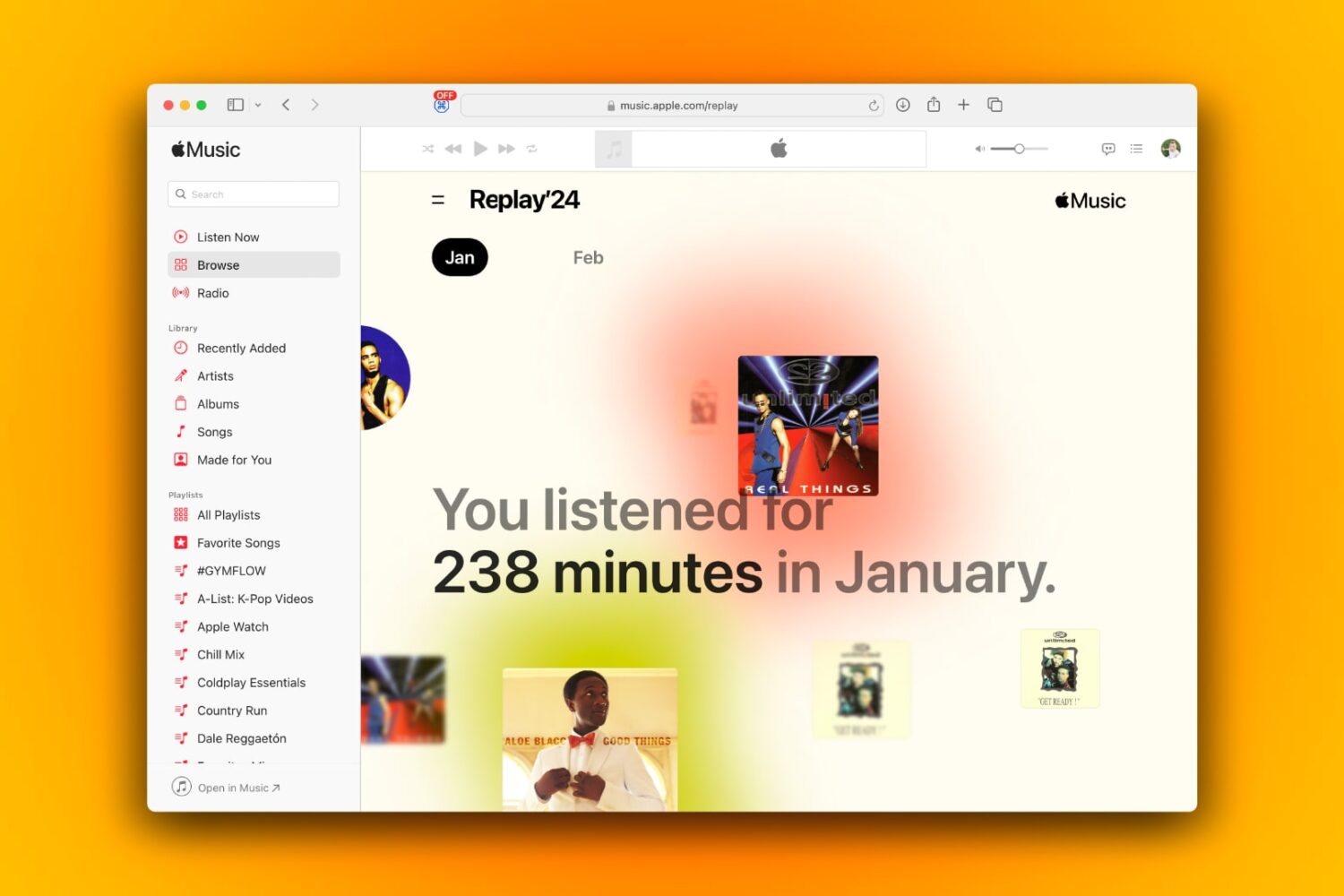
Aside from yearly insights, Apple Music subscribers can also get their listening statistics for any month and revisit their Replays for previous months.
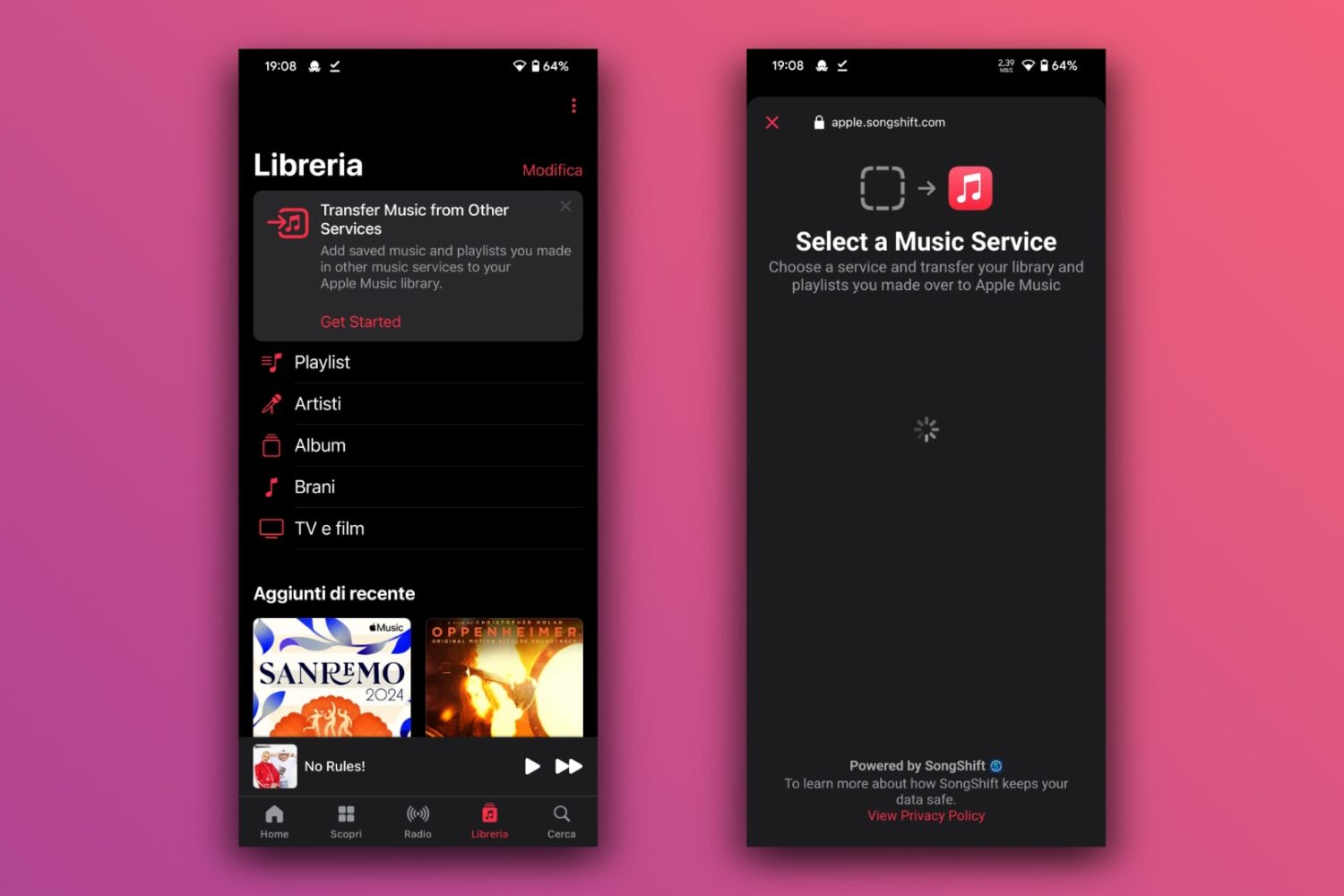
The ability to import libraries and playlists into Apple Music with just a few clicks will simplify switching from rival streaming services like Spotify.

Today is America's largest sporting event, Super Bowl LVIII. With millions of viewers around the world tuning in to watch Taylor Swift the San Francisco 49ers face off with the returning Kansas City Chiefs. There are many ways to catch the game, with a variety of technology. Start by downloading a wallpaper to celebrate your favorite team.
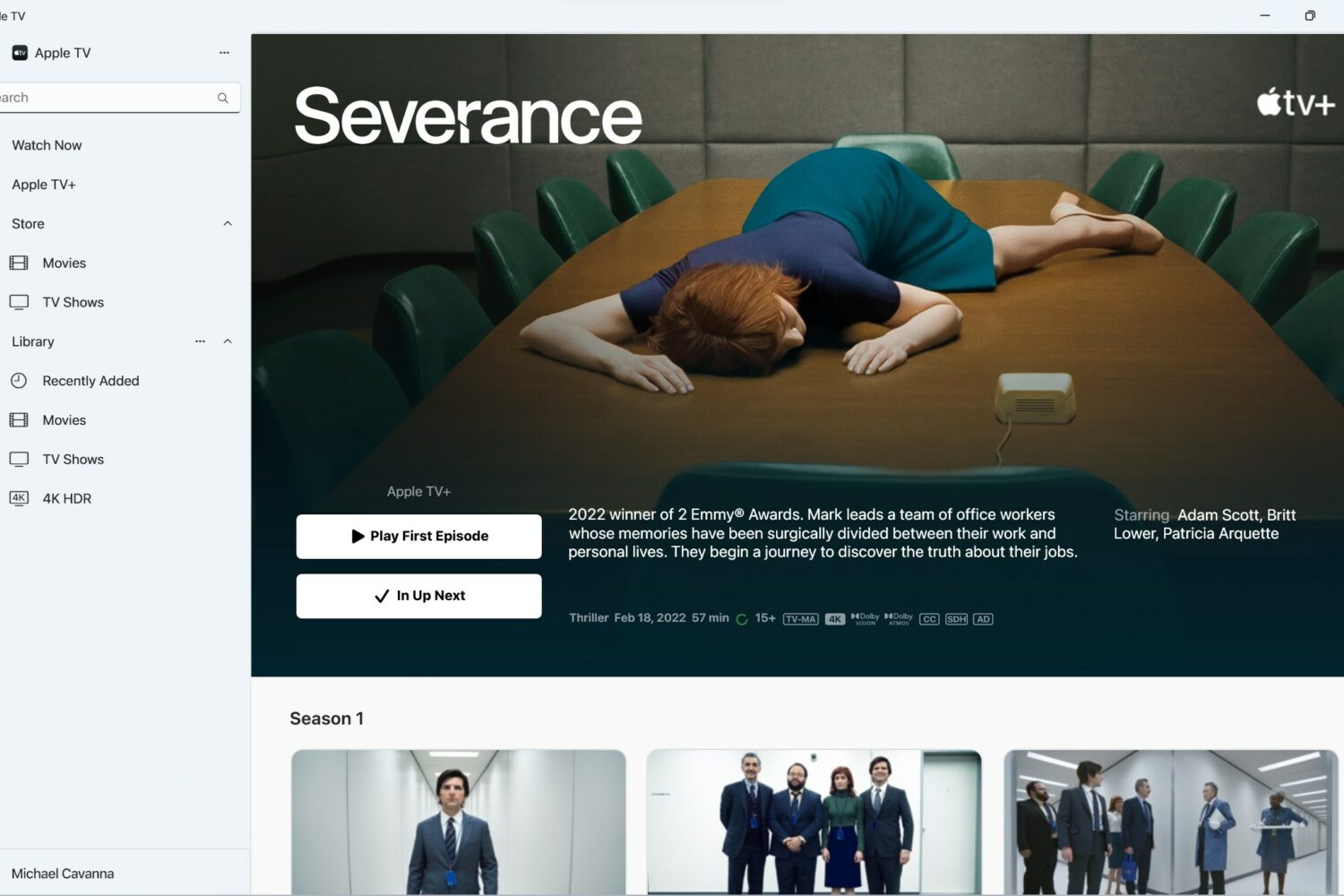
The standalone Apple Music, TV and Devices apps for Windows-powered computers have exited preview, and you can safely use them on PCs instead of iTunes.

With SharePlay, you can let others control music on your HomePod or Apple TV, even if they don't have an Apple Music subscription or are not in the same room.

Learn how to pause Apple Music’s listening history when a specific Focus Mode is enabled on your iPhone to listen to music without affecting your recommendations.

The ability to collaborate on Apple Music playlists with other people who share your musical tastes was removed from iOS 17.2 but is back in the iOS 17.3 beta.

Learn how to let your passengers control music playback in your car by letting them join via SharePlay, even if they do not have an Apple Music subscription.

Your Apple Music Replay includes a playlist of your top 100 songs, as well as in-depth highlights and milestones that closed out the year.

Learn how to set up Apple's Music app on your iPhone, iPad and Mac to automatically add any songs you've marked as your favorite to your music library.
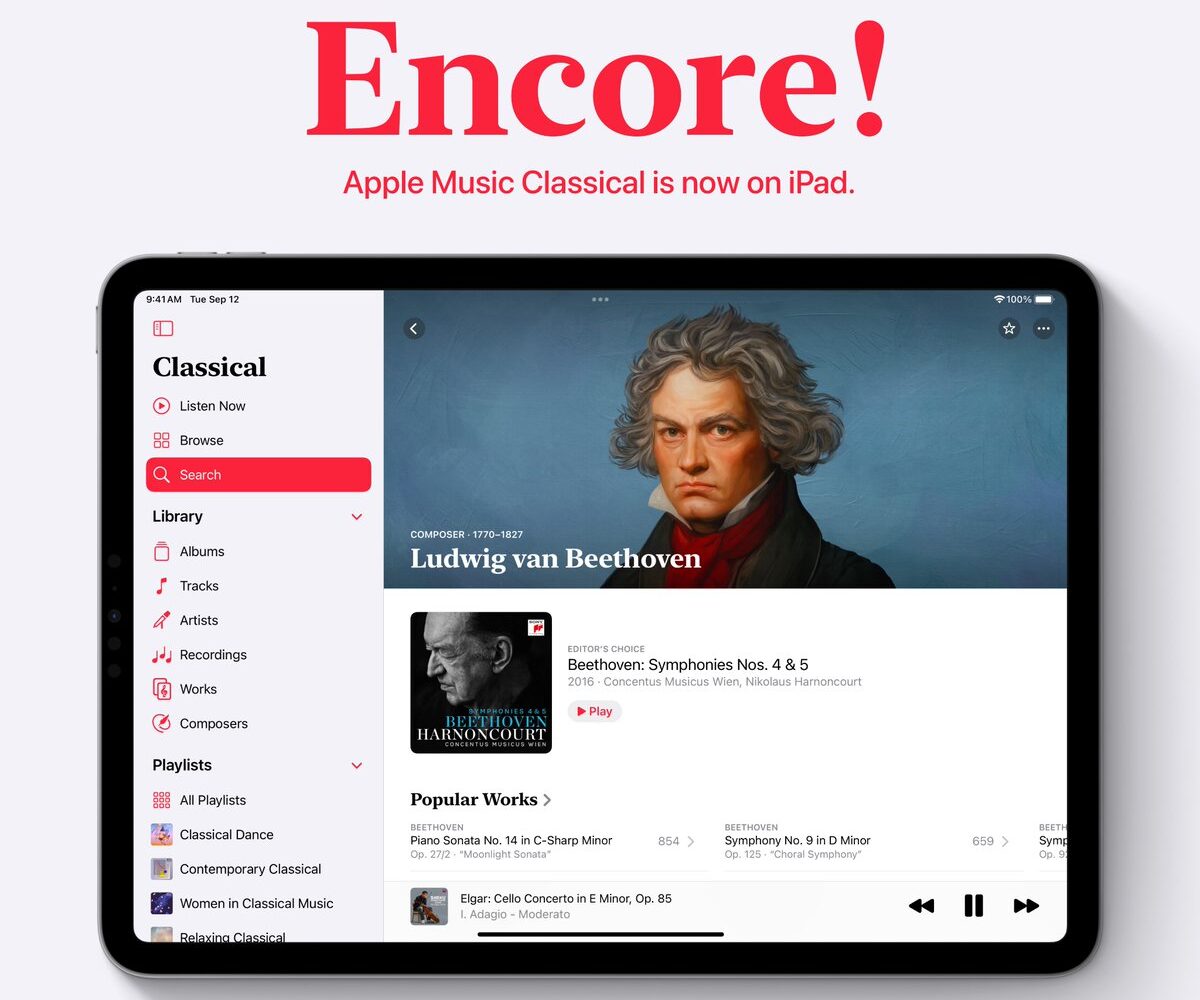
Apple Music Classics for iPad has the same features as the iPhone version, with an iPad-exclusive sidebar for quick access to typical sections like search and playlists.