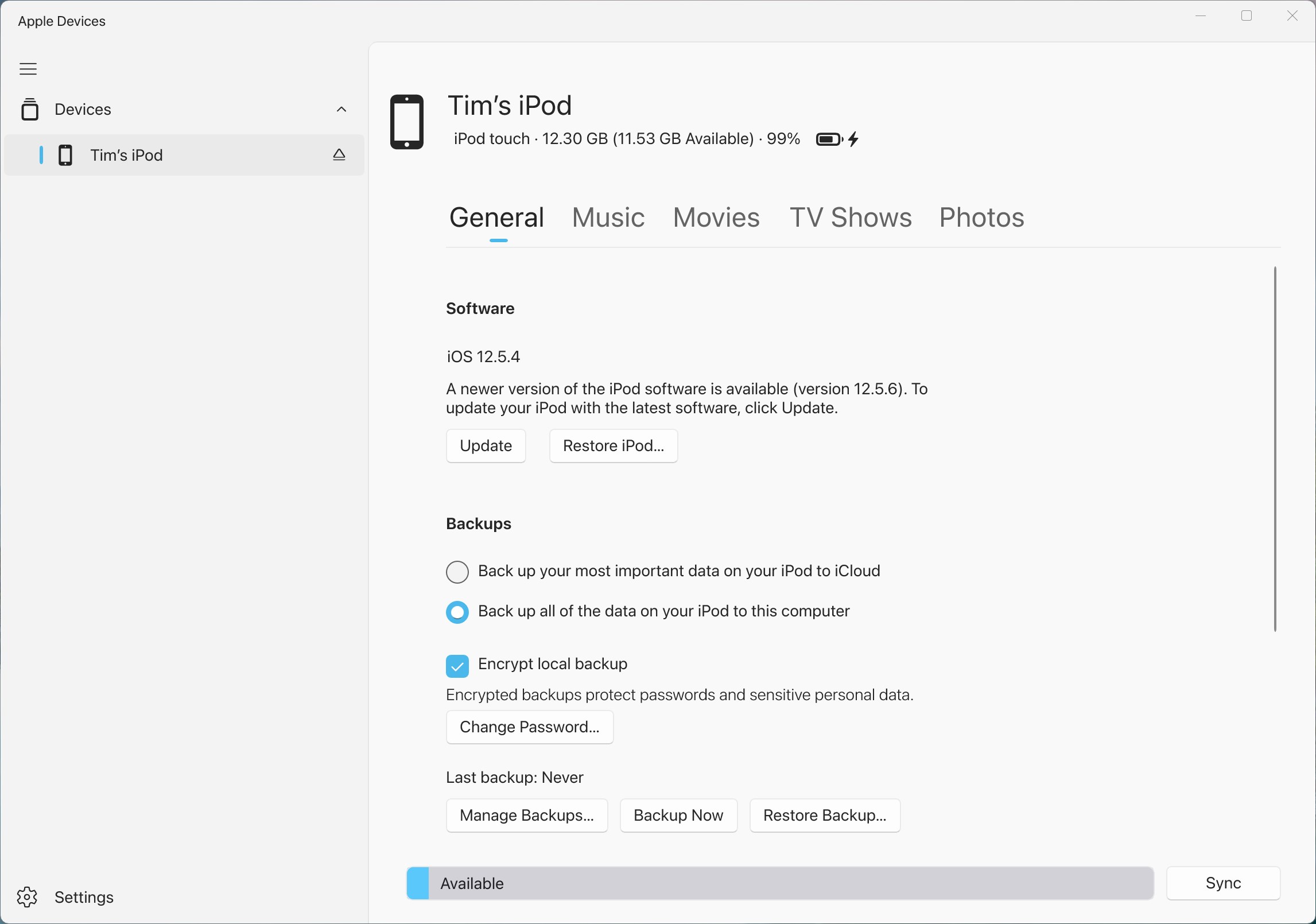The standalone Apple Music, TV and Devices apps for Windows-powered computers have exited preview, and you can safely use them on PCs instead of iTunes.
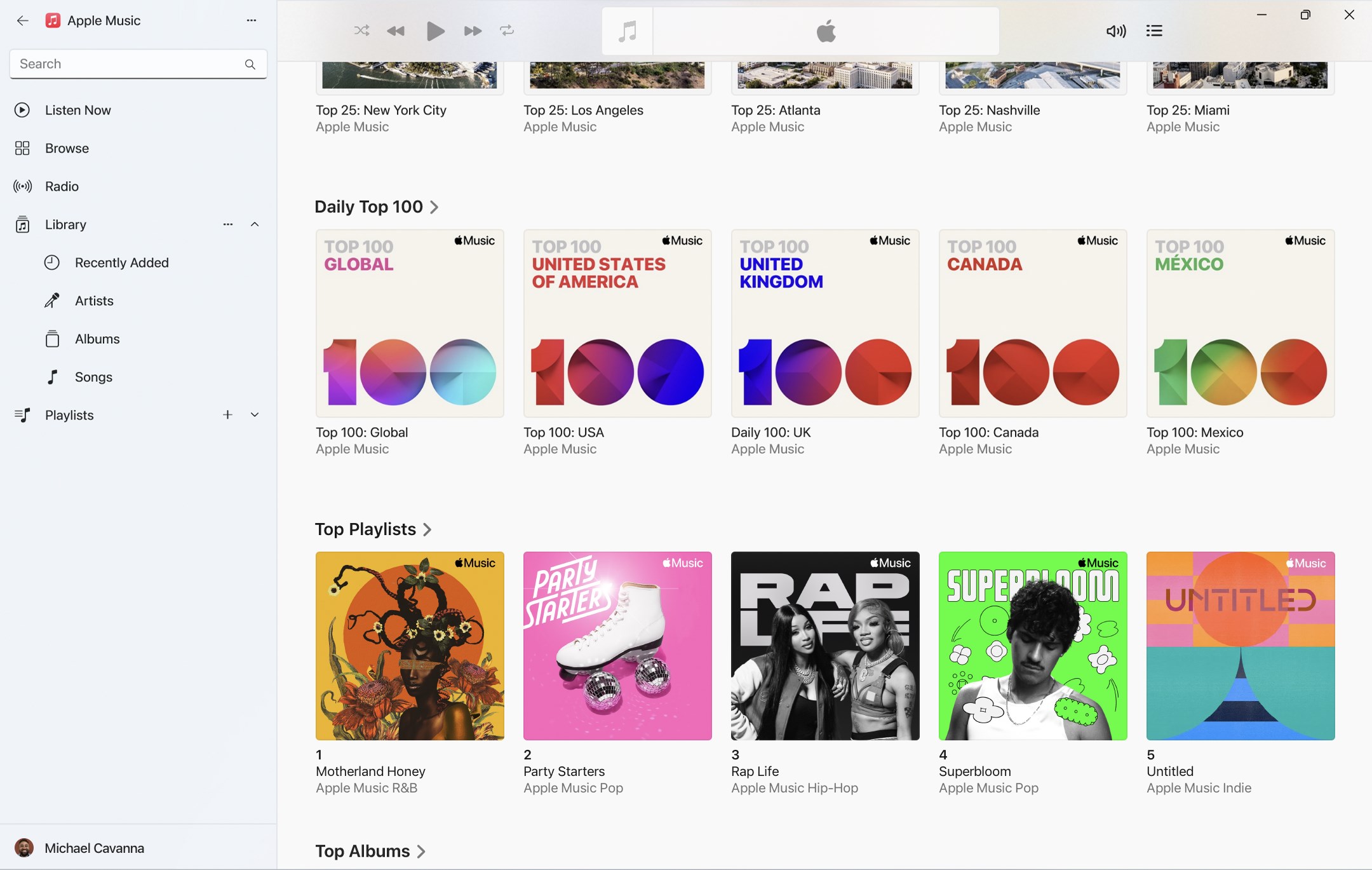
Previews of the standalone Music, TV and Devices Windows apps arrived in January 2023. Before that, Windows users accessed Apple Music and synced their devices through iTunes. The web was the only way to watch Apple TV+ on Windows.
These native apps treat PC owners to much more polished experiences when enjoying their Apple Music subscription, streaming Apple Originals and other subscription videos and managing their devices—all without iTunes.
Apple launches the standalone Music, TV and Devices apps for PCs with Windows 10 or later
On the Mac side of things, Apple separated iTunes into standalone Music, TV and Podcasts apps in 2019. And now, these same apps are available on Windows, matching Apple’s media app strategy on iPhones and iPads.
- Download Apple TV from Microsoft Store
- Download Apple Music from Microsoft Store
- Download Apple Devices from Microsoft Store
iTunes for Mac was discontinued when macOS Catalina launched. Device management and synchronization functions are now built into macOS and available by selecting a connected iPhone or iPad in the Finder’s sidebar.
What can you do with Apple Music, TV and Devices apps on Windows?
The Apple Music app provides access to the entire Apple Music catalog, complete with music videos, real-time lyrics, live or on-demand stations, curated playlists, personalized mixes, music recommendations in Listen Now and more.
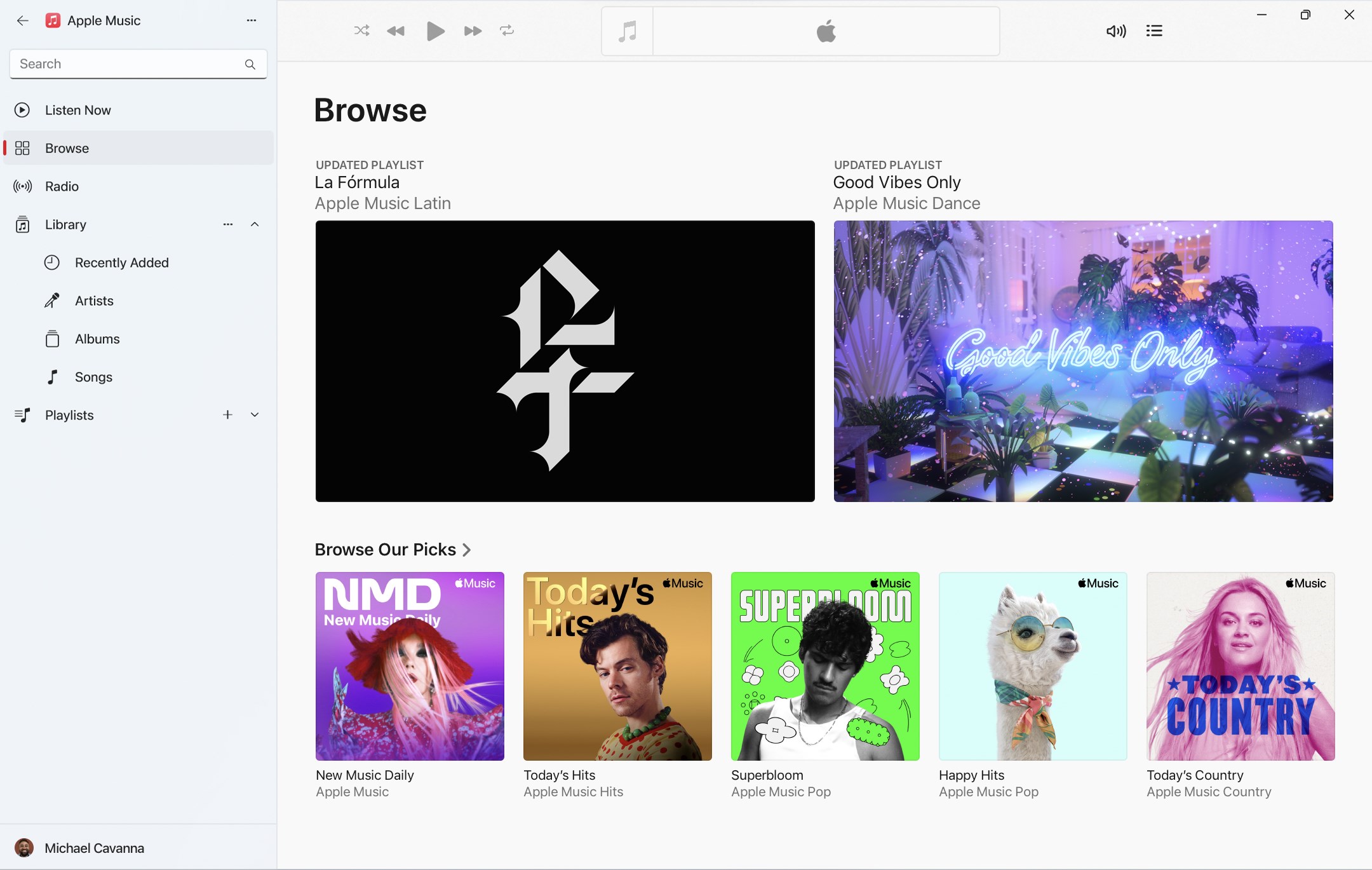
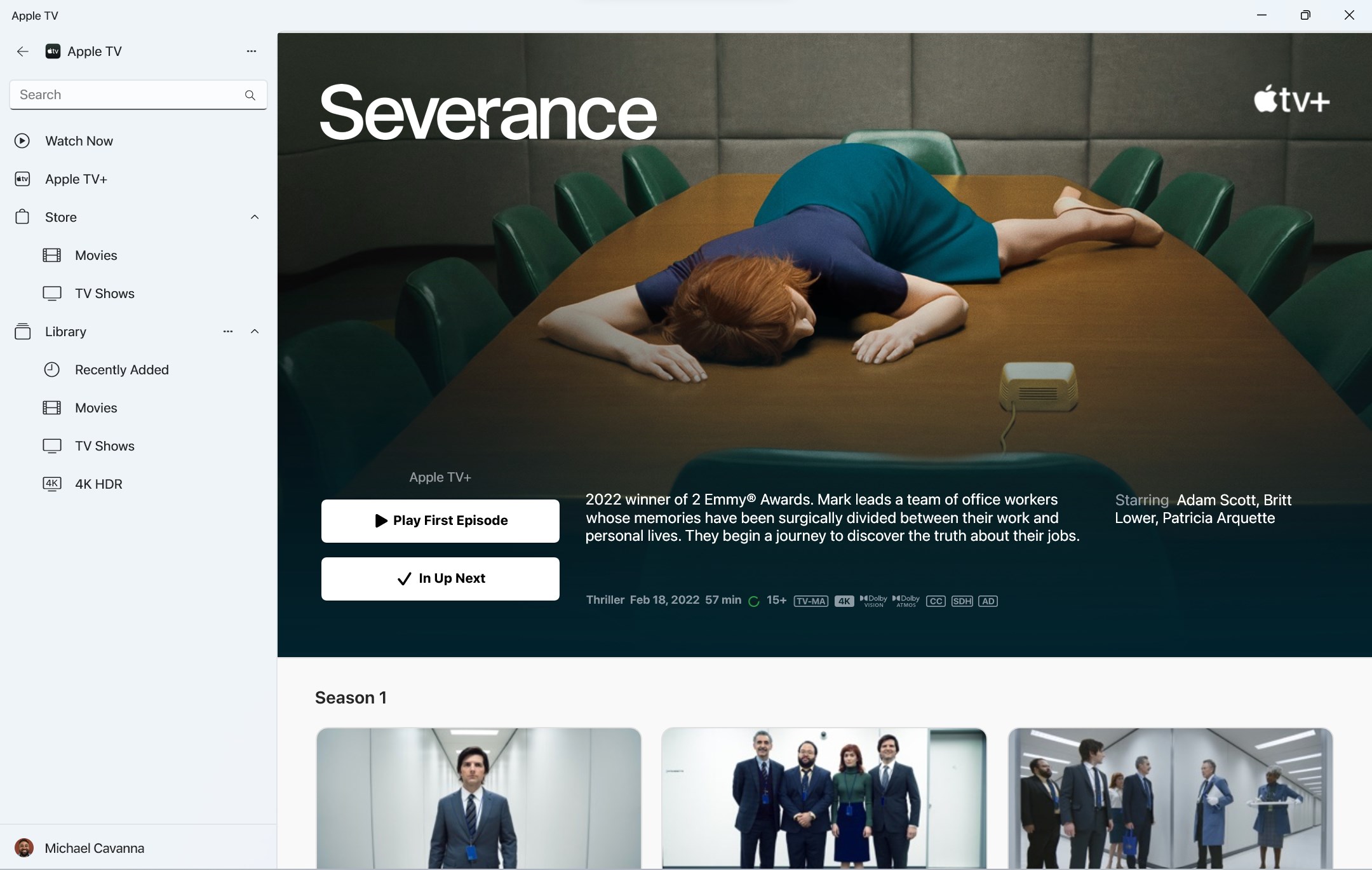
iTunes is still required for audiobooks and podcasts
With these apps out of beta and available publicly, people on Windows no longer need to use iTunes to access their entertainment. However, iTunes is still required to manage and access audiobooks and podcasts on PC computers.
Aside from Apple Music, Apple TV, Apple Devices and iTunes, the iPhone maker also offers a dedicated Windows app on Microsoft Store to access synced iCloud contacts, calendars, bookmarks, passwords, photos and files on PC devices.