Instagram is always testing out new features to help creators make the best of the platform. One of them helps creators collaborate with other creators in Reels and posts. This feature is called Collab, and in this article, we show you how to use it in the Instagram app on your iPhone. The steps for Android are similar.
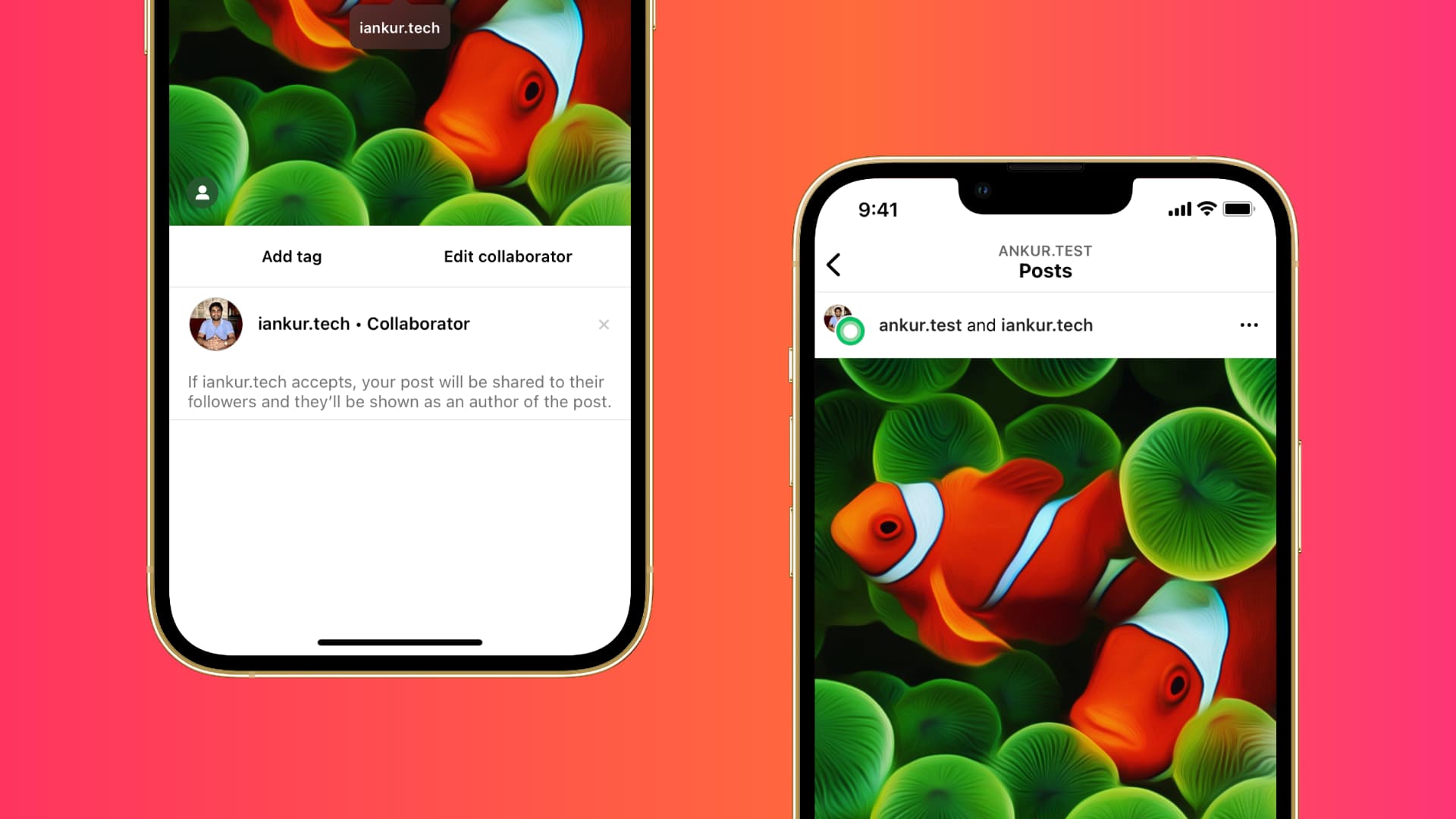
What is Instagram Collab?
Collab is a feature in Instagram that allows a creator to invite another for collaboration on posts or Reels. Once the other person accepts the invitation, both creators would be shown as the author of the Instagram post or Reels. In addition, the content will be shown to followers of both creators, which will help them reach more people. The creators’ content would be shown on their own Profile as well as to their followers in the Feed. Both of them would see shared feedback on the post.
Collaborations are important for creators on Instagram, and this new feature is aimed to boost their influence.
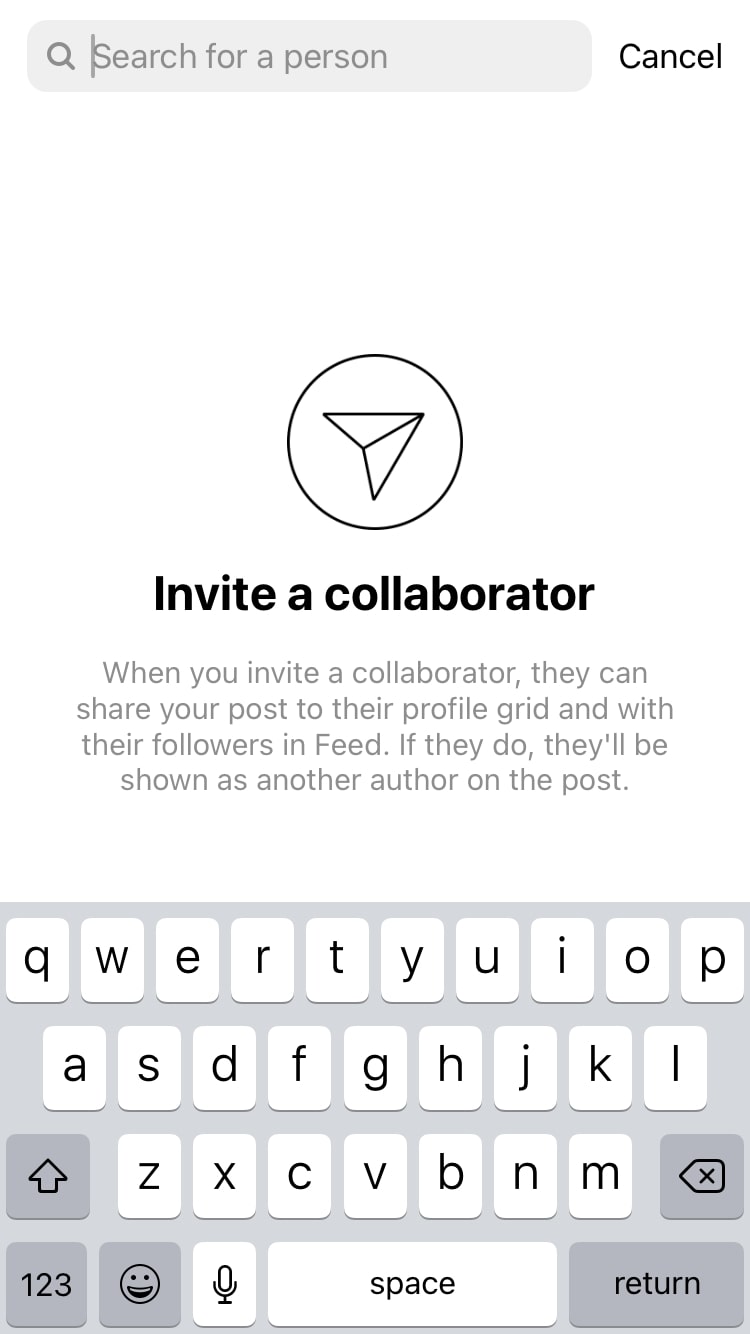
How to use the Collab feature on Instagram
1) Launch Instagram on your iPhone or iPad and tap the + button to upload a new post or Reel.
2) Create or select what you want to upload, make the adjustments, and tap Next to move to the Share page.
3) Select the Tag people option.
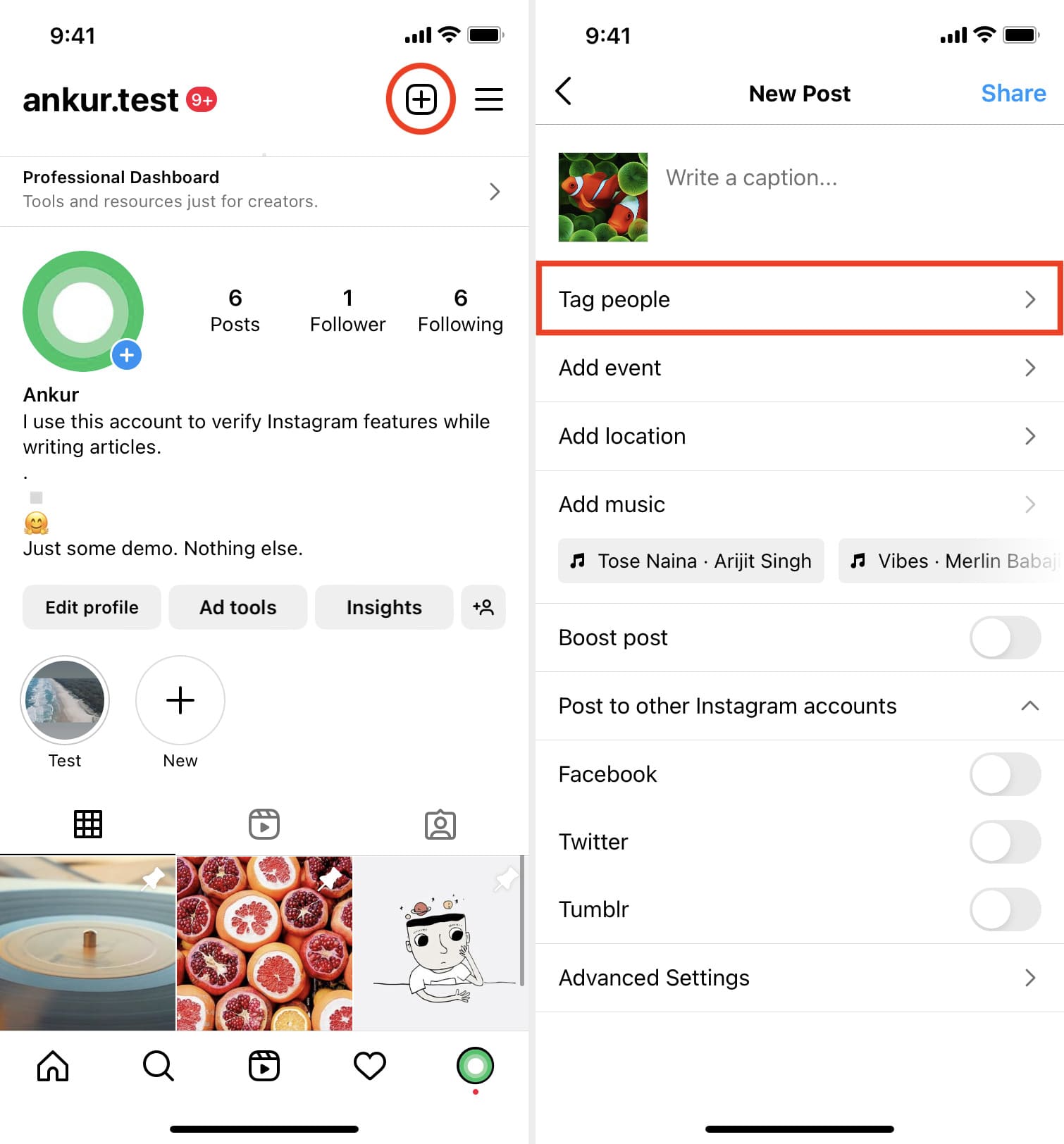
4) You should now see a new Invite collaborator option on the Tag people page. Tap it.
5) Search for the collaborator and then select them.
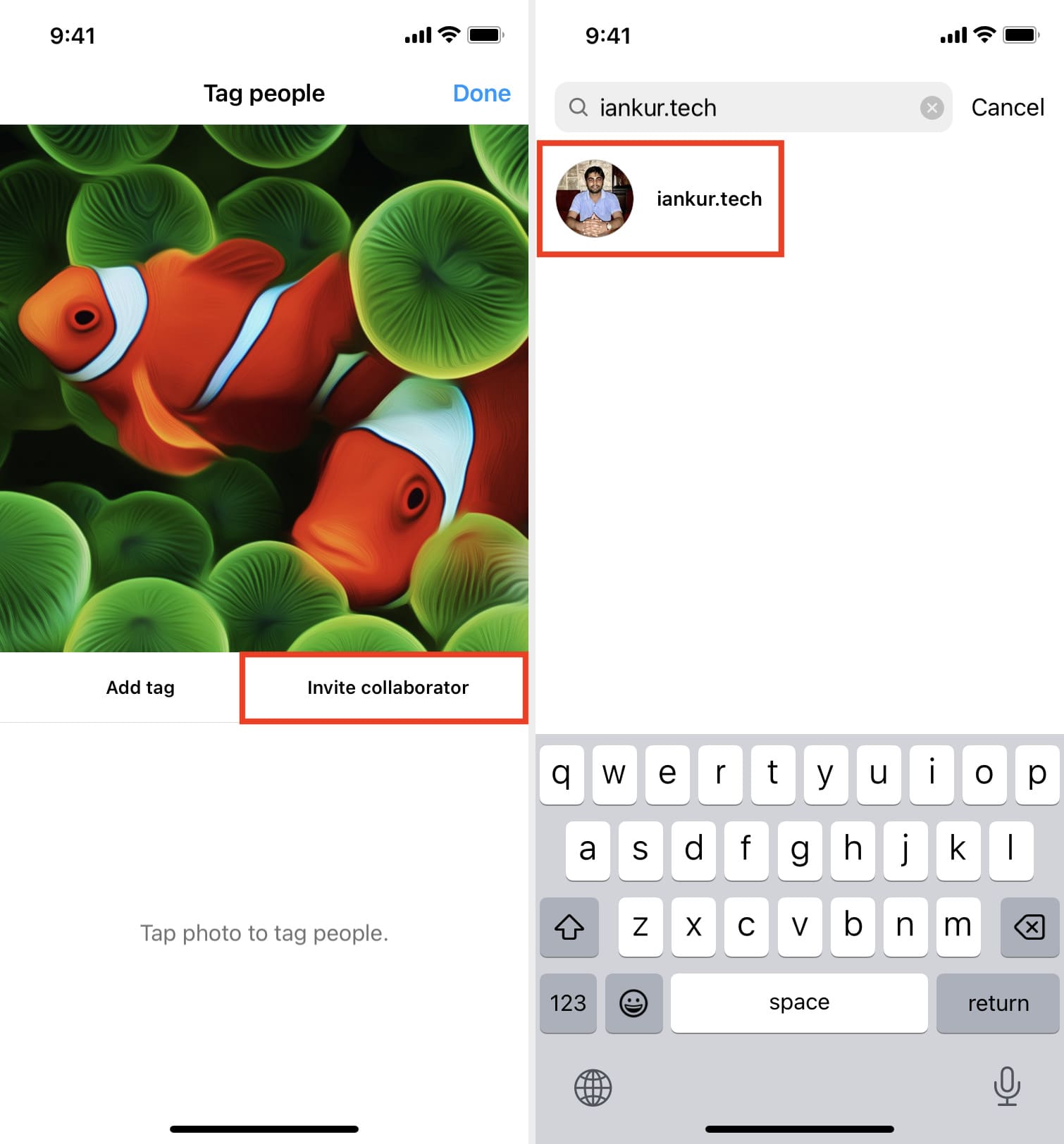
6) Tap Done, add your caption, and Share the post.
The new post will now be shared with your followers.
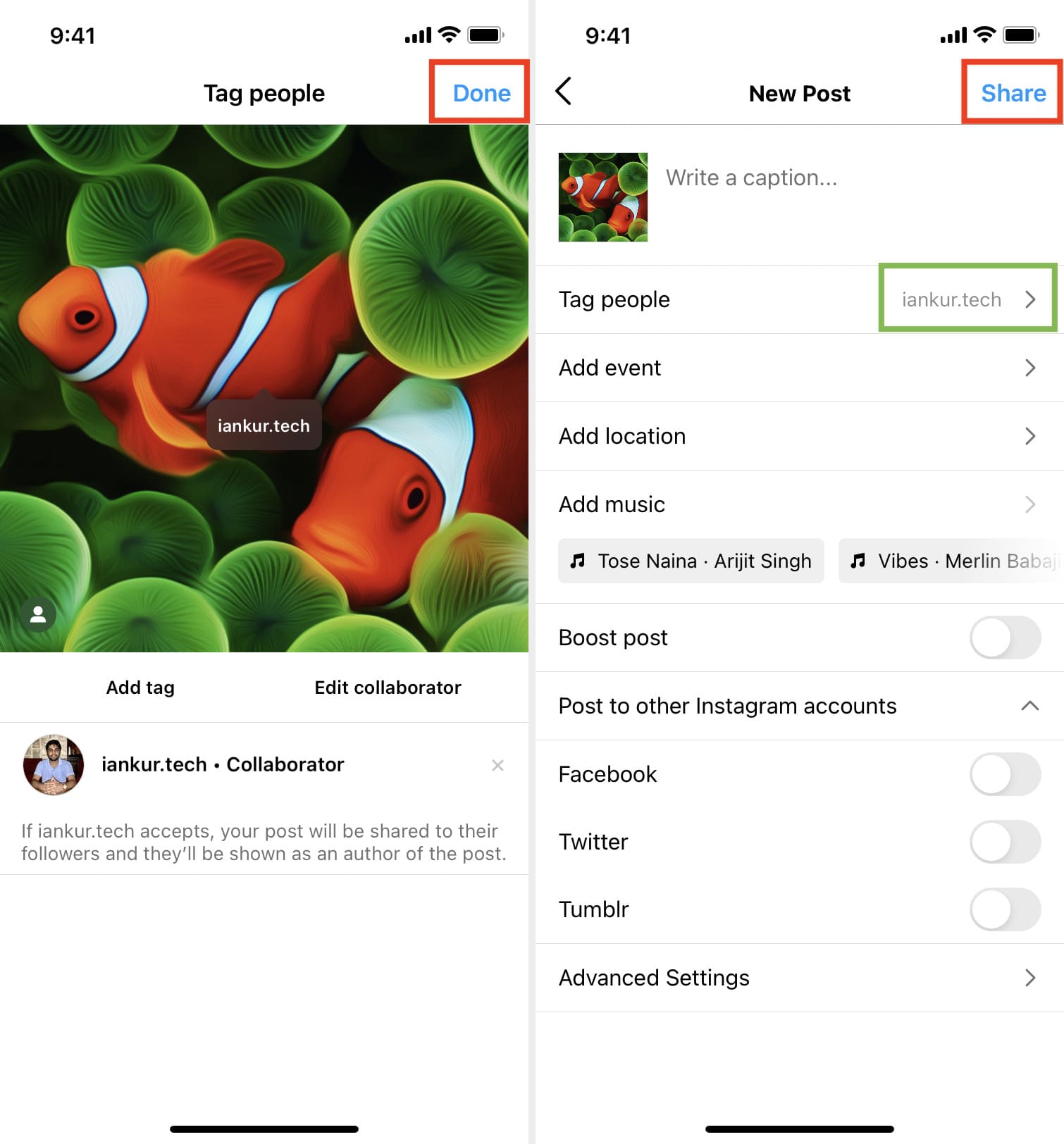
The chosen collaborator will get a notification, and once they accept the invite the post will also be shared with their followers. Plus, your and their username will show above the post.
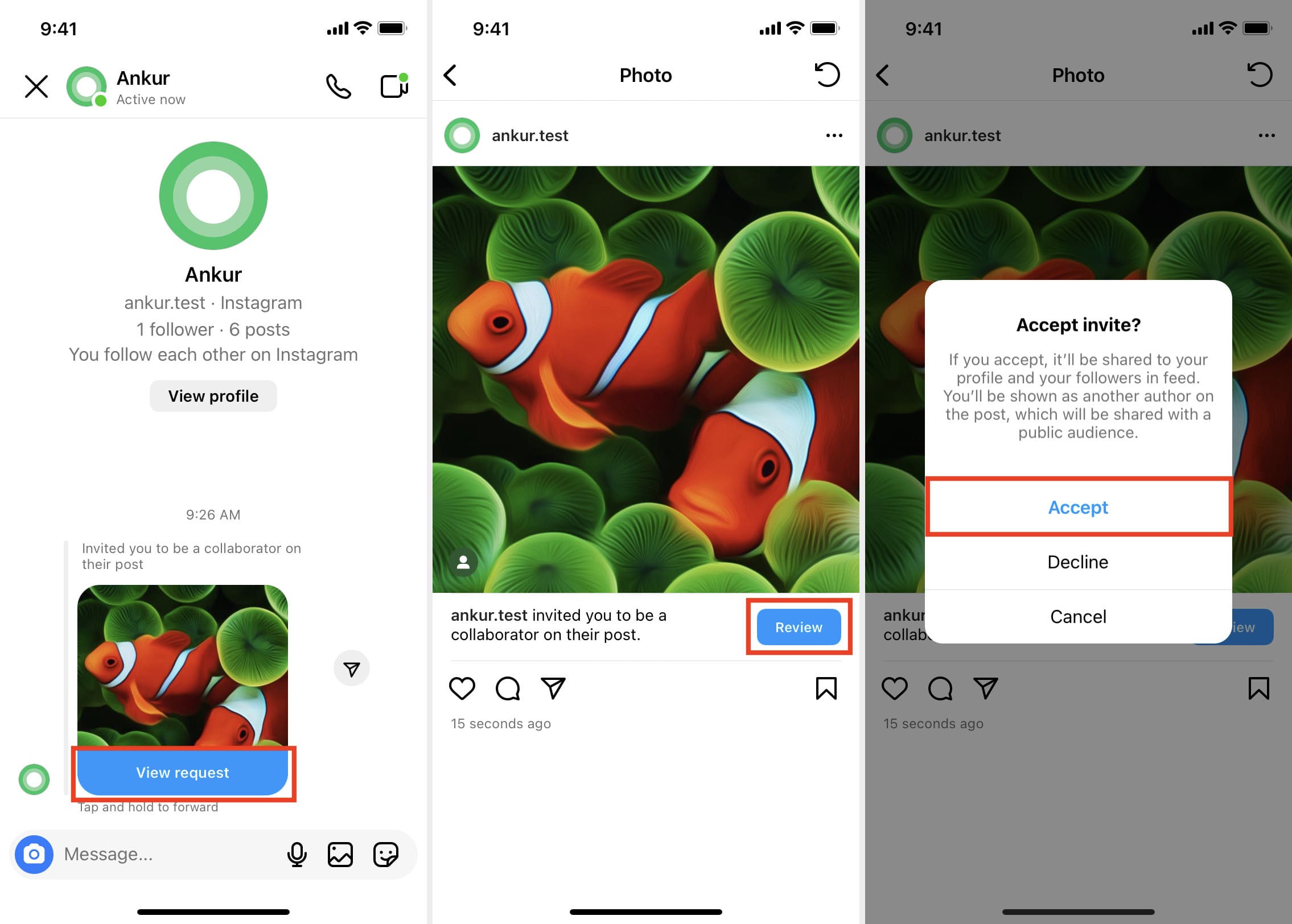
The Instagram Collab feature is a nice and easy way for creators to team up on content and increase their reach. There are plenty of creators on Instagram who could benefit from this feature.
If you can’t see the Invite collaborator option, that means this feature is not yet available in your country. Initially, it was launched in India and UK, with the promise to be rolled out globally.
Useful Instagram tips: