Instagram lets you display a few lines on your profile page to describe yourself. This is called profile bio text. You can change it as many times as you like. And if you’ve been an Instagram user for a long time, you might have used various profile bios when you were a teenager, in college, when you started a new job, and so on.
If someday you feel nostalgic about an old Instagram bio of yours or just wish to see what profile bio you had a year back, you’re in luck. Instagram safely keeps all your profile bios and lets you access them. In this tutorial, we show you how to do that.
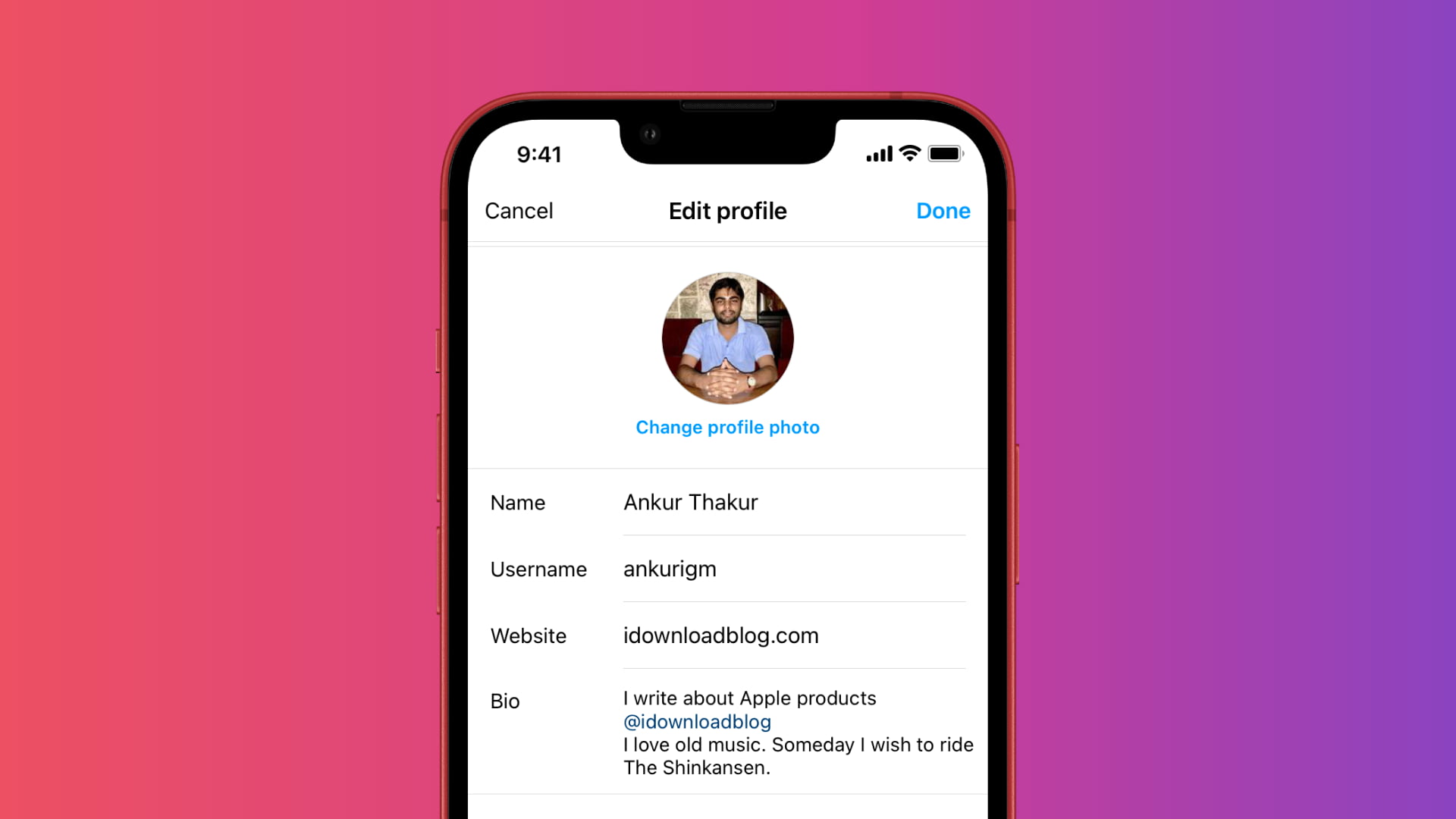
How to see your past Instagram profile descriptions
Inside the app, you can only see a few words of your bio text. But after downloading your Instagram data, you get the complete picture. Here are the steps for both.
See initials of your profile bio
1) Open the Instagram app and go to your profile.
2) From here, tap the three lines icon.
3) Now, choose Your activity.
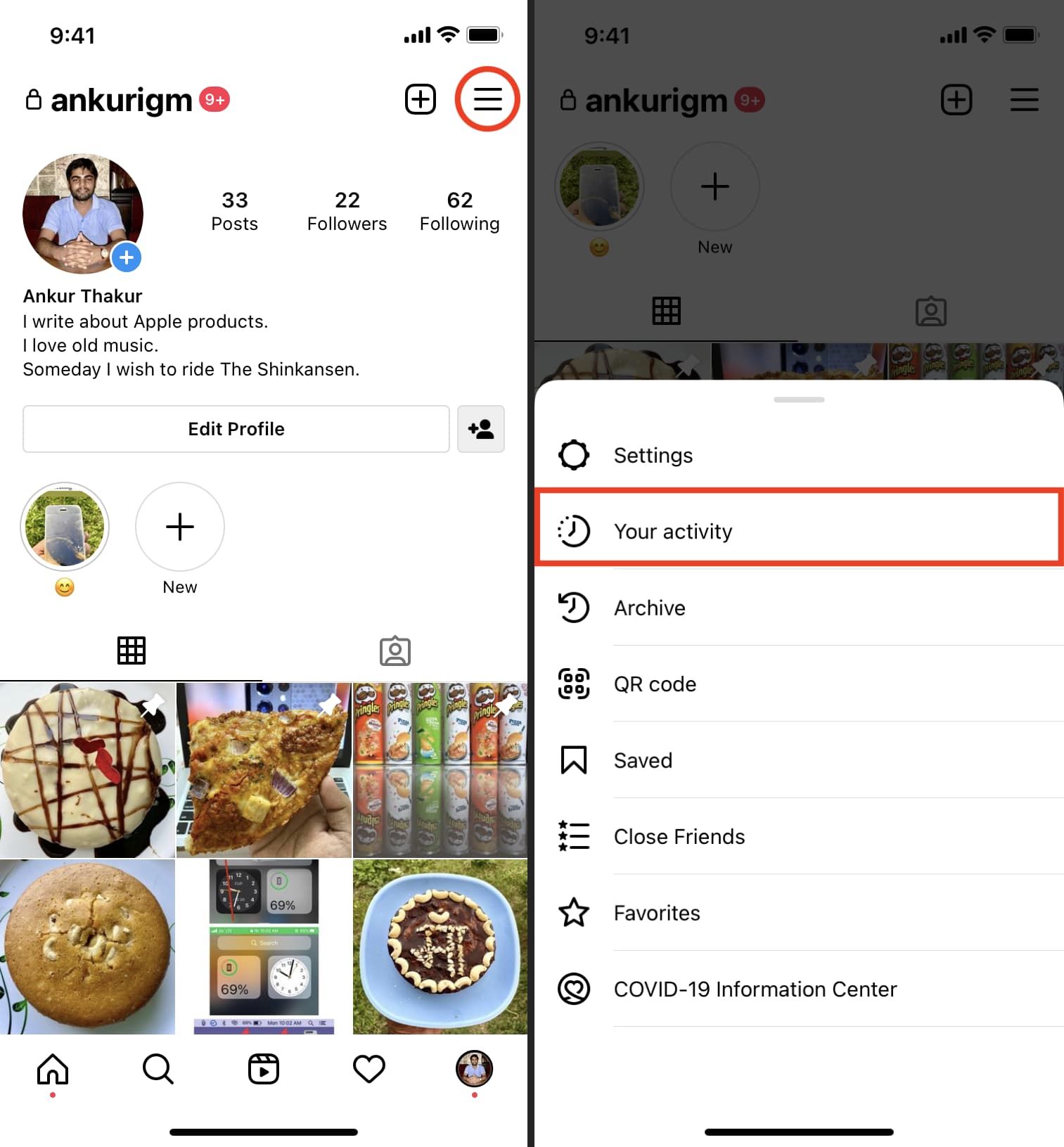
4) Select Account history.
5) From the list of historical data, tap Bio to see your previous profile descriptions.
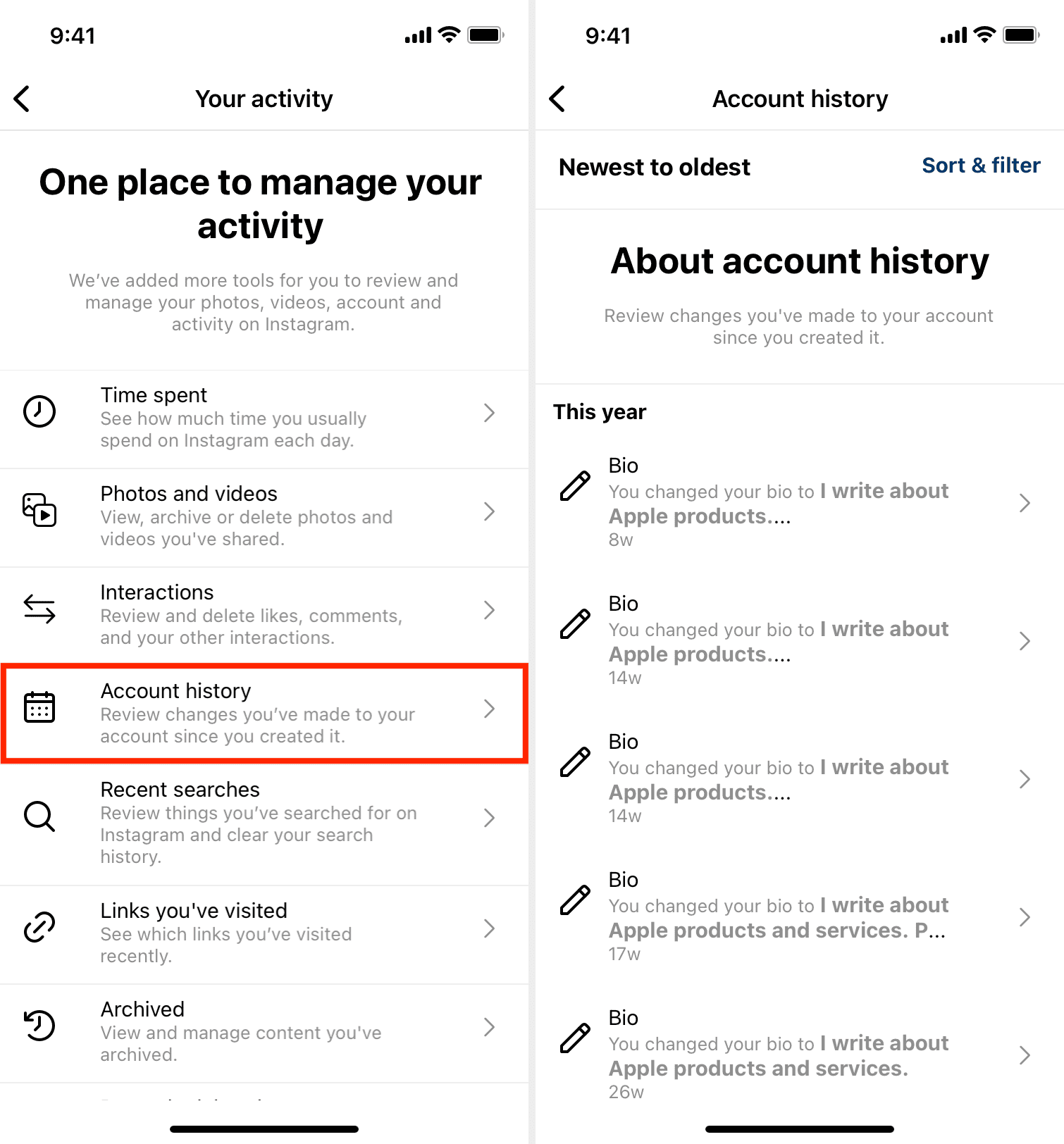
As you can notice, after following the above steps, the bio you see is just a few words and almost of no value as the app doesn’t let you see the full old bio text. Therefore, follow these next steps to see all your previous full profile bio texts. From there, you can even copy them.
See full text of all your old Instagram profile bio
1) Open Instagram in a web browser (not the app) and go to your profile page. You can follow these steps on a computer or a mobile phone. We are showing the steps for iPhone.
2) Select the settings icon.
3) Choose Privacy and security.
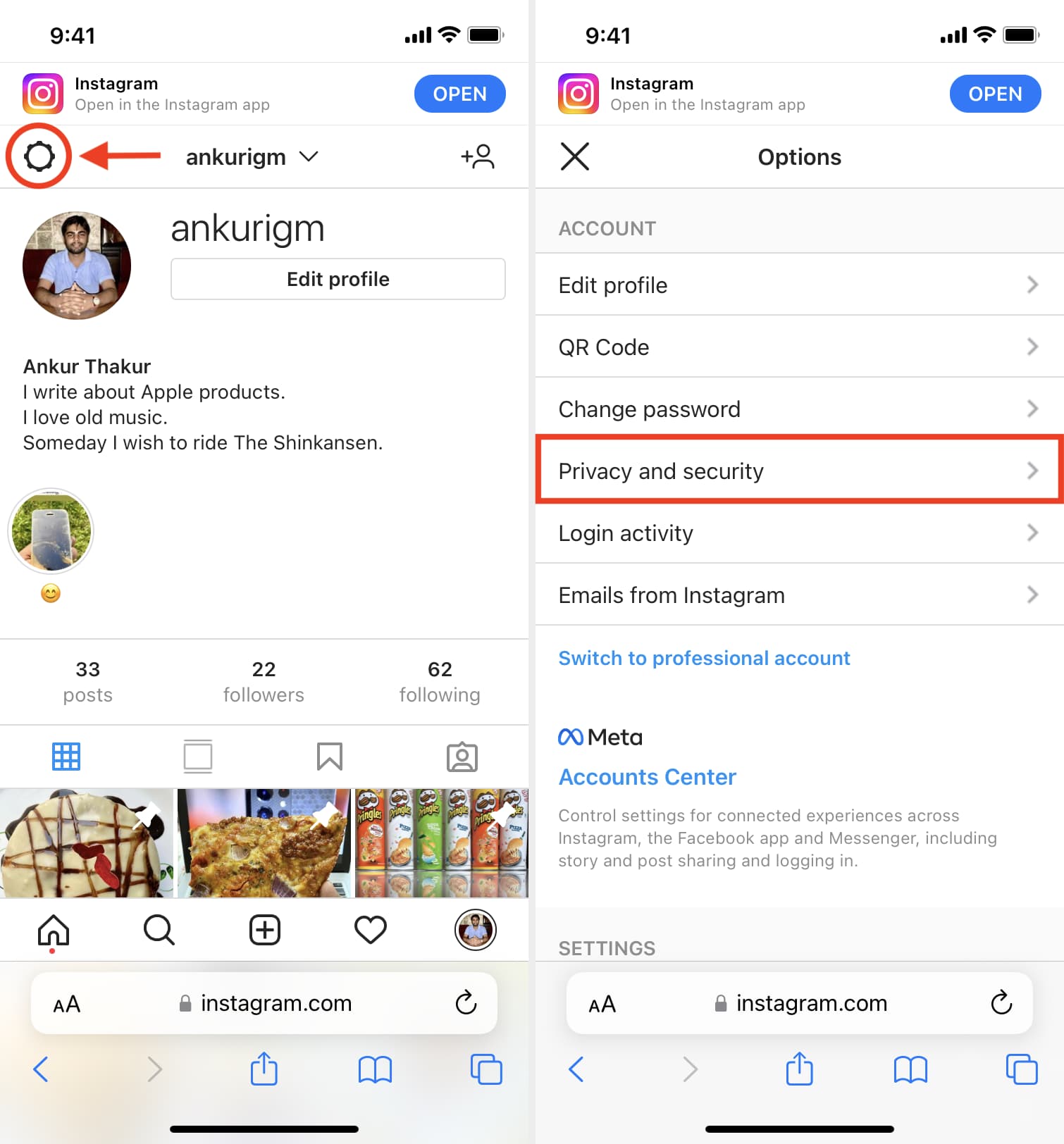
4) Scroll down, and under Data Download, tap Request Download.
5) Choose HTML format and hit Next.
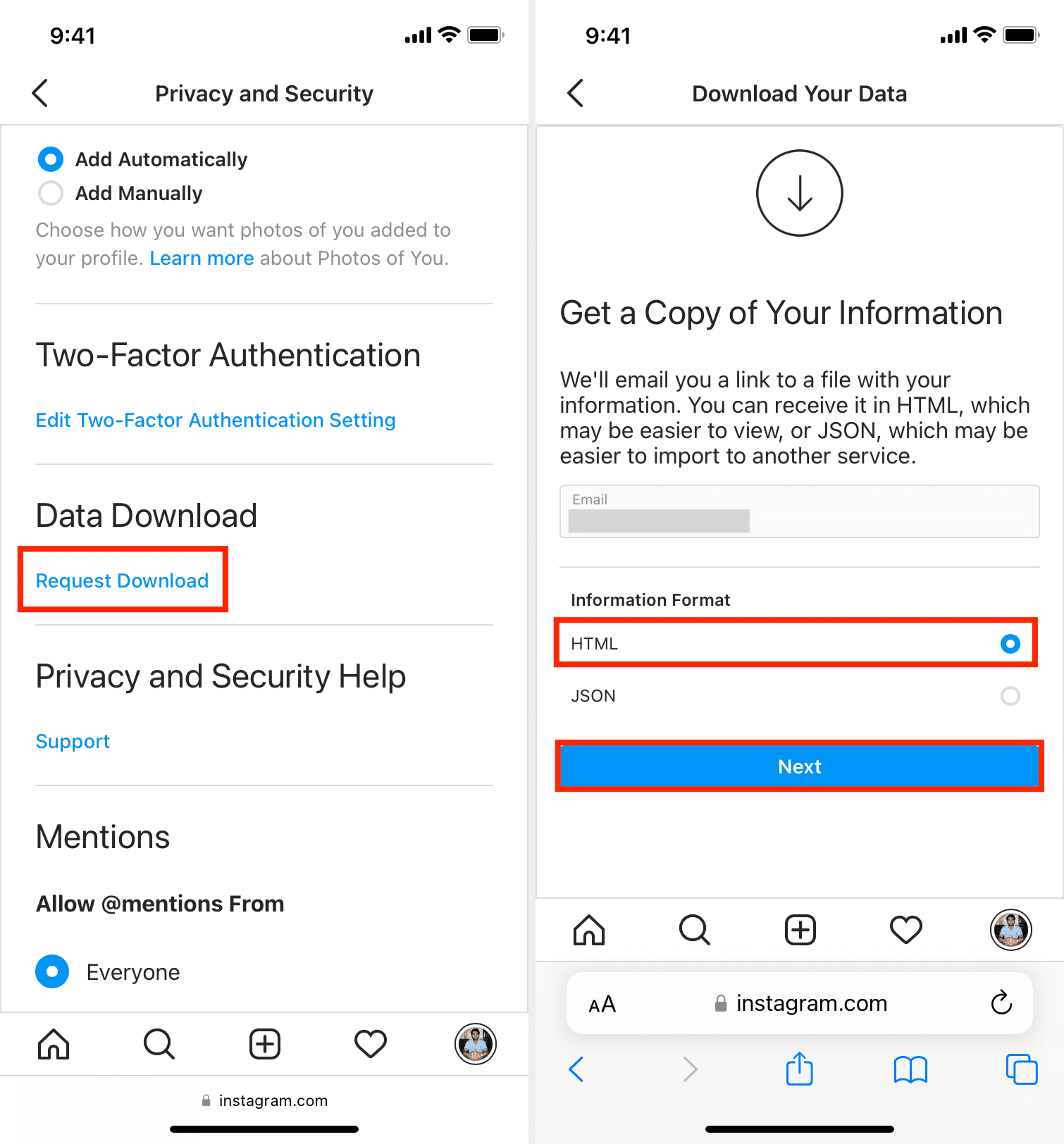
6) Enter your Instagram password and tap Request Download. In a few days (about 1 to 14 days), you’ll receive an email from Instagram with your account data.
7) Open the email and tap Download information. The link will open inside Safari. Tap Download Information > Download. It will download a ZIP file and save it to the Files app. (Tip: To know your exact Safari download location, go to Settings > Safari and see the entry next to Downloads.)
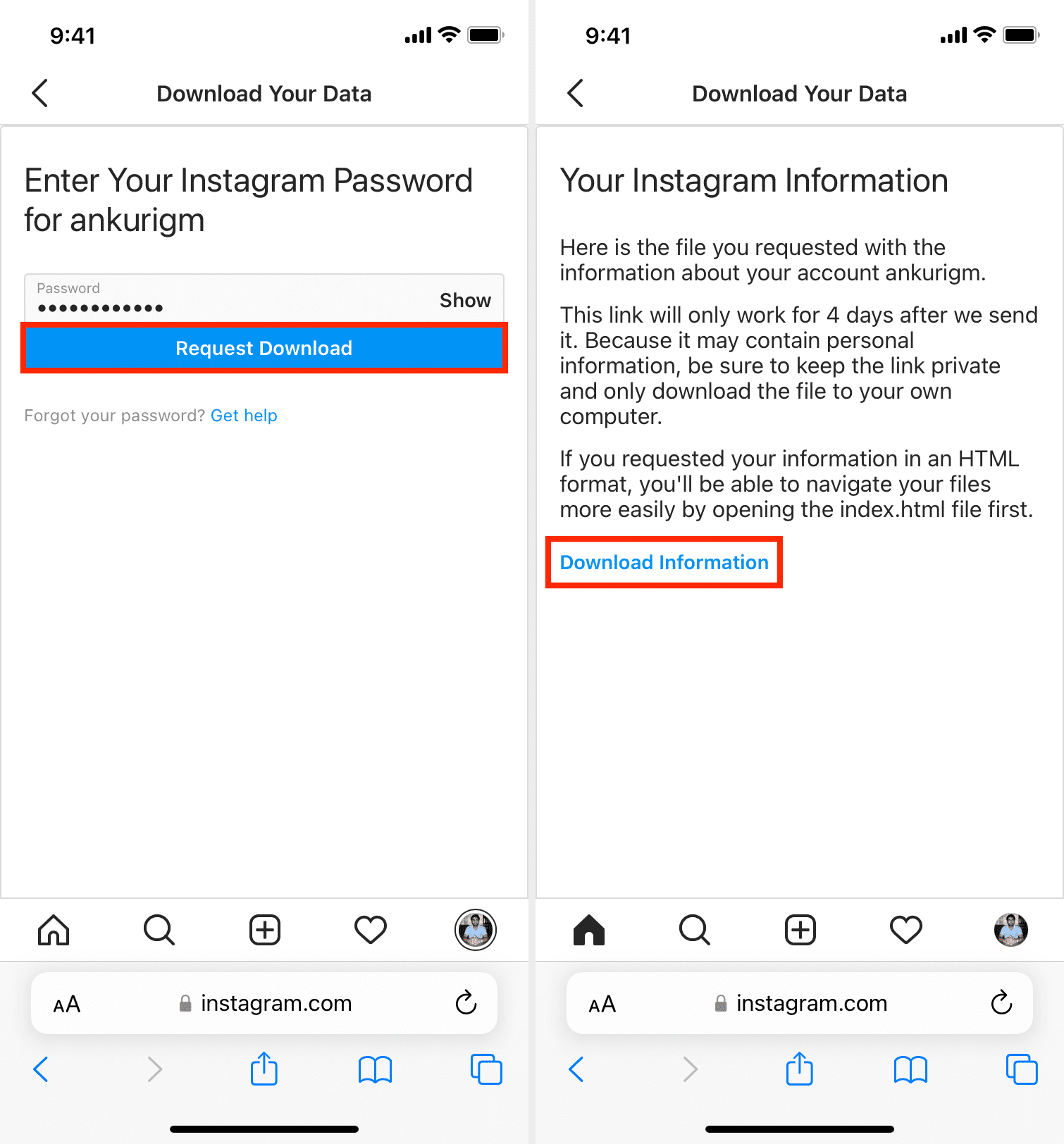
8) Go to the Files app and locate the downloaded ZIP file. Simply tap the ZIP file to unzip it.
9) Open the folder and go inside the account_information sub folder.
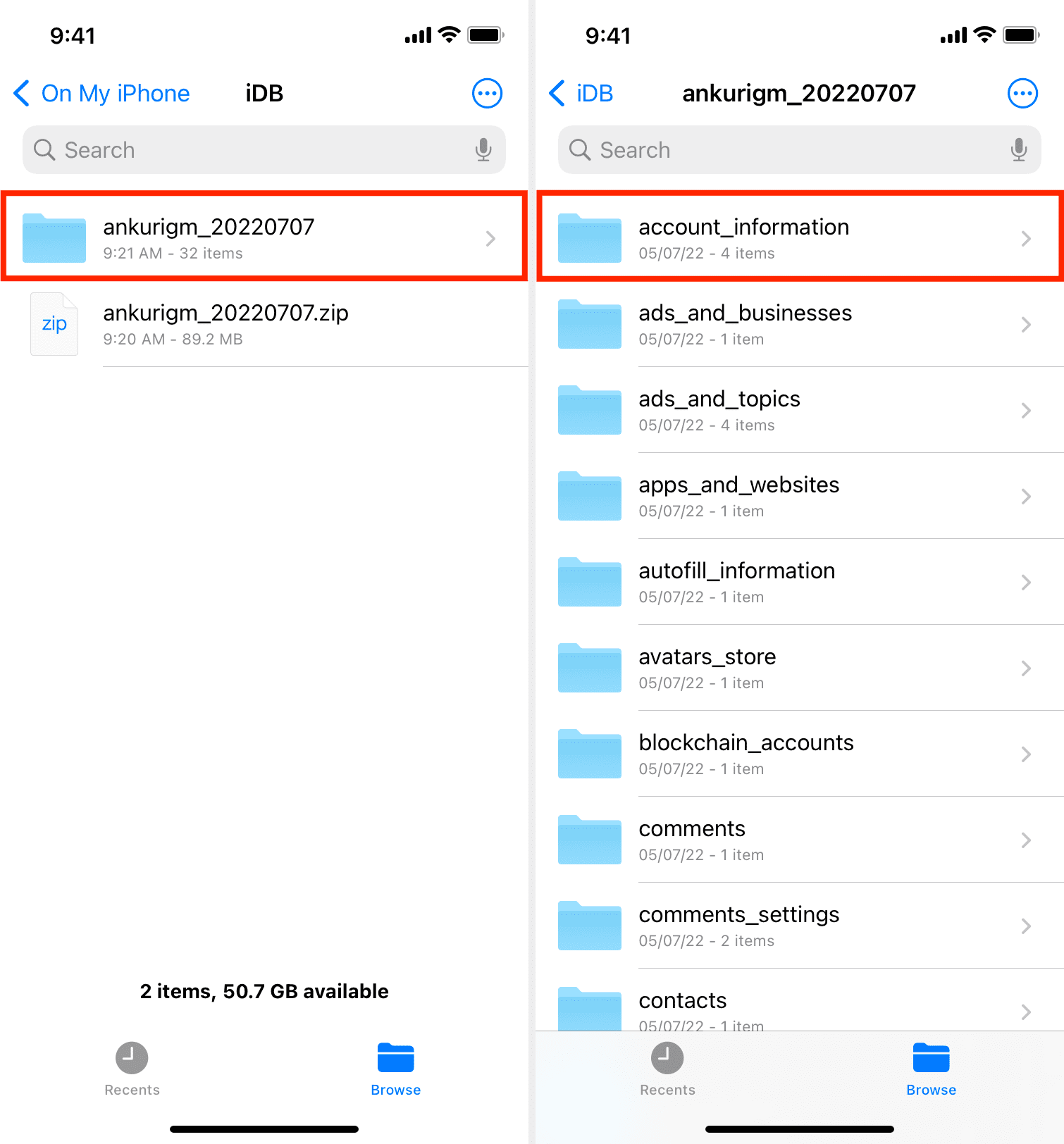
10) From here, tap the profile_changes HTML file to open it. In this, you will see your various types of profile changes like bio link, email, username, etc. The one called Profile Bio Text is your profile description. Scroll through this file to see all your full profile bio texts. You can even copy one from here.
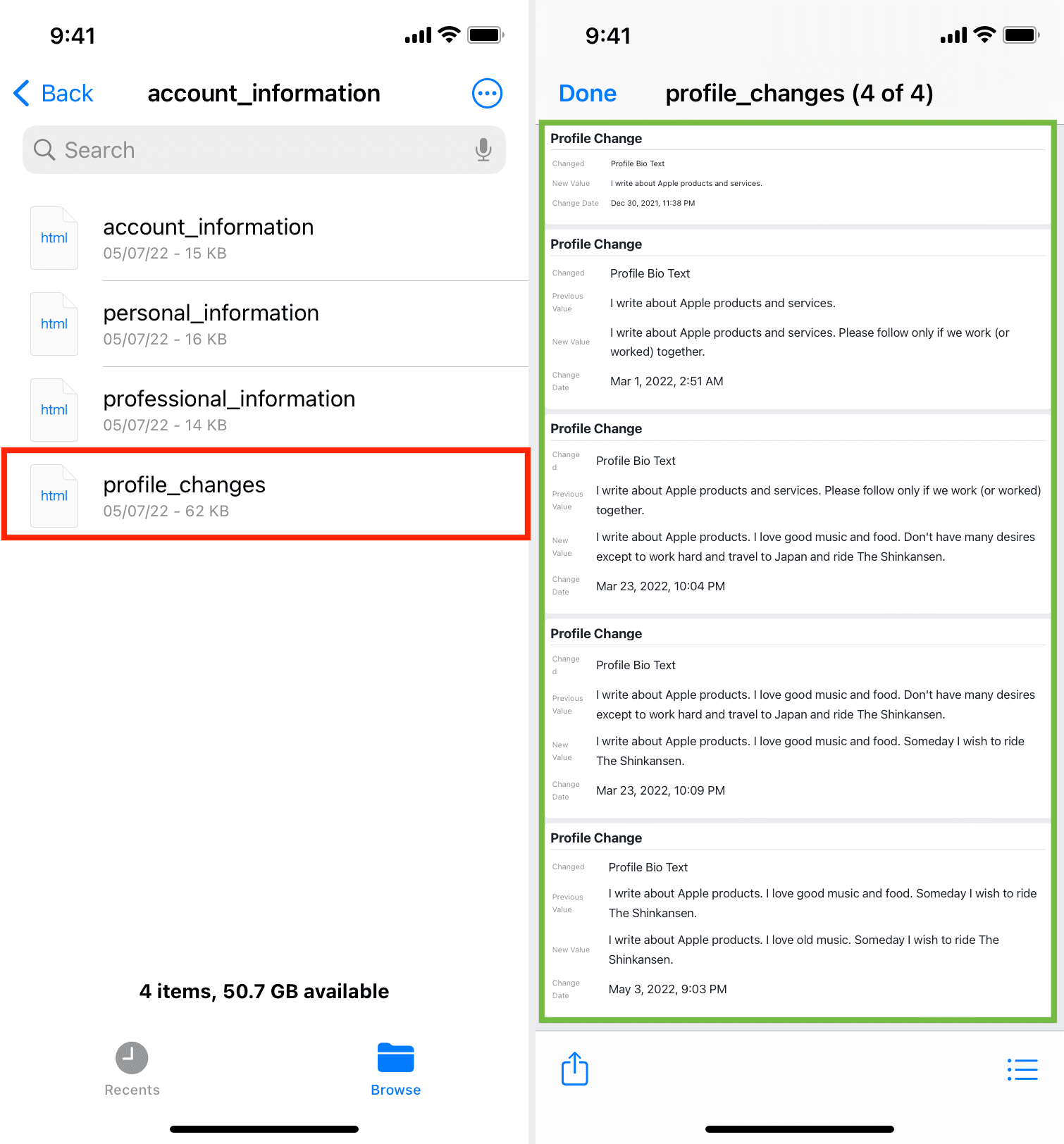
In the screenshot above, you can see my various profile bio texts, along with the date and time when I used them. I can even copy an old bio from this HTML file and reuse it on Instagram.
Instagram tips: