In this guide, we’ll go over some common problems that can affect Mac users running macOS Sonoma. We’ve also listed the potential solutions to address these issues.

I use two Macs — an M1 MacBook Pro and an M2 Mac mini — for my work here at iDB. While these are incredible machines, there are several issues that crop up now and then.
Here’s a list of 14 problems that I frequently face on my Macs running macOS Sonoma.
Slow AirDrop when transferring from iPhone or iPad
I use AirDrop dozens of times every day between my iPhone and Mac to share screenshot mockups. For the last several months, every time I’d AirDrop the images, they would sit in the Mac’s Downloads folder after the transfer was complete and continue processing for a while. Other times, AirDrop would abruptly fail.
However, the most recent macOS Sonoma update (Version 14.4 (23E214)) has fixed this frustrating issue, and now AirDrop works like a charm. There is no more processing time in the Downloads folder, and everything is instant.
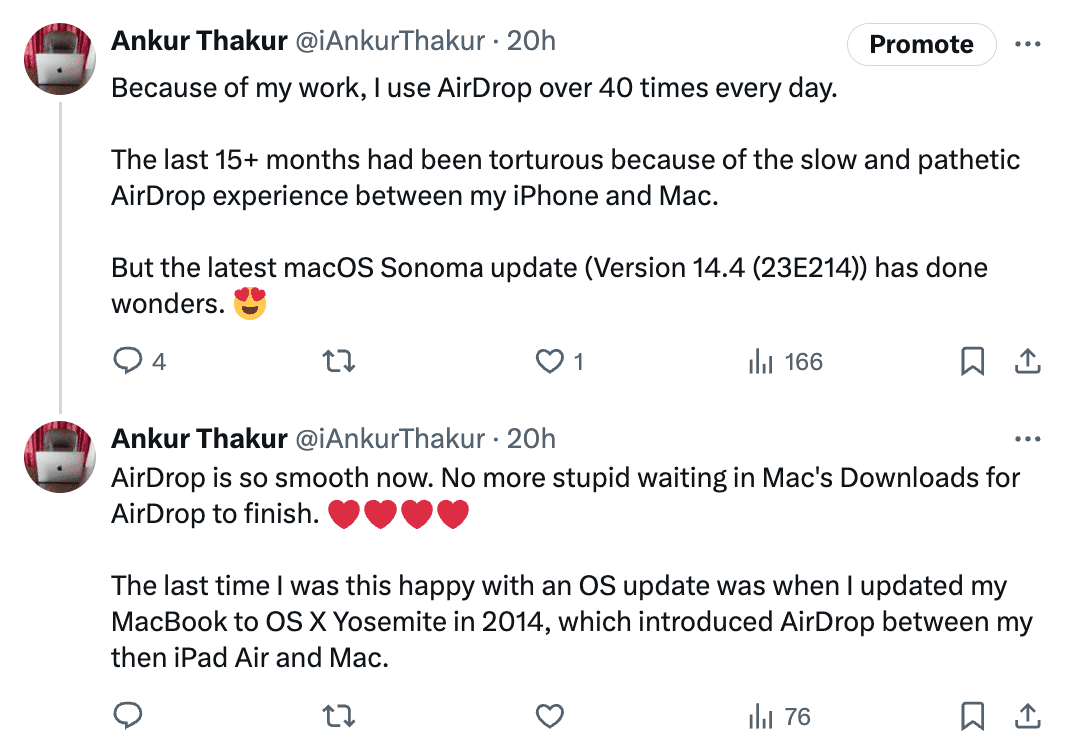
Mac’s AirDrop does not show up on iPhone
Another AirDrop problem you might have noticed is that your Mac refuses to show up as a potential device when you try to AirDrop to it from another iOS or macOS device.
You can fix this by toggling AirDrop on or off in the macOS Control Center. Setting the visibility to Everyone instead of Contacts Only also helps.
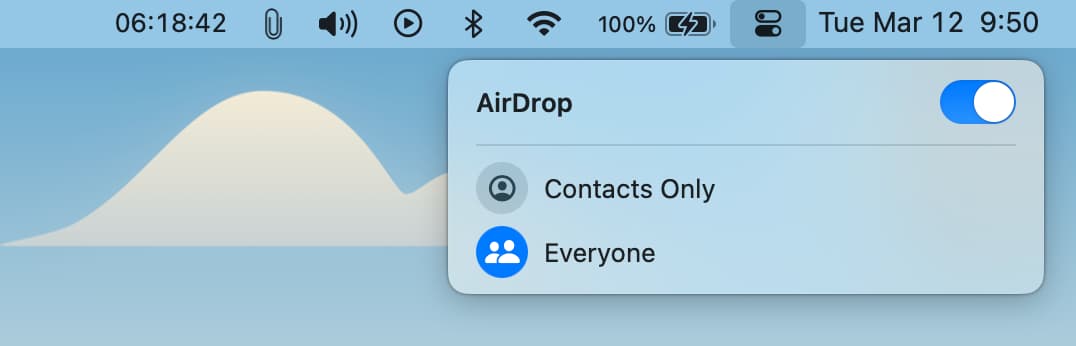
Extra info: If your iPhone or iPad does not appear for AirDrop on other devices, tap the Bluetooth icon in Control Center so it turns blue (instead of white).
Some Markup tools crash the Preview app, leading to data loss
I’ve noticed that the Mac’s built-in Preview app crashes, and all edits made up to that point are lost if I open more than one image and use the magnifier along with other tools like lines and text. It has happened half a dozen times while annotating screenshots for my iDB tutorials.
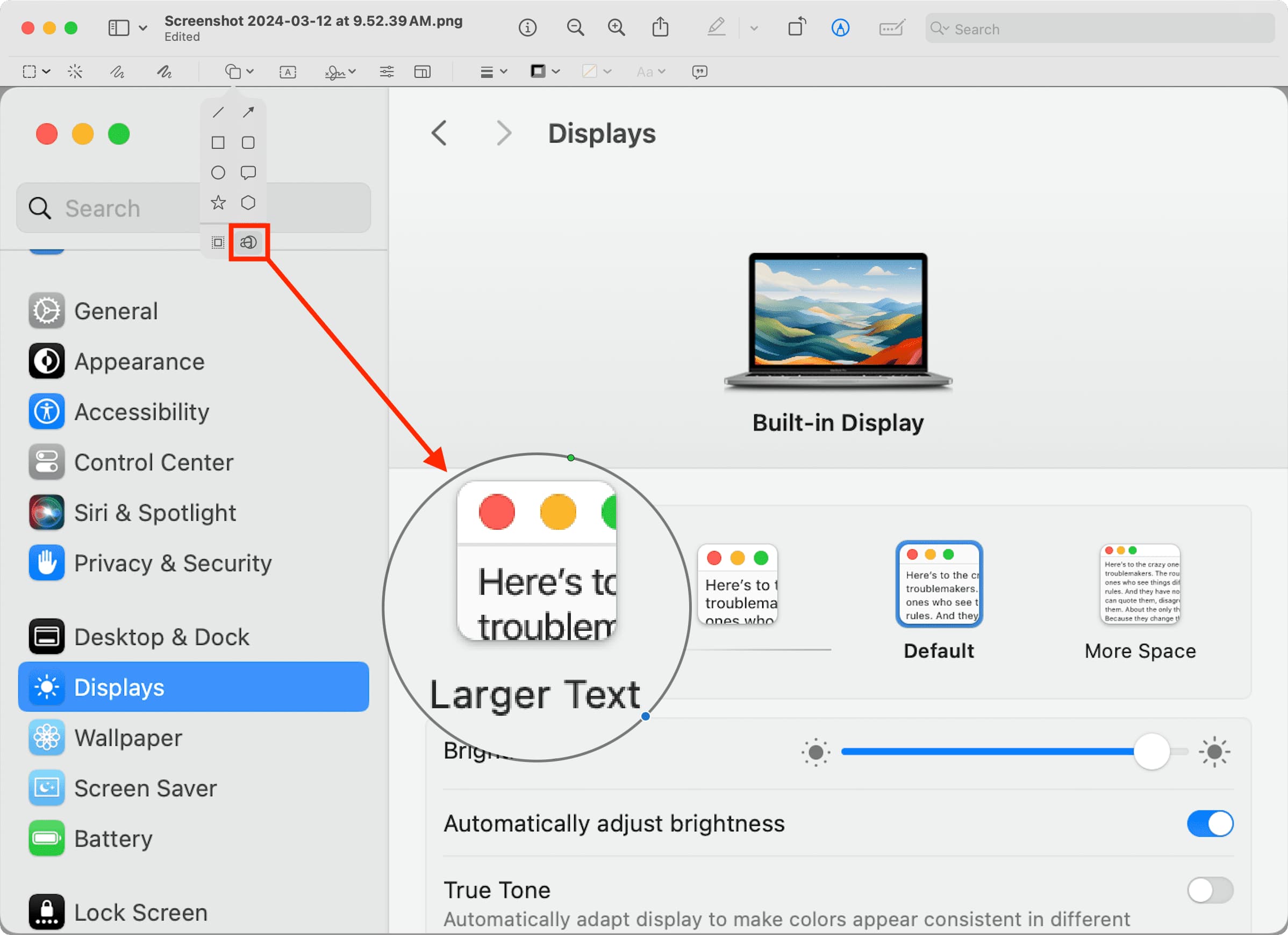
I have not yet found a reliable solution for it, but maybe a future update will fix this. As of now, what I do is open the one image where I have to use the magnifier tool, edit it, and close the Preview window. Next, I reopen the image in Preview and then use other Markup tools on that image to prevent everything from crashing.
Built-in Apple apps crash a lot more than usual
Essential Apple apps crashing on my Mac is one of the worst things to happen in macOS Sonoma! The apps that have crashed more than a few times include Notes, Preview, QuickTime, Safari, Contacts, and Finder.
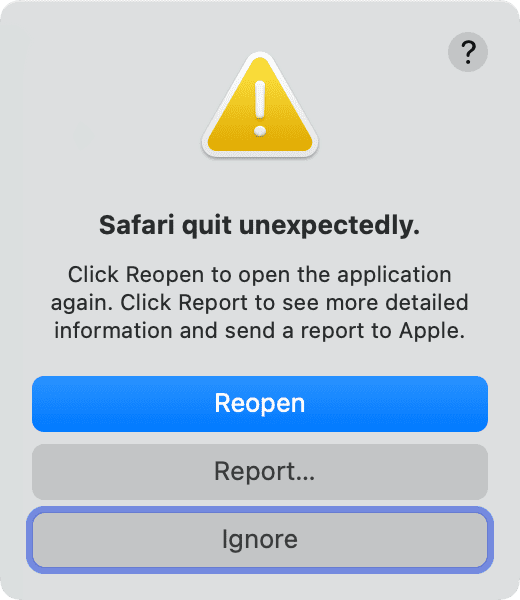
Unfortunately, I haven’t found a proven fix for this. But regularly restarting your Mac and closing unnecessary apps and browser tabs should help. Also, make sure to install future macOS updates.
iCloud Drive loses saved versions of your documents
Apps such as Pages, Numbers, Keynote, and TextEdit let you revert to previous versions of a document. You can do this easily by clicking File > Revert To in the menu bar.
However, as noted by The Eclectic Light Company, if you have updated your Mac to macOS Sonoma 14.4 and have turned on Optimise Mac Storage, you may lose all the previous saved versions of a document stored in iCloud Drive.
To eliminate the threat of this annoying bug, do not save your documents to iCloud Drive; instead, rely on your Mac’s local storage. Alternatively, you can turn off the Optimise Mac Storage by going to System Settings > Apple ID > iCloud.
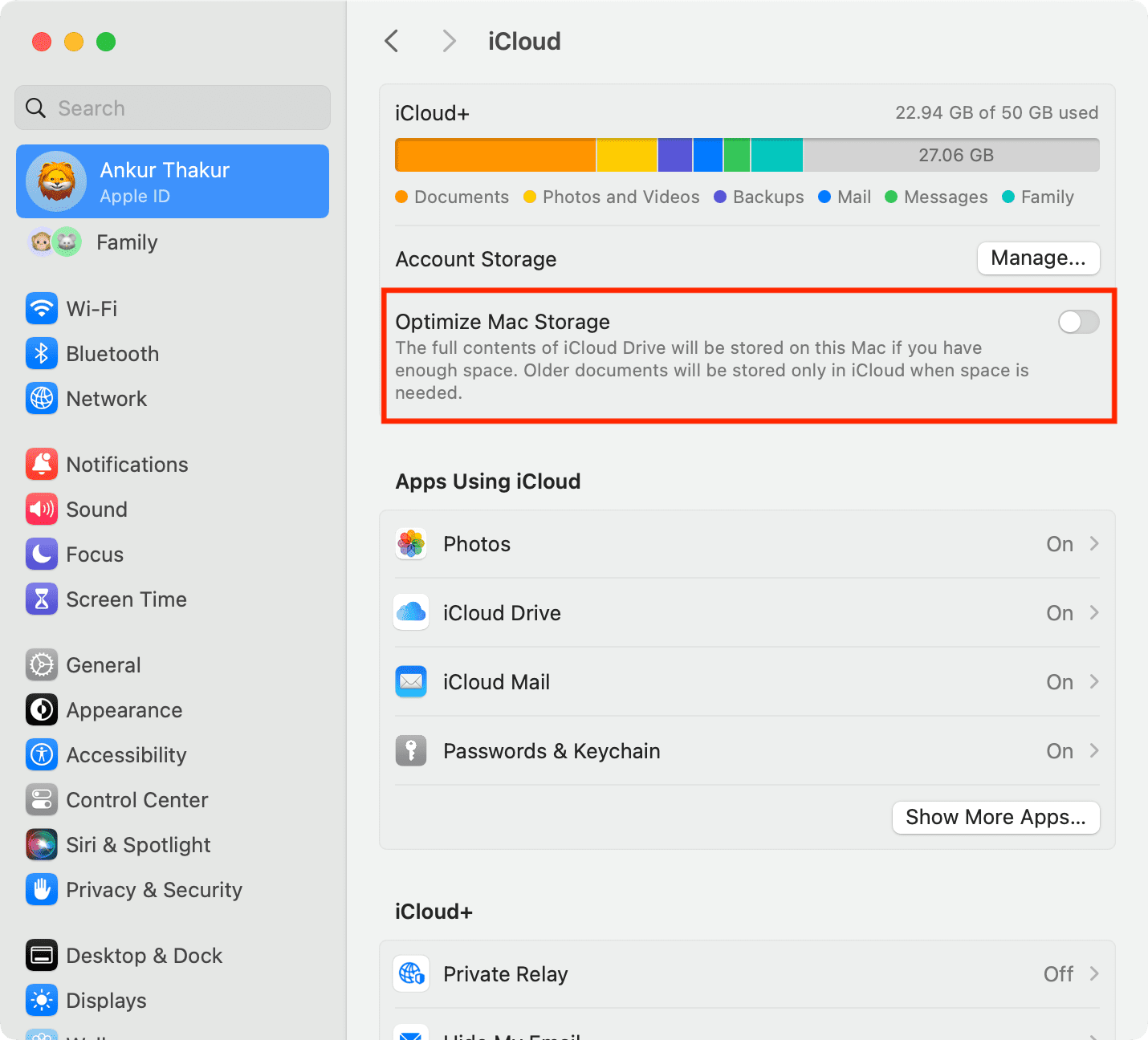
Mac runs out of system memory
I have also faced an interesting issue where apps like Safari would start consuming a lot of system memory. I’ve listed some possible solutions to fix this issue in a separate troubleshooting guide.
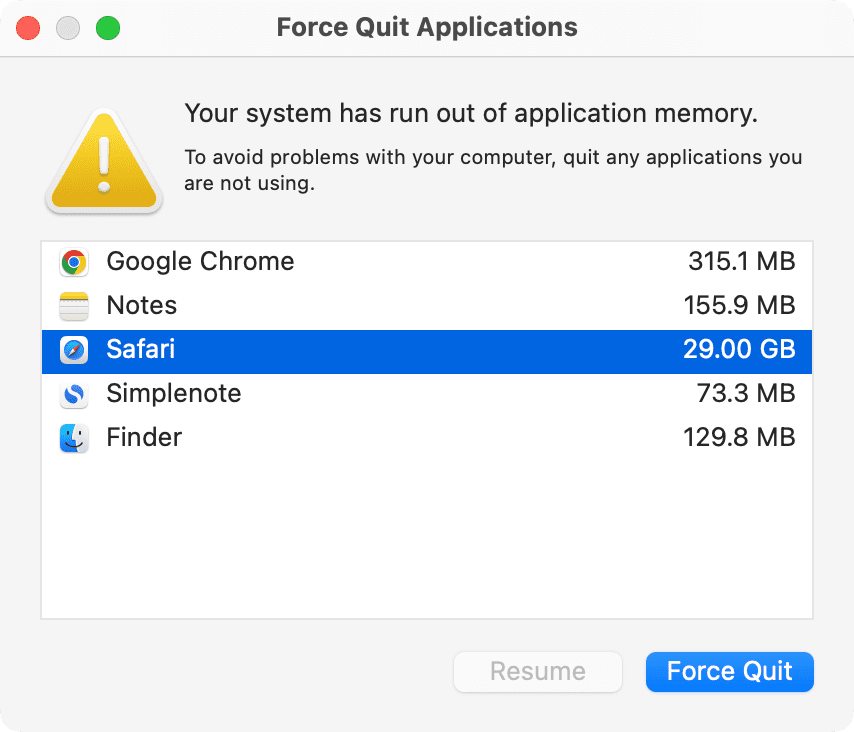
Mac lags and feels considerably slow
While I’ve yet to notice my M1 MacBook Pro (8 GB RAM + 256 GB storage) feeling slow on macOS Sonoma, I’ve felt ample times that my M2 Mac mini (8 GB RAM + 256 GB storage) is slow and laggy. Even things like switching to another virtual desktop space feel forceful because of the lag.
Usually, saving my ongoing work, followed by force quitting everything and reopening the essential apps helps.
Incorrect battery percentage in battery widgets
On a few occasions, the battery level of my Magic Keyboard and Magic Trackpad is not displayed correctly in the Batteries widget on the macOS Sonoma desktop and Notification Center. Other times, the widget also shows the same accessory twice.
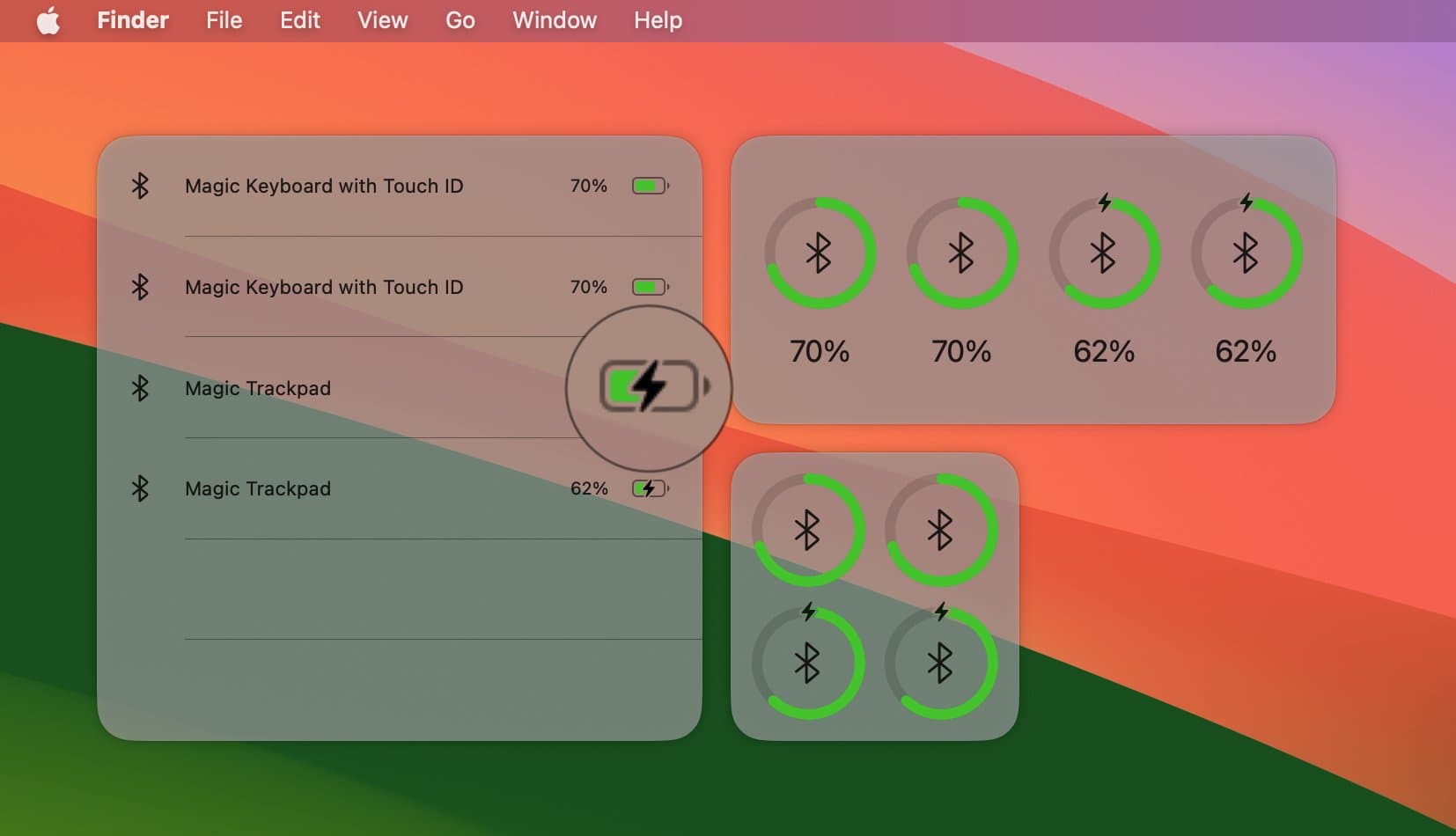
Removing and re-adding the widget should fix this problem. If not, use the Bluetooth icon in the menu bar to see the battery percentage.
Wallpaper changes automatically
Your Mac can automatically change the wallpaper for several reasons, the most obvious being that you asked it to do that or you deleted the wallpaper file. Our dedicated tutorial shows you how to prevent it from happening.
App windows hide when you click the wallpaper
macOS Sonoma lets you add Mac and iPhone app widgets right to your desktop.
When you click outside an app window, macOS automatically hides all open app windows from the screen so you can see the widgets easily. If you do not like this behavior, you have the option to turn it off and go back to how things were before.
Battery drains faster than before
While I have not noticed an abnormal battery drain on my MacBook, some users have. If you are in the same boat as them, find out which Mac apps are draining the battery and then go through these tips to save battery.
Battery discharges even when MacBook is charging
Your MacBook’s battery will discharge even when you’re charging it with the provided Apple adapter. This is by design because of the Optimized Battery Charging feature that’s in place to increase the lifespan of your Mac’s battery.
You can learn more about it in a related tutorial that talks about your MacBook not charging even when plugged in.
Mac heats up significantly
I have not noticed my MacBook or Mac mini heating up more than usual or their fans swirling at full speed. But if you have noticed your Intel or Apple silicon Mac’s temperature rising up, here are some tips to cool it down.
New macOS updates fail to download and install
A small subset of users have faced the problem of their Mac failing to download and install new versions of macOS Sonoma updates. If you’re among them, you can fix it by doing the following:
- Free up sufficient space on your Mac, and make sure you have about 20 to 30 GB of available space.
- Restart your computer and retry.
- Ensure your Wi-Fi or Ethernet is working reliably. If not, you can use your iPhone’s 5G or LTE Hotspot.
- Turn off the VPN.
- Retry after a while.
These were some of the common problems affecting macOS Sonoma users. If you have more to add to this list, please share them in the comments below.