I’ve been using an iPhone for the last eight years, and if that isn’t enough to prove my fondness for the device, here’s a quick list of things I absolutely love about it.

Please note that this is not an iPhone versus Android comparison, and some of the things mentioned here may also be available on an Android phone.
Related: 40+ things I do after setting up a Mac
1. AirDrop and Continuity features
Since my work involves sitting in front of a computer for 8 to 10 hours every day, it’s crucial that my phone works well with it. And when it comes to cross-platform compatibility, iPhone and Mac are the pioneers.
There are several things to love in this regard, but here are four that stand out for me:
- I can wirelessly send my iPhone mockups and screenshots to Mac via AirDrop.
- Universal Clipboard makes it a breeze to copy and paste text between my phone and computer.
- The Calls on Other Devices feature allows me to receive and make calls on my Mac using my iPhone.
- And with Instant Hotspot, I’ve no fiddling around with using my iPhone’s cellular data on my Mac when the Wi-Fi stops working.
2. Look Up
I use Look Up multiple times a day in Safari, Twitter, Books, Mail, and almost all other apps to know the meaning of a word, get Wikipedia info, perform a web search, etc.
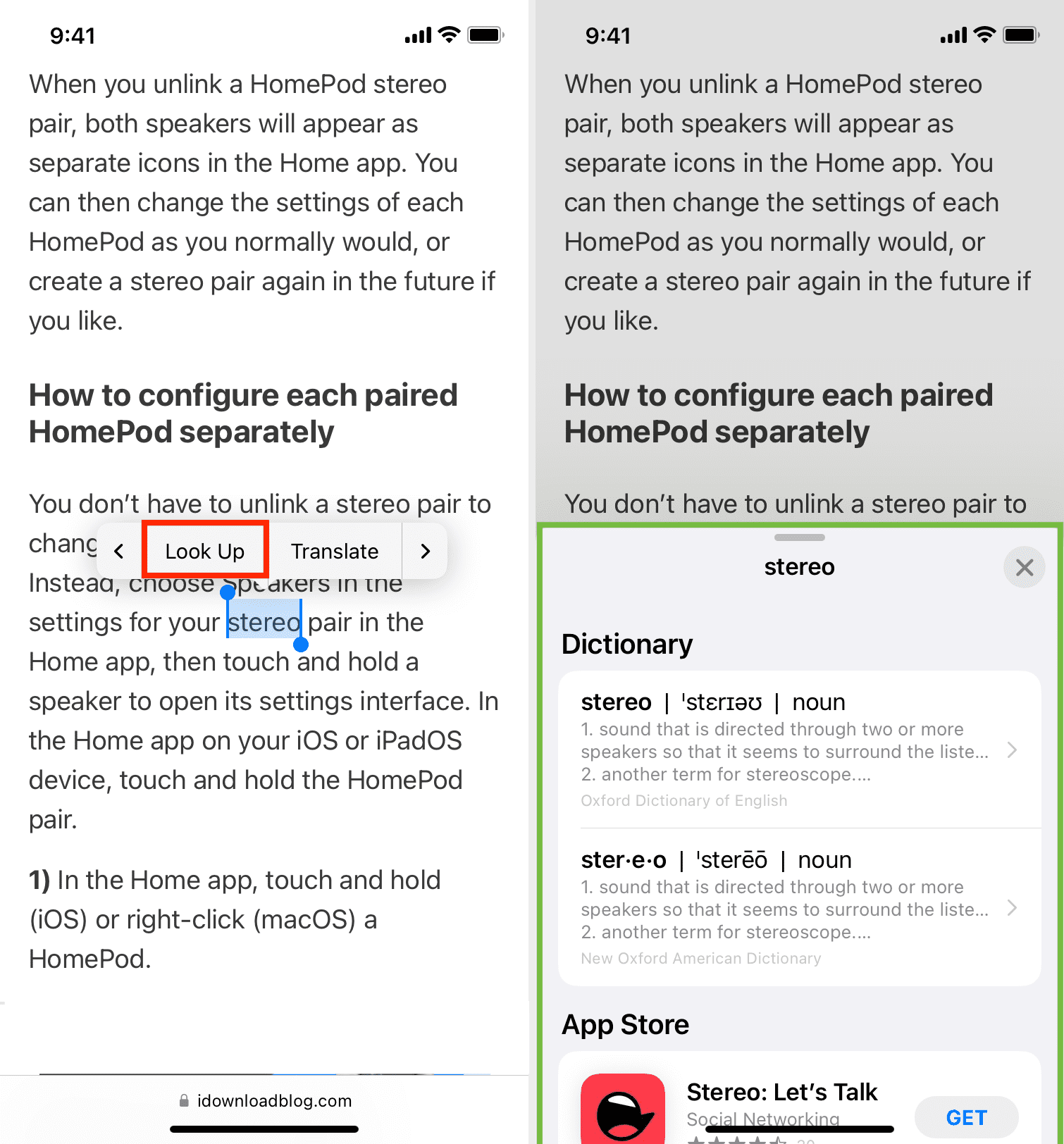
3. Single tap to scroll to the top
I love that I can simply tap the top of the iPhone screen, and it automatically scrolls me to the top of the list. This gesture works even in most third-party apps.
4. Sign in with Apple
Another thing I appreciate about my iPhone (and my iPad and Mac) is Apple’s sign-in feature that lets me create a new account in most apps and websites with almost no form filling. On top of that, it hides my primary email from them and is super easy to revoke access if needed.
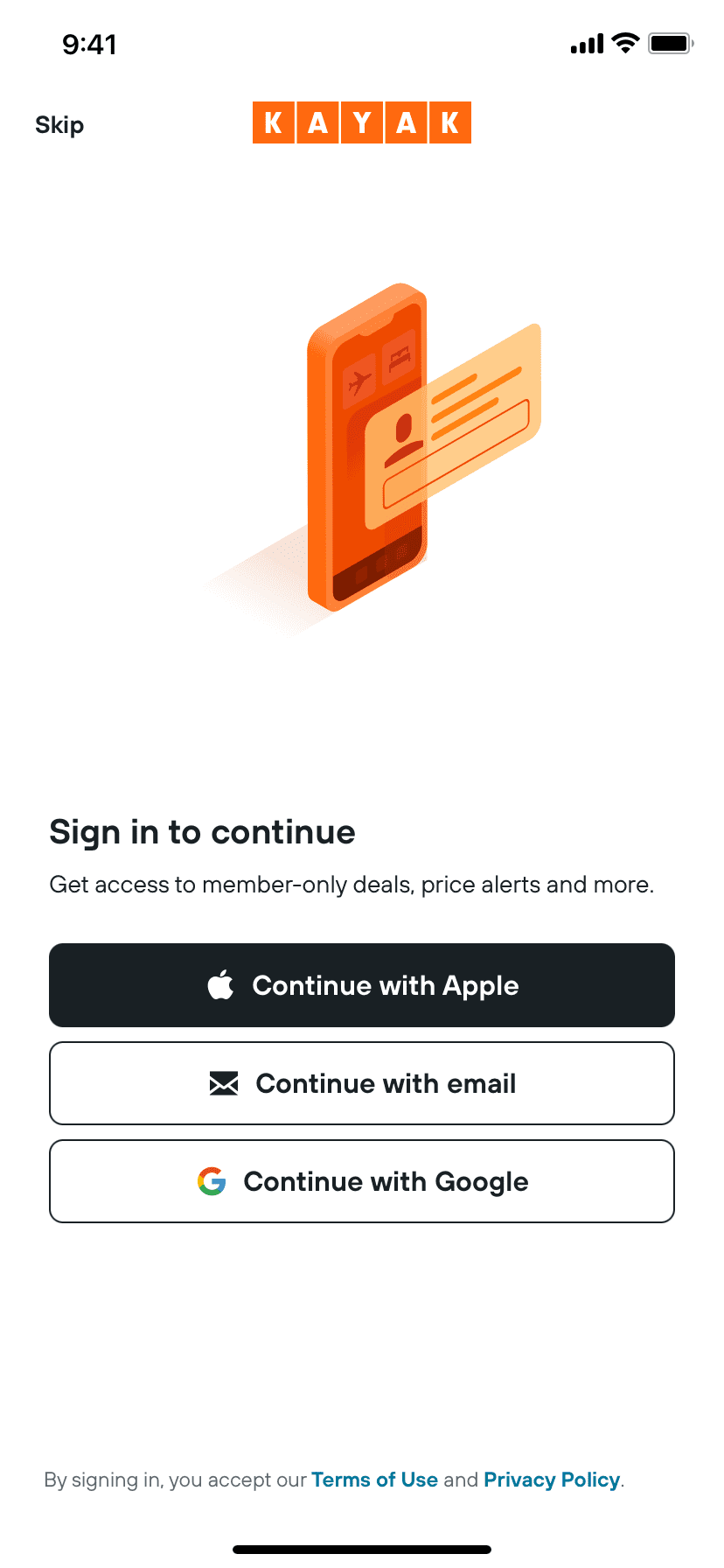
5. Robust first-party apps
Barring Mail (because of its delayed push notifications for Gmail), I love all first-party Apple apps, with Safari, Notes, Files, Shortcuts, and Reminders being my favorite. Secondly, apps like Health, Compass, Measure, and Magnifier are handy additions.
6. Camera video quality
I prefer the video format over still pictures. And when it comes to that, the iPhone is excellent with its recording quality and also saves it as a small file size, thanks to High Efficiency Video Coding (HEVC).
7. Live Activities
It lets me keep track of my food orders or sports scores on the Lock Screen or the Dynamic Island, and I just can’t imagine how we were living without it before iOS 16!
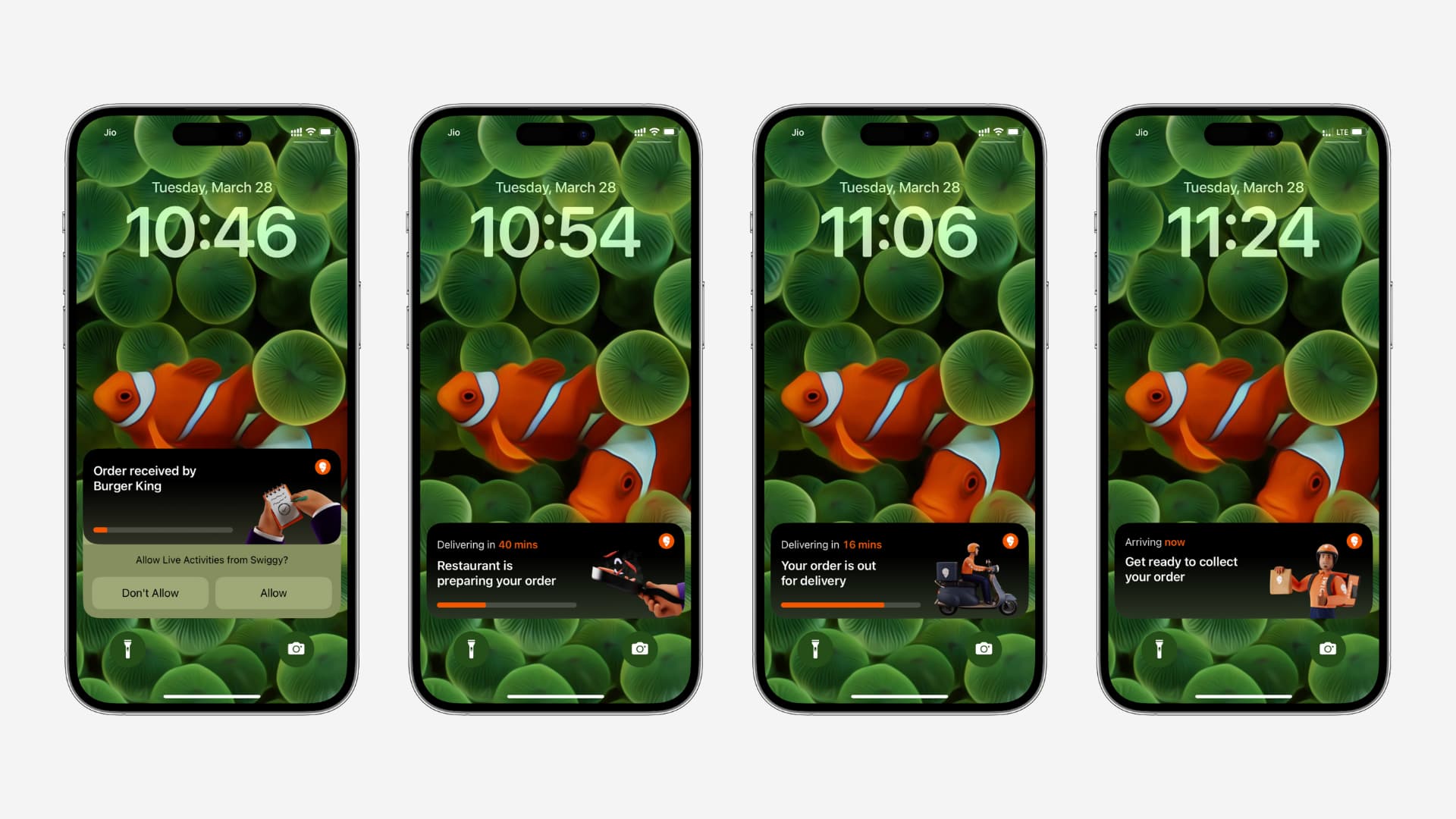
8. Spotlight Search
Just like Mac, I really appreciate having an easy-to-access place to find practically anything on my phone, from contacts, messages, files, photos, etc.
9. Focus modes
I’ve been using a Focus mode (I’ve named it Night) for over two years, and it has been an indispensable tool. I’ve customized it to activate automatically from 10:30 PM until 6:15 AM and silence all app notifications and calls except those from my parents, siblings, and wife.
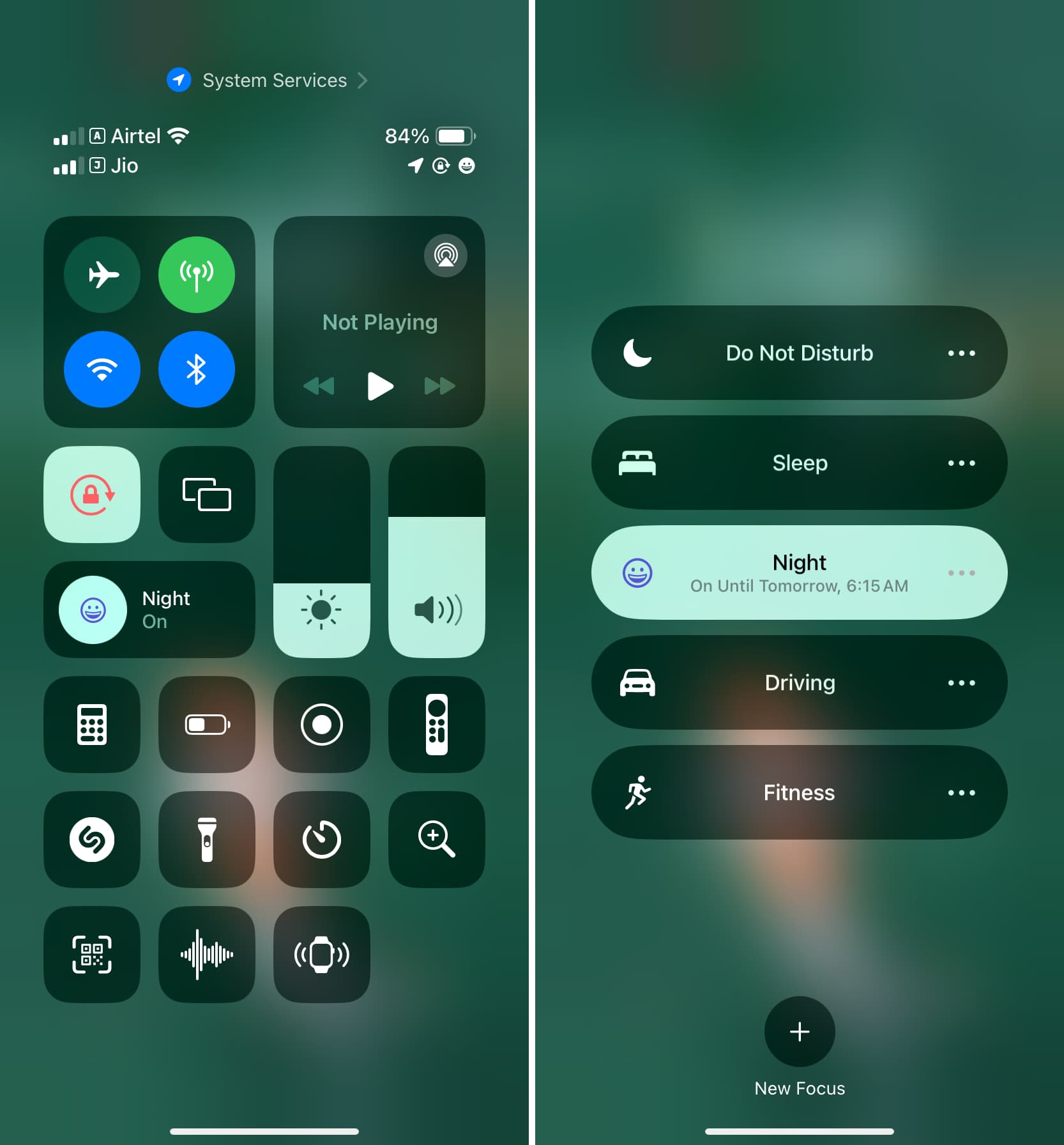
10. Fluid animations
I love iOS animations, whether it’s while unlocking the iPhone to reach the Home Screen, app windows minimizing to their spot on the Home Screen/Dock when you swipe up, entering the App Switcher, or something else like the Dynamic Island. They make the user experience so much fun and aesthetically pleasing.
11. Single page Control Center
I find it very convenient to have all the Control Center buttons and sliders on one screen. You won’t appreciate it until you have used an Android phone, where a swipe down from the top of the screen shows some important controls. Then, that pane can be further swiped down to expand and also swiped left for additional pages. It’s too much swiping, which I don’t like.
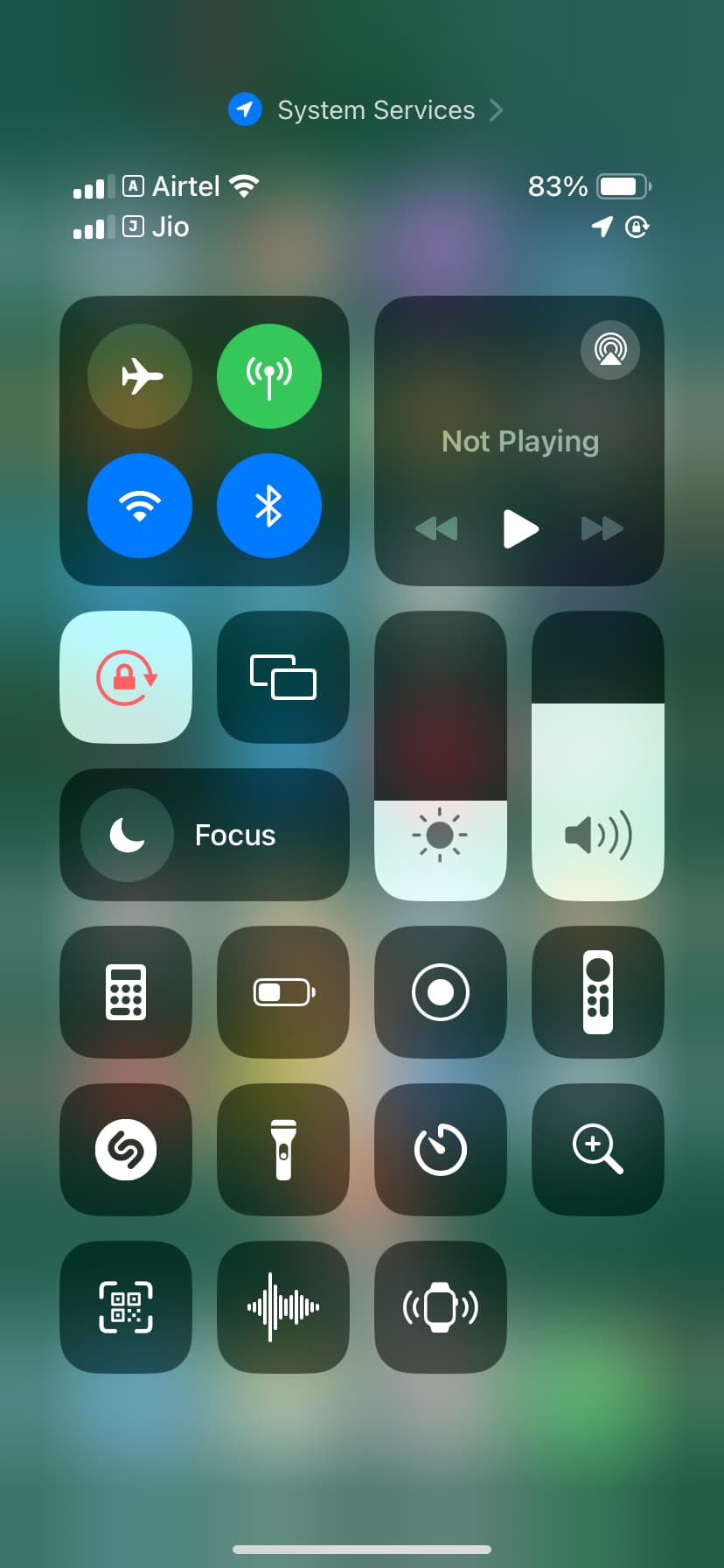
12. Text replacement
I have configured several text replacement phrases and shortcuts to type things like the rupee sign (₹), bigger dash symbol (—), email address (ankur@idownloadblog.com), and a lot more. It’s a hidden gem of iOS and macOS that I treasure.
13. Raise to Wake
Raise to Wake has been around since the iPhone 6s, and it’s still one of my favorite things. I love how my phone automatically wakes up when I lift it, authenticates with Face ID (iPhone X and newer), and then shows the previews for secured Lock Screen notifications or lets me enter my phone with a swipe.
14. Ability to turn off cellular data for specific apps
I use this frequently to prevent some apps from using mobile data if I’m at the end of my data limit. Secondly, it also helps me hide ads when I use third-party apps with Wi-Fi off.
15. StandBy
When I first read about StandBy, I didn’t think I would use it. But I’ve been proved wrong.
While working on my Mac, I have my iPhone on StandBy with the time, music controls, Live Activities, and more. This is certainly not life-changing, but I like using it more and more.

16. FaceTime video quality
Compared to other services like WhatsApp, I almost always prefer FaceTime’s 1080p full high-definition video quality.
17. Accessibility features
While I don’t use all the Accessibility features offered, I regularly make use of:
- Guided Access: When handing over my iPhone to a kid or someone else.
- AssistiveTouch: To take screenshots without using physical buttons.
- Reachability: To bring the screen down and use it easily with one hand.
- Zoom and Reduce White Point: To dim the screen even further than what’s normally allowed by iOS.
- Siri Pause Time: To make the voice assistant wait for longer and hear everything I have to say.
18. Customer support that’s easy to reach
Lastly, I love how quick and painless it is to reach Apple Customer Support via instant chat, phone, or even Twitter (though this may stop soon) if I need help regarding my iPhone, iCloud, or other related services.
This was my list. What are your reasons for loving the iPhone?