Learn how to use Apple's breathtaking Aerial screen savers and moving wallpapers on your Mac's Lock Screen and desktop in macOS Sonoma.
How to use the new Aerial screen savers and moving wallpapers in macOS Sonoma


Learn how to use Apple's breathtaking Aerial screen savers and moving wallpapers on your Mac's Lock Screen and desktop in macOS Sonoma.

In this tutorial, we will show you how to easily set up a screen saver on your Mac to hide your desktop when you're not using your computer or have it display your photos, music album art, or a nice animation.

You went away from your Mac for a while, and when you return, you find the screen saver is stuck. Most likely, this glitch is due to bugs in macOS. But, the fix is easy. Here's how to get out of the frozen Mac screen saver or the screen saver that won't go away and prevents you from using your computer.
The fixes here apply to Macs with Intel processor and Apple silicon running any recent version of macOS, including macOS Big Sur and macOS Monterey.

You can now enjoy nine new Apple TV screen savers bringing breathtaking aerial views of Scotland's and Iceland's remarkable landscapes.

Alongside the new iMac 24-inch announcement in April this year, Apple also unveiled a new 'Hello' screensaver in macOS Big Sur. The new screensaver showed off the new colors of the M1 iMac lineup. In the screensaver, the greeting 'hello' appears in bright animation and different languages. The iMac 24-inch features an all new design, and is available in seven colours.
The Hello screensaver wasn't available to all macOS Big Sur users, unless you purchased the new 24-inch iMac. If you have one of those, then you could enable the screensaver from the Display options in Settings. However, Apple did include the screensaver in macOS Big Sur, but did not enable it. In this post, you will learn how to install the Hello screensaver on your Mac.

Aerial is the default screen saver option on Apple TV, which shows beautiful scenes taken high up from the sky. But you can further customize it by showing or hiding themes as per your choice.

Apple yesterday released the tvOS 14 software update that brings new capabilities and feature enhancements to the company’s Apple TV HD and Apple TV 4K digital media players. Some of the big ones you’ve already heard about, such as an expanded Picture in Picture feature and multiuser support for Apple Arcade. With the media's attention focused on the headline-grabbing improvements in iOS 14, we thought you might also want to learn about everything new in tvOS 14 so here it goes...

At iDB, we offer up some terrific wallpapers for your devices. Our Jim Gresham continually finds the best backgrounds for all tastes and preferences. So if you’re in the market for a cool screen saver to go along with your awesome wallpaper, this list is for you.
We’ve assembled some of the best free animated screen savers for Mac. Whether you step away from your computer for a few minutes or just let that screen saver pop up so you can relax for a bit, check out these amazing moving screen saver options. And as a bonus, some double as wallpapers too!

Screensavers are a standard feature on most Macs and PCs that compel the display to loop a constant motion graphic to mitigate the effects of screen burn-in. The need for screensavers isn’t as great on mobile handsets like smartphones and tablets however, since the display typically turns off automatically when it isn’t in use to preserve battery life – a constraint that wired Macs and PCs don’t need to worry about.
While you don’t really need a screensaver on your smartphone or tablet, that doesn’t mean you can’t have one regardless. Apple doesn’t allow this on their brand of mobile handsets out of the box, but if you’re jailbroken, then you can take advantage of a newly released jailbreak tweak dubbed SleepSaver by iOS developer iCraze to circumvent this restriction.
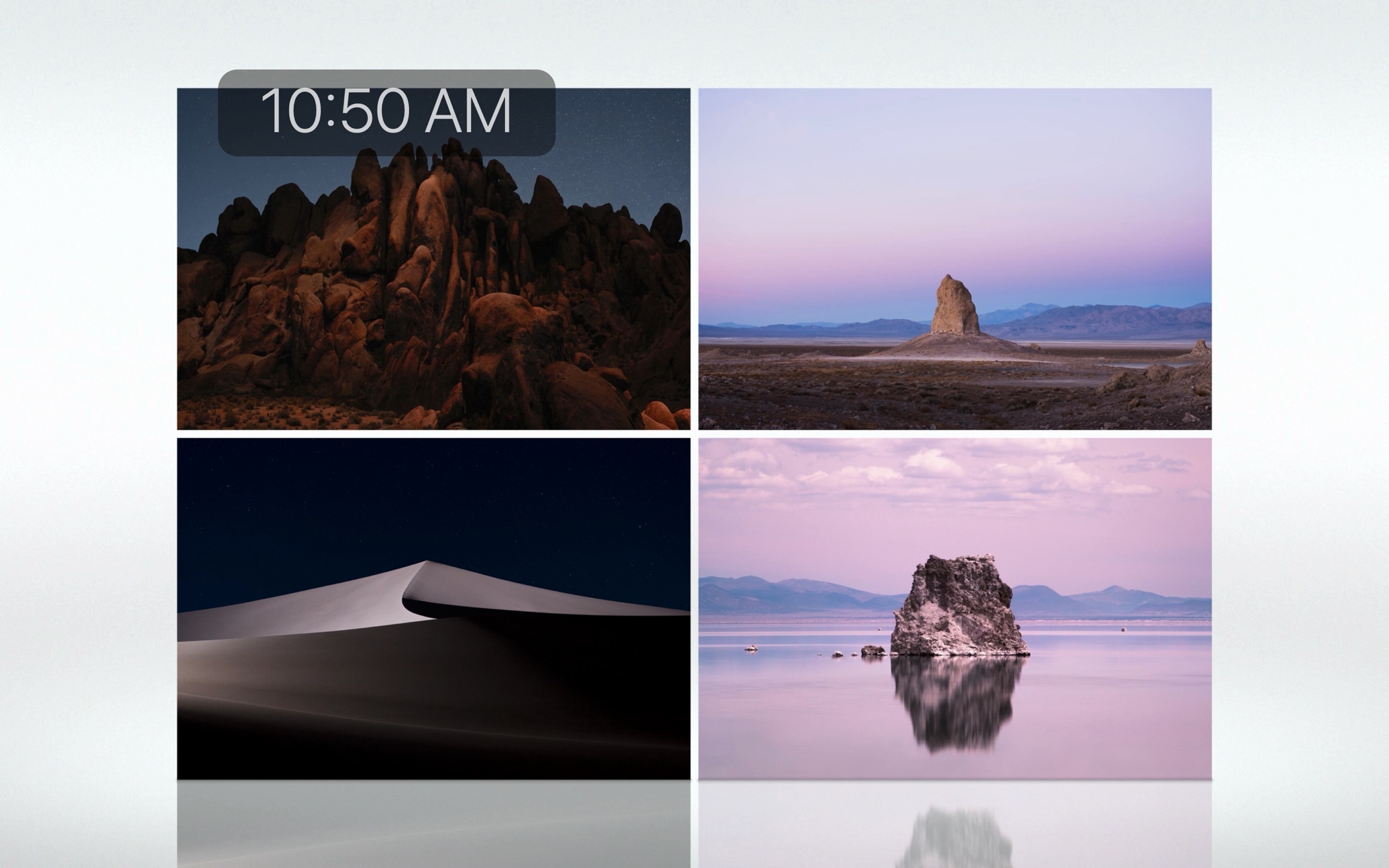
If you’re going to walk away from your Mac for a minute, you might want to start your screen saver. You may not want to lock your computer or put it to sleep but just display your screen saver instead.
There are three quick and easy ways to create a shortcut to start your screen saver, and we’ll walk you through each one.

If you use a screen saver on your Apple TV that displays your own photos or those from Apple, then you don’t worry about getting new images on a regular basis. But if you use the Aerial screen savers that Apple offers, you can decide for yourself when to receive new ones.
You may only want new aerial screen savers every month due to their size, or perhaps you want them every day. Either way, here’s how to change how often your Apple TV checks for new screen savers to download.

The third beta of the macOS Catalina 10.15 software dropped earlier this week. According to a n ice find by Sydney-based Twitter user Jeremy Bank, the new beta has added a gorgeous new option to the Desktop & Screen Saver preference pane, entitled "Drift".