Following months of testing, Apple’s iOS 15 software is now available to the general public. The update brings several major new features as well as a bunch of under-the-hood improvements. Here are some of the best fifteen iOS 15 features that you should try.
iOS 15 is available as a free software update on any iPhone model from the iPhone 62 family and the original iPhone SE onward. It’s also compatible with the seventh-generation iPod touch. iPads, which have their own version of iOS, get the new features via iPadOS 15.
To upgrade the iOS software on your iPhone, iPad or iPod touch to the new iOS 15 update, go to Settings → General → Software Update. If the iOS 15 update is already downloaded to your device, choose “Install Now” to apply the update. If you see “Download and Install” instead, choose that to download the update.
You will need to enter your passcode before installing iOS 15 or iPadOS 15.
15 new iOS 15 features that you’ll actually want to use
1. Live Text puts an OCR scanner in the palm of your hand
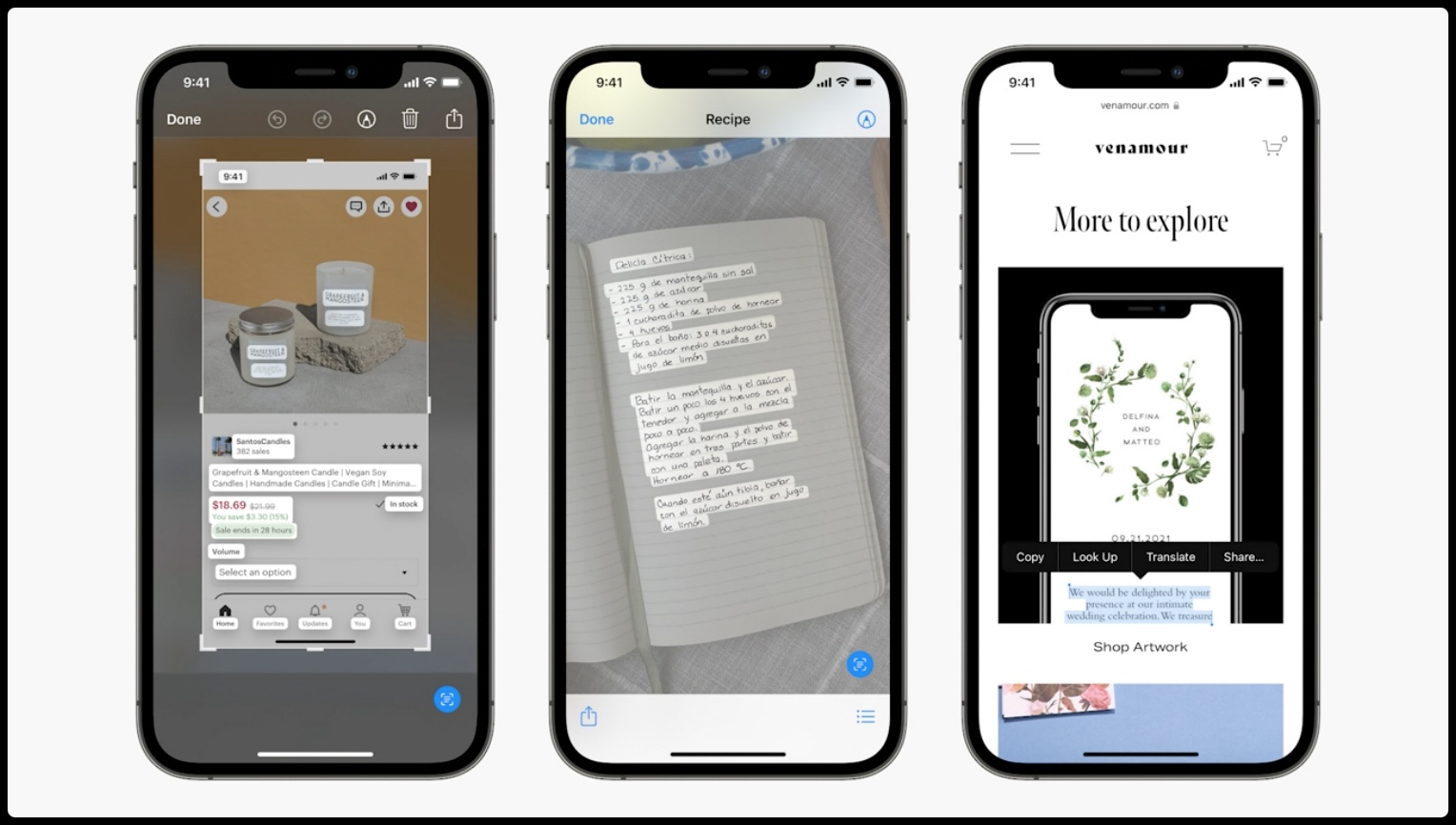
Live Text is the name of iOS 15’s new optical character recognition (OCR) feature. Once you upgrade to iOS 15, Photos will scan your library looking for text in photos, like written notes, bills, recipes, business cards and more. You can then select that section and copy raw text like you would in any text editor.
But that’s just scratching the surface. You can also extract text from the live video feed in the Camera app and search all recognized text across the Photos database using the systemwide Spotlight search feature. Live Text works in seven languages. We also have a full tutorial available explaining how to extract text from photos on iOS 15
2. Spotlight image search and richer results for media queries

Richer results are now available when searching for contacts, actors, musicians, movies or TV shows. The systemwide Spotlight feature in iOS 15 also supports finding photos, images, people and other things recognized in your photos. Spotlight also works in conjunction with the Line Text feature to let you find recognized text across your Photos library. Read: All the Spotlight improvements in iOS 15
3. Your photo memories, now featuring Apple Music songs
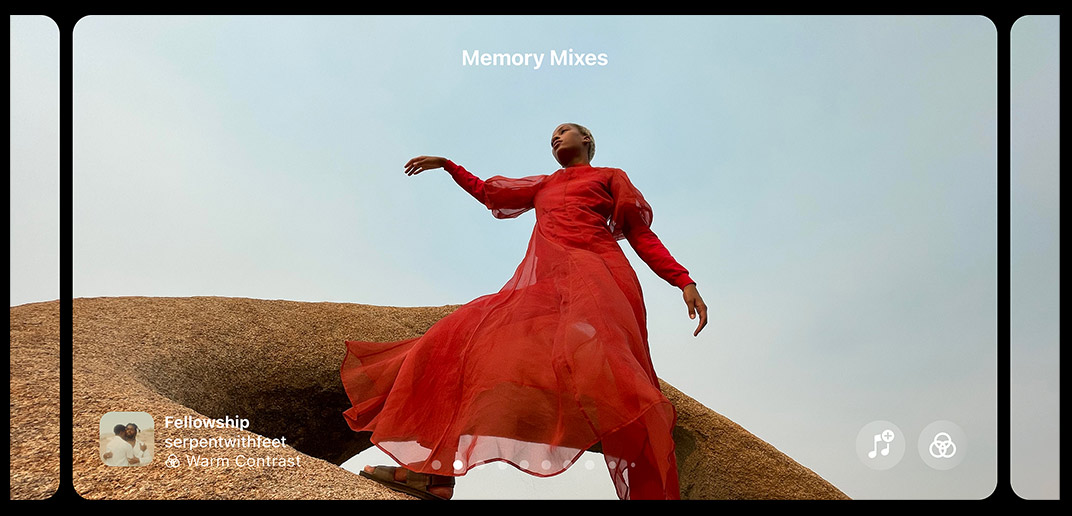
You can now use any track from the Apple Music catalog of songs in your memories within the Photos app. And thanks to the new “Shared with You” feature (coming at a later date), songs friends send you via iMessage automatically appears in a dedicated “Shared with You” section in the Music app’s Listen Now tab.

The Maps app on iOS 15 features a beautiful, 3D interactive globe with enhanced details for mountain ranges, deserts, forests, oceans. Major cities like San Francisco, Los Angeles, New York and London are rendered with detailed elevation, roads, trees and buildings, including landmarks like the London Bridge shown.
Other changes in Maps include immersive step-by-step directions in augmented reality, nearby transit departure times, overhauled place cards, better search and more. Read: How to use AR walking directions in iOS 15 Maps
5. A richer Weather app with fullscreen maps

Apple’s acquisition of the hyperlocal weather app Dark Sky in 2020 is beginning to pay off. iOS 15’s Weather app, for instance, now supports next-time precipitation notifications, one of the marquee features of Dark Sky. Air quality and temperature maps have been integrated into the app as well. And animated backgrounds now show more variety, even interacting with the app’s interface (like with the rainfall animation) for a cool effect. Read more here: Everything new with iOS 15 Weather
6. Tab groups in a redesigned Safari app

You’ve already heard about a redesigned Safari app in iOS 15 along with the controversial relocation of the URL bar to the bottom (don’t worry, you can revert it back to how it was). Of course, Safari on iOS 15 includes a bunch of other improvements to make you more productive, including the popular pull-to-refresh gesture to refresh the webpage you’re currently looking at.
But our favorite pick has got to be a feature that lets you save and organize your tabs into groups that sync across devices. You can easily switch between your tab groups in the tab overview, add a new tab to the existing tab group and much more. Read: 5 tips for effectively using search in Notes
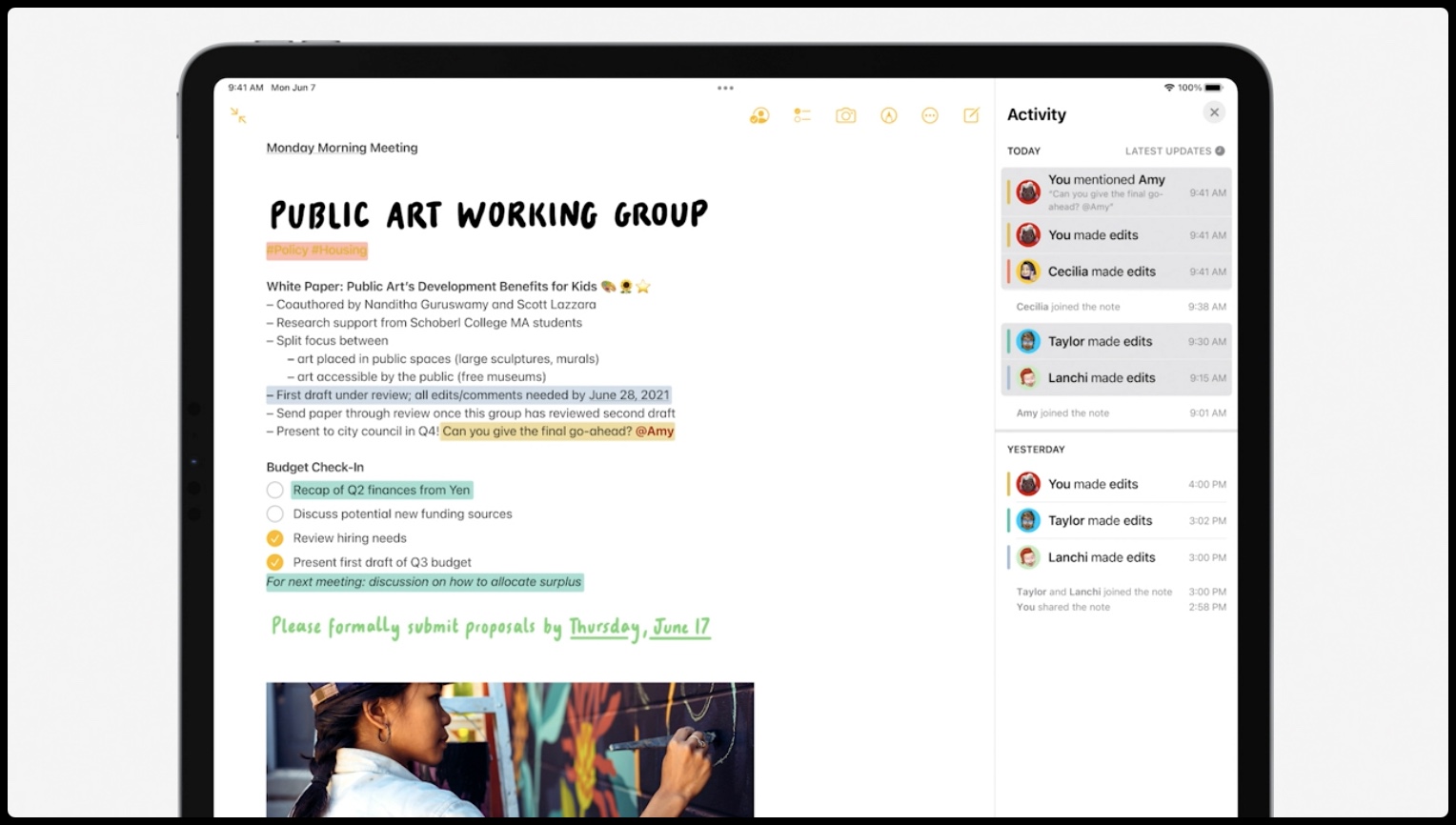
With Notes among the top-used preinstalled apps, small wonder Apple continues to invest in it. Notes in iOS 15 make you more productive with tags. Just type them directly into a note (like #work or #shopping or #cooking) to categorize and logically organize your notes.
Thanks to a dedicated tag browser, you can quickly filter your notes by selecting one or more tags. Yet another productivity boost in iOS 15 Notes: custom smart folders that automatically collect notes in one place based on tags.
8. Siri now works offline — for some requests

With on-device natural language processing for Siri on iPhone XS or newer, the virtual assistant can now respond to certain queries when you’re without an internet connection. For instance, you can send a message to a contact, toggle Bluetooth or Wi-Fi, set an alarm or timer, adjust brightness and more, all while Siri is offline. Also read: A list of supported voice commands you can use when Siri is offline
9. Sharing with your voice
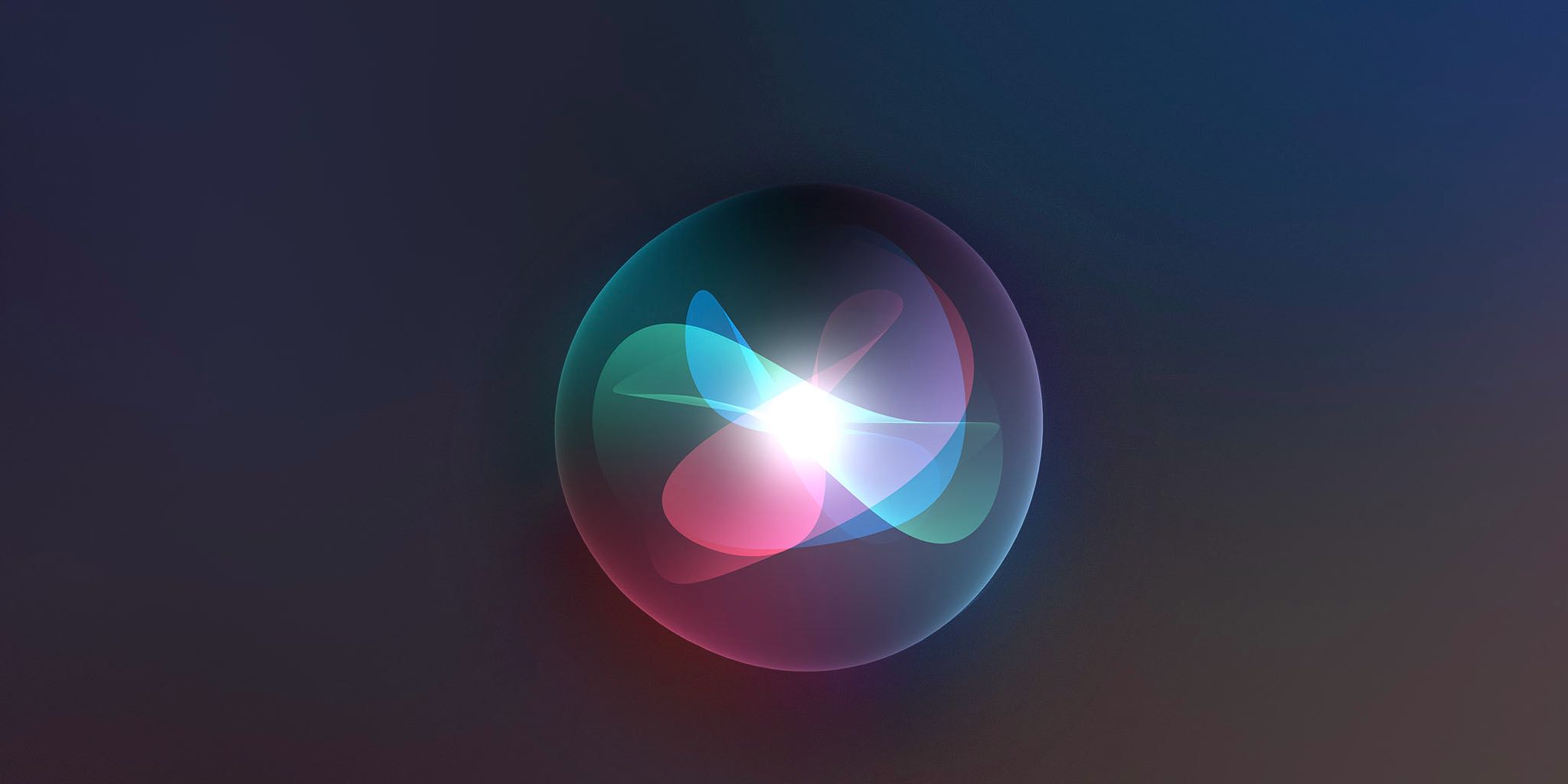
You can now share things you see on the screen using the power of your voice, no need to switch apps or manually use the Share menu. Simply tell the digital assistant to “send this to” followed by the name of the contact with whom you want to share.
Sharing with Siri works in supported apps only, like Safari and Photos, as well as Apple News, Podcasts and Music apps. If an app isn’t supported, the voice command will send a screenshot of whatever is shown on the screen. Also read: “Hey Siri” is coming to smart home appliances like thermostats
10. Systemwide translation services

The translate app now supports live translation, which detects when you start speaking and when you stop to make conversation flow naturally across languages. Apple has also made translation services available in any app via the systemwide bubble menu. You just select some text in any app, then tap and hold to invoke the bubble menu with a “Translate” option. Read: Apple’s Translate app leaps onto iPads with iPadOS 15
11. A more versatile DND with Focus modes

For years, people complained about the lack of innovation in terms of the Do Not Disturb (DND) feature. And Apple has finally delivered DND on steroids with the new Focus mode feature in iOS 15. You can create as many custom DND modes as you like or use Apple’s ready-made templates for when you sleep, commute and so forth. Aside from filtering your notifications, these Focus modes can also make only specific apps visible on the home screen.
You can even optionally synchronize your Focus modes and settings across devices. And don’t worry, important messages break through Focus modes. To learn more about how this works, read our tutorial covering how to set up and use iOS 15’s new Focus modes on iPhone.
12. Overhauled notifications with a lock screen summary

Notification banners in iOS 15 have a more refined look with contact photos and bigger app icons making it easier to spot the source app or person. Items in a notification summary are notified by priority (alerts from those notifications won’t be stemmed away in the summary).
iOS 15 is smart enough to deliver urgent messages immediately so important communications don’t end up in your notification summary. You’ll also appreciate that Siri can now read out aloud incoming notifications and reminders. Find out more: How to use the new Notification Summary feature in iOS 15
13. Inline image stacks in Messages

Most of the Messages app improvements are based on the delayed SharePlay feature and as such won’t be available from day one. The rest are simple updates like new notification options for Indian and Chinese users or the arrival of an SMS filtering feature to customers in Brazil. But there’s one seemingly overlooked tidbit that will make a lot of Messages users happy: inline image stacks in conversation.
Normally, when you send a bunch of images via iMessage they’re all listed one after another in a chat. In iOS 15, however, Messages creates glanceable image collages or stacks, depending on the number of images sent. Swipe over a stack to instantly cycle through its images or tap it to open a fullscreen thumbnail viewer and do things like adding a Tapback reaction and more. Read: All the major changes for iOS 15 Messages
14. All-new widgets for Mail, App Store and more

iOS 15 introduces home screen widgets for several of Apple’s preinstalled apps that didn’t get them in iOS 14: Find My, Game Center, App Store, Sleep, Mail and Contacts with Family Sharing integration. Like before, these new widgets provide at-a-glance information. They’re not interactive, with controls acting as shortcuts to specific places in a widget’s app. But that doesn’t make them boring.
The Contact widget, for example, puts profile images of your favorite people on the home screen. You can then call them, start a FaceTime session, send an email and more with a single tap. And if you use Family Sharing, you can also approve purchases for family members or Screen Time requests from your kids.
And to help you stay focused, you can set your custom DND modes to hide particular home screen pages full of widgets and app icons from view. Read: Home screen widgets come to Apple tablets with iPadOS 15
15. Showdown: Apple Mail vs. tracking pixels
Mail is getting support for preventing senders from leveraging invisible pixels in emails to track and collect information about the recipient. With it turned on, the sender no longer knows when you open an email and your IP address is masked. Read: Here are Apple’s latest privacy features in iOS 15
Delayed iOS 15 features coming at a later stage
Several new features in iOS 15 that Apple previewed at WWDC21 won’t be available on release because they haven’t reached the required polish level yet. The company will eventually get to roll out all the missing features via subsequent iOS 15 updates coming in late-2021 and 2022. Until it does, here are the features you’ll miss out on when iOS 15 launches.
For further information about the iOS 15 features, visit Apple’s iOS 15 webpage.