Today is the day of days, at least for 2021 and developers using Apple’s platforms. The company is hosting its annual Worldwide Developers Conference keynote speech. So of course there’s new software to look at.
And that’s certainly the case for iOS, which Apple has just introduced the newest version of. Please welcome iOS 15 to the stage. According to Craig Federighi, it’s meant to adapt to the way each user uses their iPhone. Find focus without distraction, or “exploring the world around you.”
Video calling was at the front of the announcement today. So, FaceTime is meant to help people stay connected, especially when there was so much distance between so many people all over the world. Apple had to find a way to make video calling better in general, where social cues and signals can be missed. So, FaceTime is getting more natural and “life like.”
FaceTime and Share Play

Audio quality. FaceTime is getting Spatial Audio, so conversations “flow.”
Voice isolation is another addition. Machine learning distinguishes the sounds and blocks out ambient noise, privatizing the user’s voice. Blocking out the background audio. Switching to “wide spectrum” will pick up an entire symphony of sound around you.
“Grid view” will show a Group FaceTime in a new way, with sam-size tiles. And with Portrait Mode, the video call will blur the background.
FaceTime can now get links generated for a planned video call. Invites can be sent via a Calendar invite, in WhatsApp, iMessage, and beyond. FaceTime links can be sent via Windows and Android devices, and join on the web.
With Share Play, users can use FaceTime to watch movies together, share their screen, use apps together, and much more. With a feature like listening together, FaceTime now supports listening to music via Apple Music, in perfect sync, across the call, while listening to the album or song together. And everyone in the call can add music to the queue. And control media playback.

That includes watching movies, too. Jump to any streaming app and press play. Now you can watch the same video together, totally in sync. Right from within FaceTime.
FaceTime is getting third-party support for Share Play, including support with Twitch, TikTok, the official NBA app, Disney+, HBO Max, and many others. With Screen Sharing, you can share your experience in an app or in a game, right from within FaceTime.
Messages
Messages now supports a collage design for sharing multiple photos within a conversation. What’s more, Messages now supports “Shared With You.” With this, the Apple News app will save your stories that others have shared with you, and even see who the article was shared by. It works in Apple Music, too, with a dedicated section for content shared to you.
The new Photos app has the same section, with shared images saved automatically.
Shared With You works in Safari, Apple Podcasts, and the Apple TV app as well. And you can pin content to see quickly.
Be in the moment with new Notifications

Notifications are getting revamped. New, larger icons, contact images, and much more. With the new Notification summary, there is a new way to schedule notification dumps. Want them in the morning or the afternoon, you can arrange that summary that way. They are notified by priority, with notifications from people won’t be stemmed away in the summary. Do Not Disturb will silence all notifications. And Apple created a new way to show others you’re busy.
When using DND, Messages will show people you are busy.
With Focus, users can carve out time for personal time, work, and more. On device intelligence will suggest apps and people to allow notifications from. When you’re at work, you can set up apps and people to notify you, silencing others. This reduces “temptations” to see other apps. In personal time, you can see different individuals to get notifications from.
Live text
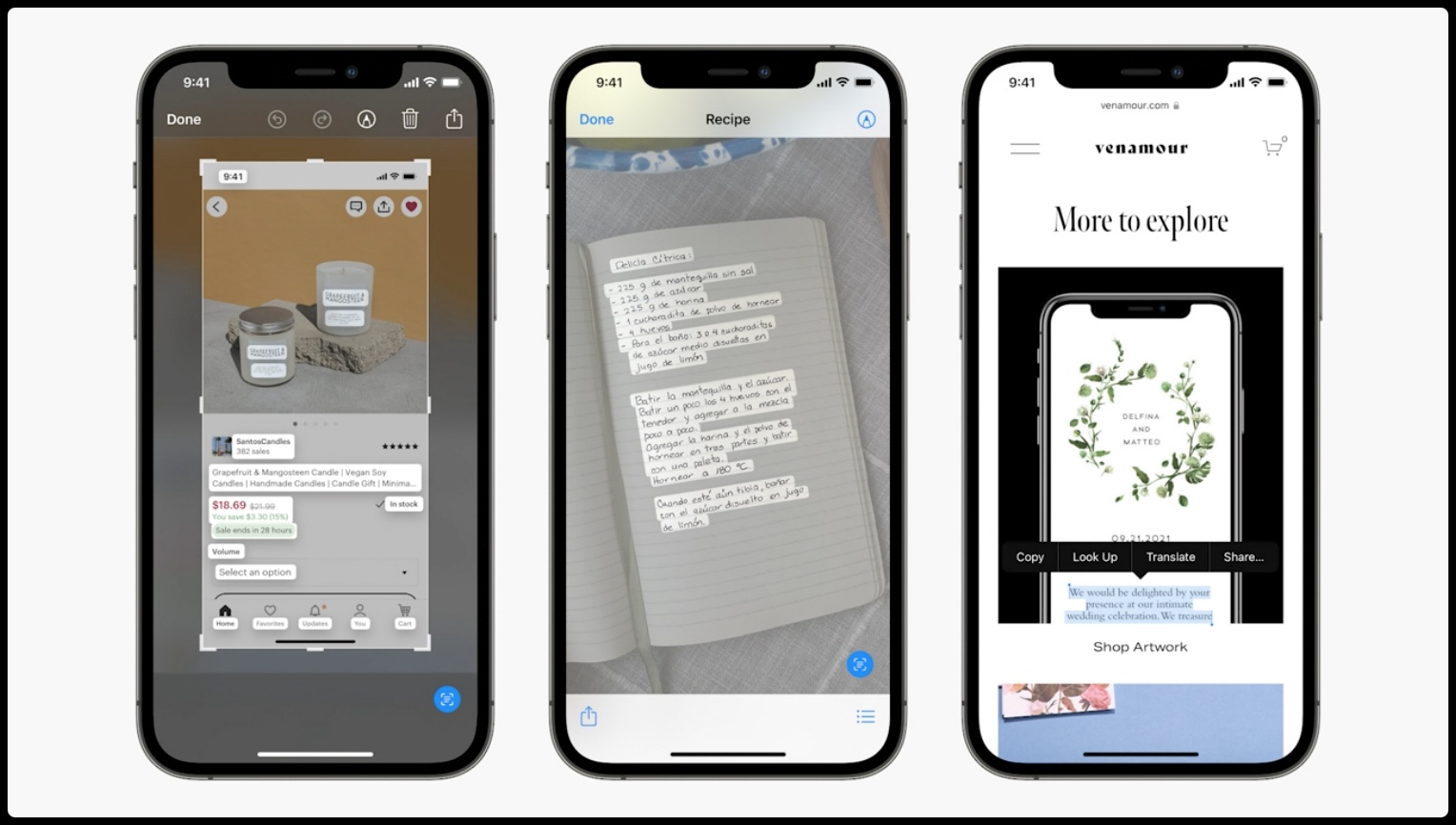
Photos gets unlocked in a new way with Live text. Capturing notes, or text seen in photos. Tap the text and use text selection gestures like Copy and Paste, and then send that off. It works with photos already saved in the Photos library.
It actually works with businesses, too. Have a photo of a company’s logo in the real world? You can tap that photo and call the business. It supports iOS, iPadOS, and macOS. It works in seven languages.
Spotlight
Now Spotlight supports finding photos, too. Using on device intelligence can search for images, people, and other elements. Leveraging live text, it can find text in a photo, too.
In the Apple Music app, search now can let you add custom music tracks to your Photo memories.
This story is developing…