Apple Maps has received several new features and improvements in iOS 15. One of the new features brings augmented reality walking directions in certain large cities. The feature uses the rear camera on your iPhone to augment directions on to the real world. With AR walking directions, you don’t have to look down on your phone to see where you’re going.
In this article, we’re going to show you how to enable AR walking directions in the Maps app in iOS 15.
Also see: How to report accidents and more in Apple Maps on iOS 14.5
Supported devices and locations
Augmented Reality walking directions is currently only available in iOS 15, which means that you’ll have to install the iOS 15 beta on your iPhone. The feature is hardware limited, which means that you won’t be able to use it on all Apple devices. Below is a list of Apple devices that will support AR walking directions in iOS 15 Maps.
- Phone 12 Pro Max
- iPhone 12 Pro
- iPhone 12 mini
- iPhone 12
- iPhone 11 Pro Max
- iPhone 11 Pro
- iPhone 11
- iPhone XS Max
- iPhone XS
- iPhone XR
- iPhone SE 2020
If your iPhone has an Apple Bionic A12 chipset or higher, then it will support AR in Maps. This feature will not work in all locations, but will be available in the following locations by fall 2021.
- London
- Los Angeles
- New York
- Philadephia
- San Diego
- San Francisco
- Washington DC
Apple will expand the feature to more locations thereafter.
How to get AR walking directions in Apple Maps
It’s quite easy to get AR walking directions in Maps in iOS 15. Here’s how to do it.
1) Launch the Apple Maps app on your supported iPhone.
2) Select a walking route in any of the cities where AR walking directions is available.
3) Lift up your iPhone to receive a prompt. The maps app will start scanning the nearby buildings.
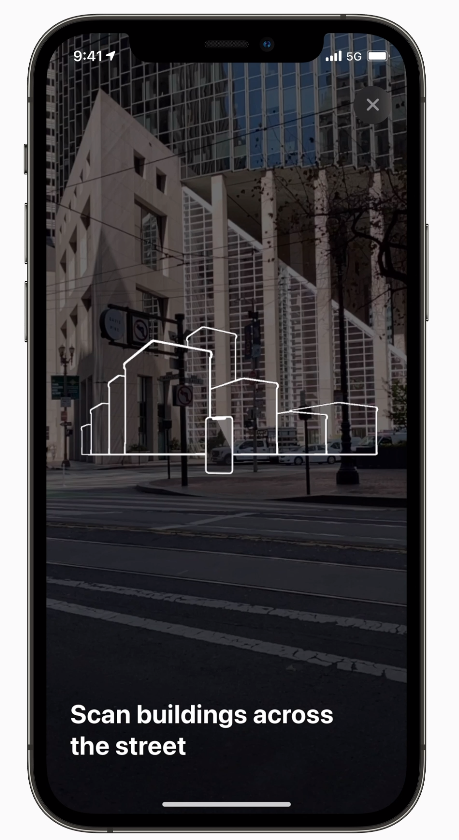
4) Step-by-step augmented reality directions should appear automatically on the screen with directions and other information.

Note: Your iPhone could heat up since AR Walking directions will use the rear camera, apart from GPS.
Wrapping up
If you’re someone who walks a lot and uses walking directions in Apple Maps on your iPhone, then you will love the new AR mode. You can simply point your iPhone at your surroundings and get accurate directions. All the new improvements and features added to Maps in iOS 15 have now made it a great alternative to Google Maps.