Topographic maps in iOS 18's Maps app should provide more precise navigation for outdoor activities, such as hiking, camping and fishing.
Apple Maps on iOS 18 could gain support for custom routes and bring Apple Watch’s topographic maps to iPhone
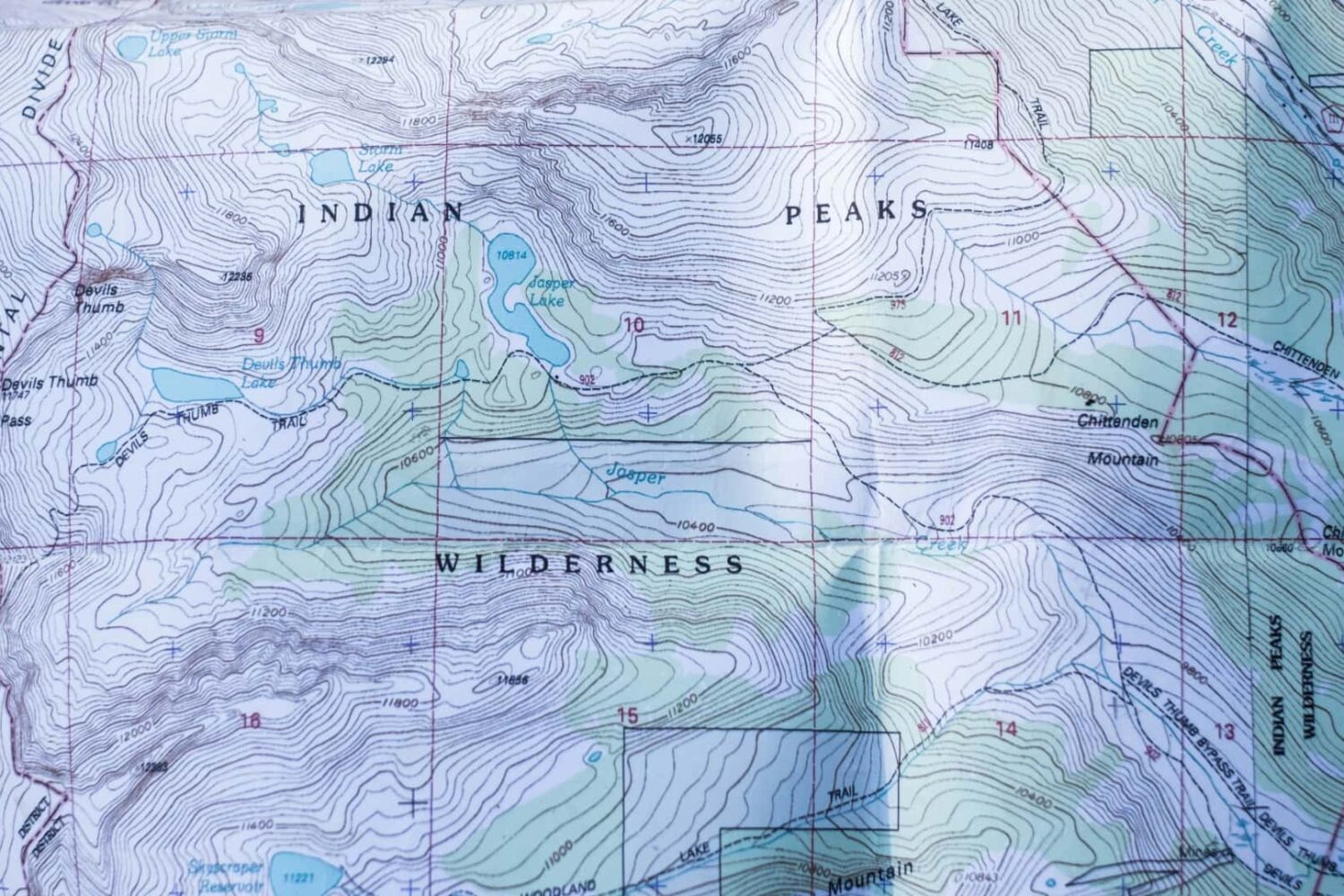
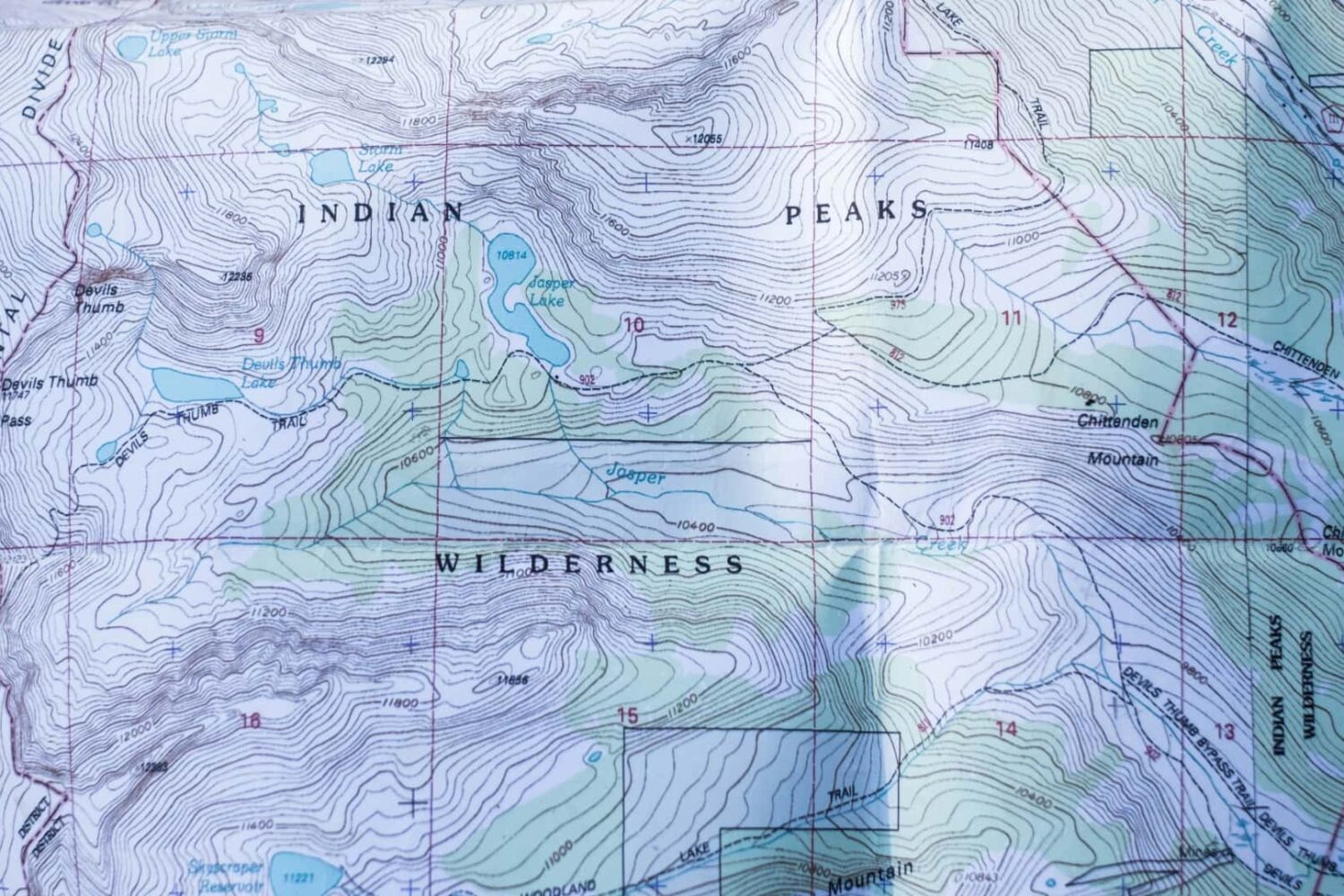
Topographic maps in iOS 18's Maps app should provide more precise navigation for outdoor activities, such as hiking, camping and fishing.

Google Maps is testing a new navigation experience with turn-by-turn directions via Live Activities on the iPhone's Lock Screen and in the Dynamic Island.
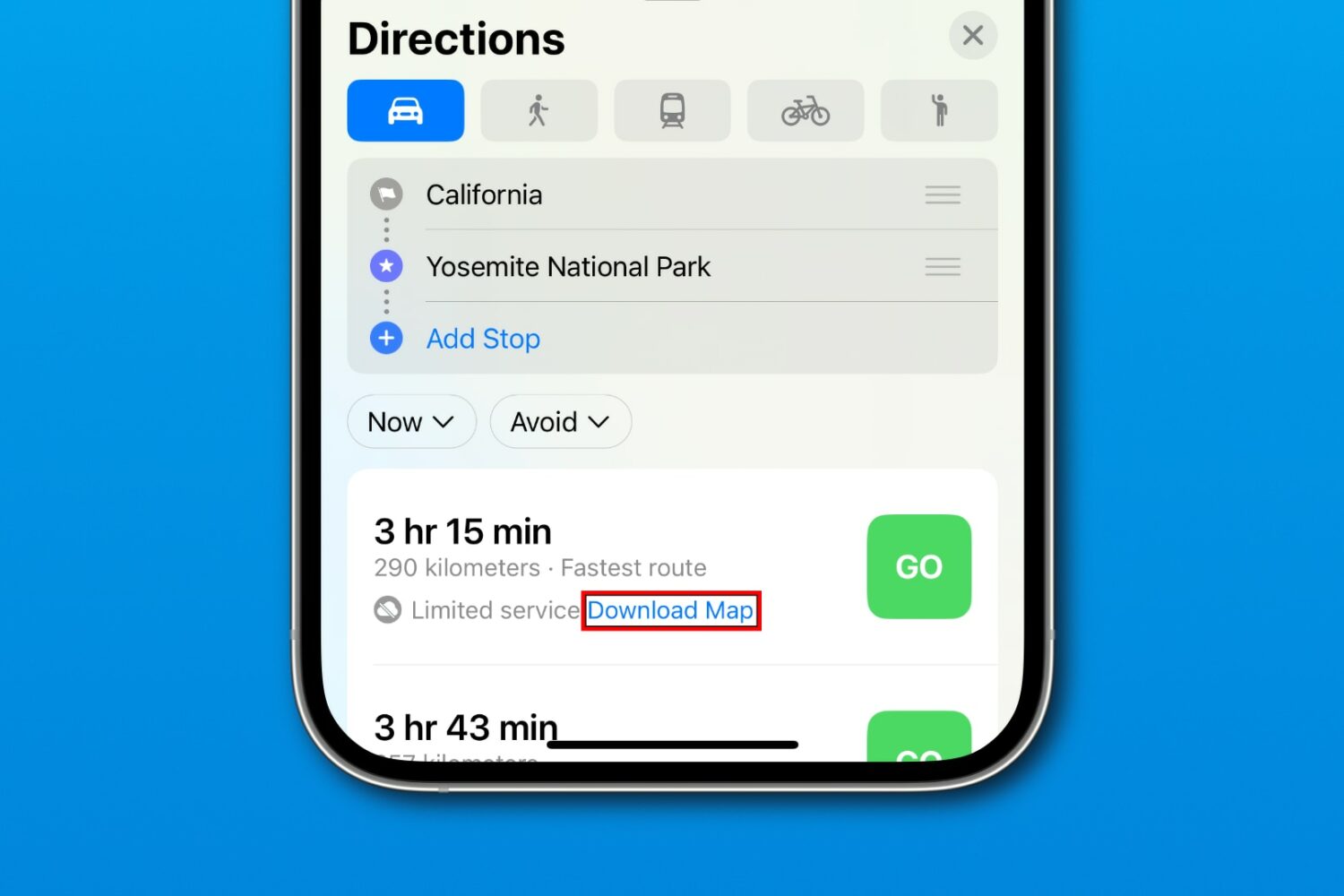
iOS 17’s Apple Maps prompts you to download an offline map when requesting navigation directions to an area with poor cellular reception or Wi-Fi coverage.

The Apple Maps app on your iPhone supports immersive instructions for those times when you'd like to use walking directions in augmented reality (AR).

Download a custom region in iOS 17's Apple Maps to navigate offline on your iPhone, iPad or Apple Watch, search for nearby places, and more.

You'll be able to navigate with the Maps live activity widget and still see notifications and the date/time on your iPhone's Lock Screen.
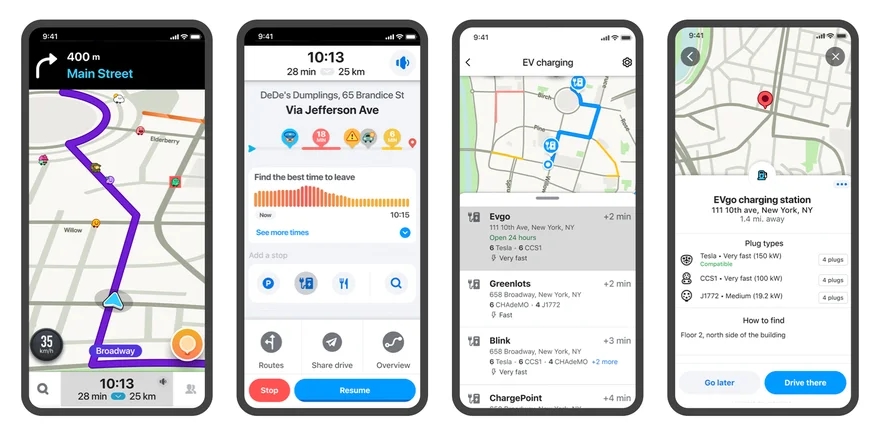
Based on its crowdsourced map-editing feature, the mobile Waze app now displays accurate information about EV charging stations along your route.

For the first time, customers in Finland, Norway and Sweden can enjoy Apple Maps enhancements such as Look Around, AR navigation, 3D views, etc.
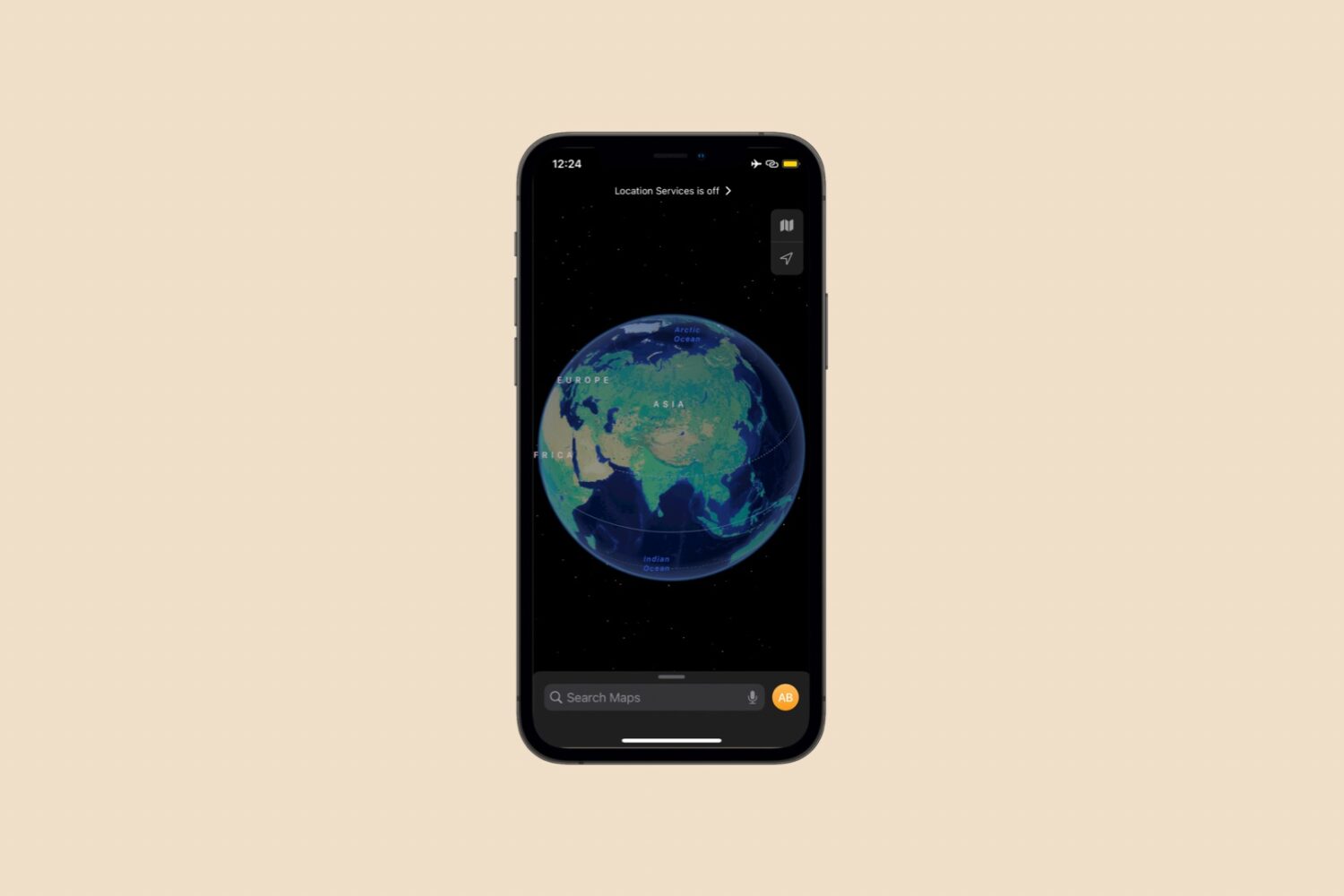
iOS developer PoomSmart has been on absolute fire recently, using their coding genius to craft jailbreak tweaks that enable features on iOS 15 that Apple intentionally disables on older devices.
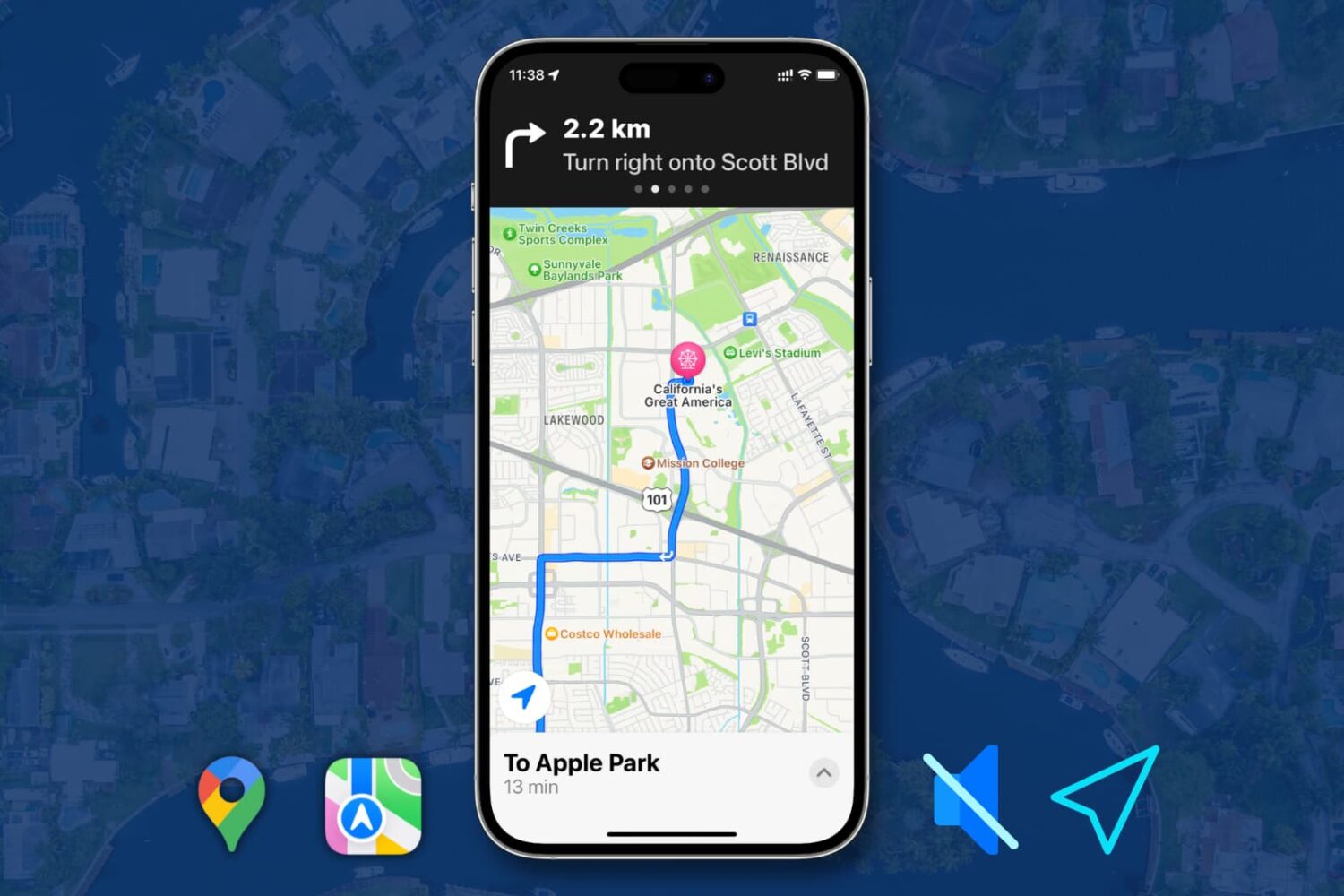
When using turn-by-turn navigation in Apple Maps or Google Maps, your iPhone announces the upcoming turns and alerts so that you are aware of them without looking at the screen.
However, if you don't find it helpful, turning off the voice instructions is easy, and in this brief tutorial, we will show you how. We will also go over how you can adjust the volume of these turn-by-turn directions both in the Apple and Google Maps.
The mobile Google Maps app now estimates toll charges for your journey, which allows you to plan ahead by seeing how much you'll need to pay in route tolls.

Navigating with Google Maps on your iPhone and Apple Watch will soon get easier thanks to a more detailed map, a dedicated watchOS app and other new features.