Learn how to turn on and use the Locked Folder feature in Google Photos for iOS to protect your sensitive images and videos with Face ID, Touch ID or device passcode.
How to hide sensitive images and videos on Google Photos behind Face ID
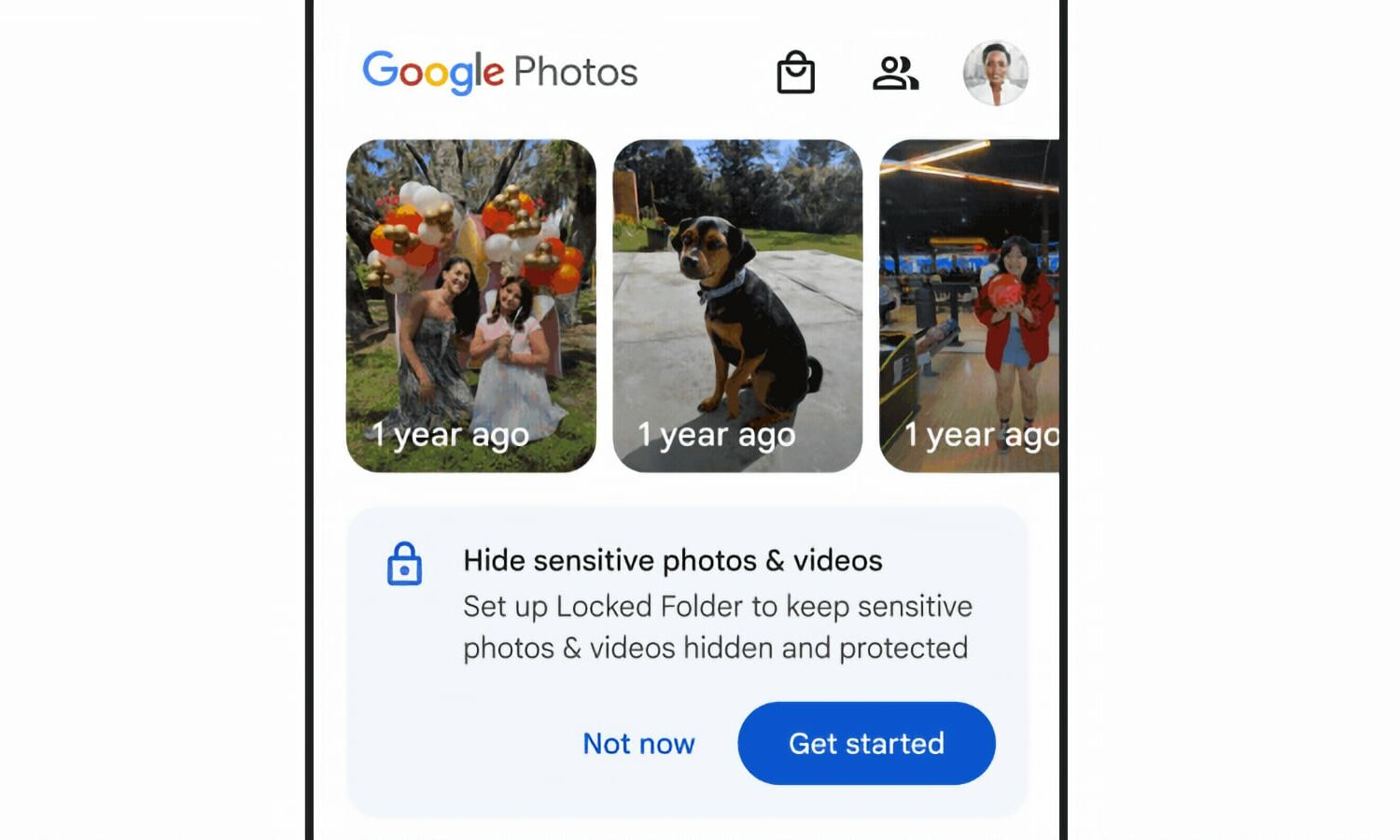
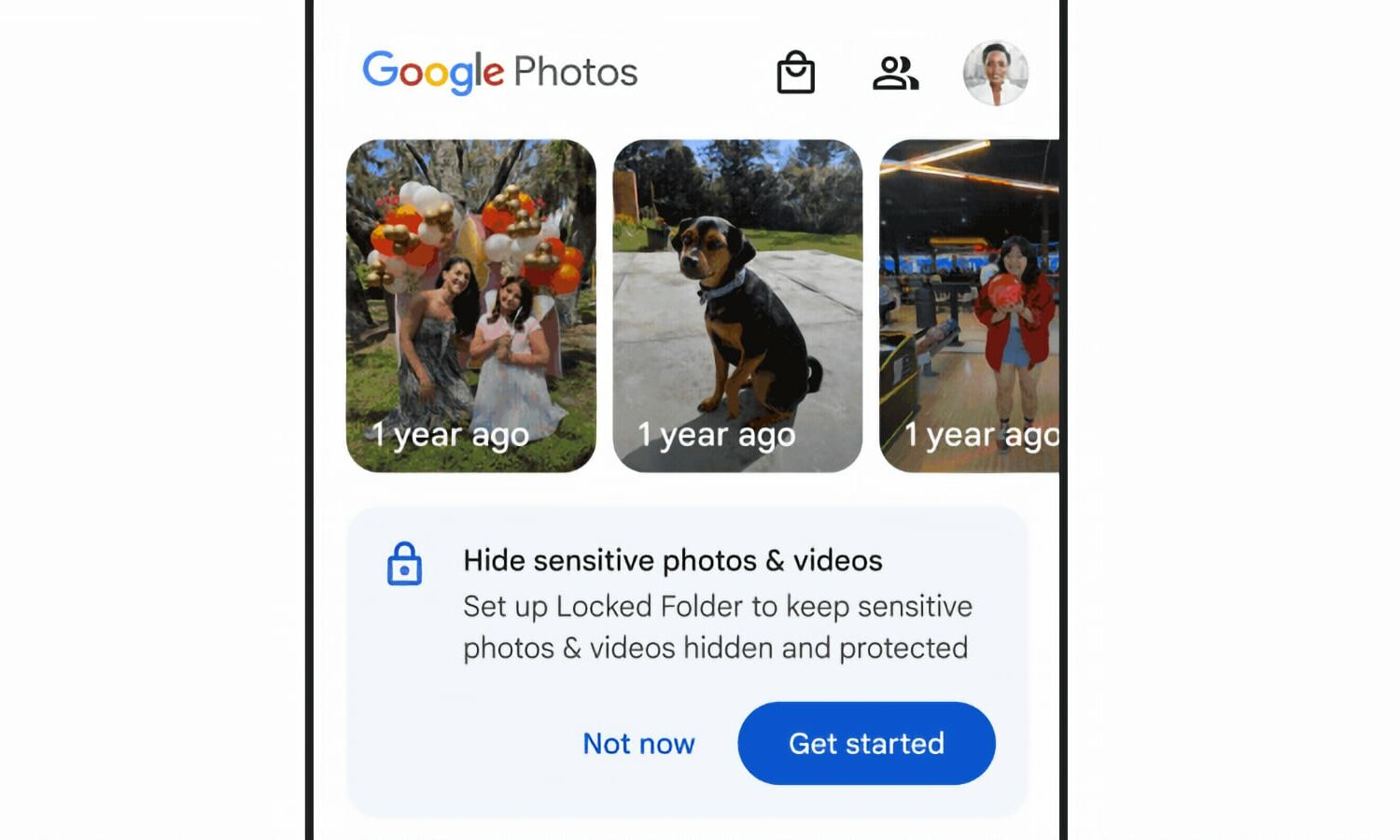
Learn how to turn on and use the Locked Folder feature in Google Photos for iOS to protect your sensitive images and videos with Face ID, Touch ID or device passcode.
You're recommended to manually perform a Google Photos update to instantly resolve the constant crashing at launch on iPhones running iOS 16.3.1.
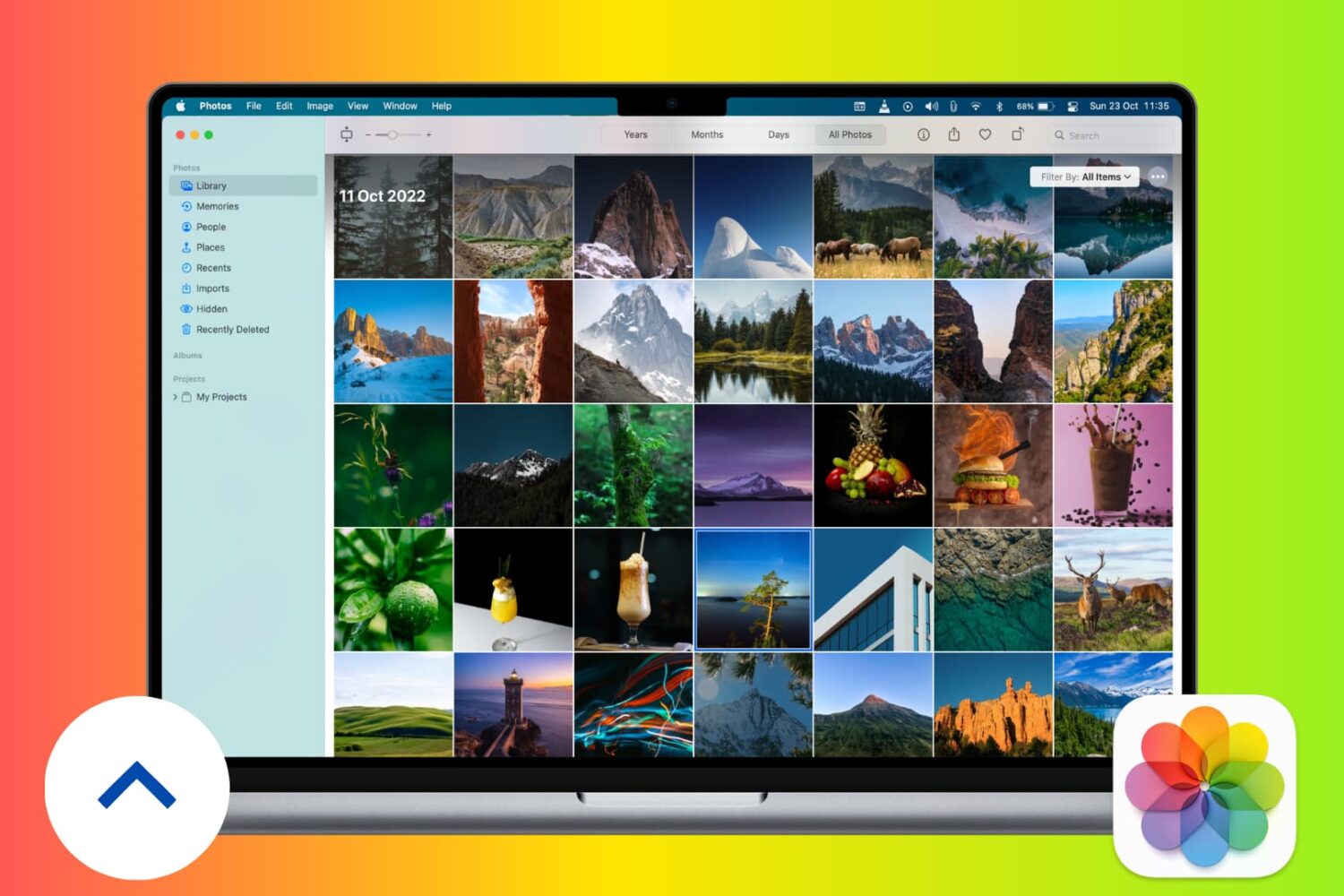
Given your Mac’s large internal drive, you may be tempted to store all your photos and videos locally on it. But keeping your meaningful memories in just one place is never the ideal solution, as you may lose them due to drive failure, theft, or unforeseen circumstances. Therefore, it is highly recommended you back up your most precious pictures and videos to at least two different places, and in this tutorial, we’ll help you with that.
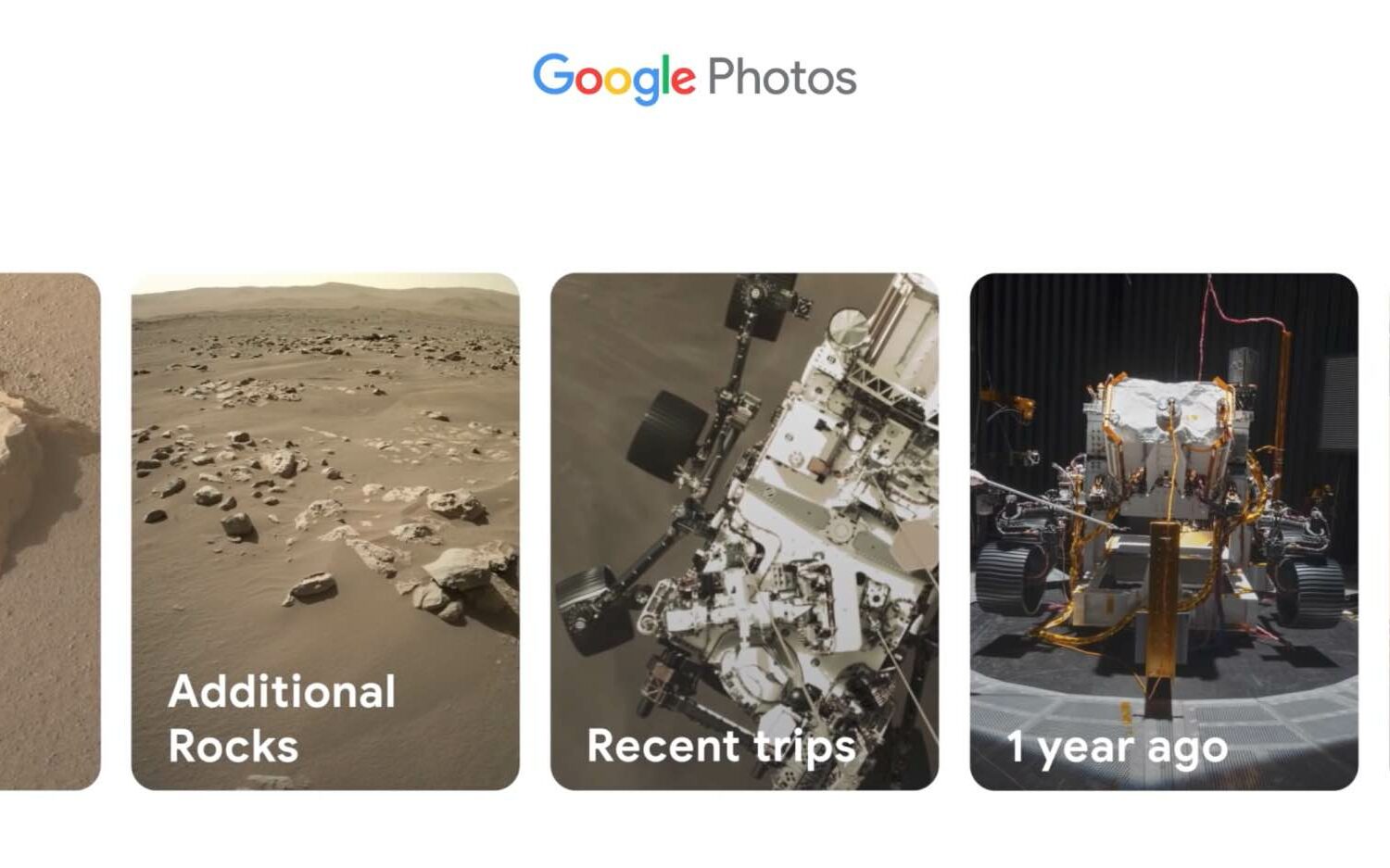
Having spent six full months on Mars, NASA's Perseverance Rover has already snapped up 125,428 photos, and it's showing no signs of slowing down.

Are you looking for a Google Photos alternative now that Google has ended free unlimited photo storage? Worry not, there are plenty of options available for someone who takes a lot of photos and stores them on the cloud. The photos and videos already on Google Photos will still be available, but anything uploaded after June 1st will count towards the free 15GB storage. Of course, you can sign up for a Google One storage plan and get more space. However, there are a couple of better alternatives that you may want to try.
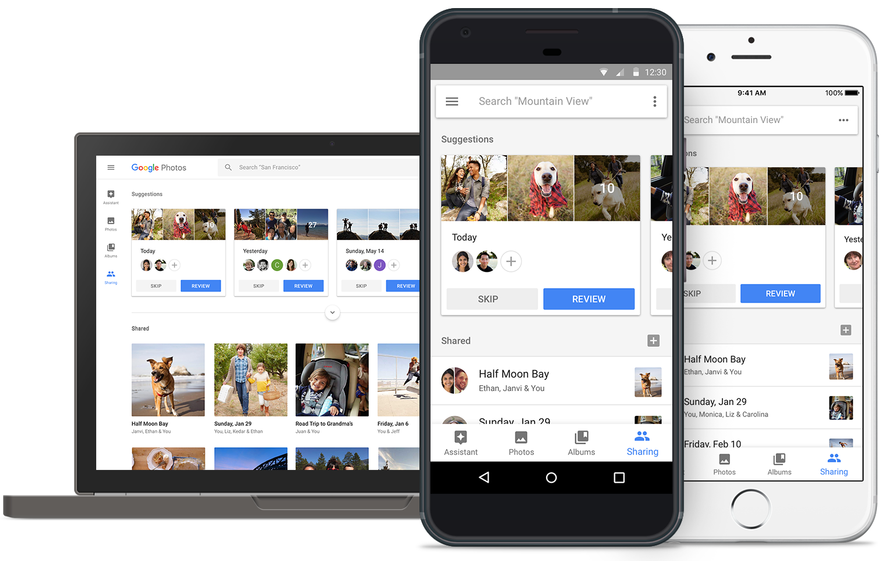
Starting June 1st, all new photos and videos you upload to Google Photos will count against your free 15GB of storage. Prior to this, Google was providing unlimited storage to all users, but now it will only be available for Pixel phone users. If you don't feel like paying extra for your photo storage, the best thing to do is to download all your photos and videos from Google Photos. This way, you'll free up some space for new photos and videos.
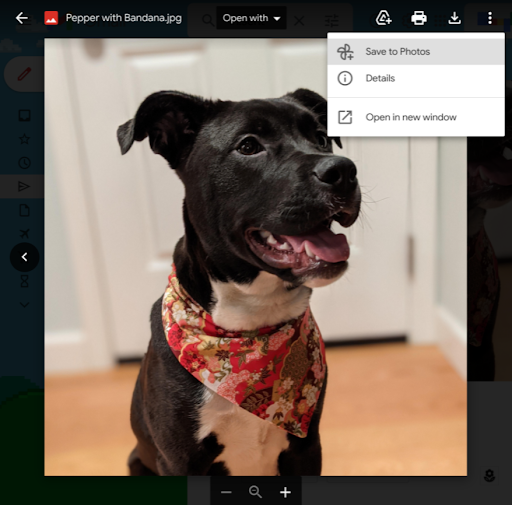
Google now lets you save image attachments from Gmail to your Google Photos account with ease. Also, the company rolled out a new Siri shortcut command in Gmail for iOS and iPadOS.
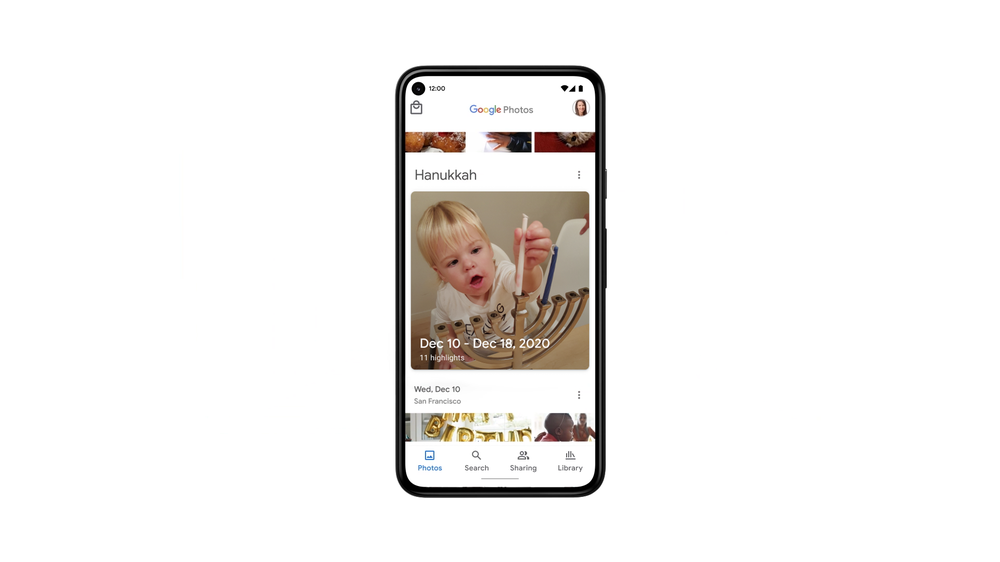
Google Photos is introducing several new features in its iOS and Android app designed to make it easier to relive your favorite moments and pick the content for the Memories feature.

Google Photos is rolling out a cool new feature that uses artificial intelligence (AI) and machine learning (ML) to animate a virtual camera for a smooth, nicely done panning effect.

In this tutorial, you'll learn how to set up Google Photos on your iPhone, move photos and videos from iCloud Photos to Google Photos, disable iCloud Photo Library, and enable auto-upload of iPhone photos to Google Photos.
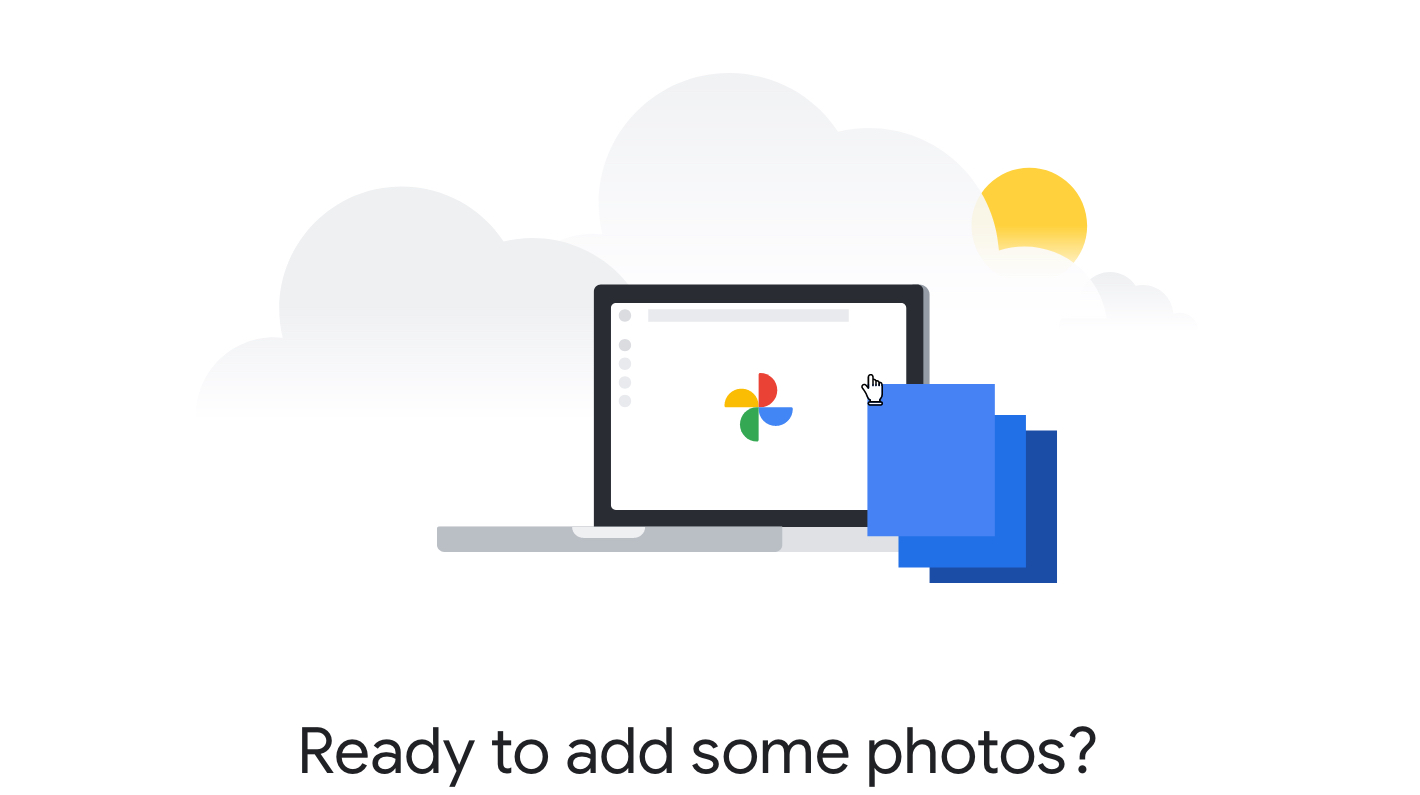
Apple introduced a new feature that allows you transfer your iCloud photos and videos to Google Photos. The service doesn’t remove any of your photos or videos from iCloud, it simply copies them over to Google Photos.
So if you’re interested in a third-party backup of your items or are planning to make a switch away from iCloud, this could make it easy. Here, we’ll show you how to get the ball rolling to transfer your photos and videos, the limitations you may run into, and a few other things you need to know.
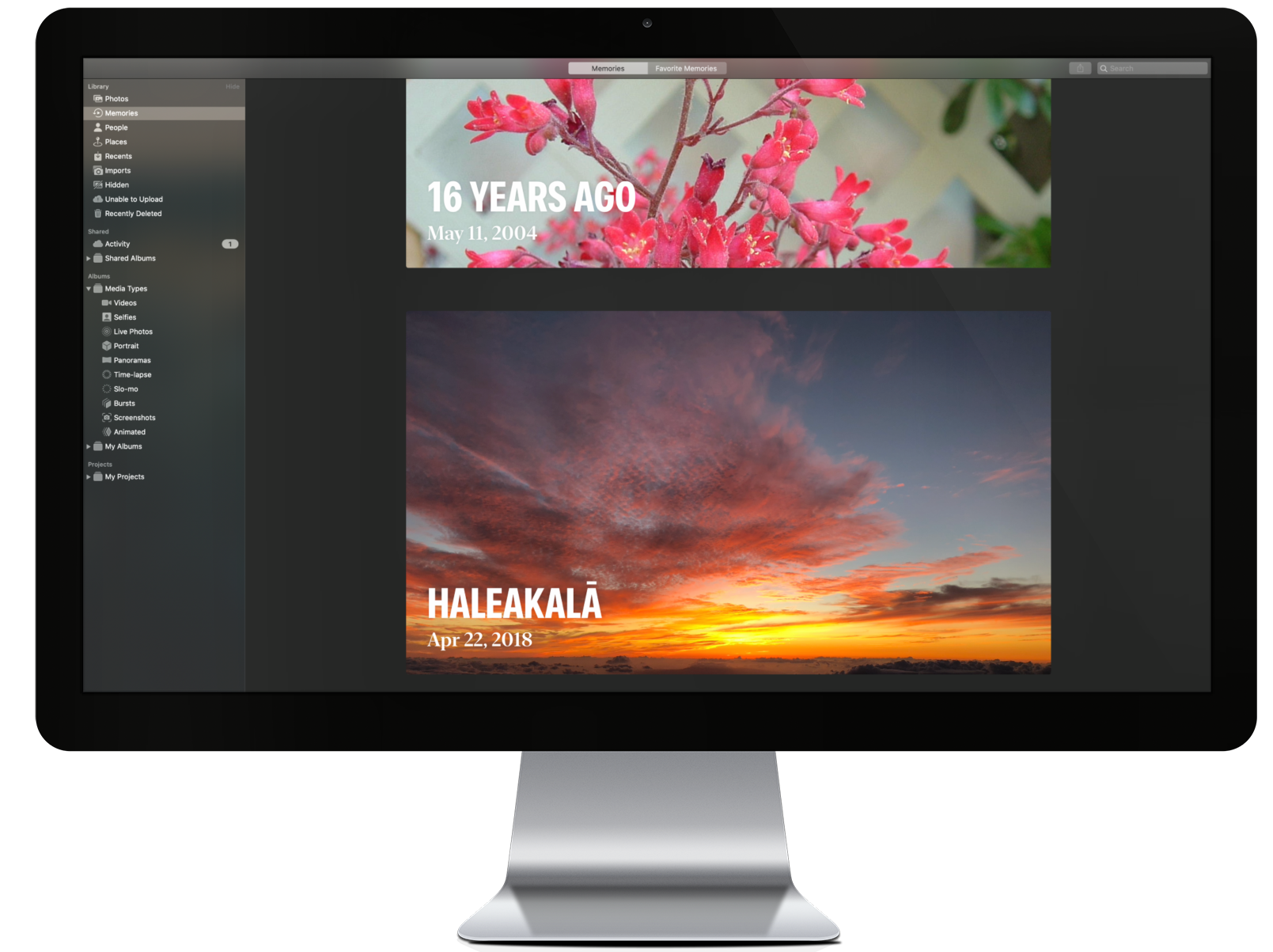
If you were hoping Apple would launch a dedicated service to transfer your iCloud Photos collection to a third-party service, well, the wait is over.