
Here’s a look back at the WWDC 2018. Included here are first looks at iOS 12, watchOS 5, tvOS 12, and macOS Mojave. What was your favorite new feature to come out of the event?
iOS 12

Performance Enhancements
As expected, iOS 12 focuses heavily on performance and speed enhancements, rather than new features, although there were plenty of those too. The biggest news here perhaps is that iOS 12 will support iOS devices going back to 2013, as was the case with iOS 11.
Subscribe to iDownloadBlog on YouTube
ARKit 2
ARKit 2 brings a lot of new tools to the platform, including native Adobe Creative Suite integration. The company also introduced an all-new Measure app so that you can measure real-life items just by using your iPhone.
Subscribe to iDownloadBlog on YouTube
App updates
With iOS 12, you’ll also see search refinements in the Photos app and a new section called For You where you’ll find sharing suggestions.
Siri is also getting smarter in iOS 12 thanks to the introduction of a Workflow-like app.
Apps updated in iOS 12 include News, Stocks, and Voice Memos. The iBooks app is now called Apple Books. It comes with lots of new features and sections.
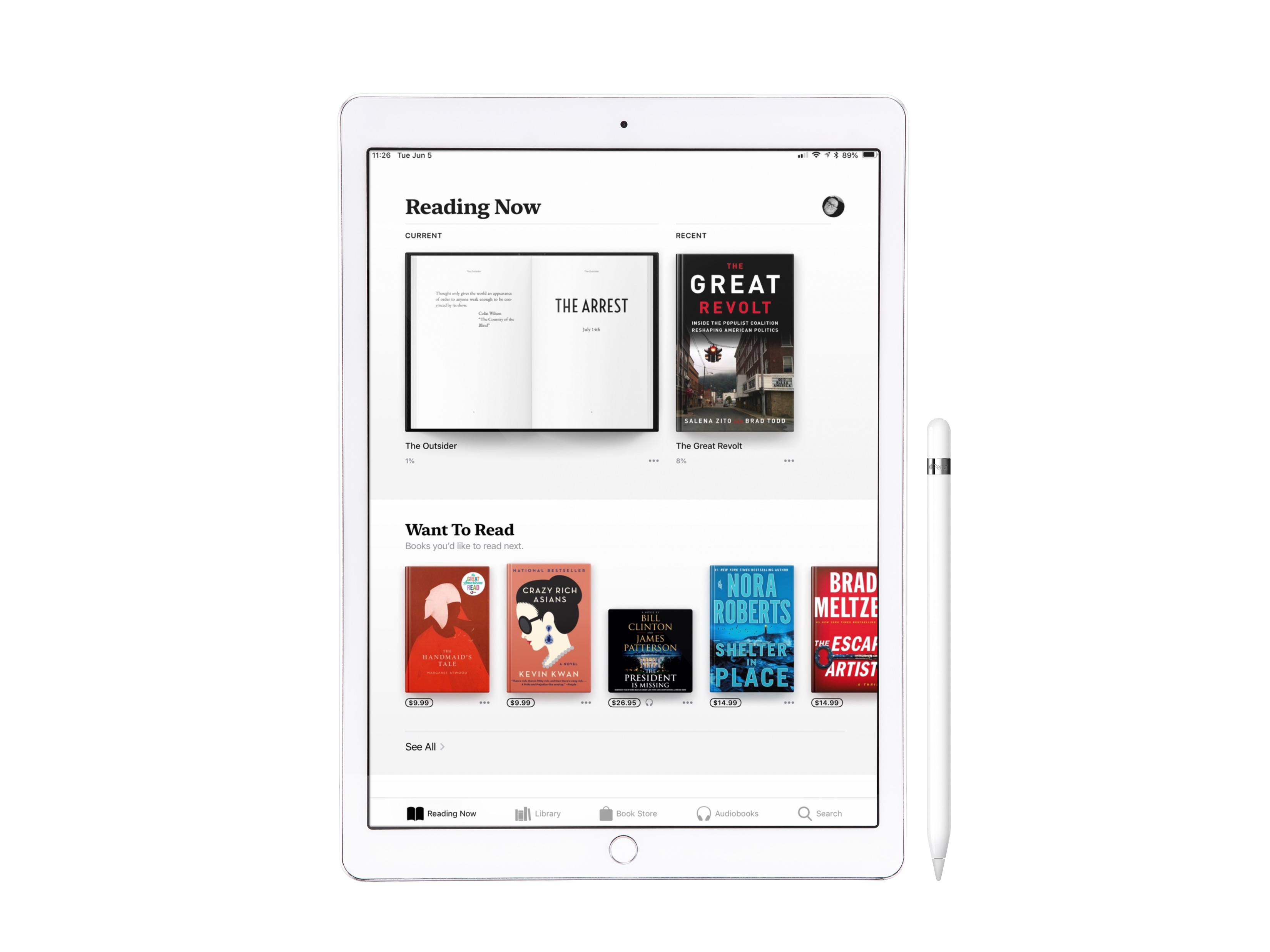
CarPlay also gains support for third-party navigation apps.
Digital wellness tools and Memojis
Two of the most significant new features in iOS 12 is the introduction of parental and wellness controls and all-new Memojis.
Do Not Disturb, Notifications, and Screen Time features are useful for parents and kids alike. The tools allow us to track our daily device usage and also quiet devices when needed.
The Do Not Disturb feature has been improved for bedtime and includes an automatic ending tool. You can turn Notification off during periods of the day or have them bypass the iOS Lock Screen.
Screen Time offers a weekly activity summary, which includes information on how long you use your device, right down to how often you pick the device up. You can also setup app allowances for yourself or your kids.
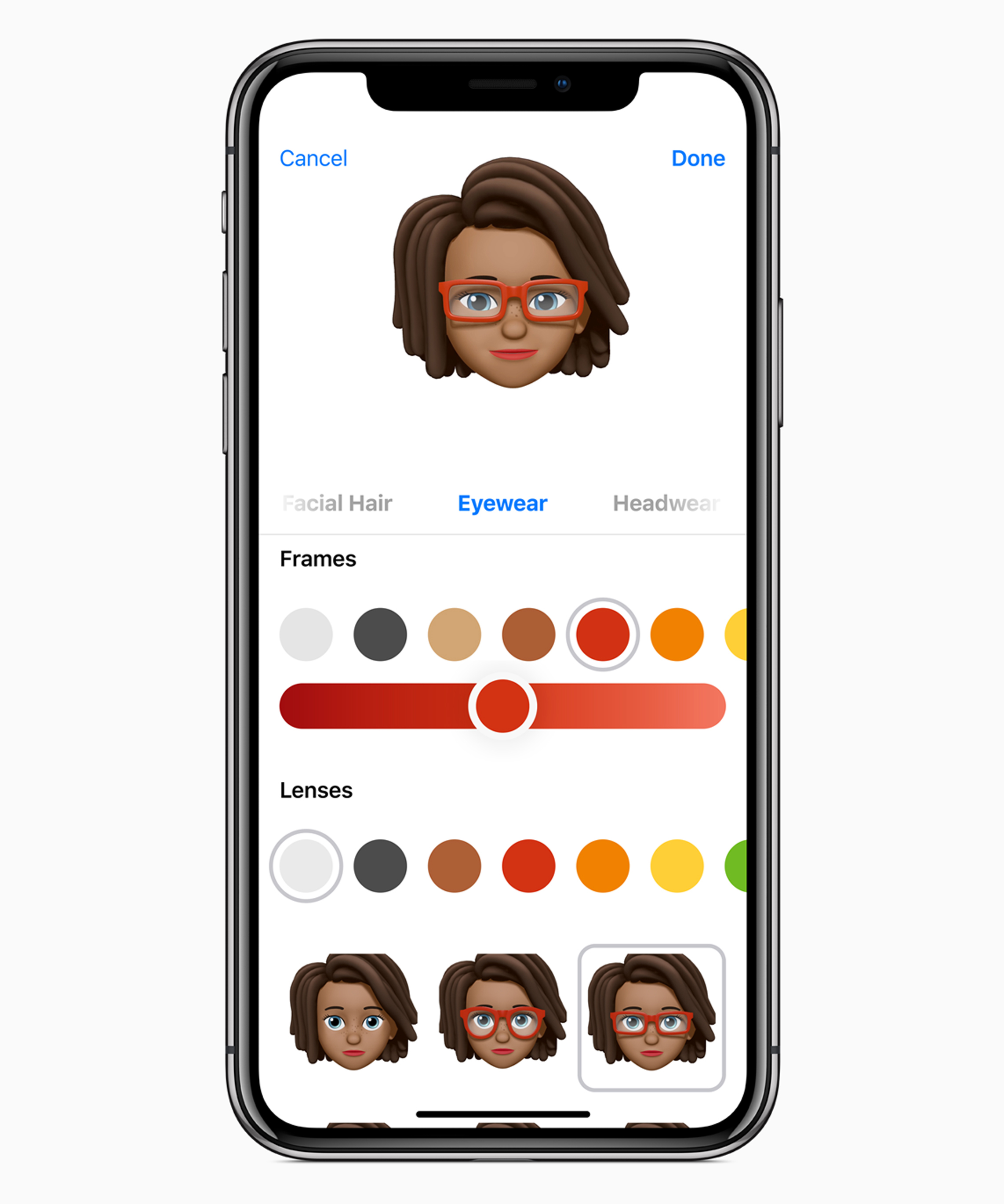
With Memojis, you can now create your own personal Animoji. The iOS 12 update also includes new Animoji faces and features too.
Group FaceTime
Group FaceTime is also arriving with iOS 12. With the new tool, you can have FaceTime chats with up to 32 people at the same time.
Precise text selection without 3D Touch
There’s now a keyboard trackpad mode on non-3D Touch devices. This includes older iPhones and the iPod touch.
New 3D Touch shortcuts
Apple’s added a pair of new QR code and document scanner options to iOS 12 that can be accessed quickly by pressing the Notes or Camera icon on the Home screen with 3D Touch.
Live Listen on AirPods
In iOS 12, AirPods are gaining the Live Listen feature found in hearing aids certified through Apple’s Made for iPhone hearing aid program. The feature, which is enabled in iPhone settings, turns an iOS device into a remote microphone, allowing you to hear a conversation in a noisy room.
Automatic updates
Introduced in iOS 12, a new Automatic Updates option permits your iPhone, iPad or iPod touch to automatically install the latest iOS software on its own as soon as new version is available.
Siri in low-power mode
iOS 12 adds support for Hey Siri even when your iPhone’s battery is running low.
Previously disabled automatically as part of Low Power Mode, the untethered Hey Siri function has been upgraded in iOS 12 to work even when the battery is running low.
Changes to Lock screen during restart
iOS 12 prevents taking screenshots and accessing the Camera shortcut from the Lock screen when your iPhone, iPad or iPod touch has just been restarted or turned on.
Easier process to close apps on iPhone X
On iOS 12, iPhone X users can now swipe up to instantly close apps without holding them. This change was brought out to ensure iOS 12’s task switcher behaves consistently across iPhone and iPad.
Face ID improvements
You can now add an “alternative appearance” under Face ID. In other words, you can now add another person who can open your iPhone X using their face.
Plus, unlocking an iPhone X after an unsuccessful Face ID attempt is easier in iOS 12, thanks to a useful new gesture available from your Lock screen.
On iPad, some iPhone X gestures
From Apple’s website:
“iOS 12 for iPad includes updated gestures that make it easier to navigate. You can now go to the Home screen by swiping anywhere on the Dock. Get to Control Center more conveniently with a swipe from the top-right corner.”
watchOS 5

The latest software for Apple Watch doesn’t include third-party faces as some had rumored. But it does add some new fitness-based tools and communication features.
New challenges
The update includes the ability to challenge friends through weekly competitions. You’ll also find new workouts for yoga and hiking, and for runners. Finally, watchOS contains automatic workout detection too.
Walkie-Talkie
One of the best watchOS 5 features may turn out to be Walkie-Talkie, which is available through Cellular and Wi-Fi.
Updates to Siri face
Apple Watch is also adding new content to the Siri face, which first arrived last year. There’s also support here for predictive shortcuts and third-party apps. You can even talk to Siri without saying “hi Siri.”
Podcasts, WebKit
Podcasts have also arrived on Apple Watch, as has a WebKit on watchOS. The latter will allow you to few web content in mail or messages.
Rearranging Control Center
You can now rearrange Control Center toggles on your Apple Watch. This is the first time Apple Watch wearers have been able to customize the layout of their Control Center, directly from their wrist.
Connect to nearby Wi-Fi networks
WatchOS 5 brings a handy option in the Settings menu that permits customers to manually connect their Apple Watch to nearby Wi-Fi networks.
Bye-Bye original Apple Watch
The original Apple Watch won’t receive the watchOS 5 update when it arrives this fall. Indeed, it’s the end of the line for those first Apple Watch Edition models cost five figures.
Bring up Control Center from anywhere
watchOS 5 brings a subtle yet hugely satisfying usability improvement: now you can launch Control Center or access your Notification Center from virtually any Apple Watch screen—and more importantly—from inside apps, including Apple’s stock apps as well as third-party ones.
tvOS 12
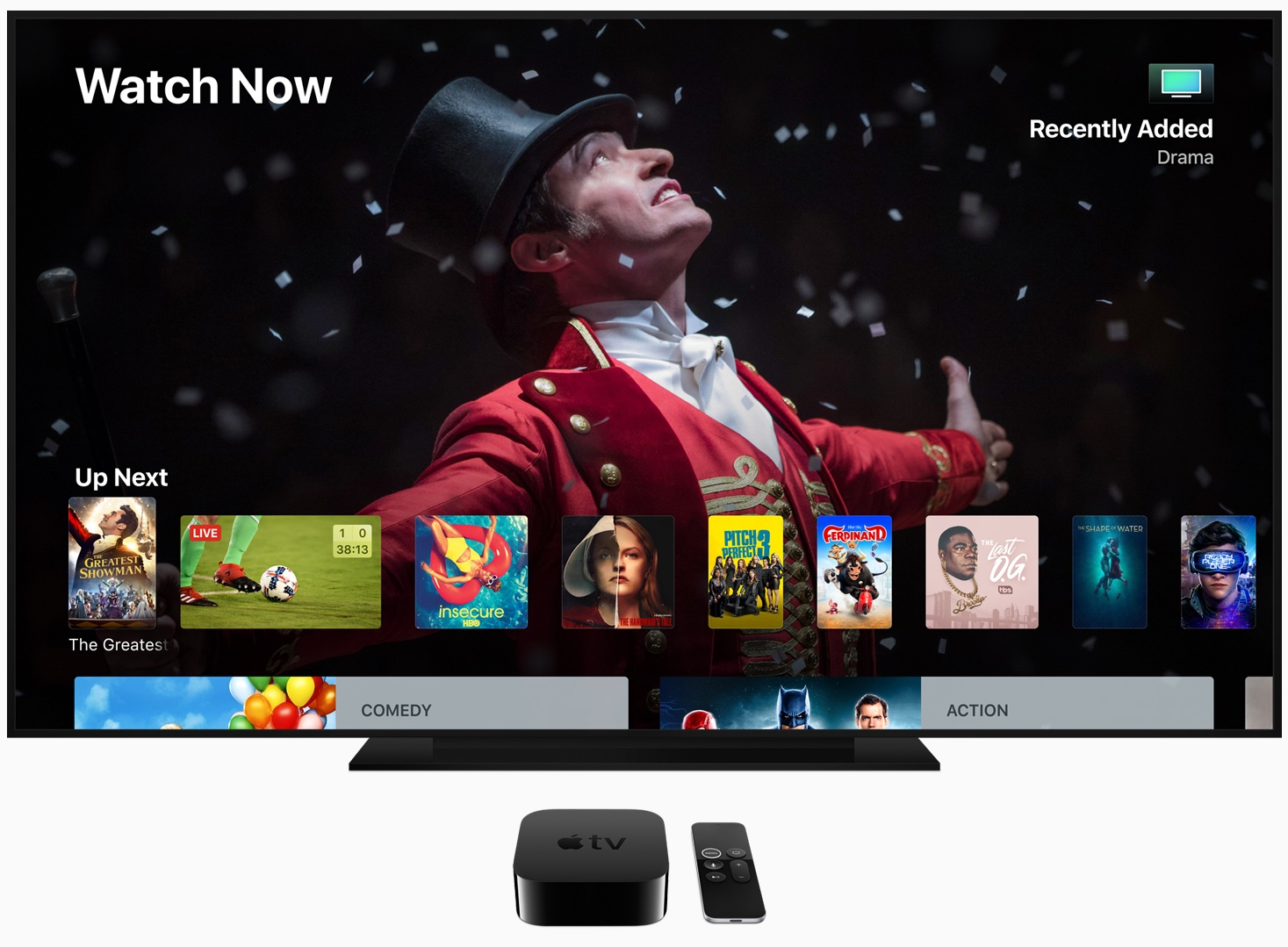
Dolby ATMOS support
The most critical feature in tvOS 12 is the introduction of Dolby ATMOS support. You’ll find this support added to iTunes content already purchased.
Easier sign-in
Apple also announced a zero sign-on feature that logs you into an app by merely being on your Wi-Fi network.
Do you love the wallpapers that come with Apple TV? You can now use your Siri Remote to tap and learn more about the aerial location, which will now include wallpapers from the International Space Station.
macOS 10.14

Dark mode and updated Mac App Store
Called macOS Mojave, the new software update for Mac offers a Dark Mode and updated Mac App Store that looks a lot like the iOS App Store. Click here to see your favorite Mac apps in Dark Mode.
Time-shifting wallpapers
MacOS Mojave brings a new Dynamic Desktop feature that automatically changes the new desktop wallpaper to match the time of day.

The operating system includes just one Dynamic Desktop example in form of a desert-themed photograph that changes seamlessly from day to night as time goes on.
Desktop Stack feature
With Desktop Stacks, you can arrange your files by kind, dates, or tags. New Finder features include a gallery view, sidebar view with metadata, and quick actions. Quick Look now provides Markup support. MacOS Mojave is also adding a lot more screenshot tools including easy markup.
Continuity Camera
With the all-new Continuity Camera feature, you can shoot a photo on your iPhoto and see it on your Mac automatically. New Mac apps include News, Stocks, and Voice Memos. The Home app also arrives on Mac.
More Privacy
Safari also gained new privacy features, and you’ll see a new fingerprinting tool too. A lot of the Mac developer tools aren’t arriving until 2019.
AirDrop saved website and app passwords
iOS 12 and macOS 10.14 bring improvements to AirDrop, Apple’s proprietary peer-to-peer file transfer feature, which can now be used to wirelessly send any saved passwords or usernames from one iPhone, iPad or Mac to another.
No more social integration
Facebook, Twitter, and other social networking sites no longer have third-party integration in macOS Mojave. The shift follows a similar move that was enacted with iOS 11 in 2017. With the change, accessing and sharing information with those services on your Mac will require a few more steps.
Favicons return
Mojave brings back the long-awaited favicons to help visually distinguish between multiple open tabs. What’s more, favicons are available for the first time on iPhone and iPad thanks to iOS 12.
iOS apps come to Mac
In macOS Mojave, Apple is bringing apps from iOS to the Mac for the first time, including News, Stocks, Voice Memos, and Home. The News app for Mac offers all the content you’ve come to expect from the curation app in a design that looks familiar.
WWDC 2018
We’ll have much more to say about all of these software updates and the rest of WWDC 2018 over the coming days and months. In the meantime, what software features announced at WWDC did you like the most? Let us know below.