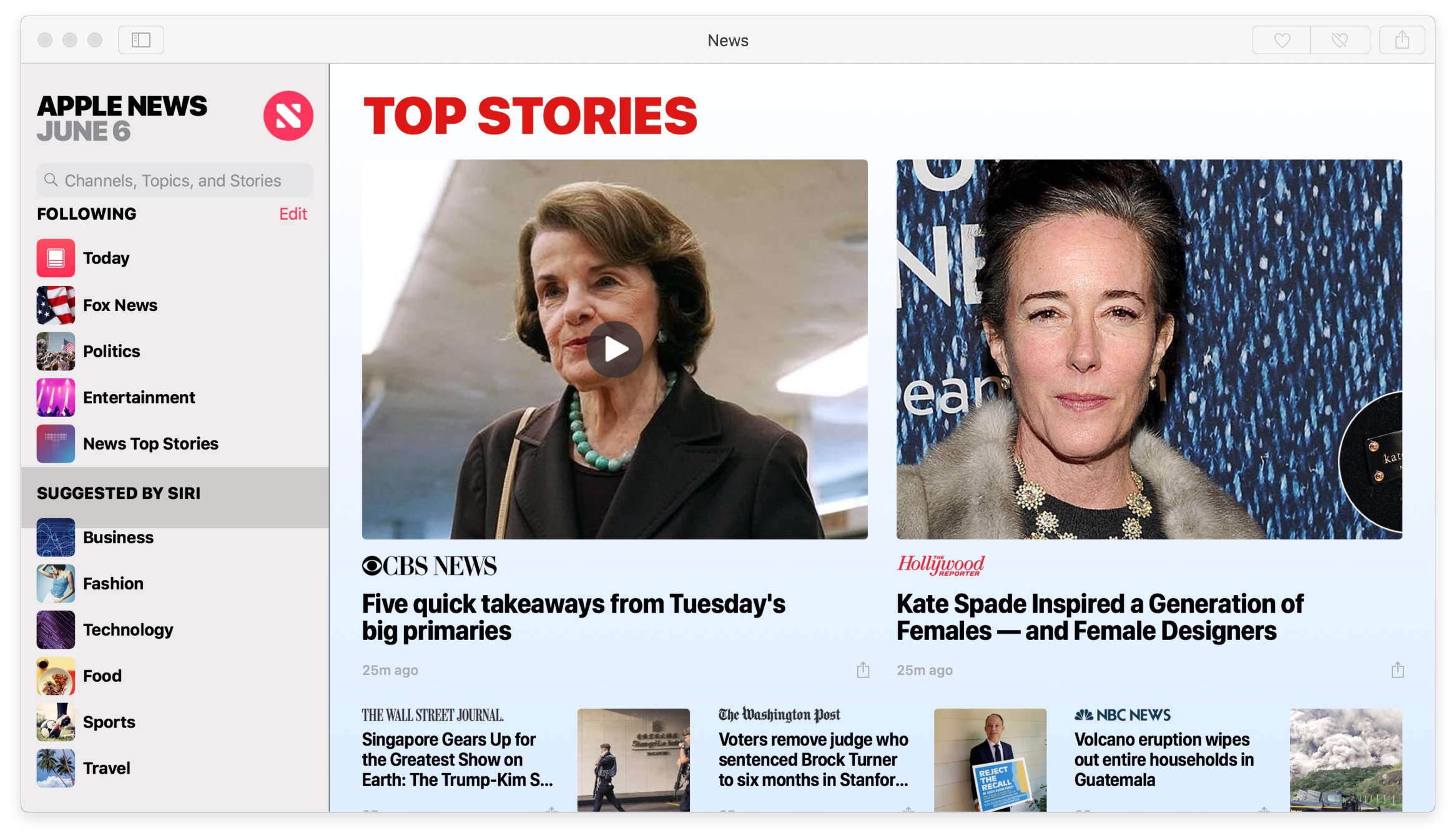Apple on Thursday seeded the fourth beta of iOS 12.1.3 to developers. The release comes just three days after the beta 3 rollout, and registered developers can install the update via the iOS over-the-air mechanism, or through Apple's Dev Center.
Apple seeds fourth betas of iOS 12.1.3 and macOS 10.14.3