
When the macOS Mojave Mac App Store arrives this fall, it will look familiar. It’s almost identical to the iOS App Store and yes, this is a good thing. Here’s a quick look at the redesign.
macOS Mojave Mac App Store
Since it first launched in 2011, the Mac App Store has offered the single most extensive catalog of Mac apps in the world. Unfortunately, the store has looked pretty much the same as it did seven long years ago. Come September or October, not anymore.
The first thing you’ll notice about the macOS Mojave Mac App Store is its broad use of space. Whether in the traditional Mac Light Mode or all-new Dark Mode, there’s a lot of white and gray here between the words, screenshots, and videos that takes some getting used to. However, after a few days of macOS Mojave testing, I believe the new design works.
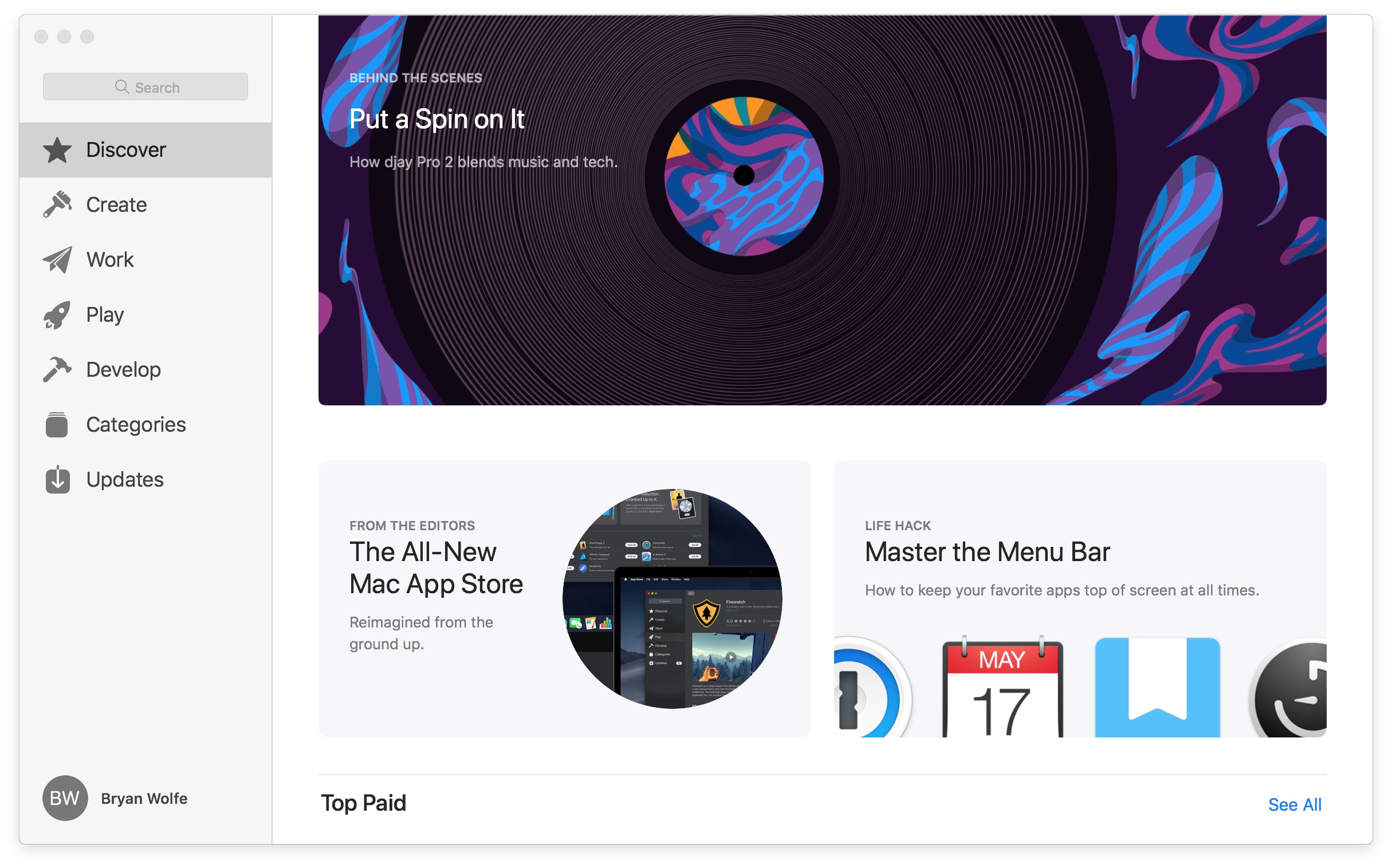
On the left side of the Mac App Store screen, you’ll find some new tabs, including the familiar Discover tab, which comes over from iOS. The other tabs are Create, Work, Play, Develop, Categories, and Updates.
Discover
On this page, you’ll find in-depth stories about various Mac apps, each one written by the App Store editors. On the Discover tab, you’ll also find links to the most popular titles in the store, including the Top Paid and Top Free lists you’ve grown to love. There’s also an Editor’s Choice section.
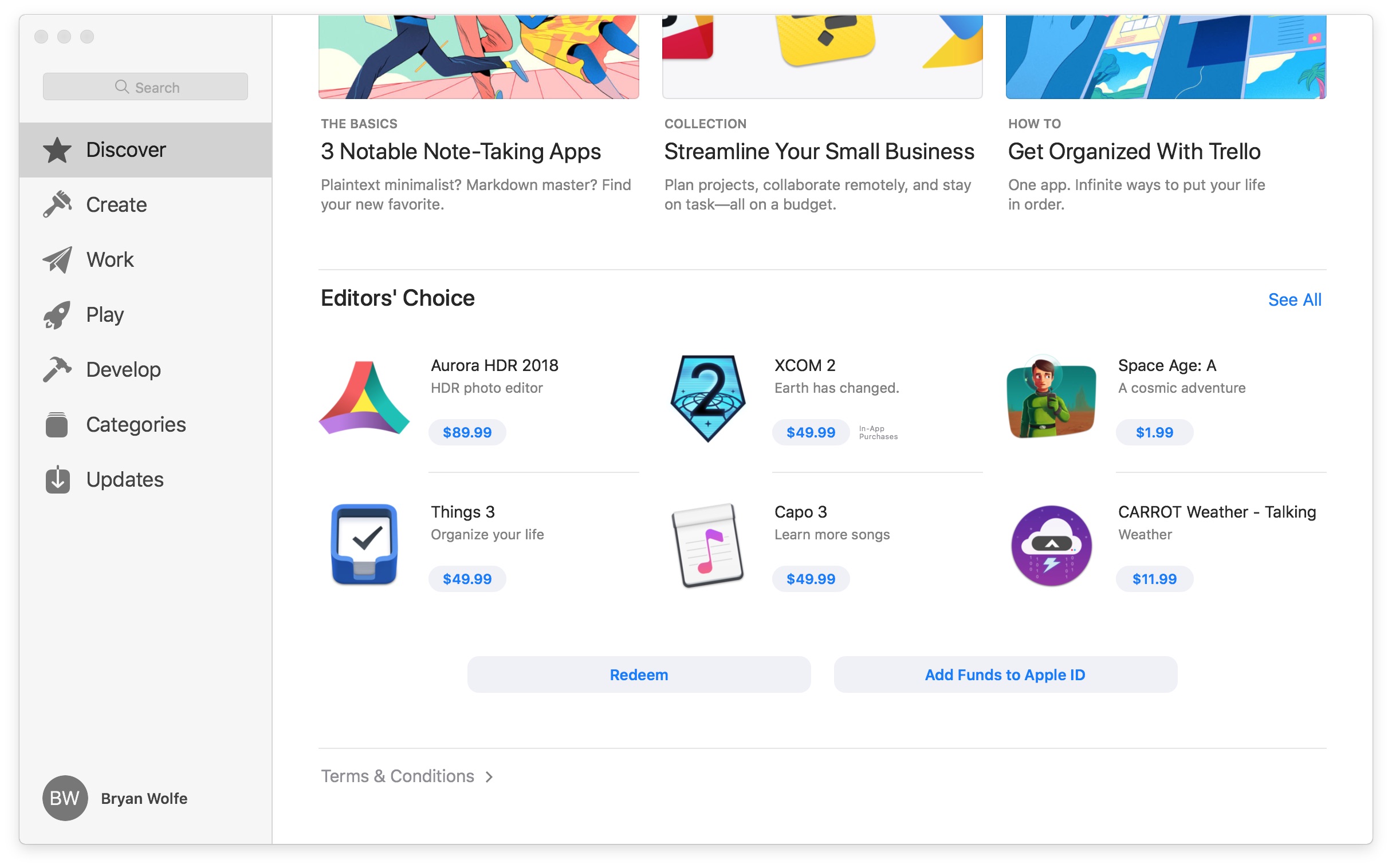
Create
Under the Create tab in the Mac App Store, you’ll find how-tos, developer profiles, and entire sections on creative apps. For example, you might find articles on apps that will help you edit photos and images, or apps for writers.
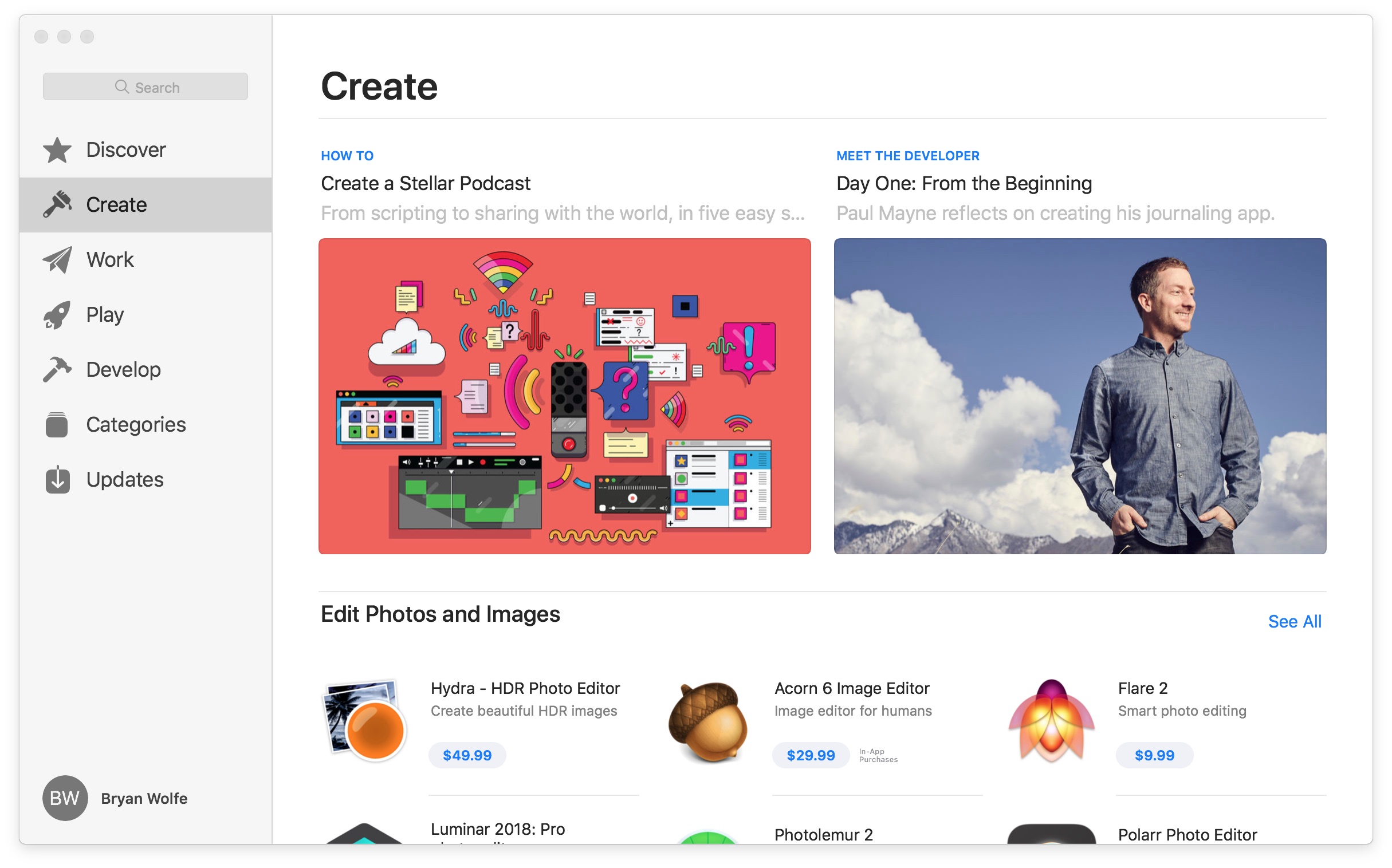
Work
Under the Work tab, not surprisingly, you’ll find business-related apps. Note-taking and task-related apps are plentiful here, as are utility apps.
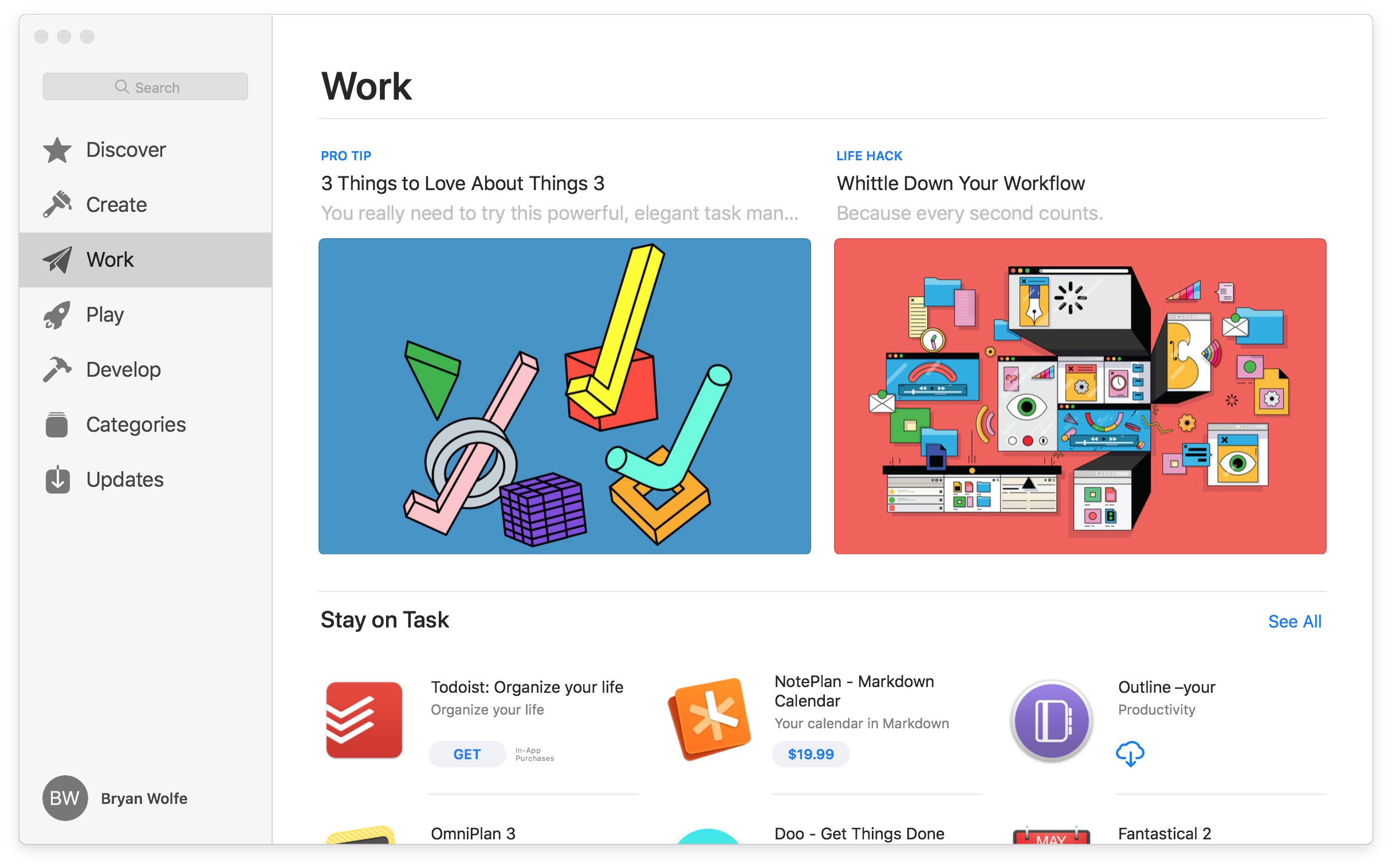
Play
In macOS Mojave, Apple has put a renewed emphasis on Mac gaming. Under the Play tab in the Mac App Store, you’ll find puzzle games, indie titles, “Games We Love,” and more.
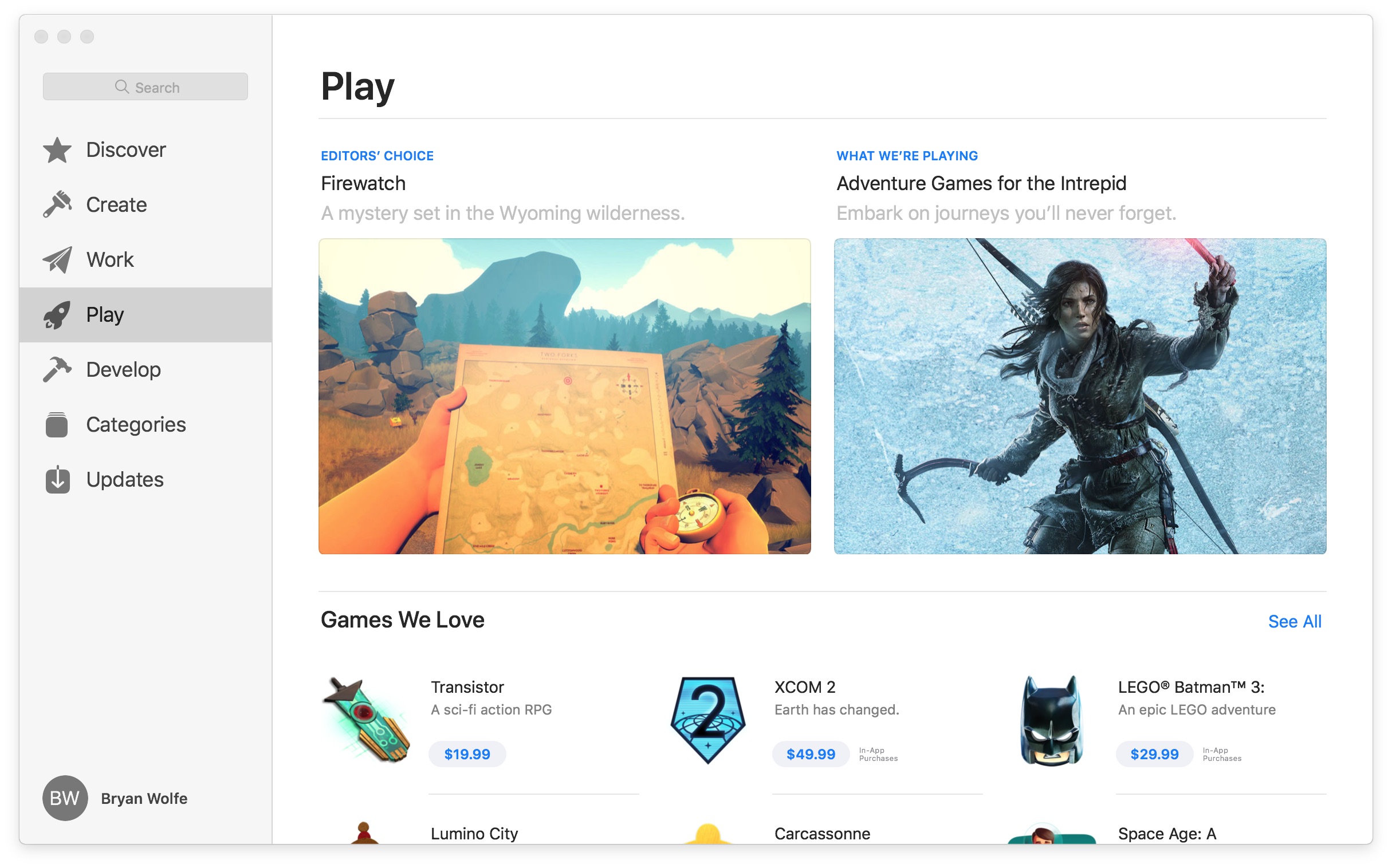
Develop
The new Mac App Store has a section just for developers. The Develop section features apps for visual design, working remotely, video development, and other topics.
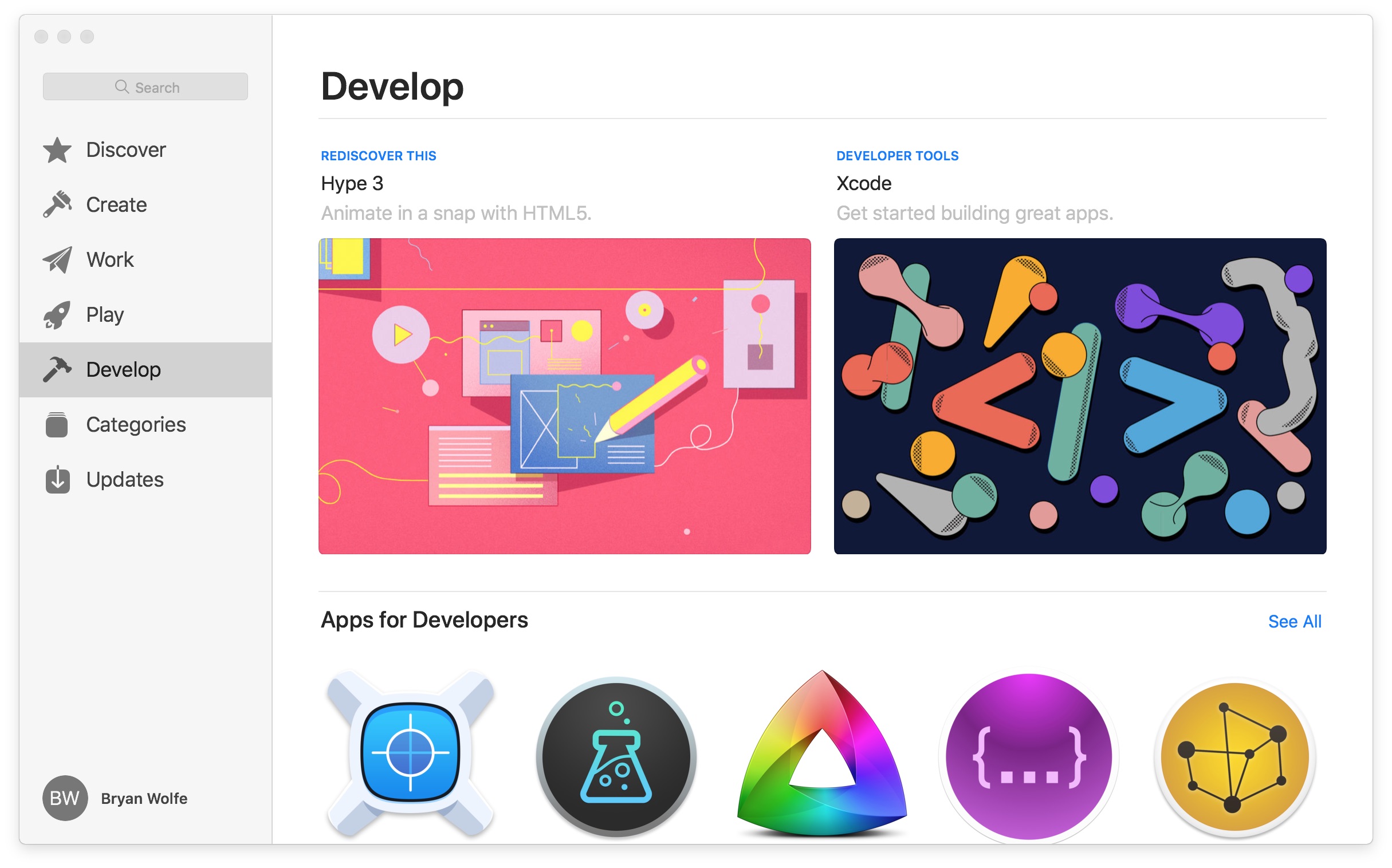
Categories
On this tab, you’ll find apps and games organized by category. These include business, education, entertainment, and others. When you’re looking for something new to explore, here’s the place to go.
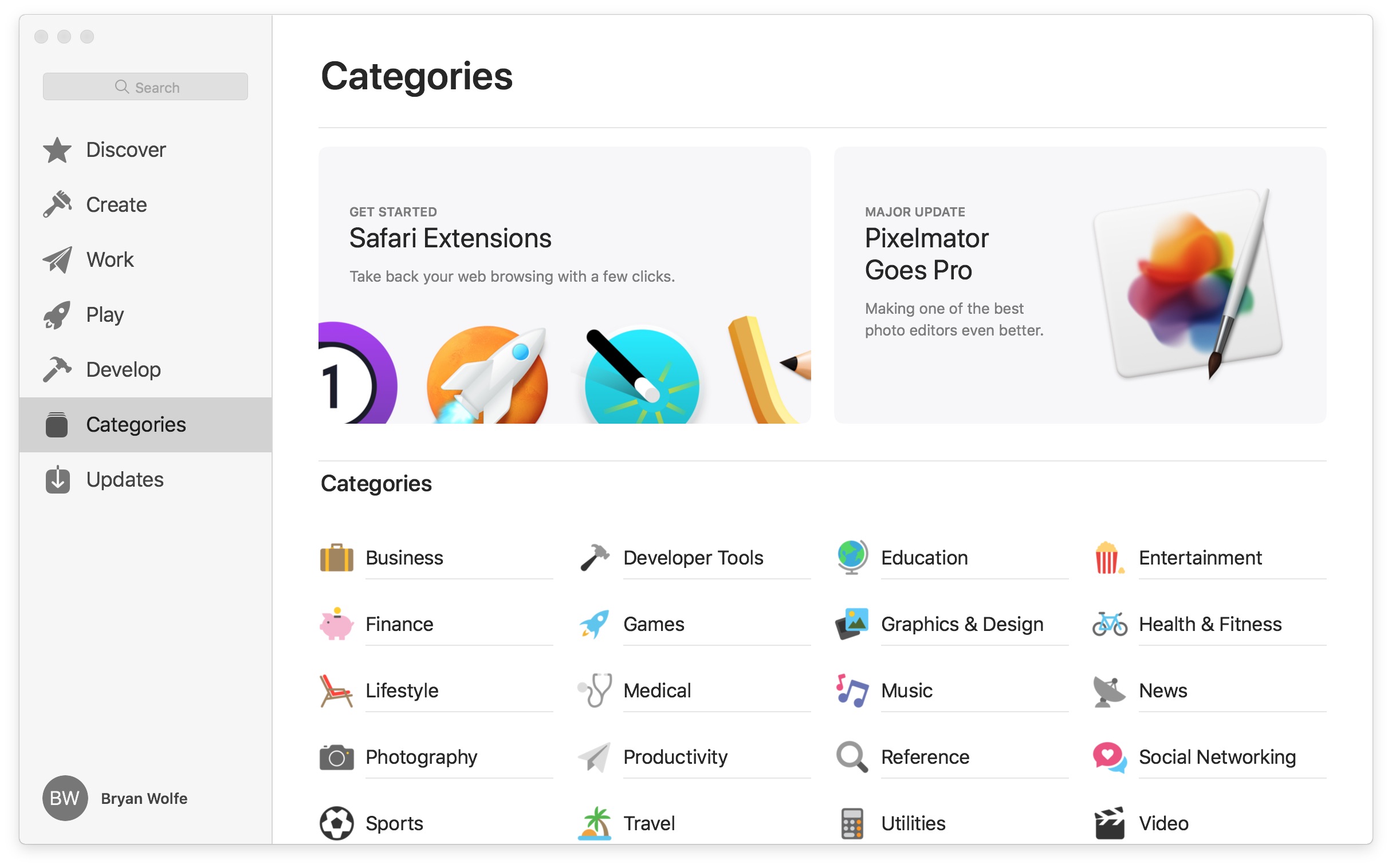
Updates
As you might expect, the Updates section is where you’ll find apps with updates available to download. Click Update All to install all the updates available or Update next to each app on the list to install the updates individually.
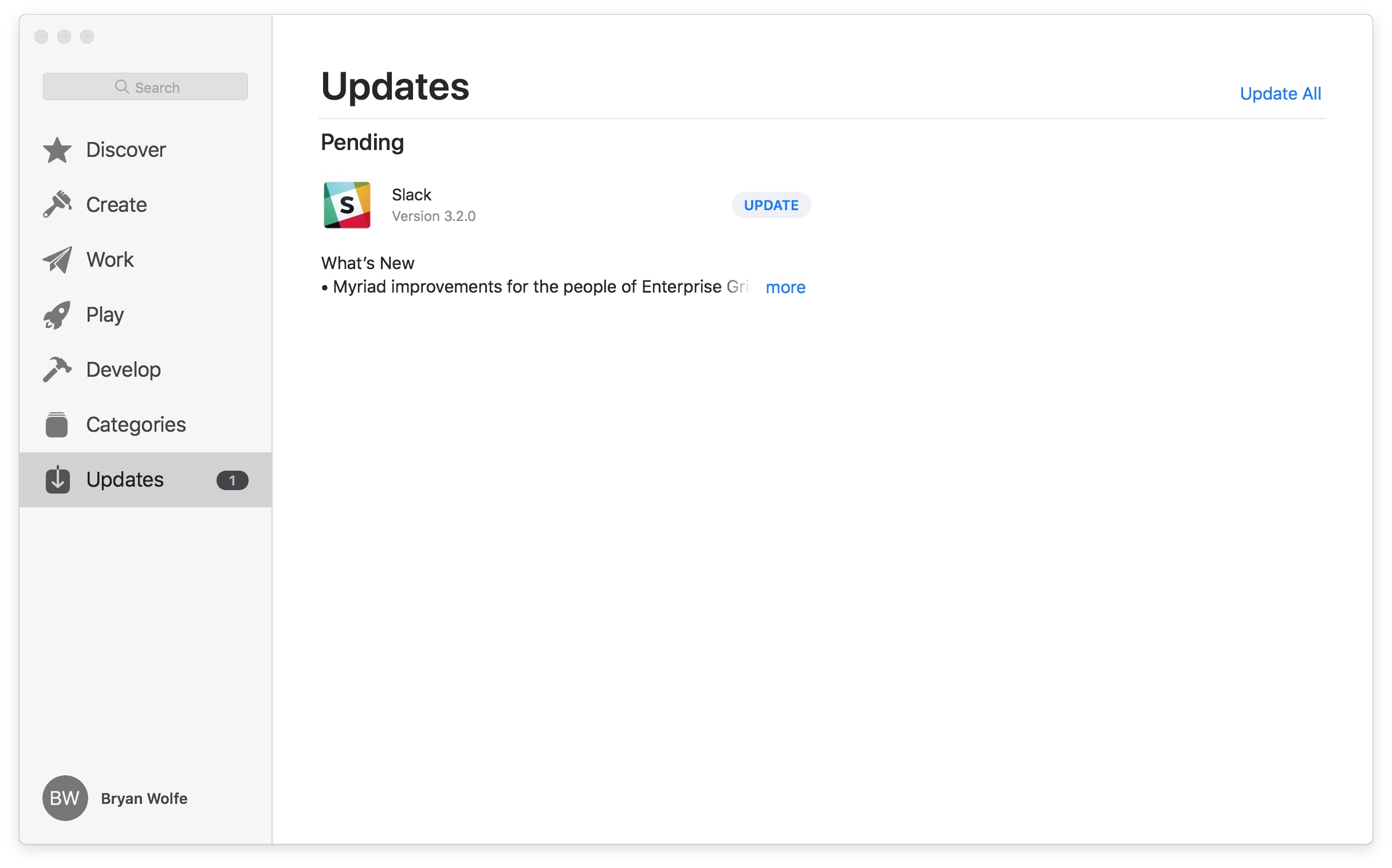
App details
When you drill down to the main app or game page, you’ll find valuable information including reviews, videos, similar apps, and more. Again, these pages should look familiar since they’re nearly identical to the ones found in the iOS App Store.

Initial thoughts
The macOS Mojave Mac App Store isn’t a reinvention, but rather an extension of a design already at work on iOS. The redesign should make it easier for you to find great new content for your Mac.
MacOS Mojave, like iOS 12, tvOS 12, and watchOS 5, will arrive later this year as a free update in… the Mac App Store.