Apple Documentation consolidates Apple's official user guides, repair manuals, tech specs and downloads in one convenient place with easily searchable content.
Apple Documentation consolidates tech specs, manuals and downloads in one place
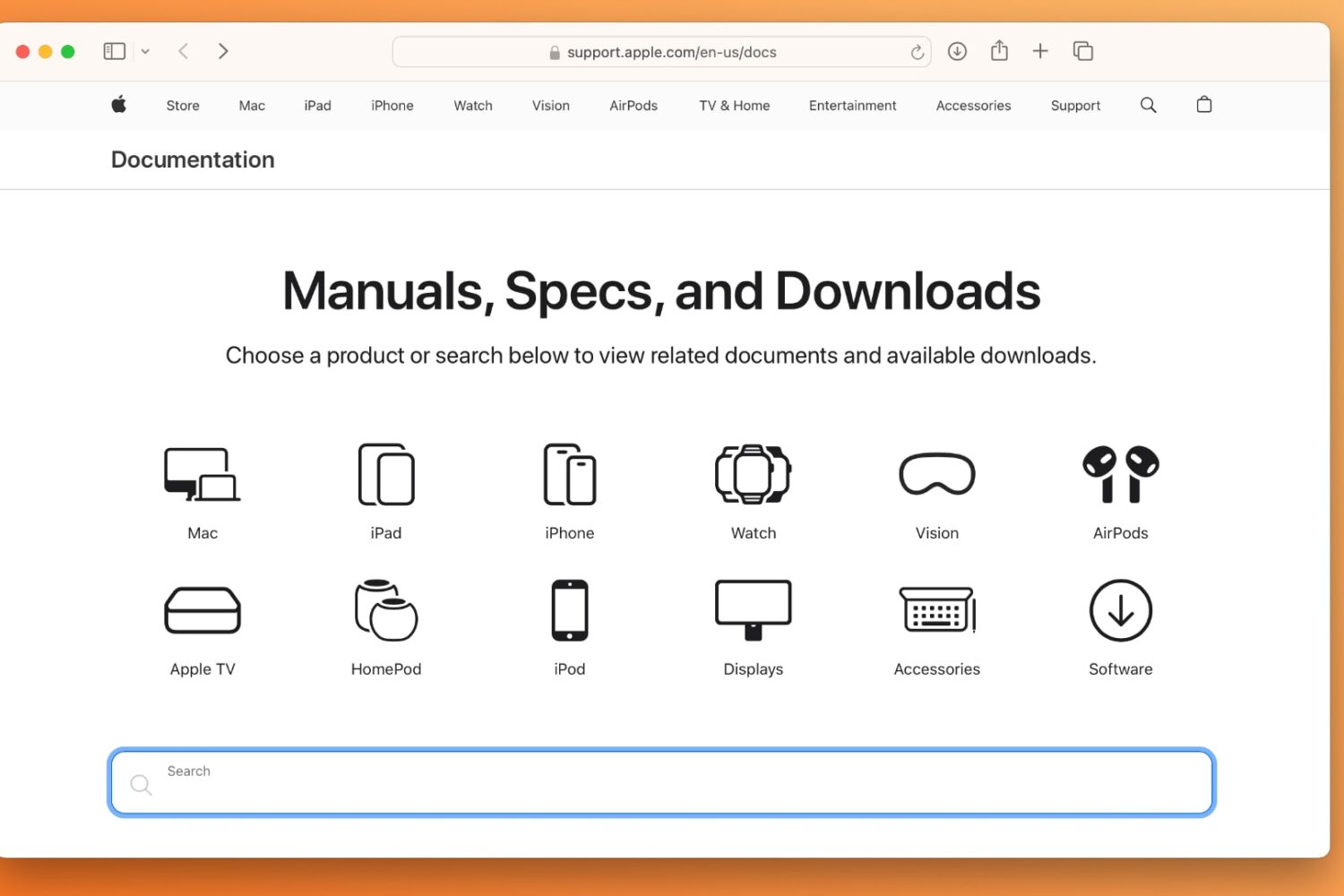
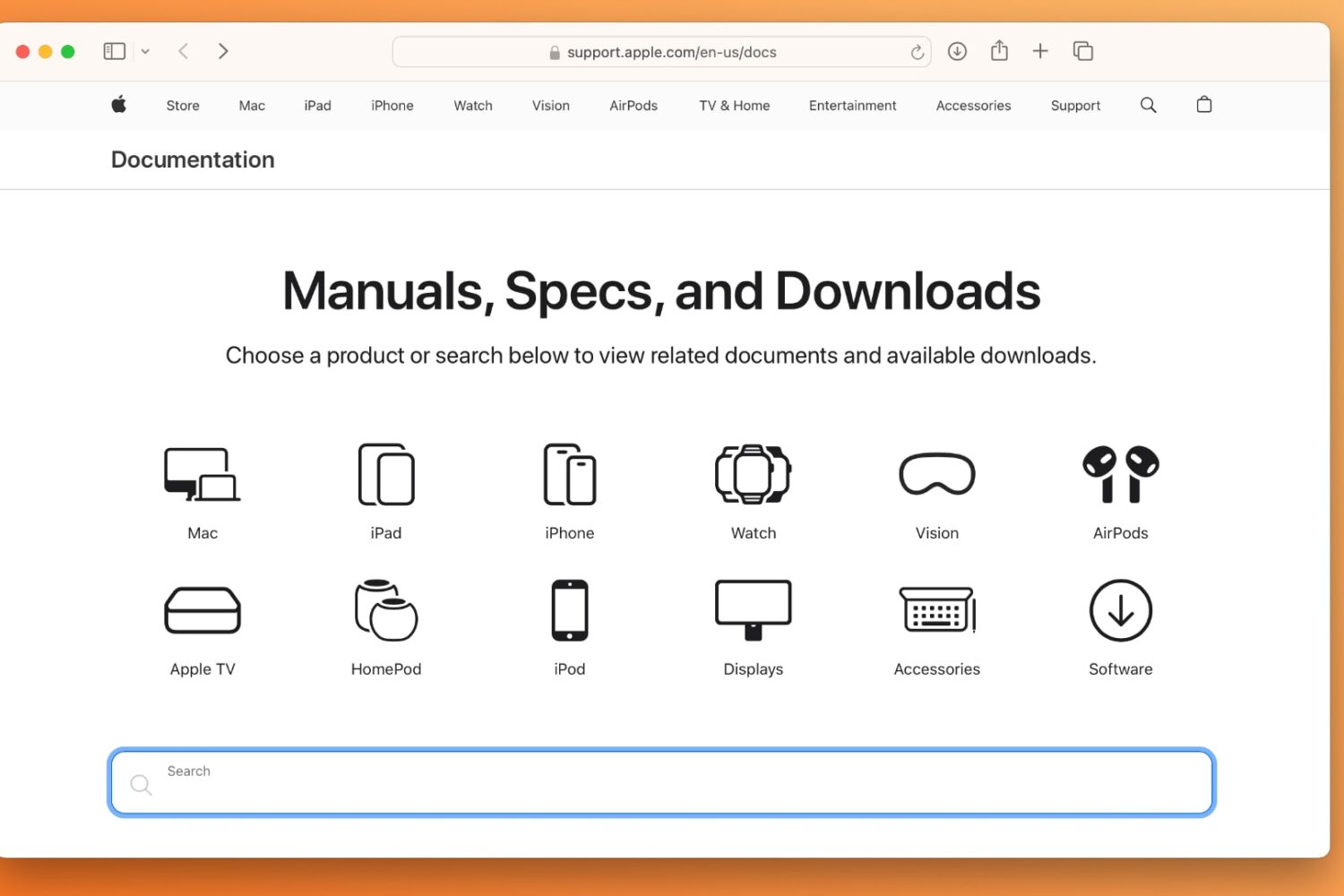
Apple Documentation consolidates Apple's official user guides, repair manuals, tech specs and downloads in one convenient place with easily searchable content.
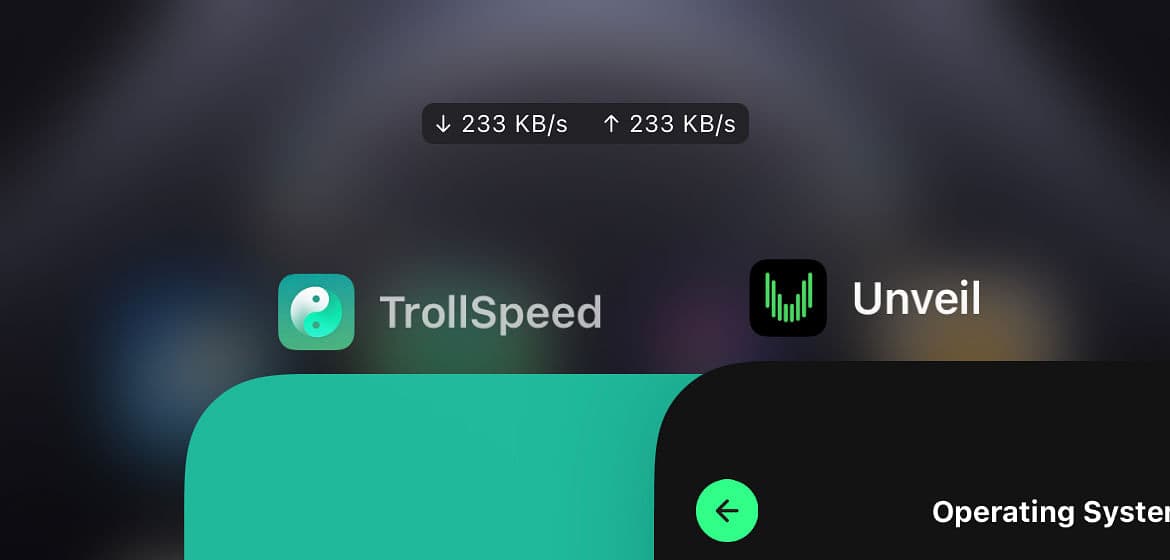
If you’ve ever wanted to have current active upload and download speeds near the Status Bar on your TrollStore-equipped device, then we’ve got some news for you. Now you can!

Interested in a jailbreak tweak that will let you download media from the Twitch app? If so, then we’ve got just the tweak for you.
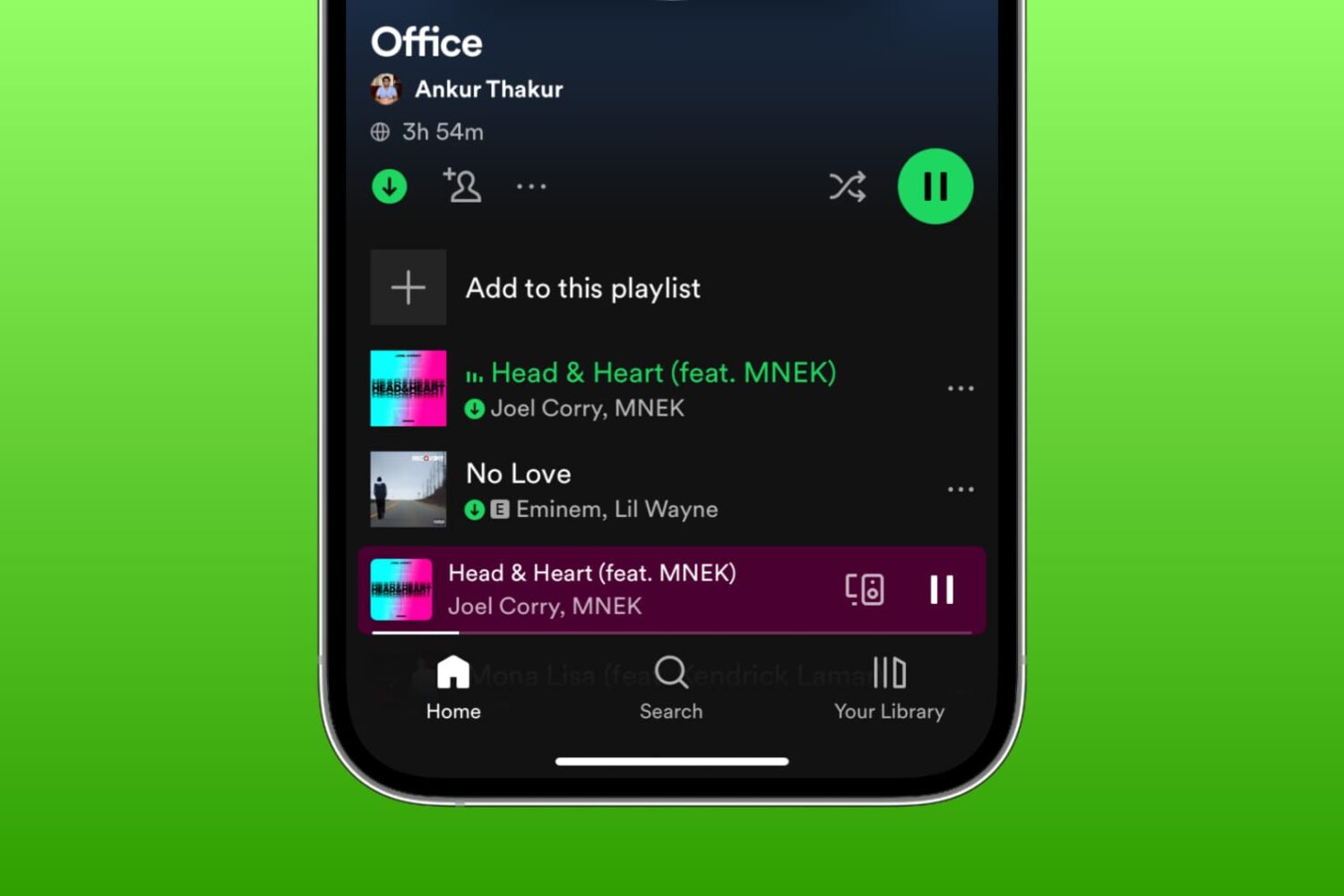
Unable to download Spotify songs or podcasts? Learn how to fix this issue and get back to saving your favorite music or shows for offline listening.

iOS 17's new App Store download timer automatically appears when downloading something from the store that'll take more than a few seconds.

When you download apps from the App Store, you’re going to see a pie graph-style progress indicator that depicts the stage of the app’s download and install completion in real time.
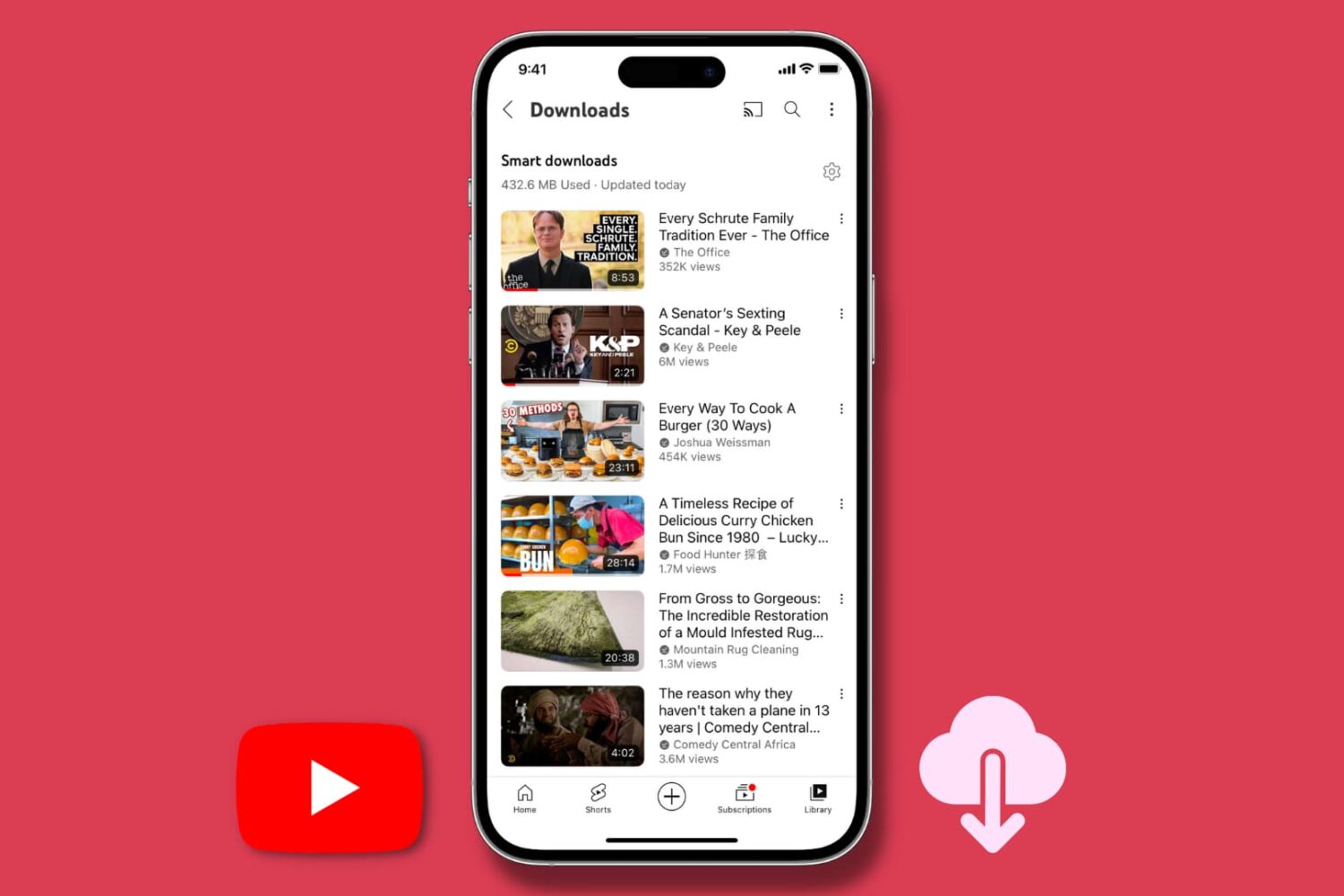
The Smart downloads feature of the YouTube app automatically downloads recommended videos for offline viewing if you have subscribed to YouTube Premium. This tutorial tells you more about it, including how to change its settings or turn it off to save space and bandwidth on your iPhone, iPad, or Android phone.
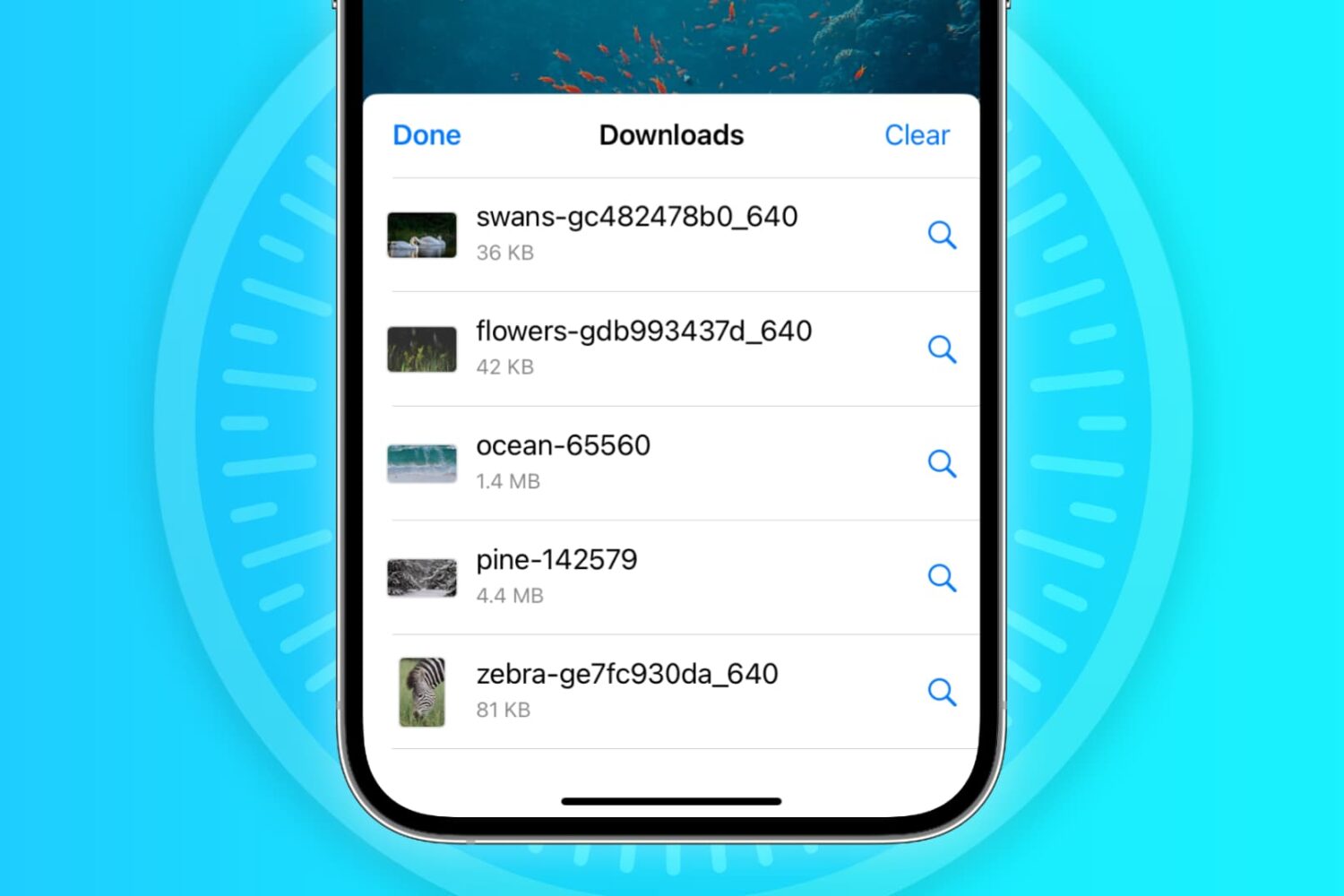
You may, at times, encounter an issue where Safari refuses to download photos, videos, audio, PDFs, documents, and other files from a website. In this article, we'll explore common reasons why Safari may not be downloading files on iPhone, iPad, or Mac and provide solutions to help you get back to downloading with ease.
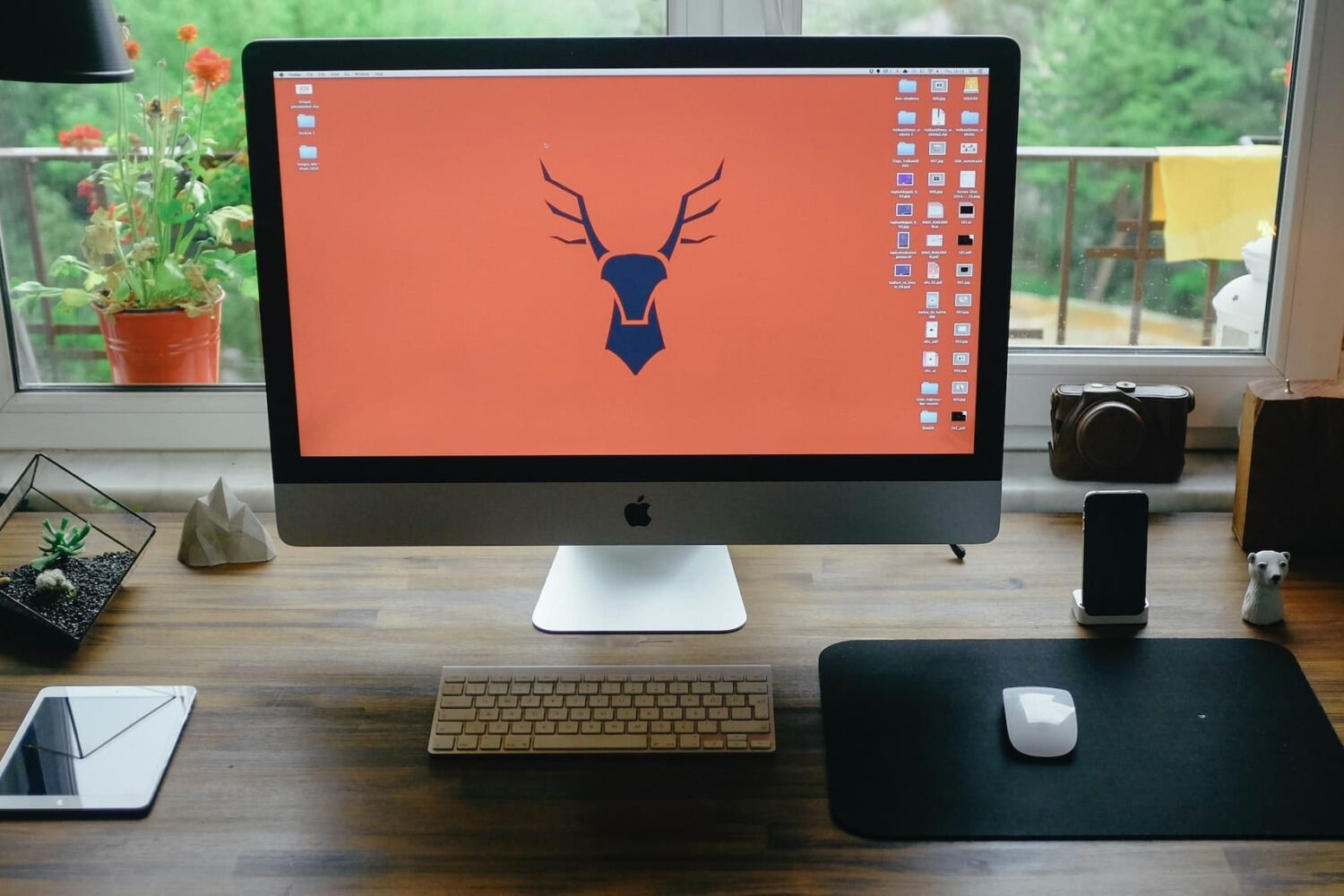
The rate at which a file will download depends on your internet connection and the website you're downloading the content from. However, with the help of these tips, you can accelerate the process and cut down the waiting time while downloading huge apps, offline movies, your entire Apple Music library, macOS software, and more on your Mac.
Please note that the tips here will also work to increase the upload speed.

MacX Video Converter Pro is a straightforward app for your Mac and Windows PC that helps you reduce video file size, convert video & audio to other formats, resize them, make edits, decode & encode HEVC/H.265 clips, download videos from the web, and more.
Let me give you an overview of MacX Video Converter Pro and tell you about the limited-time unmissable Black Friday discount for both Mac and PC users!
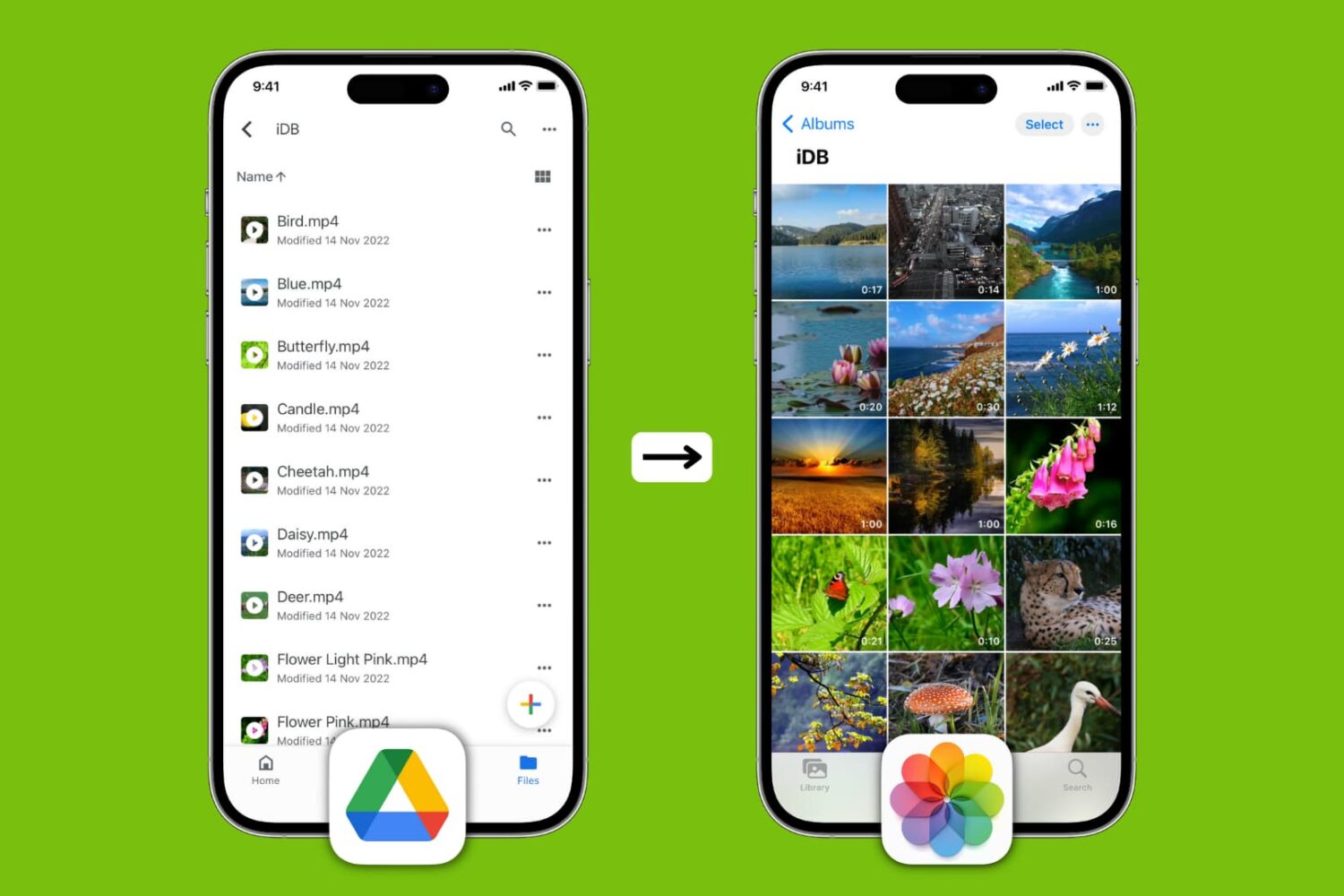
It's effortless to download the video files you have saved on your Google Drive to your iPhone or iPad Photos app or Files app. If you're wondering how to do that, look no further, as this tutorial will guide you through all the steps.
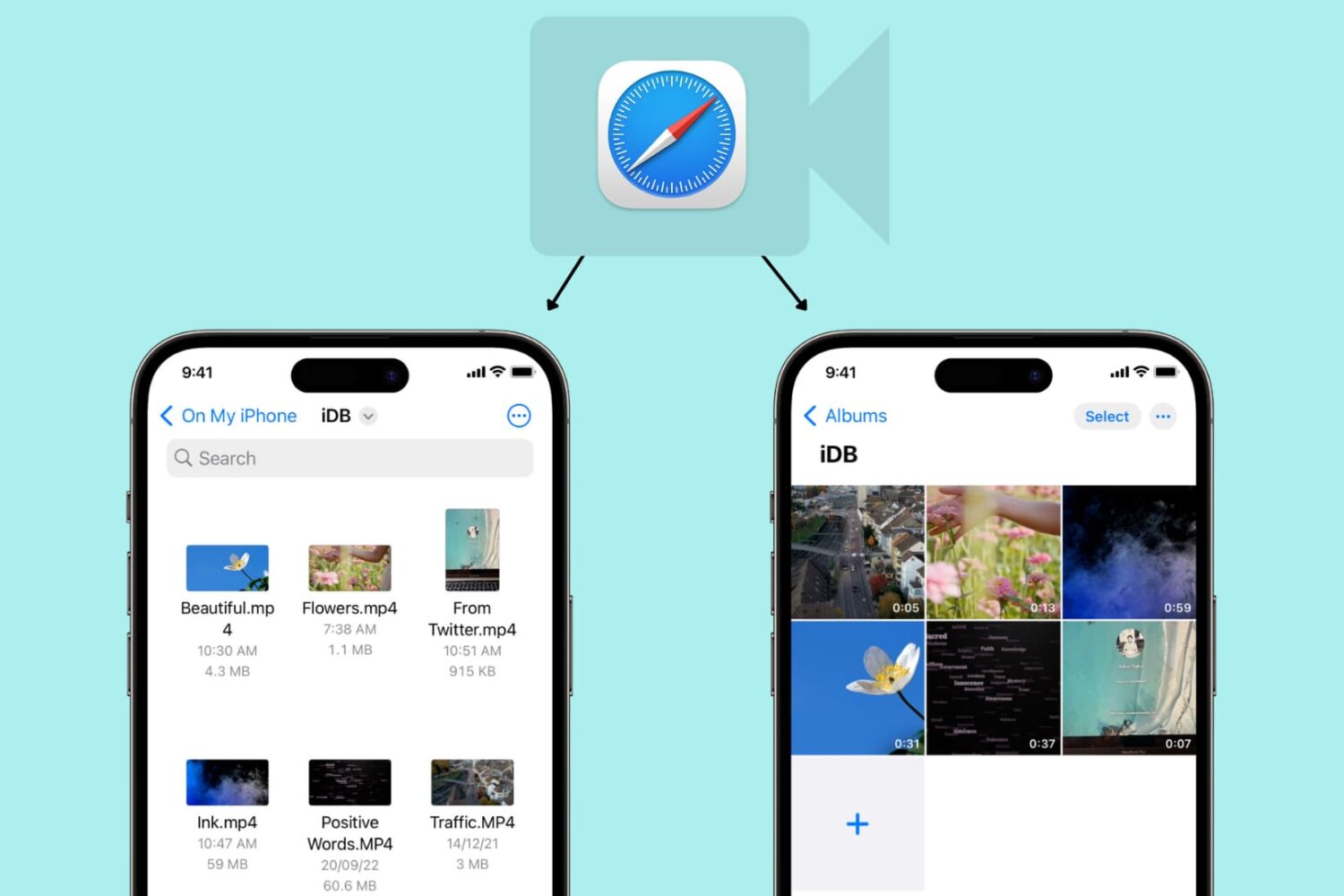
Contrary to popular belief, it's easy to download videos on iPhone and iPad using Safari. In this tutorial, we will show you how to save video files locally to your iPhone Camera Roll and the Files app for offline viewing.