If you’ve ever wanted to have current active upload and download speeds near the Status Bar on your TrollStore-equipped device, then we’ve got some news for you. Now you can!
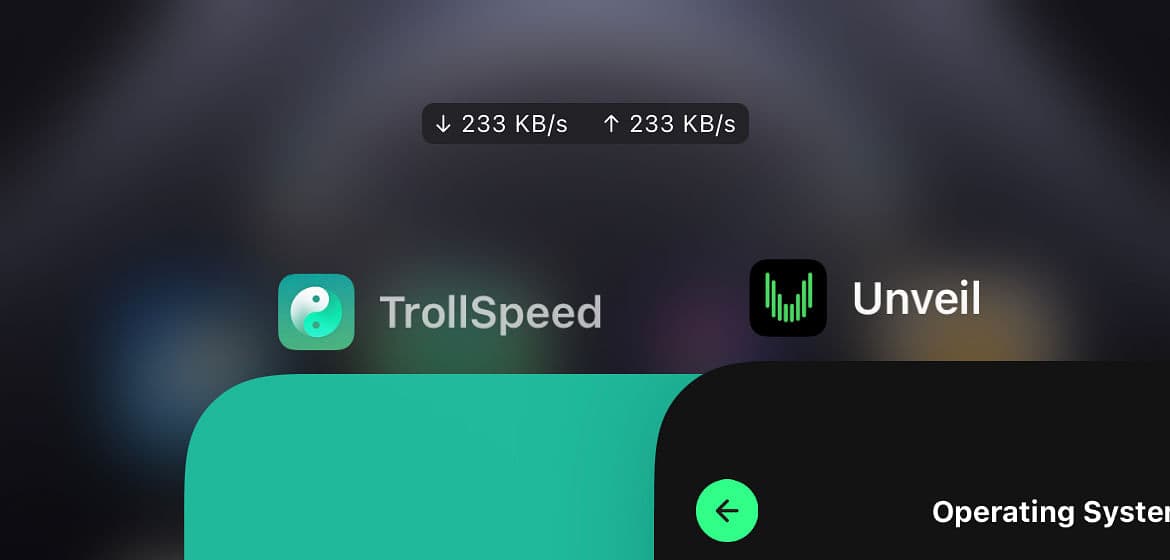
Enter TrollSpeed, a free TrollStore add-on for both jailbroken and non-jailbroken devices by iOS developer 82flex that displays this information near the Status Bar so you always know the quality of your internet connection.
As you can see for yourself in the screenshot examples, the app allows you to position the UI anywhere you would like. Depending on whether you have a Dynamic Island, a Notch, or neither, you may have different requirements. Once set where you like it, you can close the app and the interface will persist even outside of the app.

The download speed is shown with a downward-facing arrow, and the upload speed is shown with an upward-facing arrow. The speeds are depicted in kilobytes (KB) per second.
The developer states in the depiction that TrollSpeed is the first global floating tweak for TrollStore. It’s worth mentioning that Elias Limneos’ AudioRecorder TS add-on for TrollStore that we showed you back in mid-February could display UI over other parts of SpringBoard using only TrollStore and no jailbreak, but the TrollSpeed add-on has files that have been under development for at least the past three months. That said, which came first, the chicken or the egg?
Regardless, it’s very cool to see these add-ons being made available as it extends the possibilities of TrollStore for those who use it regularly. I’m a big fan of all the different ways that users can upgrade their hacked devices outside of the purview of Apple’s App Store, which is why we’re covering this here today.
If you’re interested in giving TrollSpeed a try, then you can download it for free from the Havoc repository via your favorite package manager app. The add-on is also open source on the developer’s GitHub page for anyone interested in learning more about it and how it works under the hood.
Are you planning to use TrollSpeed? Be sure to let us know in the comments section down below.