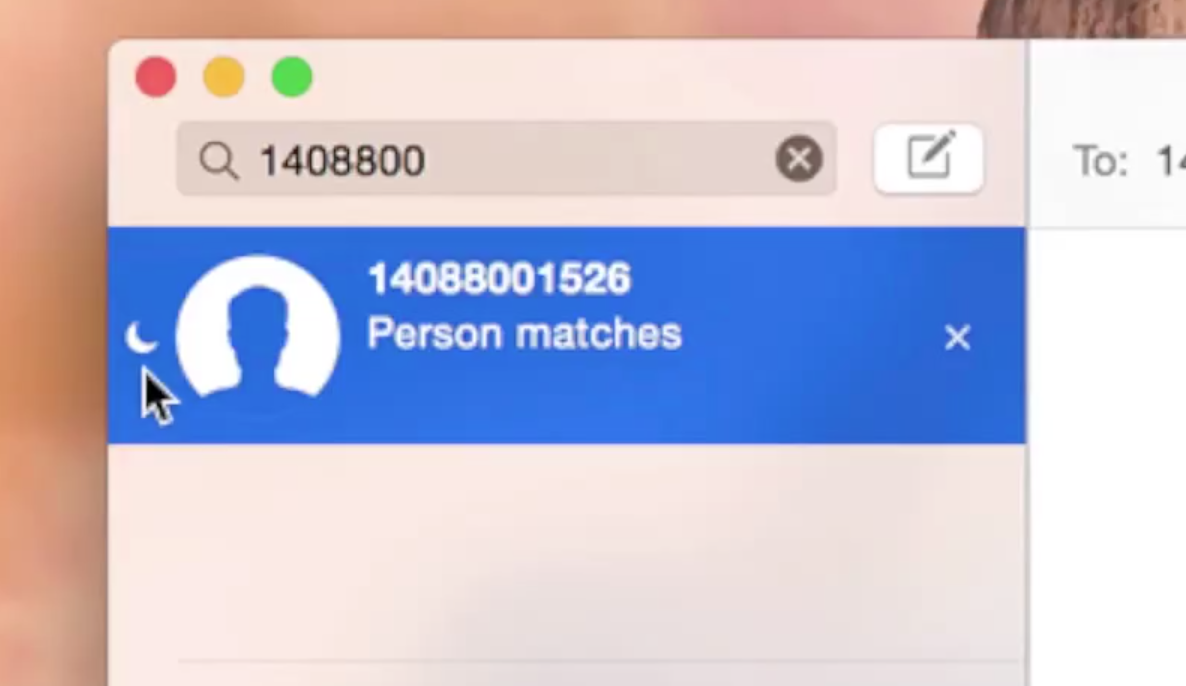
Like the Messages app in iOS 8, the Yosemite version of Messages allows you to mute specific conversations by enabling Do Not Disturb. Do Not Disturb ensures that you still receive messages, but you won’t be bothered by notifications when new messages arrive.
Have a look at our video walkthrough explaining the ins and outs of Do Not Disturb after the break.
To enable Do Not Disturb, click the Details button in the upper right-hand corner of a message thread in the Messages app, and check the Do Not Disturb check mark box. At the current time, Do Not Disturb settings do not sync across the Mac and iOS devices.
You will notice a little moon icon next to the conversation list indicating that a thread is set to Do Not Disturb. Any notifications that you receive for those particular threads will be silenced.
To disable Do Not Disturb, simply uncheck the check box after clicking the Details button in the upper right-hand corner of the Messages app.
This post is an excerpt from iDB’s Yosemite Interactive Starter Guide. To learn about some of OS X Yosemite’s most outstanding new features, and to support iDB, you can download it on the iBooks Store for $0.99.
View all of the OS X Yosemite Interactive Stater Guide topics:
- Helvetica Neue Typeface
- 2D Dock
- New Resize Controls
- Translucency
- Dark Mode
- Spotlight Search
- Notification Center Today View
- iCloud Password
- iCloud Drive
- Extensions
- Recording the iPhone’s Screen
- AirDrop with iOS
- Handoff
- Make and Take Phone Calls
- Instant Hotspot
- Text Message Forwarding
- Do Not Disturb for Messages
- Managing Group iMessages
- Send Quick Voice Messages
- Predictive Text
- Safari Enhancements
- Annotating Mail Attachments
- Mail Drop Sends Large Attachments
- Calendar’s Day View
- A Revamped iTunes