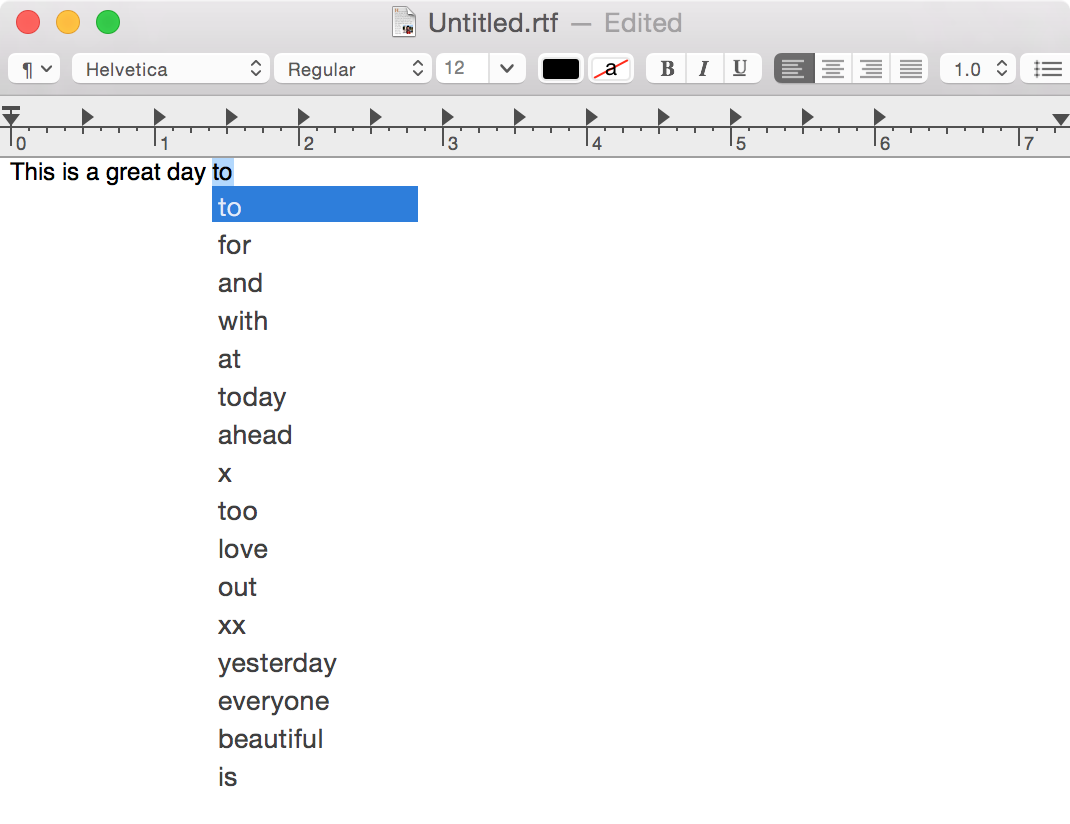
The QuickType predictive text functionality found in iOS 8 would be hard to mimic on a desktop interface that uses a physical keyboard, but Apple has come up with a good way to suggest words that you may want to type next in OS X Yosemite. Check out our video walkthrough after the break and see how.
To use the QuickType-like feature in Yosemite, start composing a sentence, and press the ESC key on the keyboard to make OS X suggest the next word. In previous versions of OS X, you could use the ESC key to suggest a correction to a misspelled word, but in Yosemite, you can use the ESC to suggest a potential next word.
Unfortunately, the scope of this feature is very limited. It only works in select apps, such as the Text Edit app. Nevertheless, it’s nice to know that such a feature exists, even if you probably won’t remember to use it, or if it doesn’t work with your text editing app of choice.
What do you think about predictive text in OS X Yosemite? It’s a little half-baked, wouldn’t you agree?
This post is an excerpt from iDB’s Yosemite Interactive Starter Guide. To learn about some of OS X Yosemite’s most outstanding new features, and to support iDB, you can download it on the iBooks Store for $0.99.
View all of the OS X Yosemite Interactive Stater Guide topics:
- Helvetica Neue Typeface
- 2D Dock
- New Resize Controls
- Translucency
- Dark Mode
- Spotlight Search
- Notification Center Today View
- iCloud Password
- iCloud Drive
- Extensions
- Recording the iPhone’s Screen
- AirDrop with iOS
- Handoff
- Make and Take Phone Calls
- Instant Hotspot
- Text Message Forwarding
- Do Not Disturb for Messages
- Managing Group iMessages
- Send Quick Voice Messages
- Predictive Text
- Safari Enhancements
- Annotating Mail Attachments
- Mail Drop Sends Large Attachments
- Calendar’s Day View
- A Revamped iTunes