Learn how to use the archive feature on Instagram to move your published posts to a hidden section that's only visible to you and nobody else on the platform.
How to archive your Instagram posts, Stories, and Live videos


Learn how to use the archive feature on Instagram to move your published posts to a hidden section that's only visible to you and nobody else on the platform.

Whether you have two Macs of your own or just in your household, file sharing is likely to come up now and then. You may want to share a financial spreadsheet, PDF of a contract, receipt from a purchase, or a similar document.
Here, we’ll show you seven super easy ways to share files between two Mac computers. Each is simple in its own way. So, the one you choose can depend on the confidentiality of the document, access to the services, or pure preference.

Did you record an important voice clip and want to send it to a coworker or family member? In this brief tutorial, we will show you how to share recordings from the Apple Voice Memos app on iPhone, iPad, and Mac.

Find out how to regain control of your digital privacy by learning to stop sharing your location, photos, calendar, or activities with someone you had previously shared with.
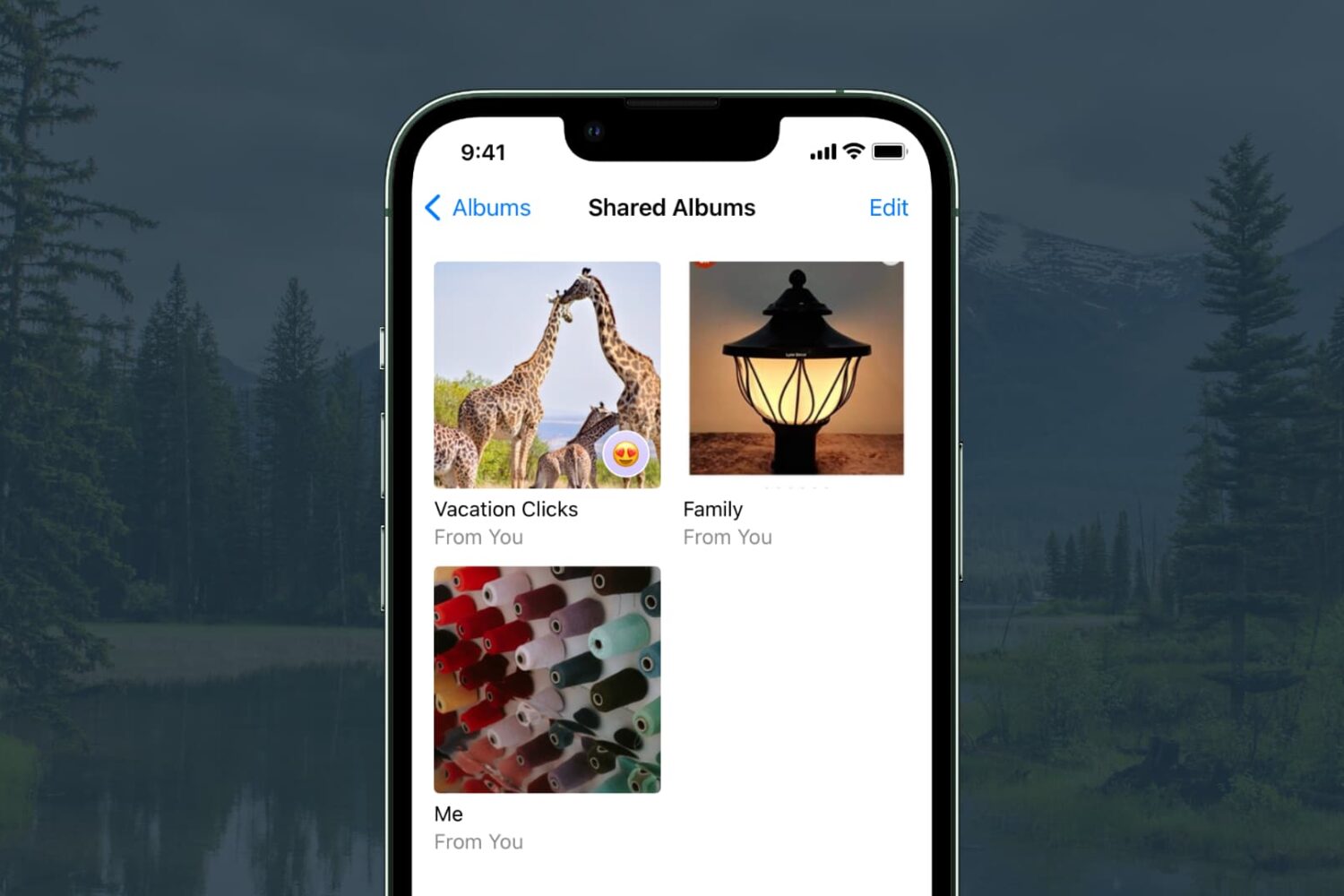
Creating shared albums in Photos is a great way to let others see pictures from holidays, photos from vacations, or images for work like logos and products. But if there comes a time when you want to stop sharing an album in Photos, you can remove someone you’ve shared with pretty easily.
Here, we’ll show you how to stop sharing an album in the Photos app on iPhone, iPad, and Mac.
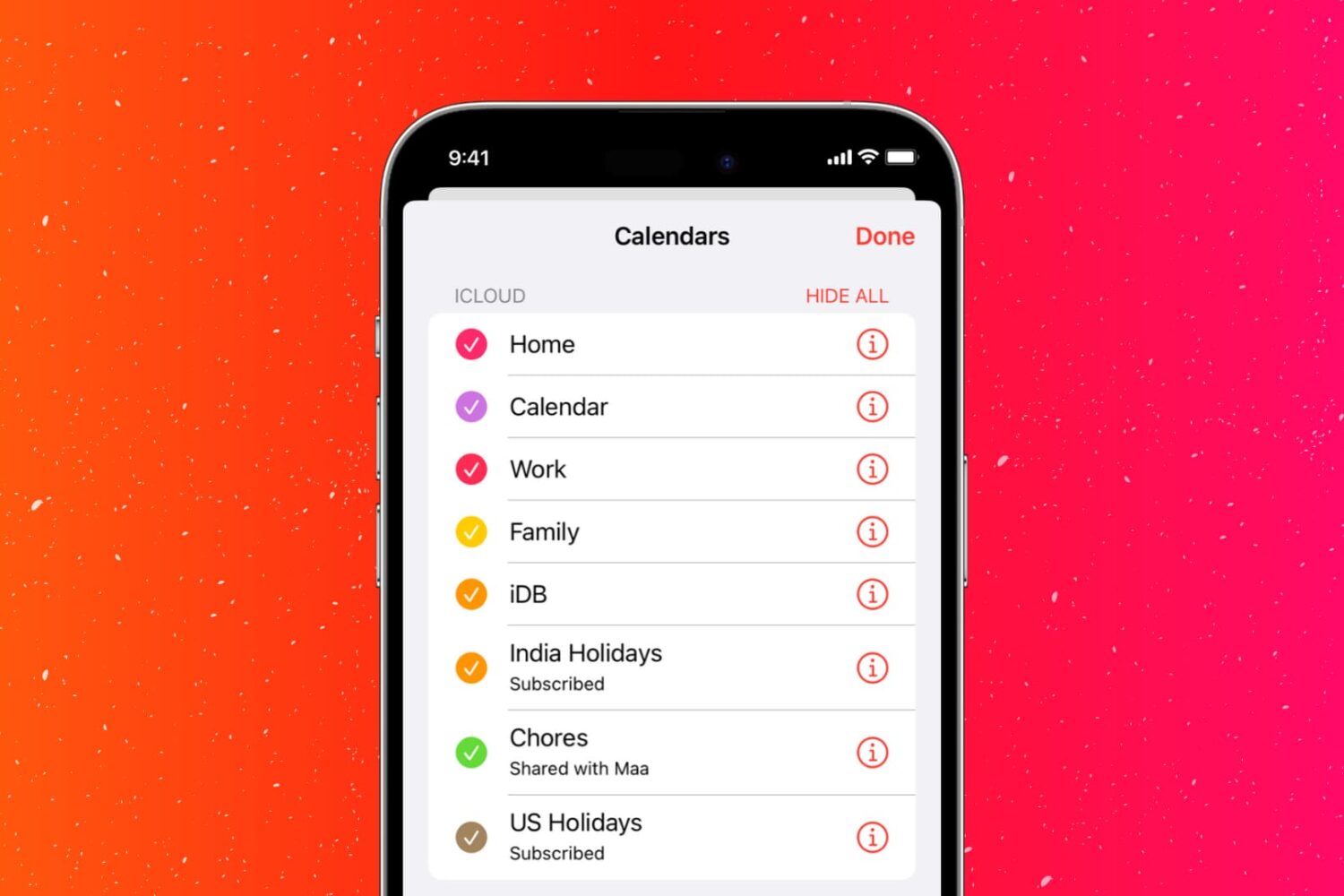
The ability to share a calendar comes in handy for work and personal events. And the Calendar app makes sharing simple on iPhone, iPad, and Mac. But what happens when you want to stop sharing your calendar? Maybe it’s a work calendar and your coworker left the company or a personal calendar you only shared for a short time, like vacation plans.
Here, we’ll show you how to stop sharing a calendar in the Calendar app on iPhone, iPad, and Mac.

Have you ever created an album in Photos that a friend or family member wanted access to? Did you make an album and then realize that you meant for it to be a shared album instead? Or maybe you didn’t know when you created an album that you would later want to share it?
While there isn’t a simple switch to convert a plain old album in Photos into a shared one, it is possible. Here, we’ll show you how to turn an existing album in Photos into a shared album on iPhone, iPad, and Mac.

Learn how to save Safari webpages or text to your Mac, iPhone, and iPad Notes app for quick reference and organization.

Sharing your screen can be beneficial for both business and personal situations. For instance, maybe you’re showing a coworker or family member how to do something in an application. You can share your screen easily in Facebook Messenger. And you can do so in both the mobile and desktop Messenger app. Here’s how.

One of the new features that came with watchOS 7 was the ability to share Apple Watch faces. This is an awesome way to share faces with your friends or family who have similar interests; both in face appearance and functions.
You can share an Apple Watch face with all of the visual elements as well as the complications. So if you create the most amazing face that you know your bestie would love, share it! Along with that, you can share your Apple Watch face online. So if you add it to your blog or show it off on social media, others can see it and then download and use it too!
Here, we’ll cover the basics of sharing an Apple Watch face from your Watch or iPhone along with how to share it online and how to use a shared face yourself.
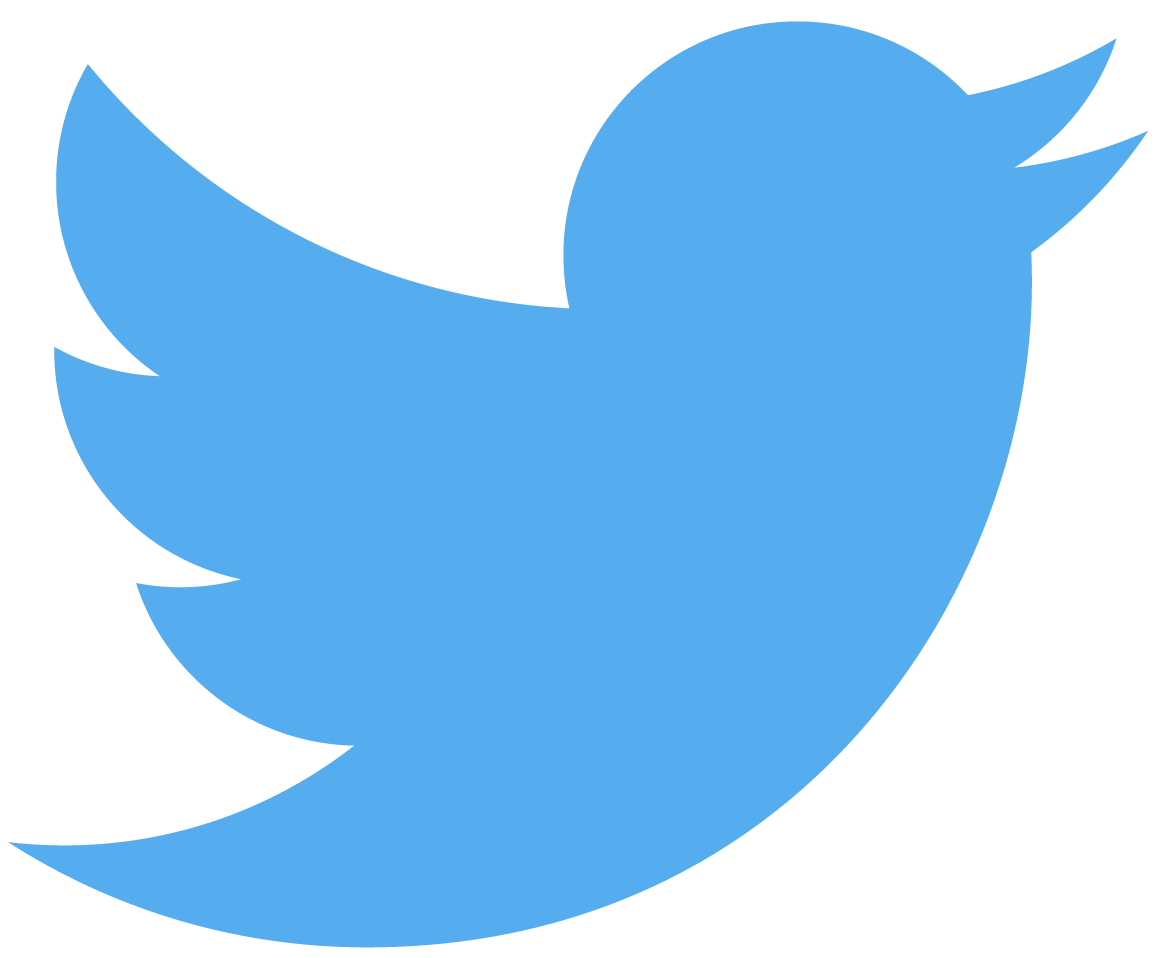
Following a few months of testing, the official Twitter app for the iPhone and iPad has now implemented a new Share Tweet popup menu for easier tweet sharing.