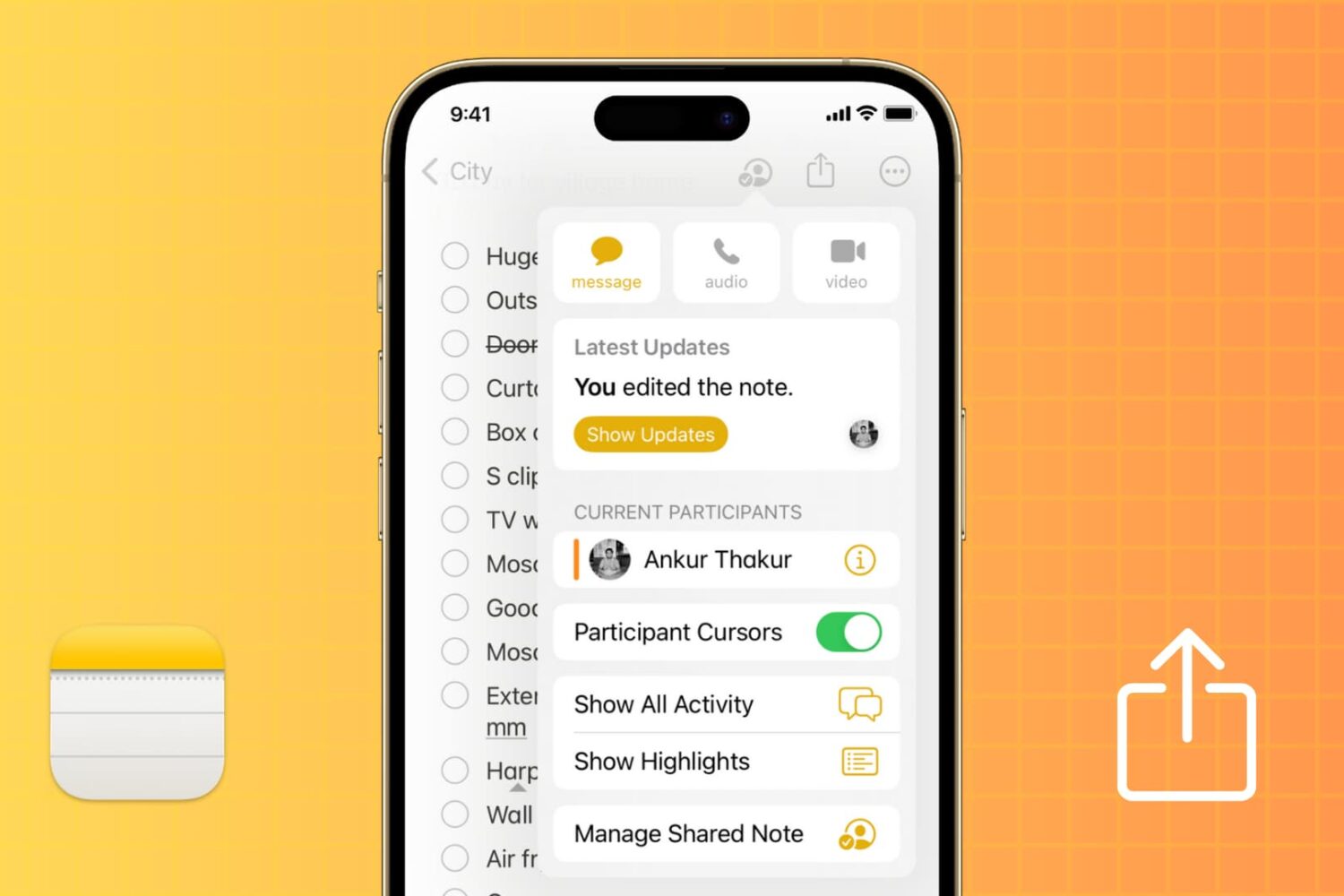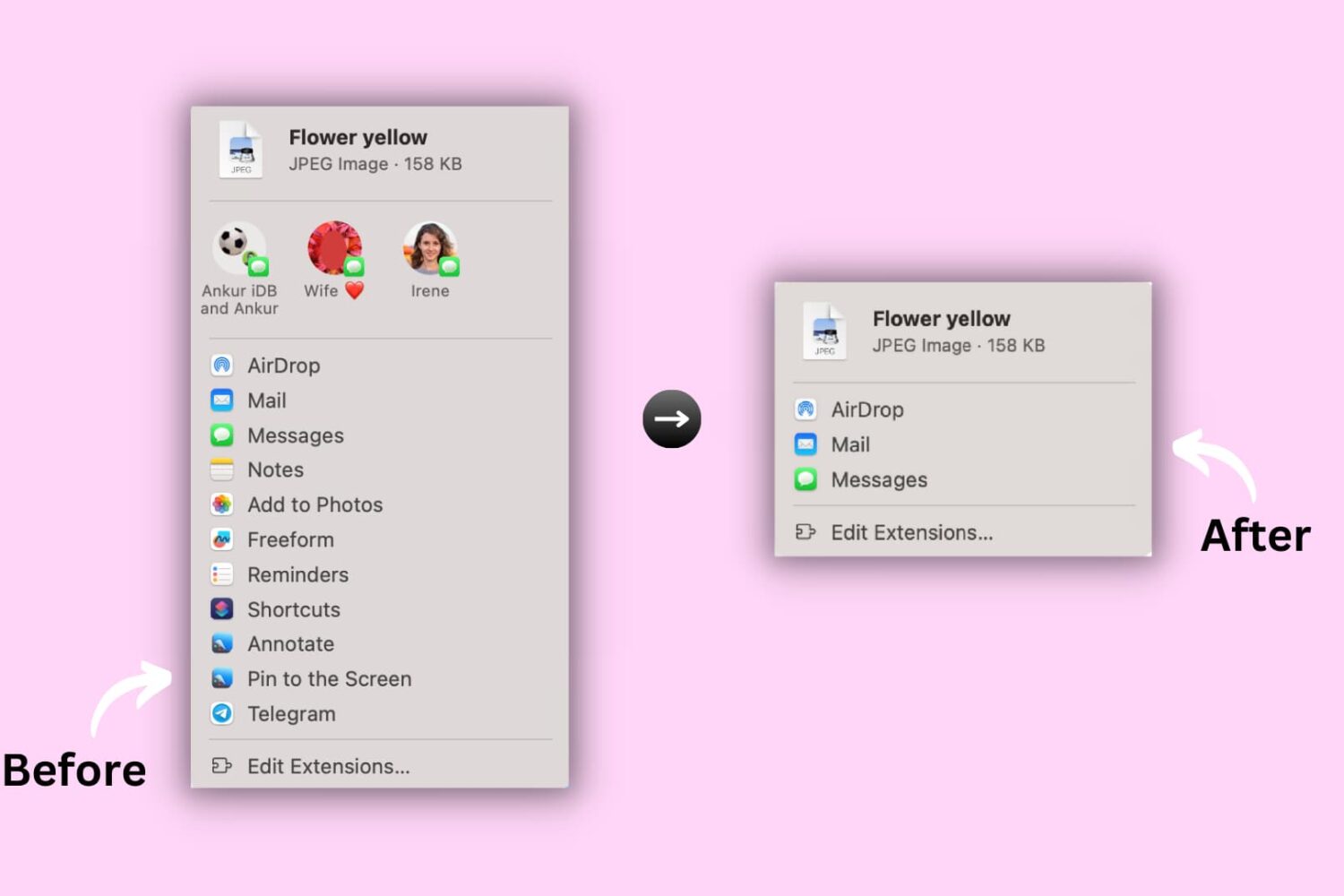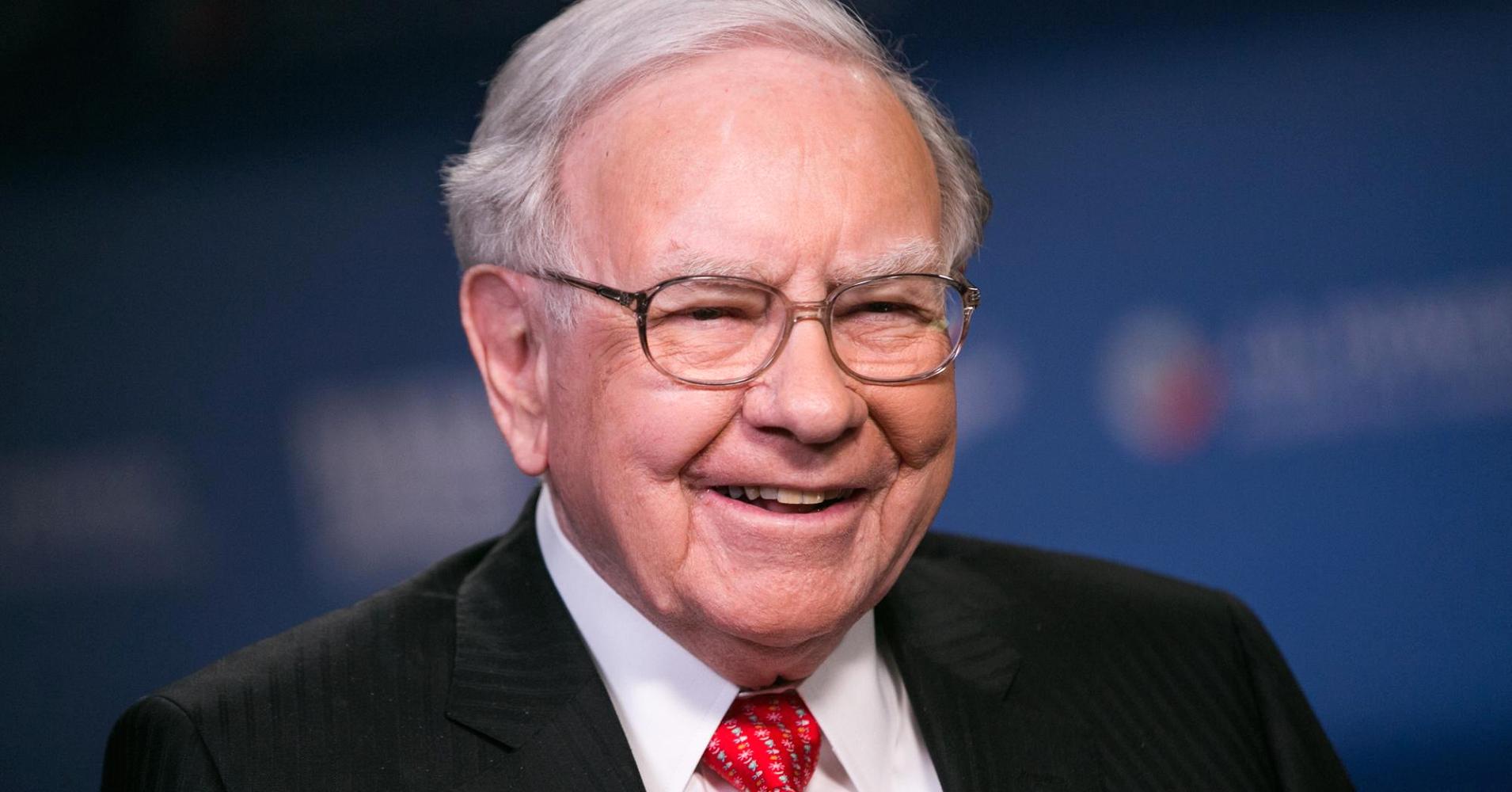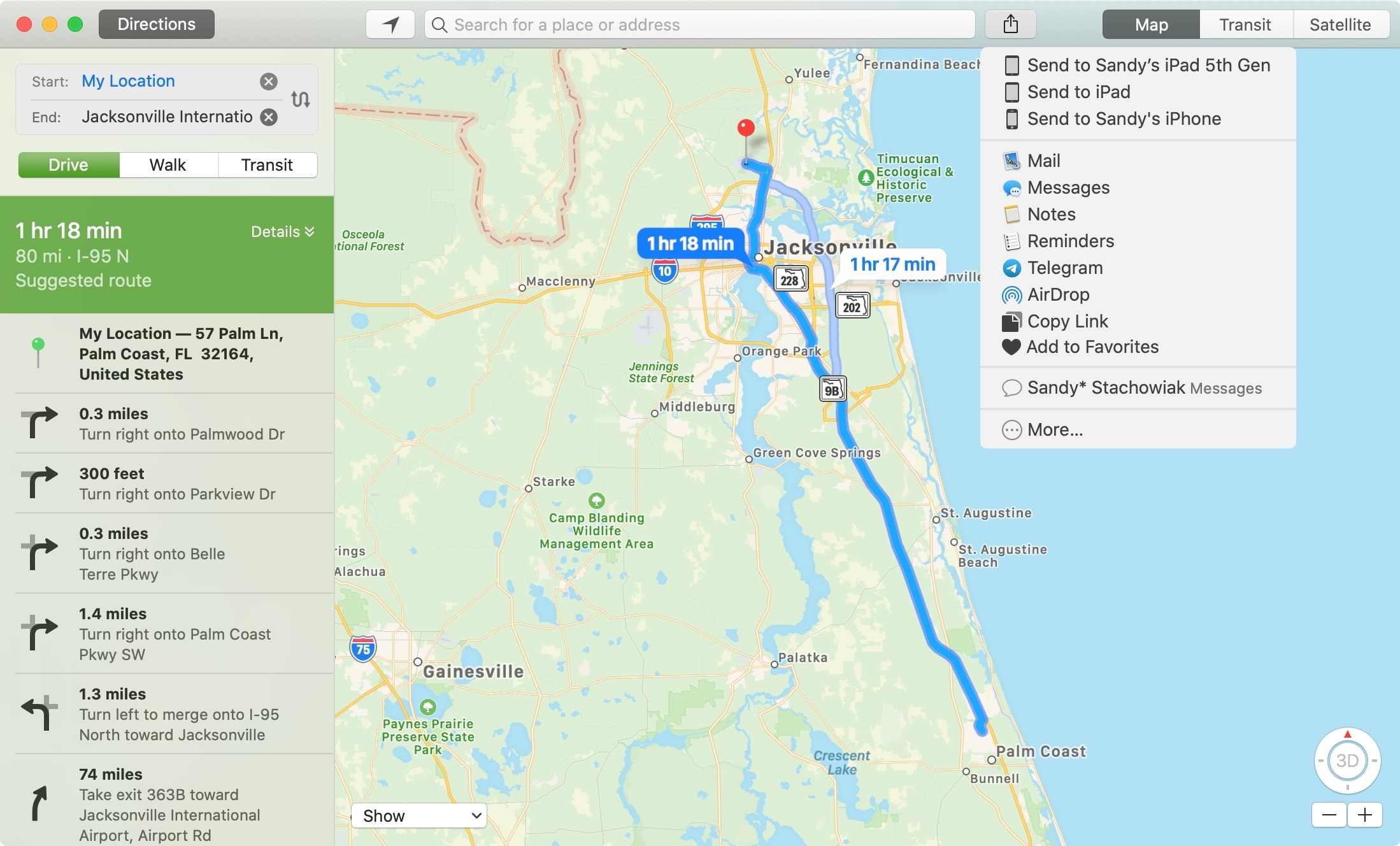The Reminders app has given users the ability to share lists for some time now. And while sharing a list that you can work on with a coworker or family member is handy, something’s been missing. As of iOS 14 and iPadOS 14, you can assign reminders to other people.
This is an excellent enhancement to the Reminders app for those who work with others to complete tasks, to-dos, and projects of all sizes. So, open Reminders to your honey-do or business-related list; this tutorial shows you how to assign reminders with shared lists.