Learn how to keep your friends, family, or coworkers informed of when exactly you’ll arrive by sharing your ETA when getting directions in Apple Maps on your iPhone.

The ETA (estimated time of arrival) sharing ability is terrific for letting those you’re meeting with know when you will arrive. Plus, if you run into a delay on your way, they’ll receive an update.
Share your ETA in Apple Maps
1) Open up the Maps app on your iPhone or iPad and pick the location you’re heading to.
2) Tap Go to start the GPS directions to the location.
3) Before you begin your journey, you’ll see a Share ETA link at the bottom. If you’re quick, you can tap it, but it only stays there for a few seconds. If you miss it, don’t worry; just swipe up from the bottom of the Maps app and tap the Share ETA button.
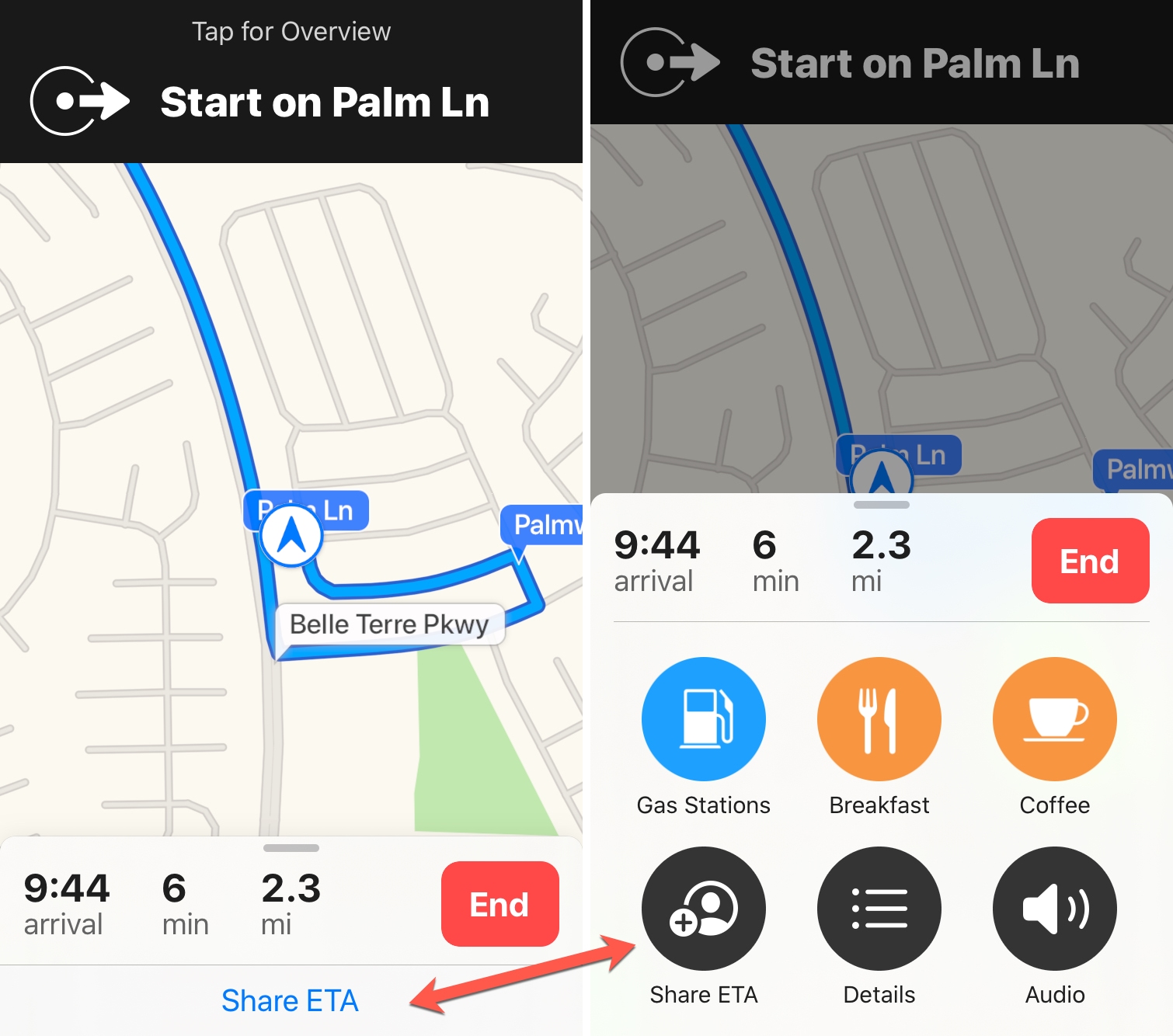
4) Select the contact you want to share your ETA with. You can choose more than one person if you like and you’ll see an indicator at the bottom showing how many people you’re sharing your ETA with. If you tap that link, you have the option to stop sharing with a tap.
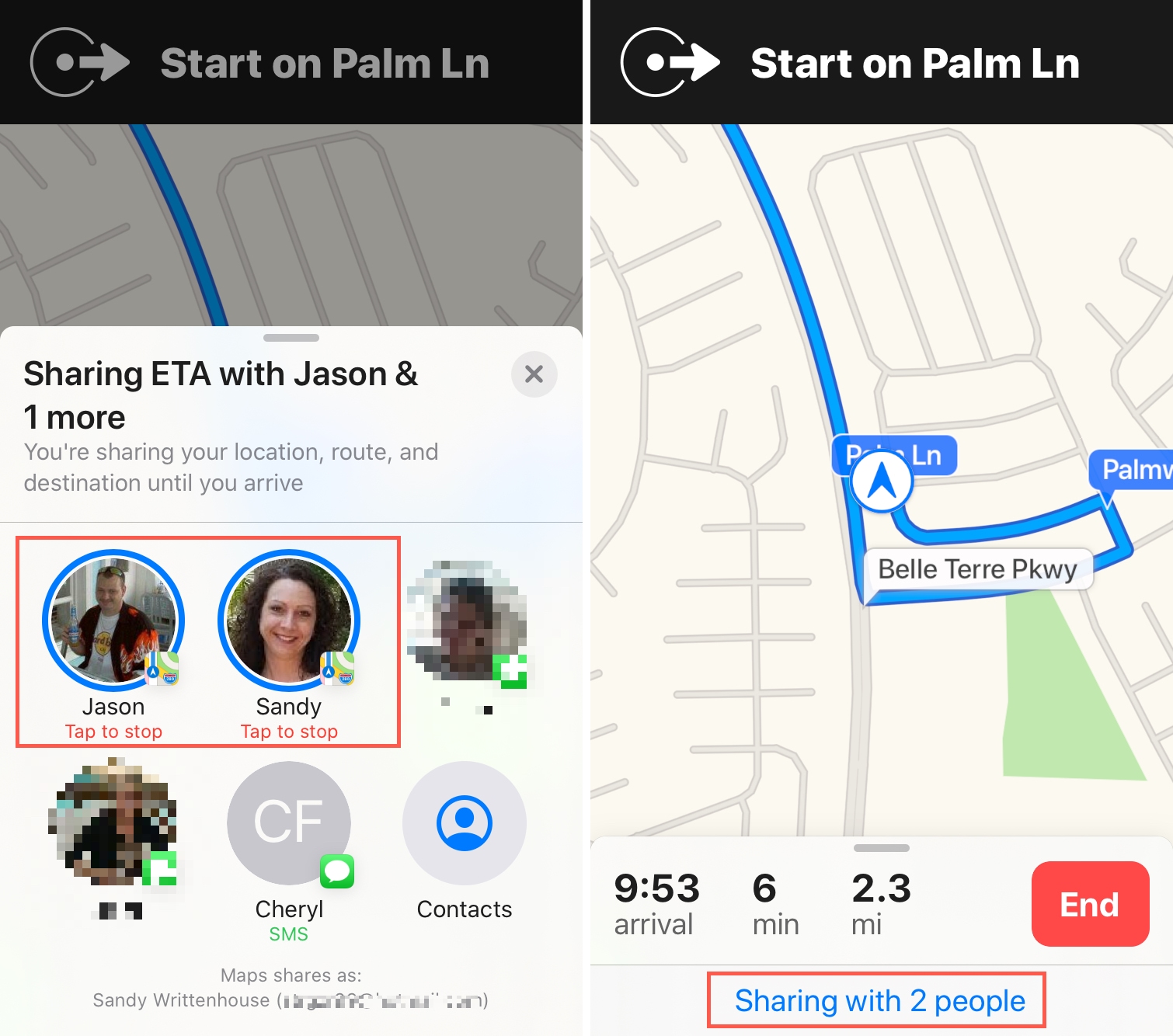
You can see at the bottom of the app that those you’re sharing your ETA with will have access to your location, route, and destination until you arrive.
This is a great way to keep family and friends informed of your whereabouts for safety reasons as well as coworkers or acquaintances for knowing when you’ll arrive at a scheduled event.
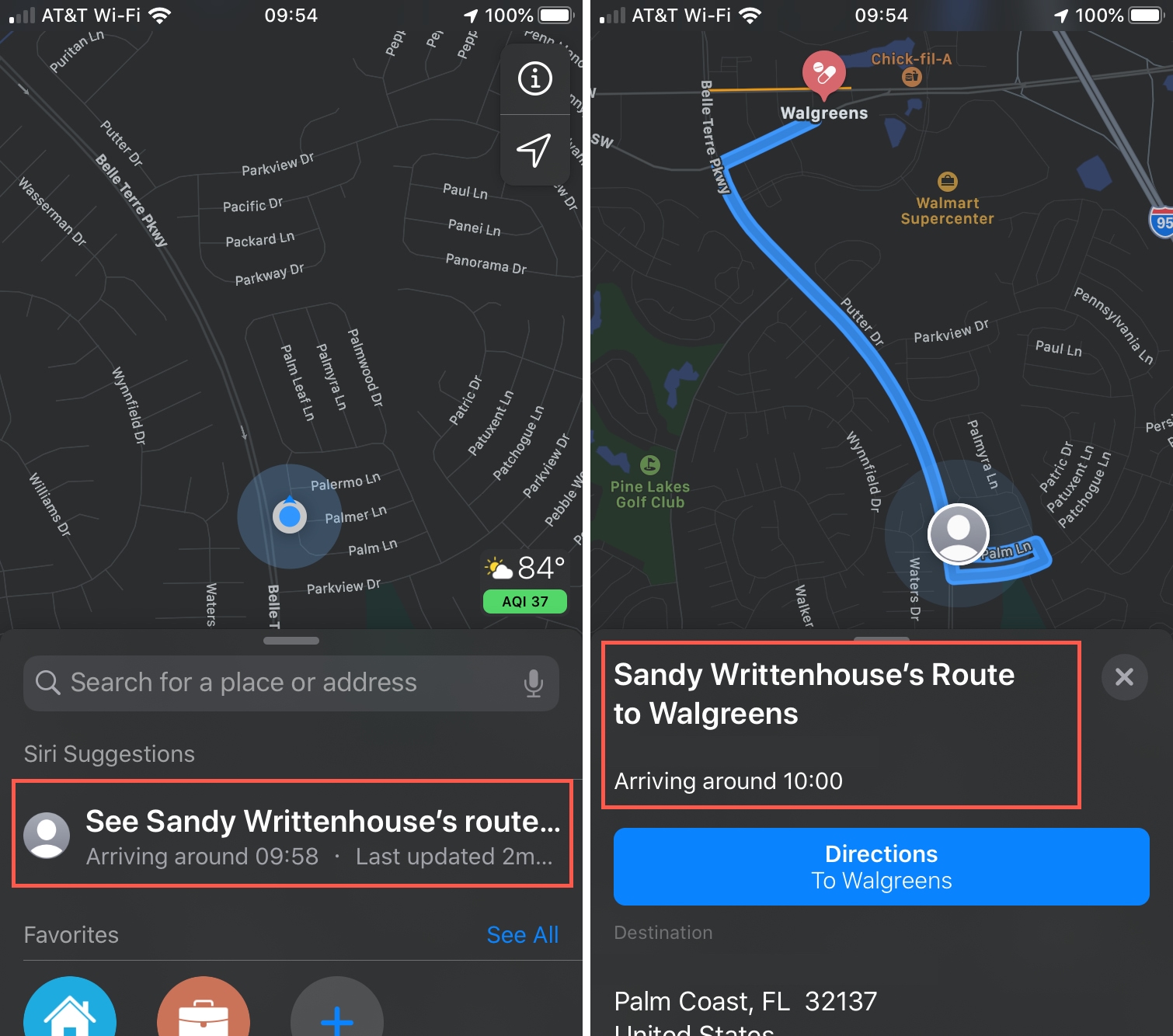
The Share ETA feature in the Maps app is a handy one for sure. What do you think of it? Is this something that you see yourself and your family members using? Let us know your thoughts below!
Other tips for Apple Maps: