Learn how to view the Wi-Fi password for the network your iPhone or iPad is currently connected to or has ever joined in the past.
How to see the Wi-Fi password of networks you joined on your iPhone
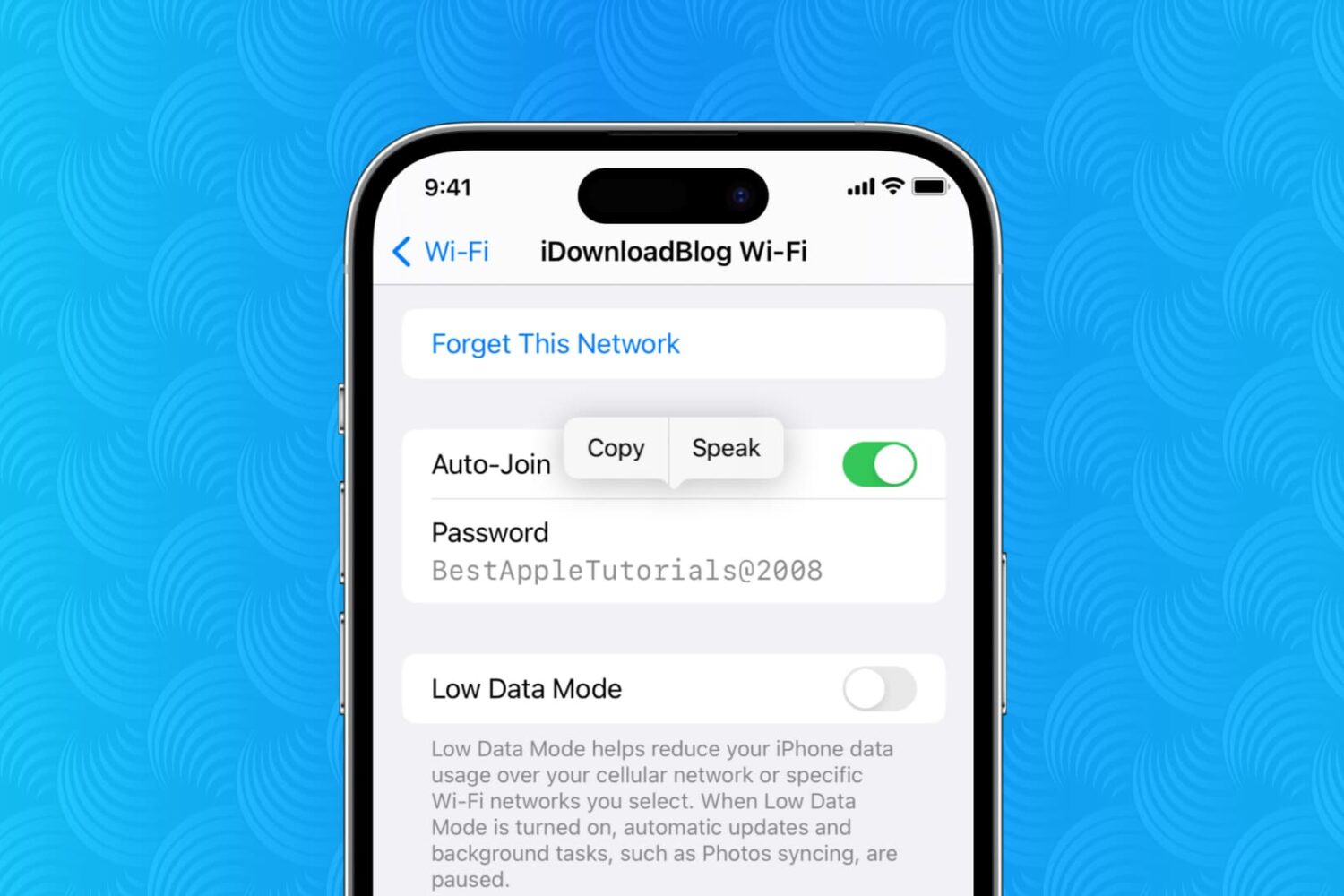
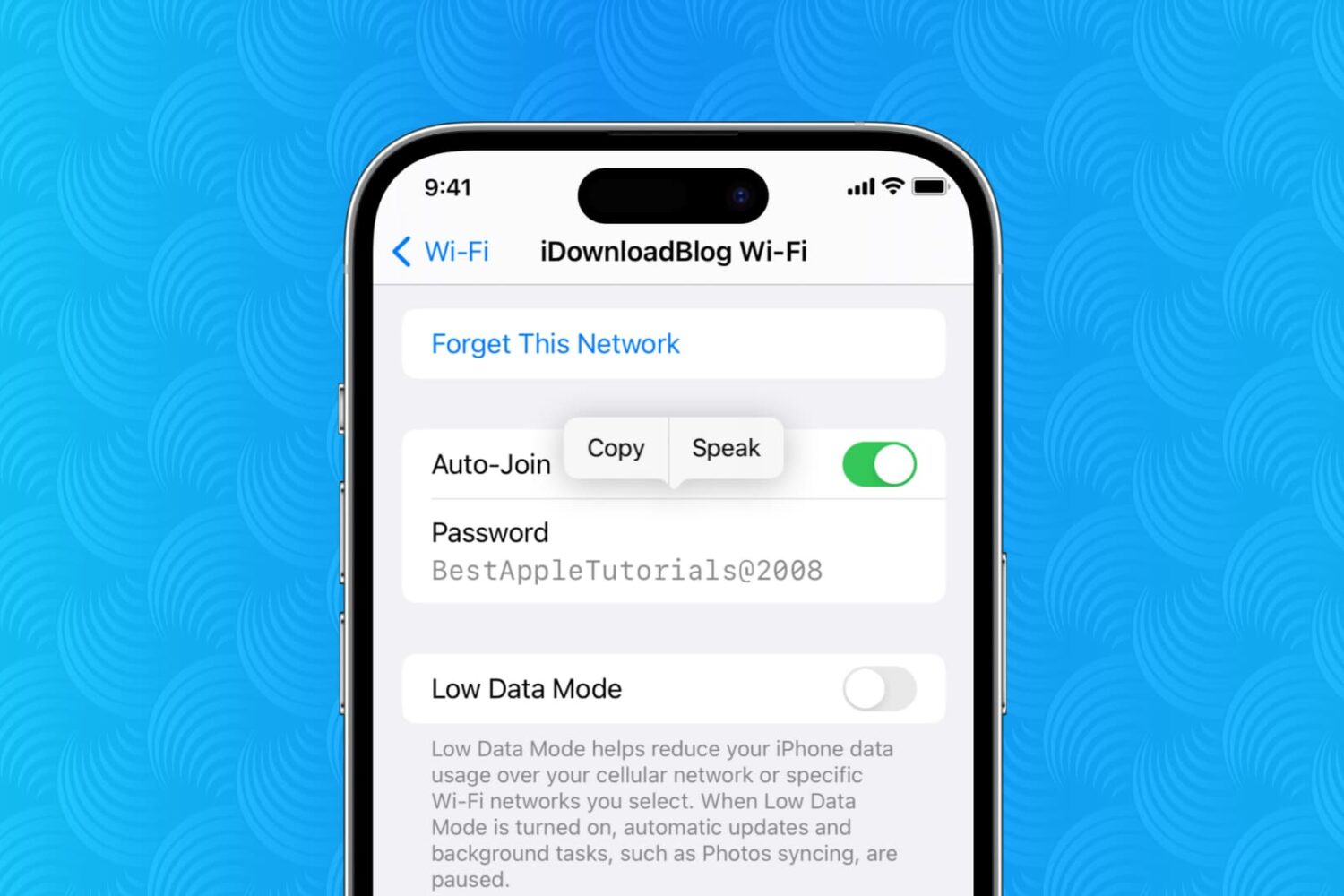
Learn how to view the Wi-Fi password for the network your iPhone or iPad is currently connected to or has ever joined in the past.
If you wanna make the most out of your iPhone, watch this video showing you 10 settings in iOS 16 that you should change as soon as you install Apple's update.

Follow along with this video tutorial to learn which specific iPhone settings you should change for optimal experience, convenience, performance and battery life.

Did you get a second iPhone and wish to use it as a clone of your first iPhone? When you have two or more iPhones, you can set them to have the same data, contacts, reminders, email accounts, apps, passwords, identical Home Screen layout, and more. This quick tutorial shows you how to do that.

Whenever you’re curious about certain statistics involving your iPhone, be it battery health, current internet speed, or your current Wi-Fi network, much of this information can be found in the Settings app.

One of the most anxiety-inducing things that you might experience as a jailbreaker is the inevitable red notification badge on the Settings app icon denoting a pending software update.
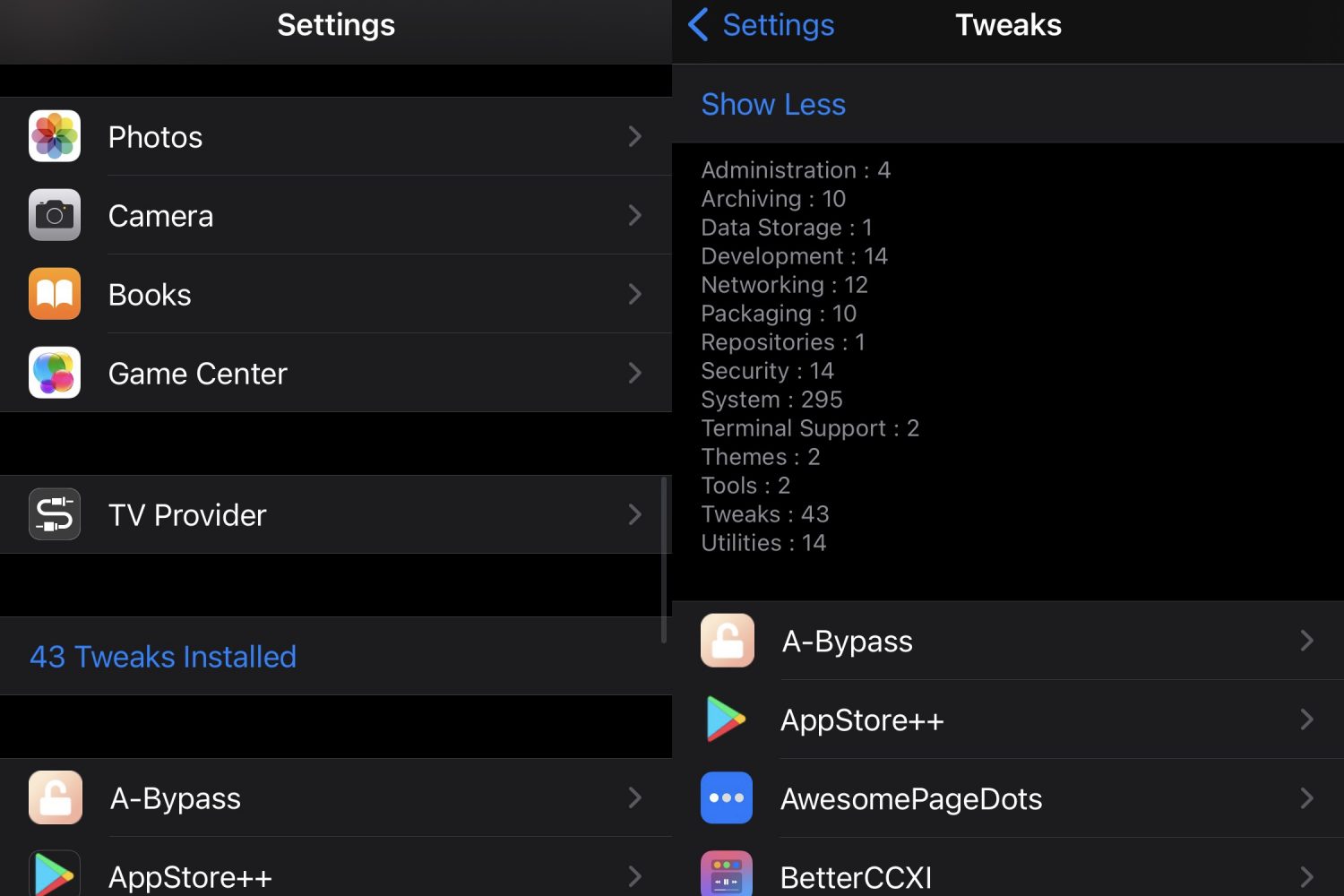
If you go overboard on jailbreak tweak installations like I do sometimes, then it may serve you well to keep a tally of how many you have installed at any given time.
Doing this manually would be a painstaking and tedious process, but with the help of a newly released and free jailbreak tweak subtly named TweakCount by iOS developer LacertosusDeus, your iPhone can do it for you automatically.
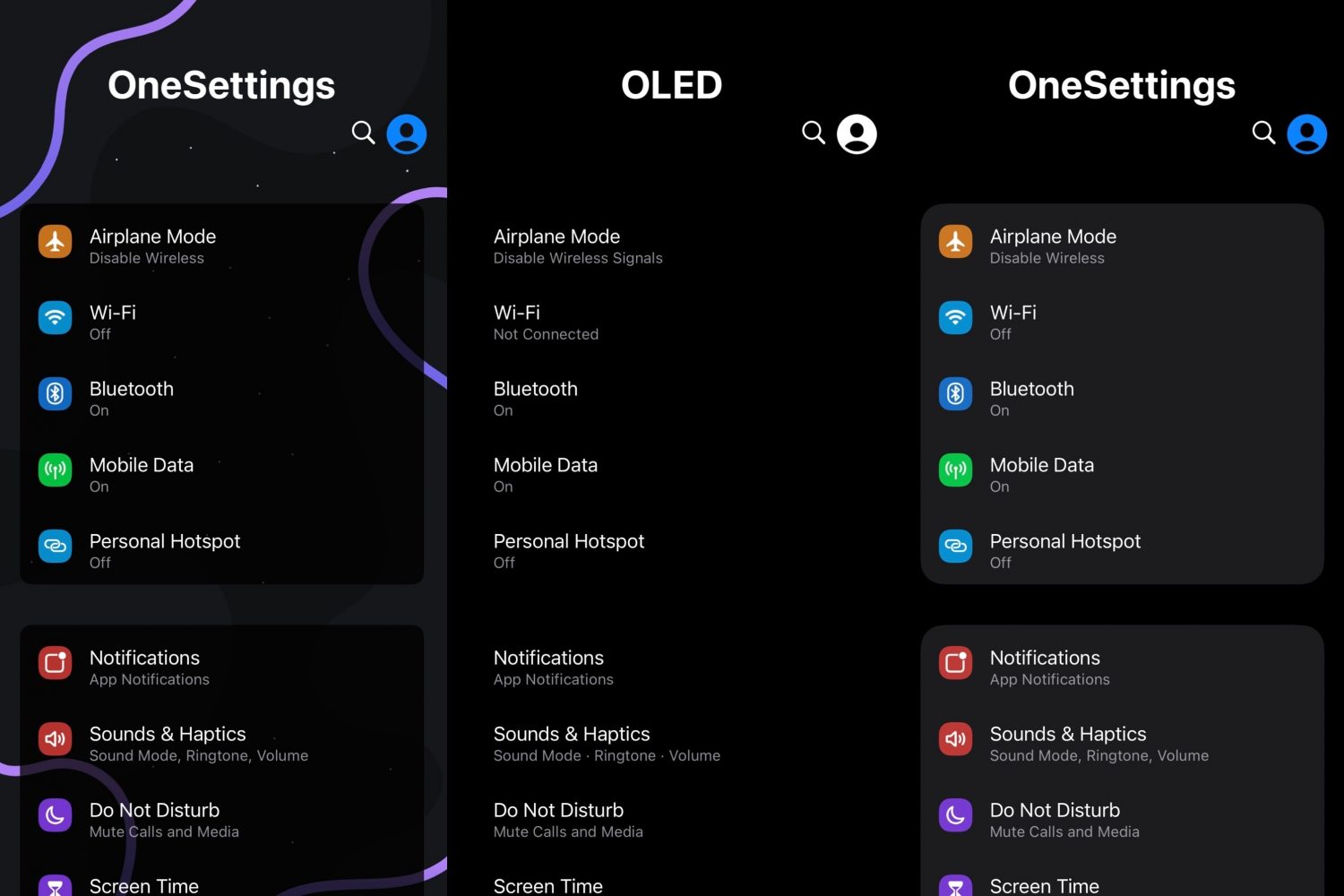
The Settings app is something that many iPhone users will visit multiple times a day, whether it’s for changing a Wi-Fi network, toggling a feature on or off, or merely viewing a device’s hardware and software information. If you’re jailbroken, then you might visit the Settings app even more frequently to customize your favorite jailbreak tweaks.
Regardless of how you use the Settings app at any given point in time, one thing is certain: not a lot has changed over the years and the app’s interface continues to look as bland as it always has. But it doesn’t have to be that way.

The Settings app hasn’t changed much over the years, prompting the jailbreak community to preempt Apple time and time again.
The latest of such efforts comes by way of a newly released and free jailbreak tweak called ModernStyleSettings by iOS developer Netskao.
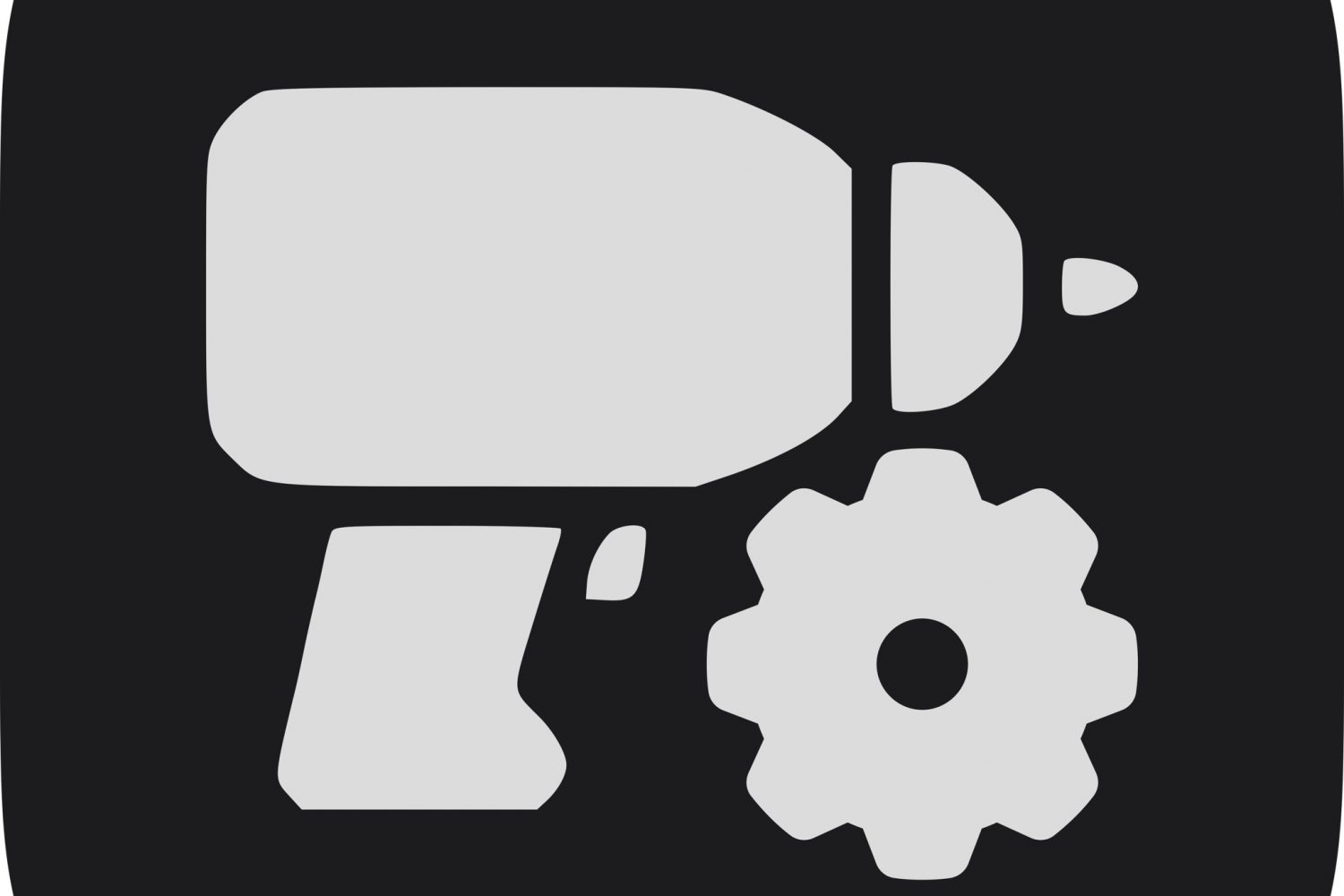
When you’re jailbroken, it can be hard to resist the temptation to install a bunch of jailbreak tweaks that augment your user experience. There’s nothing wrong with that, but you’ll quickly come to the realization that the surge of tweak installations adds superfluous preference panes to the Settings app and makes you do more scrolling to get where you’re trying to go.
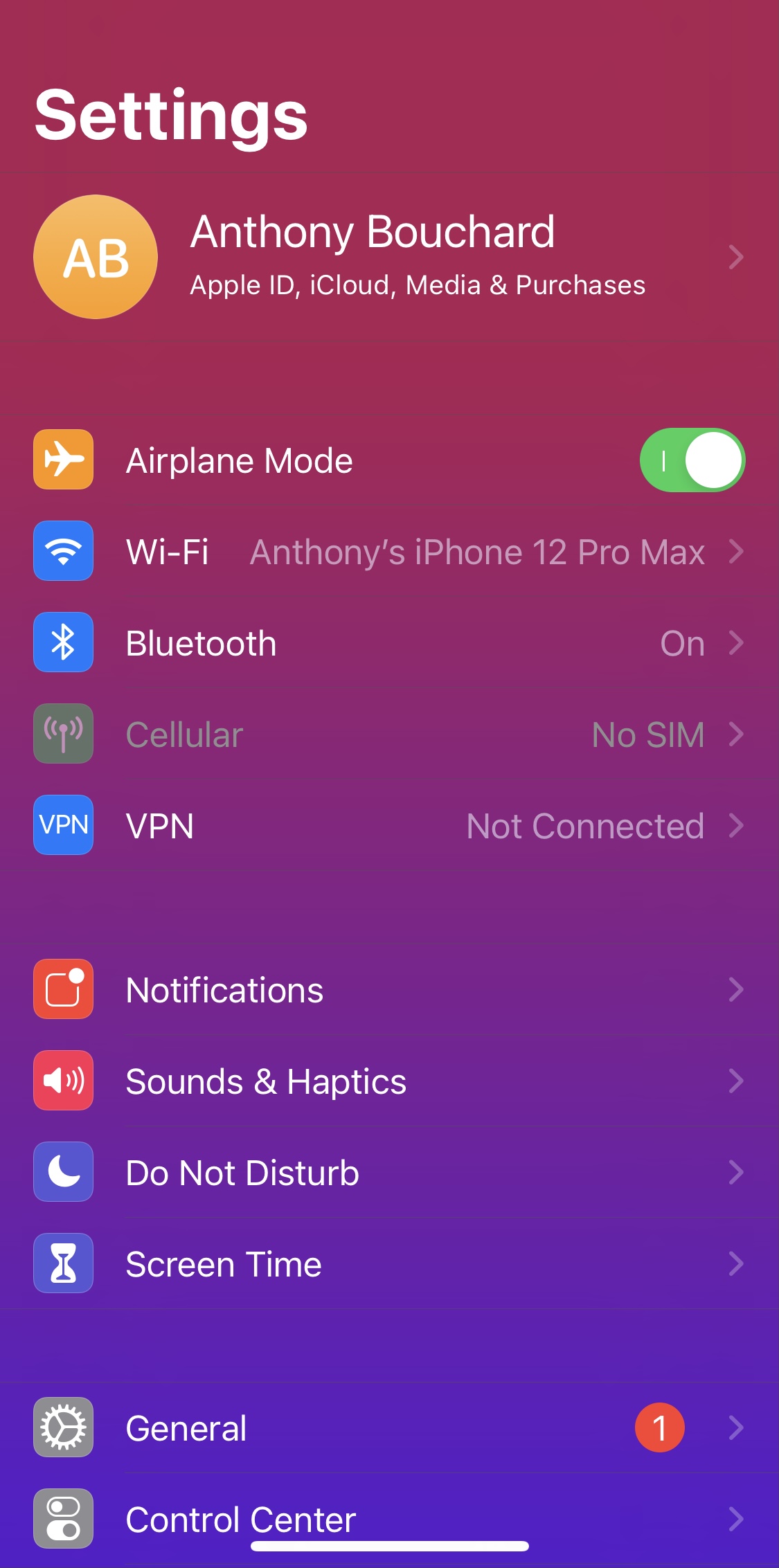
Any and all jailbreakers who might be in the market to add a splash of paint to the otherwise boring Settings app user interface should immediately turn their attention to a newly released and free jailbreak tweak called April by iOS developer Luki134.
Not to be confused with the April jailbreak tweak we showed you last year for customizing the Lock Screen, this April jailbreak tweak focuses primarily on allowing the user to customize the look and feel of the Settings app via various configurable parameters.

Has the Control Center on your iPhone ever gotten in the way? If you’re playing a game or using an app where you have to tap or swipe on the top right, then you know what I mean. Sometimes you open the Control Center by mistake. And if you’re a new iPhone user, this can be especially aggravating.
While the iPhone Control Center is a handy tool, you don’t always need it “right there”. But luckily there’s one small setting that can keep it where it belongs while you’re using your apps. This means, no more accidental Control Center invasions during your game or app time.
Here’s how to turn off your iPhone Control Center when you’re using apps.