The reworded “Unknown Part” repair prompt in iOS 17.5’s Settings app no longer shames folks who dare use affordable aftermarket parts for their iPhones.
iOS 17.5 brings less intimidating “Unknown Part” repair prompts on iPhone
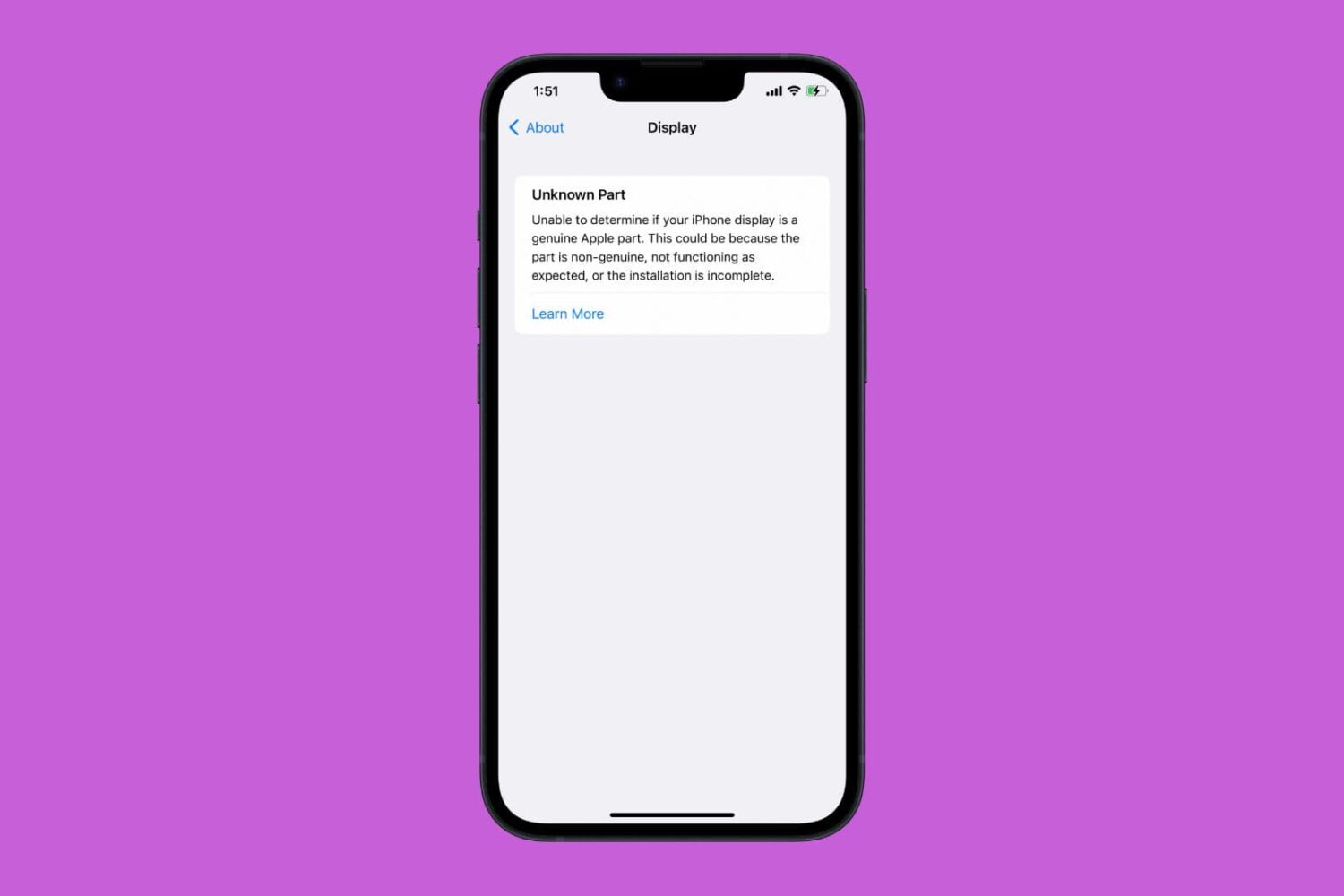
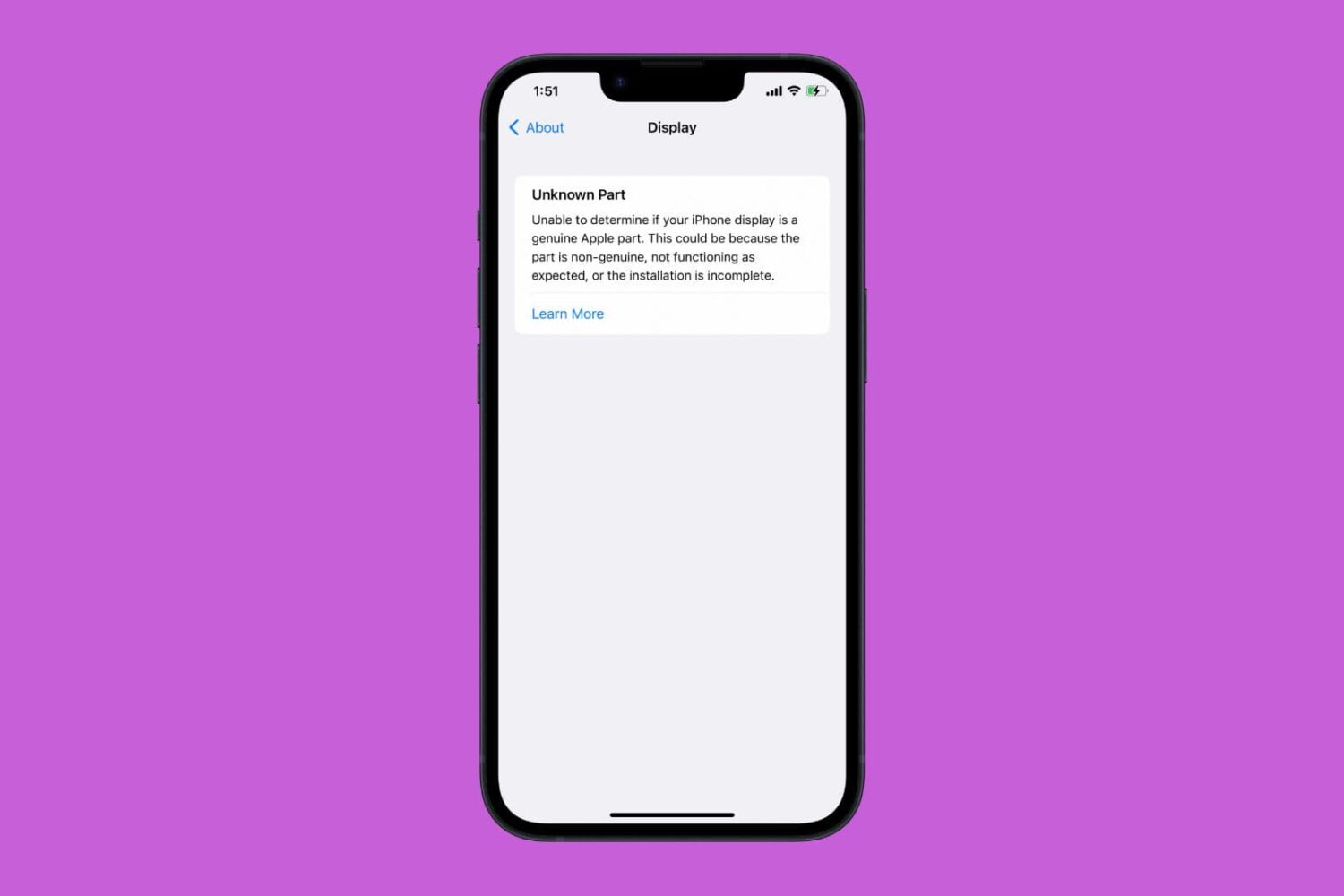
The reworded “Unknown Part” repair prompt in iOS 17.5’s Settings app no longer shames folks who dare use affordable aftermarket parts for their iPhones.
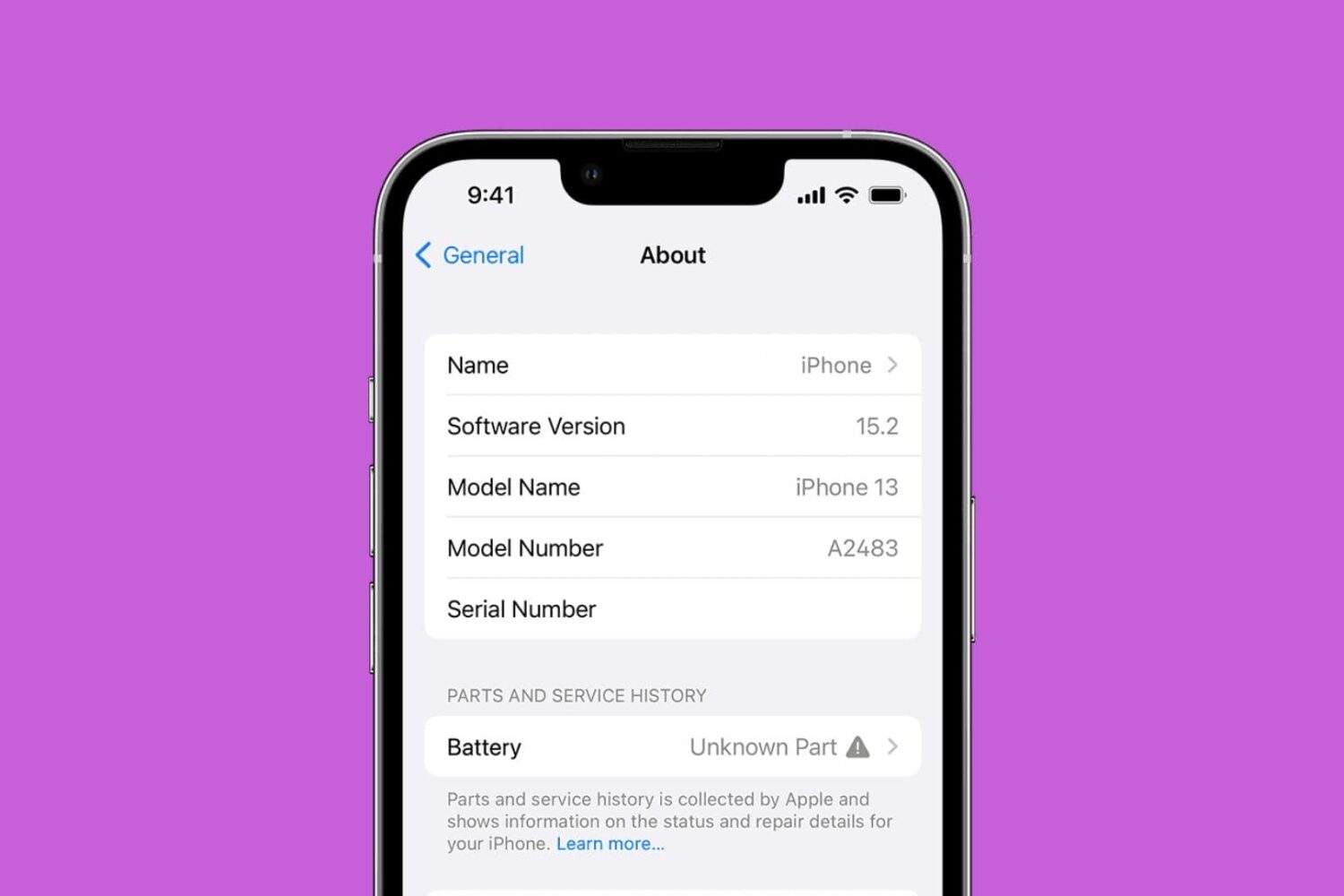
Something that I find annoying about the iPhone, and certainly many would agree, is that after using an aftermarket part to replace a broken iPhone component, iOS stains your Settings → About screen with a message about how the part isn’t genuine with an “Unknown Part” prompt.
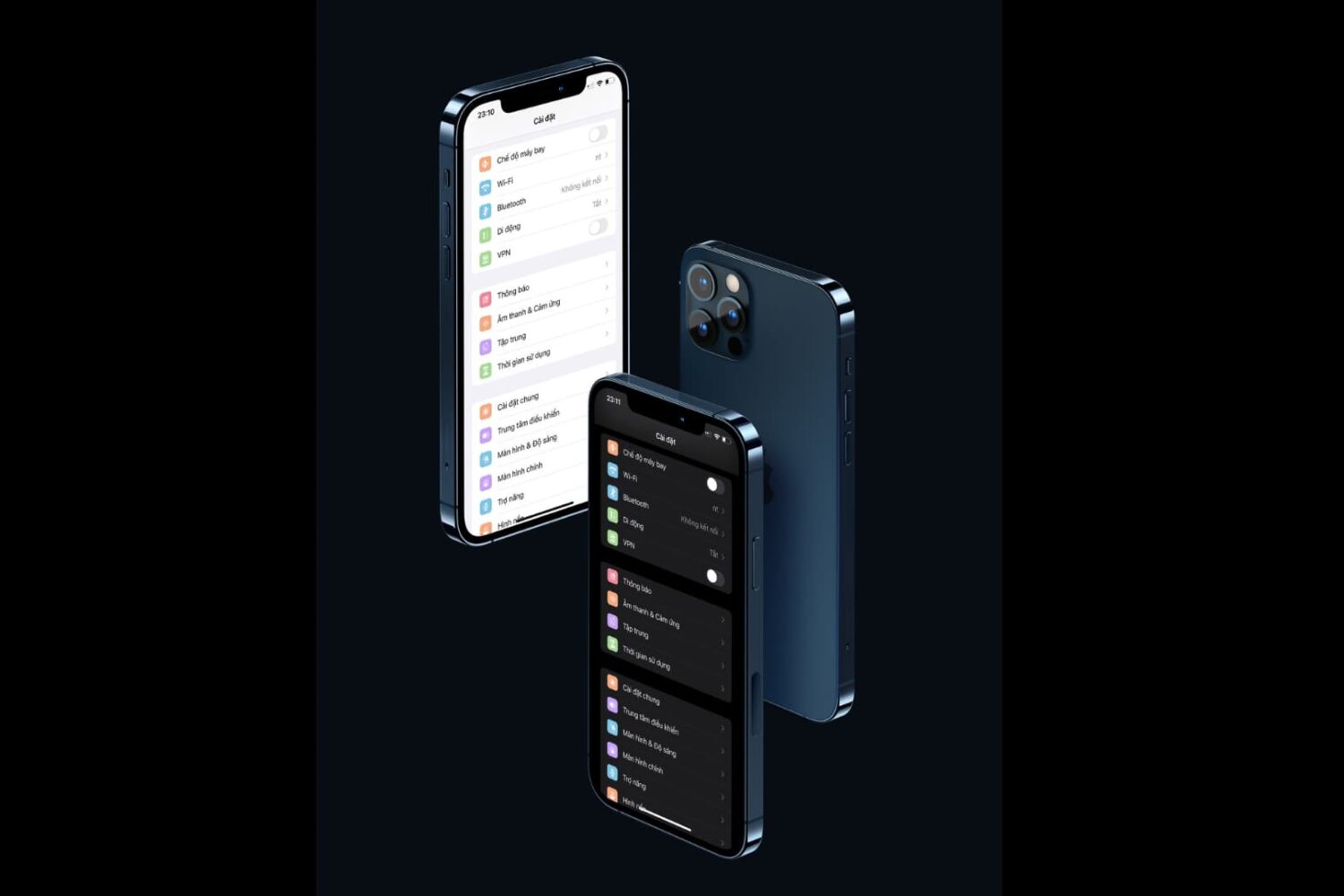
Just a couple of weeks ago, we showed you an add-on for MacDirtyCow devices called Plampy UI by YangJii that enabled a spiffy new look and feel for the Control Center user interface by way of new icon glyphs.
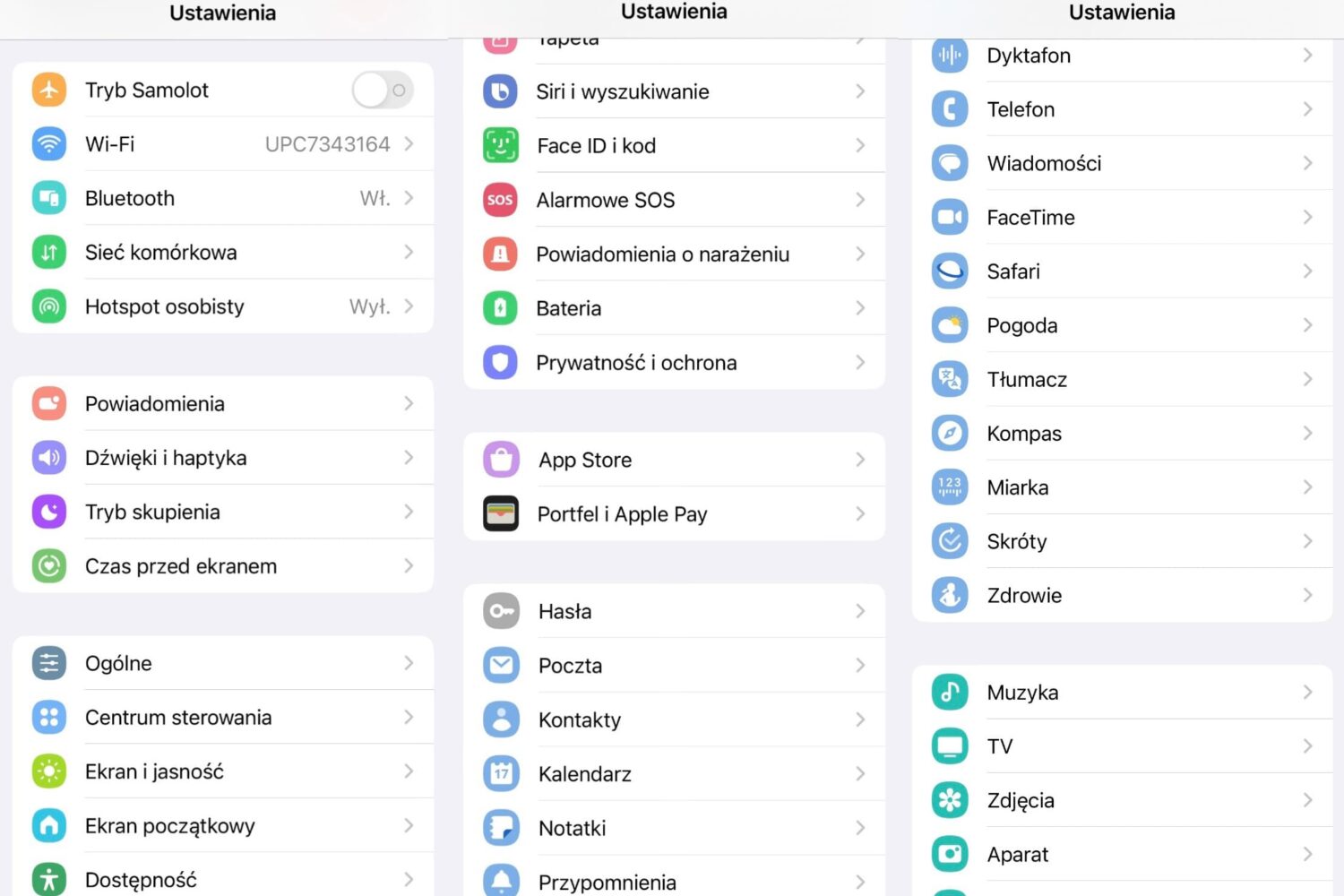
How would you like it if your iPhone’s Settings app icons took the appearance of a Samsung Android device? Even better… what if you could do that without jailbreaking? Interested yet?

The Settings app is the primary place where iPhone users can change device behavior and options, but depending on your tastes, you might find the organization to be less than optimal.
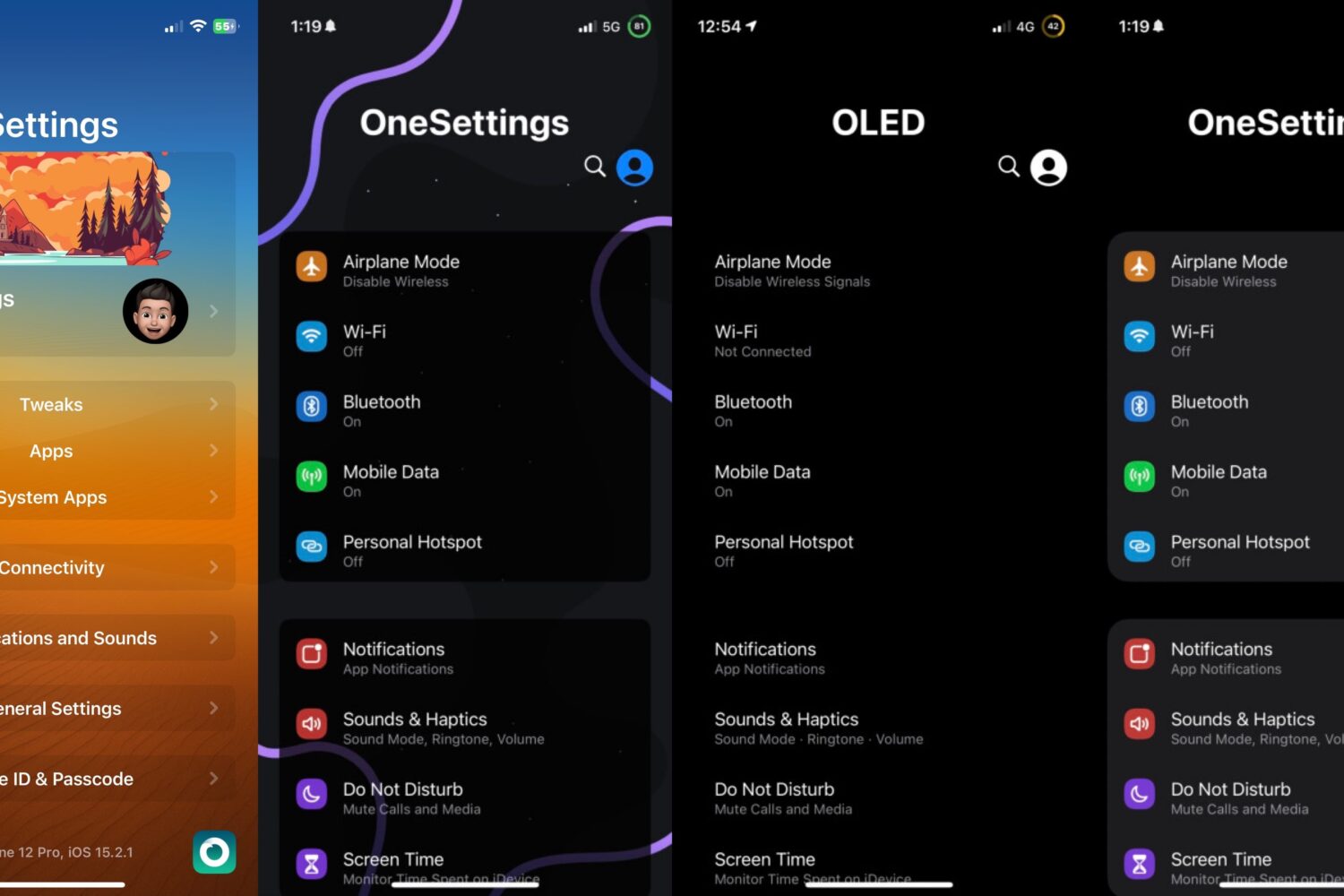
Just a couple of years ago, we showed you a jailbreak tweak called OneSettings by iOS developer Nightwind that could mimic the Settings layout of Samsung’s OneUI on the iPhone.
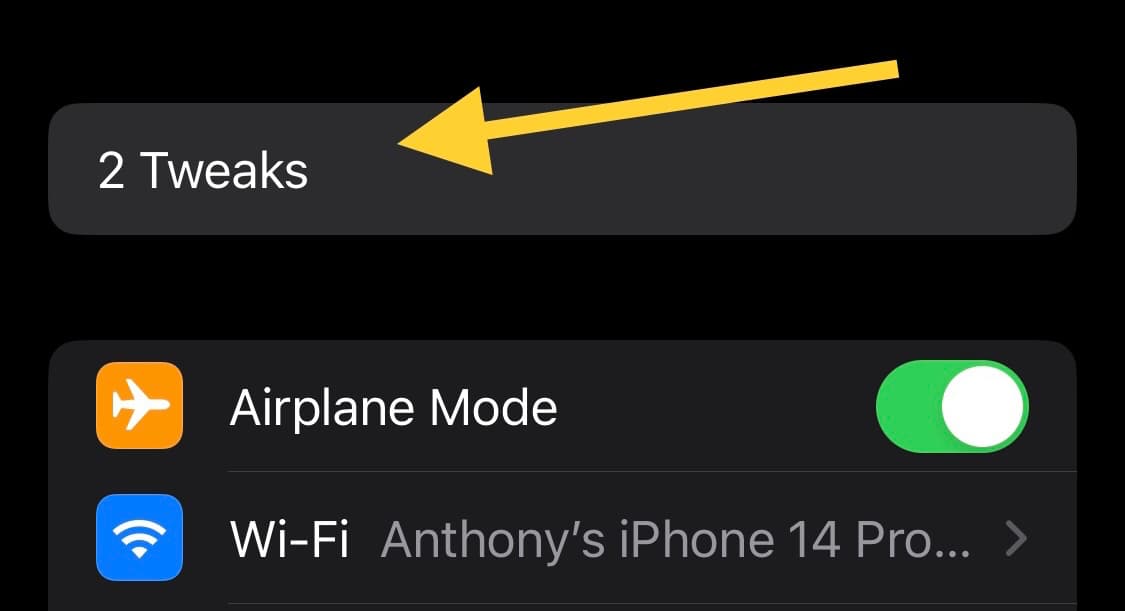
If you’re somebody who installs a lot of jailbreak tweaks, then you might benefit from keeping tabs on the total number.
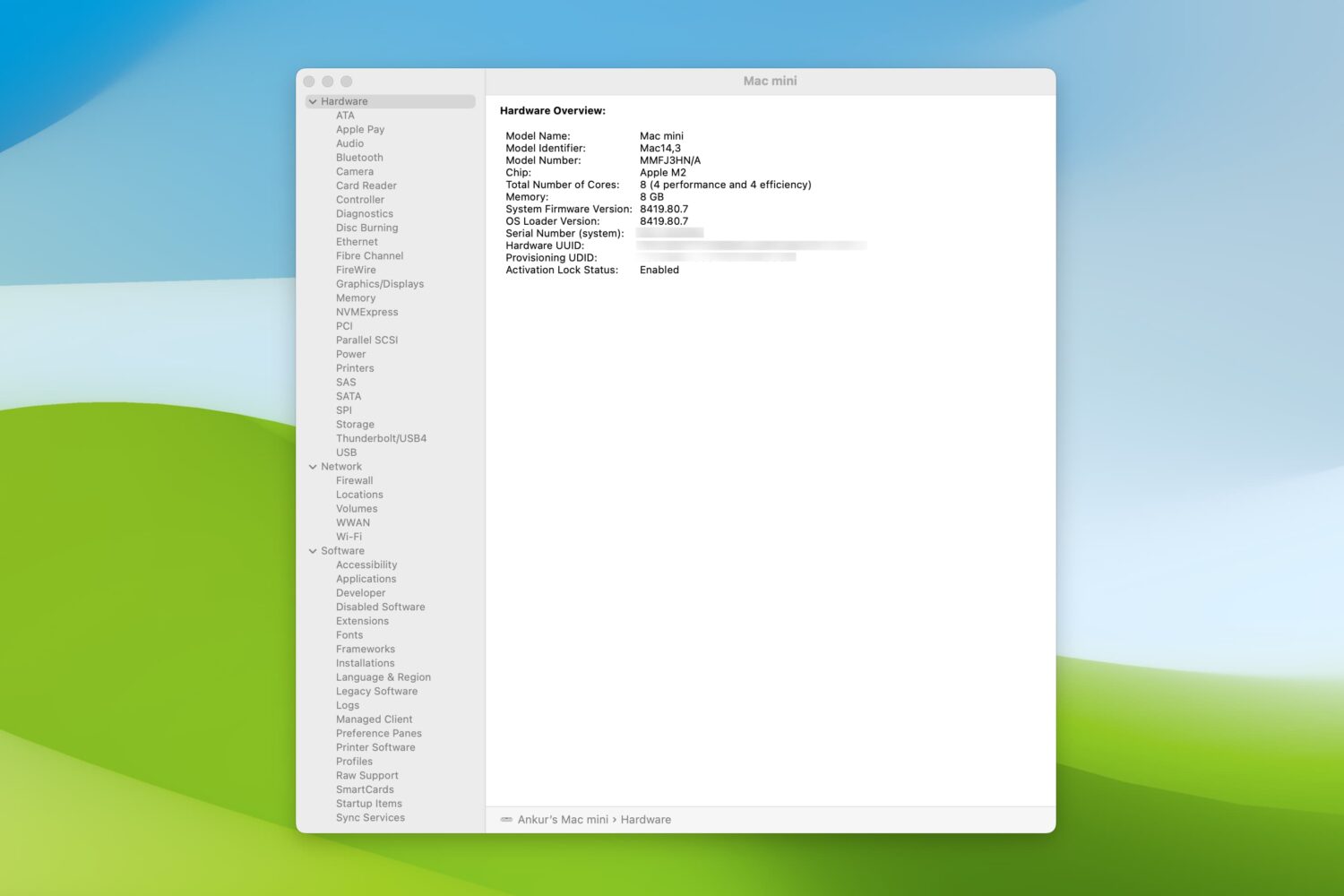
System report is a utility screen where you can learn about your Mac's hardware, software, and network connections. The information here can help troubleshoot issues or tell you all about the tech specs of your computer.
This short tutorial explores five easy ways to access system information on an iMac, MacBook Air, MacBook Pro, Mac mini, Mac Studio, and Mac Pro running macOS Ventura or an earlier version of macOS.
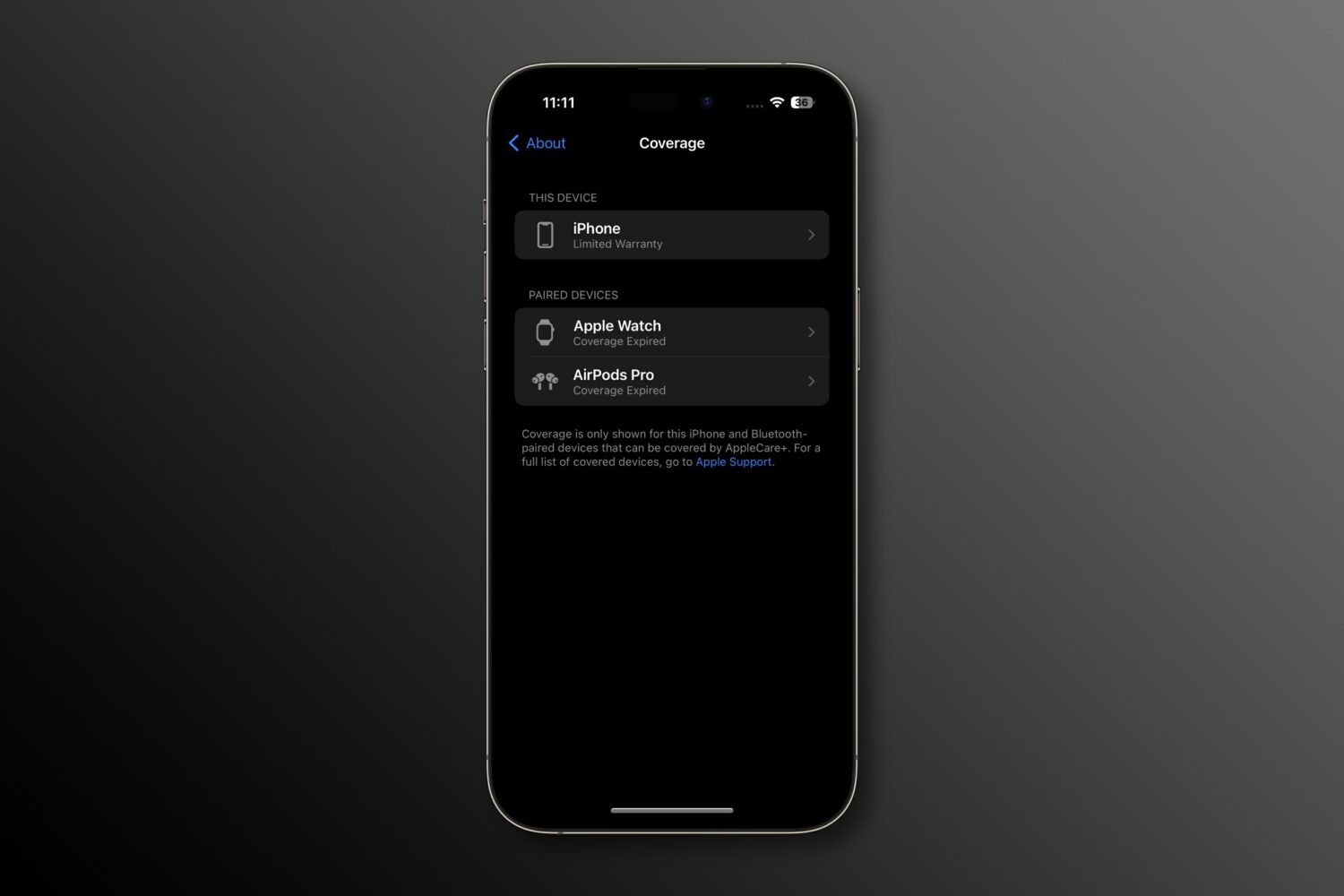
The new Coverage section in Settings provides warranty details and AppleCare+ information for your device and connected accessories like your AirPods.
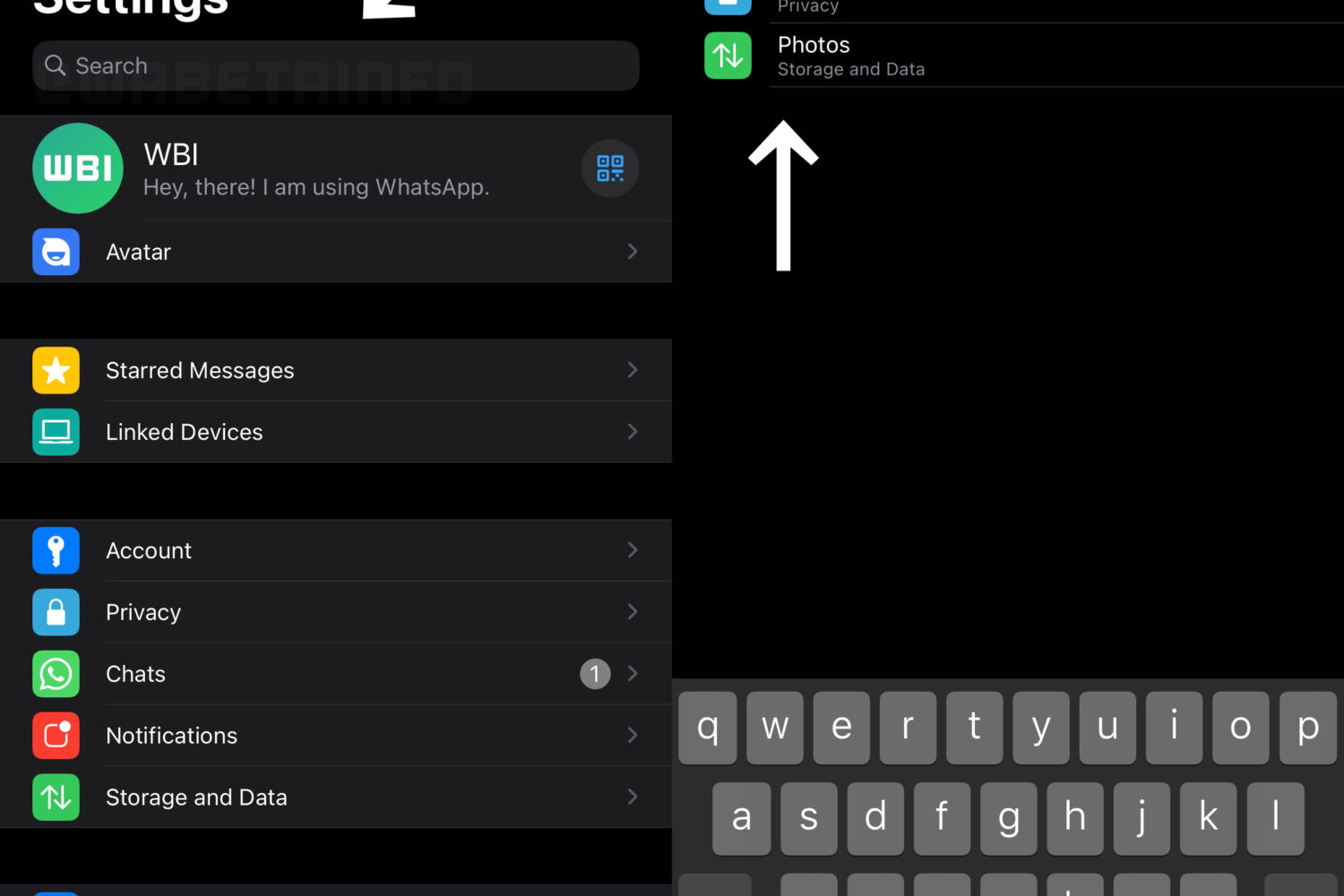
WhatsApp for iPhone is gaining a search bar at the top of the settings interface that allows you to quickly filter the available toggles and options in the app.
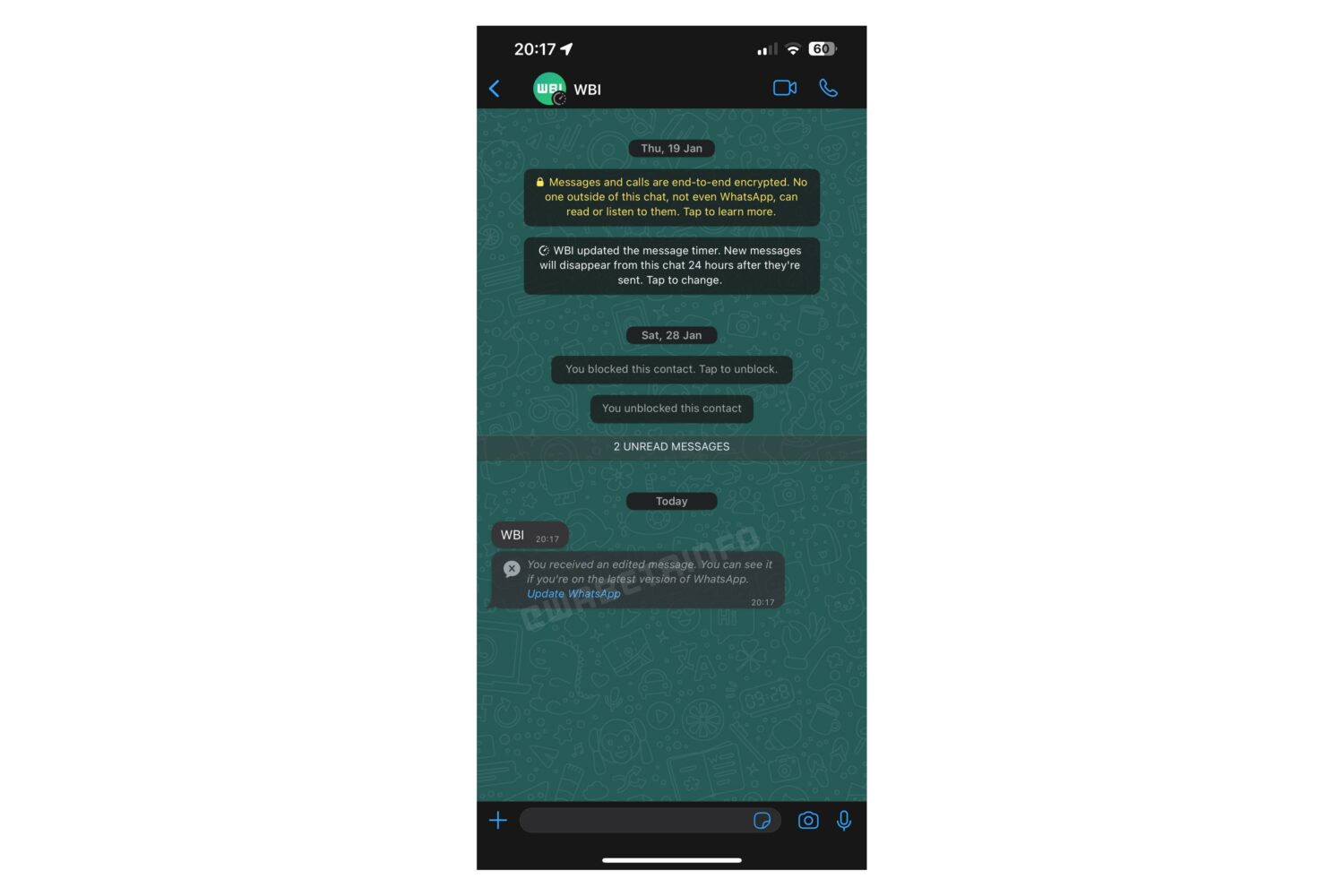
You’ll be able to edit a sent message to fix typos or add new information, with an Edited label appearing to provide important context to the recipient.
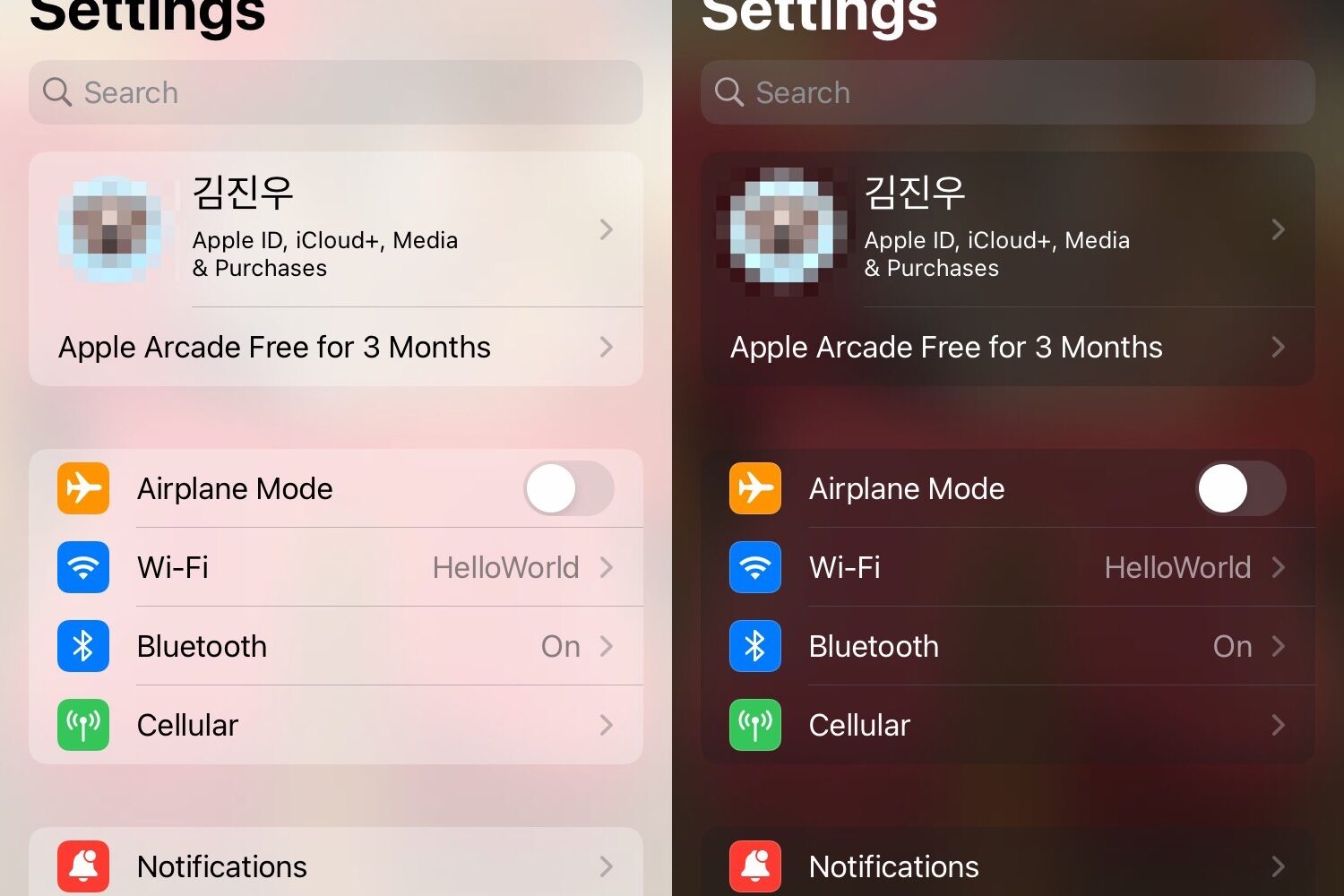
If ever there was a quick and easy way to make the Settings app more visually stunning, then the new and free BlurredPreferences jailbreak tweak by iOS developer pookjw would be it.