You’ll be able to edit a sent message to fix typos or add new information, with an Edited label appearing to provide important context to the recipient.
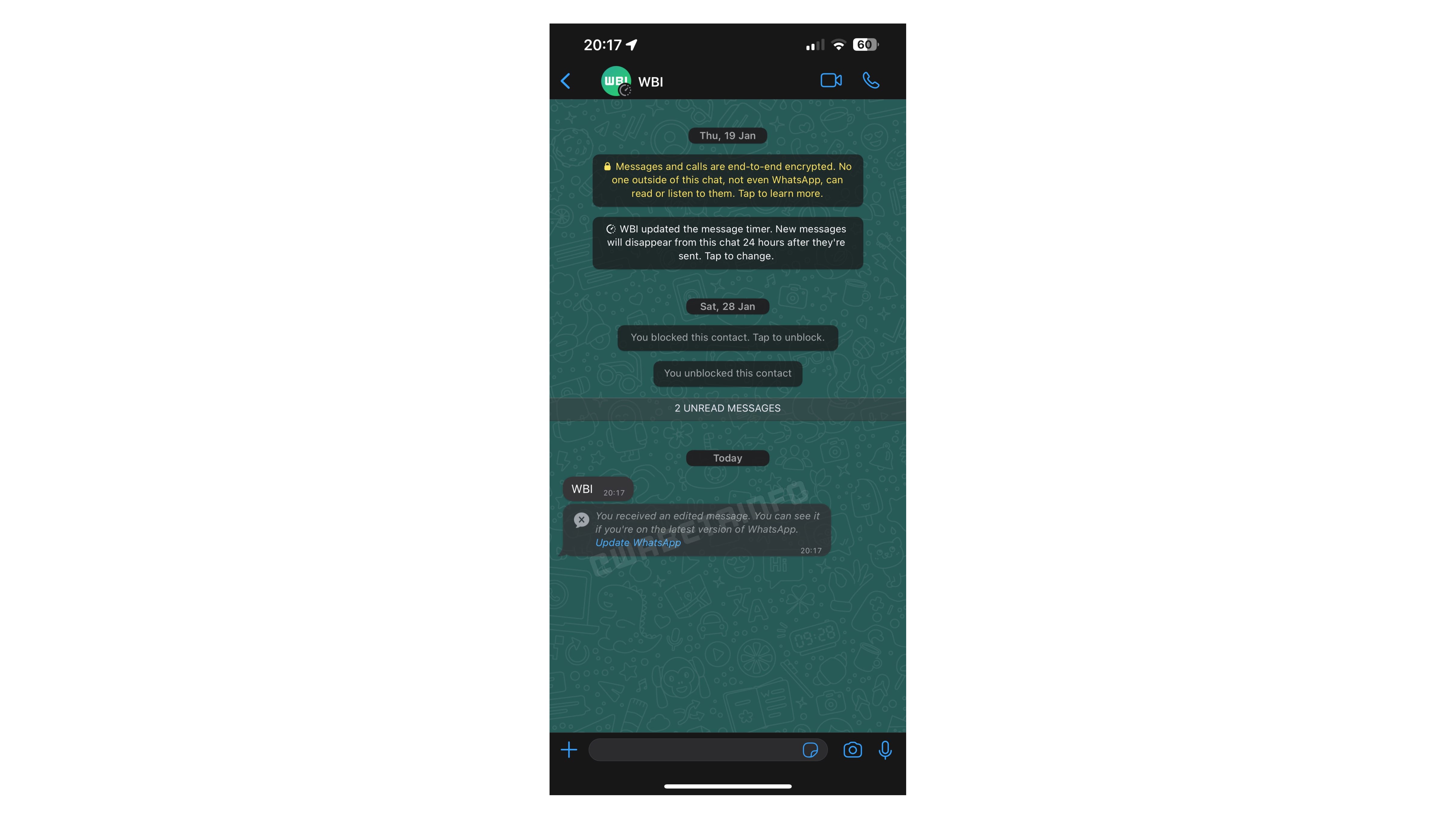
- What’s happening? WhatsApp is currently testing a new feature with a small group of iPhone users that will let you edit sent messages.
- Why care? WhatsApp users will finally be able to fix typos or expand on a sent message, which is currently unsupported.
- What to do? Be patient, as this feature is still in development.
WhatsApp is testing message editing
WhatsApp has been working on the ability to edit texts, just like iMessage and Telegram, since June 2022. This helpful feature is now available to a small number of beta testers on iPhone via Apple’s TestFlight software.
Message editing will definitely come in handy; it’s one of those features that we want to see in all messaging apps. WhatsApp also permits you to delete sent messages up to two days after they were sent. Contrast this with Telegram, which lets you edit and delete messages without any time limit restrictions.
It’s unclear whether edited messages might include a history like iMessage so the recipient can check your edits. That would be a smart move to prevent abuse.
The current beta, however, only displays an “Edited” label above an edited text.
Furthermore, it doesn’t seem you can edit captions for sent attachments such as images, videos and documents. However, WABetaInfo speculates that Meta could add that capability in a future beta release.
How to edit a sent WhatsApp message
Editing a message is straightforward. You just press and hold a sent message in a WhatsApp conversation, then choose a new Edit button that’ll appear.
WhatsApp will let you not only correct any typos but also add more information and context to the message. Like with iMessage and Telegram, all people participating in the chat must use the WhatsApp version that supports message editing.
Otherwise, the user may see an “unsupported message” when trying to edit a message using an incompatible version of WhatsApp.
In case you’re on an older version of WhatsApp that’s not compatible with this feature, you will receive a notice within a message in the conversation in the future. In the event you get this message, you need to update your version of WhatsApp to the most recent update available on the App Store or TestFlight. This is needed as you won’t be able to see which messages have been edited from the recipient in case you’re on an older version of the app.
The ability to edit sent texts will be available to all users of WhatsApp for iOS, Android and the web in a future update to the app.
iMessage edit and unsend
Apple’s new iMessage edit and unsend features in iOS 16, iPadOS 16 and macOS Ventura also have a 15-minute time limit. Specifically, Apple permits you to edit a recently sent message up to five times within fifteen minutes of sending it. Revoking a message, however, is subject to a two-minute window.
Other new and upcoming WhatsApp features
The Meta-owned app recently launched picture-in-picture support for video calls, drag and drop on iPhone and several new capabilities meant to boost the usage of the Status feature. On top of that, a couple of upcoming WhatsApp features are being tested, including audio transcriptions and call scheduling.