The reworded “Unknown Part” repair prompt in iOS 17.5’s Settings app no longer shames folks who dare use affordable aftermarket parts for their iPhones.
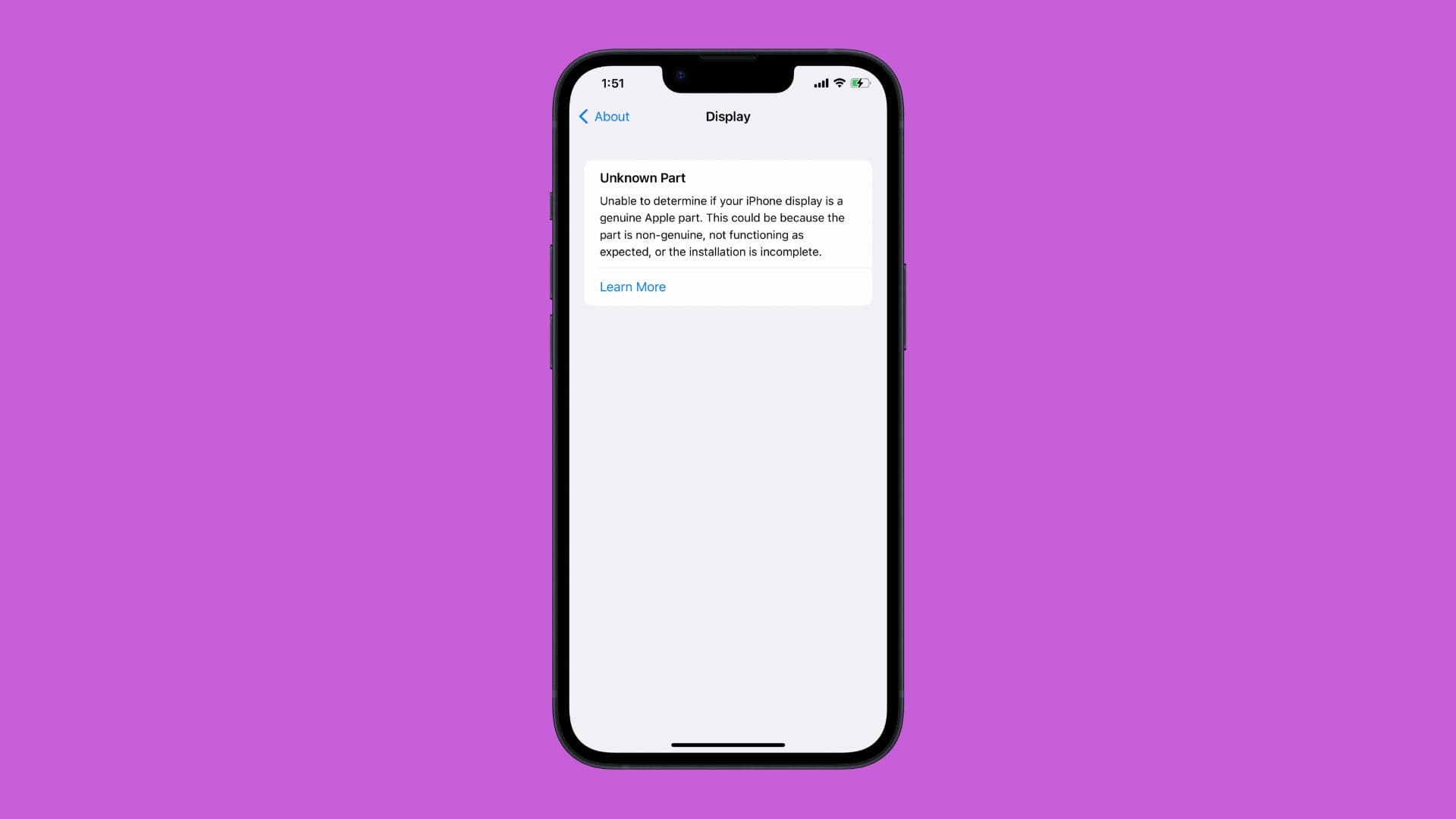
After swapping a broken iPhone component for an aftermarket part, the Settings app puts up an “Unknown Part” prompt in the General > About section, with the wording designed to make you feel ashamed for using third-party parts.
With iOS 17.5, however, Apple has tweaked the wording of these annoying iPhone repair messages to make them less scary and more informative.
iOS 17.5 rewords “Unknown Part” iPhone repair prompts
In iOS 17.4 and earlier, you may encounter the following repair messages when using aftermarket battery, display and camera components:
- Important Battery Message: Unable to determine if your iPhone battery is a genuine Apple part. Go to Settings for more information.
- Important Camera Message: Unable to determine if your iPhone camera is a genuine Apple part. Go to Settings for more information.
- Important Display Message: Unable to determine if your iPhone display is a genuine Apple part. Go to Settings for more information.
And these are the updated alerts for those:
And these are the reworded messages in iOS 17.5:
- Battery Not Recognized: This can happen if the battery is not a genuine Apple part or was installed incorrectly. View more details in PARTS AND SERVICE HISTORY in Settings.
- Camera Not Recognized: This can happen if the camera is not a genuine Apple part or was installed incorrectly. View more details in PARTS AND SERVICE HISTORY in Settings.
- Display Not Recognized: This can happen if the display is not a genuine Apple part or was installed incorrectly. View more details in PARTS AND SERVICE HISTORY in Settings.
While iOS 17.5 brings clearer wording, that doesn’t make these repair messages less annoying. You’re still going to be prompted whenever your iPhone has been repaired (not by Apple) using an aftermarket component instead of a first-party part.
What triggers the “Unknown Part” prompt?
Apple explains the “Unknown Part” prompt appears in these circumstances:
- The part was replaced with a non-genuine part
- The part was already used or installed in another iPhone
- The part isn’t functioning as expected
- The part calibration was incomplete
If you jailbreak your iPhone, however, you can have this repair prompt automatically hidden by installing a new jailbreak tweak called replaced.
Service history and used parts warning in iOS 18
iOS 18 doesn’t show prompts for used parts as Apple will let you use them in iPhone repairs (except for components harvested from stolen devices) from this fall.
The pairing process for replacement parts will change, too, so that calibration for new or used Apple parts happens on the device after the part is installed.
Last but not least, iOS 18 tweaks the parts and service history section which appears in Settings > General > About after your iPhone has been repaired. Here, you can see whether the replaced component is genuine or unknown. In iOS 18, this section clarifies whether the serviced part is a used Apple component.