The Settings app is something that many iPhone users will visit multiple times a day, whether it’s for changing a Wi-Fi network, toggling a feature on or off, or merely viewing a device’s hardware and software information. If you’re jailbroken, then you might visit the Settings app even more frequently to customize your favorite jailbreak tweaks.
Regardless of how you use the Settings app at any given point in time, one thing is certain: not a lot has changed over the years and the app’s interface continues to look as bland as it always has. But it doesn’t have to be that way.
OneSettings is a newly released jailbreak tweak by iOS developer Nightwind that tries to give the Settings app more sex appeal by allowing users to customize it in a bevy of different ways. Whether you feel like selecting custom colors, setting custom background images, or adjusting the cell dimensions, this tweak offers a little bit of something for everybody.
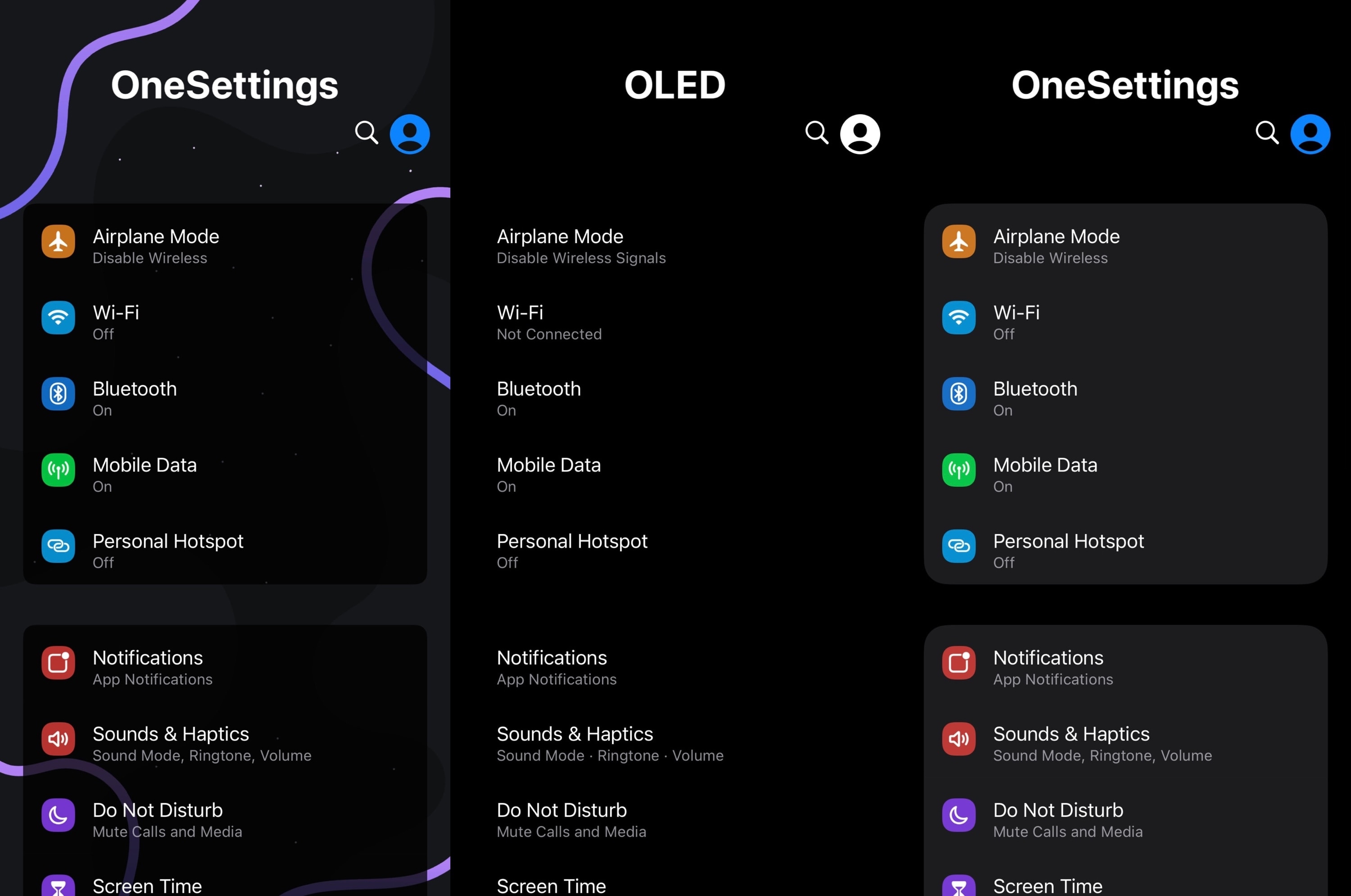
As you’ll see in the screenshot examples above, the tweak can provide the Settings app with a particularly stunning makeover in only a few minutes. Want a cool background image, or a more OLED display-friendly interface? You got it. Want the Settings app’s individual preference cells to appear to float over the background image? No problem.
Once installed, OneSettings adds a dedicated preference pane to the Settings app where users may configure the tweak however they want to:
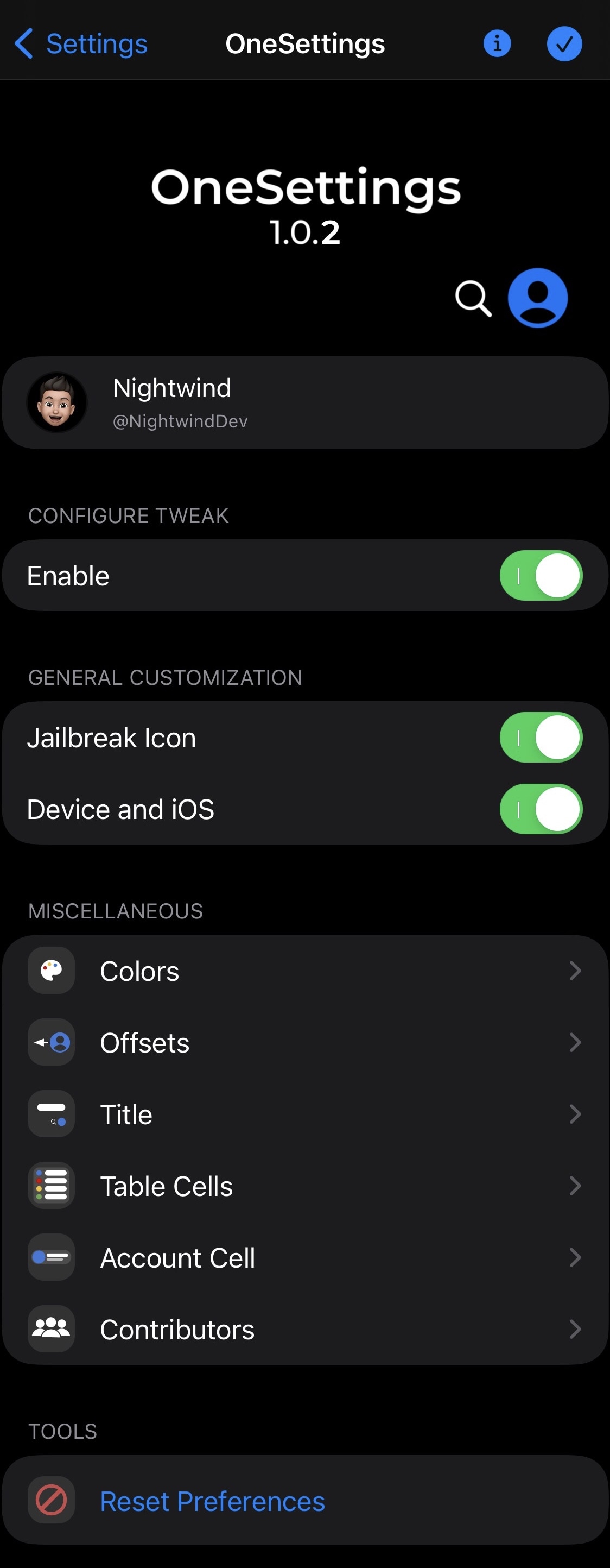
Options here include:
- Toggling OneSettings on or off on demand
- Enabling or disabling jailbreak icon
- Enabling or disabling device and iOS
- Customizing the Settings app’s colors
- Configuring the Settings app’s offsets
- Setting the Settings app’s title
- Adjusting the Settings app’s table cells
- Tweaking the Settings app’s account cell
- Resetting all options to their defaults
- Respringing your device to save all changes you’ve made
Since there’s so much going on here, we’ll do our usual thing and dive directly into each individual preference pane for you below:
Colors
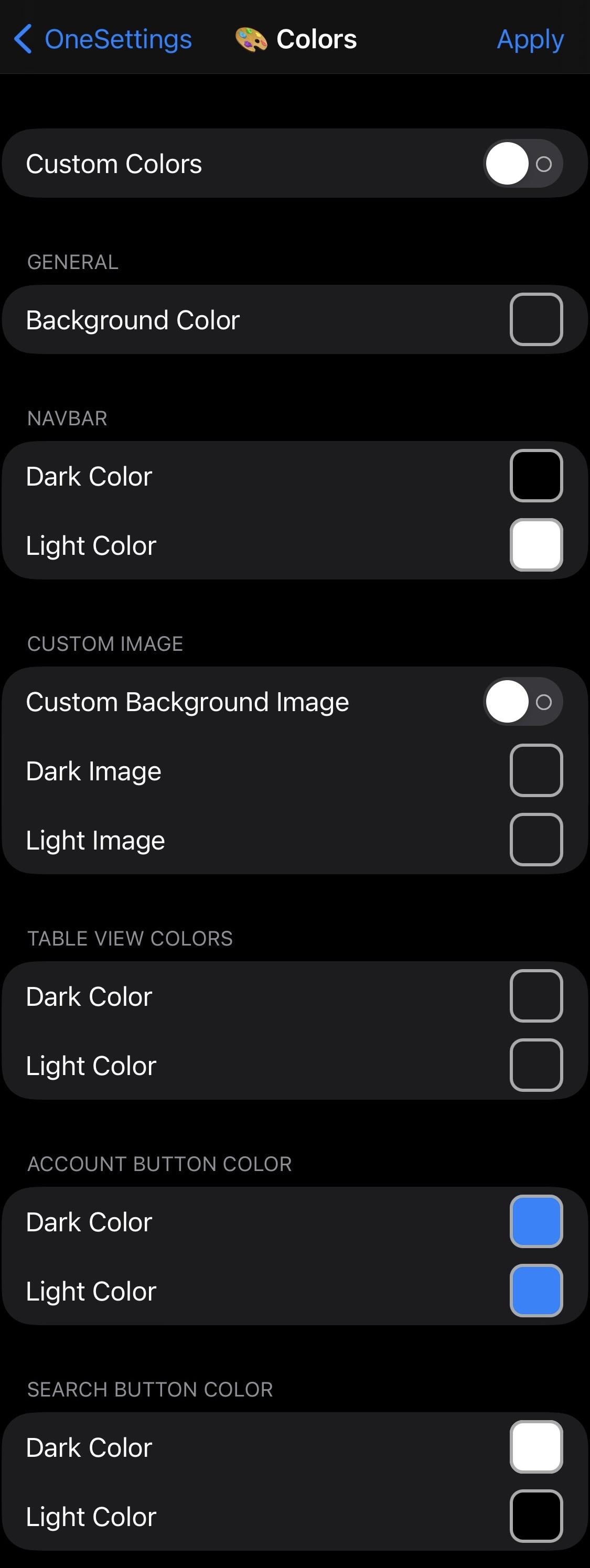
In the Colors preference pane, users can:
- Enable or disable custom colors in the Settings app
- Select a custom background color
- Select a custom dark mode navigation bar color
- Select a custom light mode navigation bar color
- Enable or disable a custom background image
- Select a custom dark mode background image
- Select a custom light mode background image
- Select a custom dark mode table view color
- Select a custom light mode table view color
- Select a custom dark mode account button color
- Select a custom light mode account button color
- Select a custom dark mode search button color
- Select a custom light mode search button color
Offsets
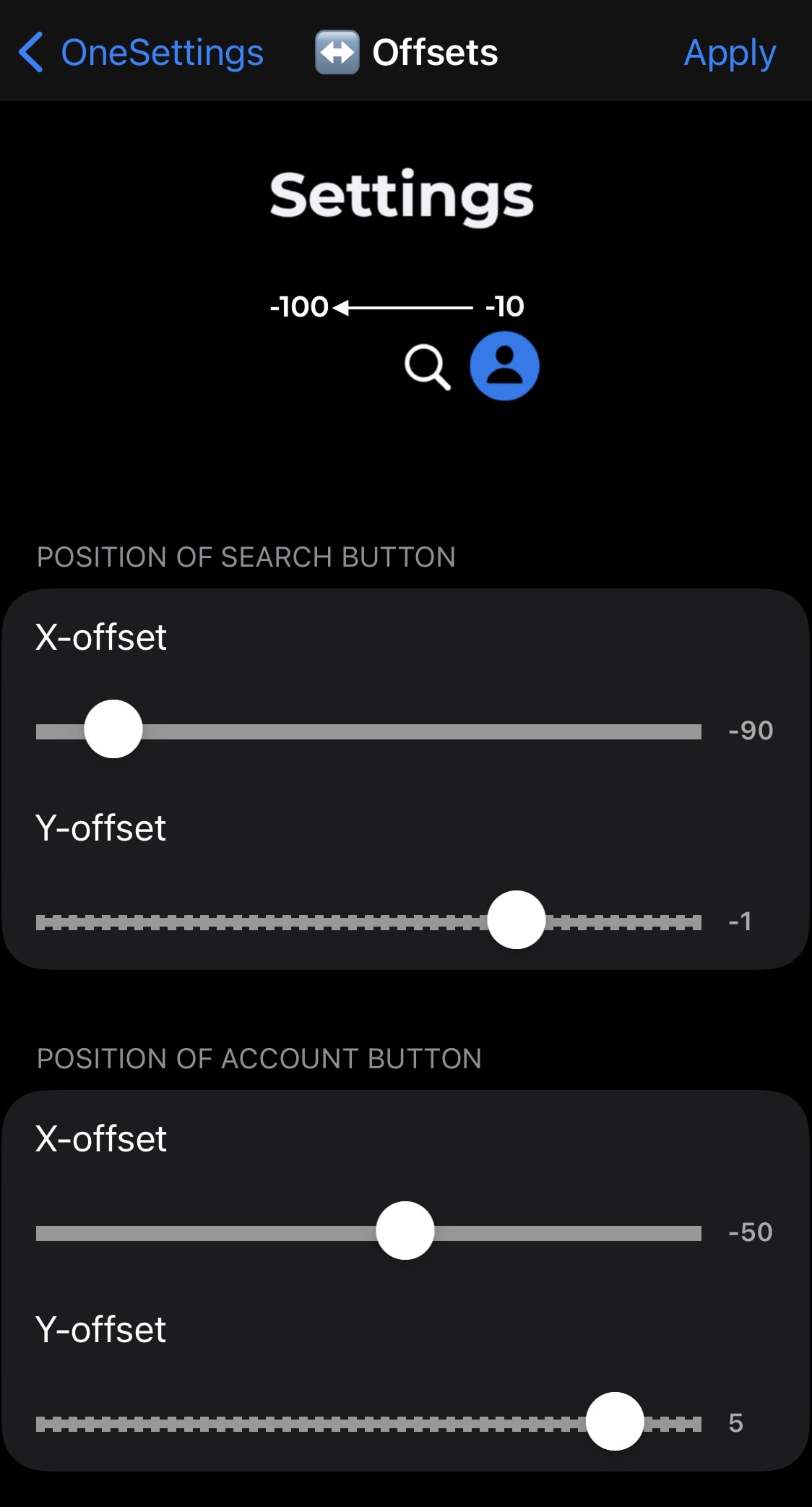
In the Offsets preference pane, users can:
- Adjust the X offset of the search button via a slider
- Adjust the Y offset of the search button via a slider
- Adjust the X offset of the account button via a slider
- Adjust the X offset of the account button via a slider
Title
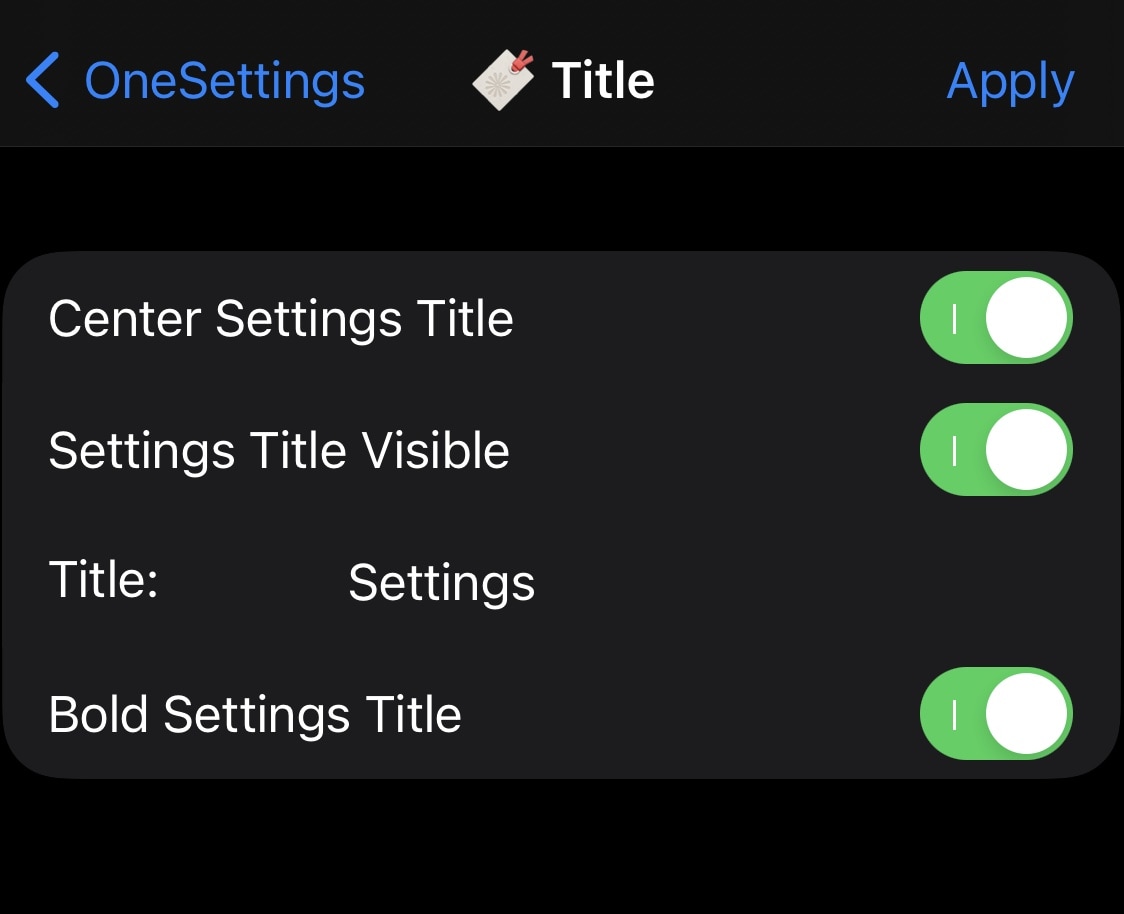
In the Title preference pane, users can:
- Enable or disable a centered Settings app title
- Hide or show the Settings app title on demand
- Enter a custom Settings app title text string
- Enable or disable a bold Settings app title
Table Cells
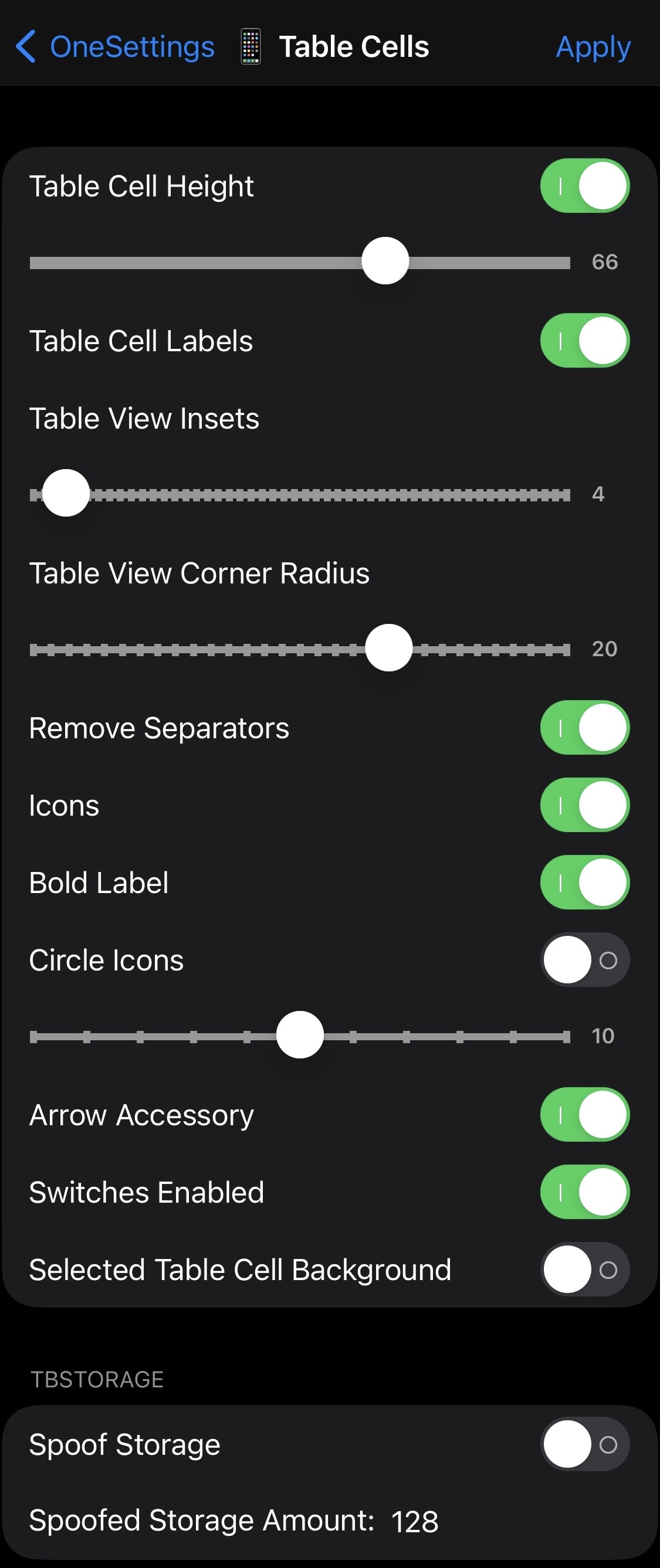
In the Table Cells preference pane, users can:
- Enable or disable custom table cell height
- Adjust the table cell height via a slider
- Enable or disable table cell labels
- Adjust the inset of table cells via a slider
- Adjust the corner radius of table cells via a slider
- Remove table cell separators
- Remove table cell icons
- Enable bold table cell labels
- Enable or disable table cell circular icons
- Adjust the table cell circle icon size via a slider
- Enable or disable arrow accessories
- Enable or disable switches enabled
- Enable or disable selected table cell backgrounds
- Spoof your handset’s storage space to be whatever you want it to be
Account Cell
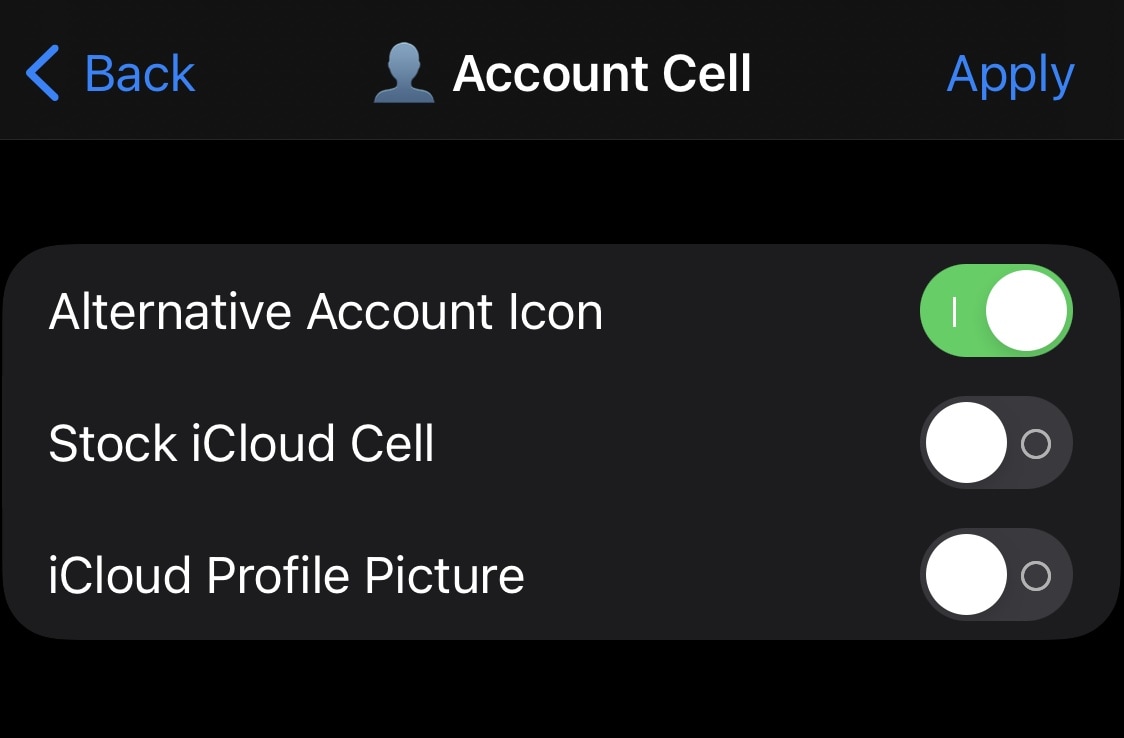
In the Account Cell, users can:
- Enable or disable an alternative account icon
- Enable or disable the stock iCloud cell
- Enable or disable the iCloud profile picture
With all of the extensive options outlined above, OneSettings allows users to get more out of their Settings app by way of custom aesthetics, new features, hiding extraneous things, and more. Our synopsis is that it’s a great way to make the Settings app more personal, especially if you’re getting a bit tired of the same old UI Apple has been shoving down our throats for the past several iOS iterations.
Those interested in giving the new OneSettings tweak a try can purchase it for $1.49 from the Chariz repository via their favorite package manager. The tweak supports jailbroken iOS 13 and 14 devices, and unfortunately isn’t compatible with iPads.
How will you use the new OneSettings tweak to give your Settings app totally custom aesthetics? We look forward to hearing your response in the comments section down below.