Learn how to efficiently manipulate text on your Mac using Find and Replace, simplifying tasks and boosting productivity in popular apps like Notes, Pages, Numbers, Google Docs, etc.
How to use Find and Replace text on Mac
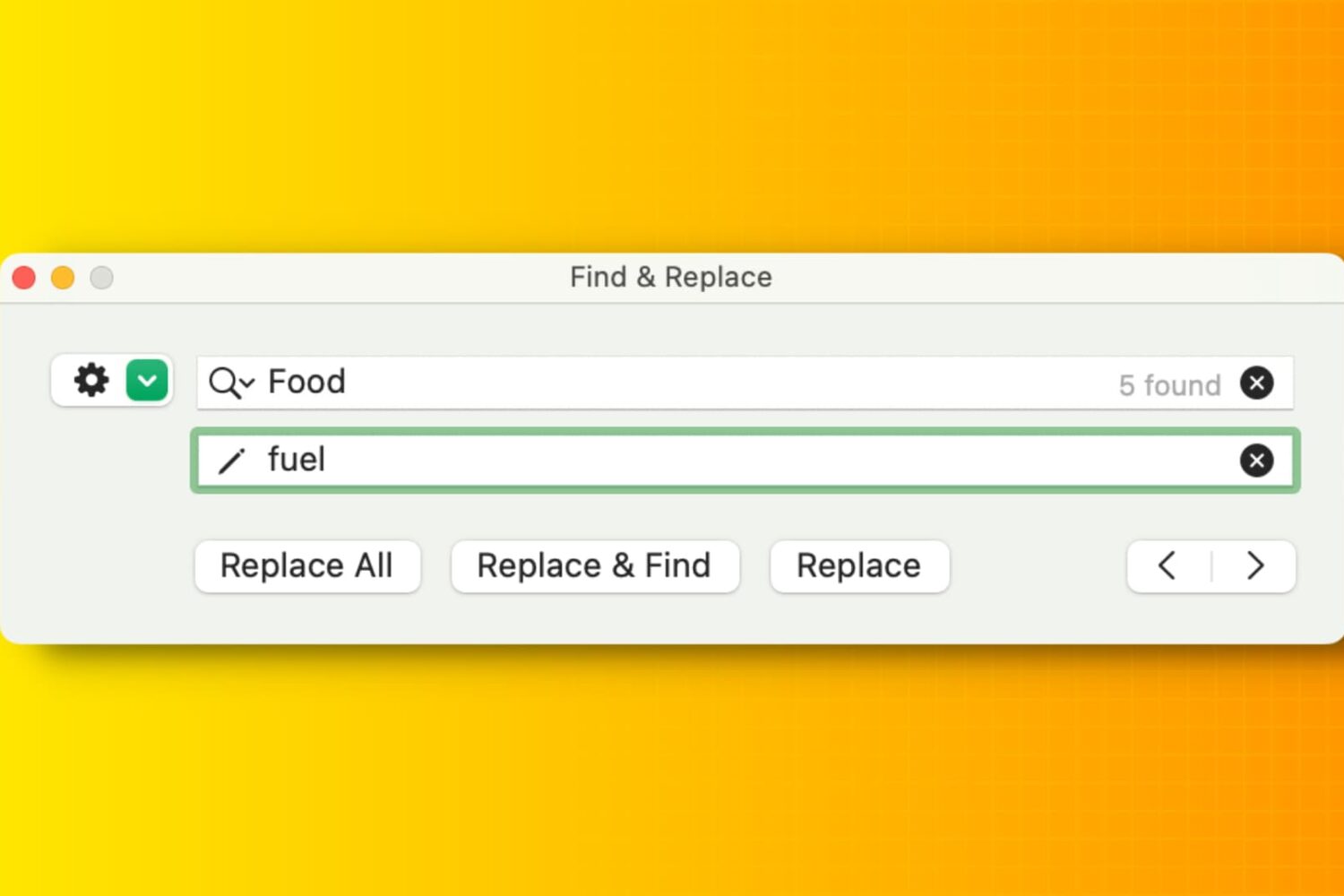
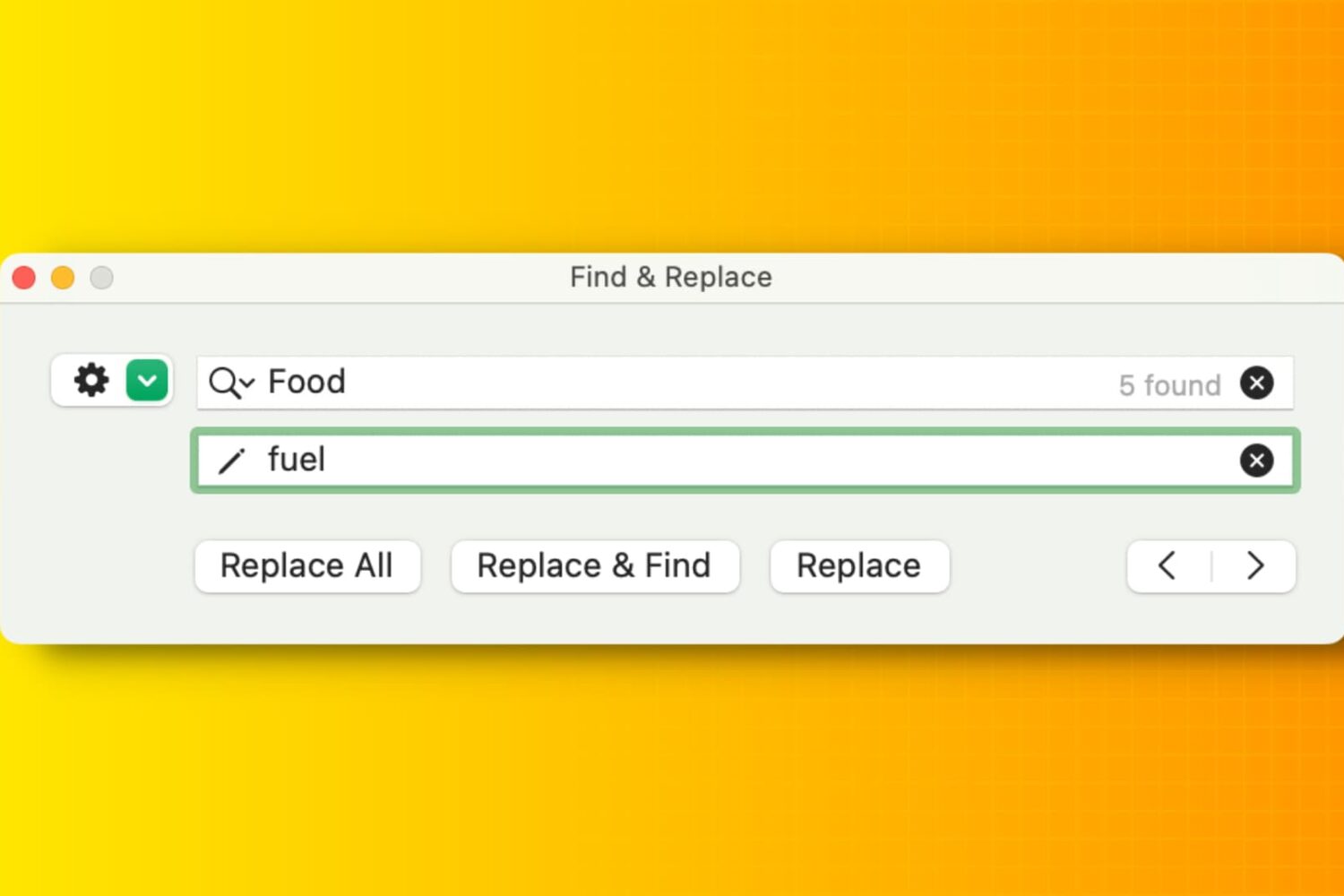
Learn how to efficiently manipulate text on your Mac using Find and Replace, simplifying tasks and boosting productivity in popular apps like Notes, Pages, Numbers, Google Docs, etc.
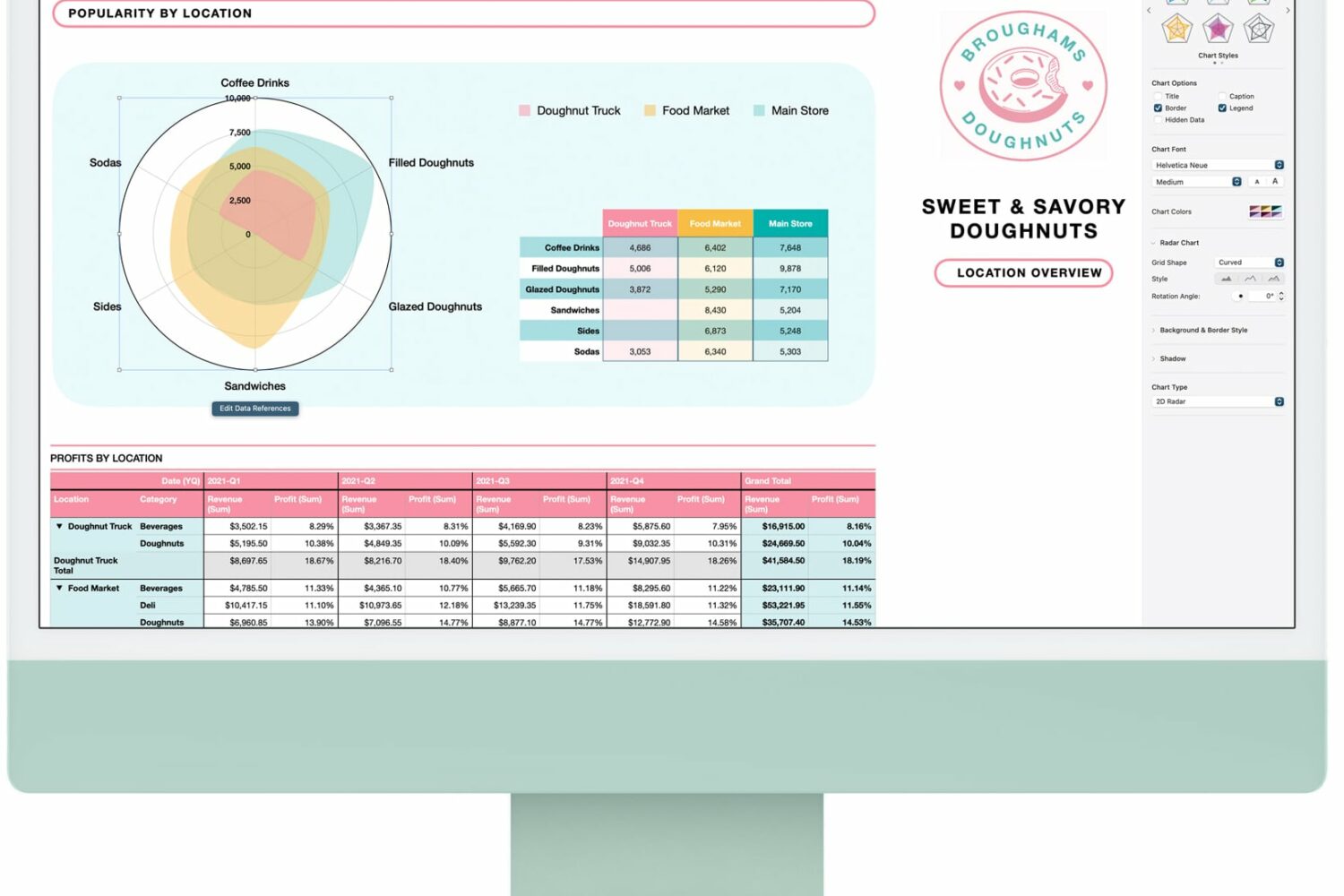
Apple's iWork productivity suite—Pages, Keynote and Numbers—has received a few new features and smaller improvements across the iPhone, iPad and Mac.
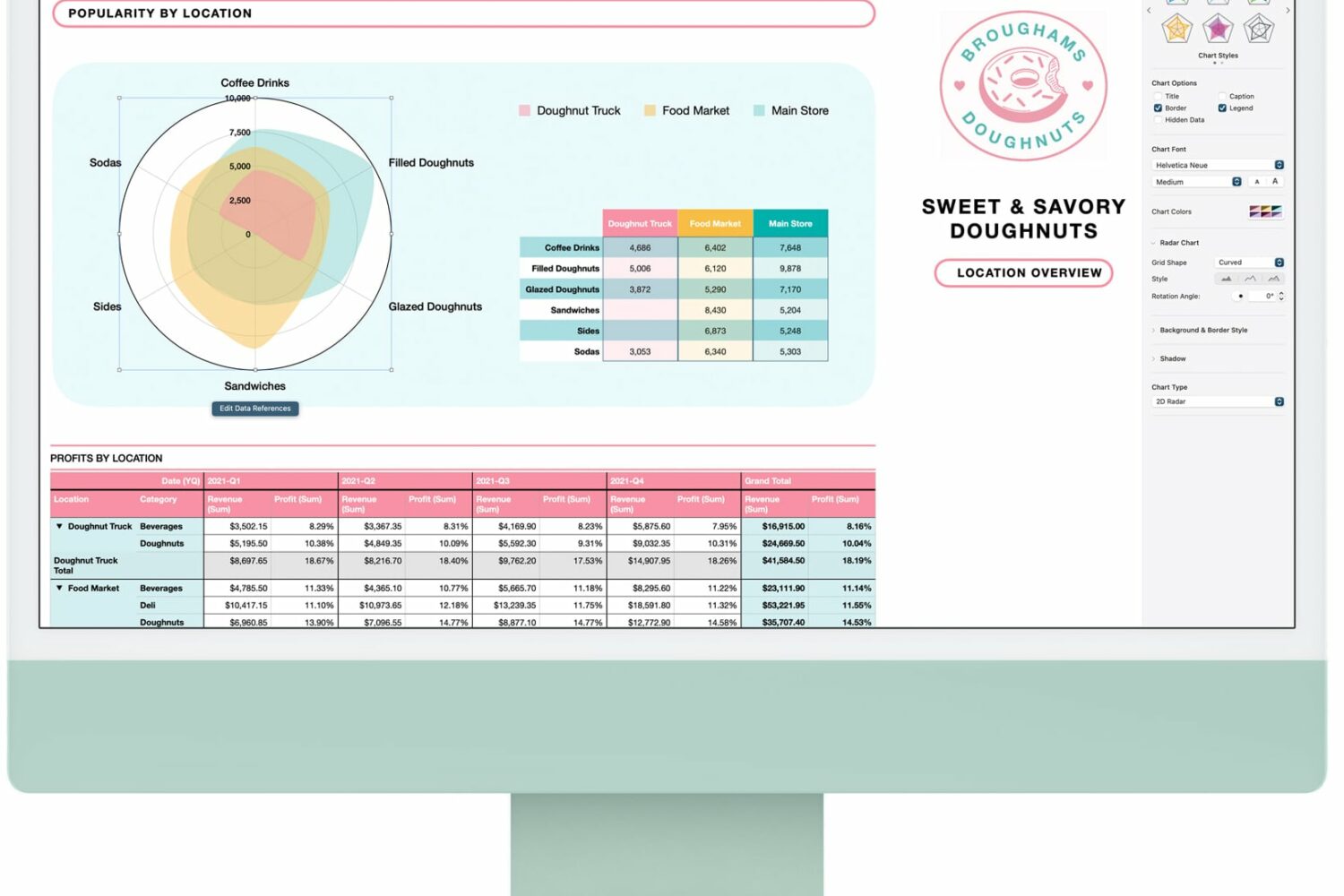
Apple has announced a set of new iWork features for productivity, collaboration and more with 11.2 updates to Pages, Numbers and Keynote across iOS, iPadOS, macOS and the web.
Sometime in the near future, Apple is going to launch the next major update to its desktop operating system. With macOS 12 Monterey, the company is welcoming plenty of changes to the software. Including some tweaks to the user interface and overall aesthetic. And that will apparently be the case for the iWork app icons as well.
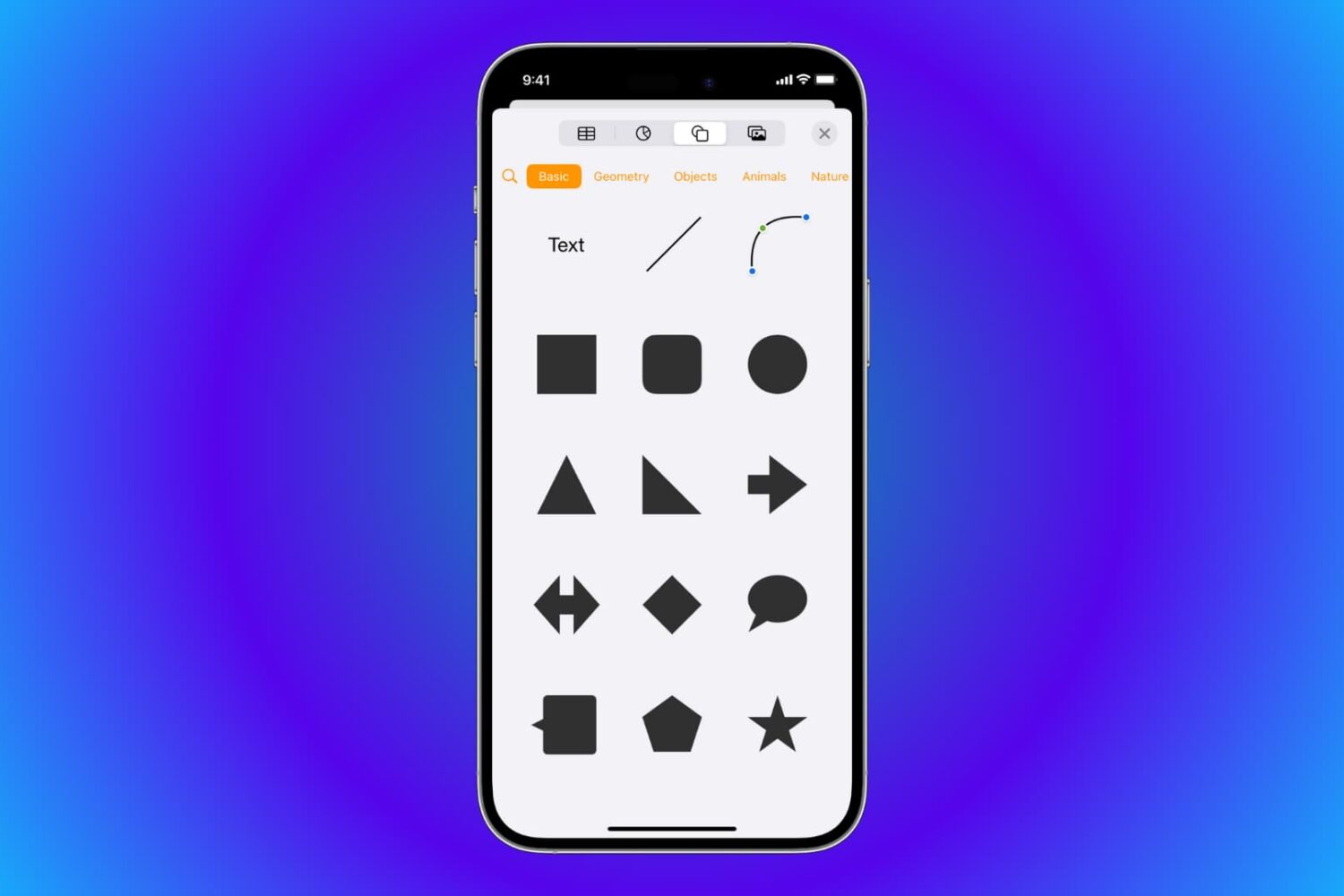
Learn how to use shapes & lines in the Pages, Numbers, and Keynote apps on your iPhone, iPad, and Mac.
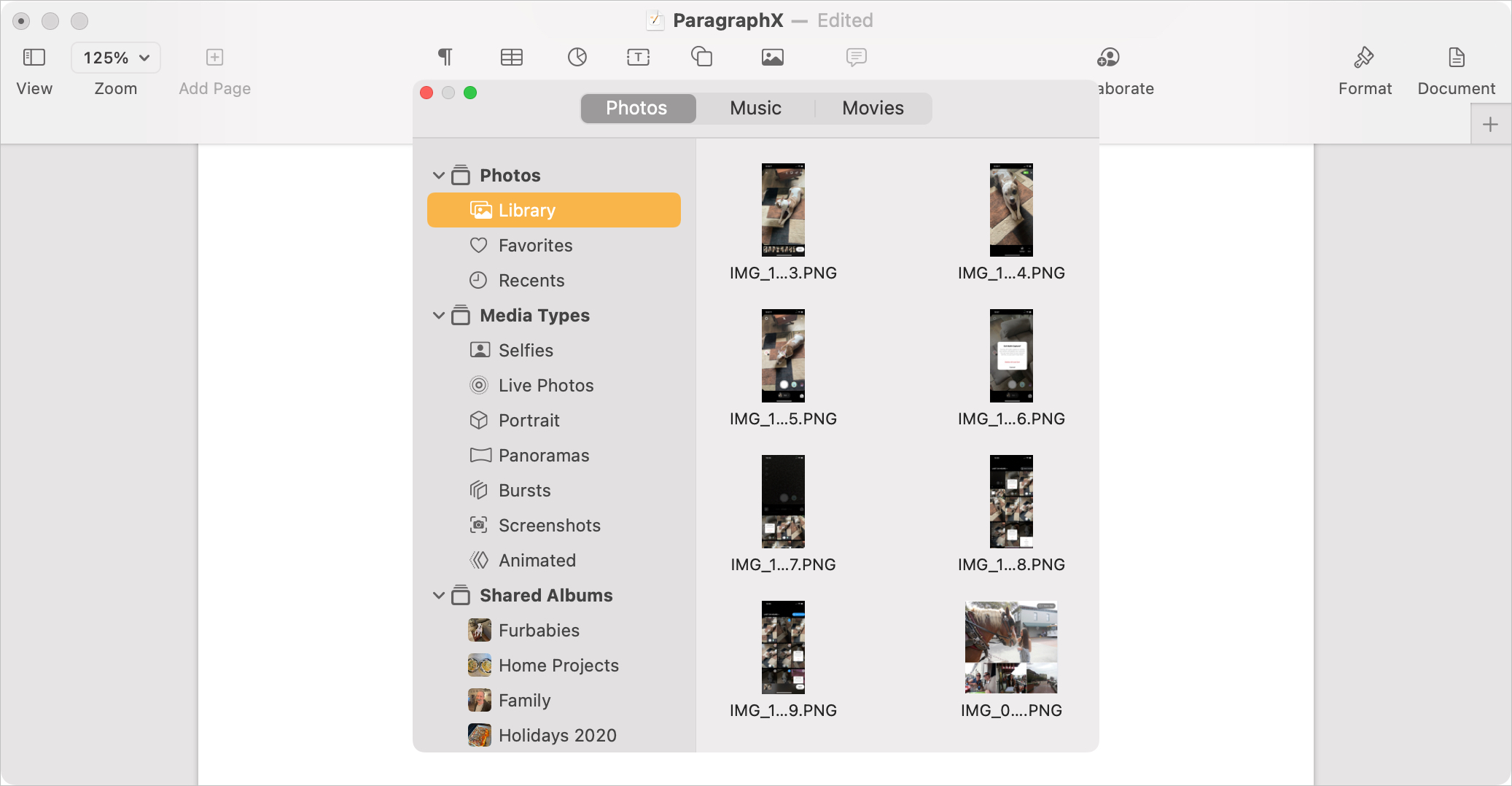
The Media Browser is exactly what it sounds like. It’s a tool for looking through or searching for media like photos, music, and movies. So if you want to include an item in your Pages, Numbers, or Keynote document on Mac, the Media Browser is your go-to tool.
Here, we’ll show you ways to access the Media Browser, find items with it, and insert media into your documents.
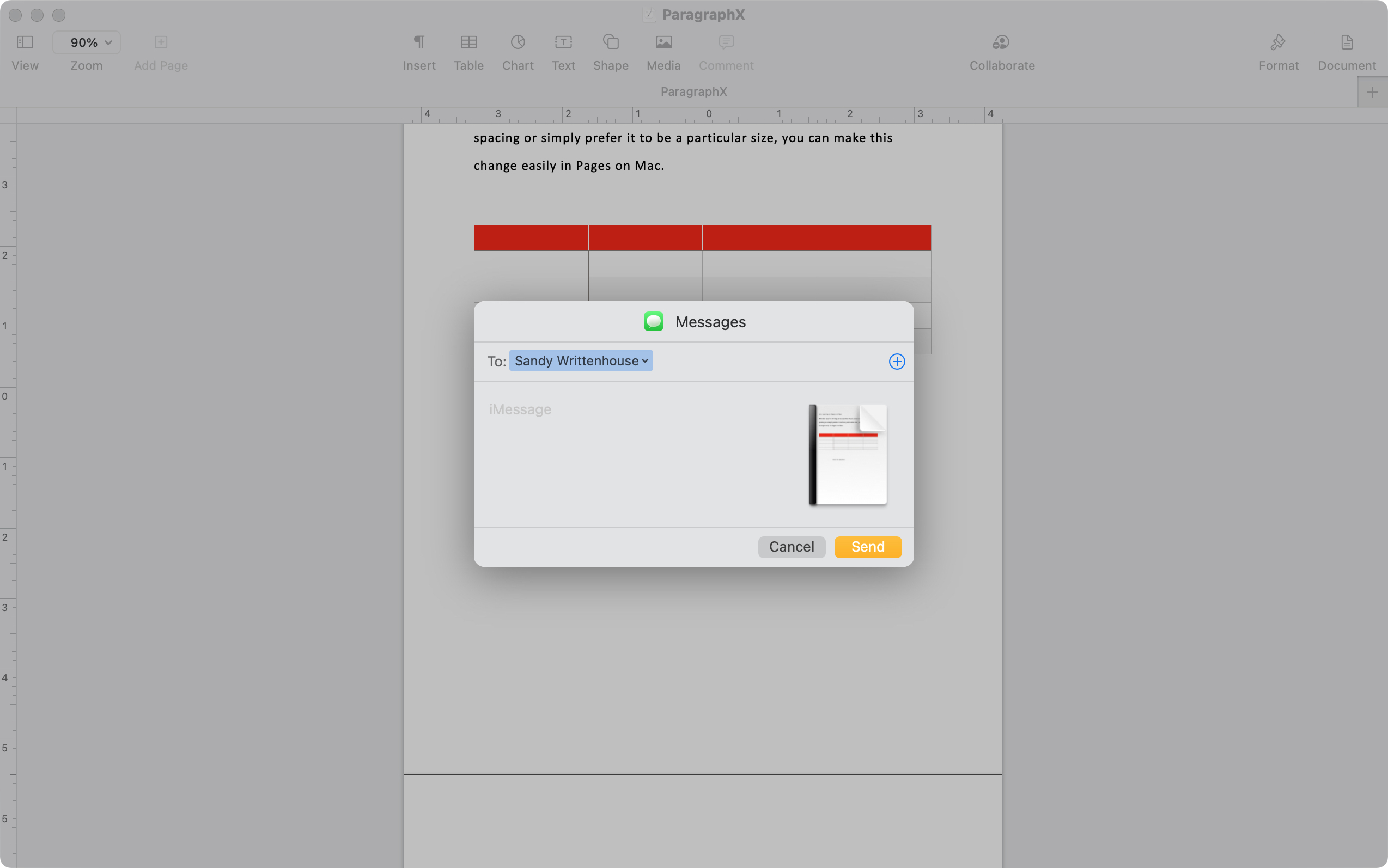
When you finish working on a document in Pages, sheet in Numbers, or slideshow in Keynote, you may want to share it with someone. You don’t necessarily want to collaborate with them, which involves a different how-to for working on the document together. But you want to send it to them as a finished product.
You have various ways to share documents directly from Pages, Numbers, and Keynote along with different options when sharing it from Mac. So here, we’ll walk you through how to share a document on iPhone, iPad, and Mac.

You can easily share a document you create in Pages, Numbers, and Keynote. But that’s handier if your document is finished or you’re not looking for input. So if you’re composing a document that you want to work on with someone, these apps offer a nice collaboration feature.
When you collaborate, you’re working on it together and reviewing the other person’s input. You can use track changes or comments which is sort of like discussing it in the same room. This gives you an easy way to create the ultimate final product.
So here, we’ll show you how to start collaborating on your documents in Pages, Numbers, and Keynote. And we’ll go through instructions for Mac, iPhone, and iPad.
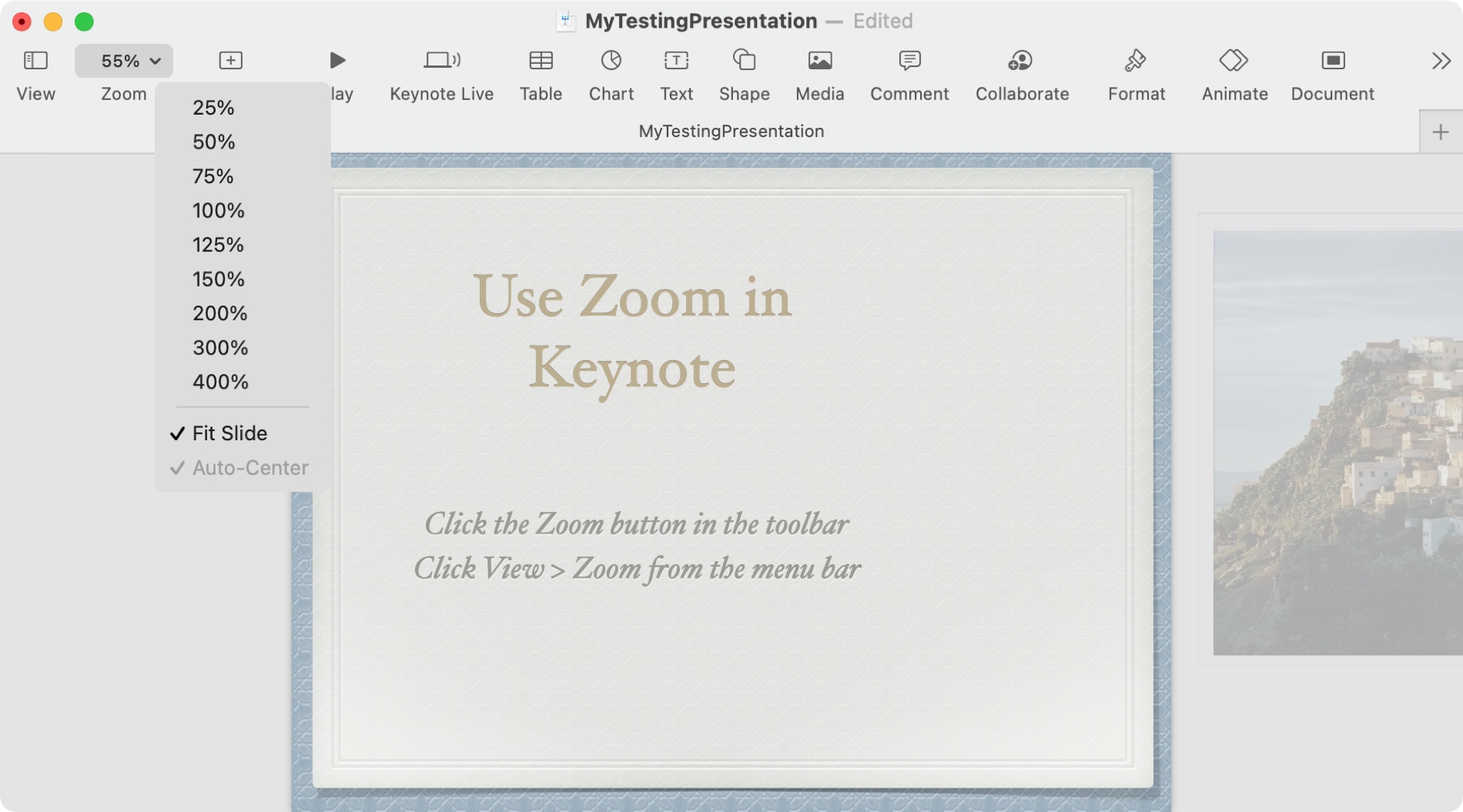
Zoom is one of those features meant to make our lives easier but is often overlooked for certain tasks. Sure, you may be used to zooming in on a photo your friend texts you, but do you think about the same action when you’re working on a document?
In Pages, Numbers, and Keynote on Mac, you can use the handy zoom feature in the toolbar. But there are also additional options for this feature in the menu bar. The functions differ per these three applications and between Mac and iPhone or iPad.
There’s never a reason to struggle to see something in these three apps with the helpful zoom option. So here, we’ll show you how to use zoom in Pages, Numbers, and Keynote.
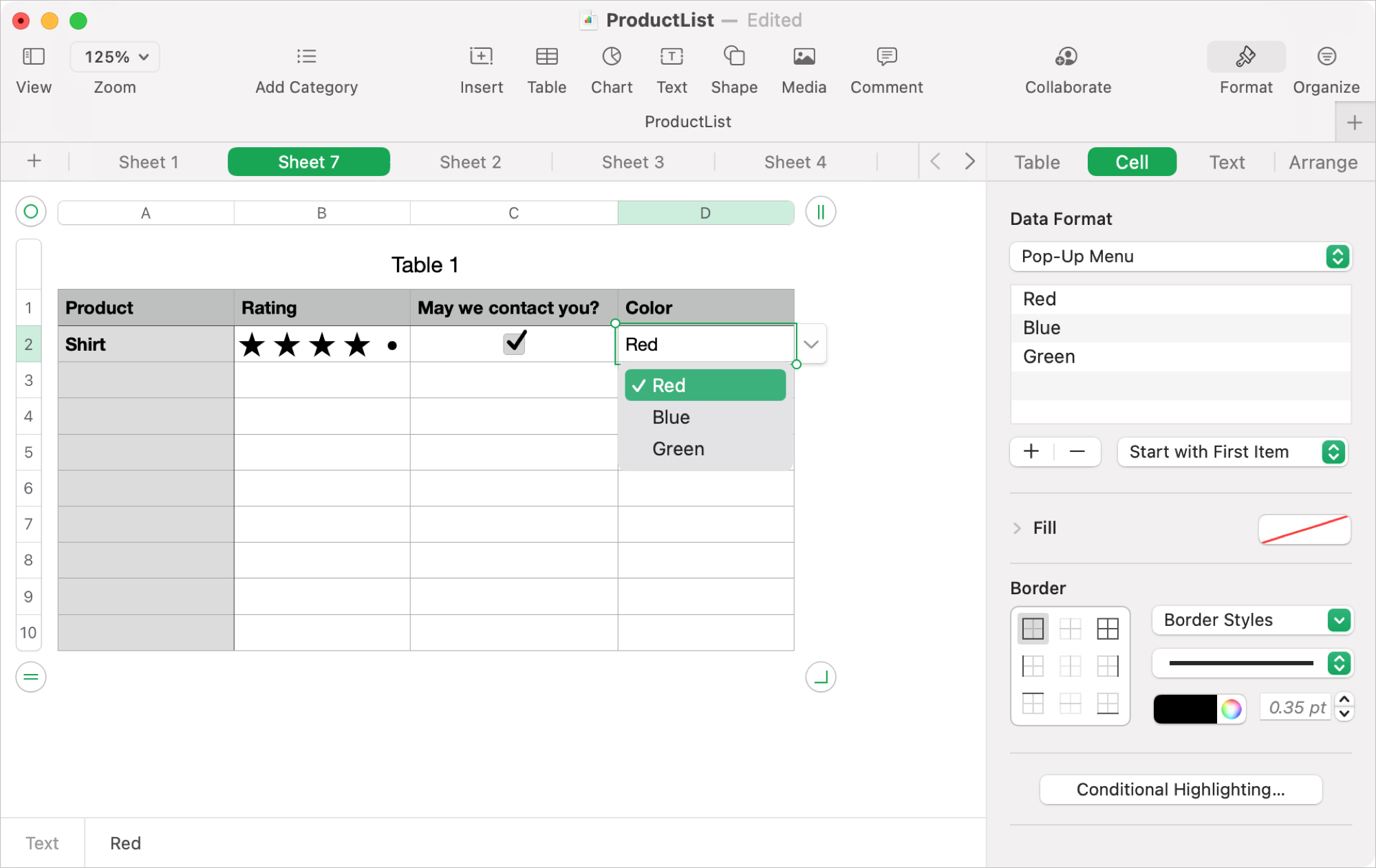
Numbers is more than a simple spreadsheet application. You can do things like create a form for data entry and insert interactive charts, in addition to tracking. Another great feature is the ability to add controls like check boxes, star ratings, pop-up menus, sliders, and steppers. These items give you easy ways to do data entry, fill out forms, and analyze your data.
Here, we’ll show you how to add each of these controls and adjust their settings to fit your needs. So if you want to add a check box, slider, star rating, or similar control in your next Numbers sheet, here’s how.
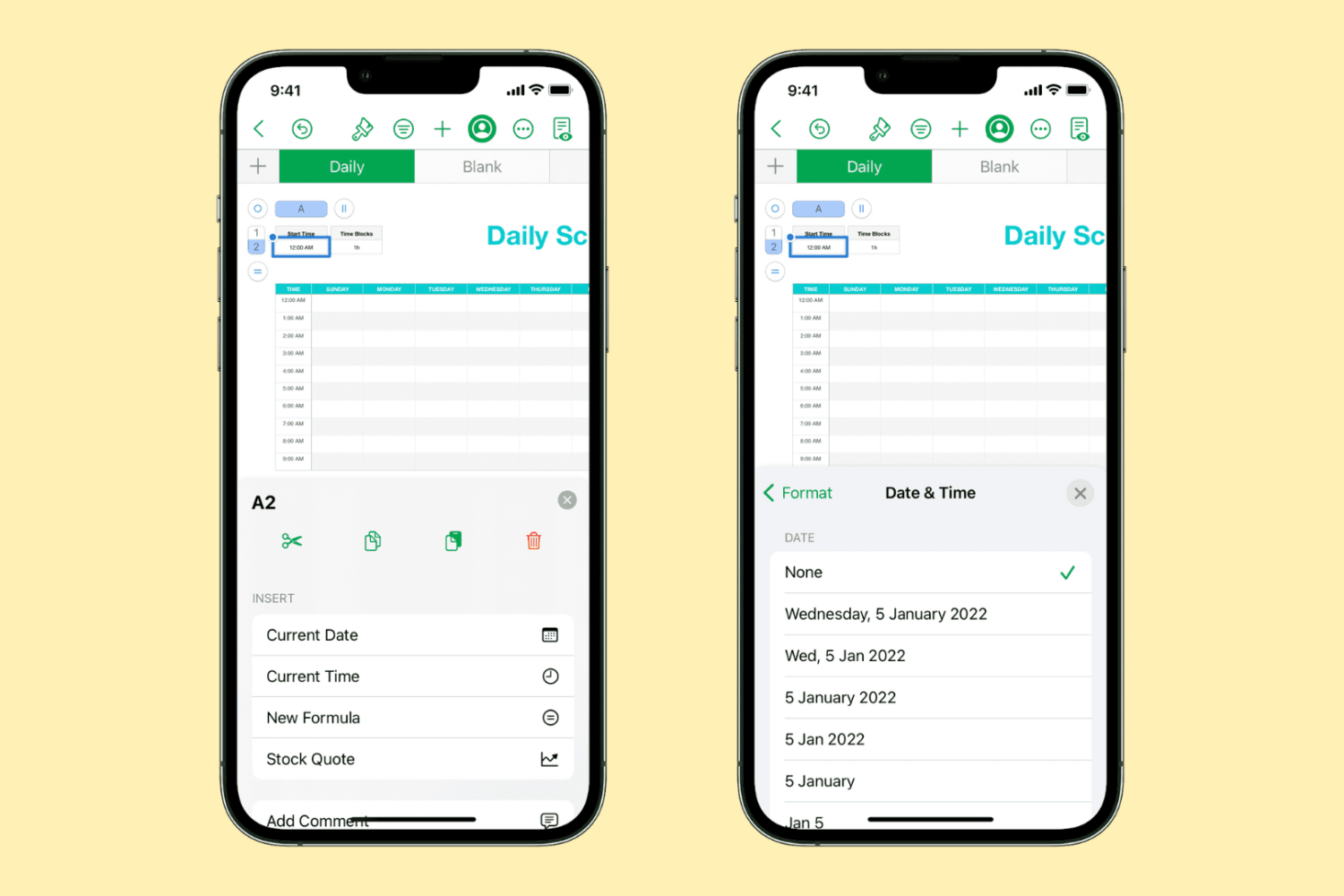
How many times have you typed the current date or time into a Numbers sheet? You might be using a spreadsheet for tracking weight, a work schedule, or activities, and enter the date each time you open it. Or, you might use Numbers for employees or team members and ask them to record the time they make their entries.
What’s nice about Numbers is that you can insert the current date and/or time without typing it in or using a formula to make it happen. You can also format both, here’s how.

Graphs and charts give you terrific ways to display data. Rather than reading row after row, visuals let you see data at a glance, compare it, and even put it into perspective. And what’s nice about spreadsheet applications like Numbers is that all you have to do is select your data, pick out a chart, and the app will create it for you.
Once you have your chart, you can change its appearance and add items like a title, labels, and a legend. This gives you the flexibility to display a graph or chart that shows your data exactly as you like. So here, we’ll show you how to create your Numbers chart, format it to your liking, and edit it if needed.