Apple has announced a set of new iWork features for productivity, collaboration and more with 11.2 updates to Pages, Numbers and Keynote across iOS, iPadOS, macOS and the web.
STORY HIGHLIGHTS:
- Apple releases 11.2 versions of Pages, Numbers and Keynote
- Say hello to new productivity features and collaborations tools
- Keynote has new capabilities designed for collaborative presenting
- Pages gets a new user experience optimized specifically for iPhone
- Numbers has gained full-featured pivot tables and other perks
New iWork features in Pages, Numbers and Keynote versions 11.2
An announcement on Apple Newsroom details the changes in Pages, Numbers and Keynote apps in the iWork suite around boosting productivity, new collaboration options and more. The updates are available to download on App Store and Mac App Store. Read: How to insert, format as well as edit charts and graphs in Numbers
Although many enhancements are available in iWork apps across iPhone, iPad and Mac, some are platform-specific while others are limited to iOS 15, iPadOS 15 or macOS Monterey.
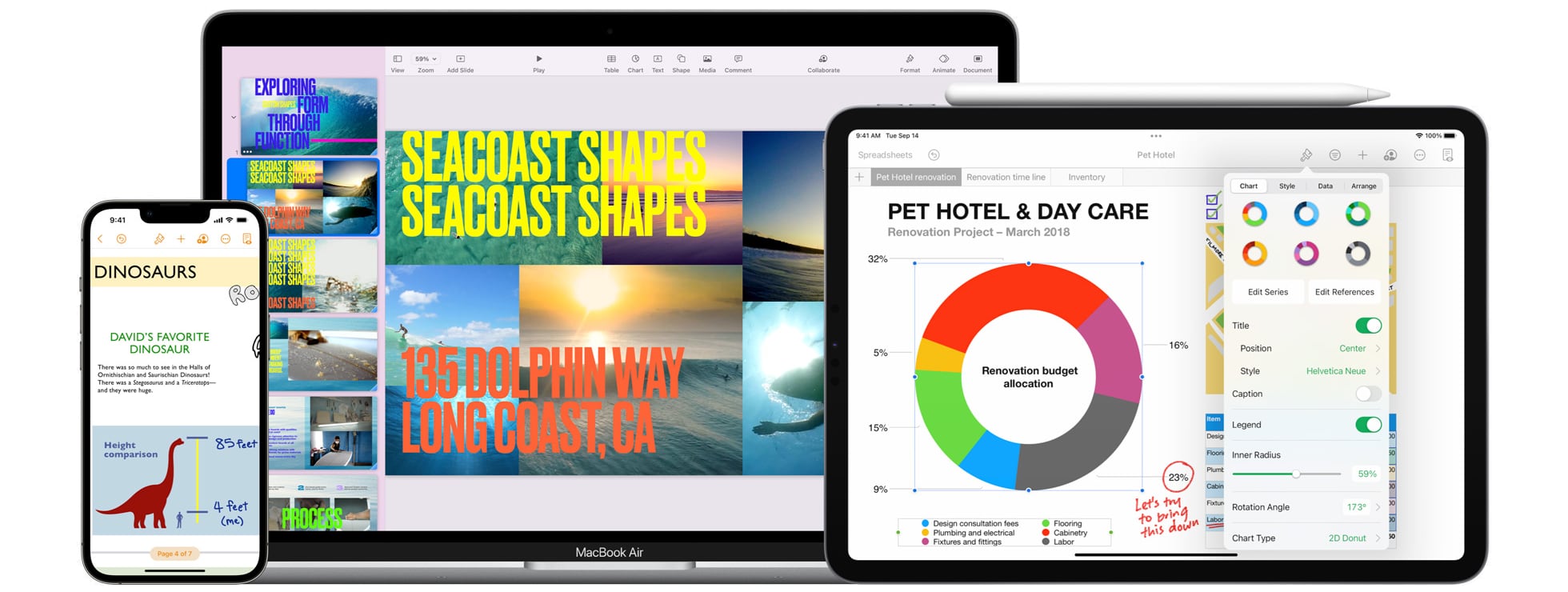
Here’s a quick rundown of the most important new features in iWork 11.2.
New features in Pages 11.2
Pages (Apple’s Microsoft Word) brings a whole new experience to iPhone, specifically created to make the most of the smaller screen. On iPhone, Pages’ Screen View feature automatically displays elements like text and images in a single-column, continuous flow. “Text is enlarged to improve readability, photos and drawings are sized to fit the display and tables can be scrolled horizontally,” according to Apple.
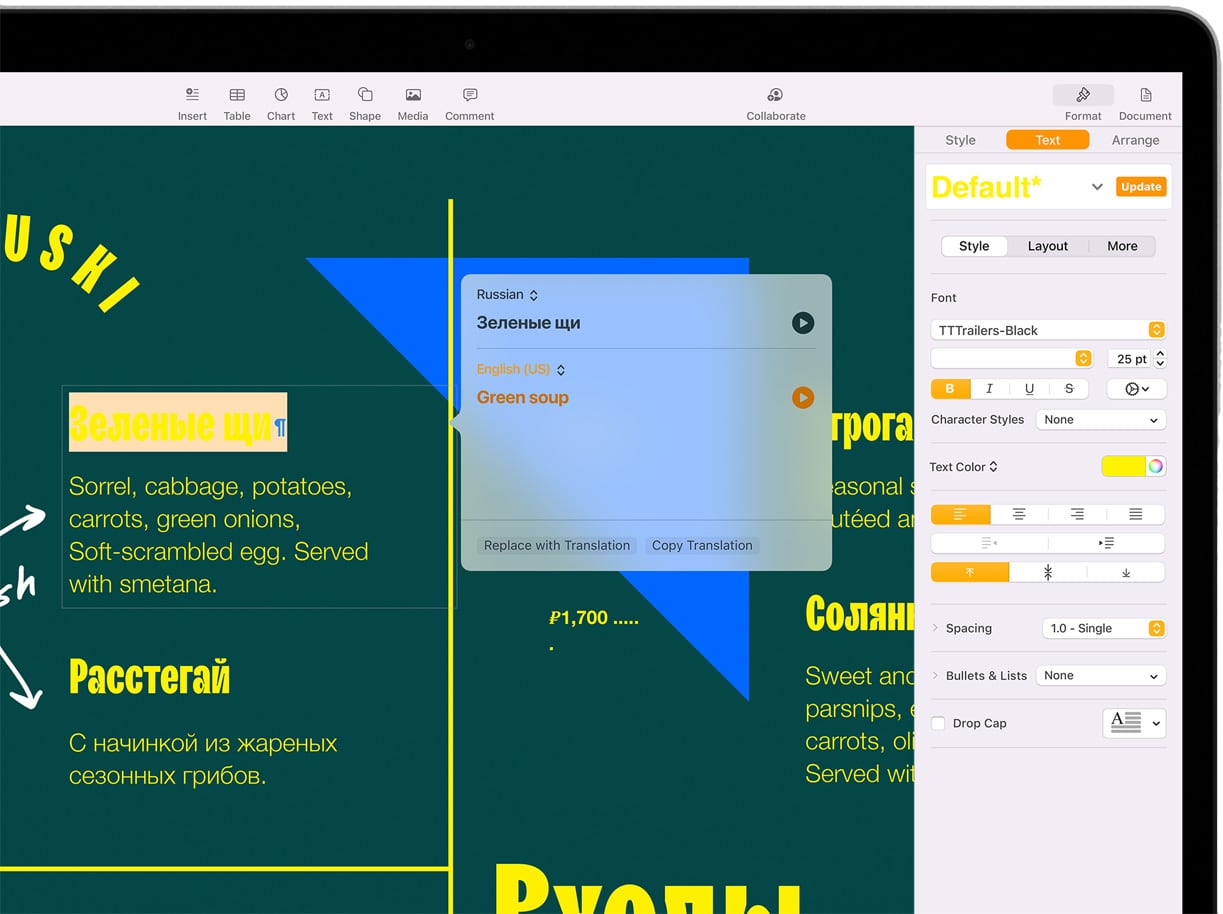
Screen View must be turned on manually and requires no setup. You can turn it off at will for those times when you’d like to check the whole page layout before printing or publishing. And all of the apps in the iWork suite now support Apple’s new systemwide translation capability.
New features in Numbers 11.2
Numbers 11.2 has picked up an important data analytics tool — pivot tables.
With pivot tables, you can use various grouping features to identify and analyze important patterns and trends you’d otherwise have a hard time spotting yourself. And when used in charts, pivot tables become even more useful. Numbers supports importing and exporting pivot tables to and from Microsoft Excel.
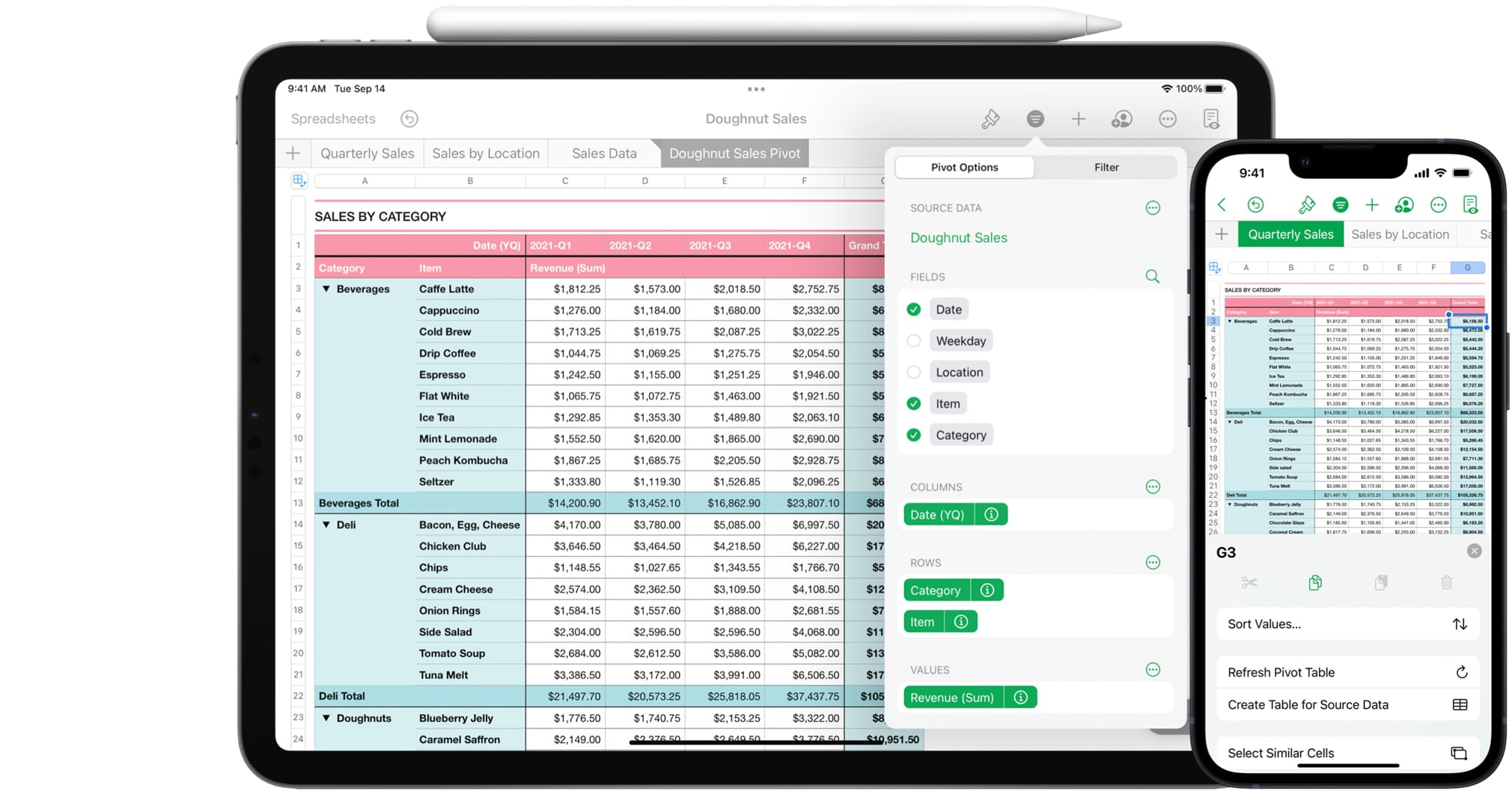
As if that wasn’t enough, Numbers 11.2 brings additional filtering options along with a new chart type, called Radar. Apple says that these new charts let you visually compare multiple variables with similarities shown as overlapping areas, “allowing differences and outliers to really stand out.”
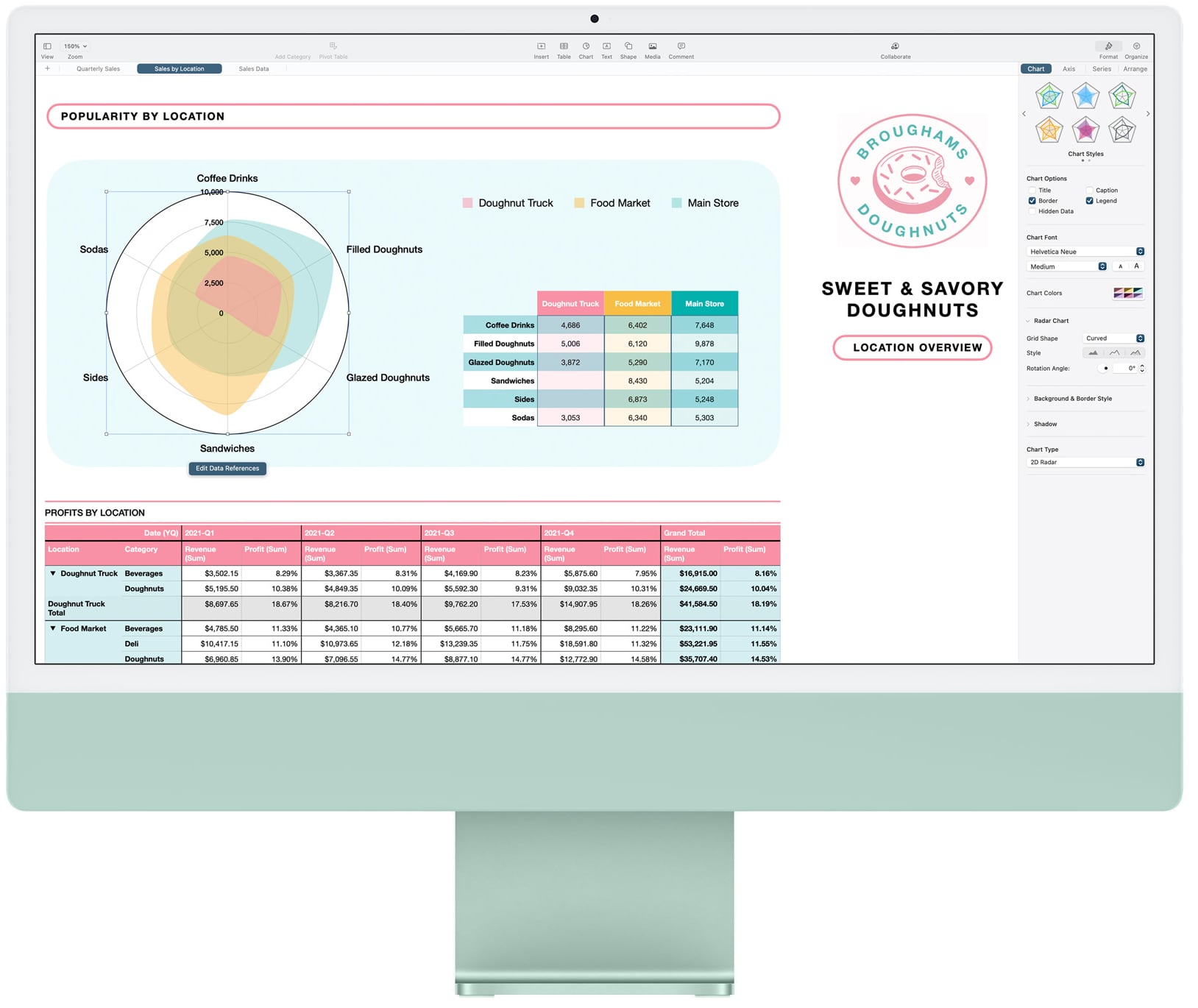
New features in Keynote version 11.2
Keynote 11.2 for iPhone, iPad and Mac has a brand new option to including live video from the device’s front camera directly on slides so that the presenter appears alongside the live video feed in their slide. This is going to be useful for various tutorials, lectures and how-to videos.

And with Keynote for macOS, you can connect multiple external cameras to your Mac to take this feature to the next level. Apple says you can even show the screen of a connected iPhone or iPad right on a slide for live, interactive demos. And finally, multiple Keynote users can now advance slides and control a shared slideshow — even remotely!