Learn how to track how much iCloud storage each member of your family is using, and keep your digital space in check.
How to see how much iCloud storage each family member is using


Learn how to track how much iCloud storage each member of your family is using, and keep your digital space in check.

As of December 2020, the Family Sharing feature on the iPhone, iPad, iPod touch, Mac and Apple TV allows you to share your subscriptions and in-app purchases with family members.
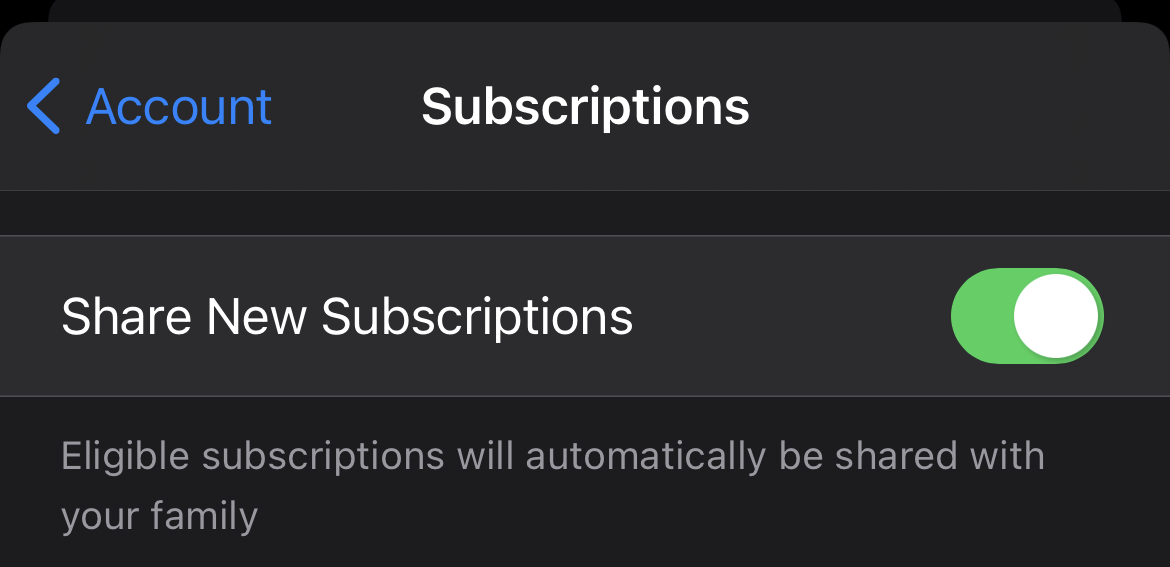
Family Sharing makes it possible for a family (or group) up to six to share quite a bit, including apps and Apple's services. And now it supports subscriptions, too.
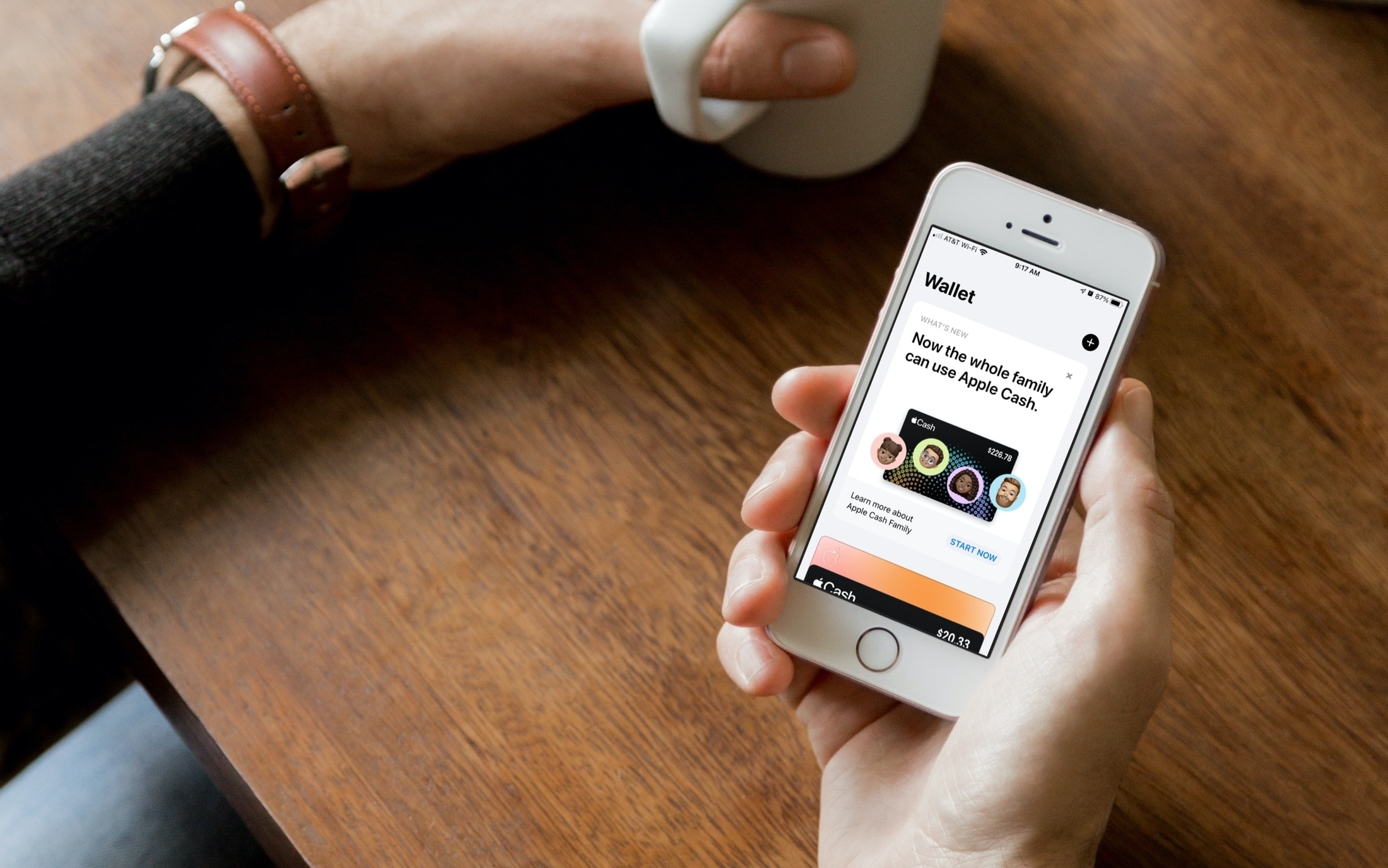
For rewarding your child, giving them their allowance, and letting them make a purchase, you can use Apple Cash Family. This feature arrived with iOS 14 as a way for parents to digitally send money to their children and teens.
This is convenient for families who don’t walk around with wads of cash, whose kids use their money for apps or games, or spend money in stores; all with their parent’s permission of course. Here, we’ll show you the requirements for using and how to set up Apple Cash Family.

Apple a few days ago noted in a support document that its Blood Oxygen app that comes preloaded on the new Apple Watch Series 6 is unavailable if you set up the wearable device with the company's new Family Setup feature.
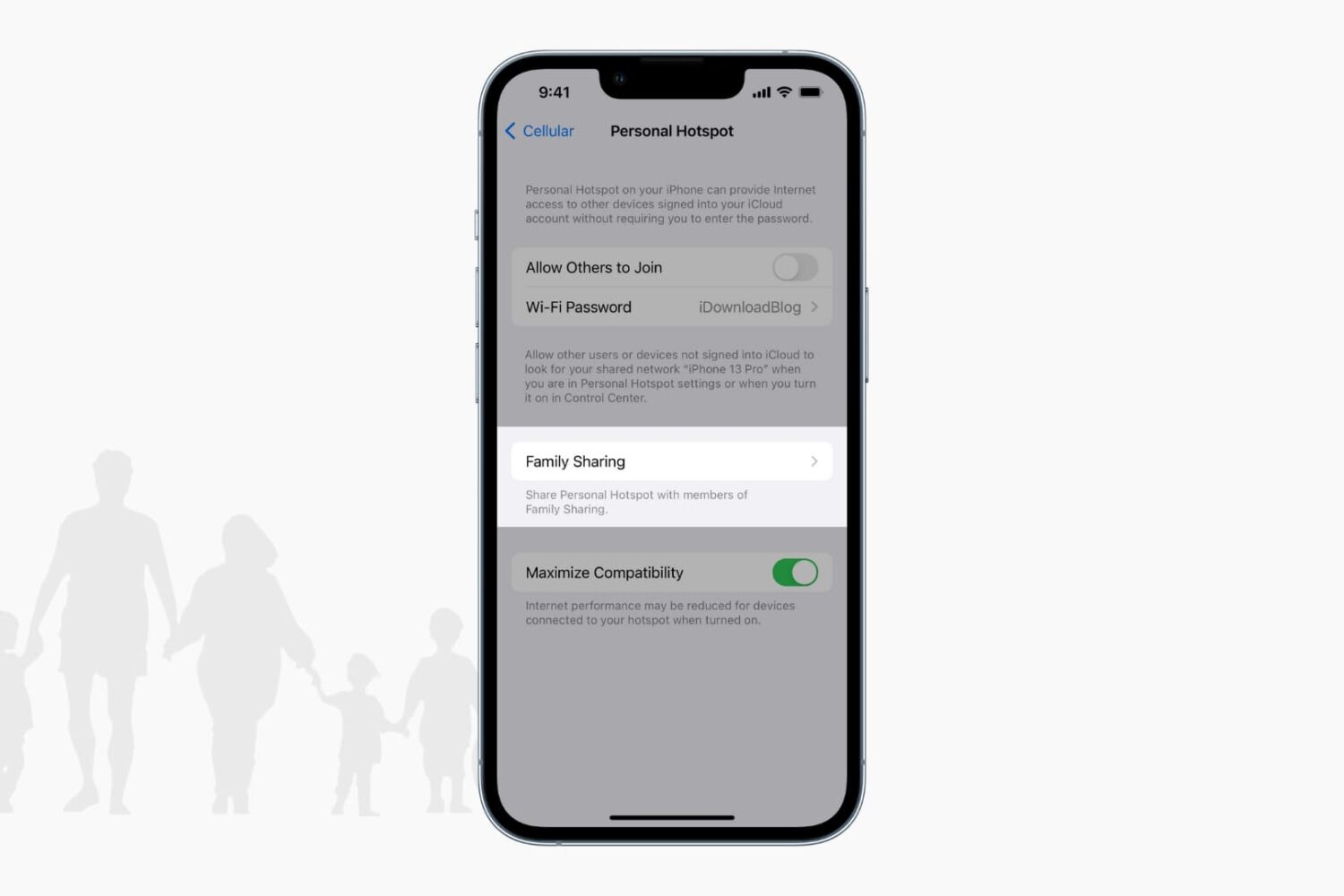
You might use the Personal Hotspot feature on your own device so that you have a data connection if you’re without internet. So it’s nice to know that you can do the same for your family, meaning they can share yours.
If you use Family Sharing, setting this up is simple, and your family members can join without the password. Here, we’ll show you how to share your Hotspot with your family members.

iOS 13.4 has integrated Family Sharing through the Library tab of the built-in TV app. Follow our step-by-step tutorial to learn how to browse Family Sharing purchases in the TV app, as well as download family members' purchased movies and TV shows to your device.

Apple today released the iOS 13.3 software for its Siri-driven HomePod wireless speaker.
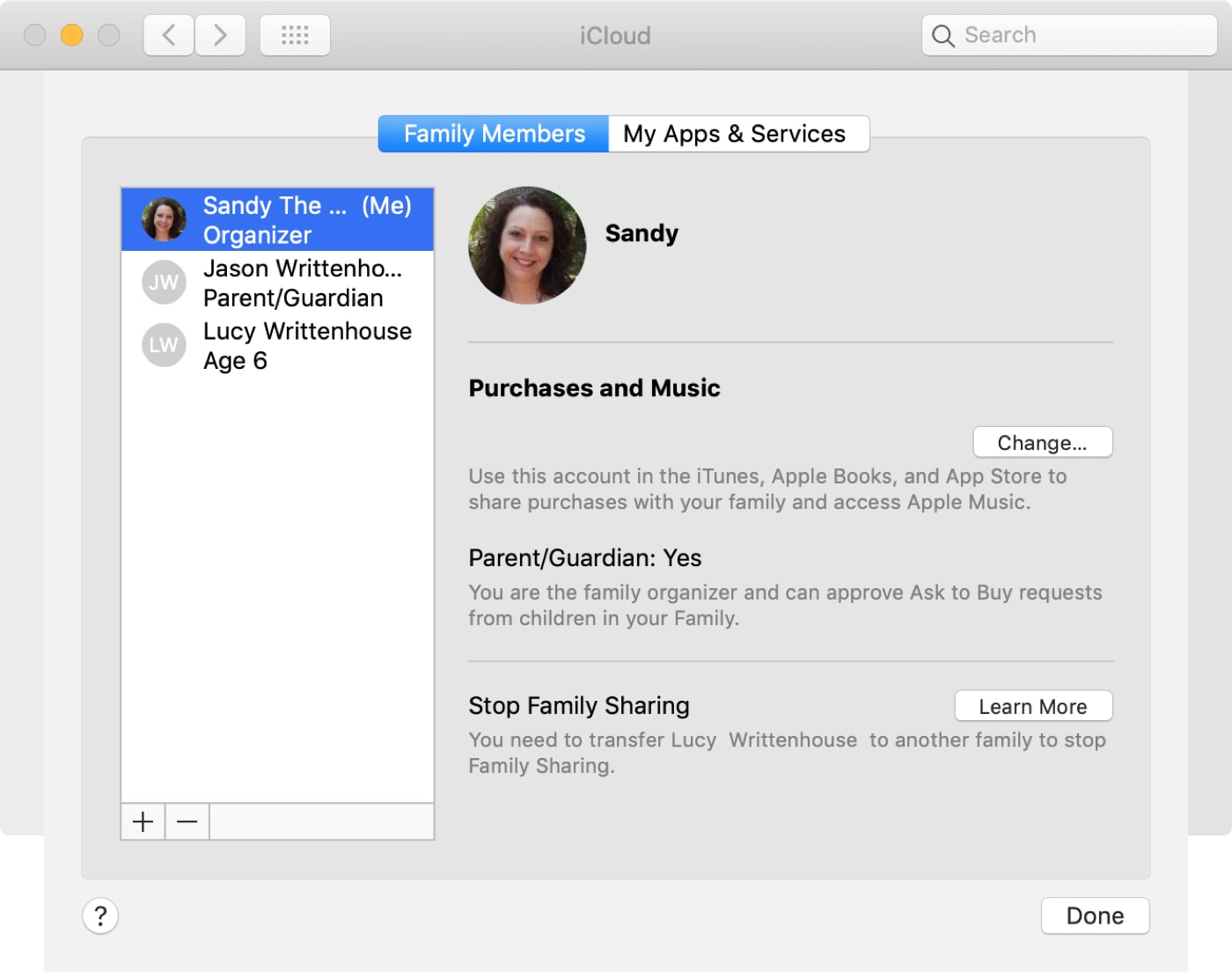
Family Sharing is a convenient feature for sharing music, books, apps, photos, and other items with up to five family members. But what if there comes a time when Family Sharing is no longer needed? Maybe the kids have grown and left home to set up their own Family Sharing. Or maybe you simply no longer want to use Family Sharing.
You can remove a family group member or leave Family Sharing on iPhone, iPad, and Mac and here’s how.

You may buy items in the Music app, TV app, or iTunes that you want to keep to yourself from time to time, especially if you use Family Sharing. It could be a movie, song, album, TV show, or audiobook. You can hide purchases and keep them hidden on all devices that use the same Apple ID.
If you need to keep something you buy away from prying eyes, here’s how to hide and unhide your purchased media on Mac.

Among the more than a dozen new features and enhancements coming to your iPhone and iPad as part of this Spring's release of iOS 11.3 is an expansion of Face ID on iPhone X, which can finally be used to approve family purchases.
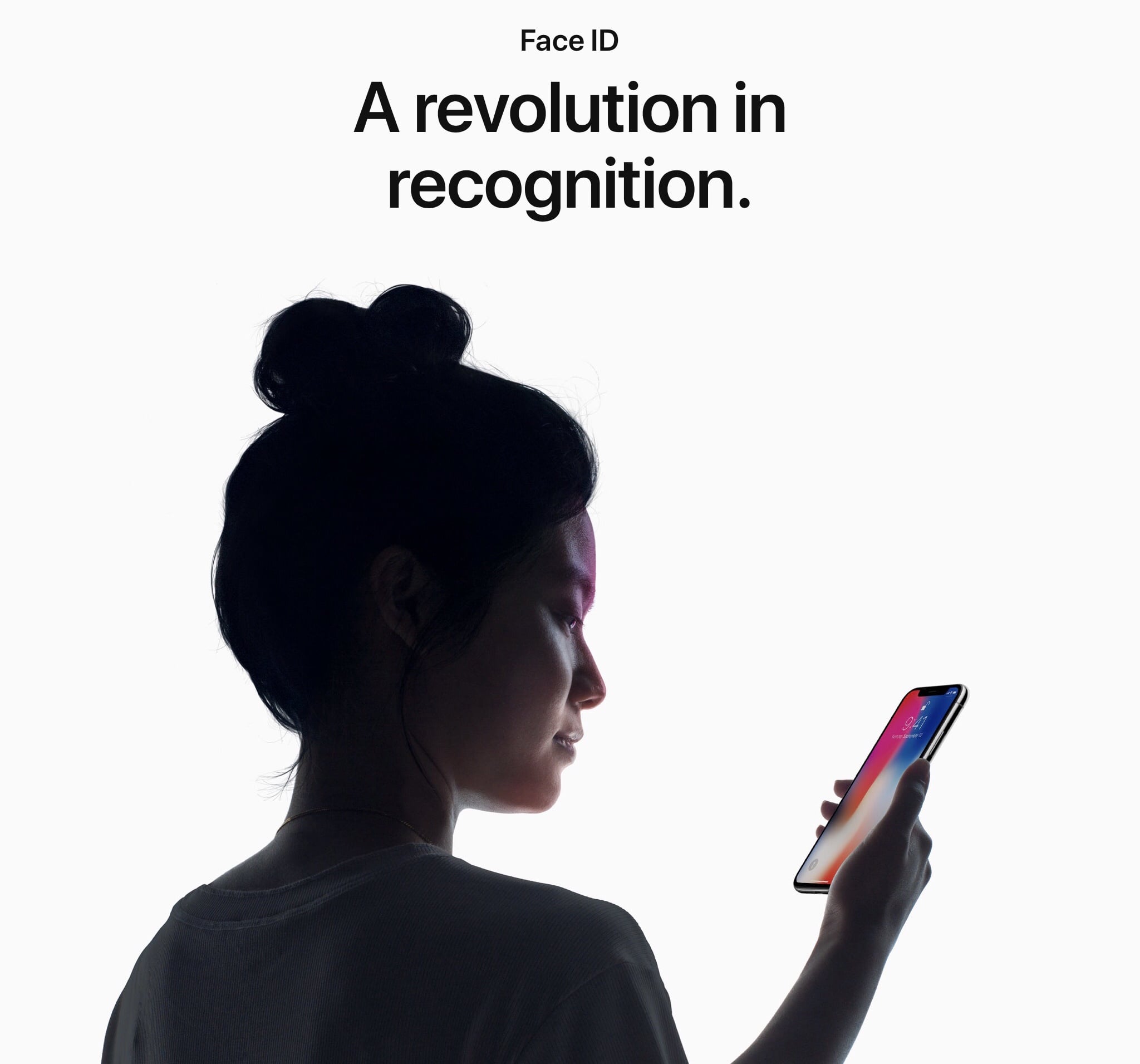
Even though Touch ID could be used to authorize family purchases, an increasing number of parents who bought an iPhone X are discovering that they're unable to approve their kids' iOS purchases and downloads with the handset's new Face ID facial recognition system.