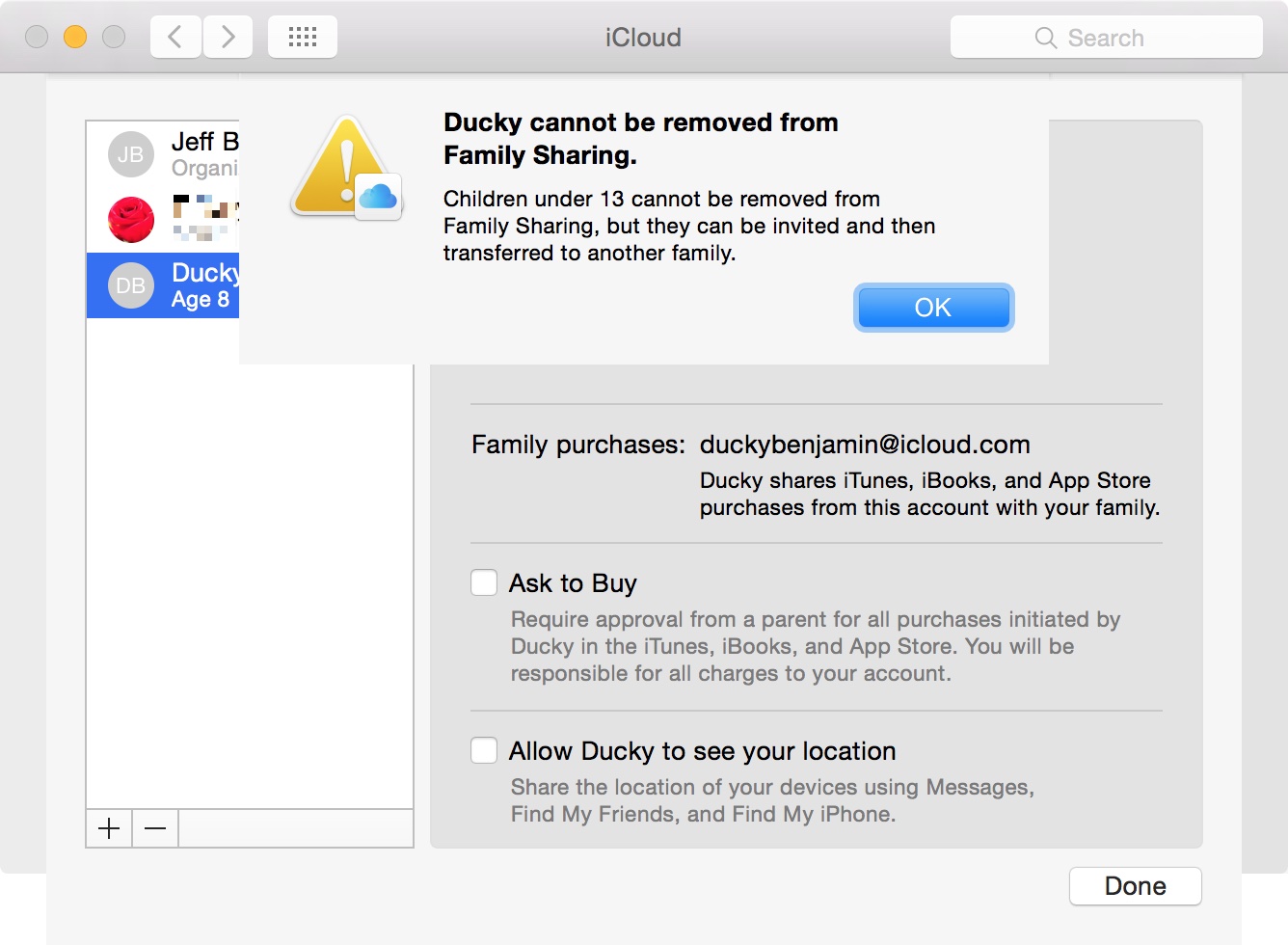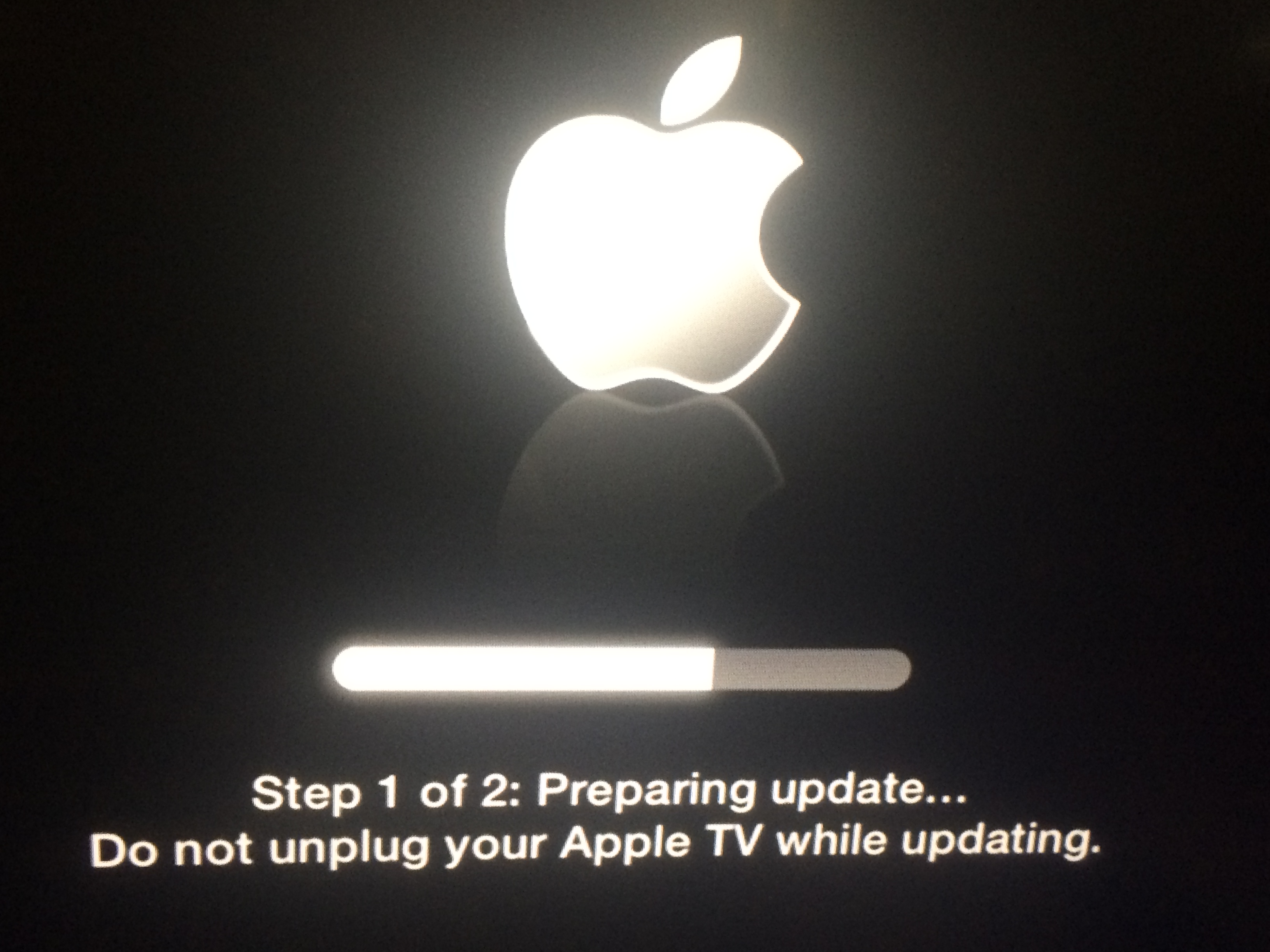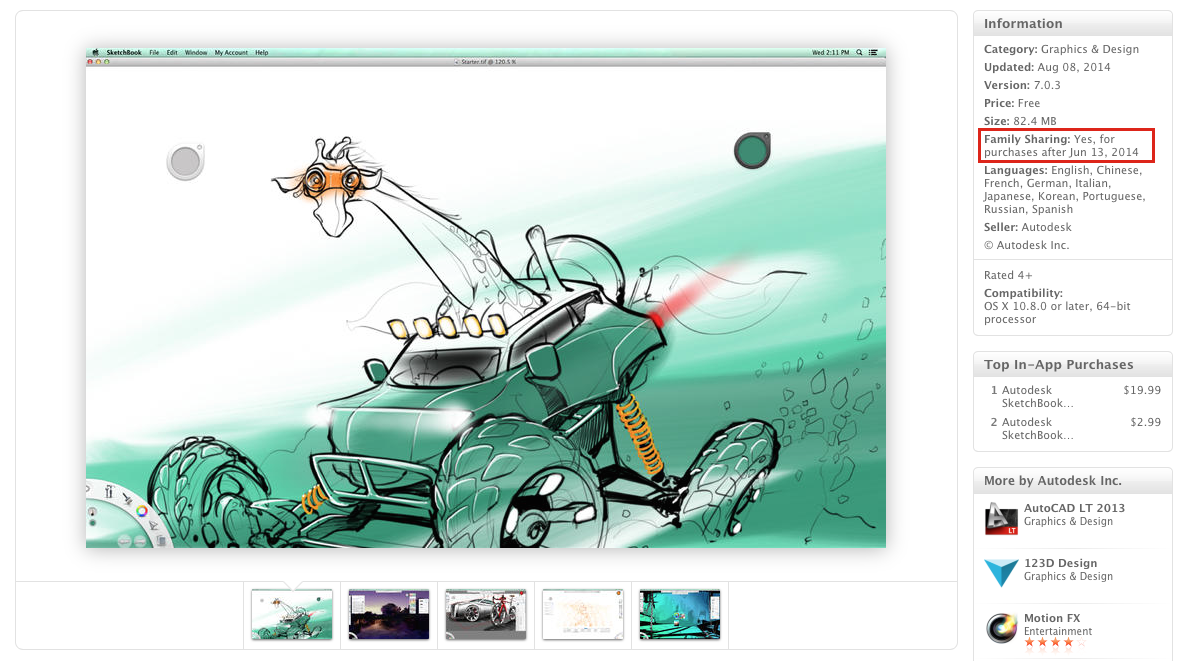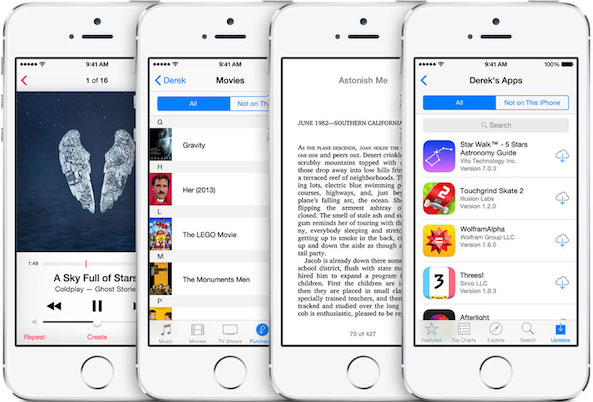When I was testing out Apple's iCloud Family Sharing last year, I set up a child account just to see how it worked. That turned out to be a mistake, because there is no way for an end user to remove a child account from a Family Share.
When you try to delete a child account, you're met with a frustrating error that states "Children under 13 cannot be removed from Family Sharing". Actually, you can "remove" a child account by transferring it to another family, but you're still not permanently getting rid of it.
So what should you do? Keep an account that you no longer want or need? Transfer the account? Don't settle for those options if you want the account gone. Phone up Apple support, and they can delete the annoying child account in a matter of minutes.