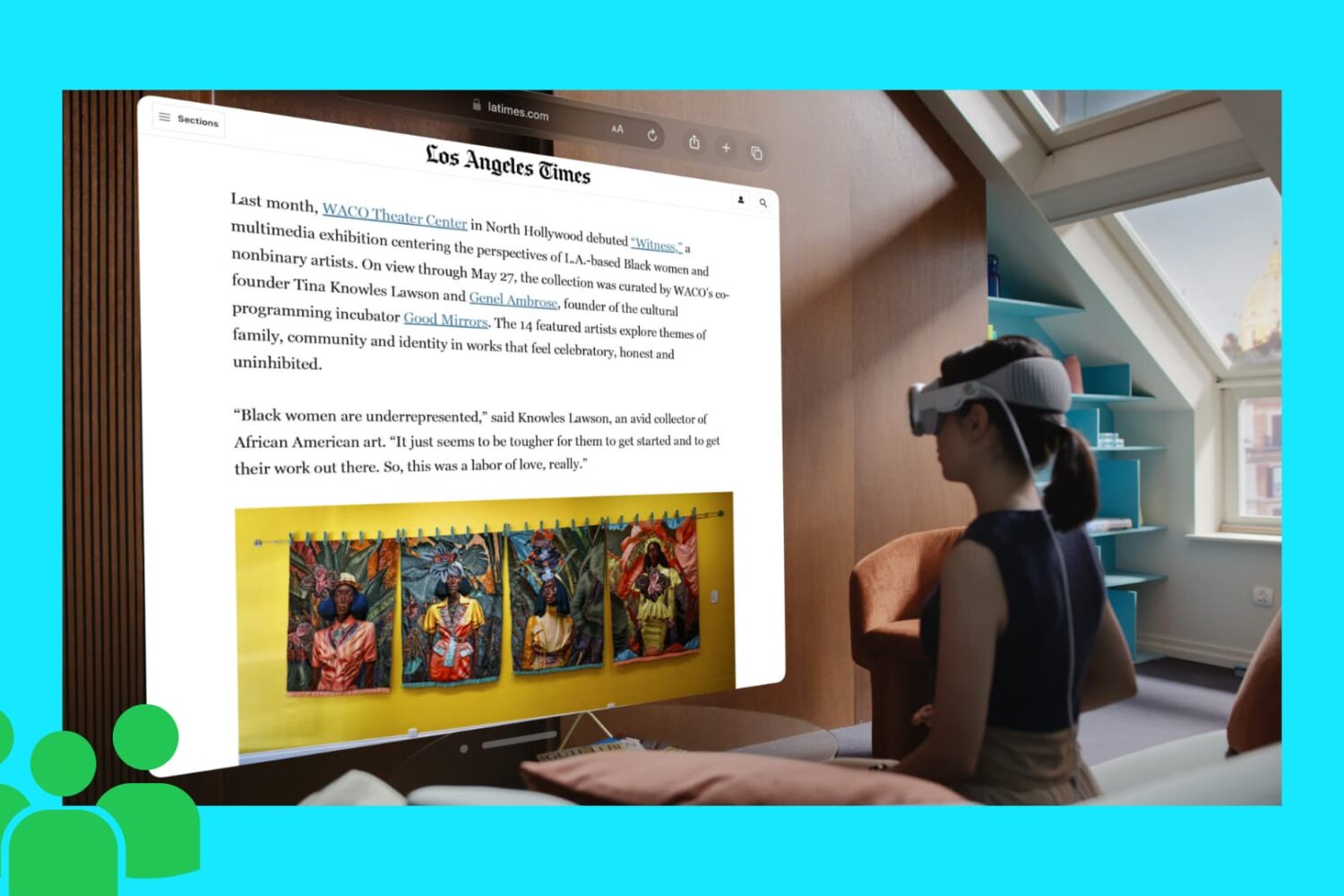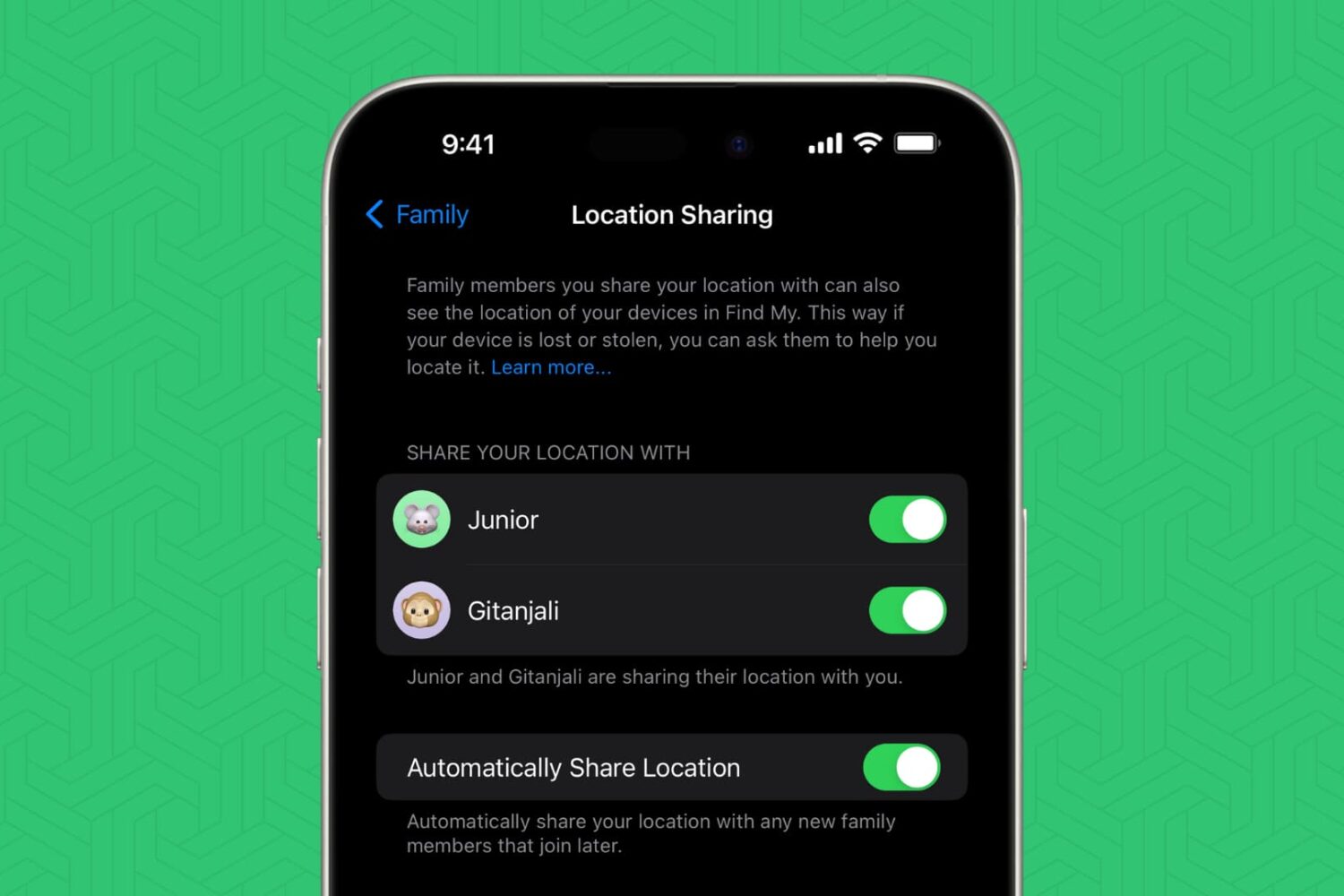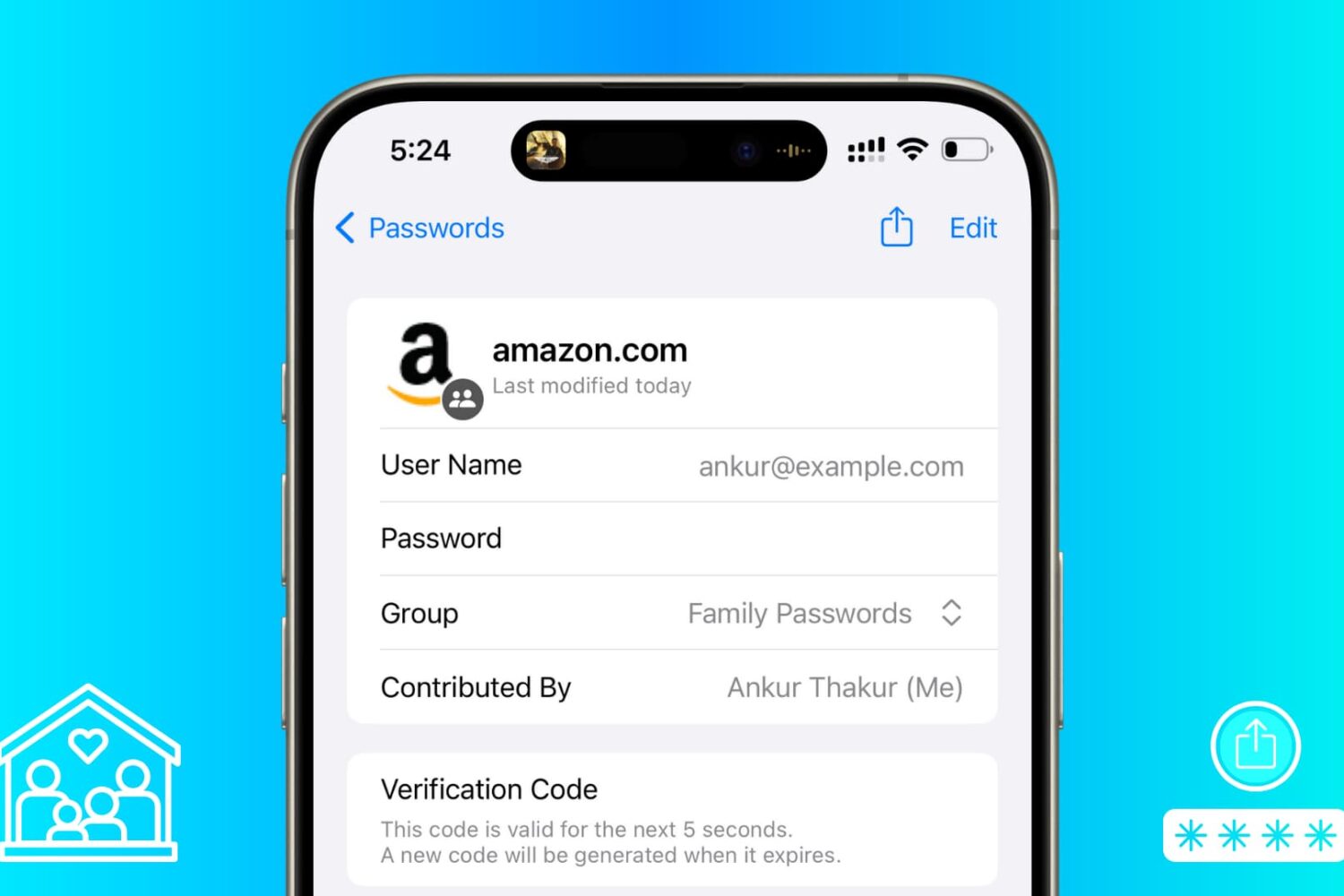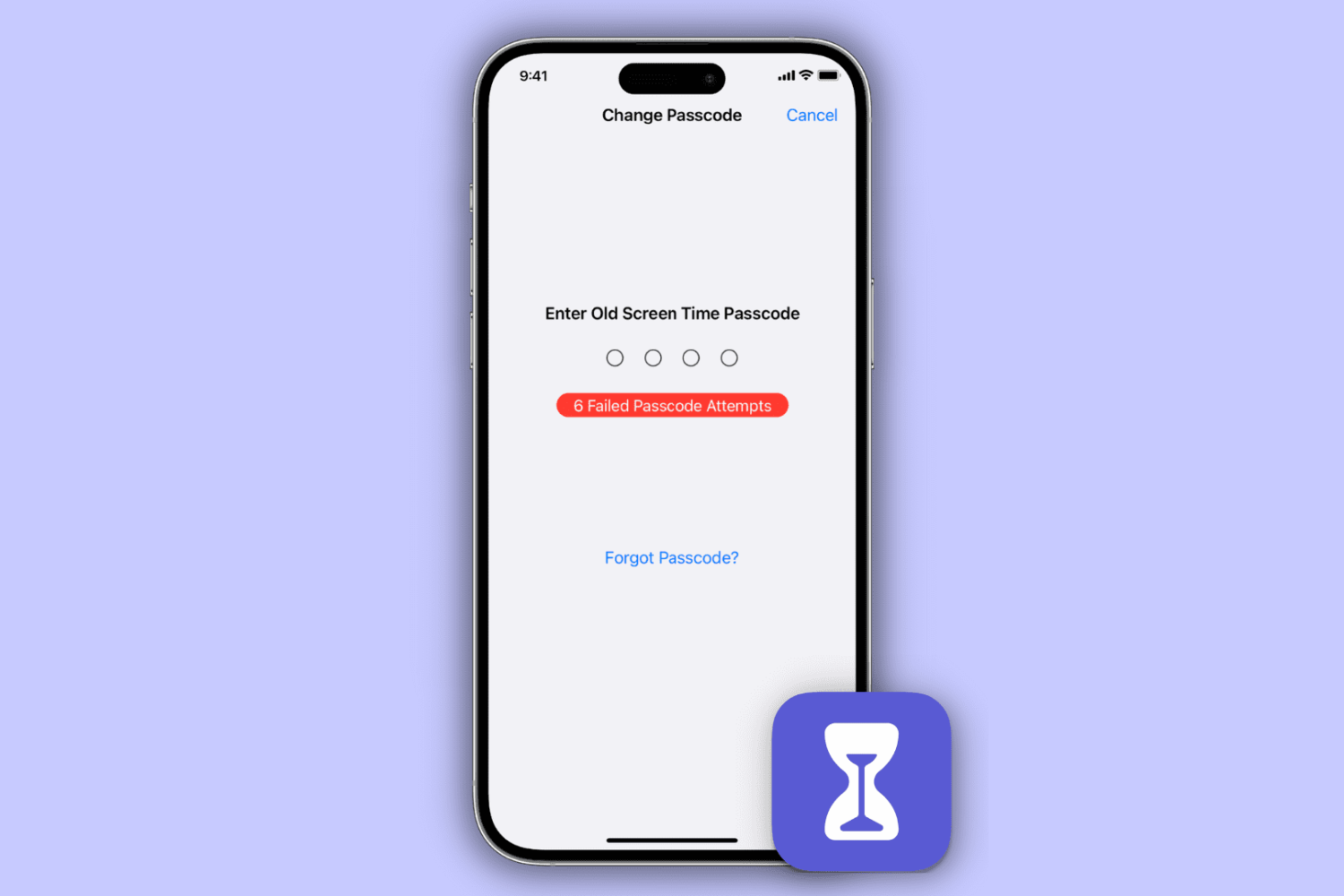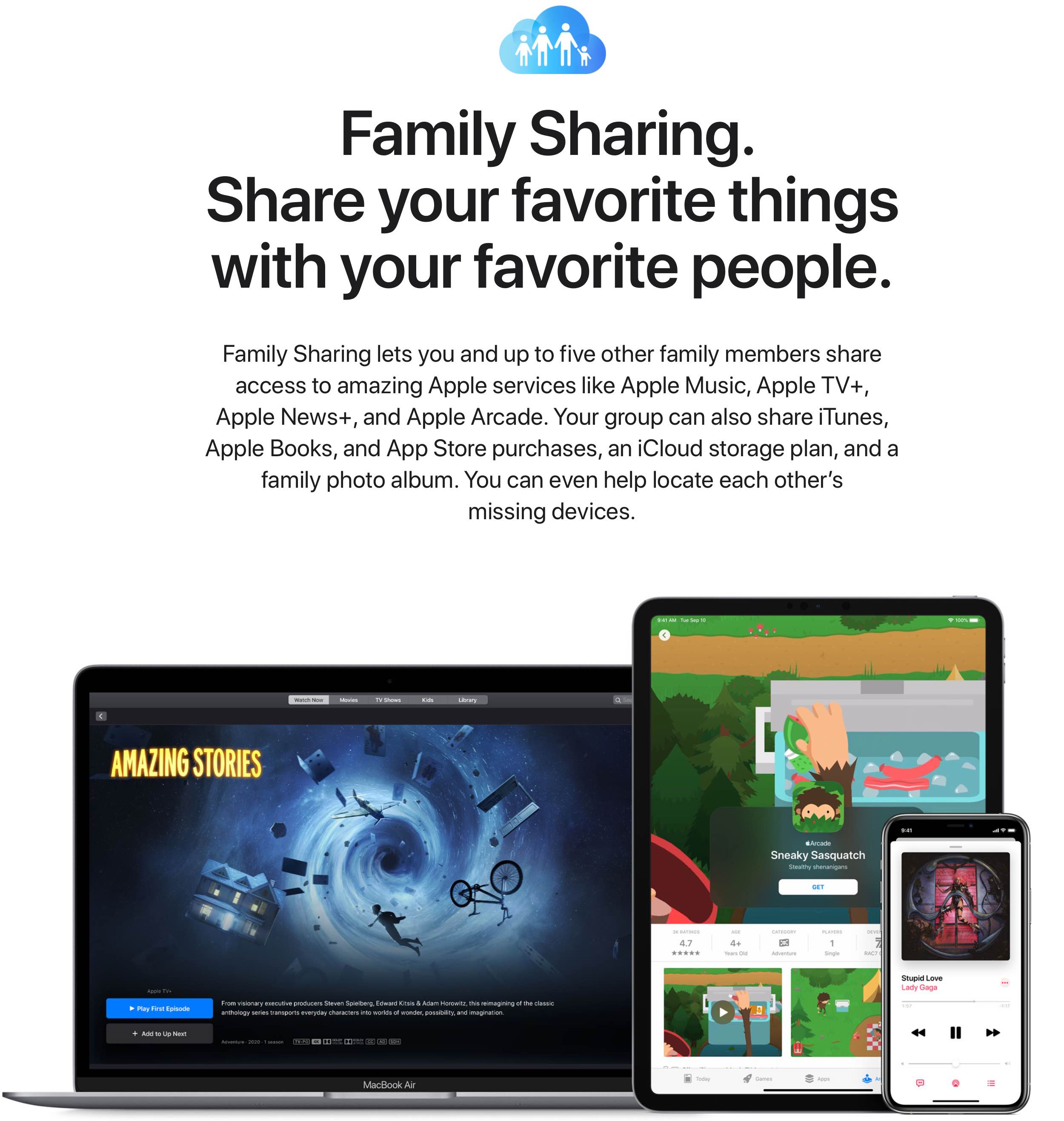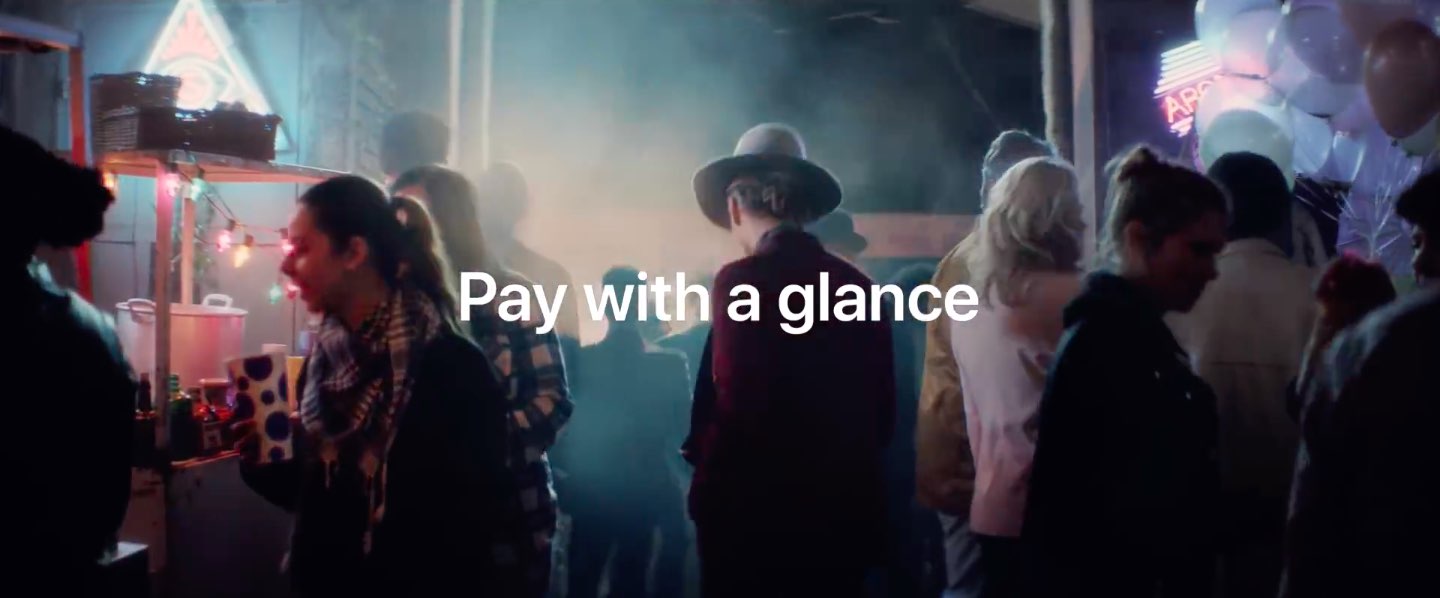In this tutorial, we will show you how to use Guest User mode to share your Apple Vision Pro headset with your family members, friends, and colleagues. You can choose to let them use all apps or just a few selected ones.
How to enable Guest User mode to share your Vision Pro with others