In this tutorial, we will show you how to allow, block, customize, and turn off website notifications in popular browser apps like Safari, Chrome, and Firefox on your Mac.
How to manage all web browser notifications on your Mac
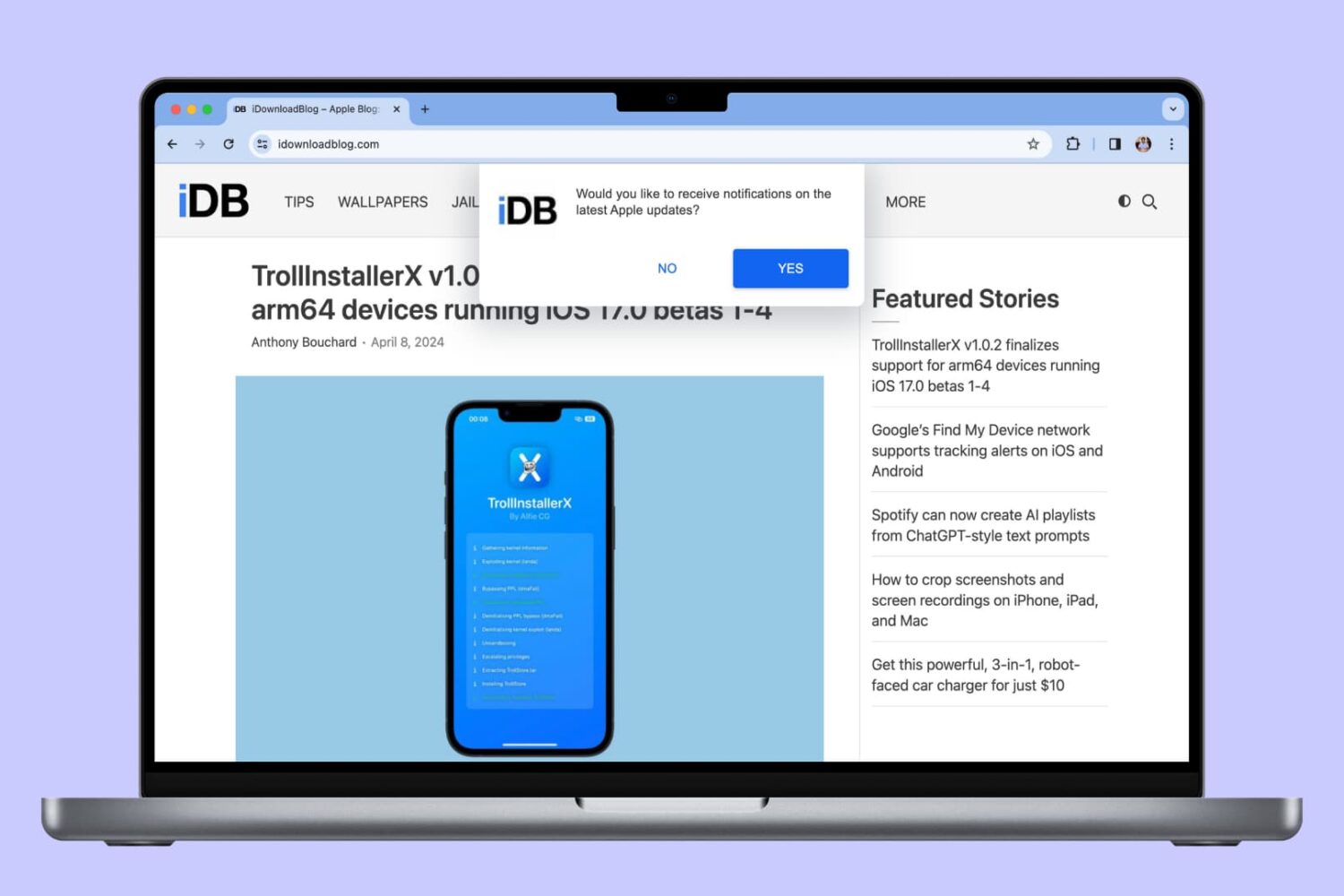
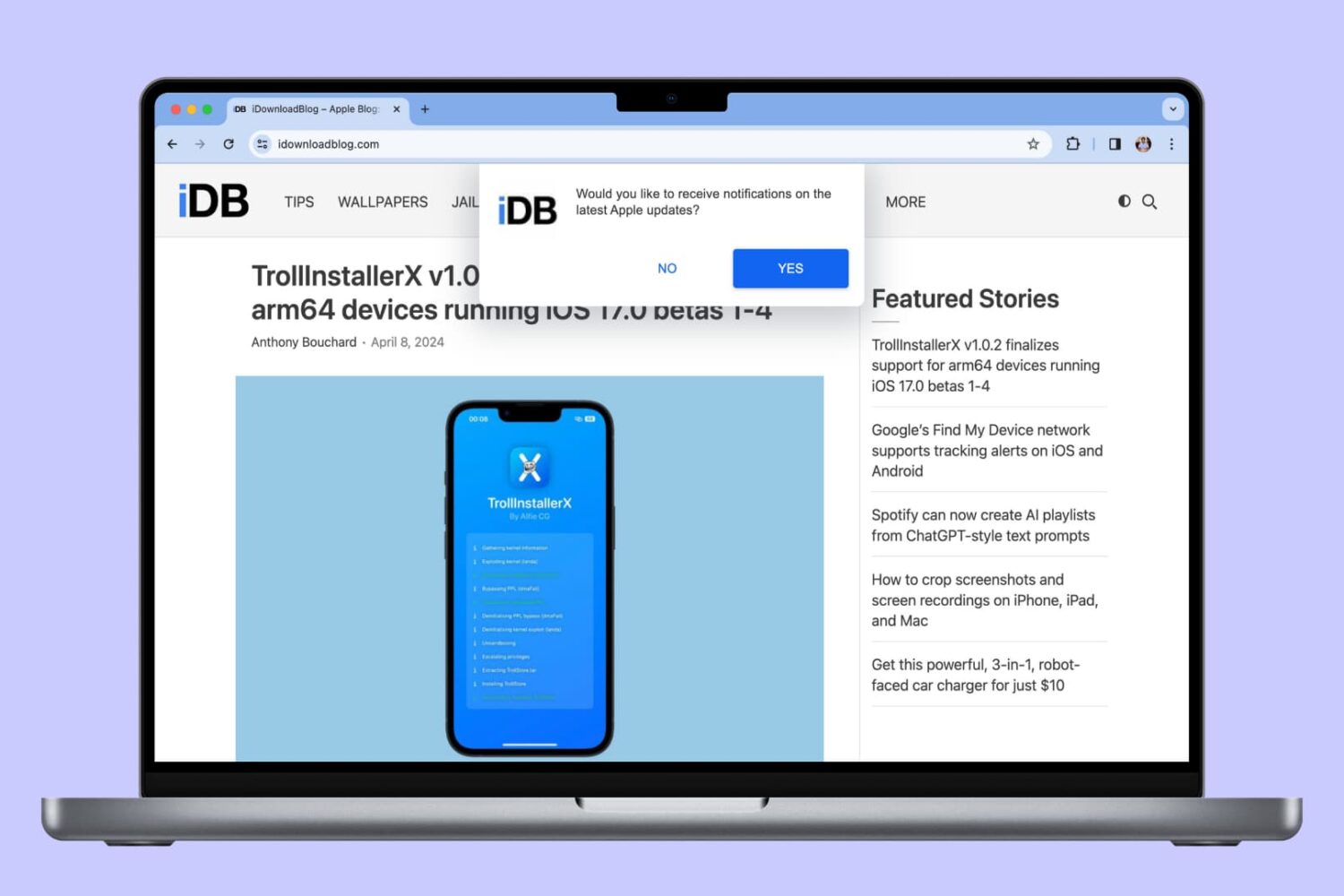
In this tutorial, we will show you how to allow, block, customize, and turn off website notifications in popular browser apps like Safari, Chrome, and Firefox on your Mac.
In this tutorial, we will show you how to secure your Google Chrome bookmarks behind a password on your Mac or Windows PC.
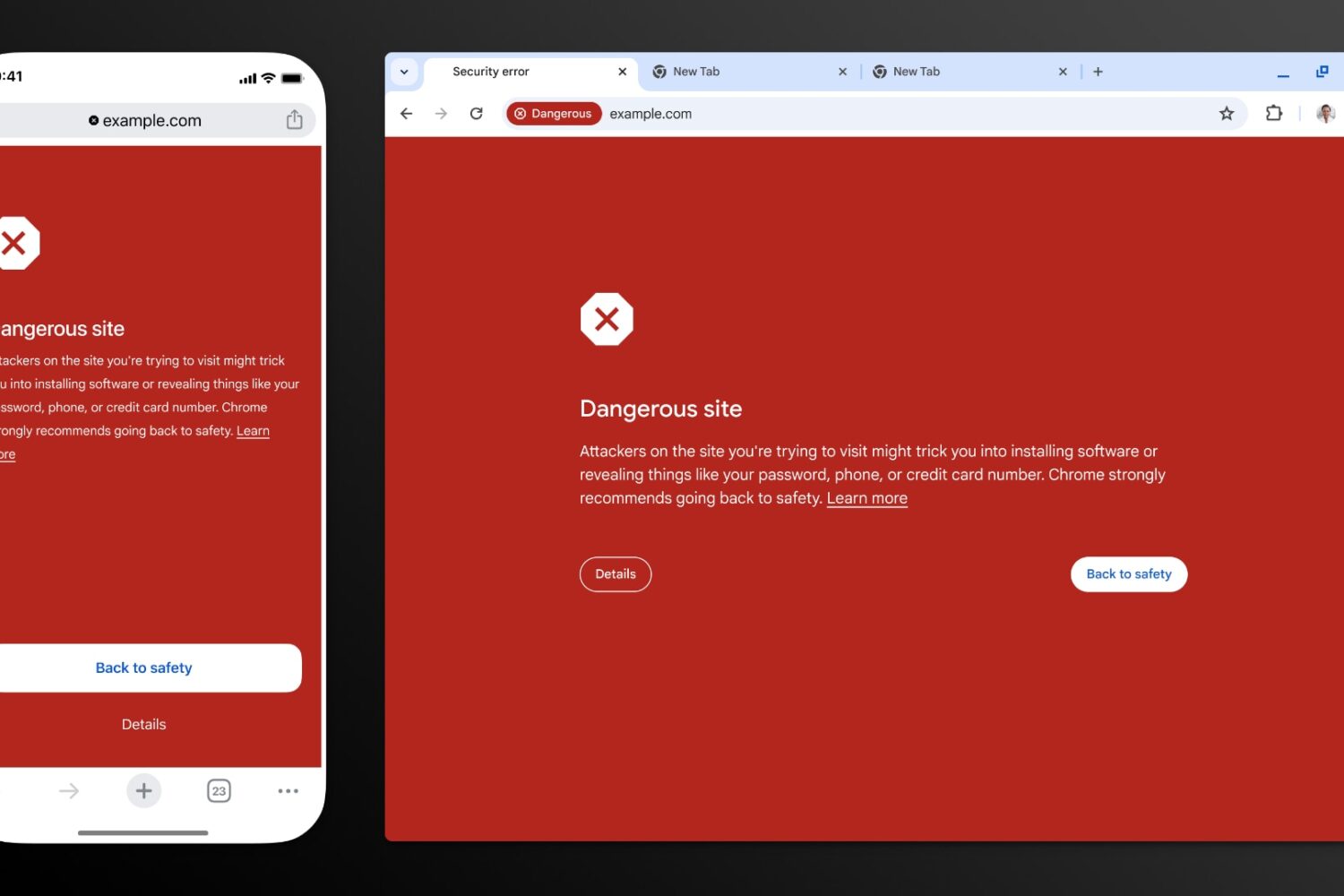
Thanks to recent improvements such as real-time checks, Google Chrome’s Safe Browsing feature now blocks 25 percent more phishing attempts.
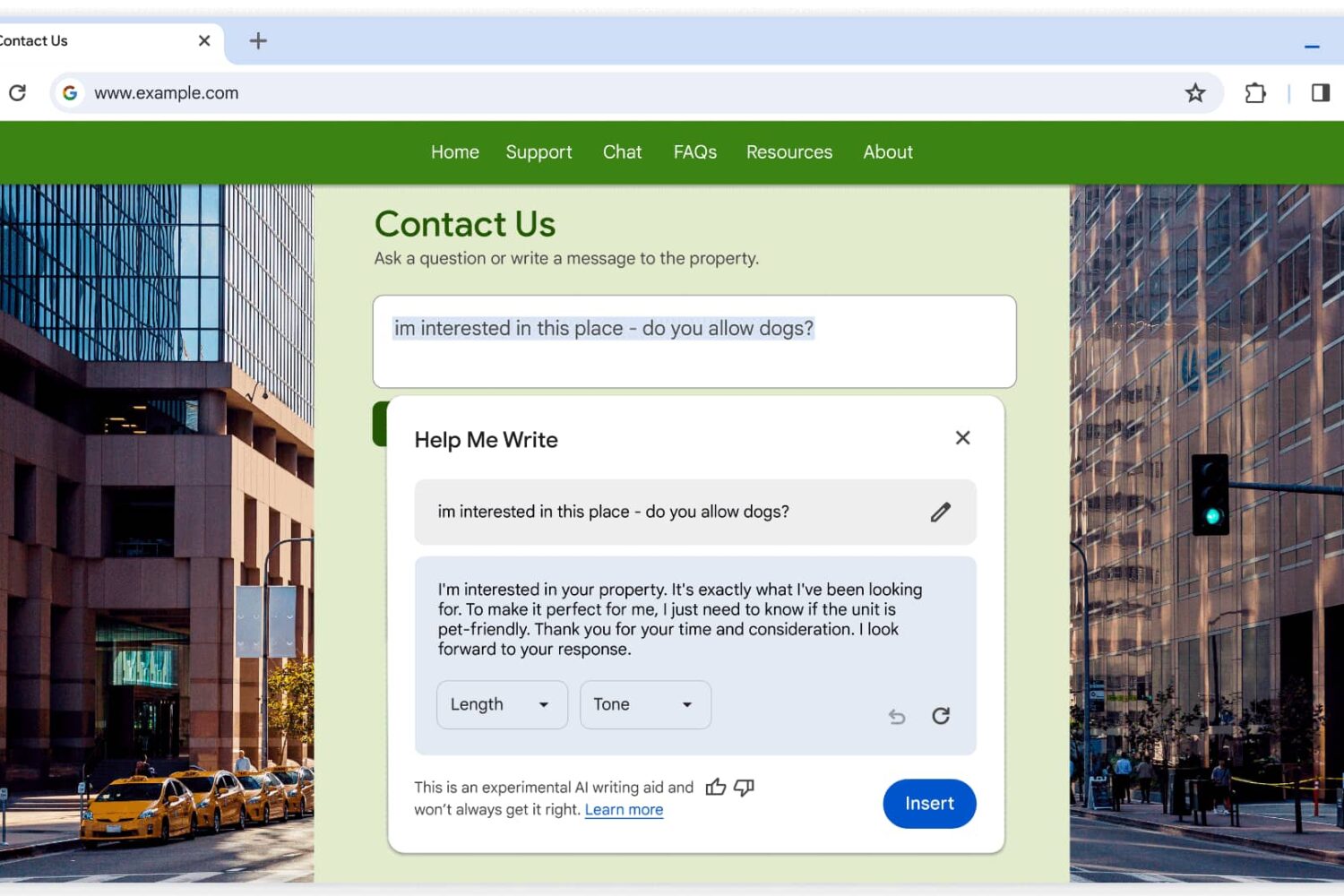
The new AI writing assistant in Chrome leverages Google’s latest Gemini model to help you write online reviews, support requests, product listings, etc.

In this tutorial, we will share the quick steps to restrict and disable Safari and other web browsers on iPhone or iPad.

In this tutorial, we will help you bring your website login details like email addresses, usernames, and passwords saved in Google Chrome to Safari.
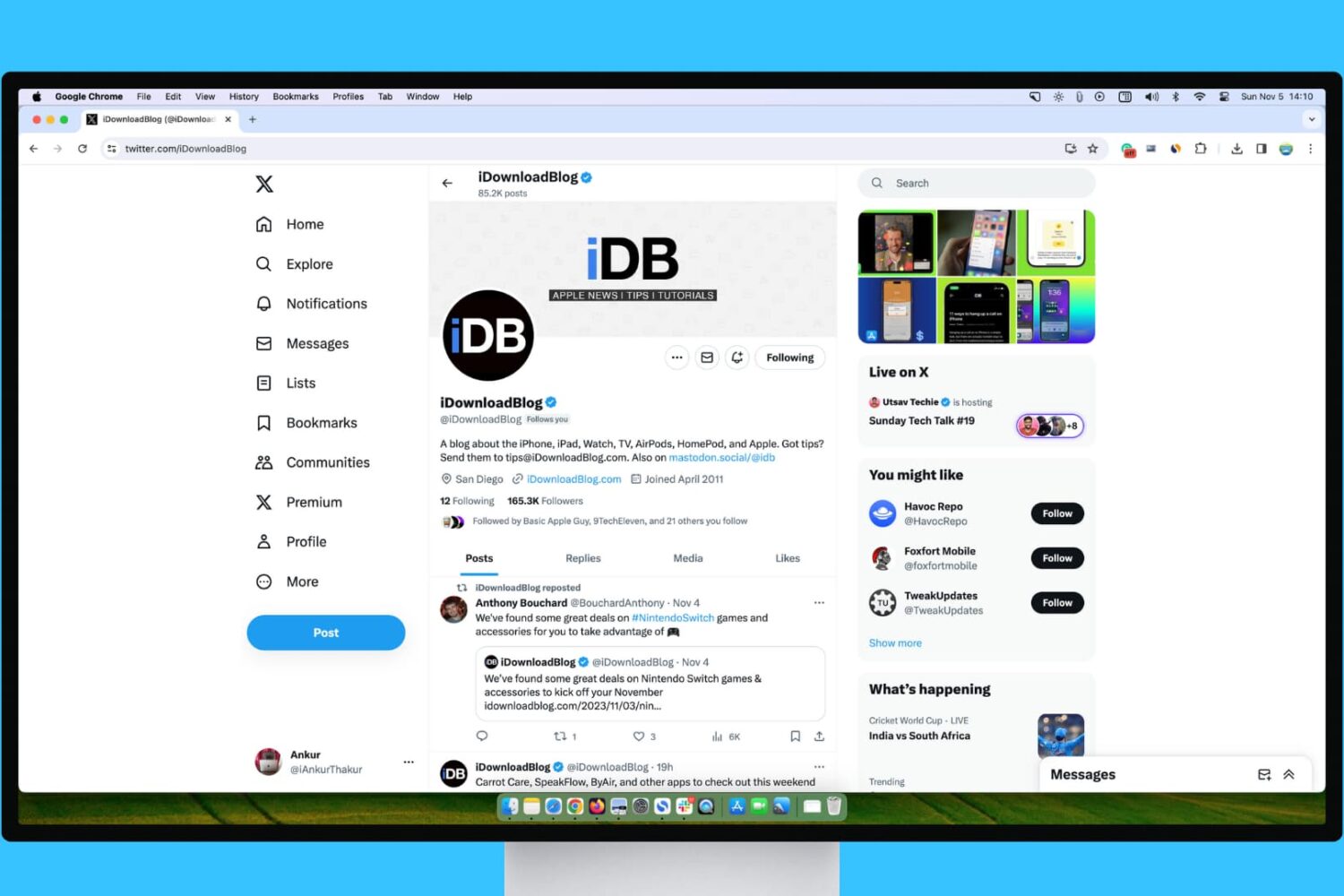
Find out what to do if you're not having a good user experience using X (Twitter) inside Safari, Chrome, Firefox, Microsoft Edge, or other web browser on your Mac or Windows PC.
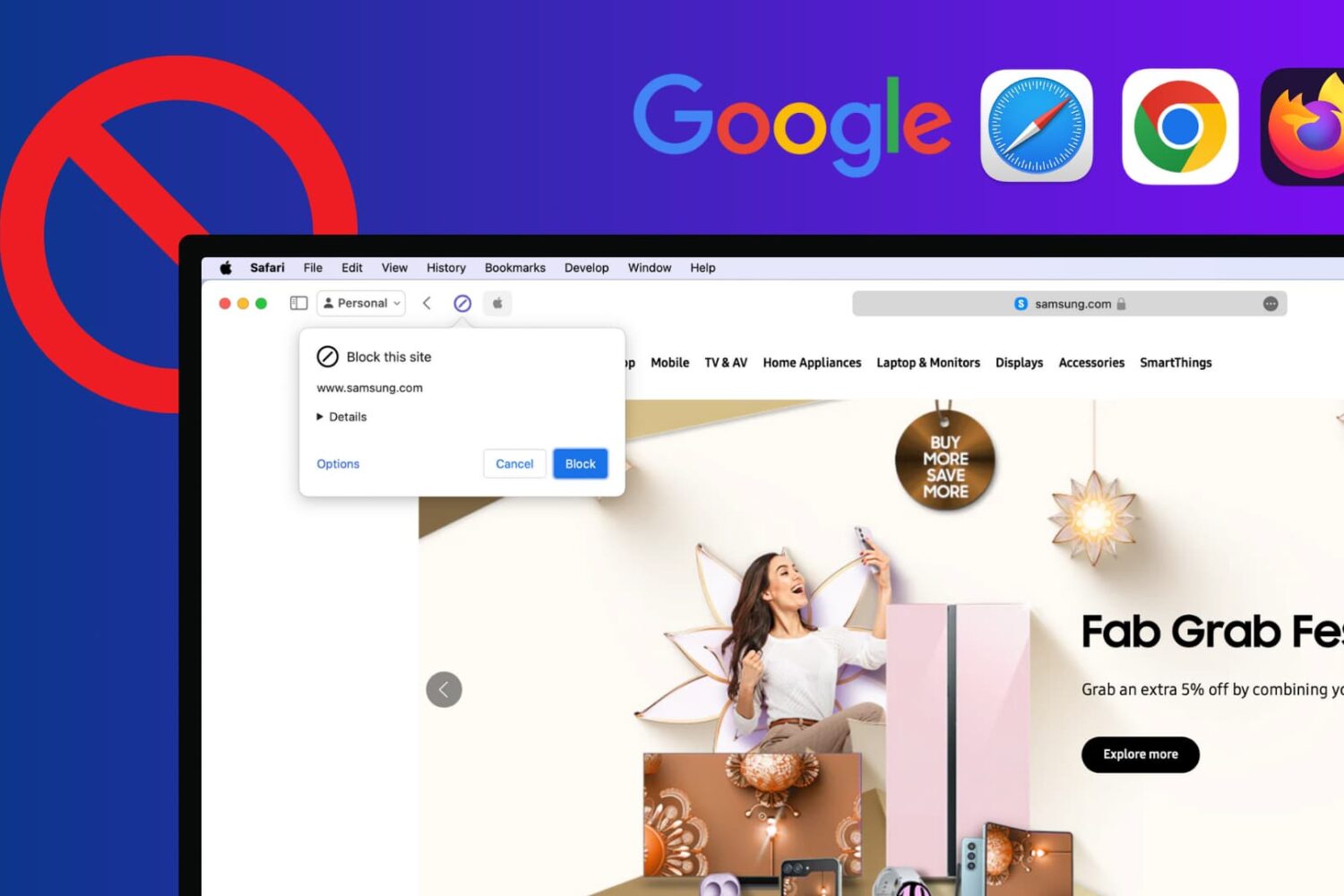
In this tutorial, we will show you how to prevent certain sites of your choice from not showing up in Google search in Chrome, Safari, and Firefox on your Mac or Windows PC, helping you refine your searches and improve your online experience.
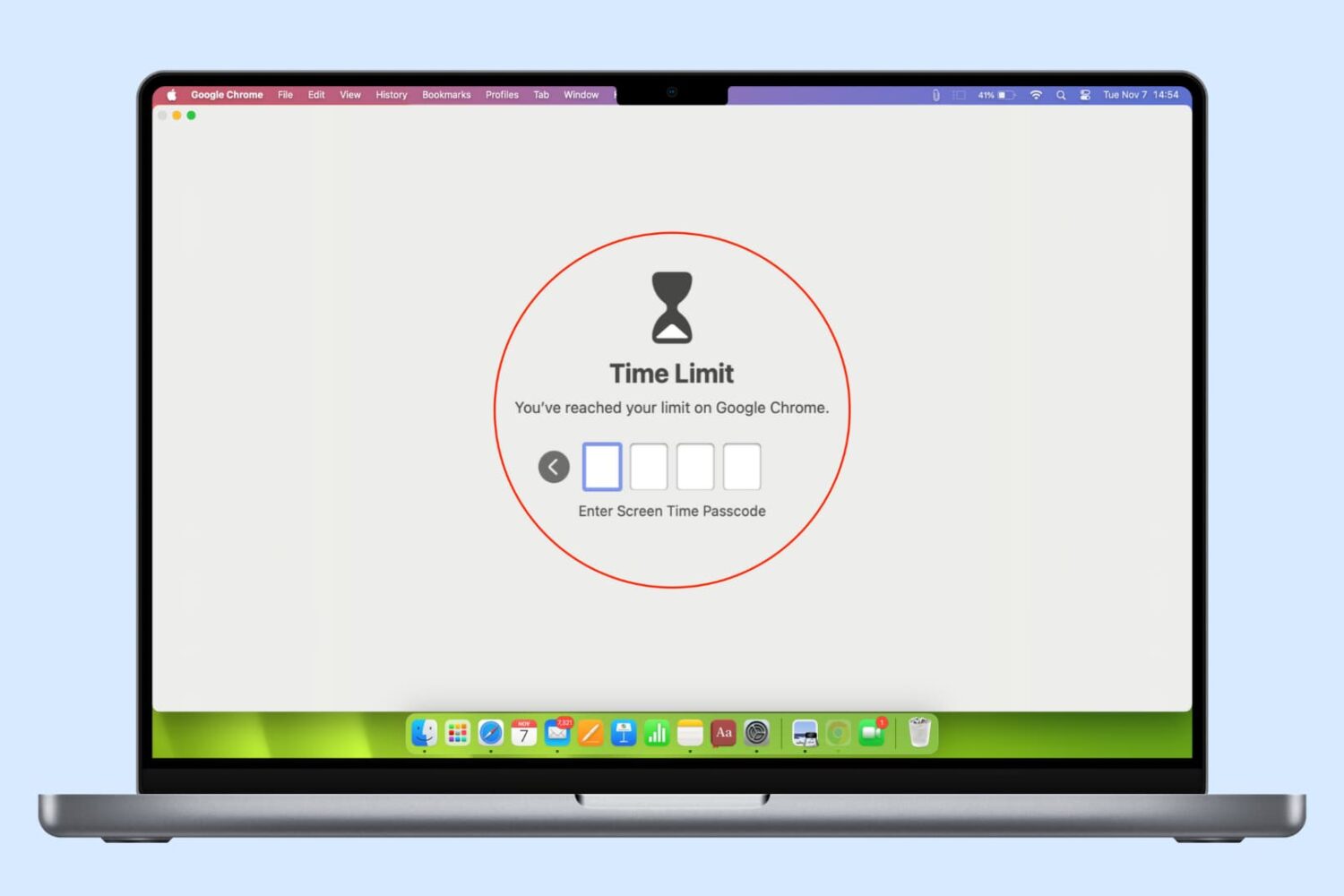
Are you looking to protect your web browser activity and data from other people, such as your family members or office colleagues? In this tutorial, we will explore what your options are to achieve this.

Learn how to relocate Chrome’s address bar on the iPhone from its legacy position at the top of the interface to the bottom to make one-handed browsing easier.
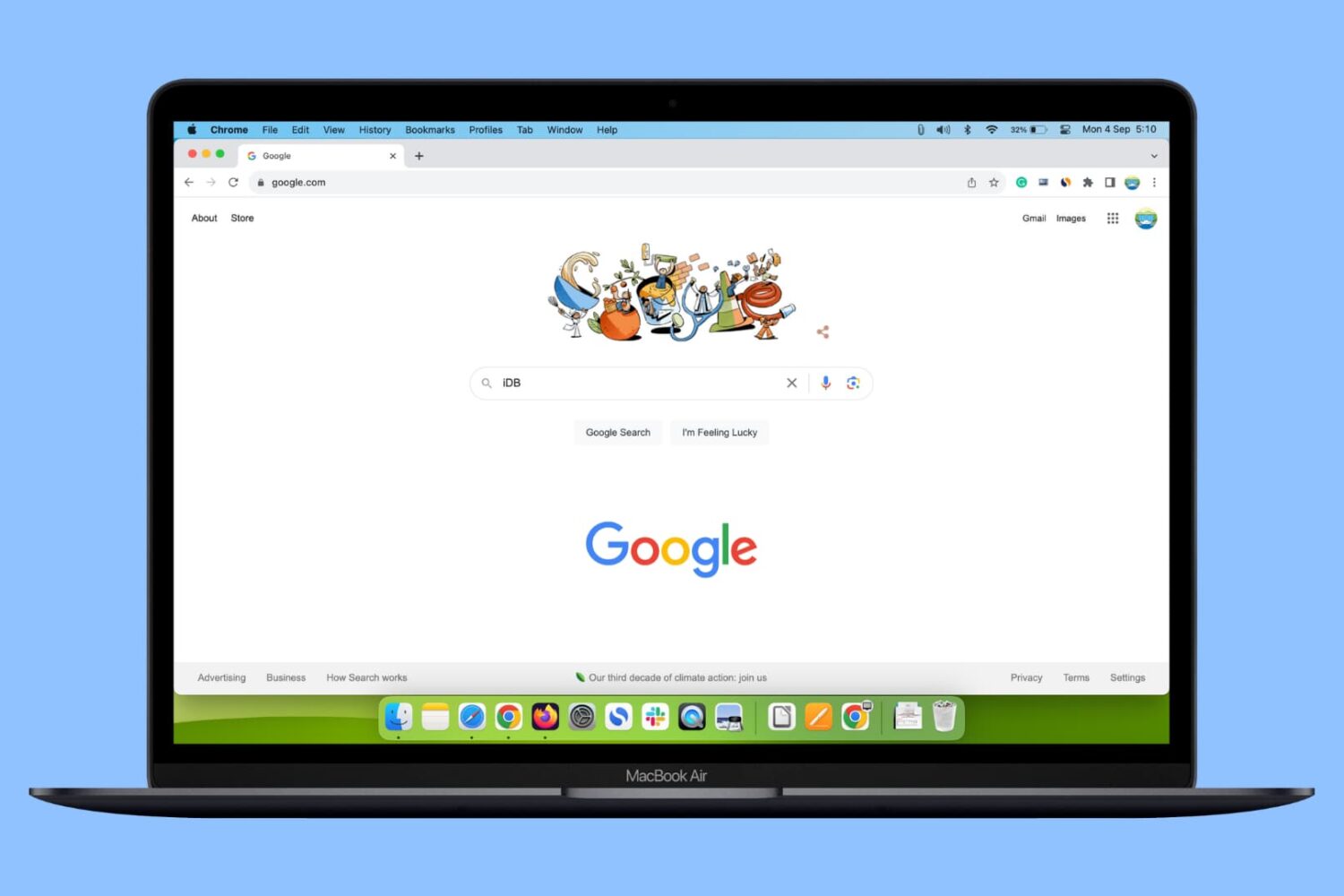
Do you have more than one Google, Gmail, YouTube, Drive, or Docs account and want to use them all inside the same browser on your Mac? This tutorial shares three easy ways to add, switch between, and use several Google accounts in one web browser like Safari, Chrome, or Firefox.

Google has updated its Chrome browser on the iPhone and iPad with the option to use the bottom address bar for easier one-handed operation.