Google Chrome for iPhone could soon let you move the address bar from the top of the screen to the bottom, closer to your thumb, similar to Apple's Safari browser.
Google Chrome testing bottom address bar for easier one-handed operation on iPhone


Google Chrome for iPhone could soon let you move the address bar from the top of the screen to the bottom, closer to your thumb, similar to Apple's Safari browser.
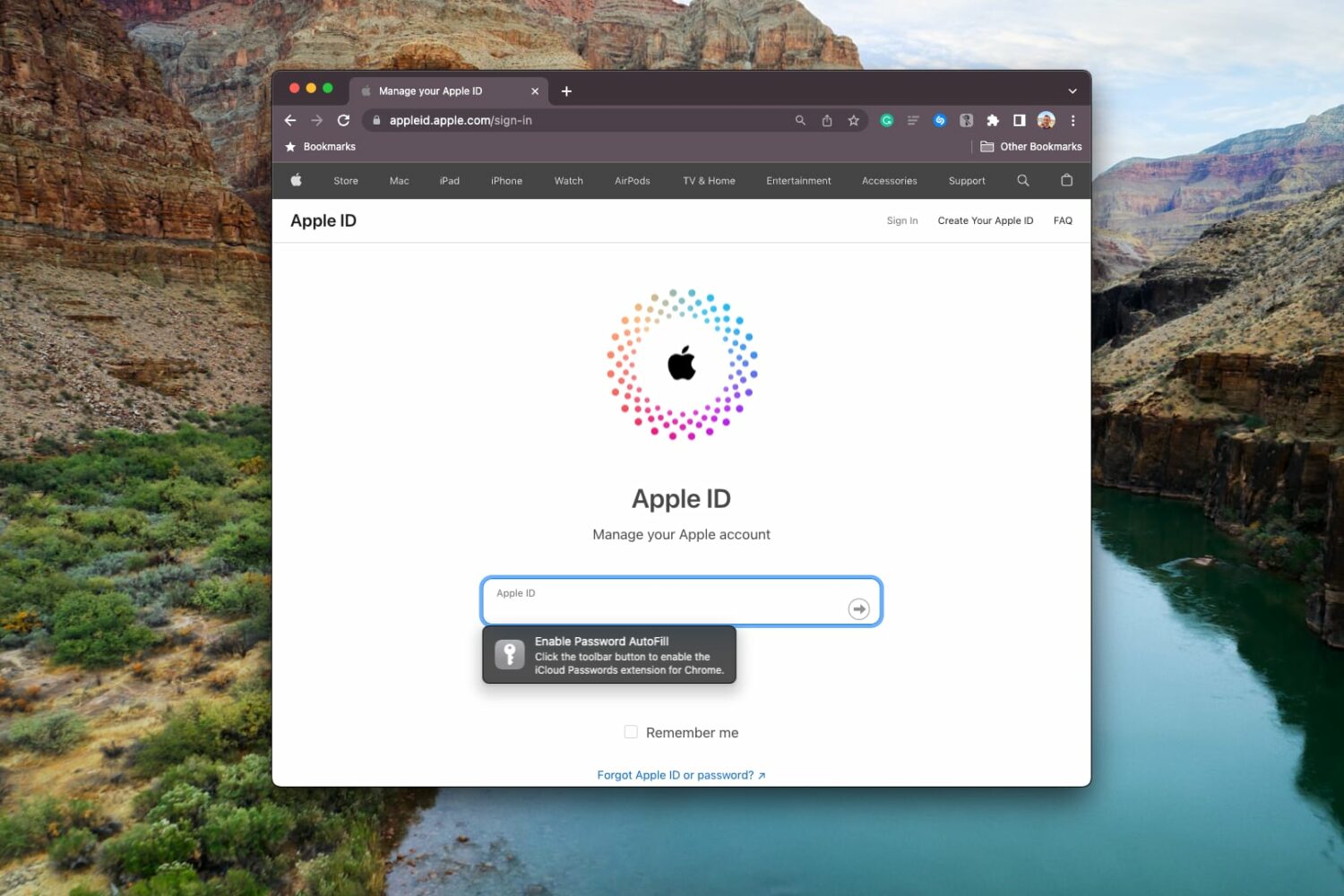
Apple's iCloud Passwords extension now lets you autofill user names, passwords and authentication codes from iCloud Keychain using Chrome on macOS Sonoma.
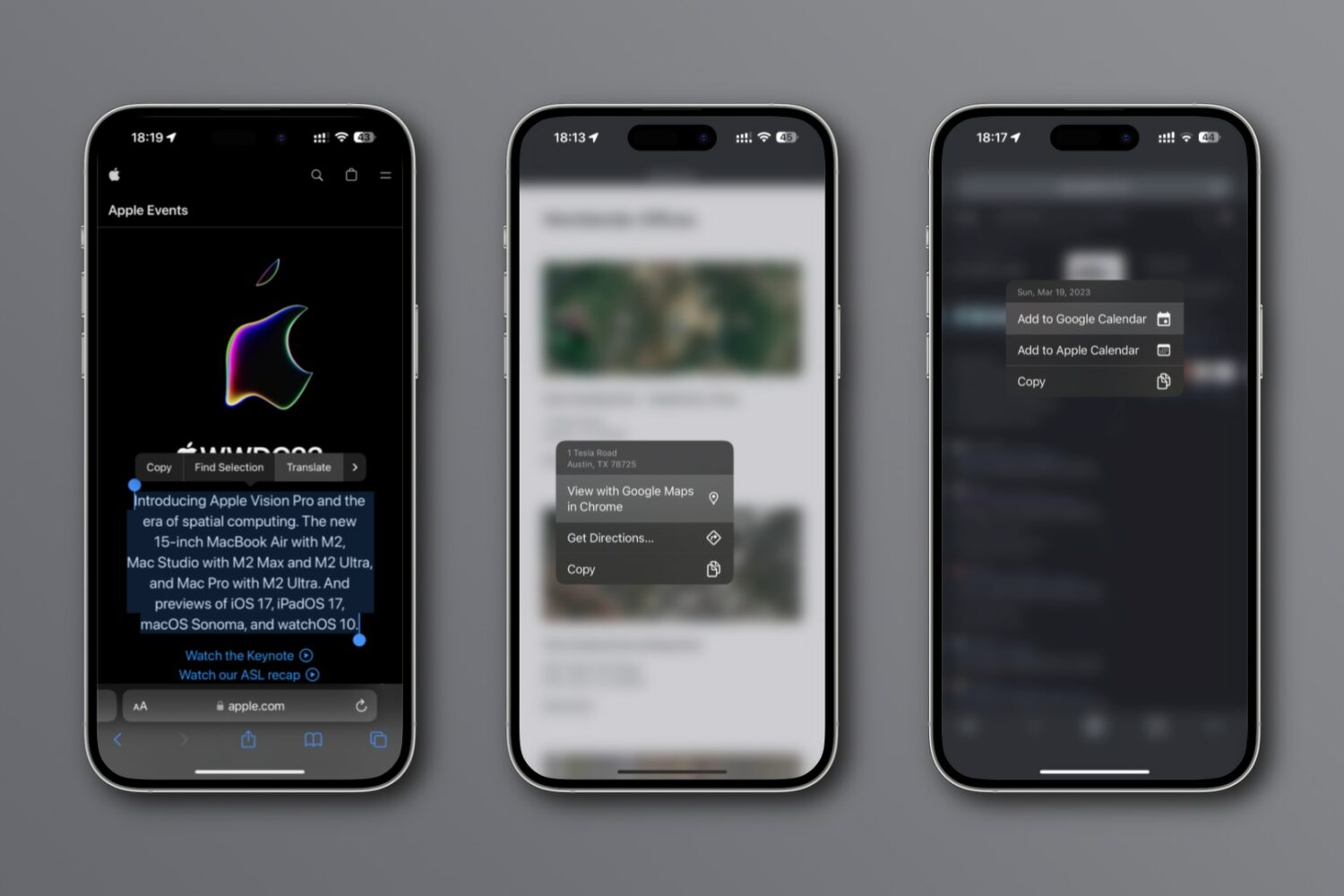
New integrations in Chrome for iPhone and iPad let you look up an address on a mini Google map, translate webpages, search using images, etc.

Learn how to save battery and lower memory usage when using Chrome on your Mac with the Memory Saver and Energy Saver modes.
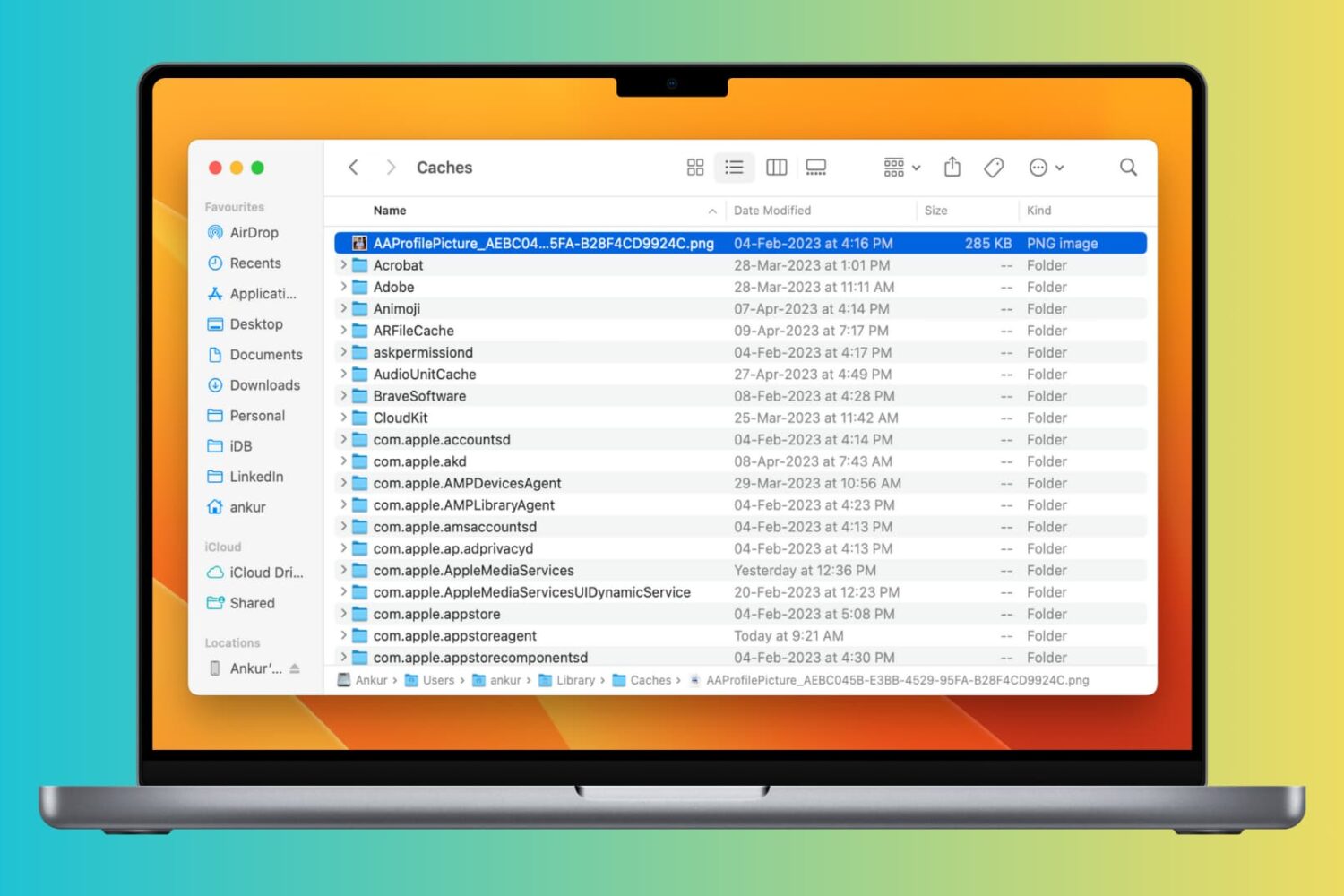
Clearing cache files can help improve the speed and performance of your Mac by freeing up space taken by temporary files. In this article, we will explore how to clear cache on your Mac and help you get your system running smoothly again.
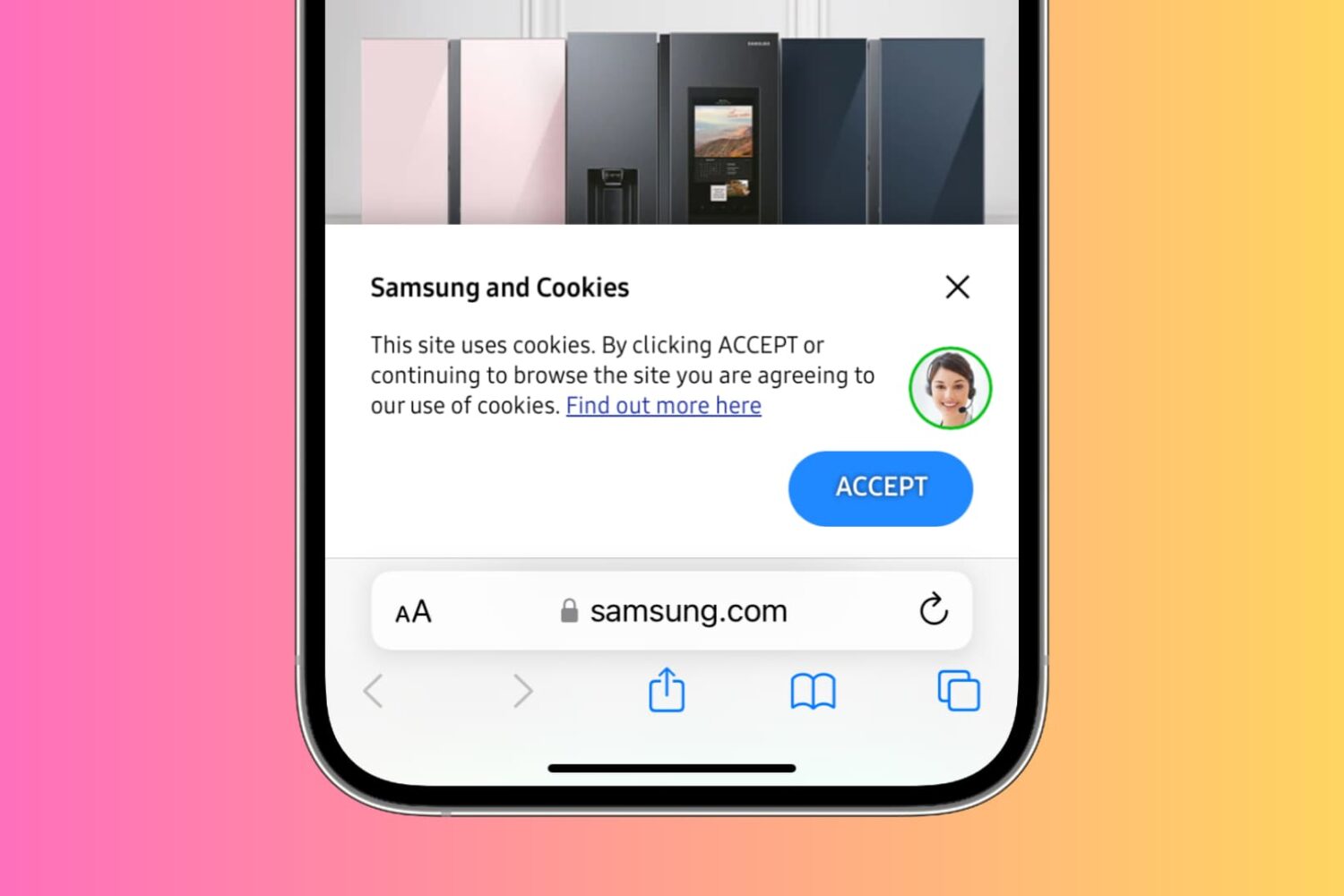
Accumulating cookies on your iPhone can lead to various issues such as slow website loading times, decreased device performance, and potential privacy concerns due to tracking of online activity.
To help address these annoyances, we'll show you how to effectively delete cookies for all or selected websites in popular browsers like Safari, Chrome, Firefox, Edge, Brave, and Opera on your iPhone or iPad.
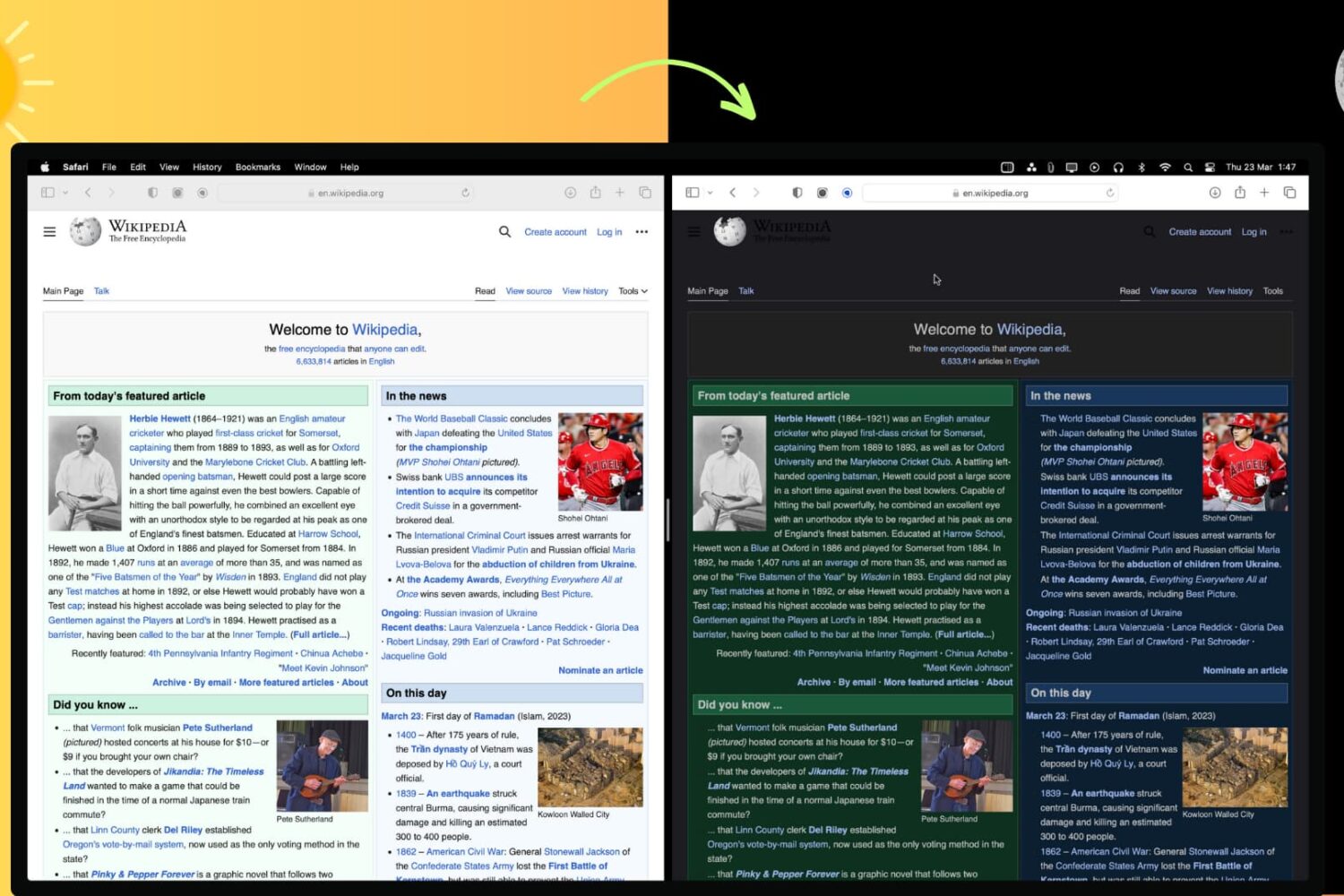
Not all websites support Dark Mode, which can lead to eye strain and discomfort. Fortunately, there are several ways to force Dark Mode on all websites, regardless of the browser you're using. In this article, we'll show you how to enable Dark Mode for any website in Safari, Google Chrome, Edge, Brave, Opera, and Firefox on your Mac or PC.
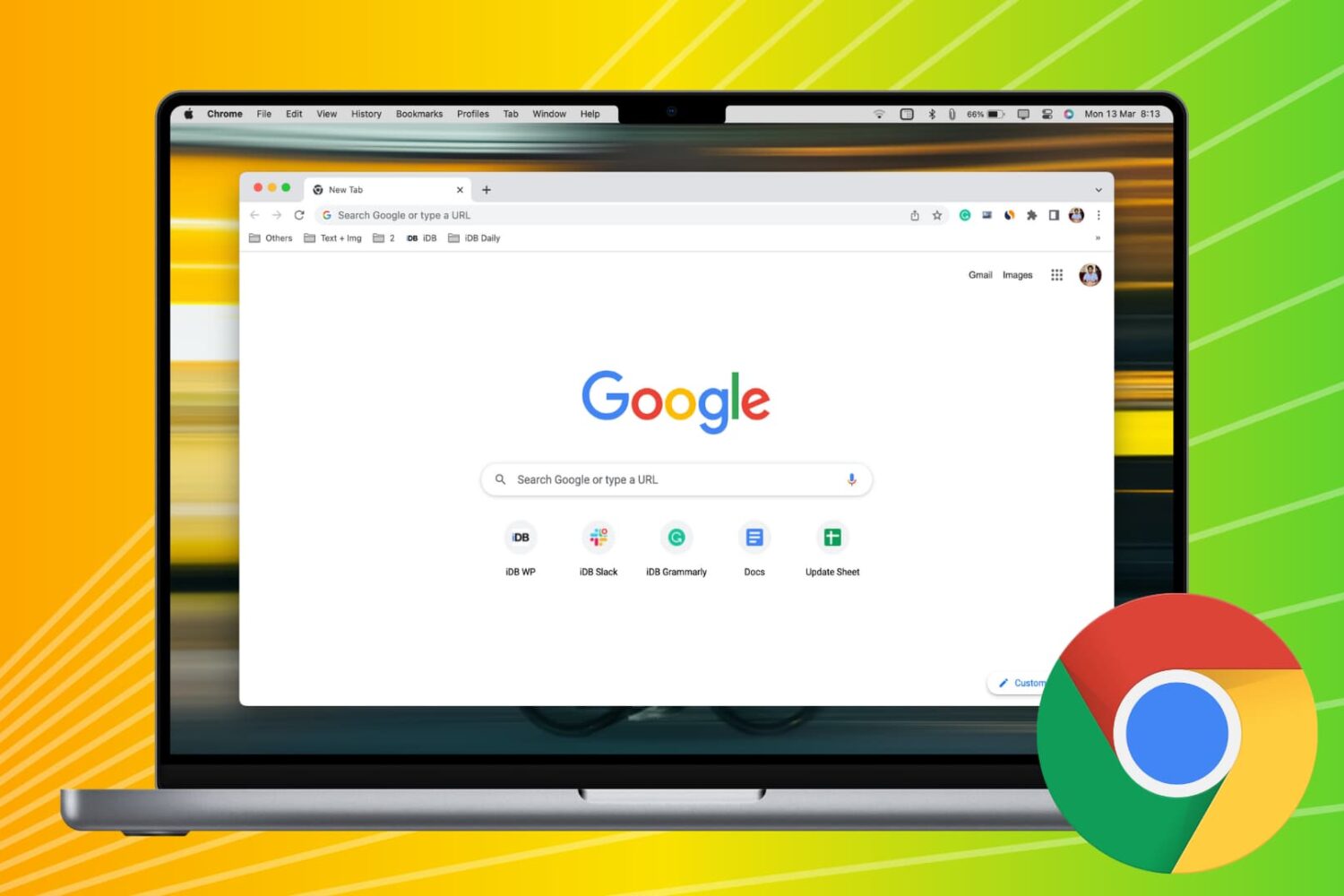
Chrome is my default web browser due to its versatile features, rich availability of extensions, and excellent performance. However, Google's browser may sometimes feel unusable as it gets super slow, freezes randomly, and makes it a pain to browse the web.
If you're facing such issues and are tired of Chrome lagging and feeling sluggish, this tutorial lists all the solutions to fix it and make your browsing snappy again!

Boost your privacy in Google Chrome by locking your Incognito tabs behind Face ID or Touch ID when switching between apps on iPhone or iPad.
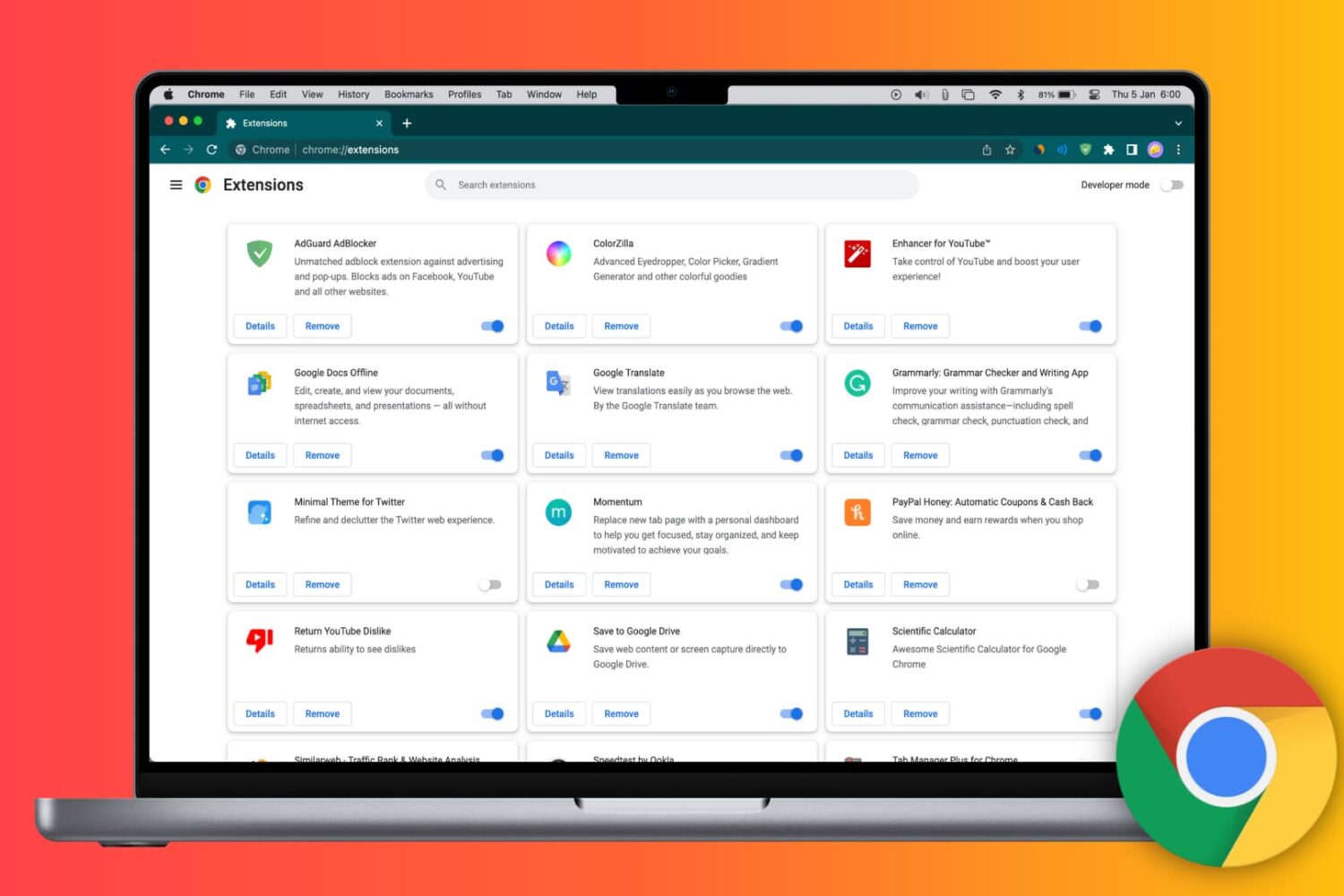
In this guide, we'll show you how to install Google Chrome extensions on your Mac or PC to get extra features. We will also help you use, manage, update, or remove those added extensions.

Learn how to perform an immediate manual update of Google Chrome on your computer instead of waiting for the automatic update feature to swing into action.

Google is building passkeys support into Android and Chrome, launching later in 2022, but people can test it today via Play Services Beta and Chrome Canary.