Apple’s iCloud Passwords extension now lets you autofill user names, passwords and authentication codes from iCloud Keychain using Chrome on macOS Sonoma.
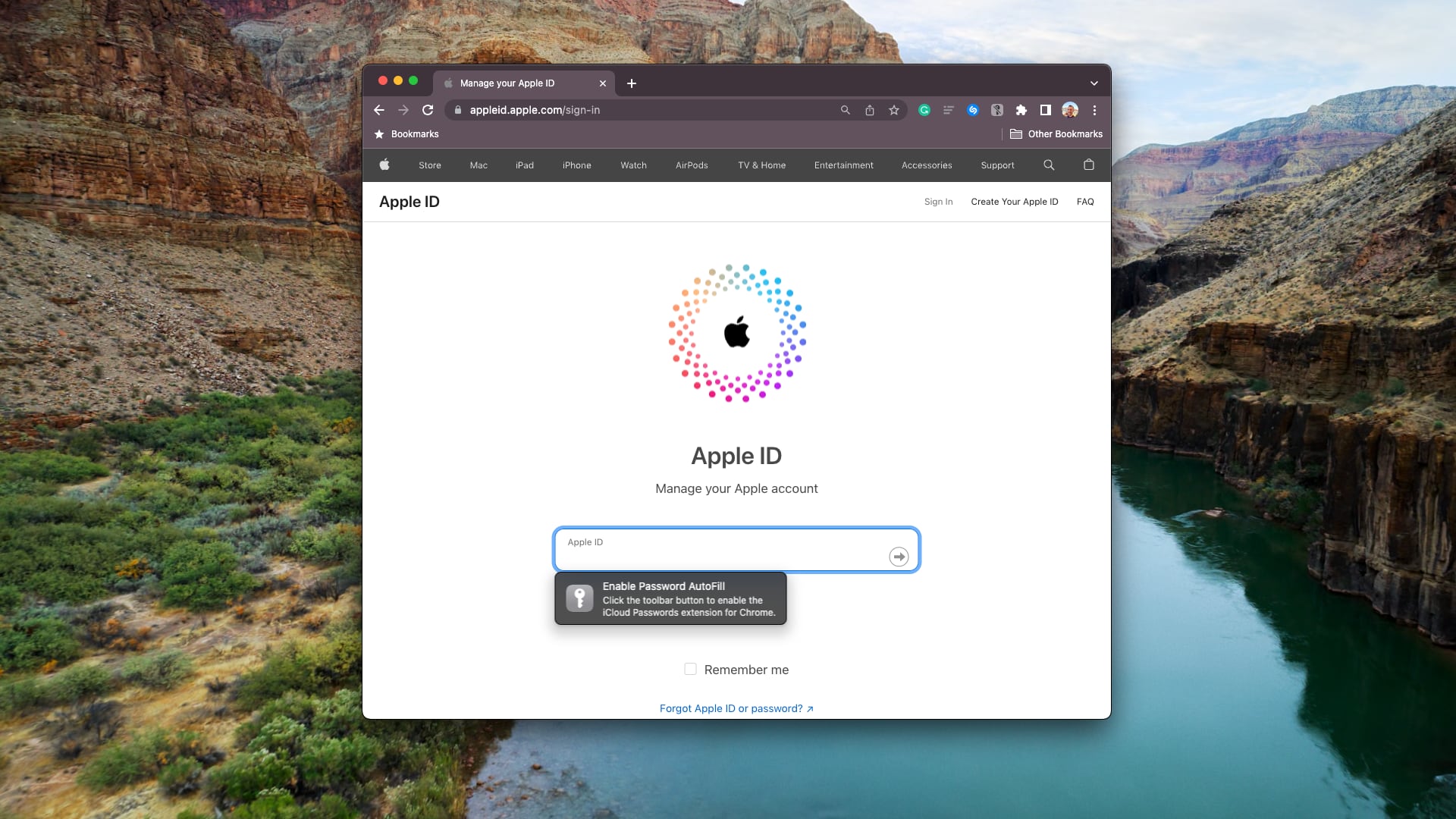
Apple has updated its iCloud Passwords extension to work in Google’s Chrome, Microsoft’s Edge and other Chromium-based browsers.
Before macOS Sonoma, this handy extension was limited to Safari. With it, you can use passwords stored in iCloud Keychain in compatible browsers.
iCloud Passwords takes advantage of Apple’s updated extension system, so it won’t work in Chrome versions for macOS Ventura and earlier.
iCloud Passwords now supports Chrome for Mac
Apple’s autofill feature in Safari lets you select the username, password or security code field in a web form to have your iPhone, iPad or Mac automatically fill out the required information using items stored in your iCloud Keychain.
Apple’s description of the extension:
iCloud Passwords is a Chrome extension that allows you to use the same strong Safari passwords you create on your iPhone, iPad or Mac when signing in to websites in Chrome. iCloud Passwords also saves any new passwords you create in Chrome to your iCloud Keychain so that it is also available on your Apple devices.
Before macOS Sonoma, you had to manually copy usernames, passwords and authentication codes from System Settings > Passwords.
How to download iCloud Passwords to Chrome for Mac
The extension isn’t automatically installed, so download it from the Chrome Web Store. It requires Chrome for Mac running on macOS Sonoma 14.0 or later.
View iCloud Passwords on Google Chrome Web Store
After authenticating iCloud Keychain access by typing a six-digit code that appears, you can use the iCloud Passwords extension to both autofill saved passwords and generate new ones that’ll sync across your devices via iCloud Keychain.
View iCloud Passwords on Microsoft Edge Add-Ons
The extension will ask whether you’d like to automatically turn Chrome’s built-in password manager off to avoid confusion. It currently does not support auto-filling your saved security keys, but we’ll update you when Apple adds this feature.
Other auto-fill improvements in iOS 17
iOS 17, iPadOS 17 and macOS Sonoma also improve the auto-fill feature, which can now fill out security codes from email messages, not just texts like before.
You can also configure your iPhone, iPad and Mac to automatically delete text messages and emails with one-time verification codes after using them.
Apple has provided the iCloud Passwords extension for Windows PCs since 2021. It works great in Windows editions of Chrome and Edge. macOS Sonoma makes the extension work in macOS versions of Chrome and Edge.
It’s actually compatible with any browsers based on the Chromium project. As a result, iCloud Passwords should also work in the Arc browser from The Browser Company and other Chromium-based apps such Vivaldi, Epic, Brave and Torch.