In this tutorial, we will show you how to secure your Google Chrome bookmarks behind a password on your Mac or Windows PC.
Browser Extension
How to prevent specific sites from appearing in your Google search results
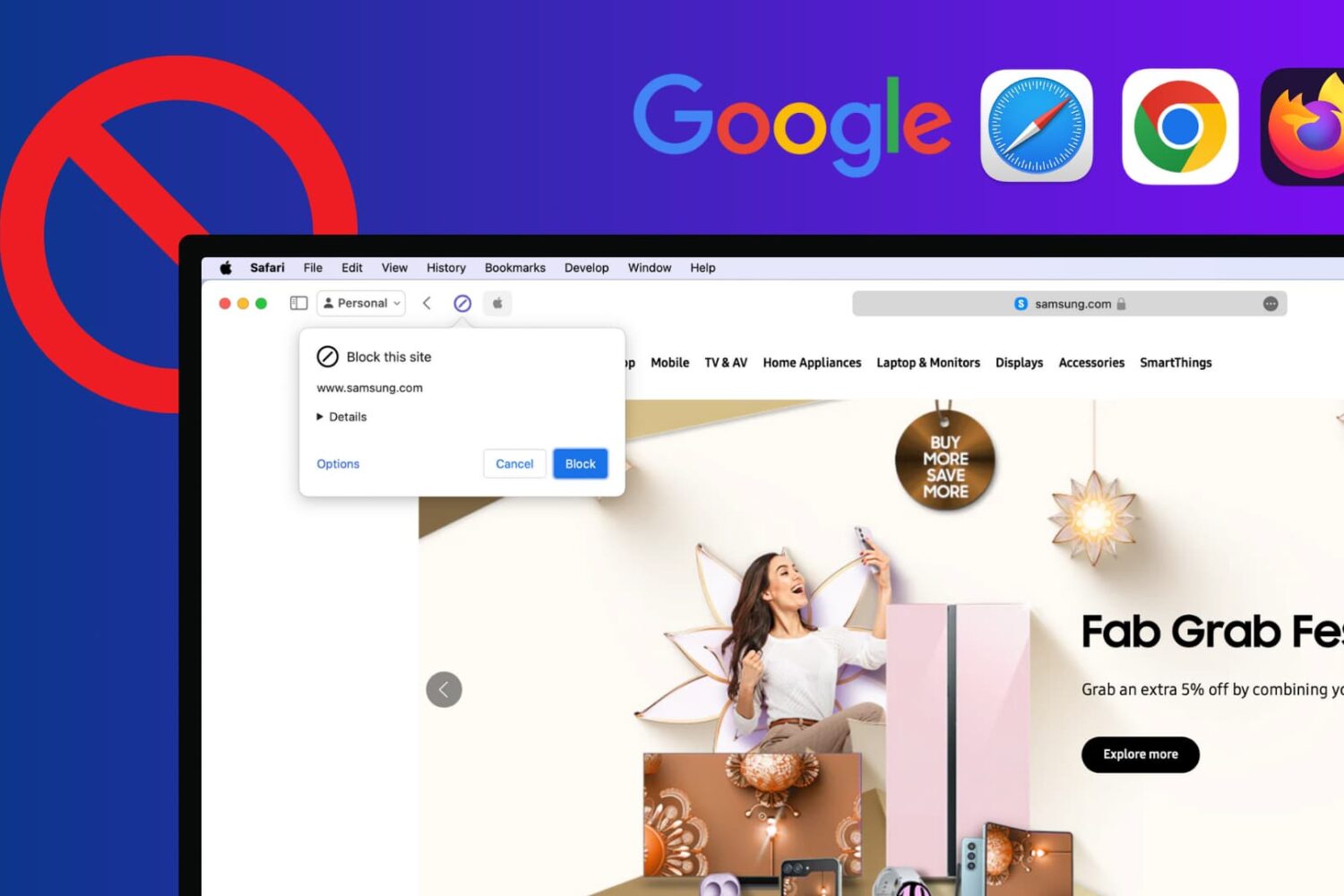
In this tutorial, we will show you how to prevent certain sites of your choice from not showing up in Google search in Chrome, Safari, and Firefox on your Mac or Windows PC, helping you refine your searches and improve your online experience.
How to manage Safari extensions on a per-website basis
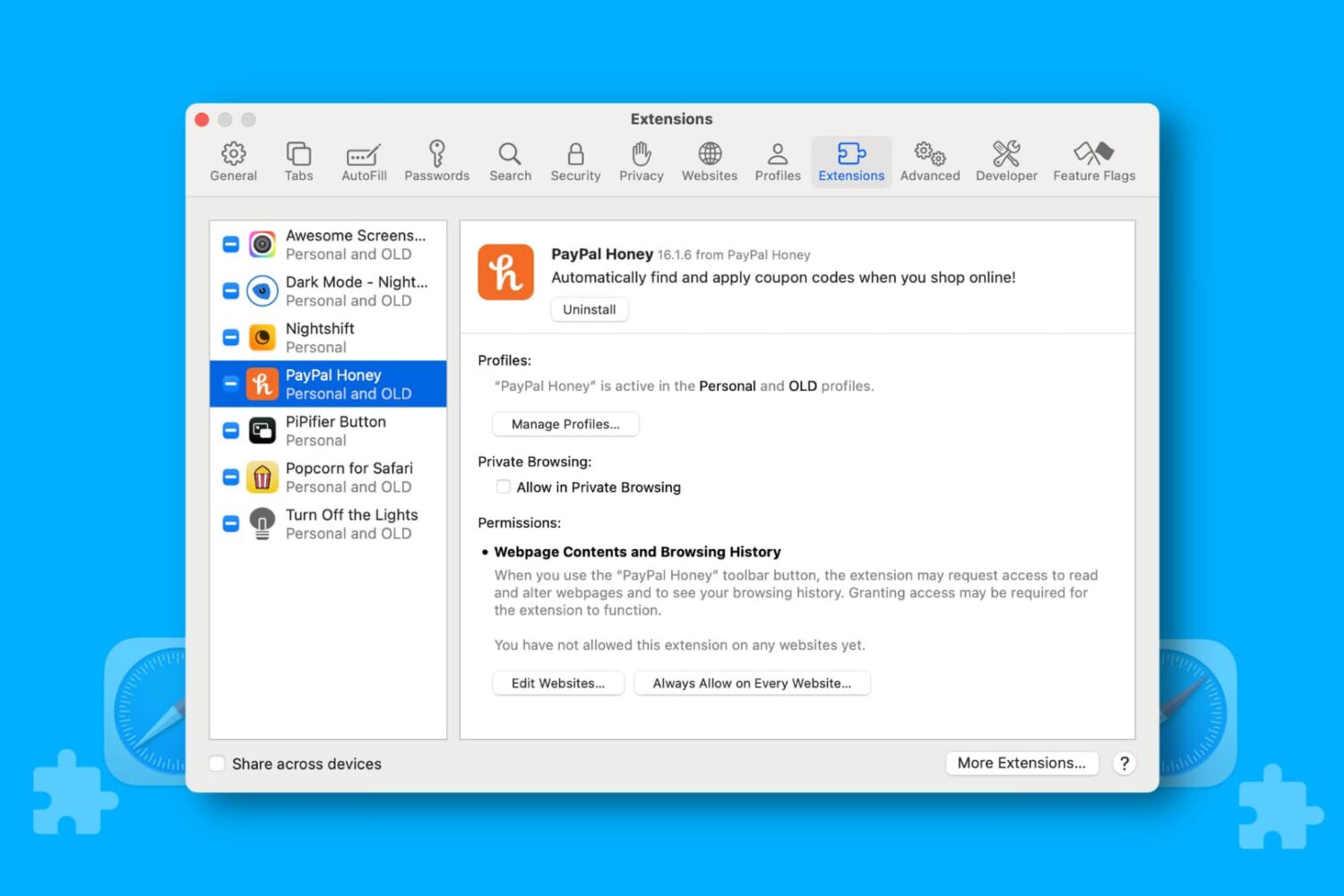
Learn how to customize which websites Safari extensions can access on your Mac, iPad, or iPhone with macOS Sonoma, iPadOS 17, or iOS 17. You can decide whether to allow or block their functionality on specific sites.
The iCloud Passwords extension now works in Chrome on macOS Sonoma
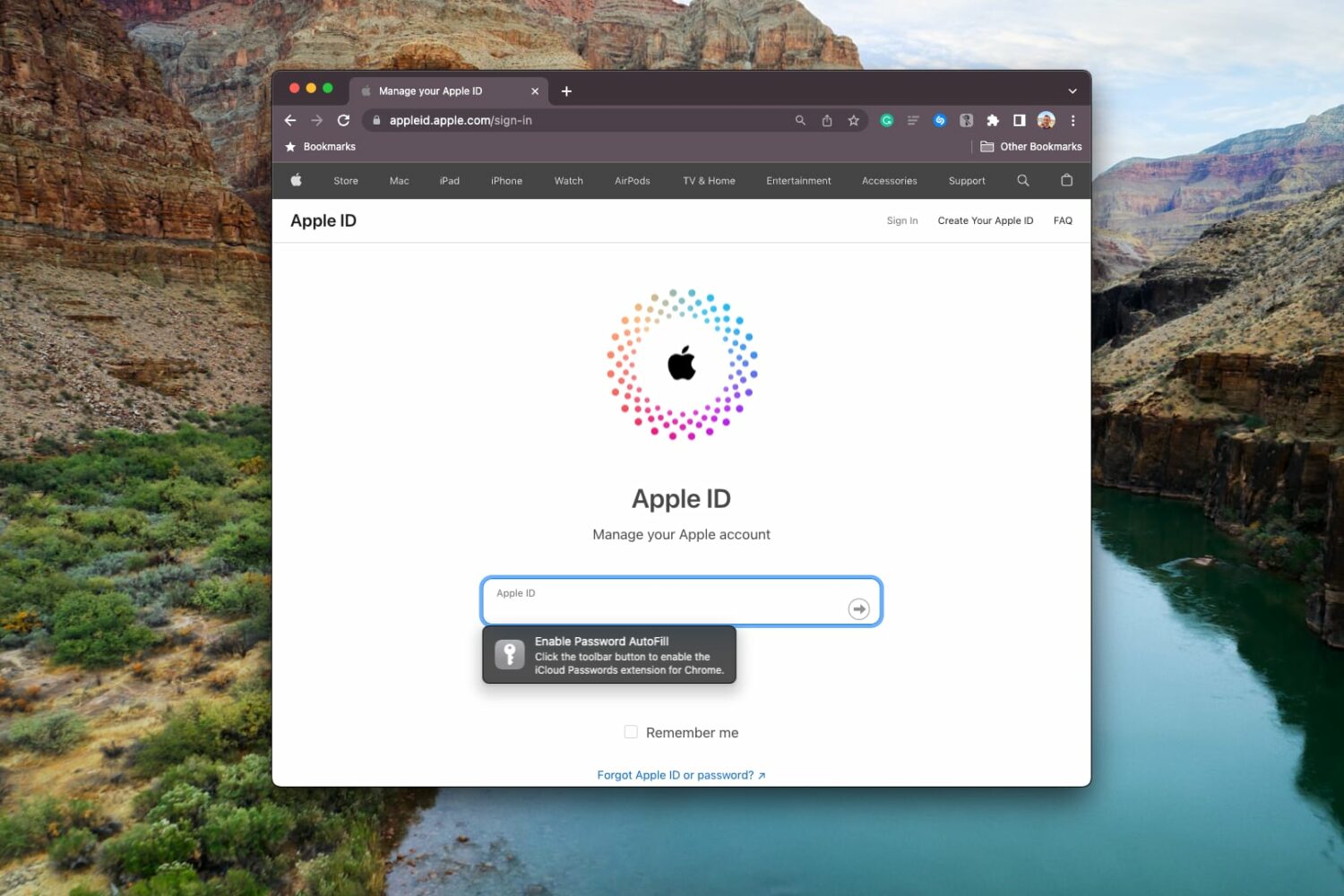
Apple's iCloud Passwords extension now lets you autofill user names, passwords and authentication codes from iCloud Keychain using Chrome on macOS Sonoma.
How to install, manage, update, and remove Google Chrome extensions on Mac and Windows PC
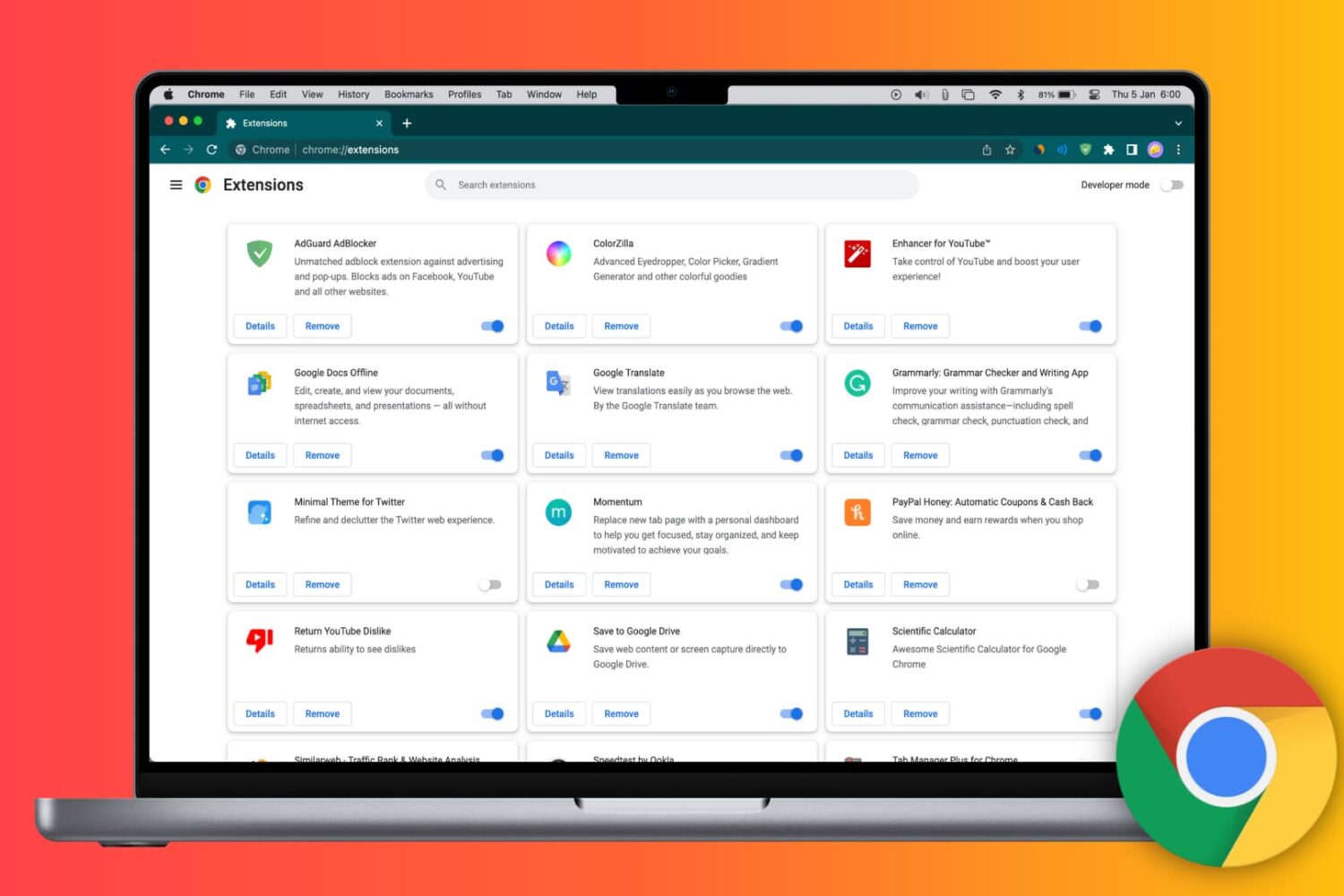
In this guide, we'll show you how to install Google Chrome extensions on your Mac or PC to get extra features. We will also help you use, manage, update, or remove those added extensions.
How to use Grammarly on iPhone

Grammarly is a handy writing tool that helps fix grammatical errors, typos, and more. Like me, if you have been using it on your computer, you might want it on your iPhone too. In this tutorial, we show you how to install and use Grammarly on your iPhone - as a keyboard, in the iOS Safari browser, and as an editor.
How to safely install and use Safari extensions on iPhone in iOS 15

If you are excited to try some third-party Safari extensions on iPhone and iPad, we show you the correct steps to do that. You will also see how to disable a Safari extension temporarily or uninstall it completely. And finally, we will go over three useful Safari extensions that you too might love using on your iPhone.
Safari is gaining support for extensions for new window and tab pages
The upcoming macOS 11.3 software update brings new customization options to Safari, including third-party extensions for the browser's New Tab and New Window pages.
Apple has released its official iCloud Passwords extension for Google Chrome

Apple has released a new Windows app for accessing saved web and app passwords in Safari through Google's Chrome browser. Now folks who use macOS and Windows interchangeably can finally use their passwords to log in to websites.
The best free Safari notes extensions for capturing and clipping
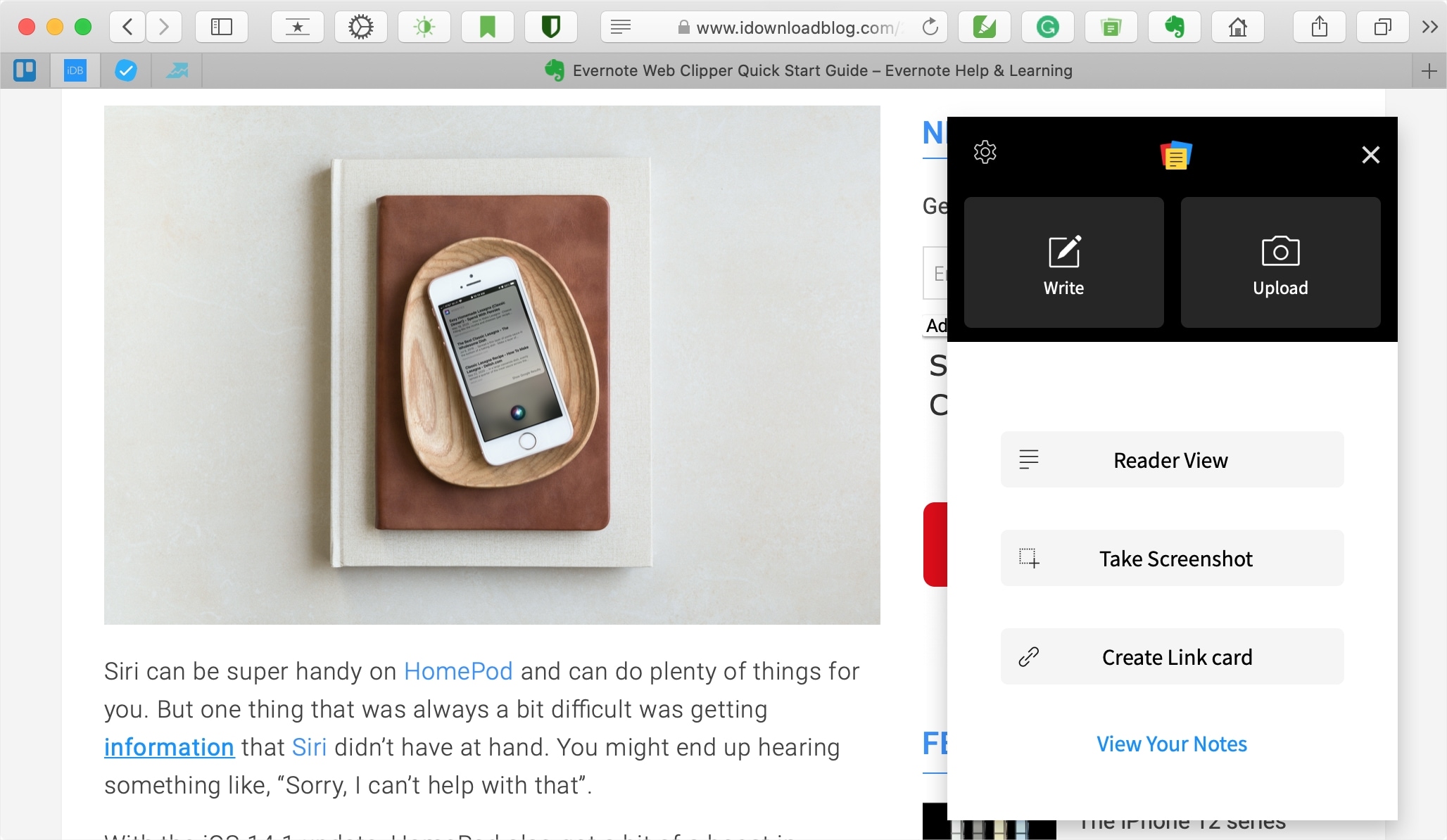
If there’s one thing you need when looking up something with Safari, it’s a way to capture a note when you finally find it. Yes, you can save a webpage right to the Notes app from Safari, but maybe you need a bit more.
We’ve scoured the Safari extensions available for capturing notes and have brought this list of free tools to you. Whether you want to jot down a quick note, clip part of a webpage, or a little of both, here are several free Safari note-taking apps to check out.
The best spelling and grammar check browser extensions

If you take part in writing online, whether a paper for school, article for work, or email for business, add-ons for your web browser can be very beneficial. That’s where this list of spelling and grammar browser extensions can help.
You can check your spelling and grammar quickly, make corrections easily, and ensure that what you’re writing is correct. For your favorite browser, see which of these add-ons is the best fit for your writing tasks.
Useful Safari extensions you didn’t know you needed
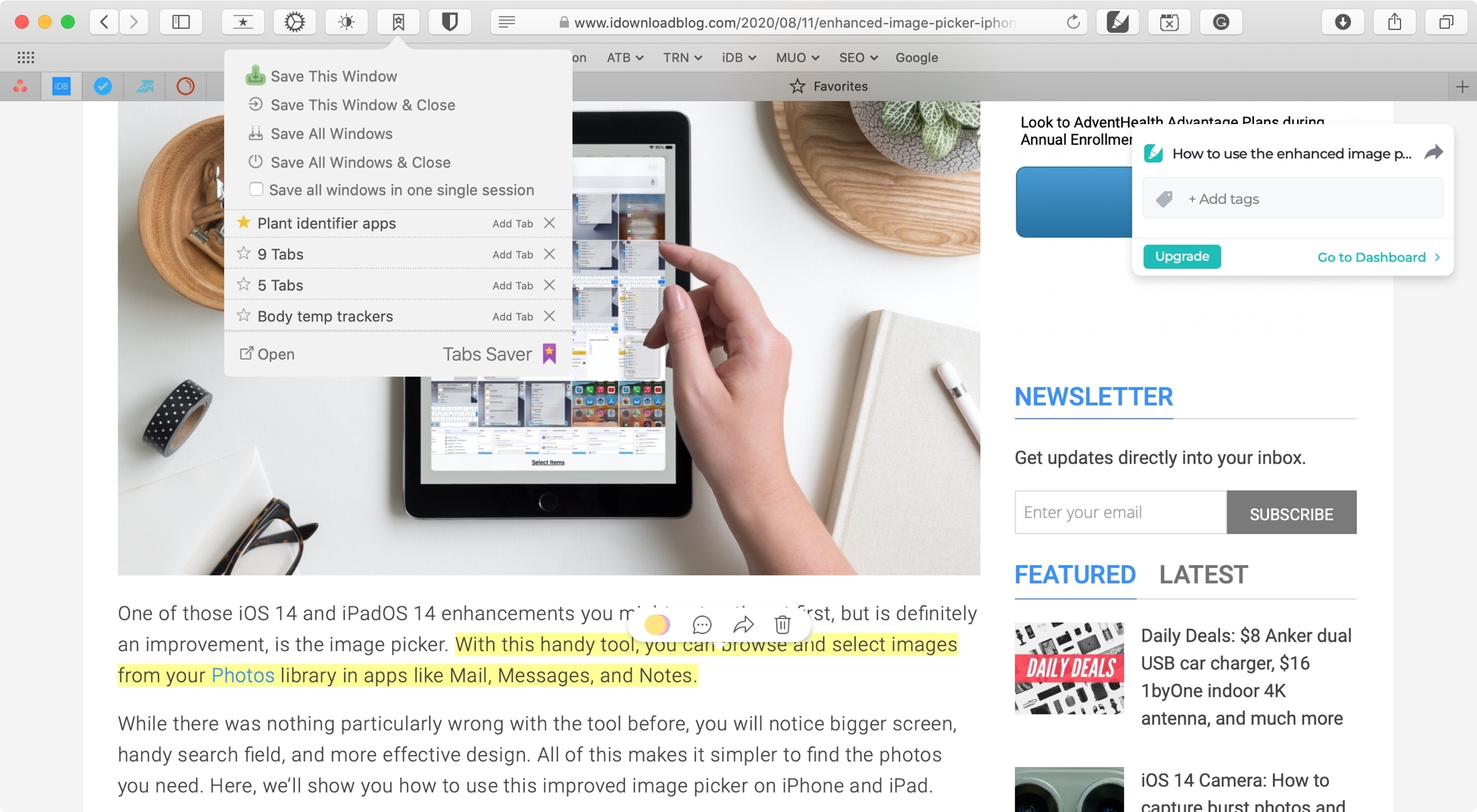
Browser extensions can be very handy tools for accomplishing tedious tasks and organizing yourself better. The unfortunate part of finding useful extensions for a browser like Safari is that you could end up wasting time with add-ons that don’t do what you expected. They may not work as well as you hoped or simply don’t work at all. That’s why we’re here to help.
The Safari extensions on this list work well for their intended purposes. They are each ideal for a specific task that may be exactly what you didn’t know you needed. Check out these essential Safari extensions for working on the web.