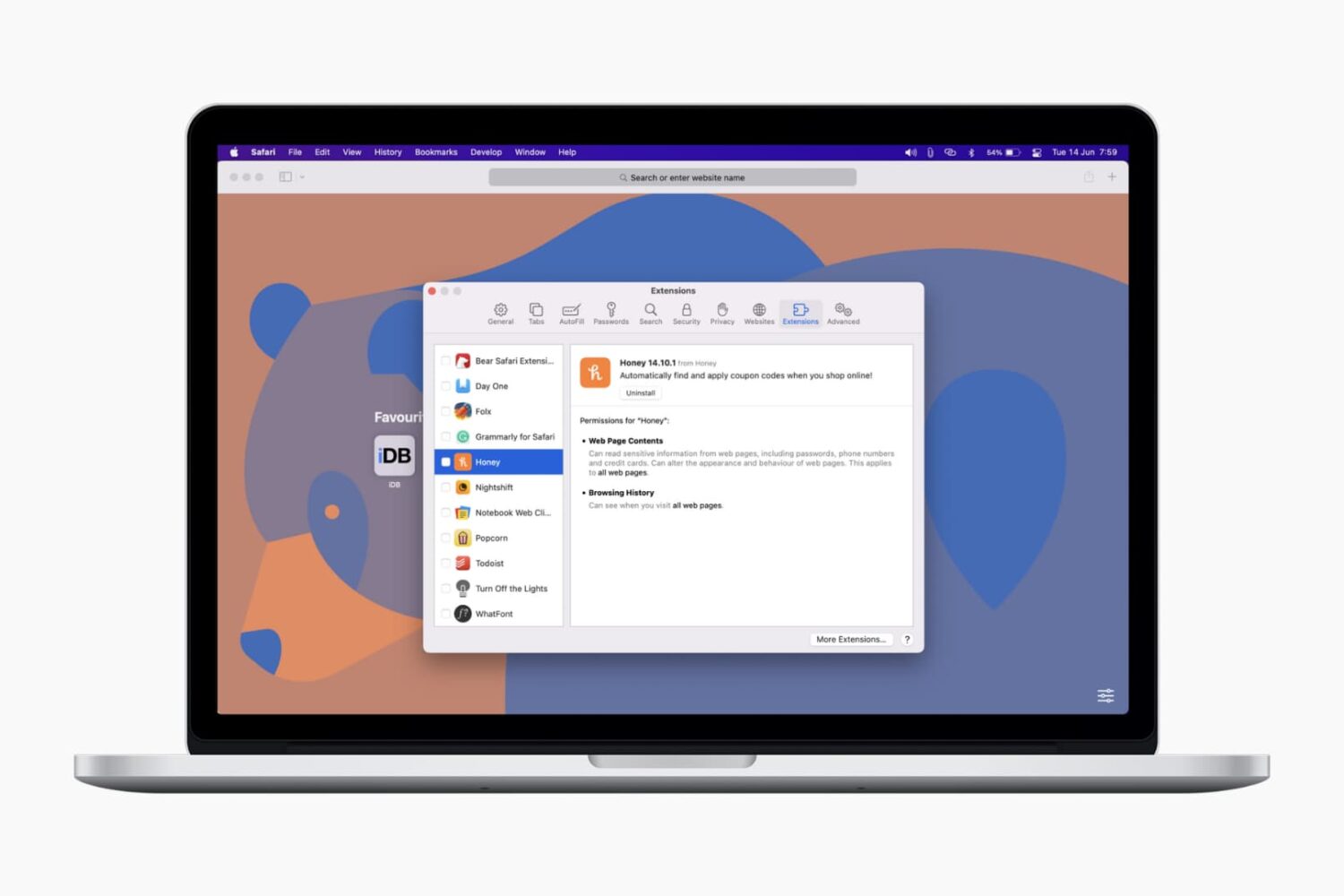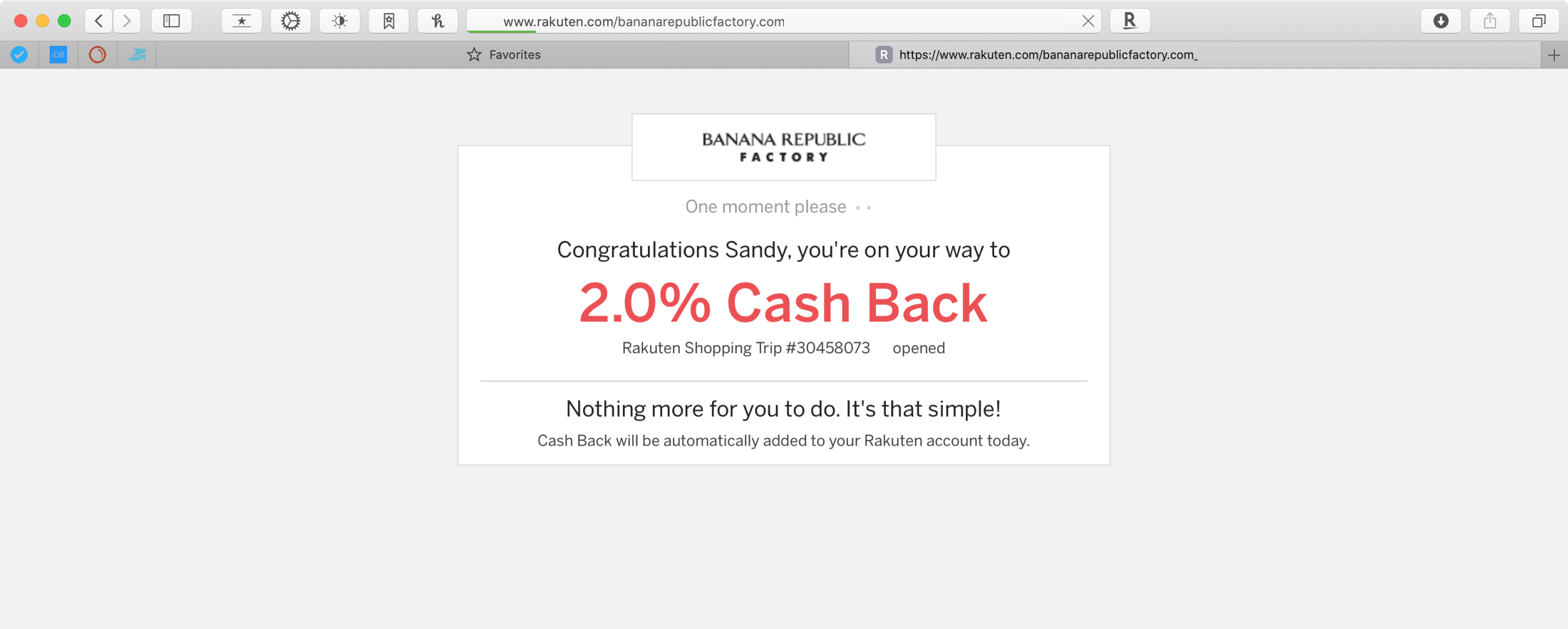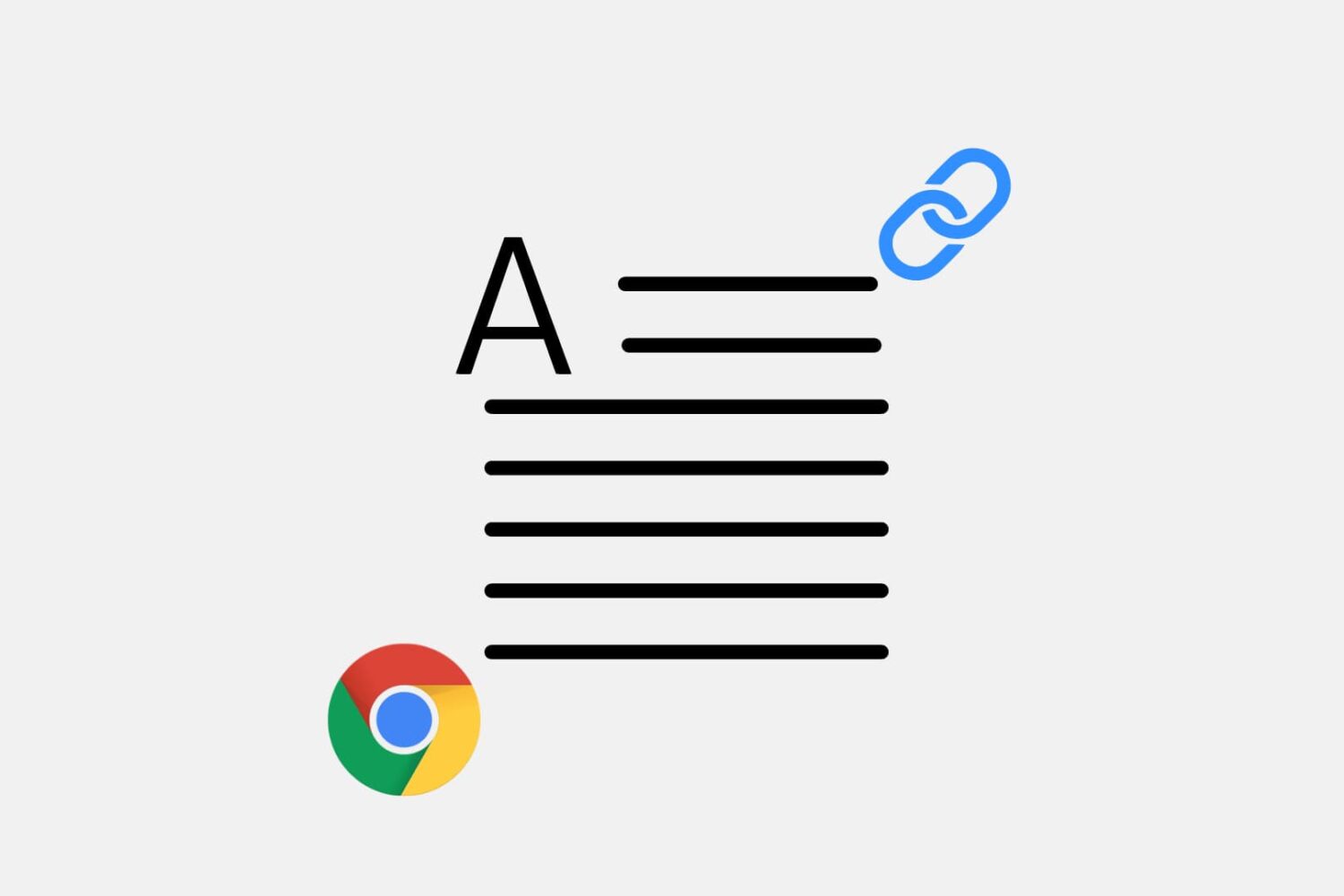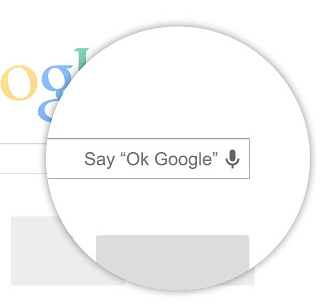If you’re new to Safari on Mac, there are plenty of great features for Apple's stock web browser. One of them, like other browsers, is the ability to install extensions. These handy tools can help you do more when you use Safari. Extensions can be anything from tab savers to shopping helpers to ad blockers.
Installing extensions is easy from the App Store. But you should also periodically review the extensions you have installed. Plus, knowing how to remove an extension is essential for those you no longer want to use.
So here we’ll show you how to manage the Safari extensions you have installed on your Mac.