Are you a Chrome user looking for an easy way to link to text on a webpage? Check out this cool extension that lets you do exactly that.
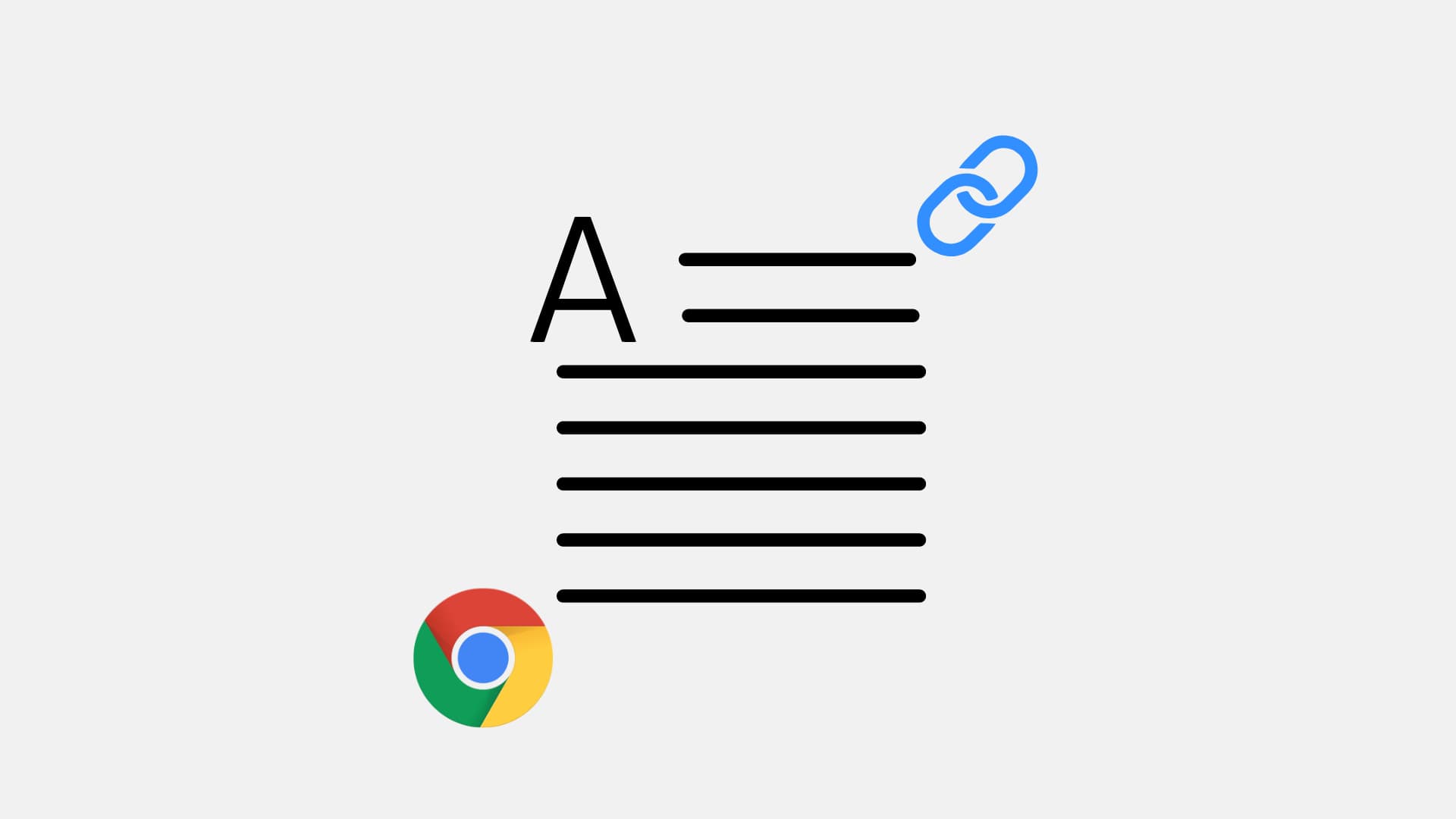
Have you ever wanted to reference specific text on a web page? Sure, you can copy the link and save it or share it, but that doesn’t help later when you have to search for that text on the page. If you’re looking for a way to do this and happen to be a Chrome user, then you’re in luck!
An extension for Chrome called Link to Text Fragment solves the problem we just described. You can select text on a page and get a direct link to it. So, if you’re ready to make life a bit easier when it comes to referencing webpage text, here’s how to use Link to Text Fragment in Chrome.
Get a direct URL for text on a web page
1) Add the Link to Text Fragment extension to your Chrome or other Chromium-based browser like Edge, Brave, Opera, etc.
2) After you install the extension, visit a web page with the text you want a link to and select that text or paragraph like you normally do.
3) Right-click on the selected text and pick Copy Link to Selected Text. You’ll notice the extension’s icon with this option in the context menu so you can spot it easily.
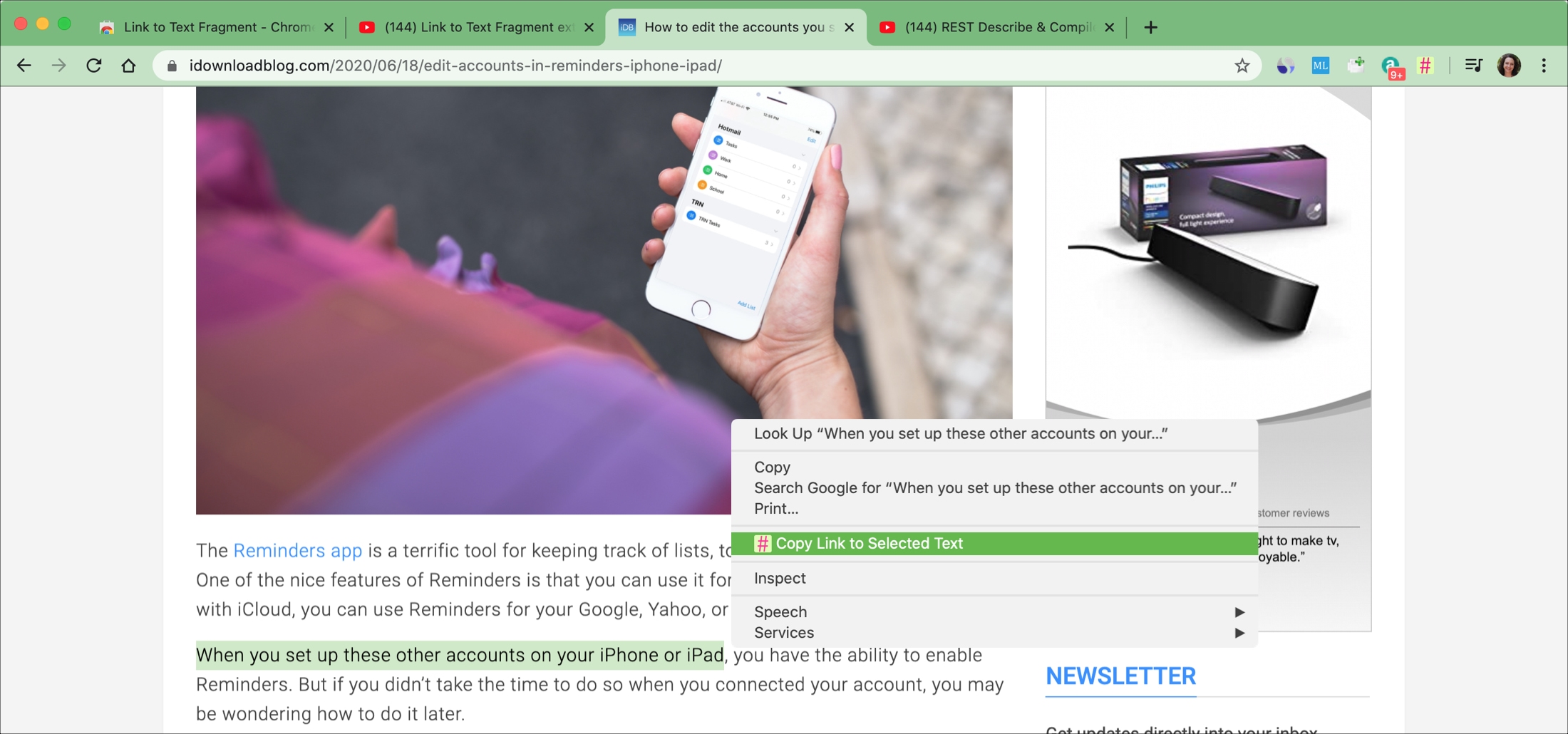
4) Once you copy the link, you’ll see the text highlighted in yellow on the page. This is your confirmation that you have the link on your clipboard.
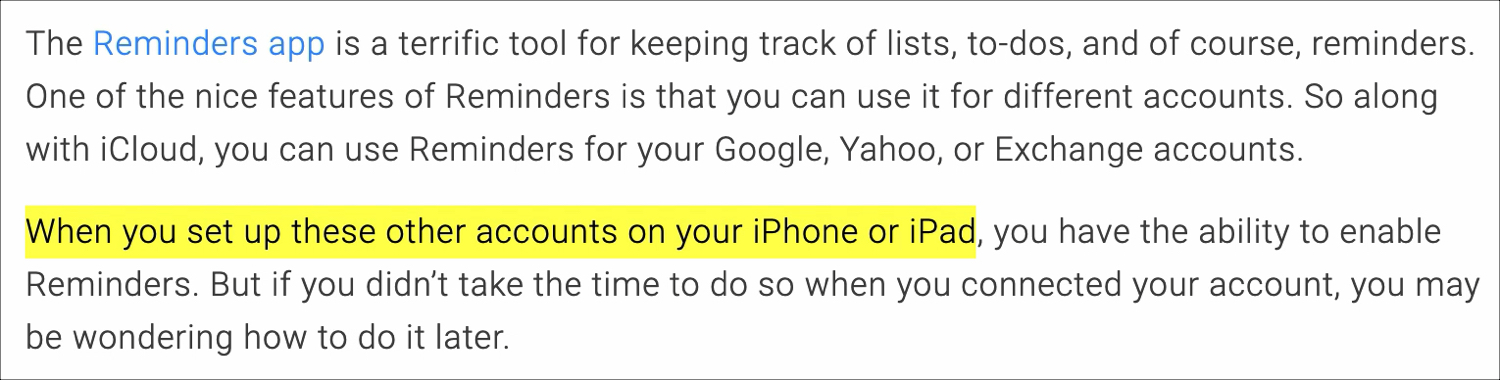
5) Then you can save or share the link as you like, and when you open it in Chrome, you’ll go right to the page and see the yellow highlighted text.
Depending on how much text you select, your link will look something like this:
https://www.idownloadblog.com/2020/06/18/edit-accounts-in-reminders-iphone-ipad/#post-819756:~:text=When%20you%20set%20up%20these%20other%20accounts%20on%20your%20iPhone%20or%20iPad
And you can easily spot the words in the link you selected in the text.
Important: Keep in mind that the link you receive using Link to Text Fragment will only direct you to highlighted text when you use it in Chrome. If you use the same link in another browser, you should still land on the right page; however, the text will not be highlighted.
For more help with Chrome: