A text bug on your iPhone, iPad, Mac and Apple Watch has been fixed with iOS 17.3.1, iPadOS 17.3.1, macOS Sonoma 14.3.1 and watchOS 10.3.1.
Text
4 ways to enter text on your Apple Vision Pro

Learn how to type in visionOS apps like Notes, Keynote, Freeform, Safari, and others using the virtual keyboard, dictation, a physical Bluetooth keyboard, or your Mac's keyboard.
ShadowBuster eliminates the shadows that iOS puts behind text against bright wallpapers
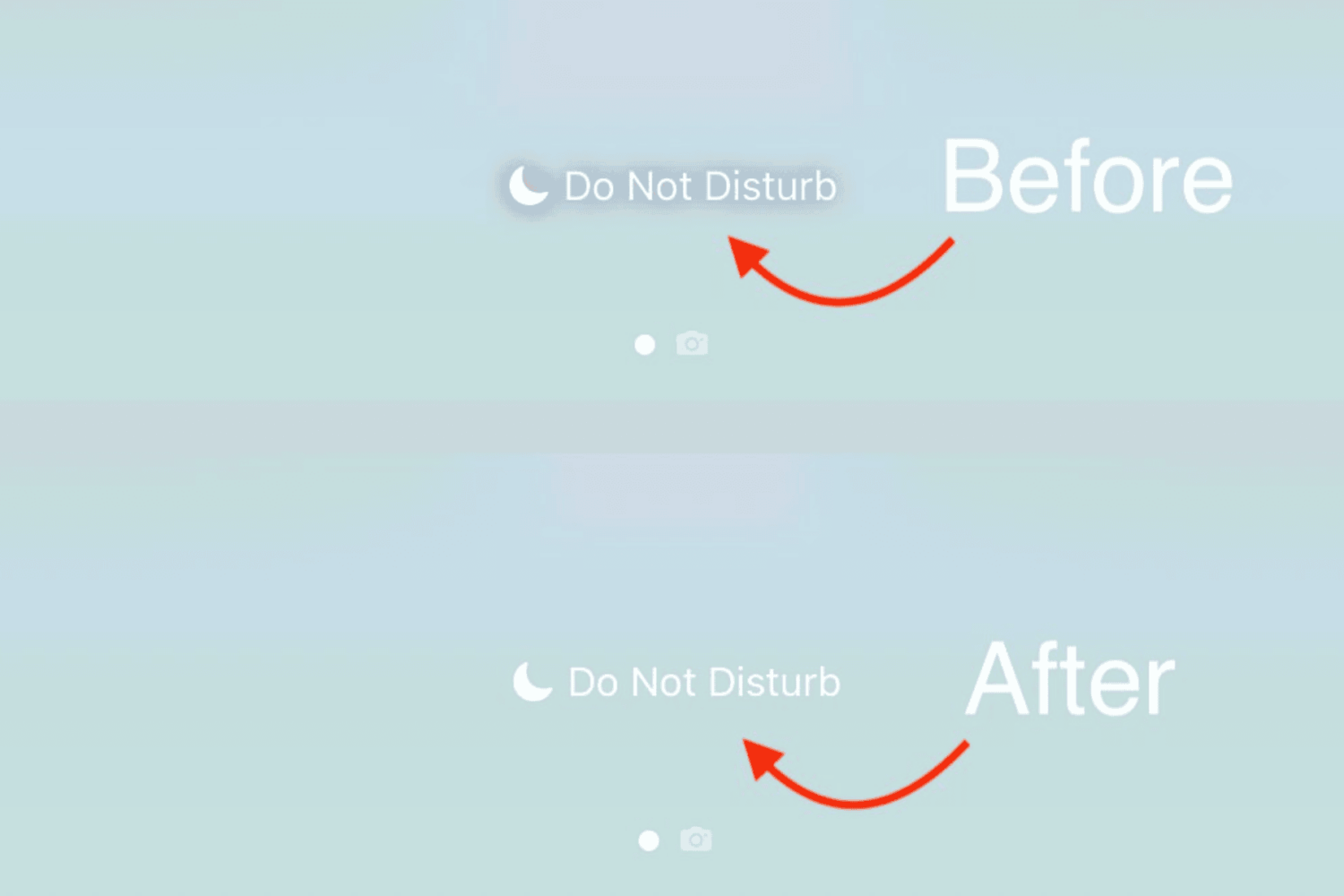
When you use too bright of a wallpaper, iOS & iPadOS sometimes try to make labels and text that sit against it easier to read by introducing a shadow effect underneath that text.
How to compare differences between two text documents on Mac and PC
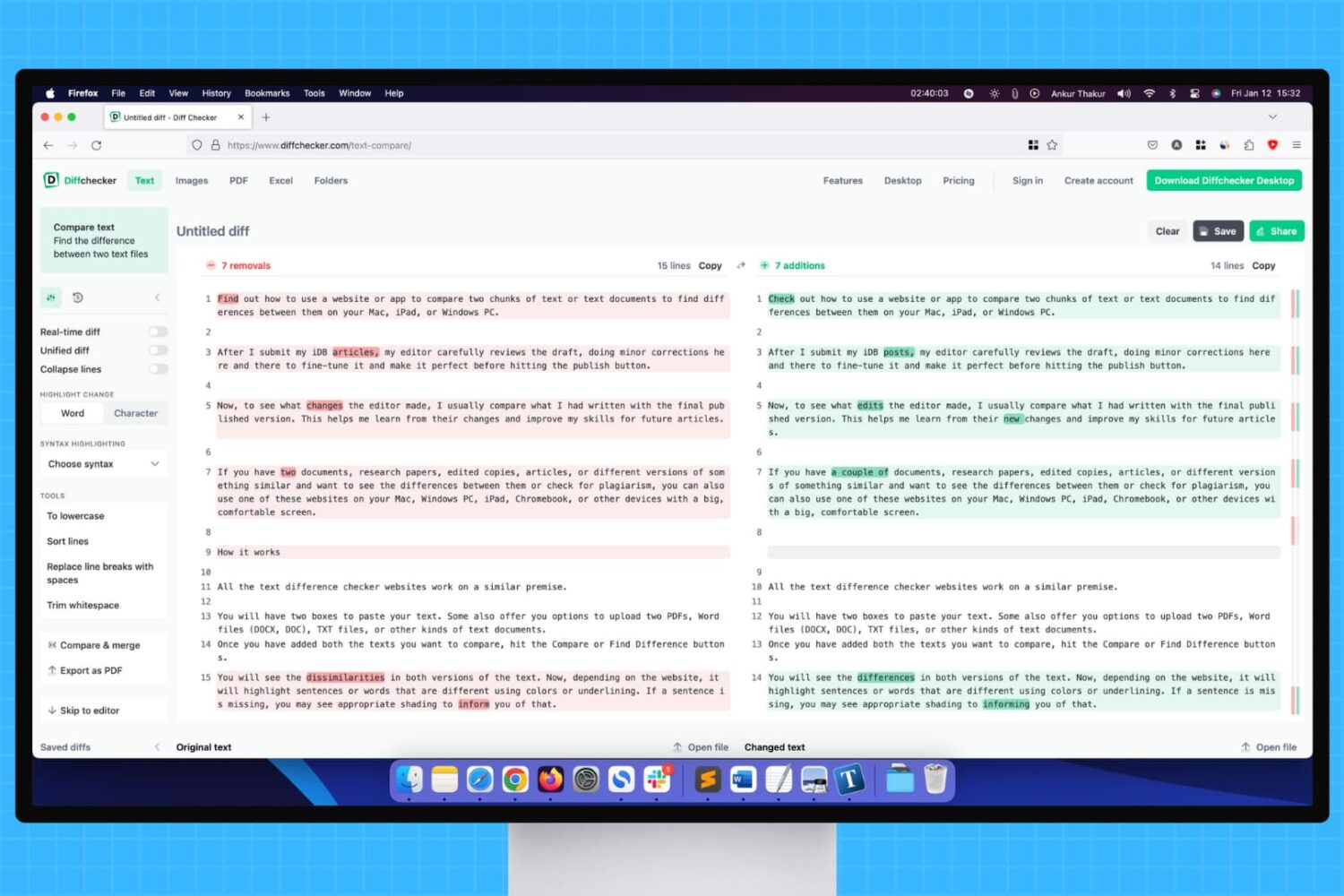
Learn how to use a website or app to compare two chunks of text or documents to find differences between them on your Mac, iPad, or Windows PC.
CopyLog for TrollStore brings powerful new clipboard management capabilities to non-jailbroken devices

Back in 2022, we showed you a jailbreak tweak called CopyLog that was essentially a clipboard manager for pwned devices. But what if we told you that you didn’t need a jailbreak to use it?
JoyPixels brings a new Emoji font to MacDirtyCow & kfd devices
If you use a lot of Emojis when you type to people and you’re interested in an enhanced Emoji font for your device, then you might take a liking to a new add-on called JoyPixels by iOS developers HackZy and PoomSmart for the MacDirtyCow and kfd exploits for iOS & iPadOS 15.0-16.1.2 and 16.0-16.6 beta 1 respectively.
How to add custom text to your iPhone or iPad Lock Screen

Do you want to display important text, to-do, reminder, quote, or message on your Lock Screen? This tutorial shows you how to use a free app to add a short text widget on your iOS Lock Screen.
How to adjust the text size of specific apps on Mac

In this tutorial, you'll learn how to customize the font size of specific apps on your Mac running macOS Sonoma. This method allows you to enhance your reading experience by adjusting the font size individually for these apps, without impacting the overall text size of your computer.
Rootless jailbreak users can now take advantage of MenuSupport
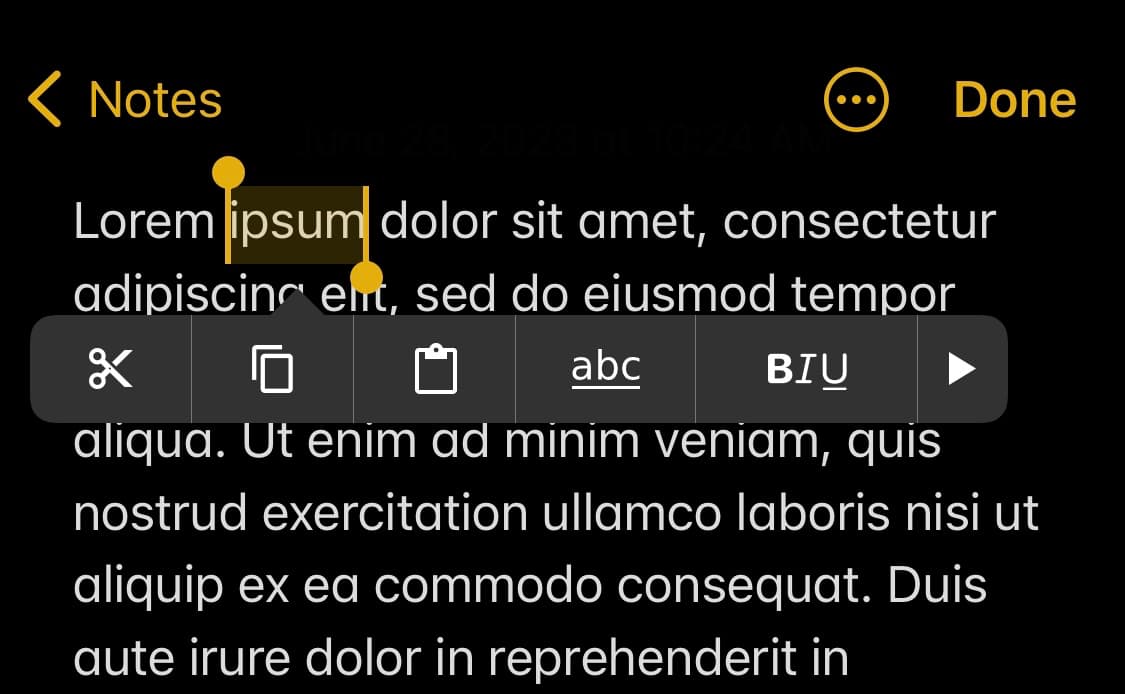
If you frequently use iOS or iPadOS’ built-in text editing tools when dealing with bodies of text on your iPhone or iPad, then you might have a lot to gain from a jailbreak tweak called MenuSupport by iOS developer r_plus.
Hammer It is a text processing platform for jailbroken iPhones that can separate and translate words, process links, & more…

A newly released and free jailbreak tweak called HammerIt by iOS developer SquidForce lends users a powerful word processing interface for niche scenarios.
How to add text to a photo on iPhone, iPad, and Mac

Learn how to easily add text to your photos on iPhone, iPad, and Mac with our comprehensive guide, making your images truly stand out and convey your message effectively.
Textyle 3 enables advanced text formatting for editable text strings on jailbroken devices
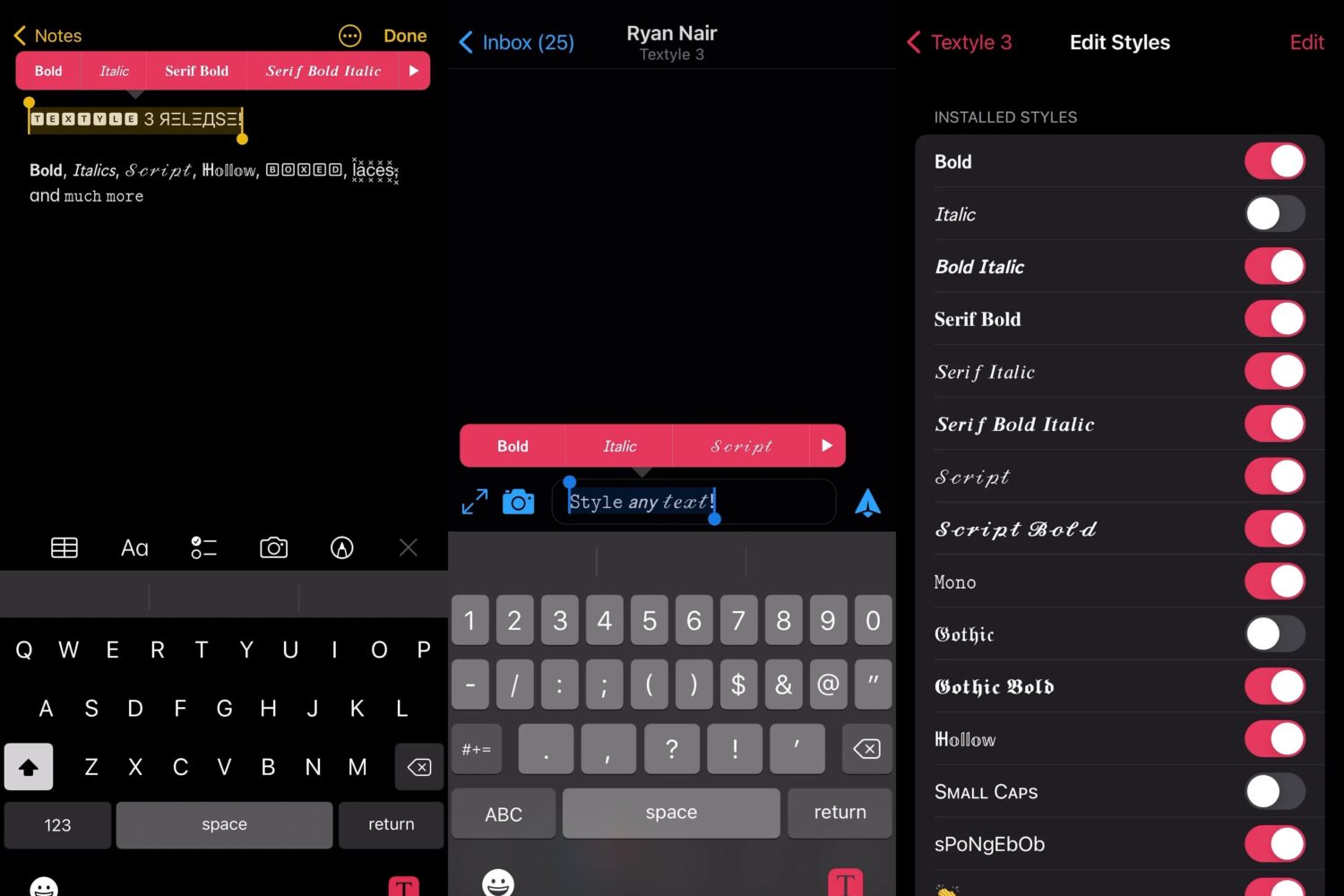
Most of the text you type in various apps on your iPhone appears in your handset’s system font, but if you’ve ever wanted to make your text pop, then a font customization jailbreak tweak has always been the way to go.