Most of the text you type in various apps on your iPhone appears in your handset’s system font, but if you’ve ever wanted to make your text pop, then a font customization jailbreak tweak has always been the way to go.
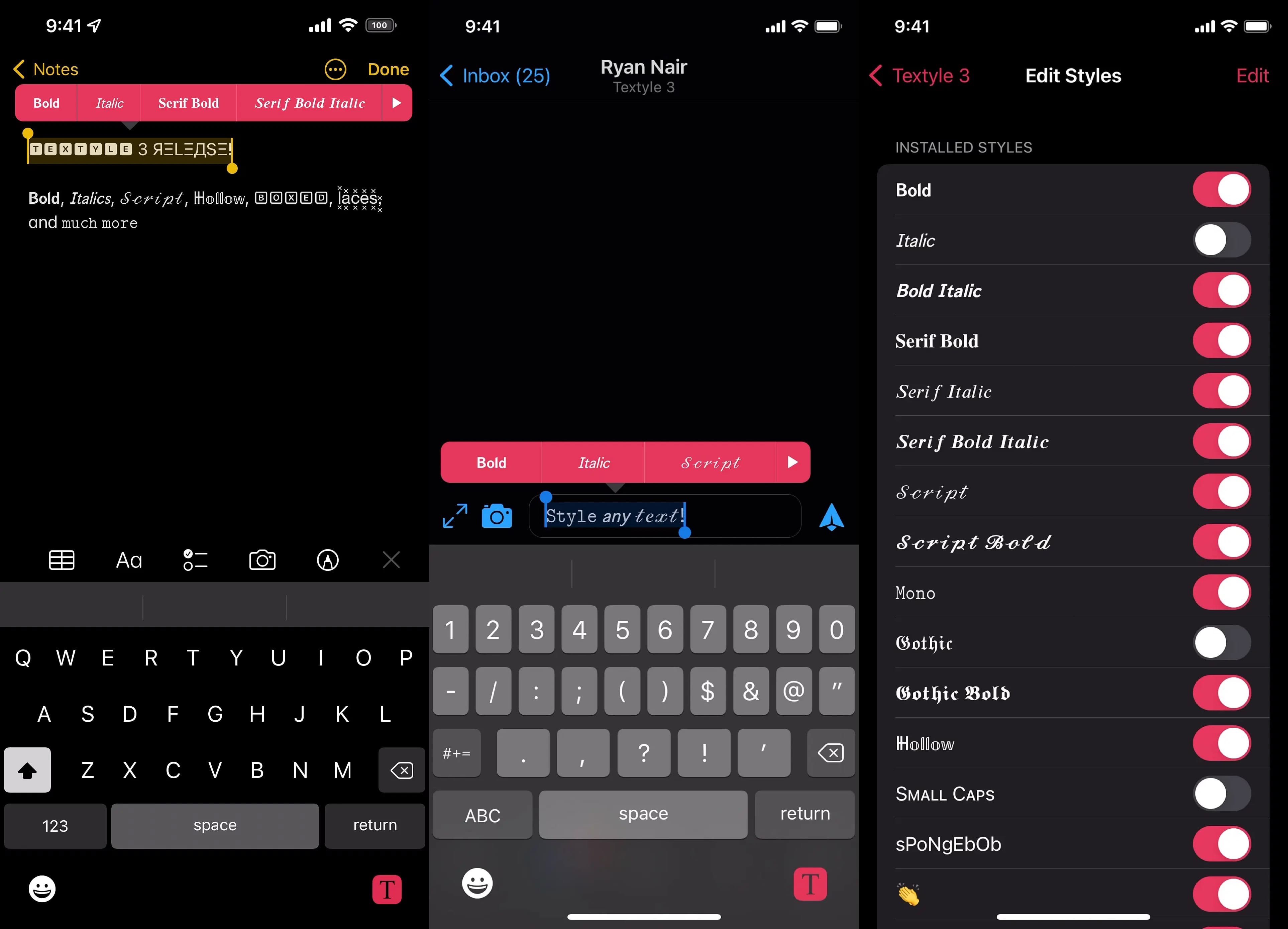
iOS developer Ryan Nair just this week released the third iteration of his popular Textyle jailbreak tweak, dubbed Textyle 3. With it, users are able to customize text styles on the fly using the system Action Menu that pops up after highlighting text.
As you can see in the screenshot examples shown above, Textyle 3 works in any app where there’s editable text. For example, when sending a text message or iMessage in the Messages app or making a note in the Notes app.
Other examples also exist, however it’s worth noting that you can’t just select text on a web page and format it however you want because it’s not editable text; unless, of course, you’re formatting editable text in something such as a forum or blog comment box.
Here is an animated GIF showcasing the tweak in action for your viewing pleasure:
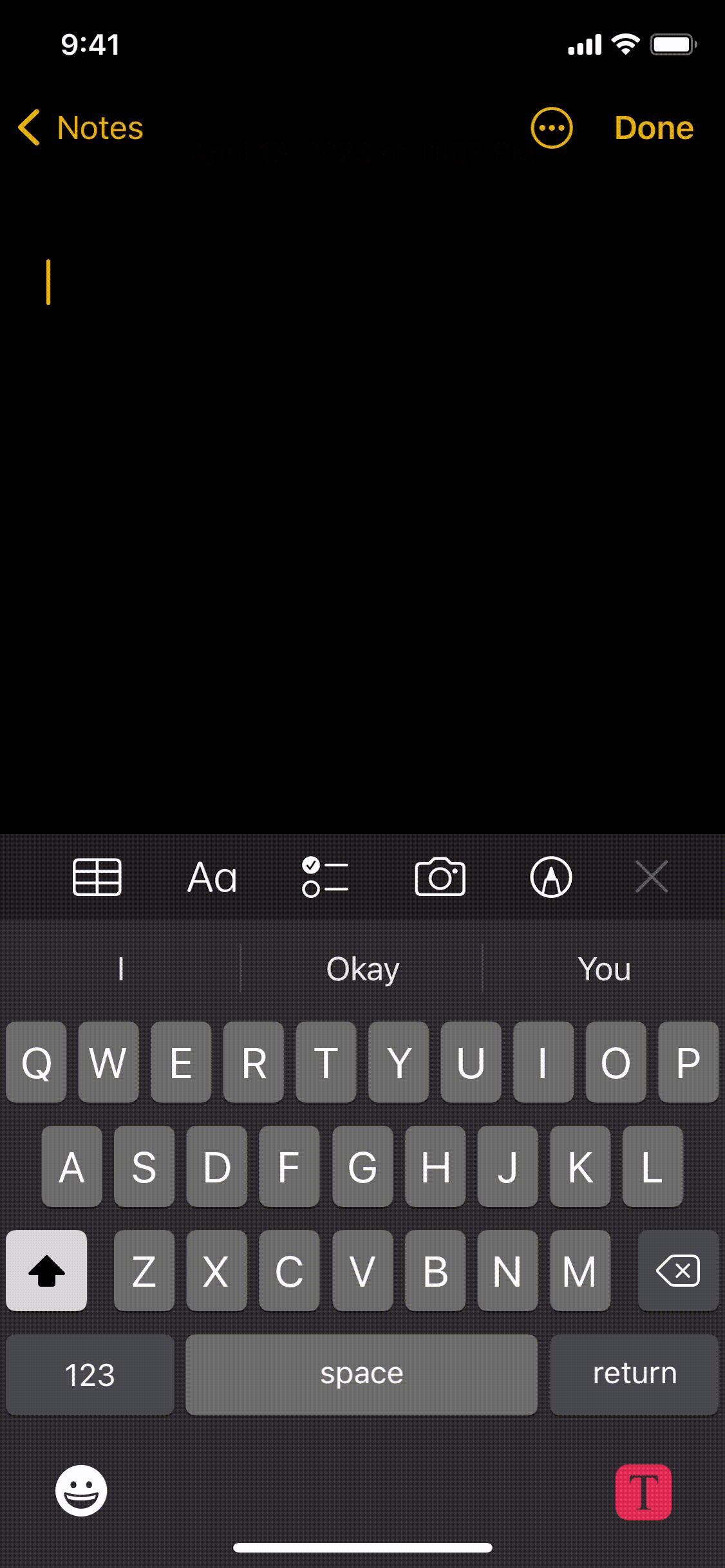
As you can also see in the screenshot examples above, Textyle 3 includes several different font and text styles that you can enable in the tweak’s settings. Once enabled, those options appear in the Action Menu, so you can quickly and easily hide unwanted options by turning them off.
If you’re interested in giving the Textyle 3 jailbreak tweak a try, then you can purchase it for $1.99 from the Havoc repository via your favorite package manager app. The tweak supports jailbroken iOS & iPadOS 15.x-16.x devices.
Are you going to be formatting text on your iPhone or iPad with the new Textyle 3 jailbreak tweak? Let us know in the comments section down below.