Google is building passkeys support into Android and Chrome, launching later in 2022, but people can test it today via Play Services Beta and Chrome Canary.

- What’s happening? Google is adding passkeys support to Android and Chrome after Apple unveiled the password-killing feature on iOS 16 and macOS Ventura.
- Why care? For passkeys to gain traction, the more websites, apps and companies adopt this technology as quickly as possible the better.
- What to do? If you’re in the Google ecosystem, test passkeys support today by signing up for Google Play Services Beta and downloading Chrome Canary.
Google is adding passkeys support to Android and Chrome
Google on October 12, 2022, announced on its Android Developers blog that it will be building support for passkeys into its Android and Chrome platforms. Passkeys is an emerging technology which promises to replace the good ol’ password.
“Passkeys are a significantly safer replacement for passwords and other phishable authentication factors,” explains Google. “They cannot be reused, don’t leak in server breaches and protect users from phishing attacks.”
Early adopters can test this feature today with web apps on Android by signing up for the Google Play Services beta service and downloading the Chrome Canary browser.
When the feature launches, Google customers will be able to sign into web apps securely with passkeys and do other things like sign into web apps on their computer provided they’ve previously stored a passkey on their phone. This is also possible with Apple’s implementation of passkeys support.
What are passkeys and how do they work?
Apple was the first to unveil passkeys support in iOS 16, tvOS 16 and macOS Ventura, but this isn’t an Apple-exclusive feature. Apple acknowledges as much in a support document, writing that “passkeys are an industry-wide security standard” and noting that “many websites and apps are quickly adding passkey support.”
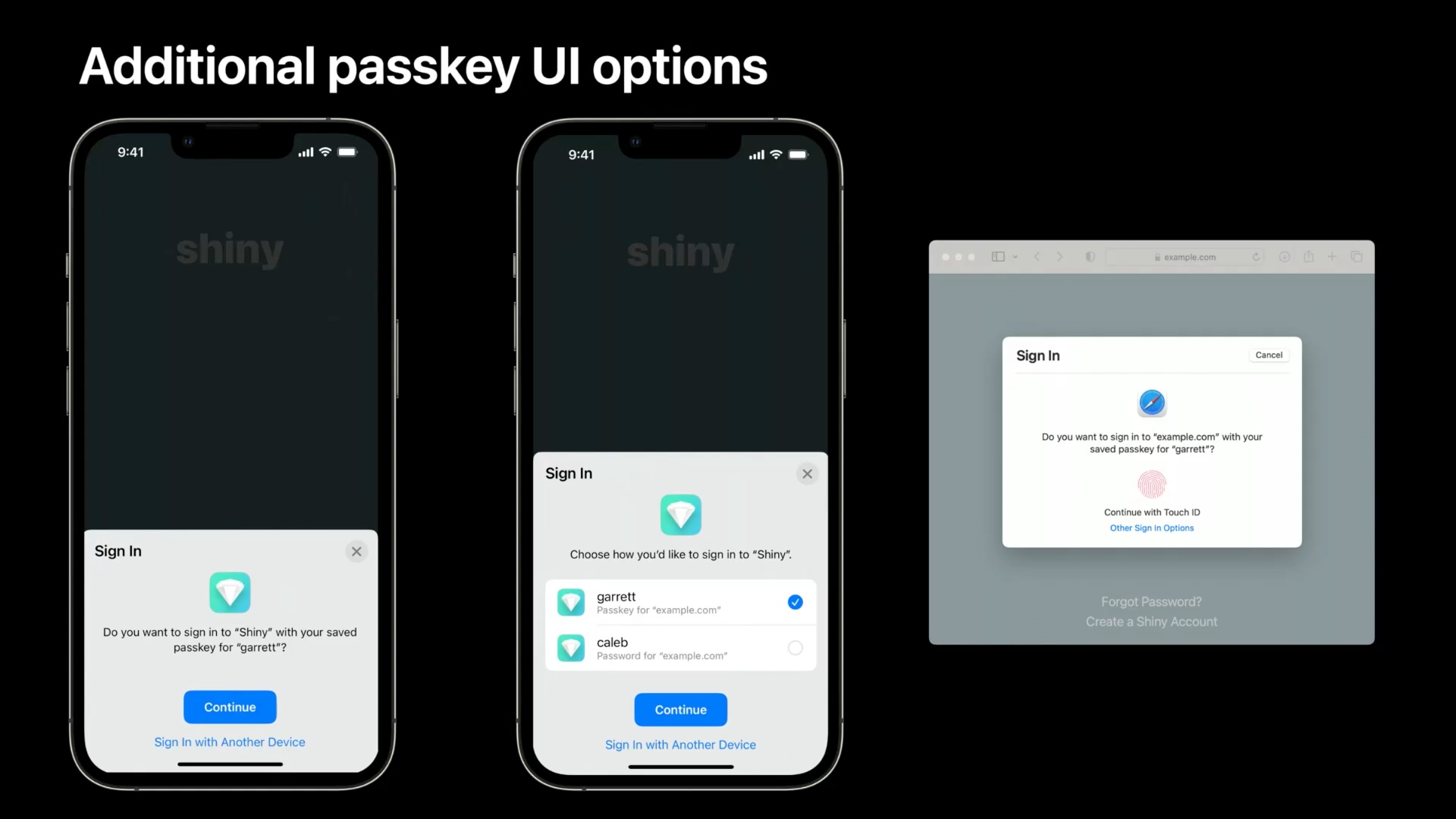
Passkeys are based on industry standards and companies like Google can adopt them freely. With two major players pledging their support for passkeys, we could at long last get a proper solution for passwordless login regardless of your platform of choice. Read: How to add secure notes to your iCloud Keychain passwords
The benefits of using passkeys vs. passwords
With passkey technology, you can log in to websites and apps as well as create accounts using just a quick Face ID or Touch ID biometric scan.
Instead of using a password, the system creates a far more secure cryptographic entity. This requires two keys, one stored locally which never leaves your device and the other (public key) registered with the website or app you’re using.
With passkeys, hackers cannot launch brute-force password attacks on your account because there’s no traditional password to begin with.
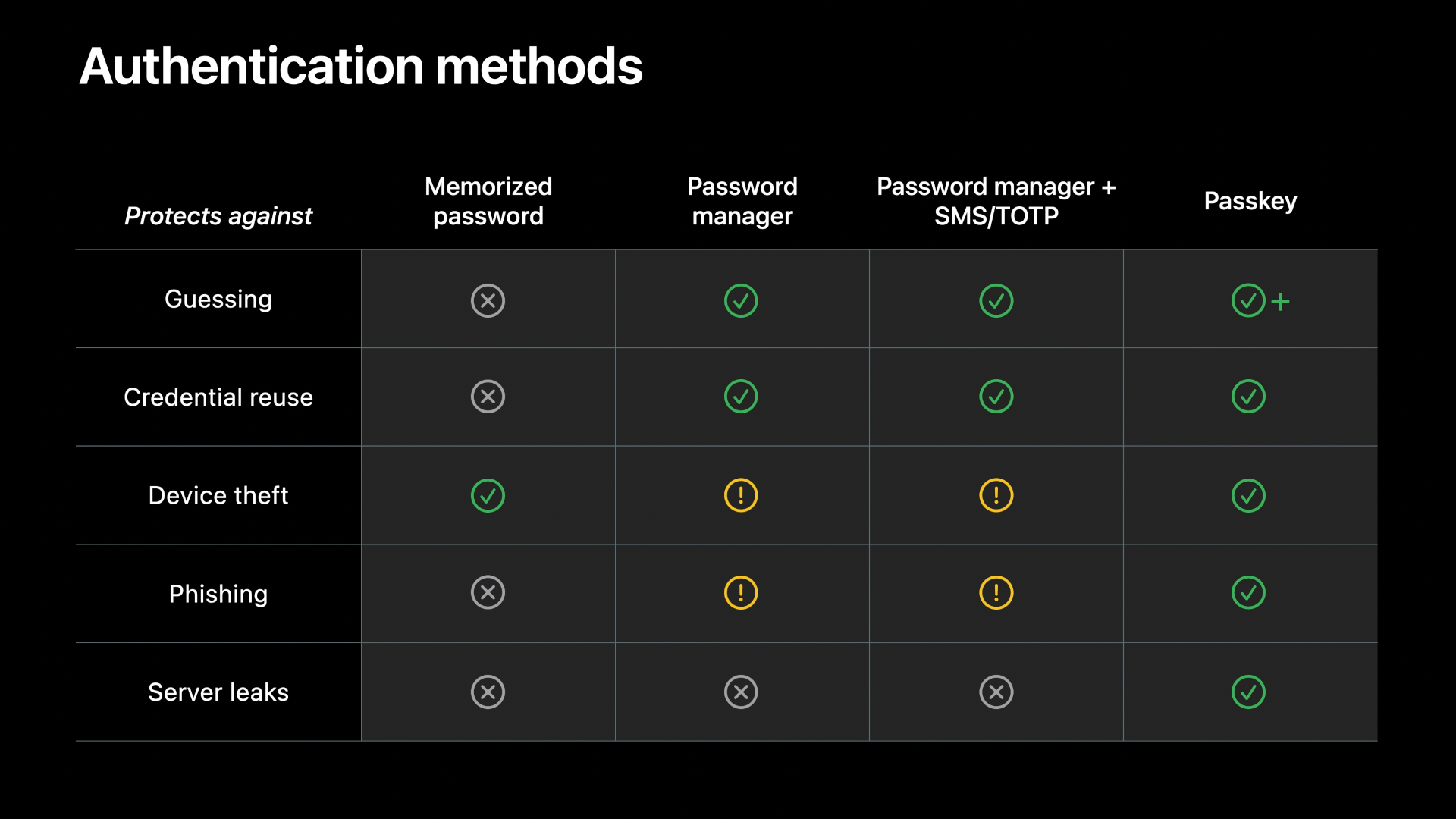
A passkey used for one website/service cannot be mistakenly used to log you in to a fraudulent website/app. Passkeys sync with via iCloud so they’re readily availably on your other iPhone, iPad, Mac and Apple TV devices using the same Apple ID.
On Apple’s platforms, passkeys technology is supported across iOS 16, tvOS 16 and macOS Ventura. Passkeys support will arrive to the iPad with the release of iPadOS 16.1 later this month. Read: How to turn on the Save As option on macOS