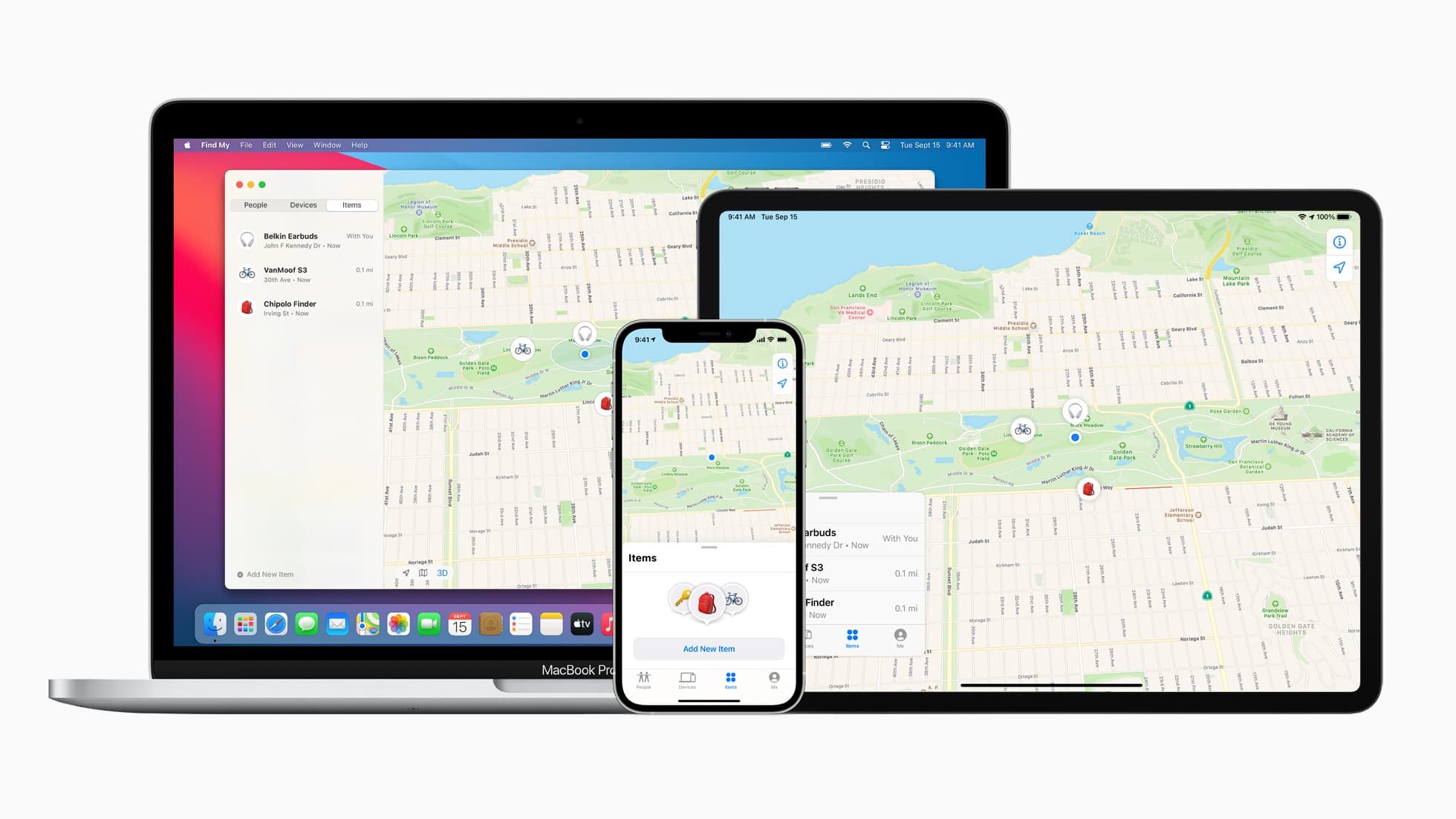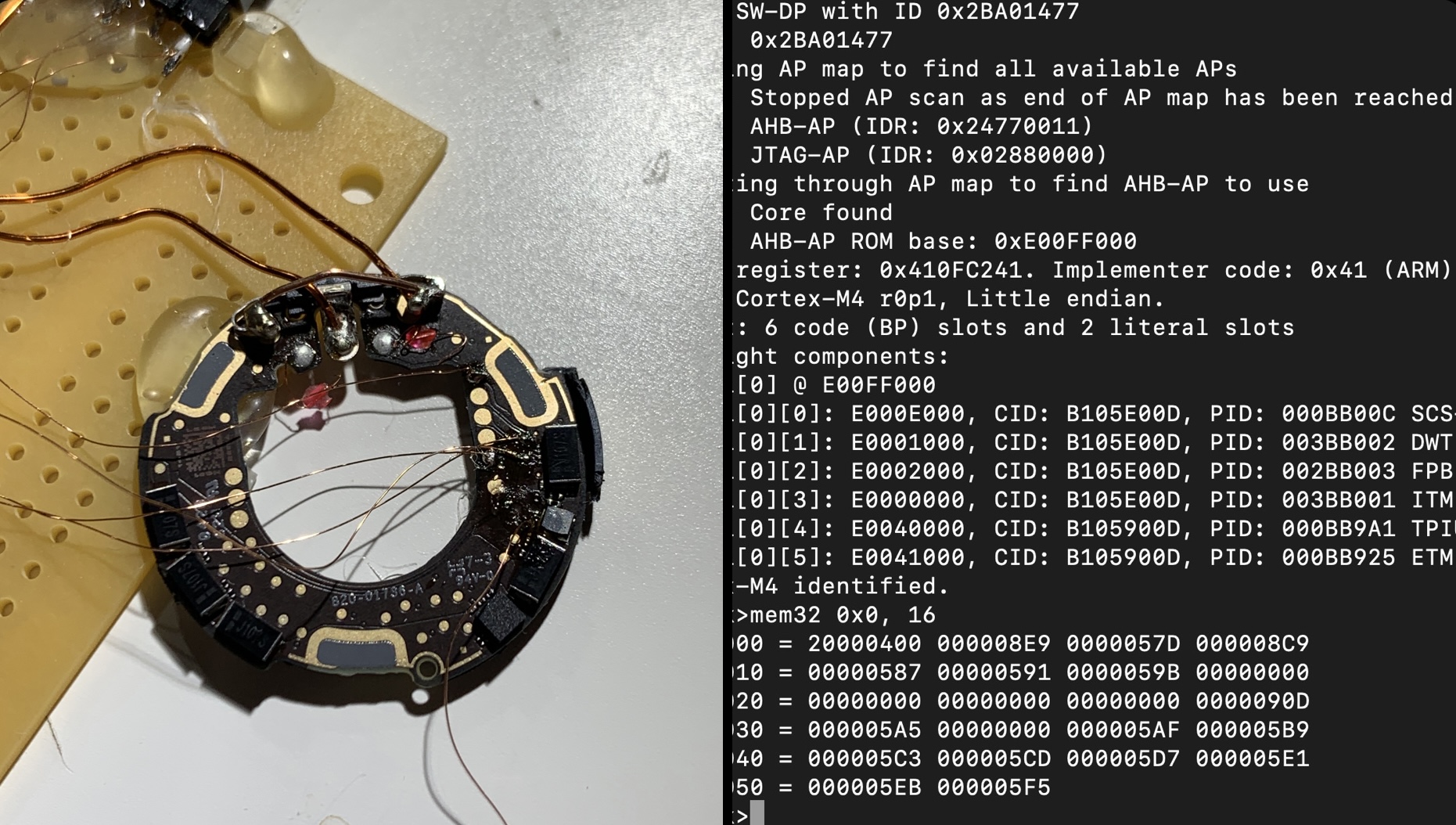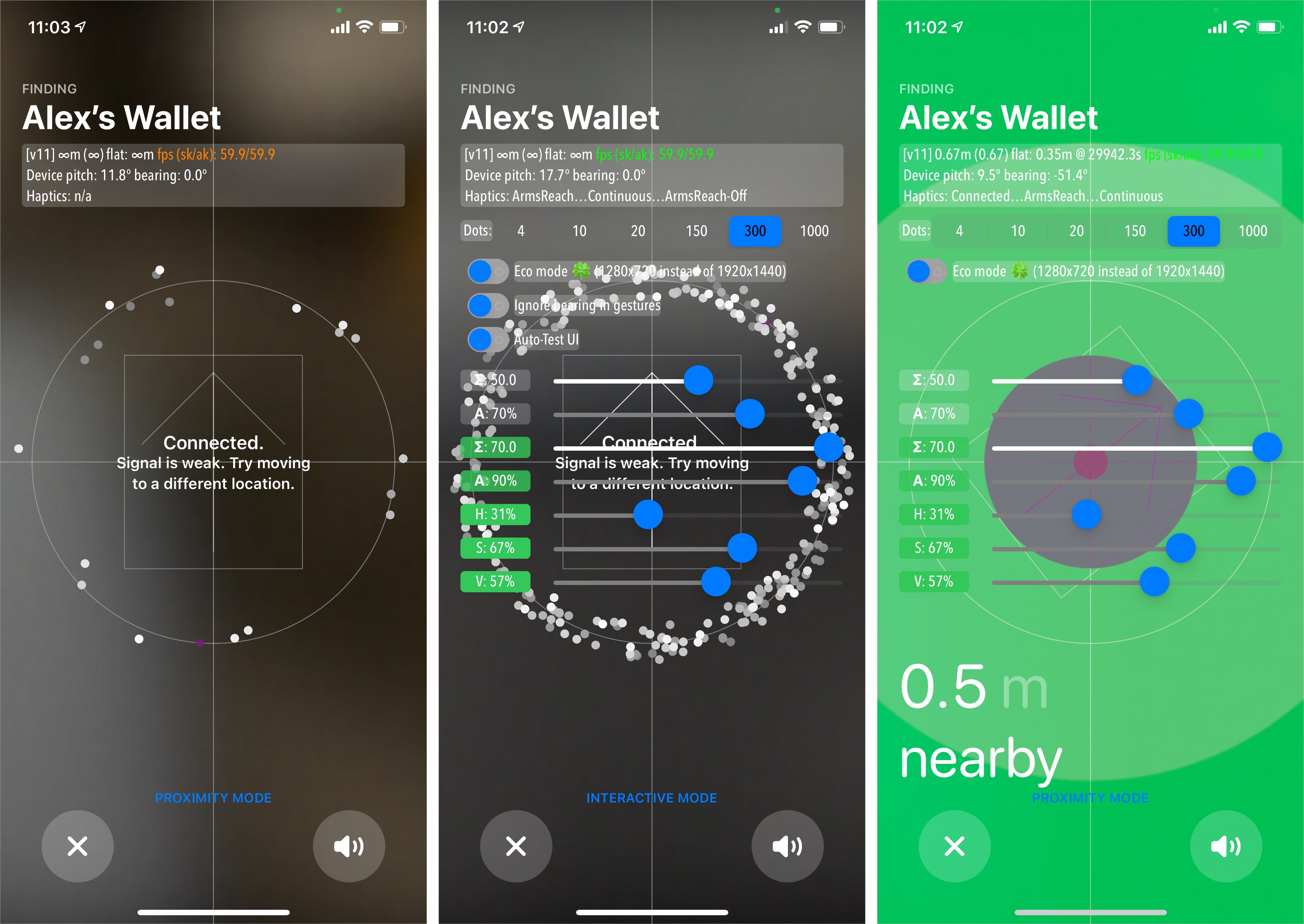One of the AirTag safety features that Apple designed to discourage unwanted tracking shows a notification when your iPhone senses an unknown AirTag moving with you over time.
Besides AirTag, AirPods (3rd generation, Pro, Max), and other Find My network accessories can also be used to track. When that happens, you may see one of the following notifications:
AirTag Found Moving With You
AirPods Detected, AirPods Pro Detected, or AirPods Max Detected
"Product Name" Detected: For third-party Find My network accessories like Chipolo ONE Spot.
Unknown Accessory Detected: You will see this message when a non-AirTag Find My network accessory is detected near you, but the Find My app on your iPhone has issues connecting to that accessory or the server.
This tutorial focuses on what to do when an unknown AirTag is detected and found moving with you.