From taking quick notes and accessing recent clipboards to browsing the web, discover some handy little free apps that sit in your Mac’s top menu bar and let you do all sorts of things.

The main reason I have a bunch of menu bar apps installed on my Mac is because I can use them even when I’m inside other regular apps like Chrome and Notes. These little utilities conveniently sit at the top, and I can access them without disrupting my main workflow.
But before you try these apps, you should know that:
- The space available in the menu bar is limited, and if you open many of them, some of the icons may not be visible at all times. This is especially true if you’re on a MacBook that’s not connected to a larger monitor.
- Most menu bar apps won’t show up in the Force Quit menu. You will have to find the quit option in the app itself or by right-clicking on their icon.
- You can rearrange menu bar icons by holding the Command key and dragging an icon to its new spot. You can also use an app like Bartender to hide menu bar icons and declutter the area.
With that said, here are some of the best free menu bar apps I use on my MacBook Pro and Mac mini.
CopyClip
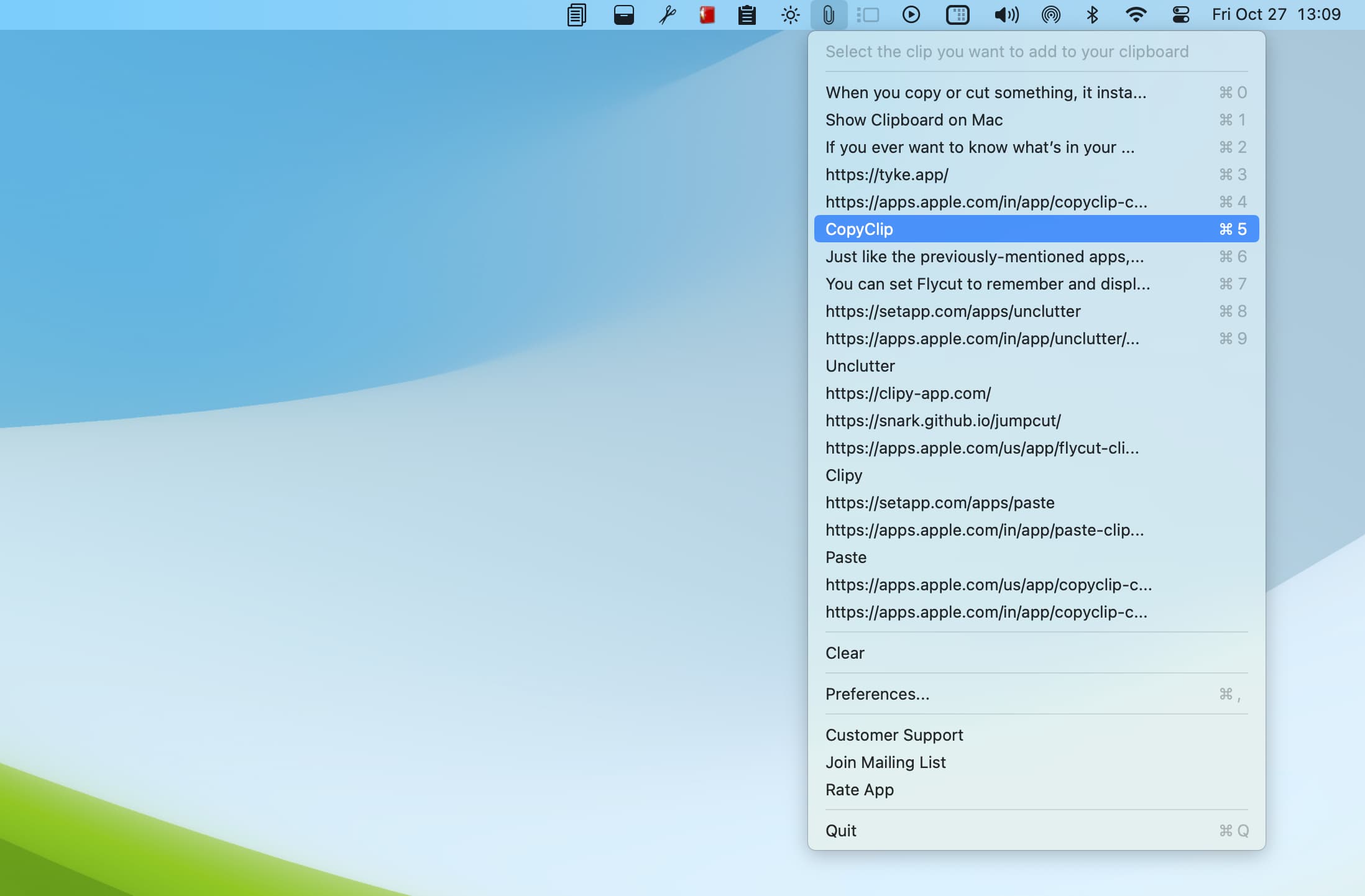
This is one of my most used menu bar apps. CopyClip stores the recent texts and URLs I have copied and ensures they are preserved even after I copy something else and overwrite my Mac’s clipboard.
MenuBarX
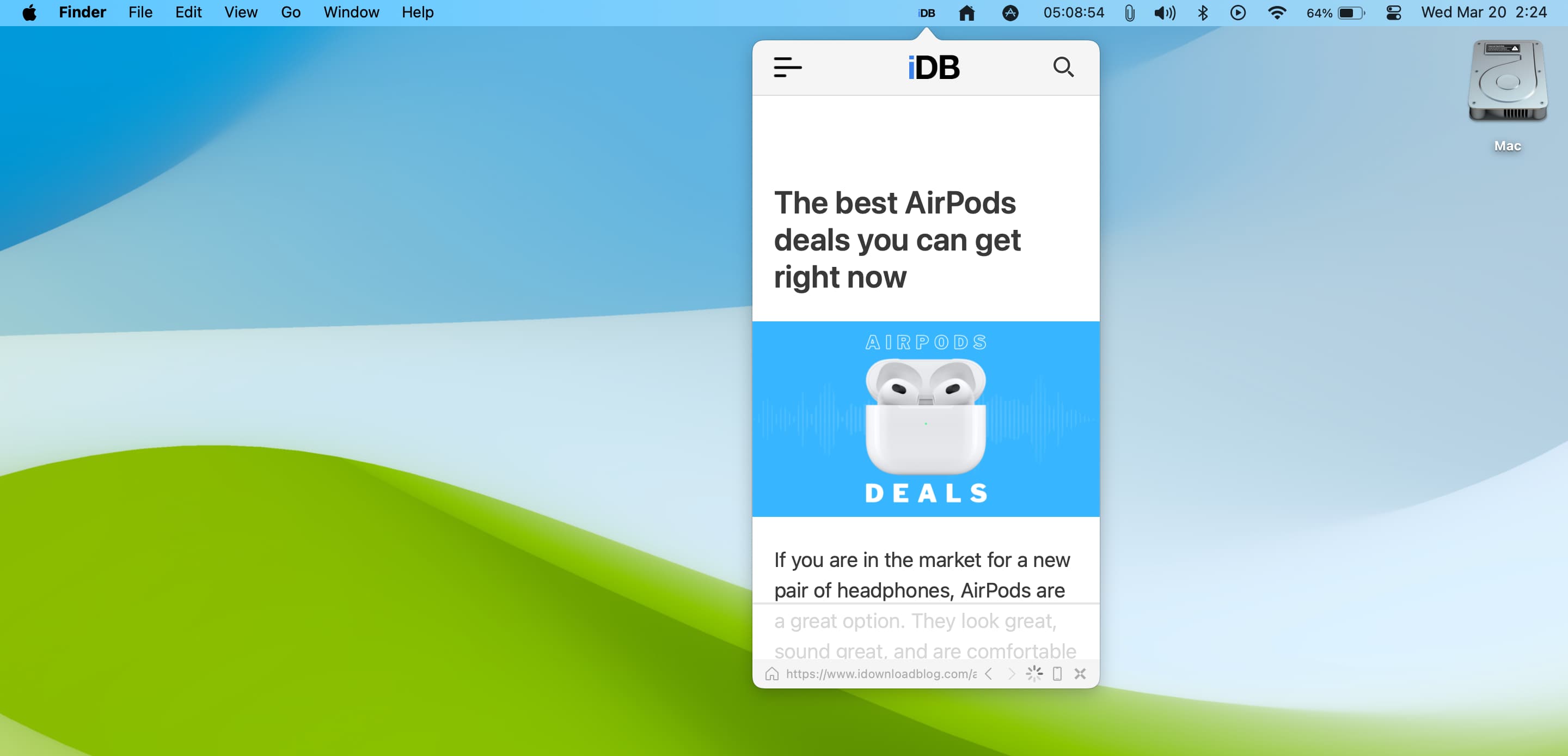
It’s a handy web browser that sits in your Mac’s menu bar and can be super helpful when researching something on the web. It’s very fast and easy to get in and out of this second web browser window.
Out of the box, the browser window size is tiny, like a phone, but you can click the phone icon > Window Size and make it bigger.
Horo
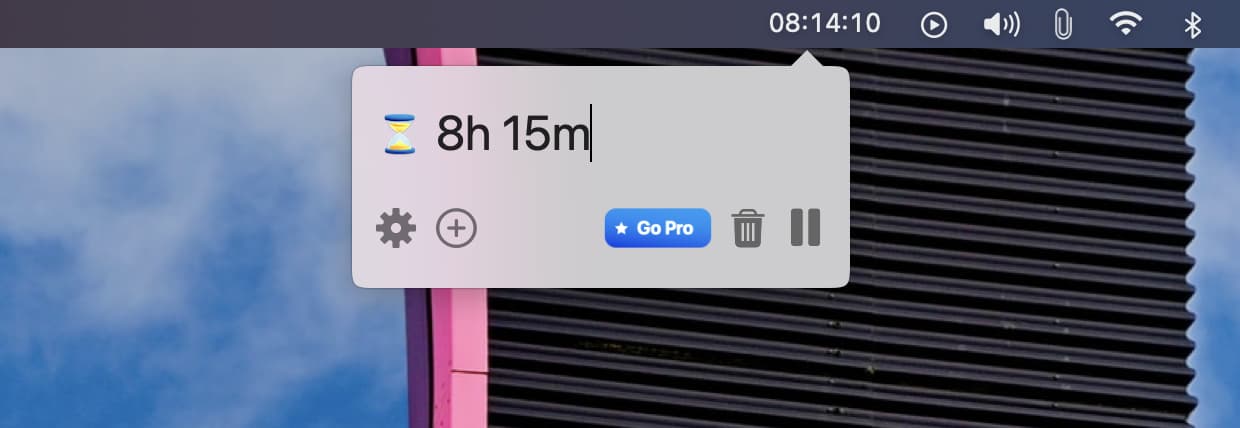
Do you work for fixed hours every day like I do? In that case, Horo can be a godsend in helping you keep track of time.
Every morning, I start an 8 or 8.5-hour countdown timer. It lets me know my progress with respect to time remaining throughout the day. If I have to take an extended break, I can pause the timer with a couple of clicks and resume it when I return to work. It’s a must-have for my Mac.
XMenu
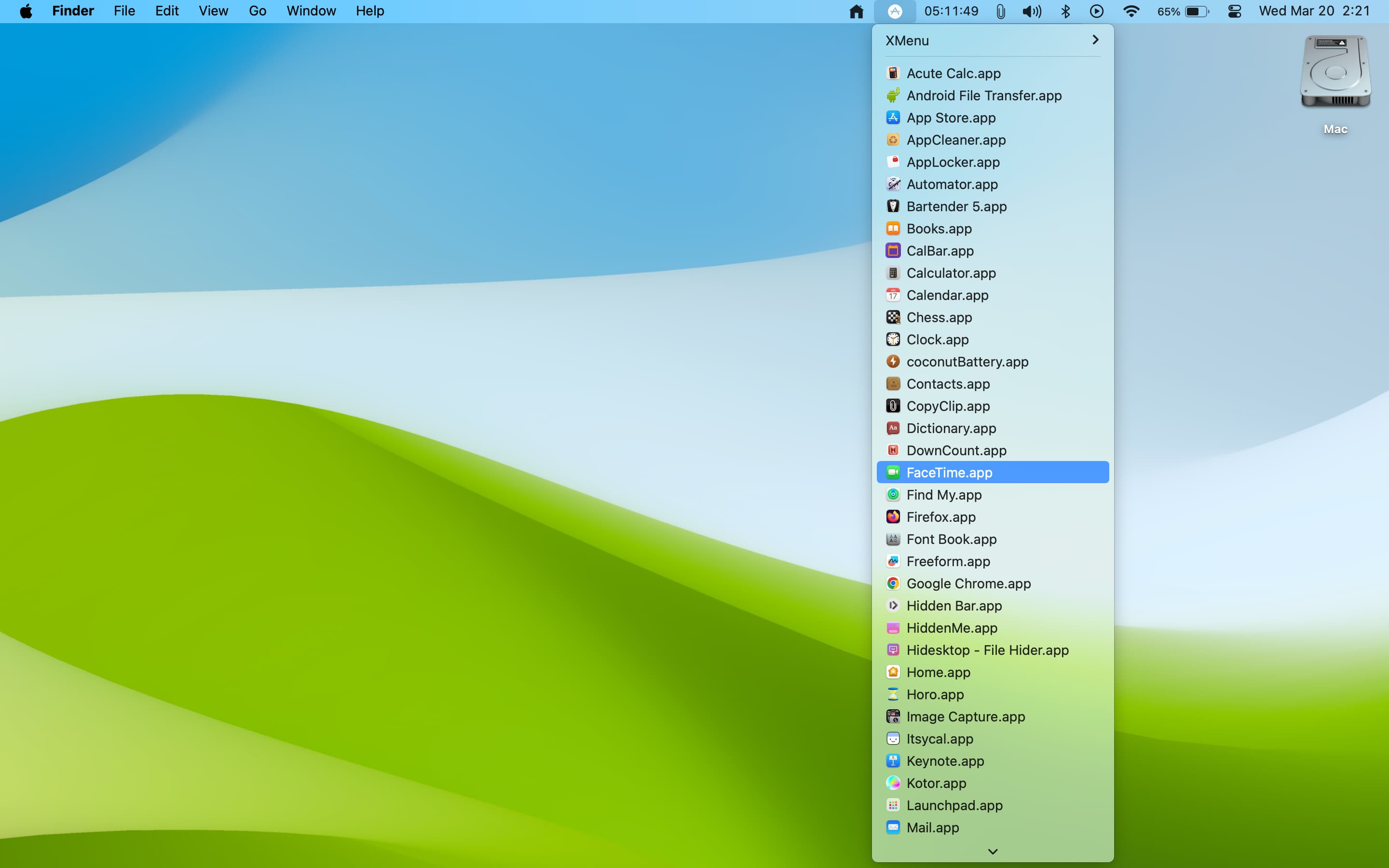
This is a handy Launchpad in your menu bar. Simply click its icon and select the app you want to open or go to.
You can even get to its preferences and set it to show you your important Finder folders.
CalBar

This tiny app puts a small calendar in your menu bar, and you can click its icon to check the dates when planning your appointments. Additionally, it displays bars that show what percentage of the day, week, month, and year is already over.
Stando
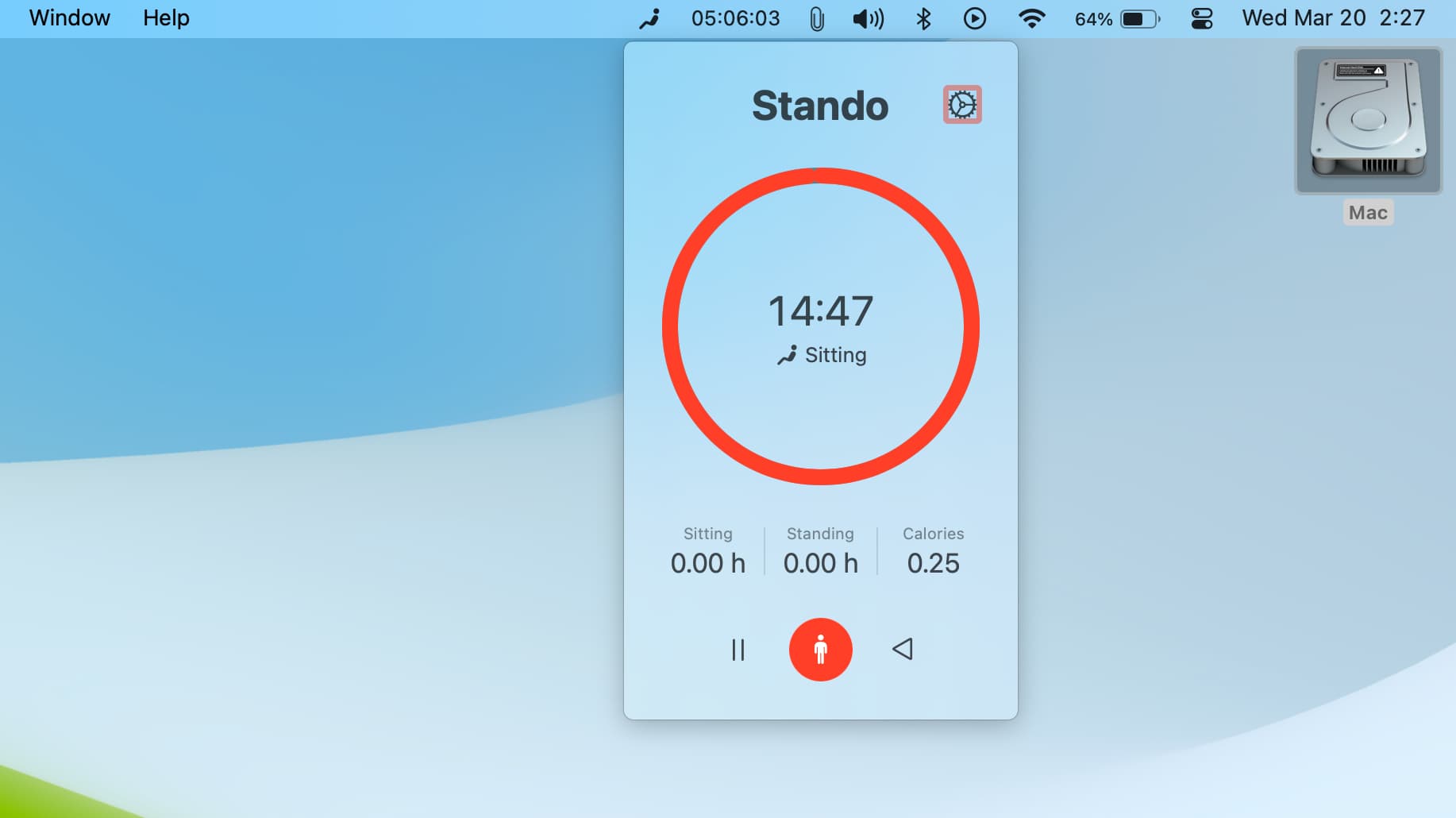
Sitting continuously for long durations is not a healthy practice. If you have an Apple Watch, it reminds you every hour to stand up and walk around for a minute. In case you don’t own an Apple Watch or have turned off this feature, you can use the free Stando app on your Mac, and it will remind you to sit and stand based on how you configure it.
Second Clock
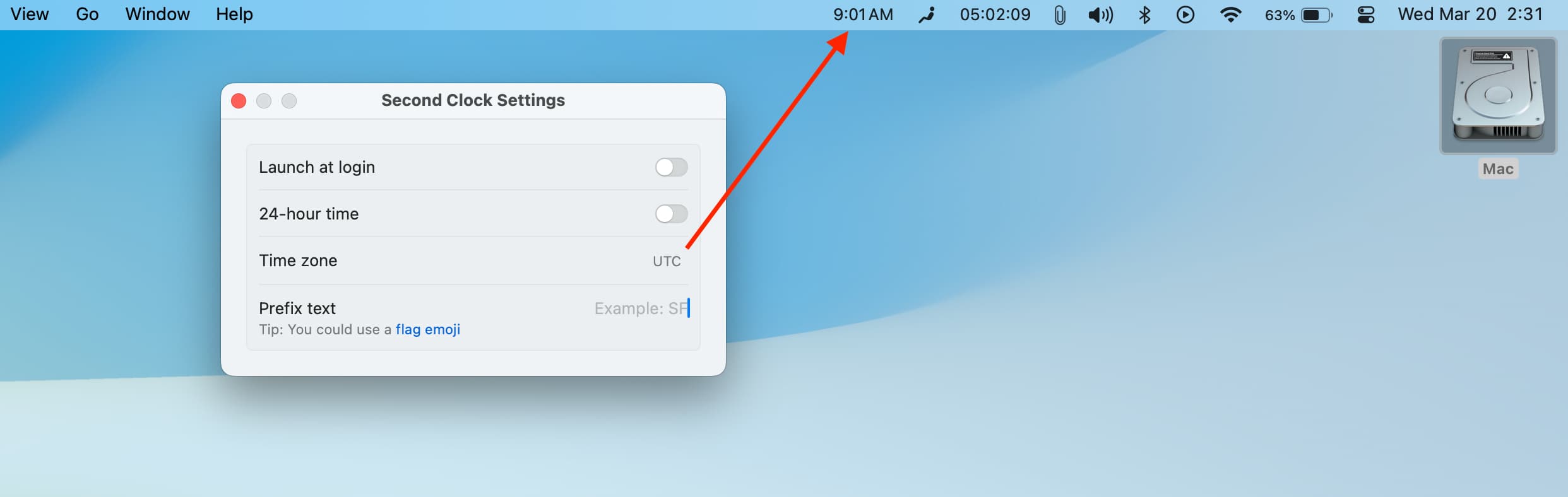
Do you need to keep track of time in a different time zone? It could be because you have a family or colleague in another hemisphere or a global event that is based on a foreign time zone.
In this case, the Second Clock app will allow you to display an additional clock of that time zone in your Mac’s menu bar.
DownCount
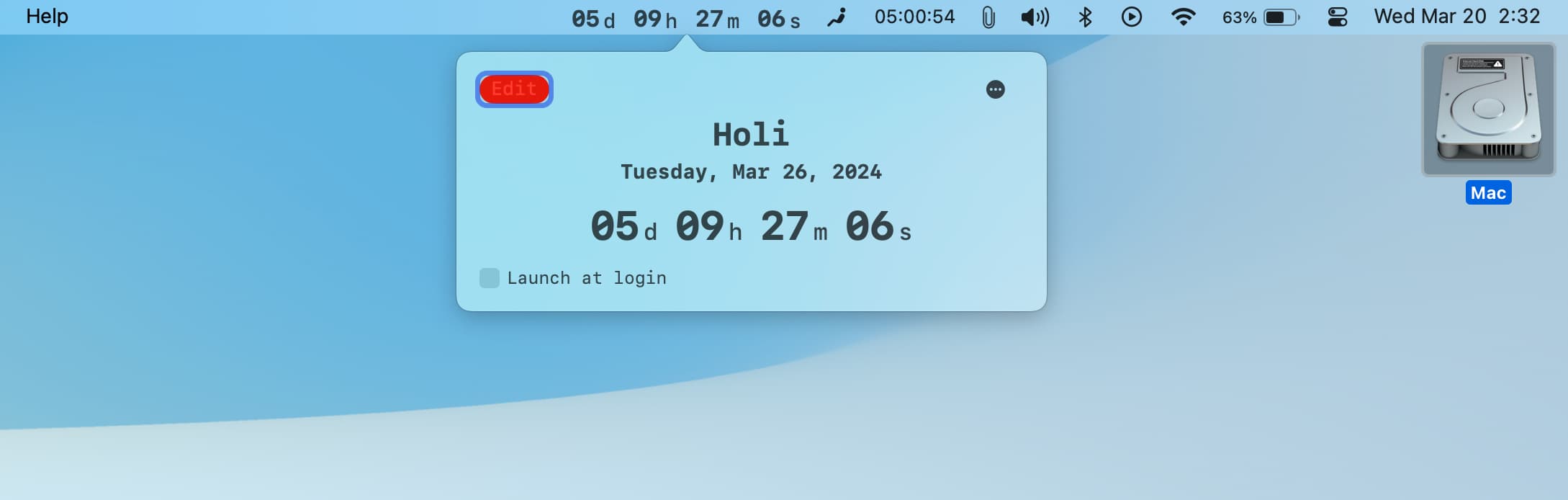
I love the Countdown app on my iPhone and have added its widget to my Mac’s Home Screen and Notification Center. You can also do that if your Mac is on macOS Sonoma or later.
However, if you’re on an older macOS version or want a dedicated Mac solution, you can try out DownCount. But remember that the free version is not very customizable and takes up a lot of space on the menu bar.
Menu World Time
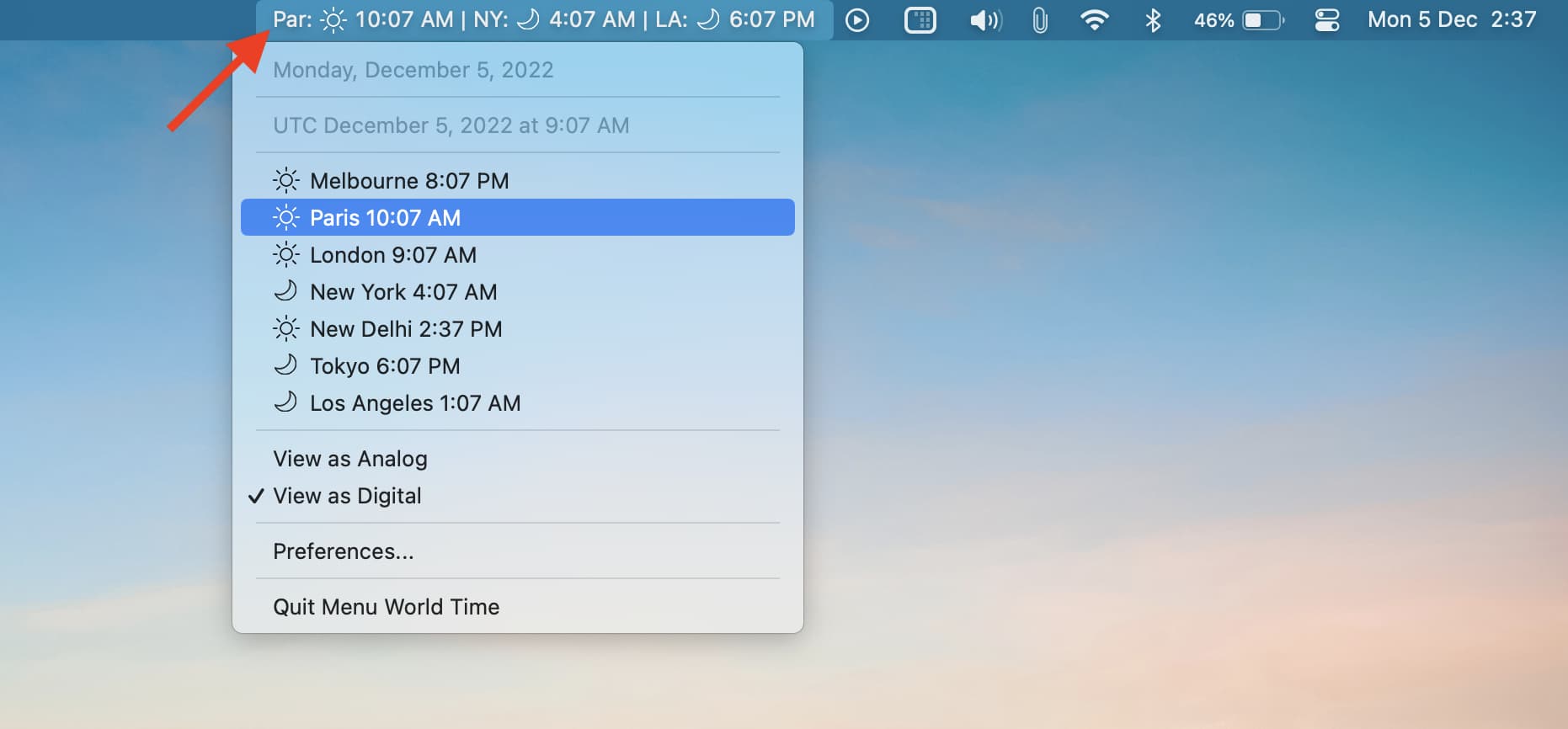
You can use this free utility to display clocks for other time zones in your Mac menu bar.
Spaceman

One of the first things I do after setting up my Mac is create multiple virtual desktop spaces. Now, I have been using these for several years and don’t need additional visual assistance. But if you are new to macOS, Spaceman can help by informing you which desktop you are currently on. My wife sure needed it when she first switched to a Mac!
Itsycal
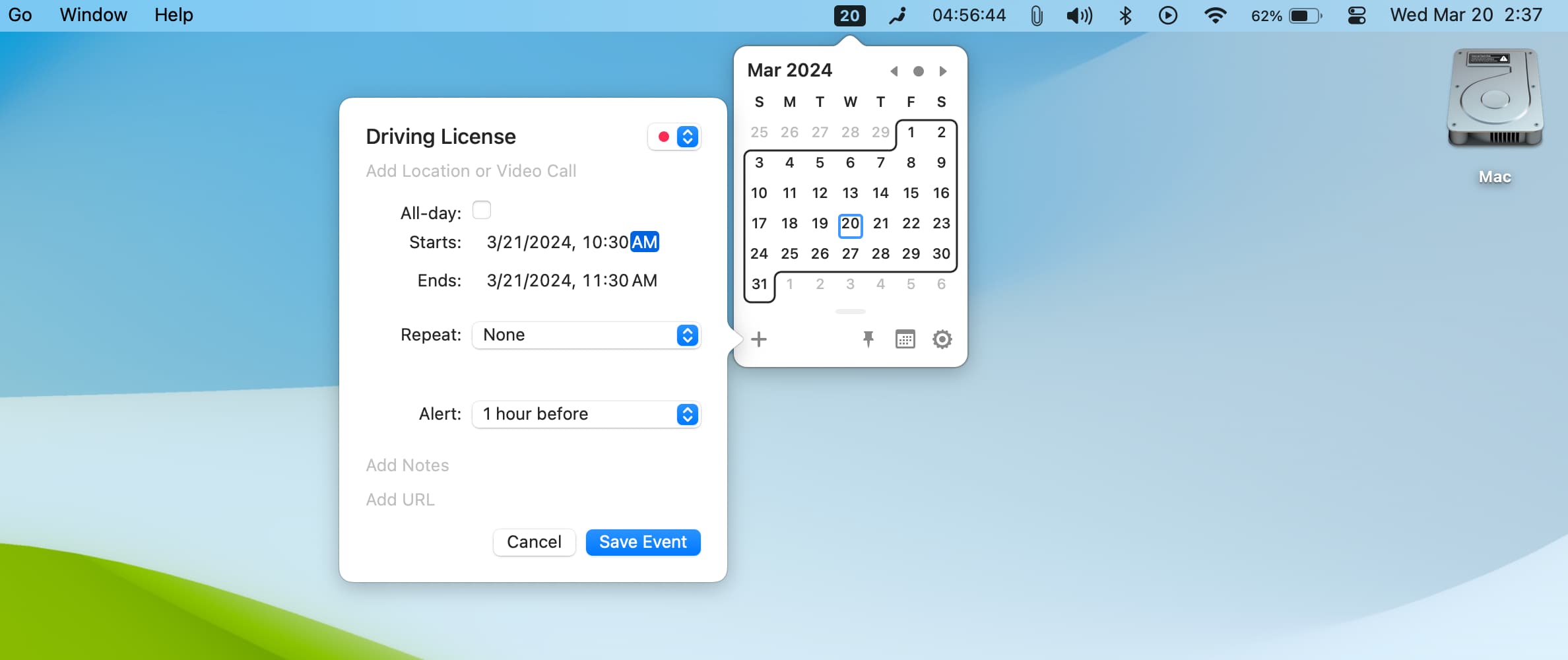
If you frequently use Apple Calendars, this little utility allows you to create events right from the menu bar. These events will then show up in Apple Calendar on your Mac, iPhone, and iPad.
Download Itsycal from its website
OnlySwitch
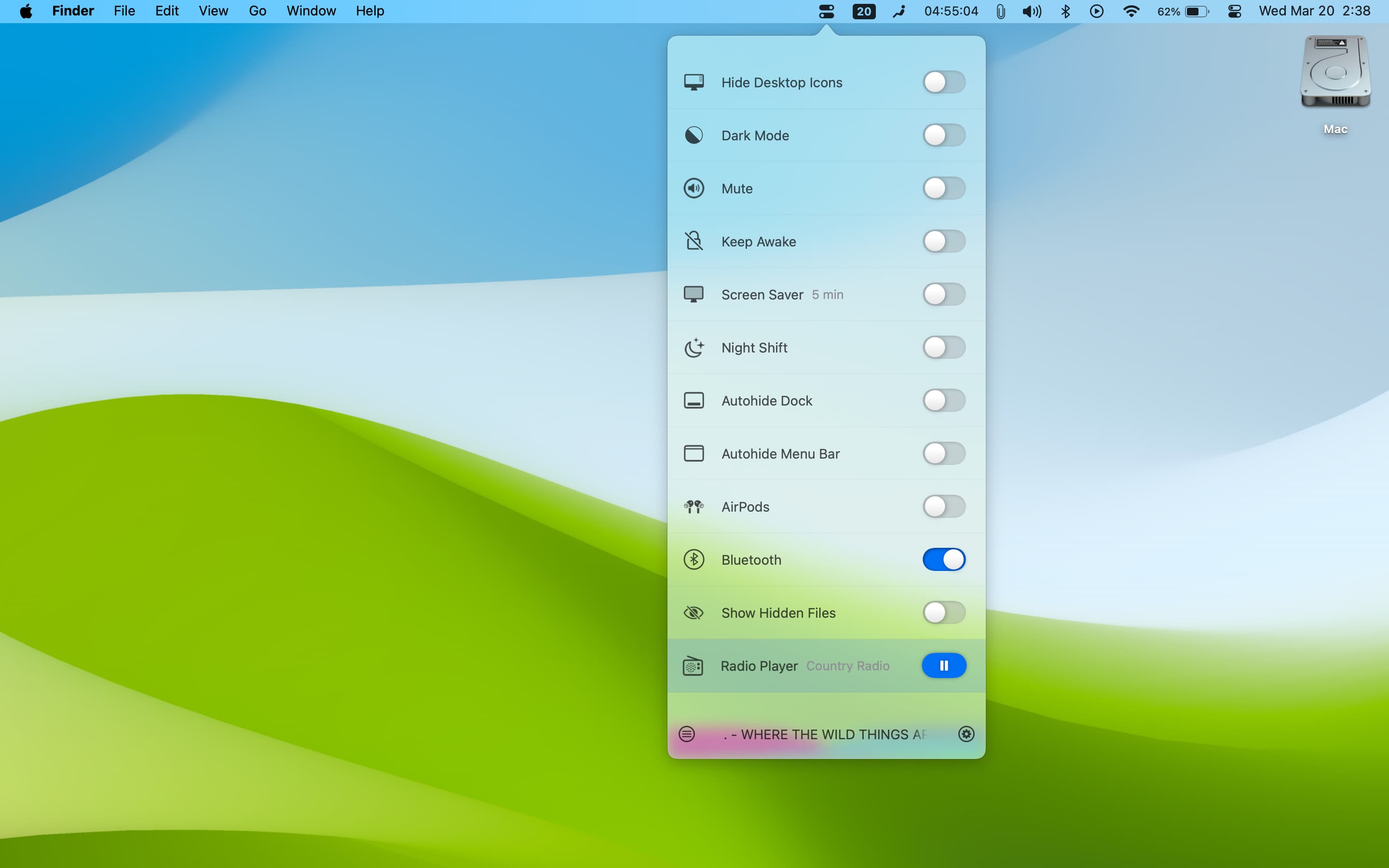
OnlySwitch allows you to have a long list of handy toggles in your Mac’s menu bar. For some reason, there is also a handy free country radio station!
This app has so much more that it’d be best to try it out yourself.
Download OnlySwitch from Github
Tyke

This is a temporary note-taking app that is available in Mac’s menu bar. You can use it to note snippets when using other apps.
Download Tyke from its website
SpotMenu
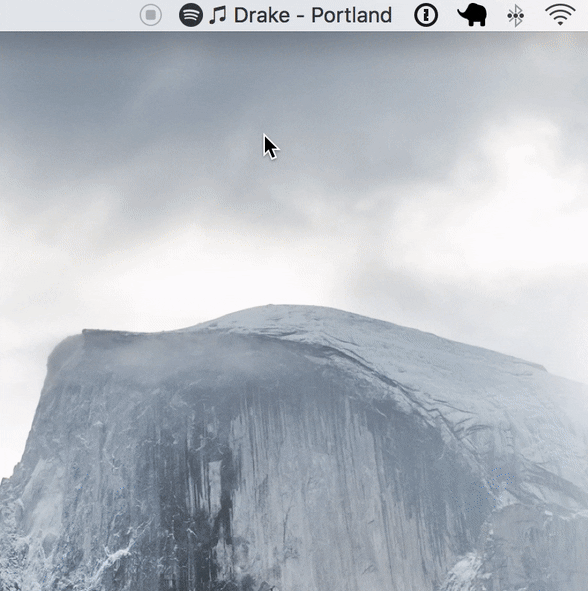
Do you use Spotify as your primary music app on Mac? In that case, use SpotMenu to control the playback from the menu bar.
Related: