
With Pwn20wnd actively updating the unc0ver jailbreak tool again this week, it’s clear that the community’s needs are not being ignored. That said, jailbreak tweak developers have launched a bevy of captivating releases this week, and we’re about to share those with you.
This roundup will encompass all the jailbreak tweaks we’ve shown you this week, starting Monday, December 3rd to Sunday, December 9th.
Our favorite releases this week
AutoUnlockX – FREE

I love Face ID, but it does have a few shortcomings. For one, unlocking your Face ID-enabled handset is a two-step process when it doesn’t need to be.
If you’re onboard with this idea, then you should check out a free jailbreak tweak called AutoUnlockX. With it, Face ID automatically unlocks your handset if you don’t have any missed notifications.
This tweak is well-conceived because most people want to stay on their Lock screen to read notification previews before unlocking their handset. In any other case, the tweak brings you straight to your Home screen the moment your face is recognized.
You can learn more about AutoUnlockX and its feature set in our full review.
NoSimAlert – FREE
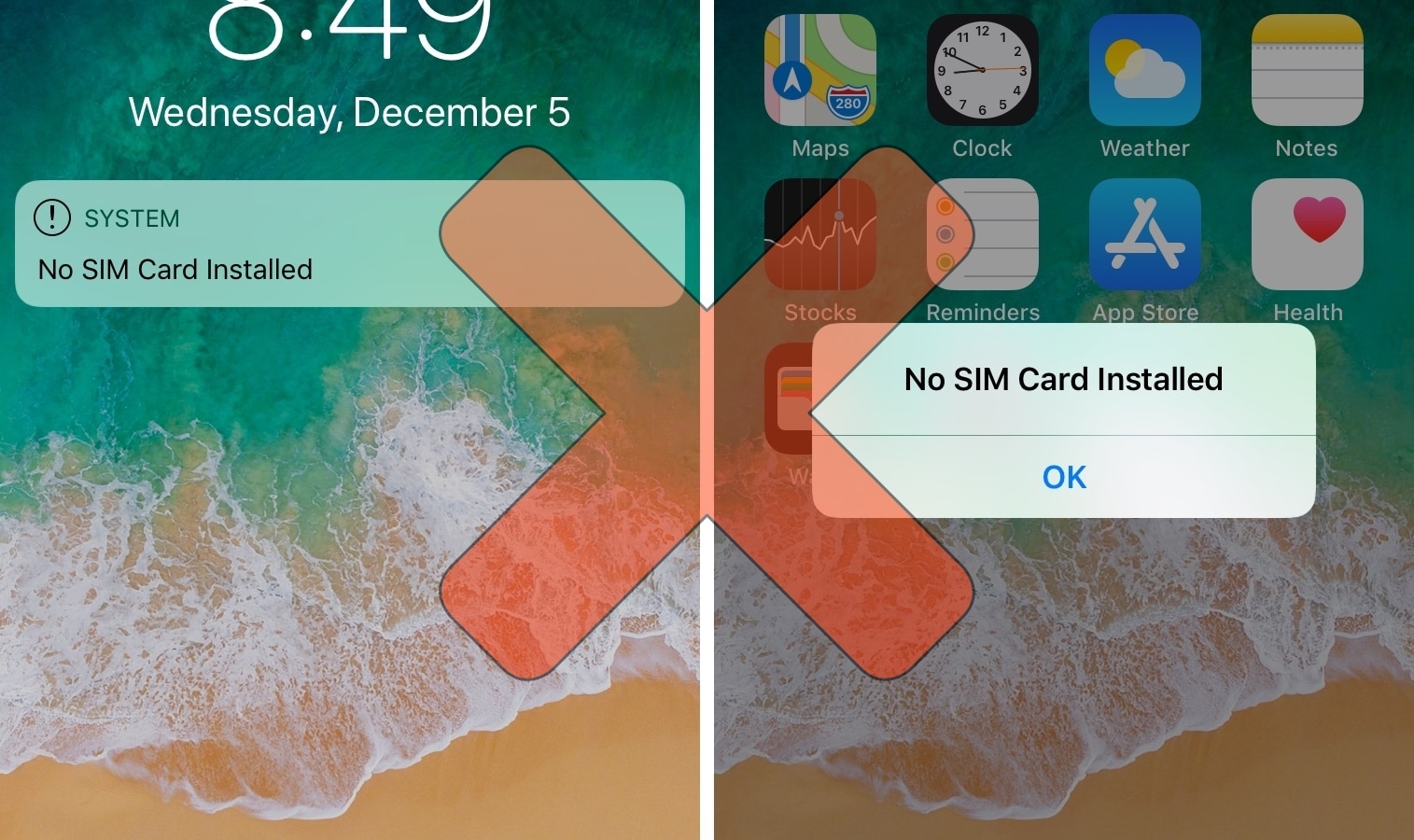
I have more than one iPhone sitting on my shelf at home, and some of them don’t have SIM cards in them. While I’m well aware of my lacking SIM card collection, Apple still feels the need to advertise those annoying ‘No SIM’ alerts from every corner of iOS.
If you’re like me and you’ve had enough of the No SIM alerts, Lock screen banners, and Status Bar indicators, then you should check out a free jailbreak tweak called NoSimAlert.
Once installed, this tweak does away with all annoying No SIM alerts and lets you use your SIM-less iPhone as if it were an iPod touch without hindrance.
You can learn more about NoSimAlert in our full review.
Zenith – $1.99
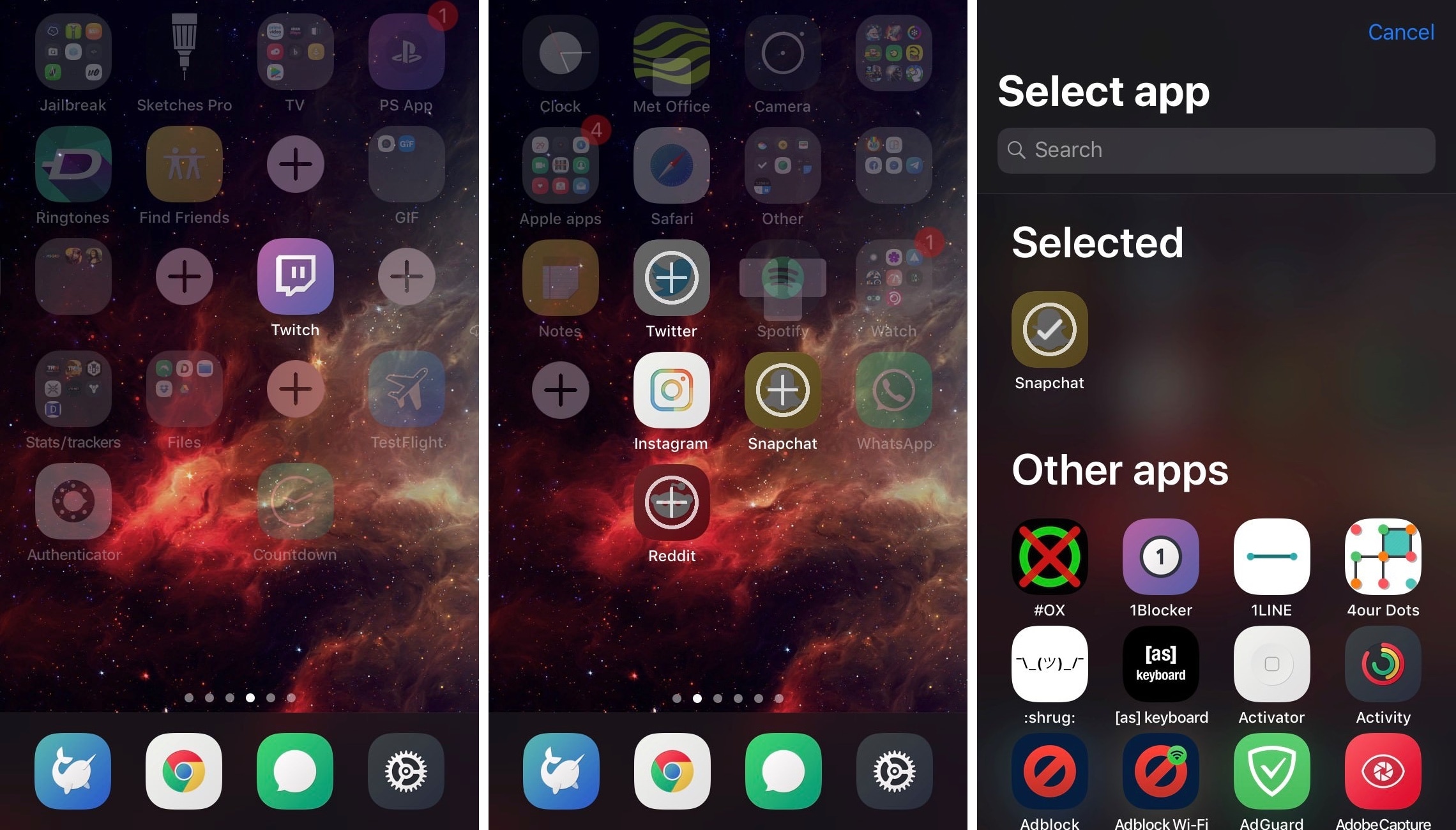
Folders can be useful for Home screen organization purposes, but they aren’t the most aesthetically-pleasing option for reducing clutter.
Apex 2 was one of my all-time favorite alternatives to folders because it placed related apps in a stack underneath a primary app icon, but it was never updated for iOS 11.
That’s where Zenith comes in; it’s a complete remake of the popular Apex 2 tweak for jailbroken iOS 11 devices.
You can learn more about how Zenith works and where to get it in our full review.
Other releases this week
AlwaysCharging: Spoof your device’s battery charging status to make it look like your iPhone is always charging (free via Packix repository)
Ants: Brings animated ants to your iPhone’s display (free via SparkDev’s beta repository – review)
FBMInternal: Provides access to internal settings in the Facebook Messenger app (free via Packix repository)
InstaNotifyFilter: Filter Instagram notifications and feedback for a cleaner experience (free via BigBoss repository – review)
KillMyApps: Automatically kills all recently-used apps from the App Switcher when you lock your device (free via Packix repository)
Melior: How iOS’s volume HUD should have been from the start (free via SparkDev’s beta repository – review)
NotchStatusBar: Brings the iPhone X’s notched Status Bar to any iOS 11 device (free via BigBoss repository)
QuietApps: Lets you configure Do Not Disturb, Low Power Mode, Silent Mode, and hidden notification banners for specific apps (free via Packix repository – review)
ScrollToTopless: Removes the scroll to top gesture from iOS system-wide (free via CydiaGeek’s beta repository)
Tincture: A tweak that lets you colorize the Instagram app (free via Packix repository)
That wraps things up for this week’s jailbreak tweak roundup, but remember to stay tuned to iDB throughout the week to stay updated on new releases as they materialize.
If you’re looking for more tweaks, then consider adding third-party Cydia repositories to your device to expand your scope and check out last week’s jailbreak tweak roundup in case you might’ve missed anything. We also have several dedicated roundups to help you find ways to tweak your jailbroken iOS 11 device below:
- The best jailbreak tweaks to use with iOS 11
- The 13 features iOS 11 ‘borrowed’ from the jailbreak community
- These tweaks make your jailbroken iOS 10 device look like it’s running iOS 11
Those interested in jailbreaking iOS 11 might also find the following tutorials helpful:
- How to jailbreak iOS 11.0-11.4 beta 3 with unc0ver
- How to install the unc0ver jailbreak without a computer
What was your favorite jailbreak tweak released this week? Share in the comments section below.