It’s been a crazy few days for not only the jailbreak community, but also for the iPhone hacking community as a whole. And adding to all the excitement is the release of a new tool dubbed Limefix Blackbird SEP Utility.

It’s been a crazy few days for not only the jailbreak community, but also for the iPhone hacking community as a whole. And adding to all the excitement is the release of a new tool dubbed Limefix Blackbird SEP Utility.
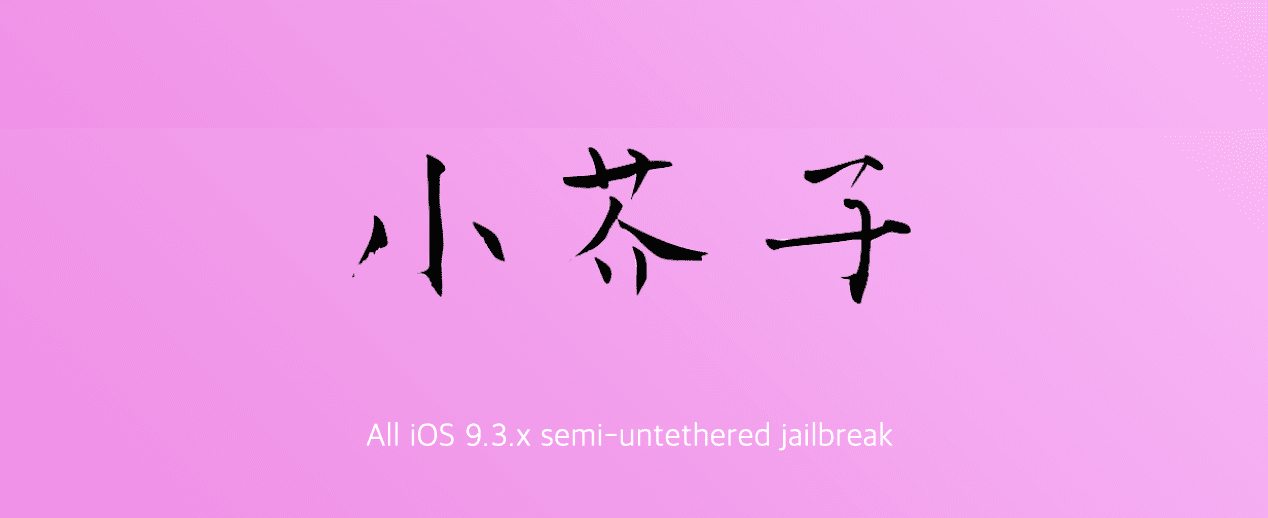
If you haven’t been following along in the iOS 9 jailbreak scene for quite some time now, then we wouldn’t blame you. After all, it has been almost seven years since Apple retired iOS 9 in place of the newer iOS 10 software update, so many people have moved on. Nevertheless, we have some important jailbreak news pertaining to this particular firmware to share with you.

Trying to cope with an onset of nostalgia for the iOS 10-style passcode entry interface in a post-iOS 10 world? If you answered yes, then a new and free jailbreak tweak release dubbed 10Passcode by iOS developer level3tjg is precisely what you need.
Apple's outdated iOS versions are being removed from the WhatsApp device requirements list in October, the Meta-owned company has announced.
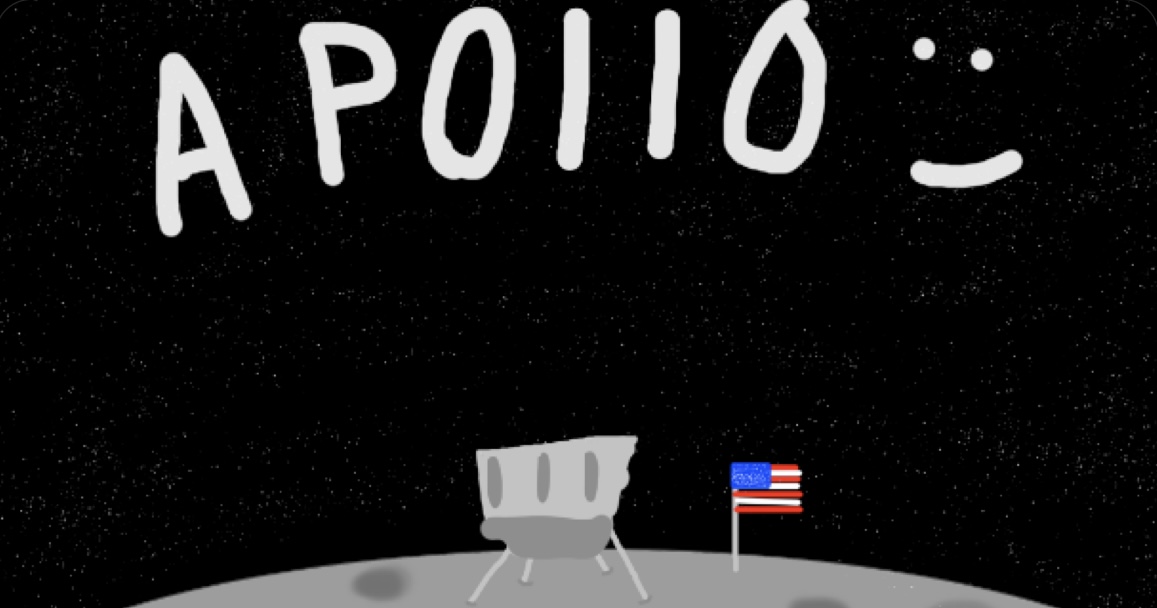
The jailbreak community has been on fire lately. Not only have all iOS & iPadOS 14.0-14.3 devices been made pwnable by both the tried and true unc0ver and brand new Taurine jailbreak tools, but the recent release of the kok3shi jailbreak made it possible for users of 64-bit iOS 9.3-9.3.5 devices to pwn their handsets as well.
Now, it seems a little more love is being provided for iOS 10 users as the Athenus Dev Team and w212 have teamed up to release ap0110, an auto-executing semi-untethered jailbreak for 32 and 64-bit iOS 10.x devices.
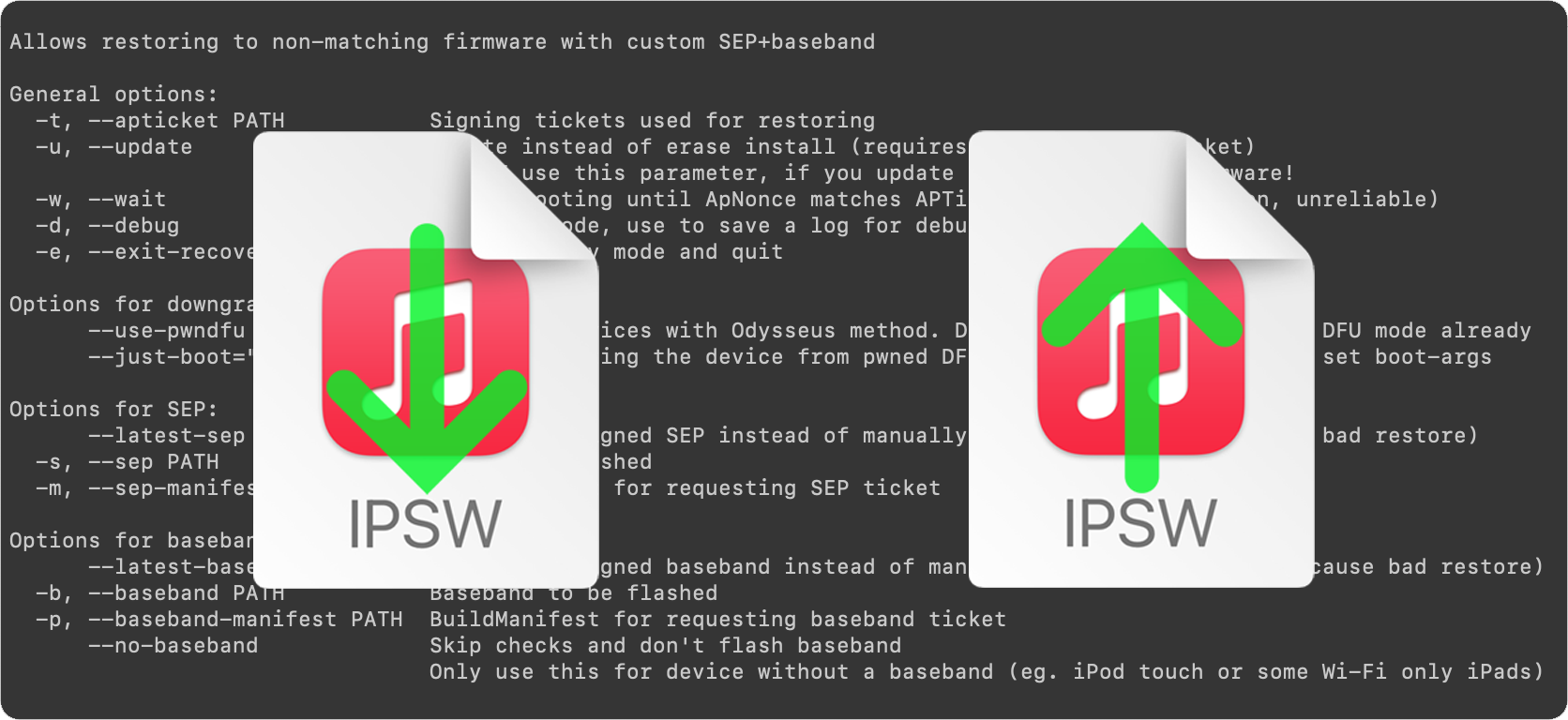
This is an introductory article which explains what futurerestore is and how it works, as well as how to follow our futurerestore guides to upgrade/downgrade your device.
Before attempting any of the guides, everyone should read this article. It explains whether the guides apply to you, and if they do, which ones you should follow, as well as making sure that you fulfil the requirements for it to work. Not everyone can use futurerestore.
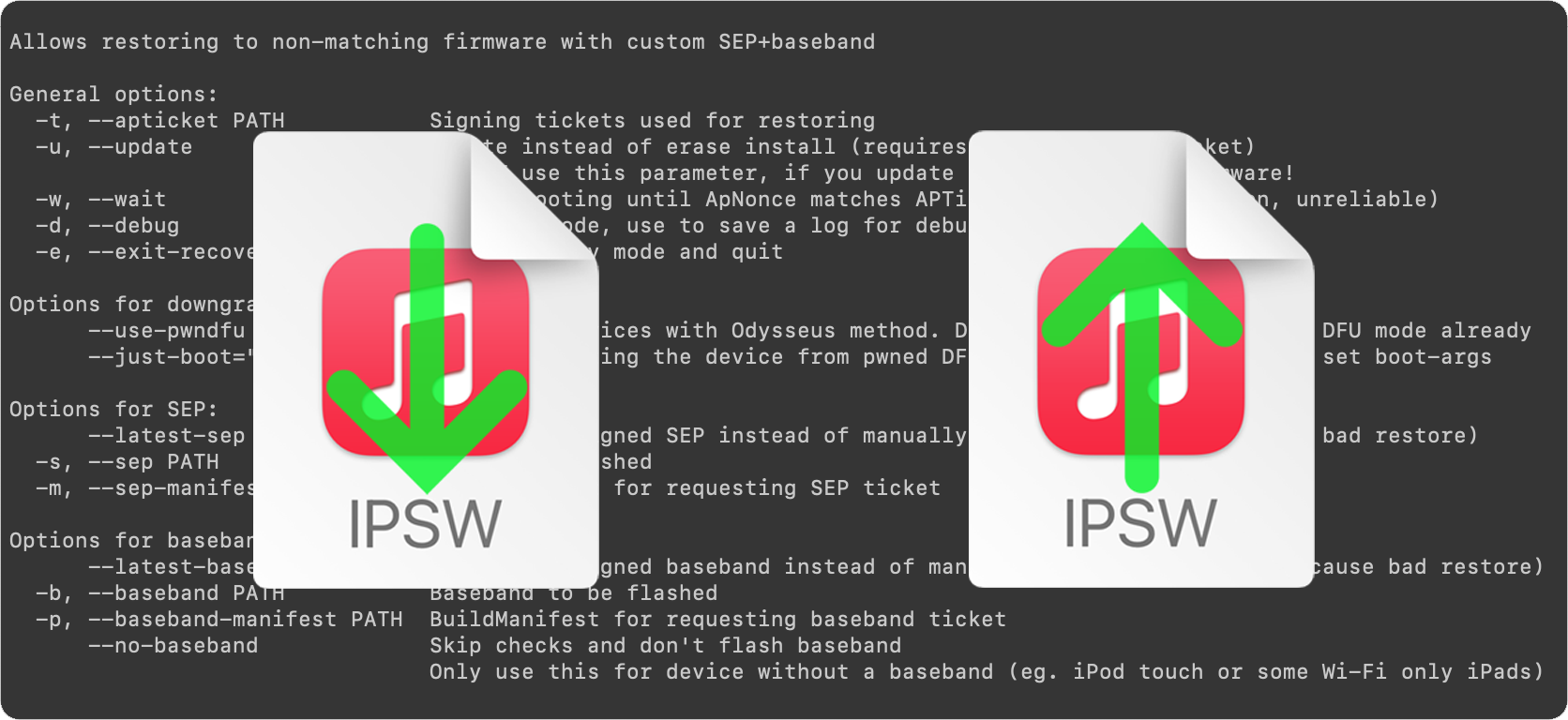
This is Part 1 of a two-part guide on how to use futurerestore.
Before attempting this guide, everyone should read the introductory article, Guide to futurerestore: Introduction. It will explain whether this guide applies to you, as well as making sure that you fulfil the requirements for it to work.
If you currently have a jailbreak and you want to move to a different firmware with futurerestore’s generator mode, you must follow this guide first before following Part 2.
If you currently have no jailbreak, and you want to move to a different firmware with futurerestore’s Apnonce collision mode, you can skip this guide and head straight to Part 2. This method does not apply to most users.
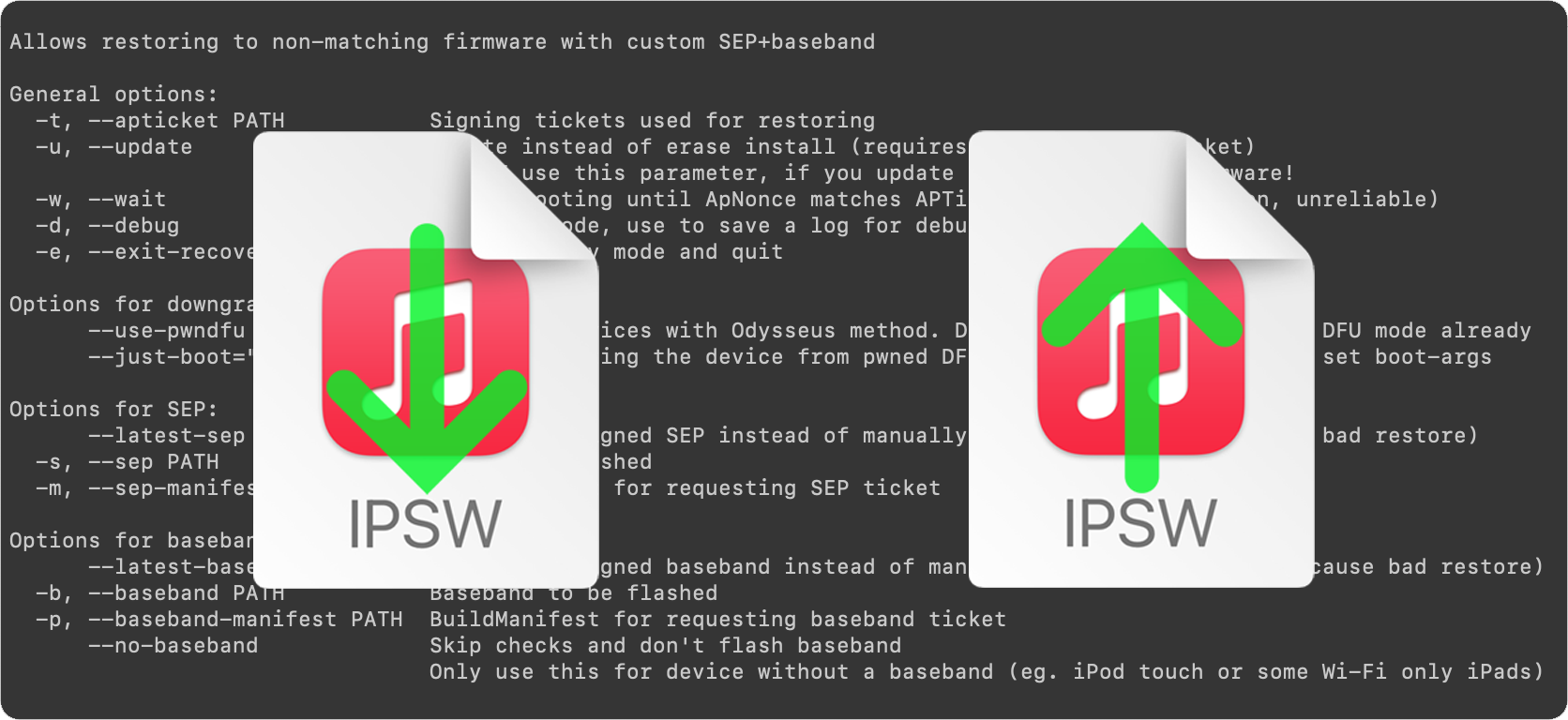
This is Part 2 of a two-part guide on how to use futurerestore.
Before attempting this guide, everyone should read the introductory article, Guide to futurerestore: Introduction. This will explain whether the guides apply to you, as well as making sure that you fulfil the requirements for it to work.
If you currently have a jailbreak and you want to move to a different firmware with futurerestore's generator mode, you must follow Part 1 of the guide before following Part 2.
If you currently have no jailbreak, and you want to move to a different firmware with futurerestore's Apnonce collision mode, do only this part of the guide. This method does not apply to most users.
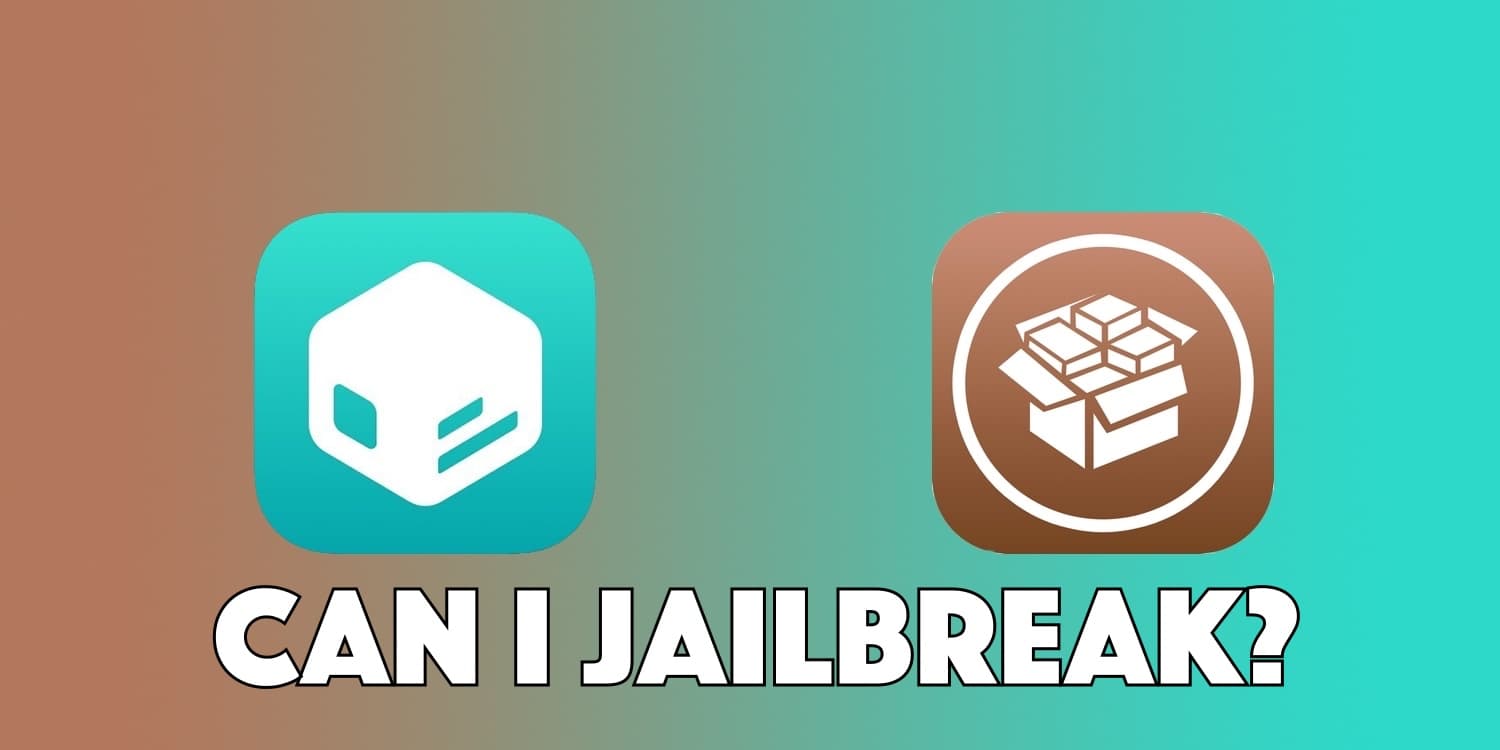
With Apple's ever-turning game of unsigning older firmware to prevent downgrades to jailbreakable firmware, jailbreakers are forever wondering what the best strategy is for their device.
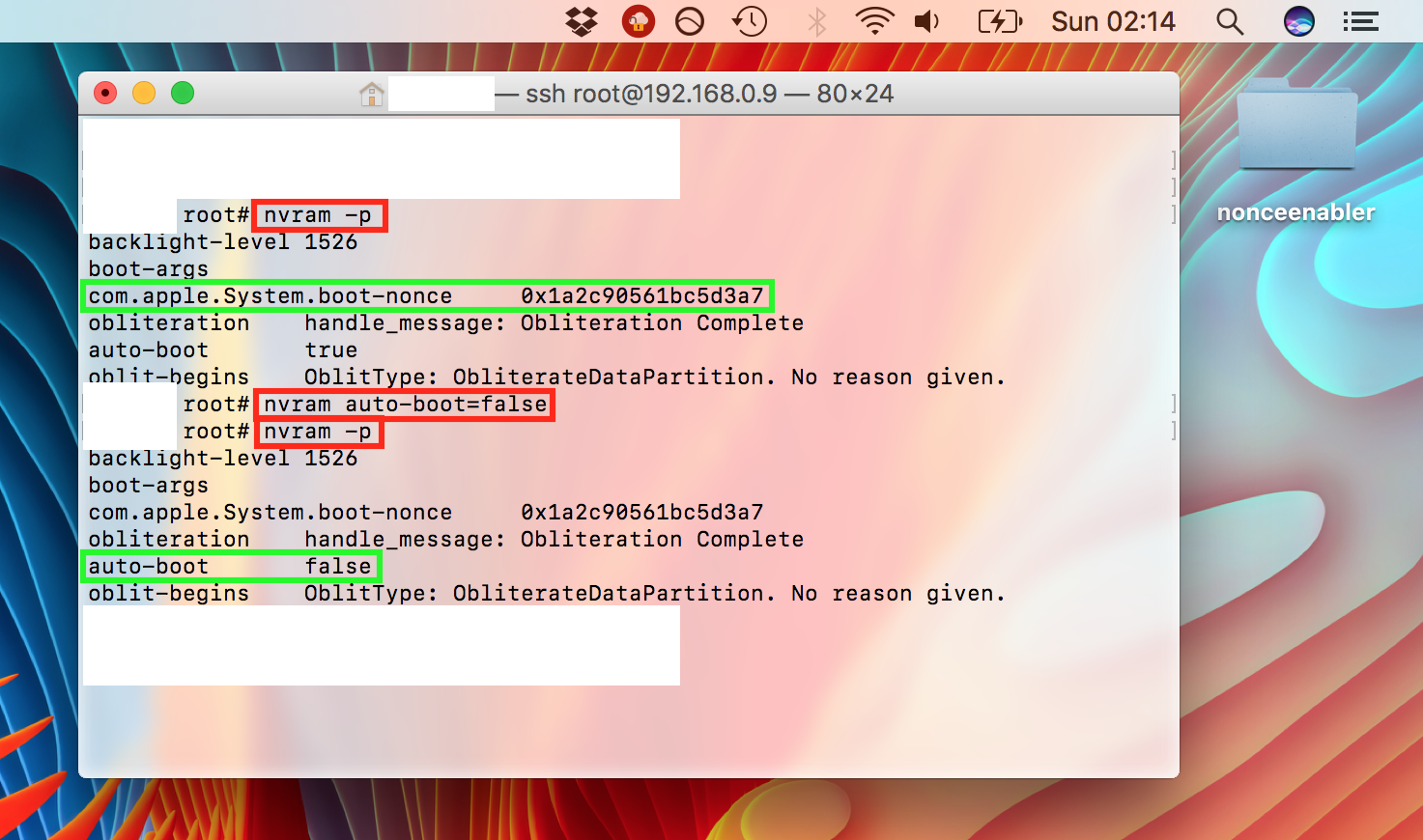
First off, this guide is only necessary for 64-bit devices which are currently jailbroken on old firmwares, such as iOS 9 and some versions of iOS 10. The jailbreaks for those firmwares did not always include a way to set a generator for use with futurerestore, and nonceEnabler provides that ability. Nearly all newer jailbreaks provide their own simpler ways of setting a generator, and they do not need to use nonceEnabler, nor this guide. If your device is not currently jailbroken on an old firmware such as the ones mentioned in this guide, and/or has its own method of setting a generator, refer instead to our main futurerestore guides.

The Installer 5 package manager is now officially out of beta, which means that all jailbreakers now have yet another option to pick from in terms of managing their handset’s favorite tweaks and extensions.
In this tutorial, we’ll show you the steps necessary to install the all-new Installer 5 package manager on any jailbroken device running iOS 10 through 13.

Jailbreakers haven’t even been able to blink their eyes lately without some sort of news regarding exploit or jailbreak tool updates, and as it would seem, there’s no sign that this will be slowing down anytime soon.
While the bulk of this news has dealt with adding support for newer firmware versions by way of updated and more efficient exploits, hacker and rootless JB 3.0 developer Jake James shook things up a bit this morning when he released updated versions of his Sock Port and Sock Port 2 tfp0 exploits with support for 64-bit devices running iOS 10.0-10.3.3: