Apple released the latest software version for iOS 12 earlier today, and the company also saw fit to update older versions of the mobile operating system as well.
Apple releases iOS 9.3.6, iOS 10.3.4 to fix GPS bug in older iPhones


Apple released the latest software version for iOS 12 earlier today, and the company also saw fit to update older versions of the mobile operating system as well.
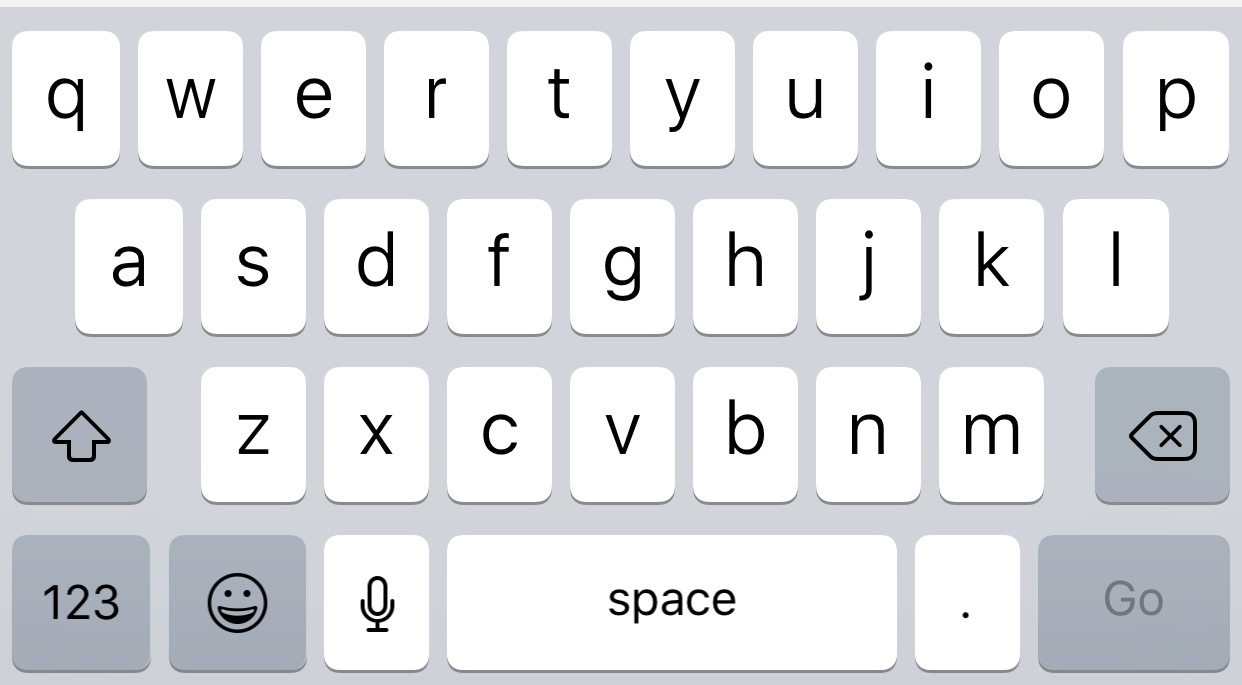
If you just got finished jailbreaking your iPhone and you’ve been anticipating the idea of porting Android-style keyboard-centric haptic feedback over to your handset’s typing experience, then you just might come to appreciate a new jailbreak tweak called HapticKeys by iOS developer colecabral.
HapticKeys does exactly what it sounds like; like with most forms of haptic feedback, it provides a small amount of vibration each and every time you tap on any of the iOS keyboard’s buttons.
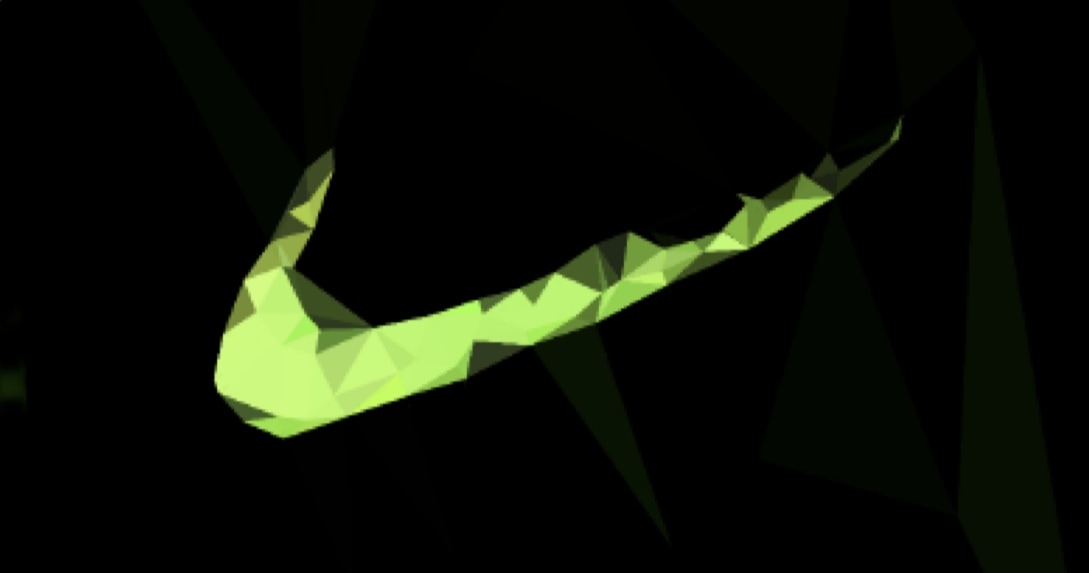
Veteran jailbreakers are likely familiar with a handy utility called Cydia Eraser, which Saurik released several years ago to help jailbreakers ‘un-jailbreak’ their pwned handsets without restoring and updating their firmware via iTunes. Saurik’s busy life has prevented him from updating Cydia Eraser for modern versions of iOS, but it now looks like there could be a light at the end of the tunnel.
iOS developer Sam Gardner, perhaps better known to the community as Samg_is_a_ninja, took to /r/jailbreak this weekend to tease a spectacular project that he has been working on for nearly a year and a half, and he calls it Succession.
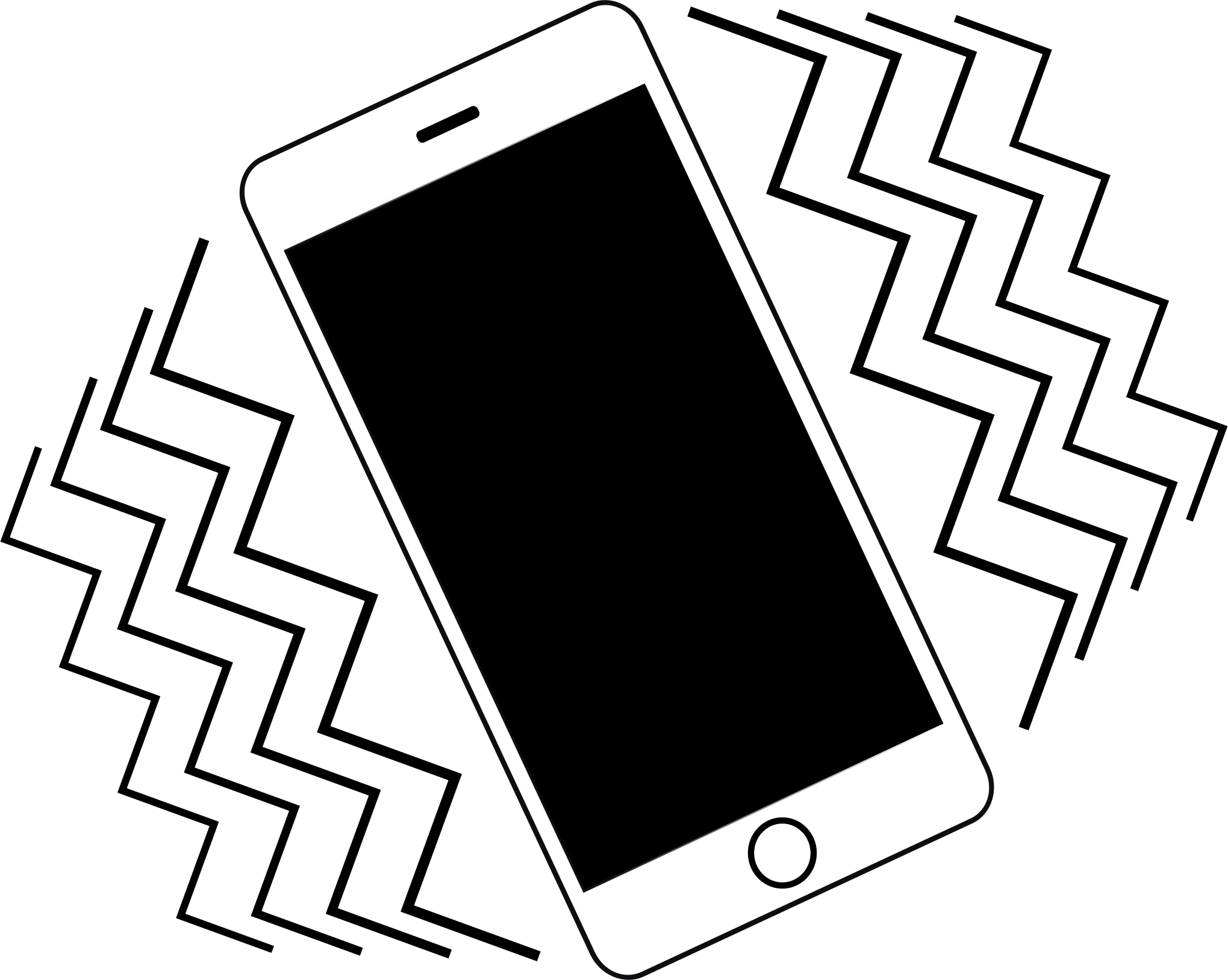
Many Android handsets offer an ounce of haptic feedback when you perform certain actions on the device, but haptic feedback is somewhat minimal on the iOS platform – mostly limited to when using 3D Touch.
If you have a jailbroken iPhone and are looking to receive more haptic feedback from various actions, then you might enjoy a new jailbreak tweak dubbed Vibrato by iOS developer Synnyg. This tweak can enable haptic feedback for nearly anything that you do.
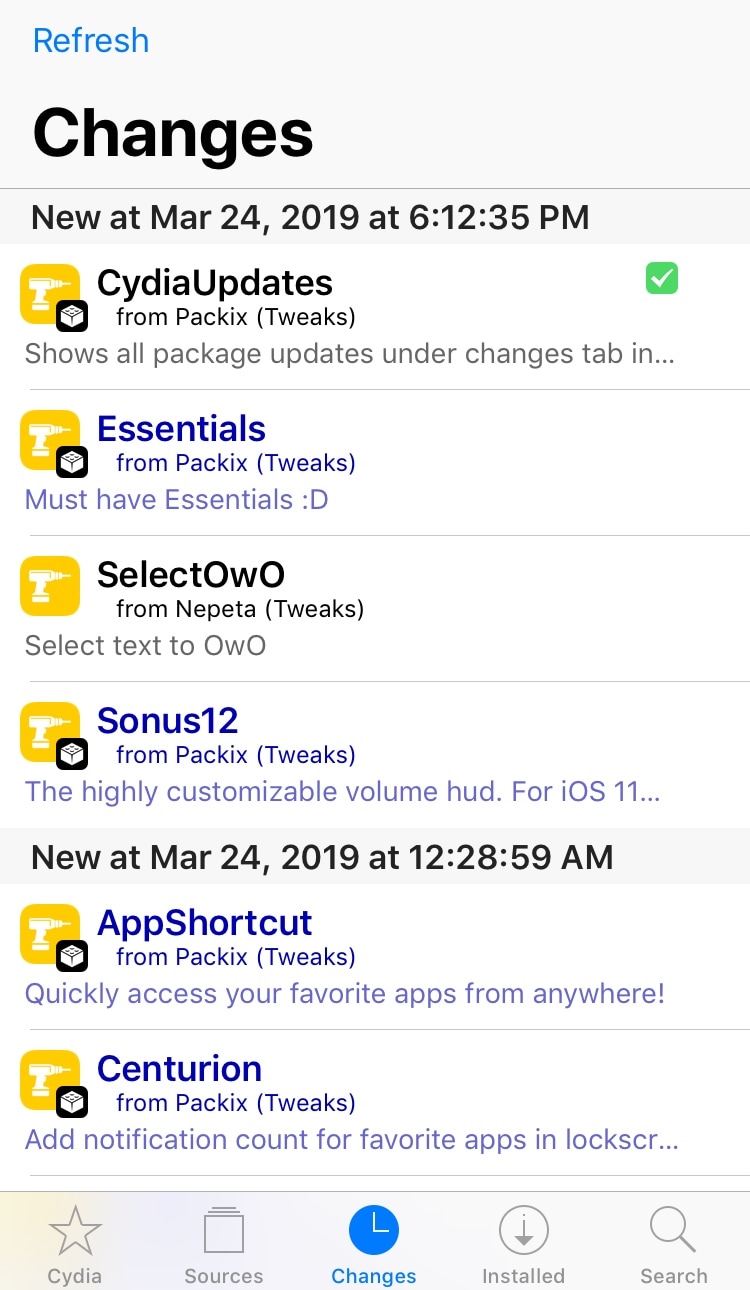
Cydia is still the most-used package manager on the plethora of jailbroken handsets today, and since it serves the bulk of the jailbreak community, it only makes sense that folks will want to modify it much like the rest of their pwned handset.
With that in mind, we’re excited to show you a new free jailbreak tweak called CydiaUpdates by iOS developer SwedishPrxck. This tweak changes the way you see new packages and their respective updates in the Cydia app’s native Changes tab.
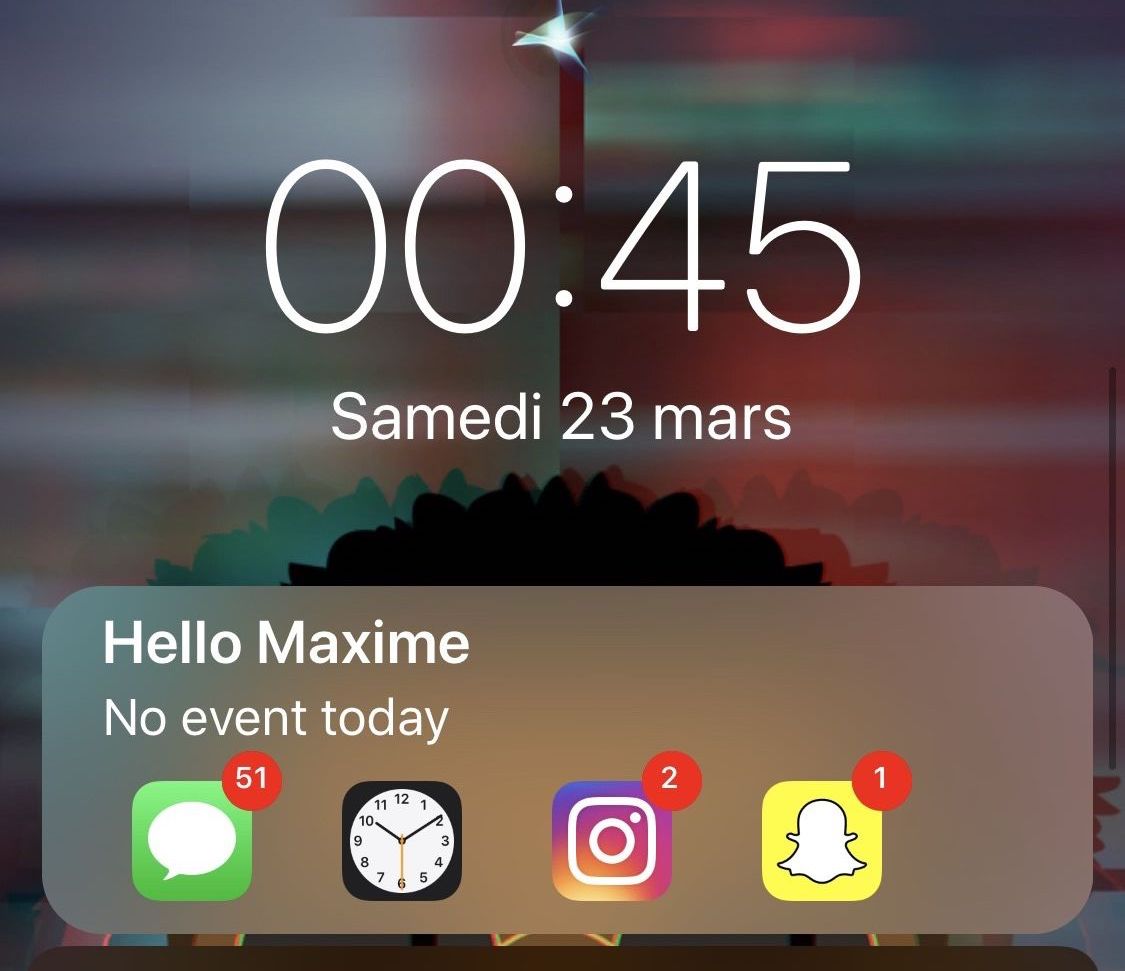
The iPhone’s stock Lock screen is as barebones as can be, and while some people love the minimalistic look, others with Apple would make better use of the available screen real estate. Those in the latter boat, much like myself, will come to appreciate a new jailbreak tweak called Centurion by iOS developer maximehip.
Centurion is essentially a new widget that appears just below the date and time on the Lock screen with an informative view regarding current/upcoming events and the number of missed notifications for some of your favorite apps.

At iDB, we understand the importance of finding the right wallpaper for your handset, and that’s one of the reasons why we host a weekly wallpaper roundup. But if you have a jailbroken handset and feel the need for more frequent wallpaper changes, then you might take a liking to a new tweak release called FreshWall by iOS developer SparkDev.
As you might have inferred already from the context above, FreshWall keeps things ‘fresh’ by updating your wallpaper whenever you unlock your handset. The tweak makes use of numerous wallpaper sources to grab images, which ensures you get something fresh to look at each and every time.
While iOS’ built-in Rotation Lock feature can be an asset at times, there are also instances where it tends to be a real pain in the fanny. Case in point: when you begin watching a video and your handset won’t rotate into landscape mode until you manually turn Rotation Lock off.
iOS developer LaughingQuoll understood the problem with this implementation by Apple and set out to come up with a better solution. The result? – A new jailbreak tweak called SmartRotate has now been released.
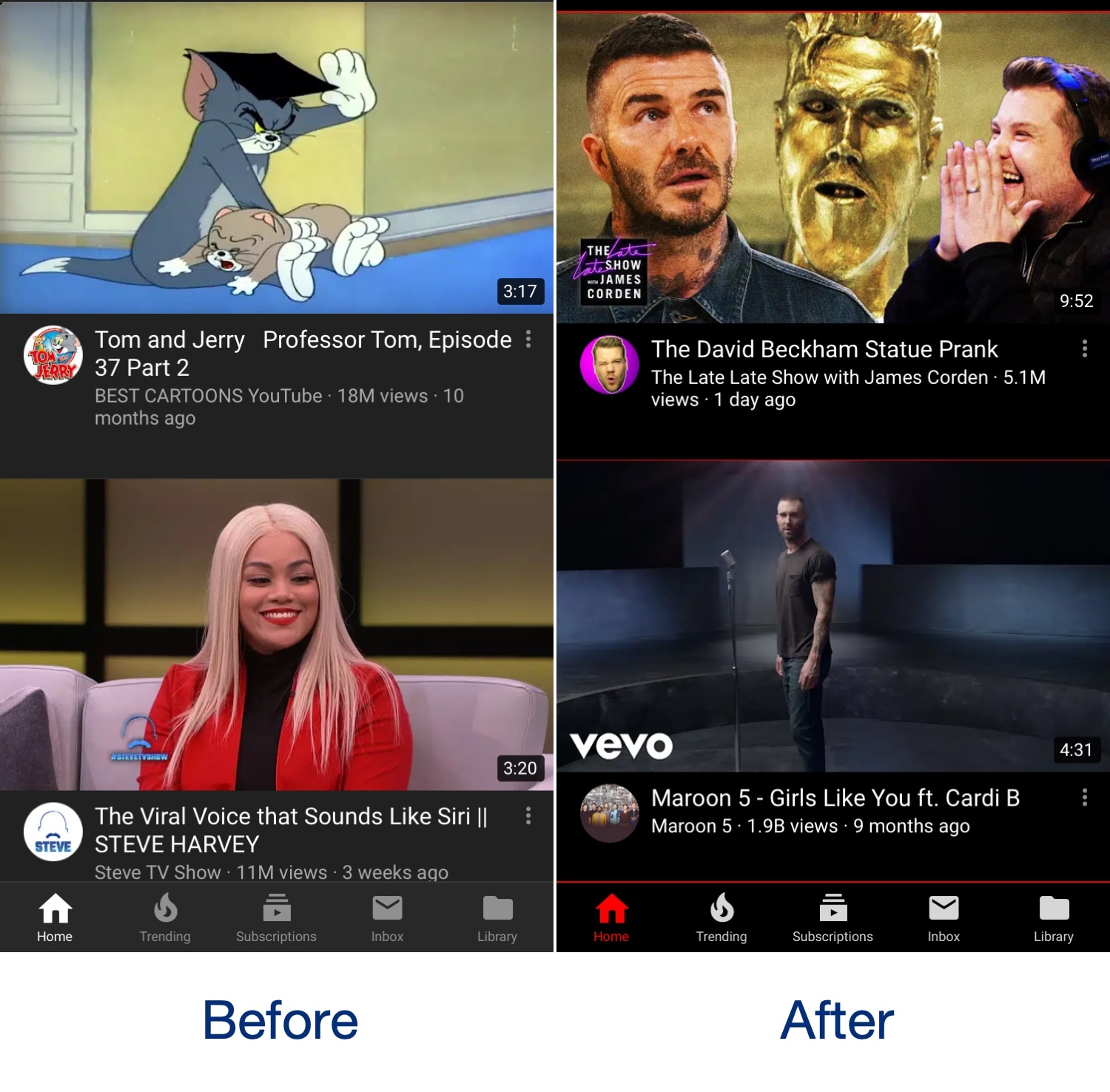
The official YouTube app incorporates a native dark mode that can help ease the stress on your eyes when using the app in a dark environment, and while it’s great, it’s also far from customizable. With that shortcoming in mind, iOS developer Revulate has just released a new free jailbreak tweak called GrooveTube.
After installing GrooveTube, you can manually configure the color scheme of the YouTube app’s dark mode to your liking. In the before and after screenshot examples above, you’ll observe how we’ve re-colored the YouTube app background to be darker and altered the tab bar tint color to be red.
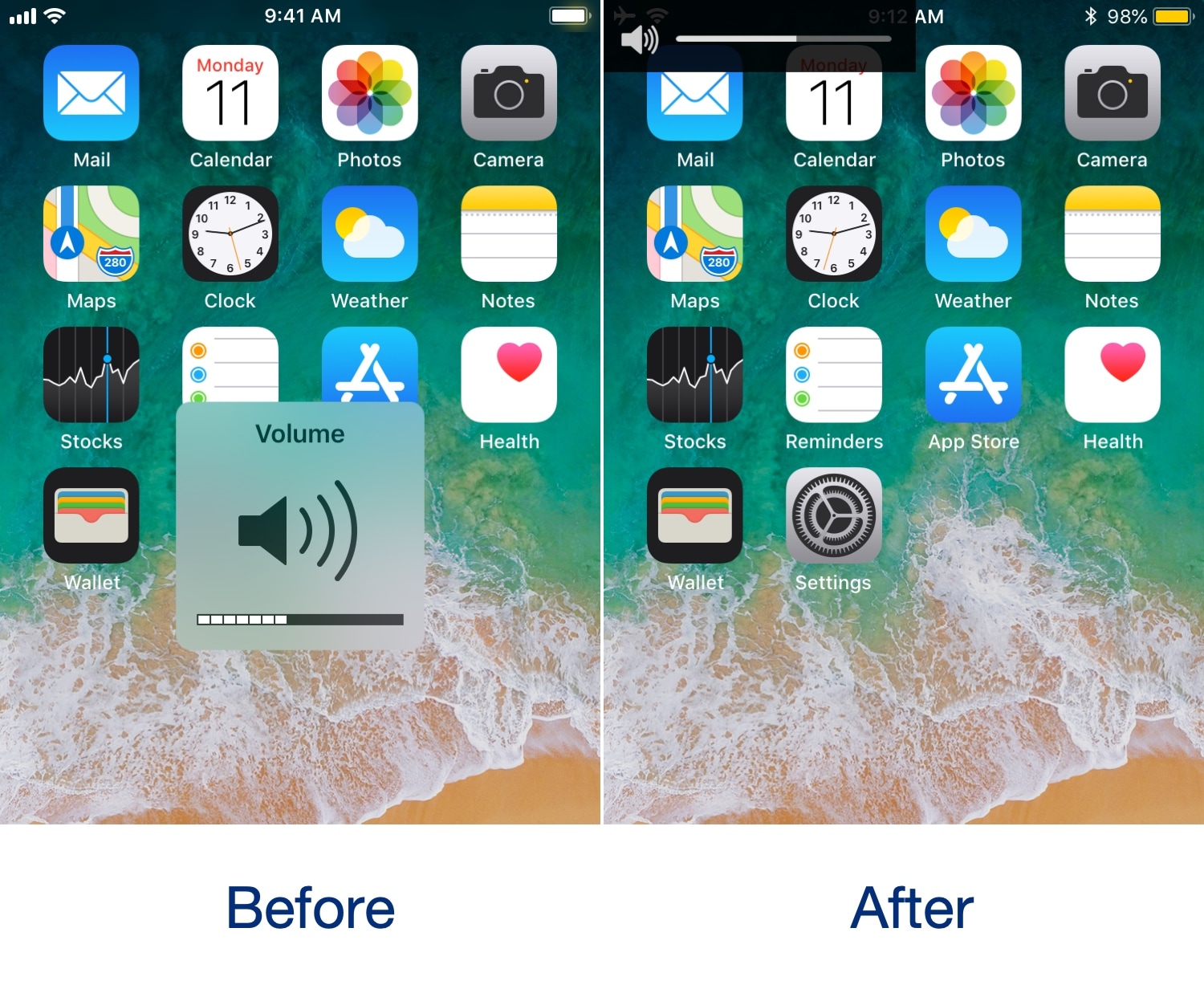
We’ve seen so many different types of volume HUD replacements for the iOS platform that it’s not even funny, but if you’re familiar with the Nintendo Switch, then you might be excited to learn that it’s now possible to achieve a similar volume HUD experience on the iPhone and iPad.
The newfangled volume HUD for iOS comes by way of a new free jailbreak tweak called NintendoSwitchHUD by iOS developer iKilledAppl3, and once you’ve installed it, you’ll see witness akin to the before and after screenshots illustrated above.

There are typically two ways to lock your iPhone when you’re finished using it: 1) press the sleep button; or 2) wait for the lockout timer time out. But with a new free jailbreak tweak called DownLocker by iOS developer Soh Satoh, you can add a third and practical method to that list.
DownLocker utilizes your iPhone’s accelerometer system to discern the handset’s orientation in space, and when it senses that your handset is lying face-down, it locks the device. This works with virtually any flat surface, whether that object is opaque or transparent, which is an apparent advantage over similar tweaks that would use the handset’s proximity sensor instead.
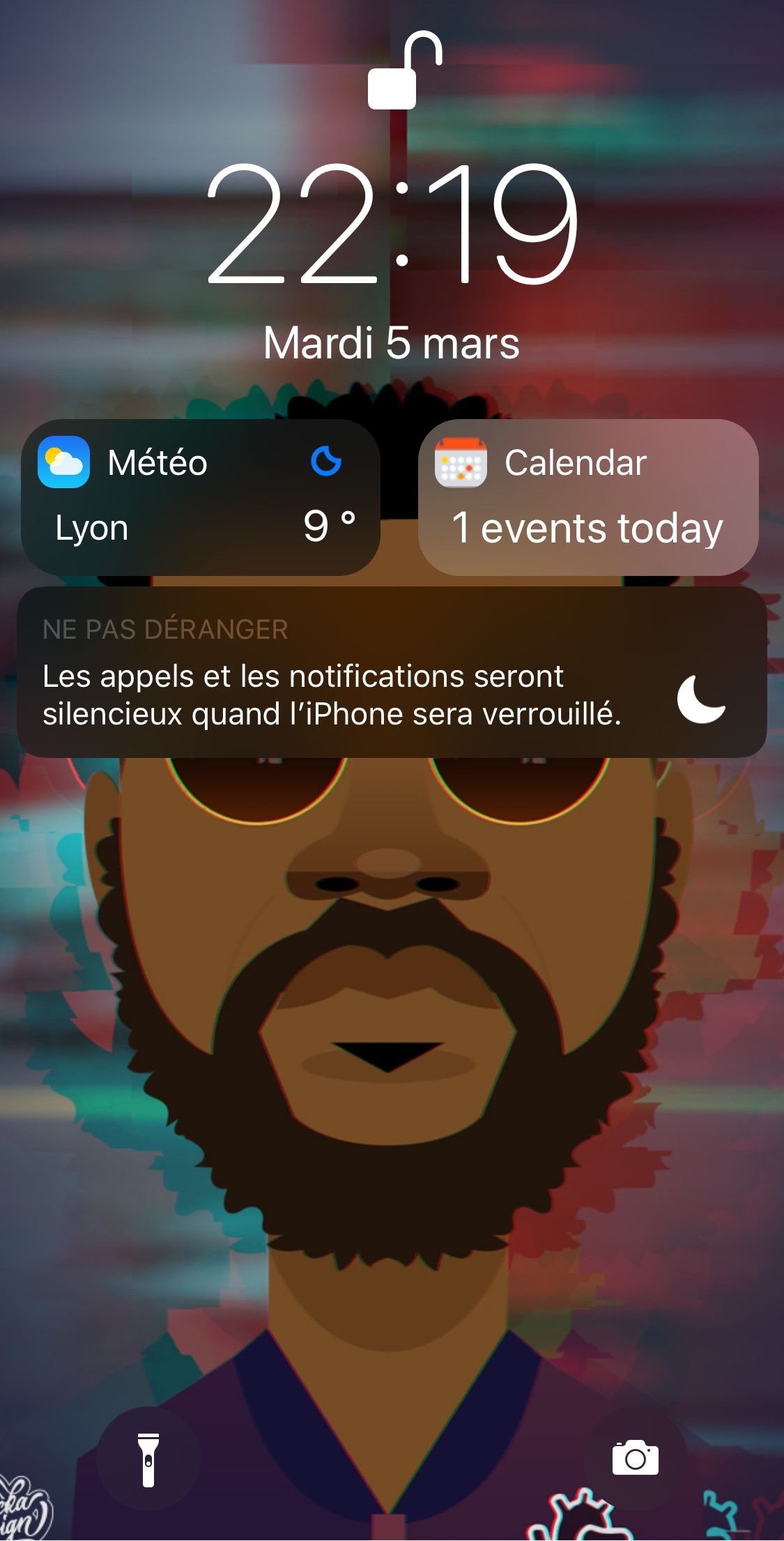
If you’re interested in transforming your iPhone’s Lock screen into a customizable quick-glance information hub, then you might enjoy a new jailbreak tweak called Talion by iOS developer maximehip.
Talion lets you add various widgets directly to your Lock screen, and unlike the ones that appear in iOS’ Today view, widgets that appear via Talion are optimized to display side-by-side in a lovely and compact manner, as shown above.