BigBoss became the last-standing default Cydia repository for jailbreak tweak developers and theme creators to submit packages to following the permanent archival of ModMyi and ZodTTD/MacCiti, but did you know there are several other Cydia repositories that you can download fun and exciting jailbreak add-ons from?
No, we’re not referring to piracy repositories and other shady sources; instead, we’re talking about third-party sources hosted by honest jailbreak developers for storing beta software, pre-releases, and jailbreak add-ons that you really can’t get anywhere else.
Tons of hidden gems reside on some of these third-party Cydia repositories, so we made this roundup to showcase some of the most reputable. Adding them to your device can give you access to a more colorful palette of add-ons and extensions for your jailbroken device.
How to add a third-party repository to Cydia
Before you can explore the exciting world of third-party repositories, you need to know how to add them to Cydia. Most veteran jailbreakers already know how to do this, but we’ll quickly touch on the process as a courtesy to everyone else.
To add a new repository to Cydia, follow these steps:
1) Launch Cydia from your Home screen and tap on the Sources tab:

2) Next, tap on the Edit button at the top-right of the interface.
3) Once you’ve done that, go ahead and tap on the Add button at the top-left of the interface:
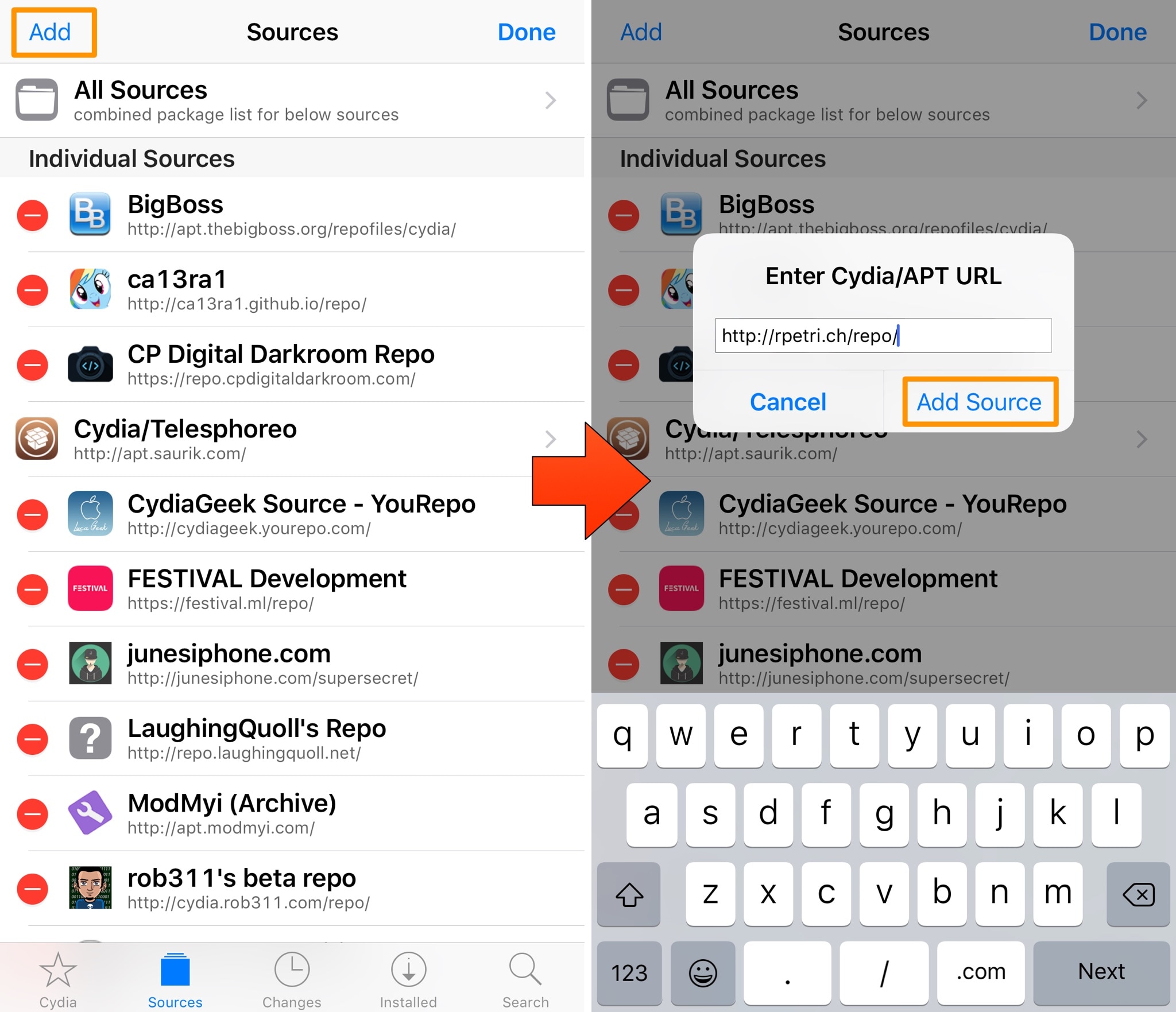
4) A prompt asking for the repository URL appears. Manually type the URL with your keyboard, and then tap on the Add Source button when satisfied.
If you entered a valid repository, Cydia loads it onto your device like so:
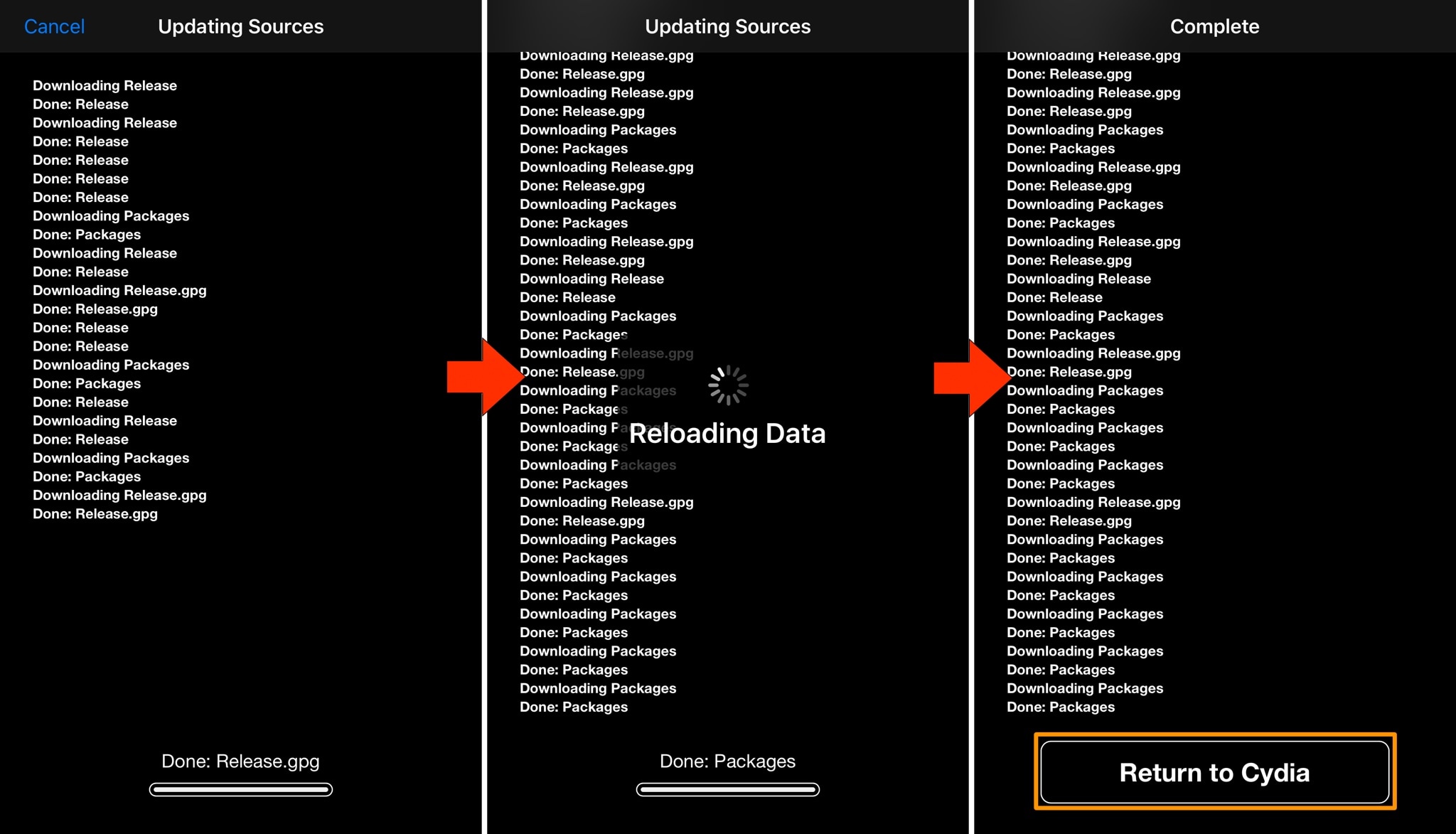
5) When finished, tap on the Return to Cydia button at the bottom of the screen.
If you completed the steps above without any error messages, then you added your new Cydia repository successfully. If you received an error message, double-check the URL and try again; remember to substitute “HTTPS” for “HTTP” only if the repository calls for it.
Third-party Cydia repositories worth checking out
Now that you know how to add non-native repositories to Cydia, you’re probably wondering which ones to add. After consulting with a plethora of jailbreak community developers, we’ve amassed the following list of publicly-accessible third-party repositories:
Packix repository
The Packix repository is one of the largest third-party repositories for paid packages on iOS 11 ahead of the official green light from Saurik for BigBoss to allow the same. You can add it to your device with the following URL:
http://repo.packix.com/
Chariz/HASHBANG Productions’ repository
HASHBANG Productions is a group the jailbreak community should be familiar with by now, and they’ve created a bevy of jailbreak tweaks for many earlier versions of iOS. In recent memory, the repository also offers some paid packages for iOS 11 ahead of Sauriks approval for BigBoss to do the same on iOS 11 devices. To add the HASHBANG Productions repository to your device, just use the following URL:
https://cydia.hbang.ws/
Dynastic repository
The Dynastic repository hosts some captivating packages for the iOS 11 platform and is worth checking out if you don’t mind paying for some quality packages that you won’t find on default repositories. You can add the Dynastic repository with the following URL:
https://repo.dynastic.co/
Nepeta repository
Like those above, the Nepeta repository is a third-party repository that features iOS 11-centric jailbreak tweaks. If you want to add it to your Cydia app, then you can use the following URL to do so:
http://repo.nepeta.me/
Ryan Petrich’s beta repository
Ryan Petrich earned his reputation as one of the jailbreak community’s most influential developers of all time. Petrich launches beta updates and small standalone trinkets in his beta repository from time to time. To add it, use the following URL:
http://rpetri.ch/repo/
SparkDev’s beta repository
Gain access to SparkDev’s pre-release jailbreak tweaks via his beta repository. To add it, use the following URL:
http://sparkdev.me/
Wh0ba’s beta repository
Access some interesting Easter eggs via the Wh0ba repository. To add it, use the following URL:
https://wh0ba.github.io/repo/
Julio Verne’s beta repository
Developer Julio Verne has a repository of his own, and it’s full of Easter eggs that jailbreakers might enjoy. You can add it using the following URL:
http://julioverne.github.io/
PoomSmart’s repository
PoomSmart is another one of the jailbreak community’s most influential tweak developers, and while he may have departed from the community a while ago, his work lives on in his personal Cydia repository. Here, you’ll find all kinds of ports and fixes for various parts of iOS. Most recently, he ported the iOS 11.1 Emojis to previous versions of iOS. You can add his repository to Cydia with the following URL:
https://poomsmart.github.io/repo/
Delta repository
If you’re uninterested in the jailbreak tweaks that hit Cydia each day, then maybe it’s time that you create your own. Flex is a powerful tool that lets you modify your device in nearly any way that you want, and this repository has every version of Flex you could possibly need to accomplish this task. You can add it to Cydia via the following URL:
http://getdelta.co/
CP Digital Darkroom’s repository
CP Digital Darkroom (Carlos), created a handful of fun packages for jailbroken devices in recent years. As you might expect, he has his own repository where he uploads tweaks before they go to the BigBoss repository. You can add it to Cydia by using the URL below:
https://repo.cpdigitaldarkroom.com/
CreatureSurvive’s beta repository
CreatureSurvive’s beta repository is chock full of all sorts of add-ons to make the iOS experience more pleasant. Given the wide range of things he has available, we think jailbreakers will like what they see. You can add it to Cydia via the following URL:
https://creaturesurvive.github.io/
Karen’s repository
AngelXwind is a respected jailbreak developer that frequently dabbles in jailbreak software. Among some of the highlights of her repository are bug fixes, jailbreak tweaks that extend iOS’ stock functions, and junk-cleaning tools. You can add it to Cydia with the following URL:
https://cydia.angelxwind.net/
UnlimApps’ beta repository
If you like jailbreak tweaks that augment the stock function of your App Store apps, then you’ll feel right at home inside of UnlimApps’ beta repository. Here, you’ll find odds and ends for all kinds of apps (primarily those for social media). You can add it to Cydia by using the URL below:
https://beta.unlimapps.com/
Alfhaily APT repository
Looking primarily for tweaks that help you augment the Instagram or YouTube experience? You might like the Alfhaily APT repository. You’ll also find a few other goodies that might apply to your liking. You can add it to Cydia via the following URL:
http://apt.alfhaily.me/
TheComputerWhisperer’s repository
Yet another repository that houses tons of iOS 10-relevant jailbreak tweaks is TheComputerWhisperer’s repository, and if you have any interest in trying them, you’ll need to add this repository to Cydia. You can do that with the following URL:
http://thecomputerwhisperer.github.io/
Tateu’s repository
Loaded with dozens of jailbreak tweaks that support both iOS 9 and iOS 10, Tateu’s repository is a fun place for any jailbreaker. You can add it to Cydia and see what’s available by using the following URL:
http://tateu.net/repo/
Alex’s repository
Alex’s repository provides a number of tweaks made for various purposes, including adjusting how iOS looks, removing ads from the App Store, etc. You can check it out for yourself if you’re interested, but you’ll need to use the following URL to add it to Cydia:
https://leftyfl1p.github.io/
CoolStar’s repository
Another respectable developer of the jailbreak community is CoolStar, who often comes out with ways for jailbreakers to make newer versions of iOS look older, among other things. If you’re interested in things of this nature, then you might like his repository as well. You can complement your Cydia app with the following URL:
http://coolstar.org/publicrepo/
CydiaGeek’s beta repository
CydiaGeek has built jailbreak tweaks that manipulate the look and feel of iOS for ages, and he often hosts them in his beta repository before submitting them to BigBoss. To add it and access new packages before they’re officially available, use the following URL:
http://cydiageek.yourepo.com/
LaughingQuoll’s beta repository
LaughingQuoll earned a reputation in recent years after developing a whole host of famous jailbreak tweaks like those found in the Eleven suite. Many of LaughingQuoll’s projects pop up in his beta repository before launching on the BigBoss repository. You can add it via the following URL:
http://repo.laughingquoll.net/
JunesiPhone’s repository
If you’re into theming and changing the aesthetic of your jailbroken iPhone or iPad from its stock form, then we’d advise checking out JunesiPhone’s repository. With dozens of tweaks and add-ons available to download, you can explore new ways of personalizing your device. To add it, use this URL:
http://junesiphone.com/supersecret/
FESTIVAL Development repository
After reviewing some of Sniper_GER’s tweaks earlier this week, we learned about his development repository. As it would seem, he’s working on some other goodies that we can’t wait to share with you. You can add this repository to Cydia with the following URL:
https://festival.ml/repo/
Ivano Bilenchi’s beta repository
If you like the idea of optimizing your iOS device, then you might like iCleaner, and that’s precisely what Ivano Bilenchi dedicates his personal Cydia repository to. You can add it to your Cydia app with the following URL:
https://ib-soft.net/cydia/beta/
Cokepoke’s repository
Cokepoke’s repository has a few odds and ends relating to making miscellaneous experiences in App Store apps better. The range of tweaks available is limited but might be worth checking out. You can use the following URL to add it:
https://cokepokes.github.io/
NullPixel’s repository
NullPixel hosts a handful of interesting tweaks and utilities on this repository that haven’t hit BigBoss yet and that some of you might find useful. Because I have confidence that you might light what you see, I’ll suggest that you check it out by using the following URL:
http://repo.nullpixel.uk
Ca13ra1’s beta repository
Ca13ra1 used to develop jailbreak tweaks frequently, but since became busy with bigger and better things. On the other hand, his beta repository lives on, hosting a bevy of tweaks that change the behavior of iOS for better or for worse (depending on how you use your device). You can visit his repository by adding the following URL:
http://ca13ra1.github.io/repo/
ToxicAppl3’s repository
If you’re familiar with the developer iKilledAppl3, then you’ll be happy to know he has a repository of his own that you can add to Cydia. Inside, you’ll find miscellaneous tweaks for various versions of iOS. You can add it to Cydia by using the following URL:
http://toxicappl3inc.github.io/repo/
Sticktron’s Lab repository
We don’t see many tweaks from Sticktron anymore, but there are oodles of intriguing add-ons available from his personal Cydia repository with support ranging from iOS 6 to iOS 10. If you’re interested in having a look for yourself, add the following URL to Cydia:
http://repo.sticktron.net/
Rob311’s beta repository
Rob311 is another developer that we don’t see many tweaks from today, but his beta repository continues to host some of his developments. Ranging from Activator add-ons to general iOS improvements, the packages this repository offers are as diverse as they are fascinating. You can add it via the following URL:
http://cydia.rob311.com/repo/
Everything else you need to know
Keep in mind that you add third-party repositories to your device with no warranty, expressed or implied. While we trust the developers we’ve included in this roundup, we still have to warn you about the potential hazards of relying on third-party Cydia repositories.
Unlike default Cydia repositories, third-party alternatives often lack an approval process that filters junk or malicious packages from the rest. Developers can upload any packages they want to their repositories, and overly-anxious folk might find that concerning. That said, you add these repositories and install packages from them at your own risk. You have been warned.
Remember to be wary of repositories that claim to offer paid jailbreak tweaks for free or that have been reported by the community as known piracy repositories (Cydia automatically warns you when you try to add one if that’s the case). More times than not, packages downloaded from piracy or shady repositories make your device unstable, which results in the potential of losing your jailbreak. Furthermore, you’d be stealing income and motivation from hard-working jailbreak tweak developers.
Lastly, don’t forget that while adding several repositories to your device is nifty, it can slow Cydia down. The app refreshes your sources every time you re-launch the app, and having many means there’s more to update each time. You might want to limit your repository usage to those you care about the most for peak performance.
The close
If you know of any other reputable third-party repositories that we forgot to mention, feel free to drop a comment below so we can edit our post accordingly. Disclaimer: we reserve the right to moderate comments that suggest piracy repositories. Seriously, we don’t want any of that here.
Did you add any of the repositories we recommended to your Cydia app? Let us know in the comments below!