
Pwn20wnd’s unc0ver jailbreak tool has been receiving lots of updates lately, and if you’re like me, then you’re not always at a computer to download them. Fortunately, a handy online tool called Ignition can help you sidestep Cydia Impactor when you’re nowhere near your computer.
In this tutorial, we’ll walk you through how to use the online Ignition utility to install the unc0ver jailbreak on your iOS 11.0-12.4.1 iPhone or iPad [up to A12(X)] without a computer.
Installing unc0ver without a computer
If you’re nowhere near a computer and want to install unc0ver on a supported device, then follow these steps:
1) Enter the following URL in the mobile Safari web browser:
https://app.ignition.fun/
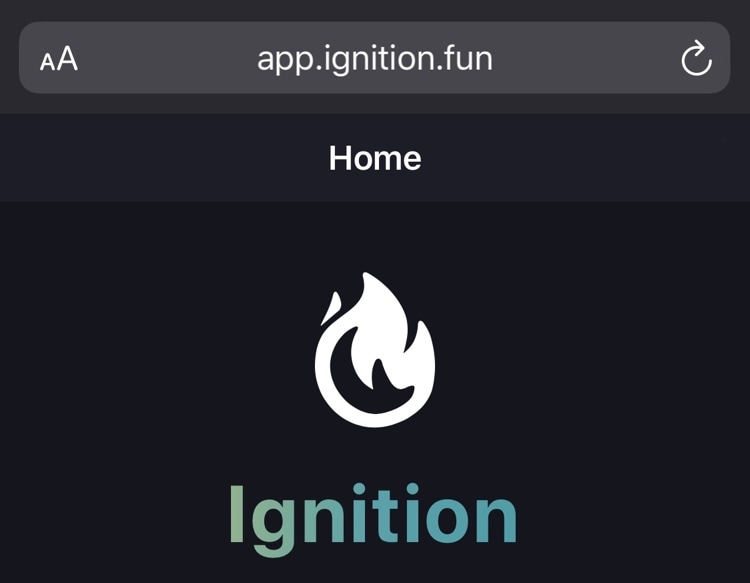
2) Close any ads that appear (you may have to do this multiple times in this process).
3) Ensure that the certificate isn’t revoked. If it is, then you will need to wait until it isn’t or use a different signing service:
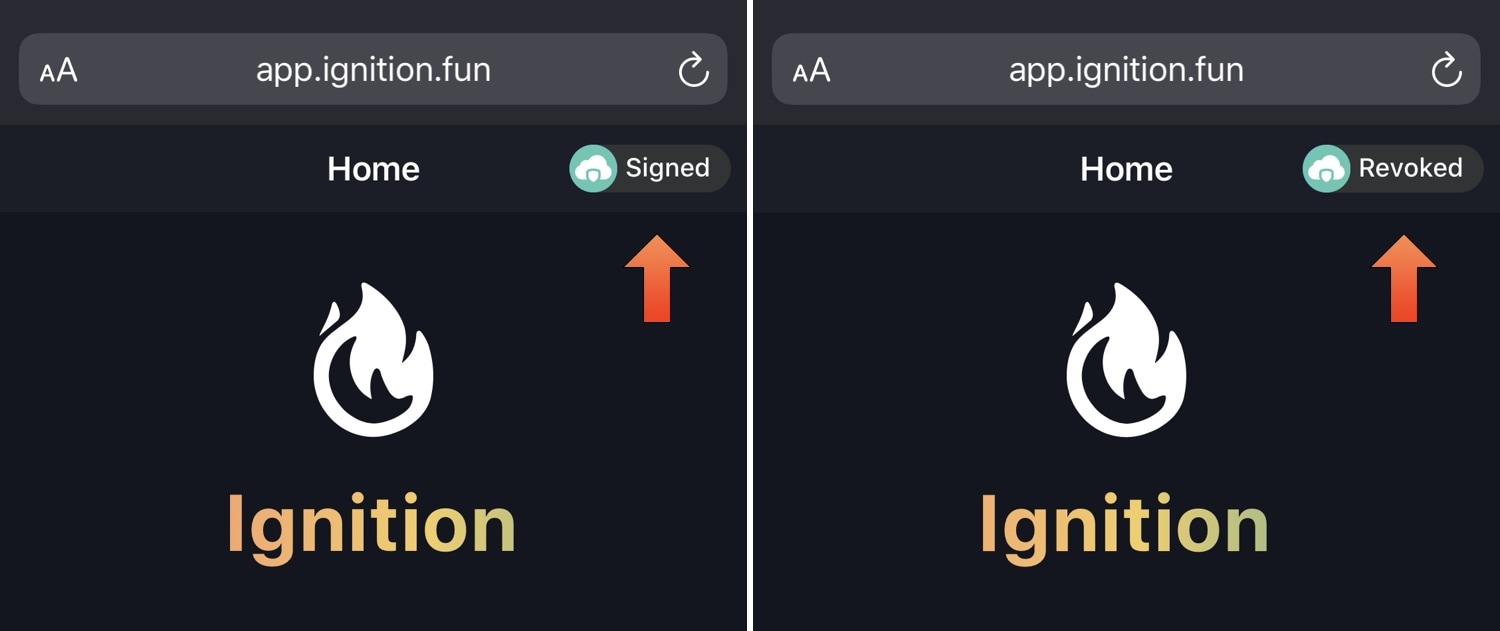
4) Tap on the Clipboard icon at the bottom of the interface:
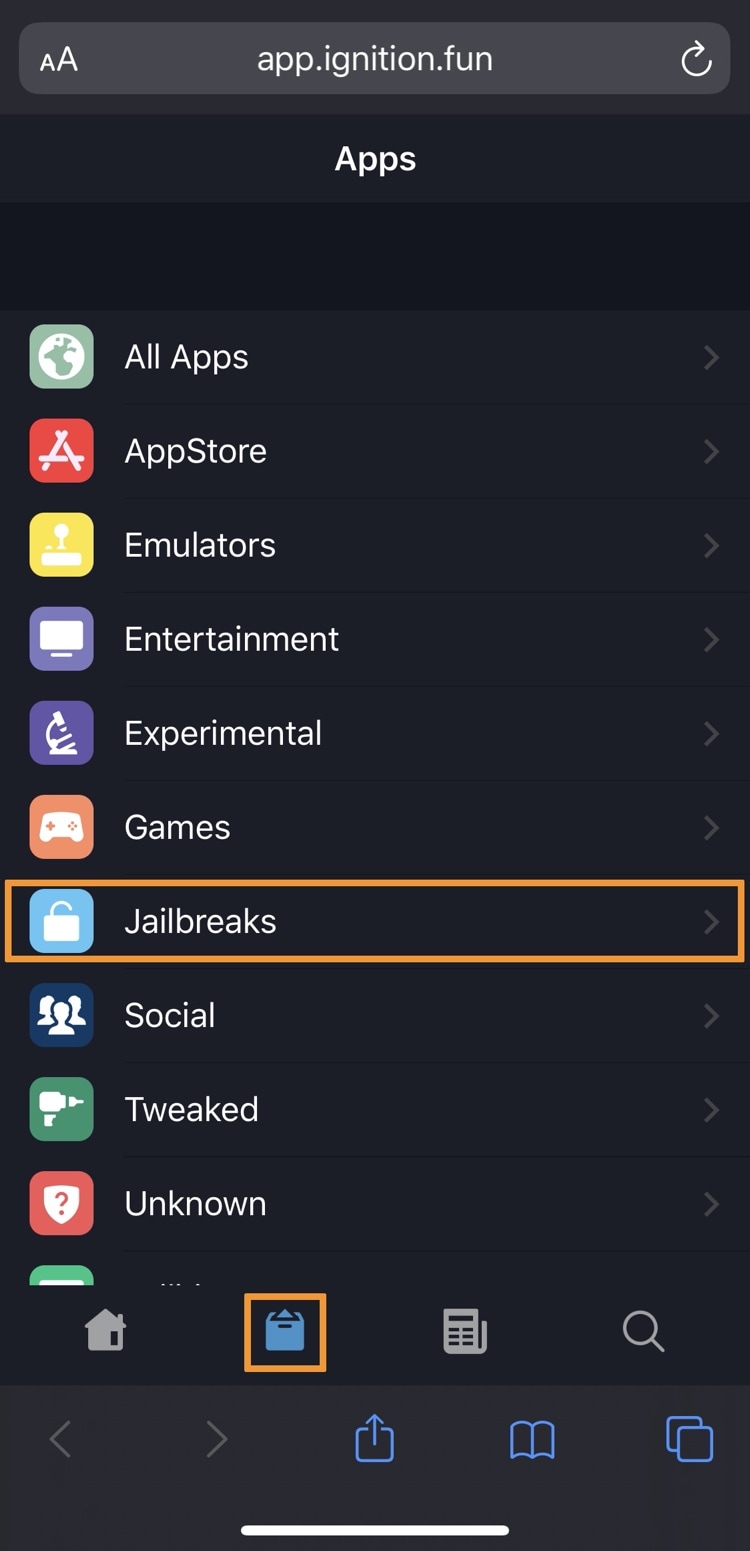
5) Tap on the Jailbreaks option.
6) Scroll down and then tap on the unc0ver (Official) option:
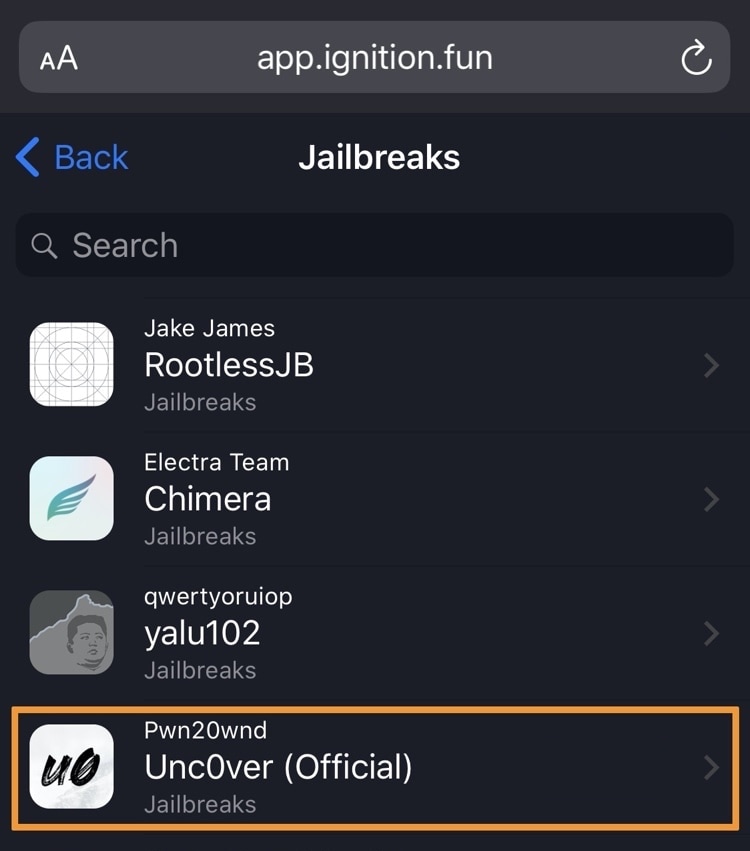
7) Tap on the blue Get button:
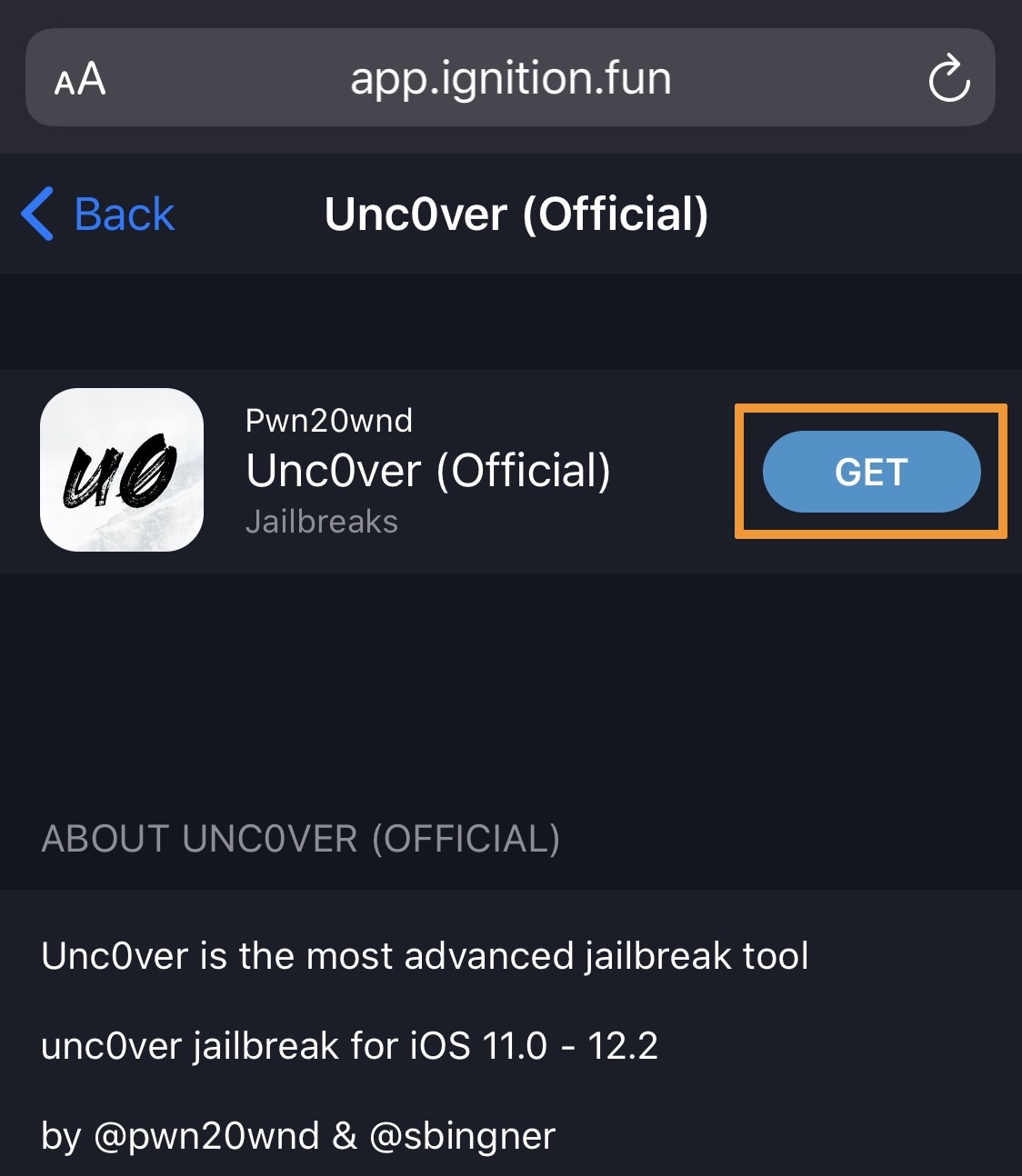
8) Confirm that you want to install unc0ver by tapping on the Install button in the pop-up prompt:
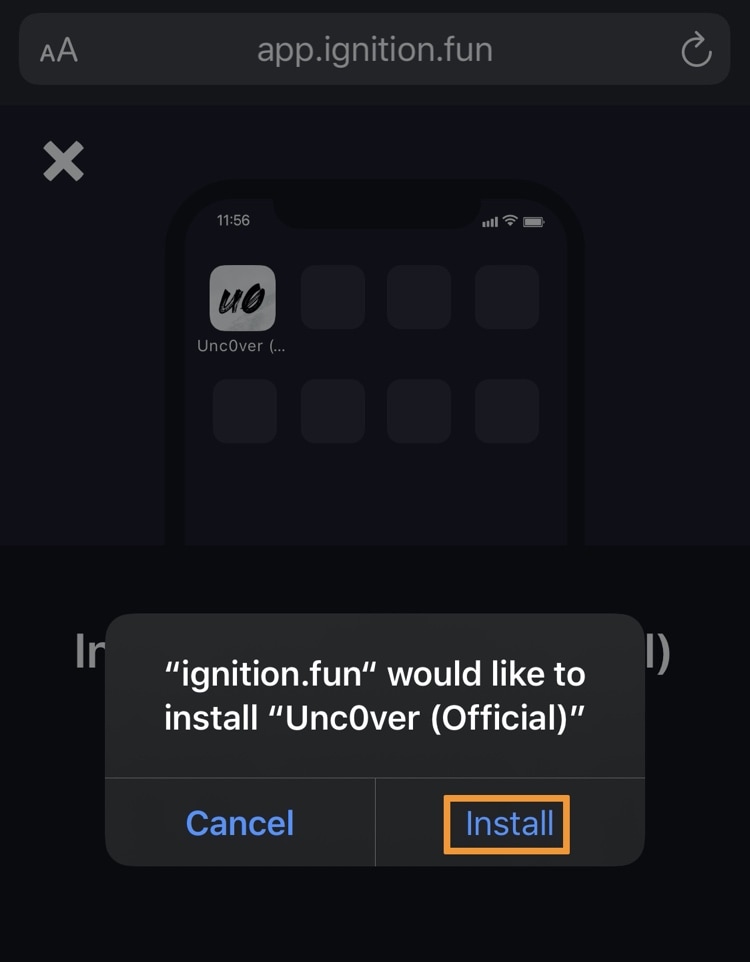
9) The unc0ver jailbreak app will now be installed on your Home screen:

10) Next, navigate to Settings → General → Profiles & Device Management and tap on the Enterprise App profile:
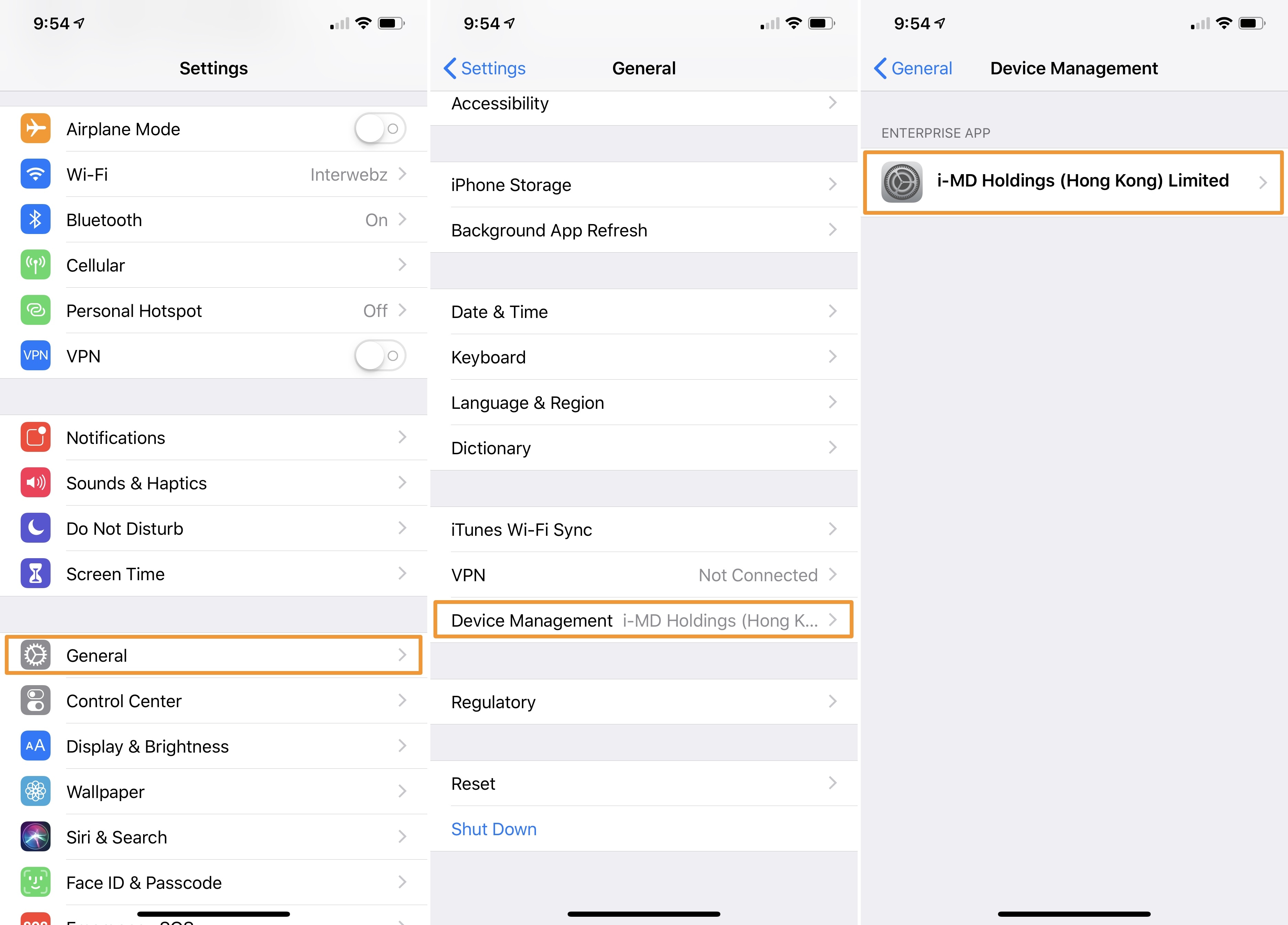
11) Tap on the blue Trust button, and then tap on the red Trust button inside the pop-up that appears:
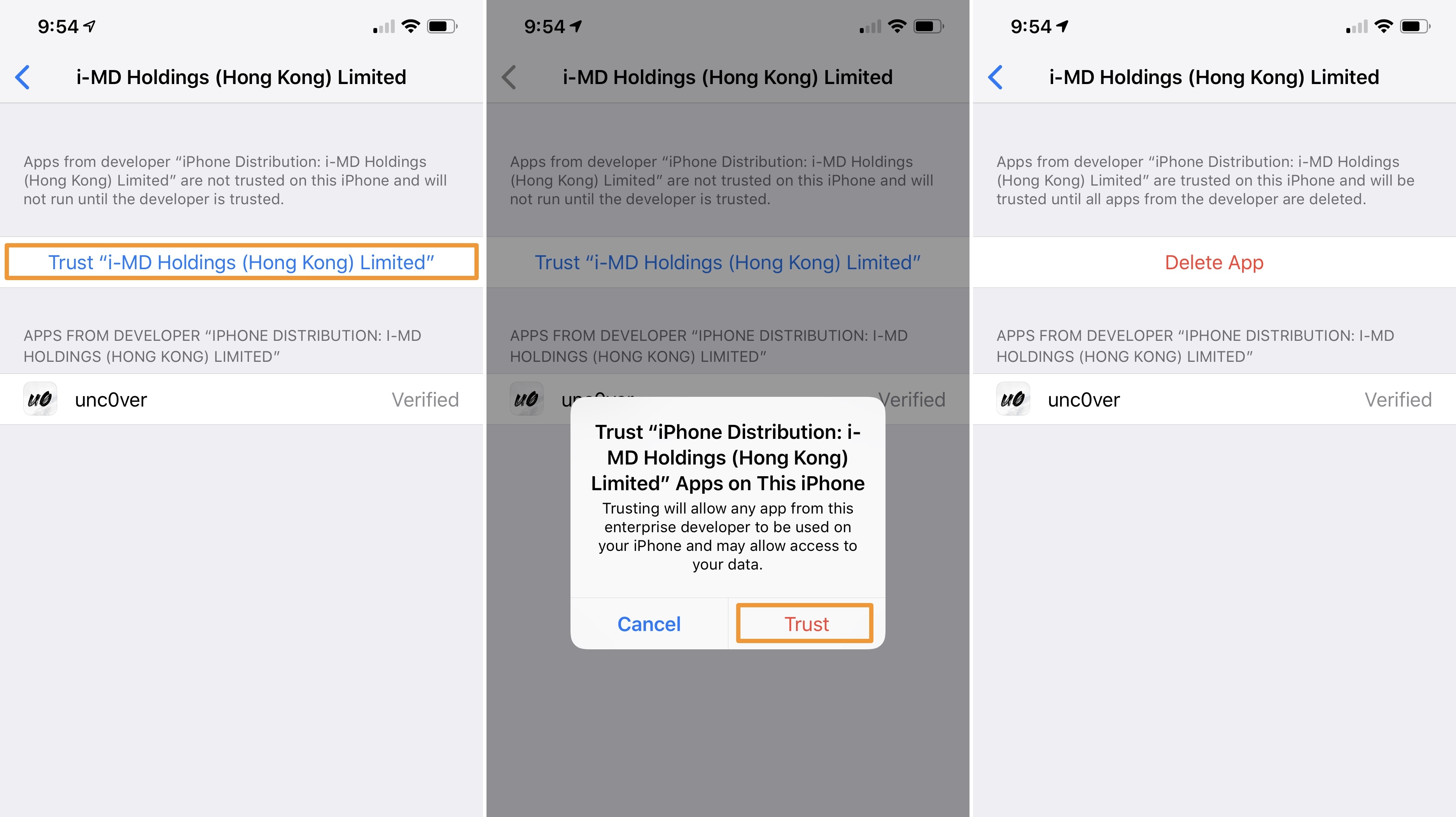
12) After you’ve trusted everything, you can proceed with the unc0ver jailbreak as you usually would by launching the app and following the on-screen instructions:
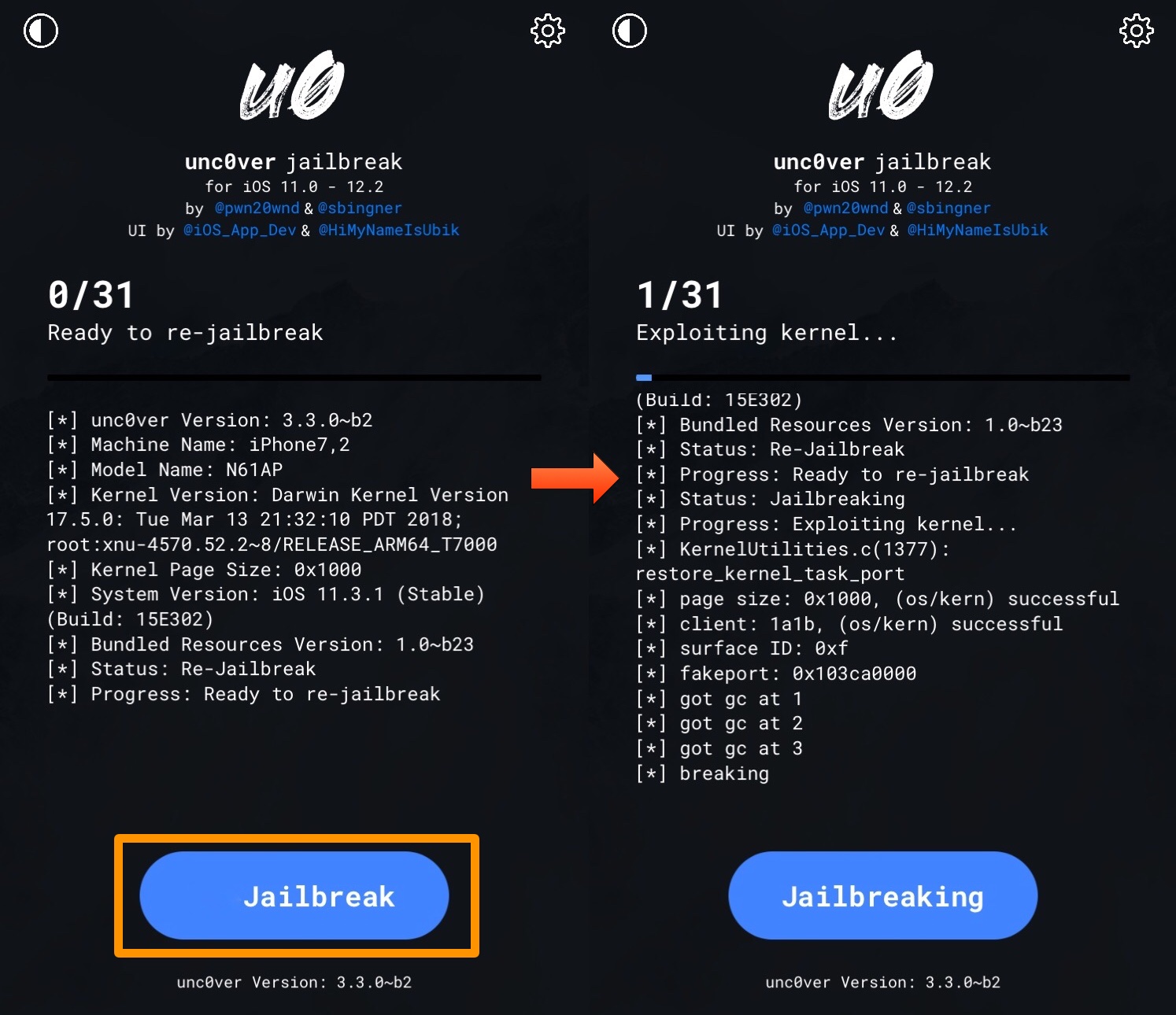
If you’ve never jailbroken with unc0ver before, then we recommend following our in-depth tutorial encompassing how to jailbreak iOS 11.0-11.4 beta 3. If Ignition doesn’t work for you, then you can try an alternative iOS signing service such as iOS Ninja.
Did you enjoy installing the unc0ver jailbreak without using a computer more than the traditional Cydia Impactor-centric process? Share why or why not in the comments section below.