Check out the various ways to know the phone number associated with your iPhone, Android phone, or cellular iPad without calling or texting anyone.
How to find your mobile number on iPhone, iPad, and Android
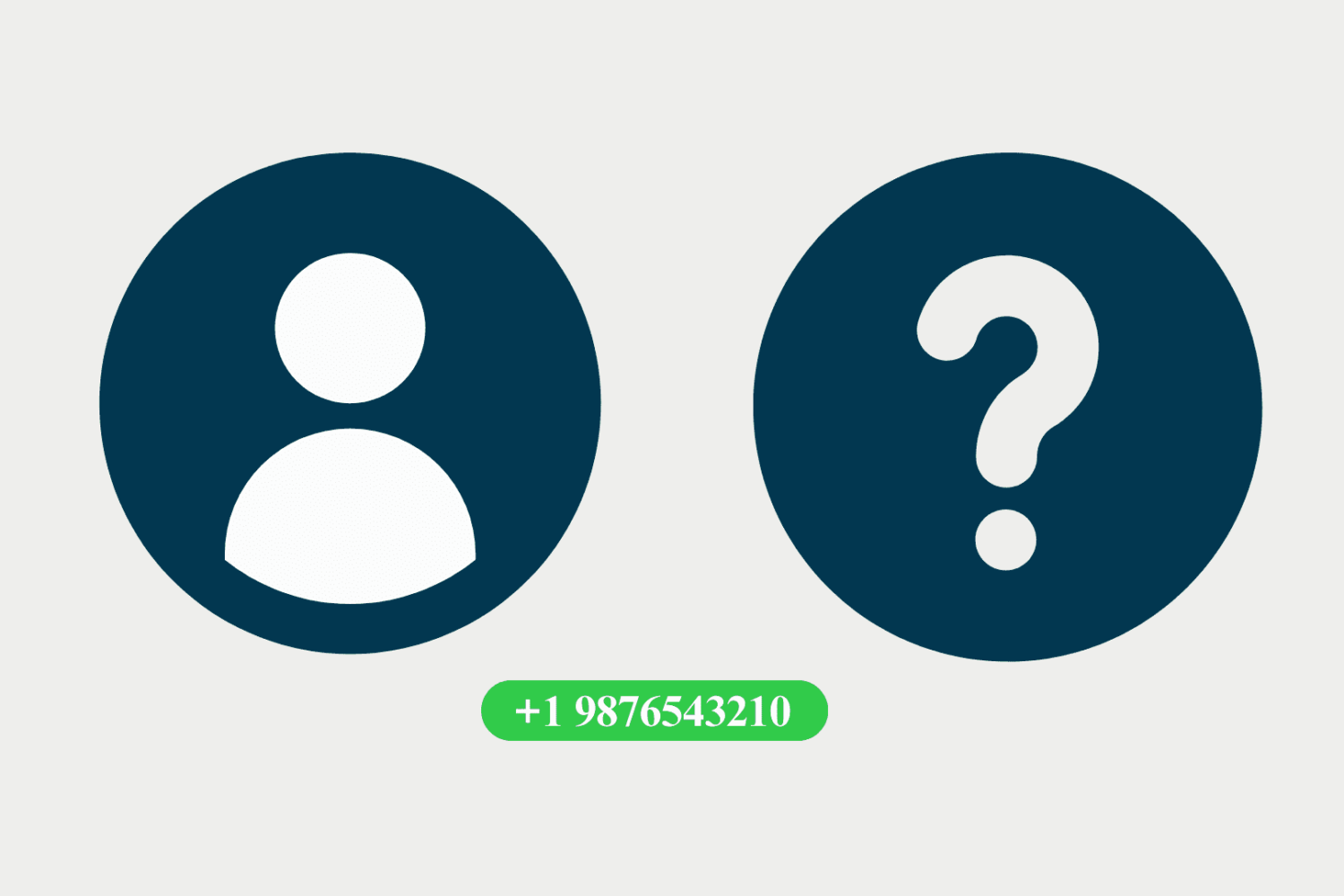
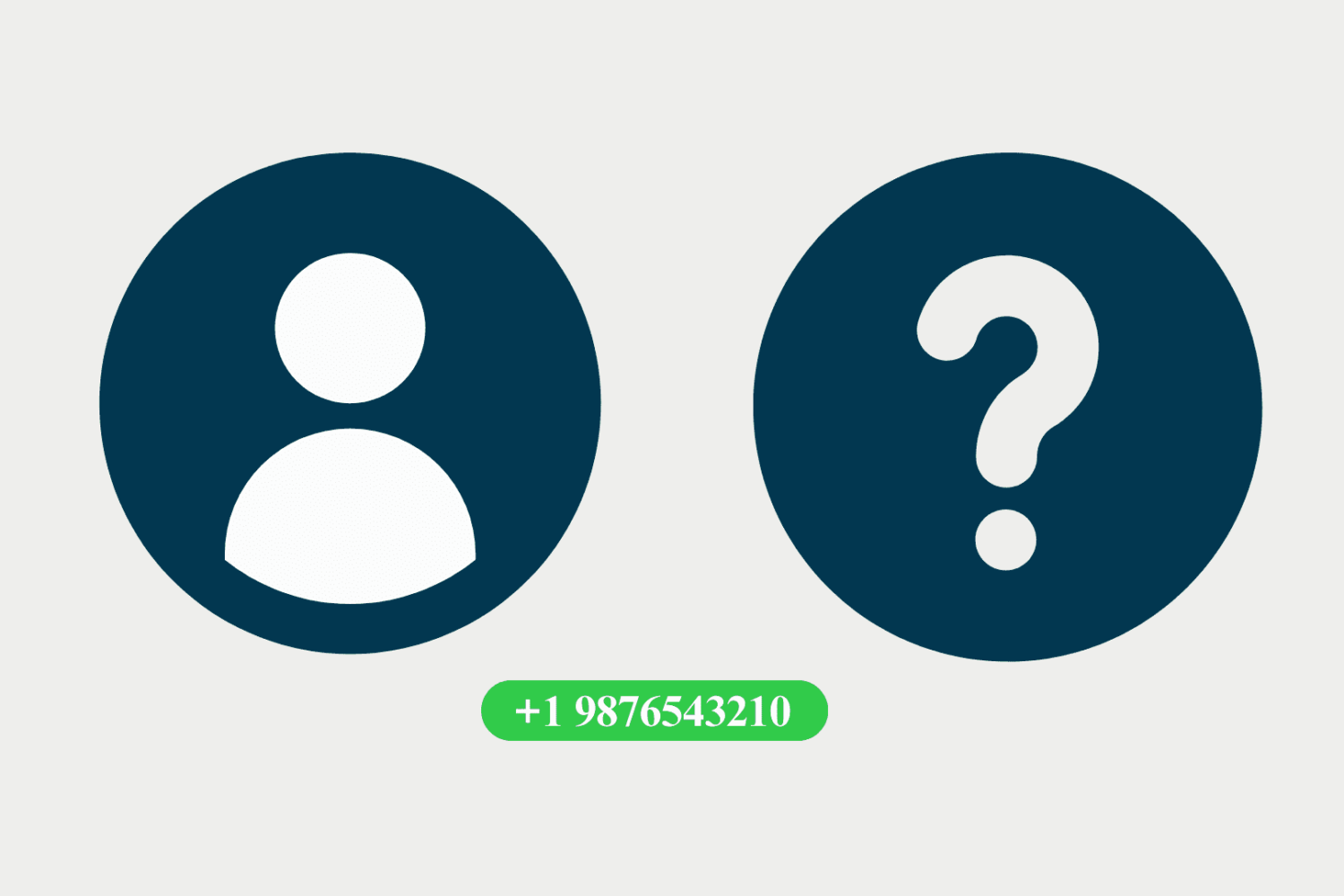
Check out the various ways to know the phone number associated with your iPhone, Android phone, or cellular iPad without calling or texting anyone.
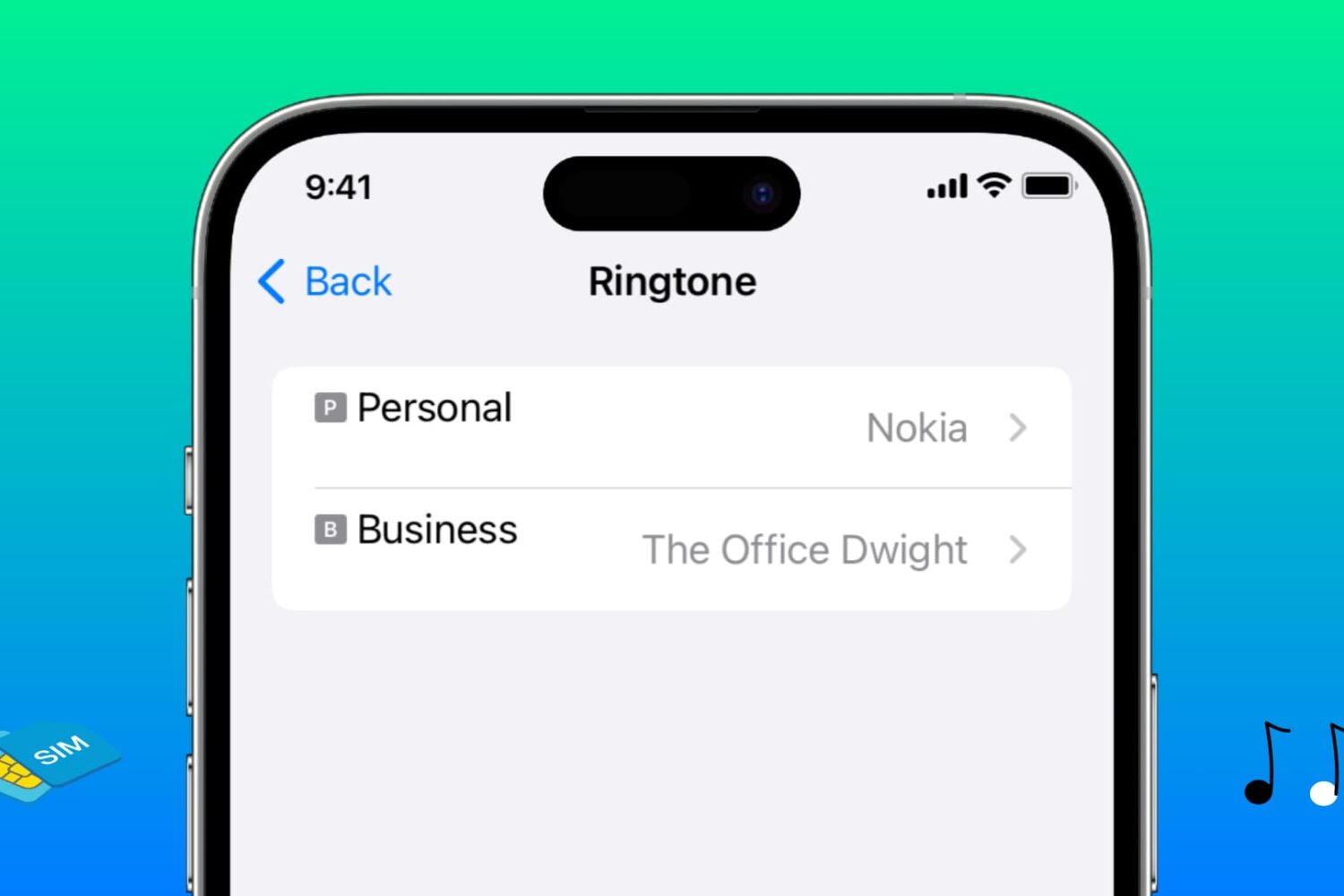
Do you use dual SIM on your iPhone? In this tutorial, we'll show you how to set separate ringtones for each line so that it's easy to know which phone number is ringing when you're getting a call.
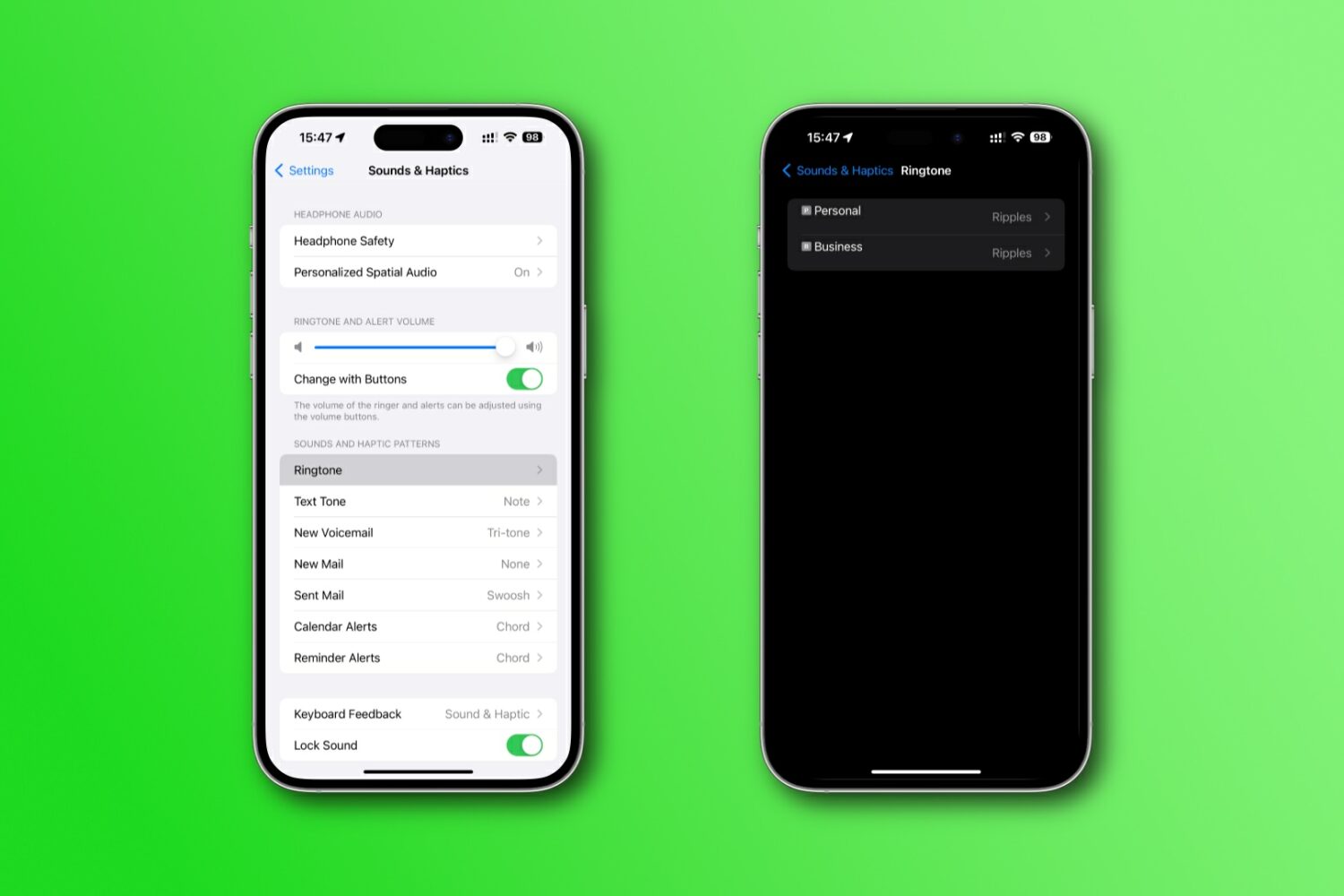
Apple's iOS 17 brings new dual-SIM features for SMS sorting in Messages, using ringtones and phoning unknown callers via a specific line.
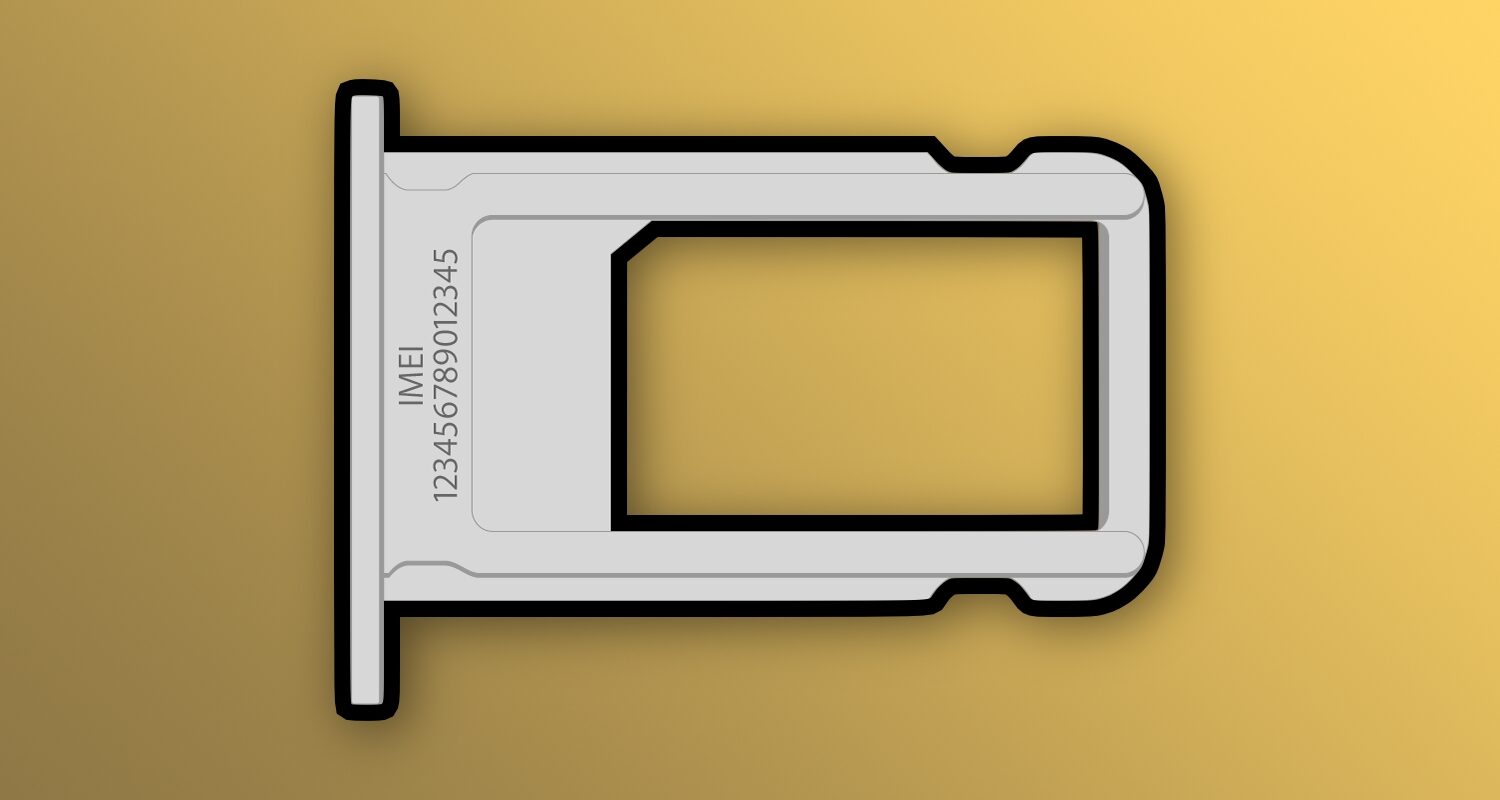
The upcoming iPhone 15 and iPhone 15 Pro models destined for European countries like France are rumored to ditch the SIM card tray and go all-in on eSIM technology.

Learn about the latest SIM technology standard, the Integrated Subscriber Identification Module, or iSIM, and when Apple might release an iPhone with one.

Visible, a smaller and more affordable cellular service company run by Verizon Wireless, is expanding its plan offerings to better suit the needs of its users.

It wasn’t long ago that I shared my personal experience with using the Google Fi cellular service as a secondary carrier on my iPhone. But my curiosity pertaining to a dual carrier setup on my iPhone led to me to research several other Mobile Virtual Network Operators (MVNOs), and you can probably take a few accurate guesses as to where that rabbit hole took me.
Upon being blown away by Google Fi’s cellular reception and data speeds, I decided to drop AT&T as my primary carrier and switch over to T-Mobile. To those asking why – the T-Mobile network powers Google Fi in my region, and the un-carrier provided an enticing offer after announcing its new truly unlimited Magenta MAX plan earlier this year for a fraction of what I was paying AT&T.
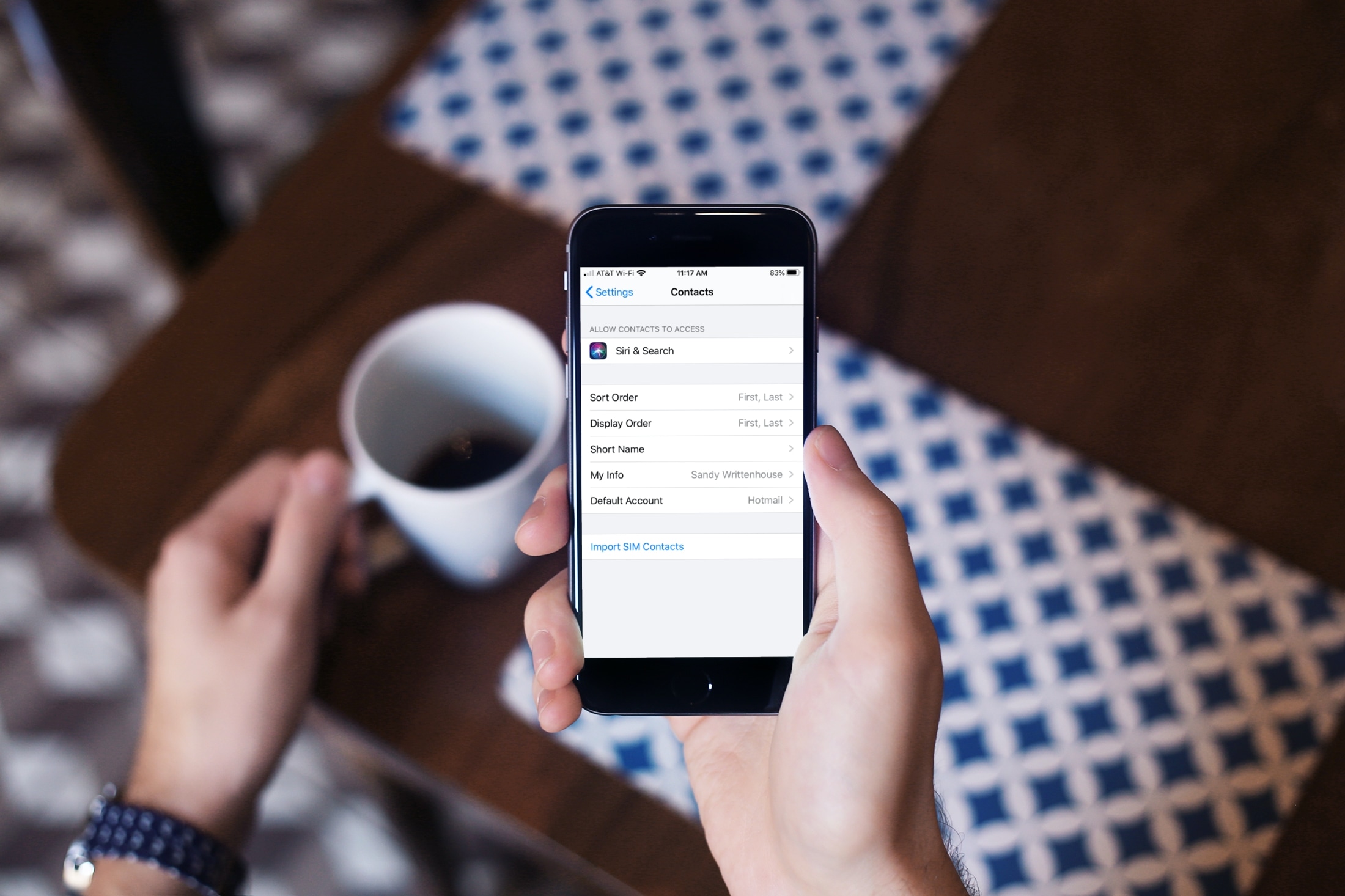
Learn what to do if contacts are saved in your physical SIM card and you want to have them on your iPhone.

Do you need or want to change your iPhone SIM PIN? Maybe you entered the code from your cell phone carrier and want a more secure SIM PIN or were able to create one yourself and just want to change it now. Either way, it takes just a few minutes.
Here’s how to change the SIM PIN on iPhone.

The iOS 12 beta 5 update released earlier this week has offered further proof Apple plans on providing a dual-SIM on this year's so-called iPhone X Plus. This same news was first teased by Apple analyst Ming-Chi Kuo in November 2017. The latest details were first discovered by 9to5Mac.

Learn how to increase the security of your iPhone's physical SIM or eSIM by adding a numeric PIN. We will also show you what to do if you do not know the default SIM PIN or have exhausted the limit, which now requires you to enter a PUK code.