Learn how to efficiently manipulate text on your Mac using Find and Replace, simplifying tasks and boosting productivity in popular apps like Notes, Pages, Numbers, Google Docs, etc.
How to use Find and Replace text on Mac
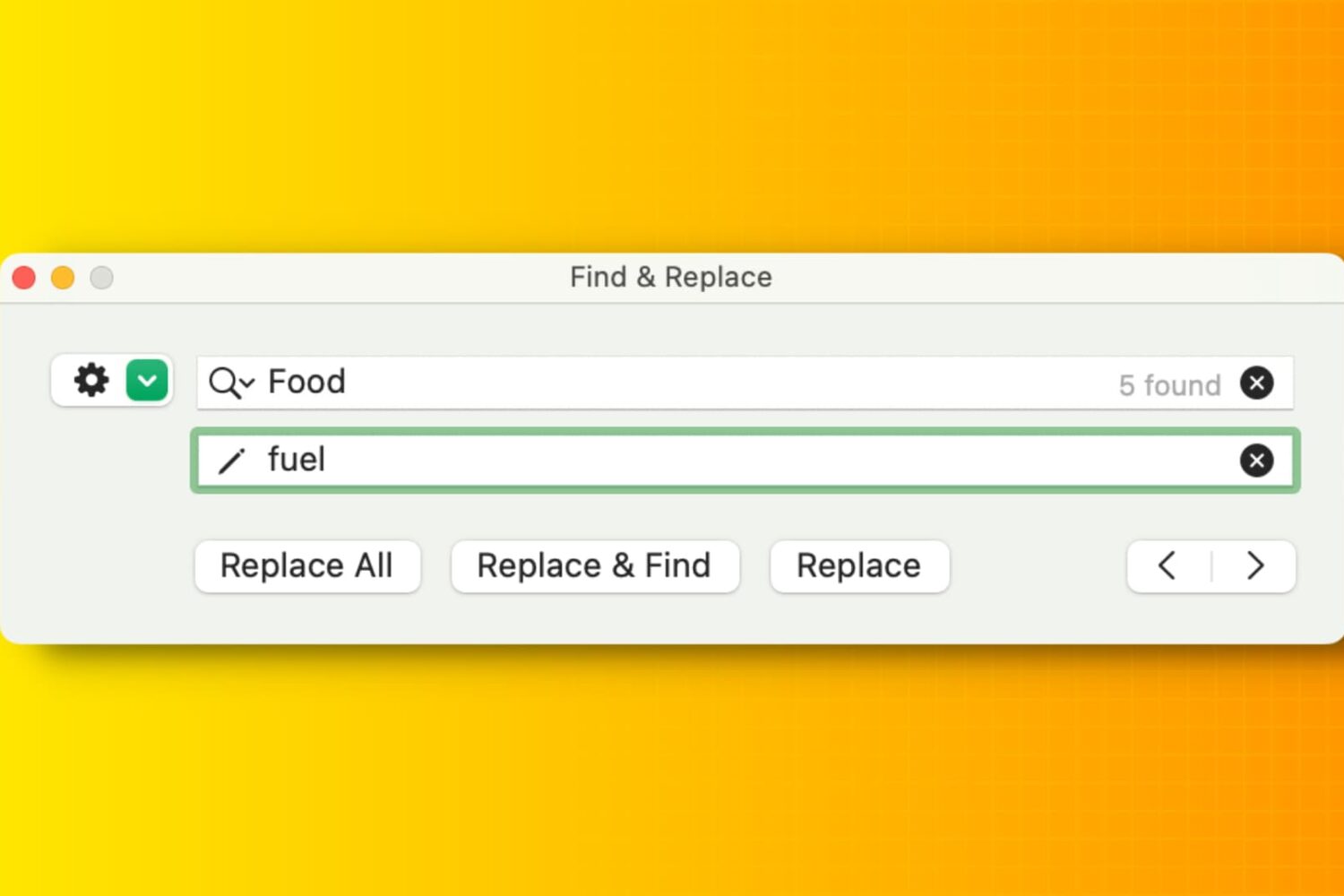
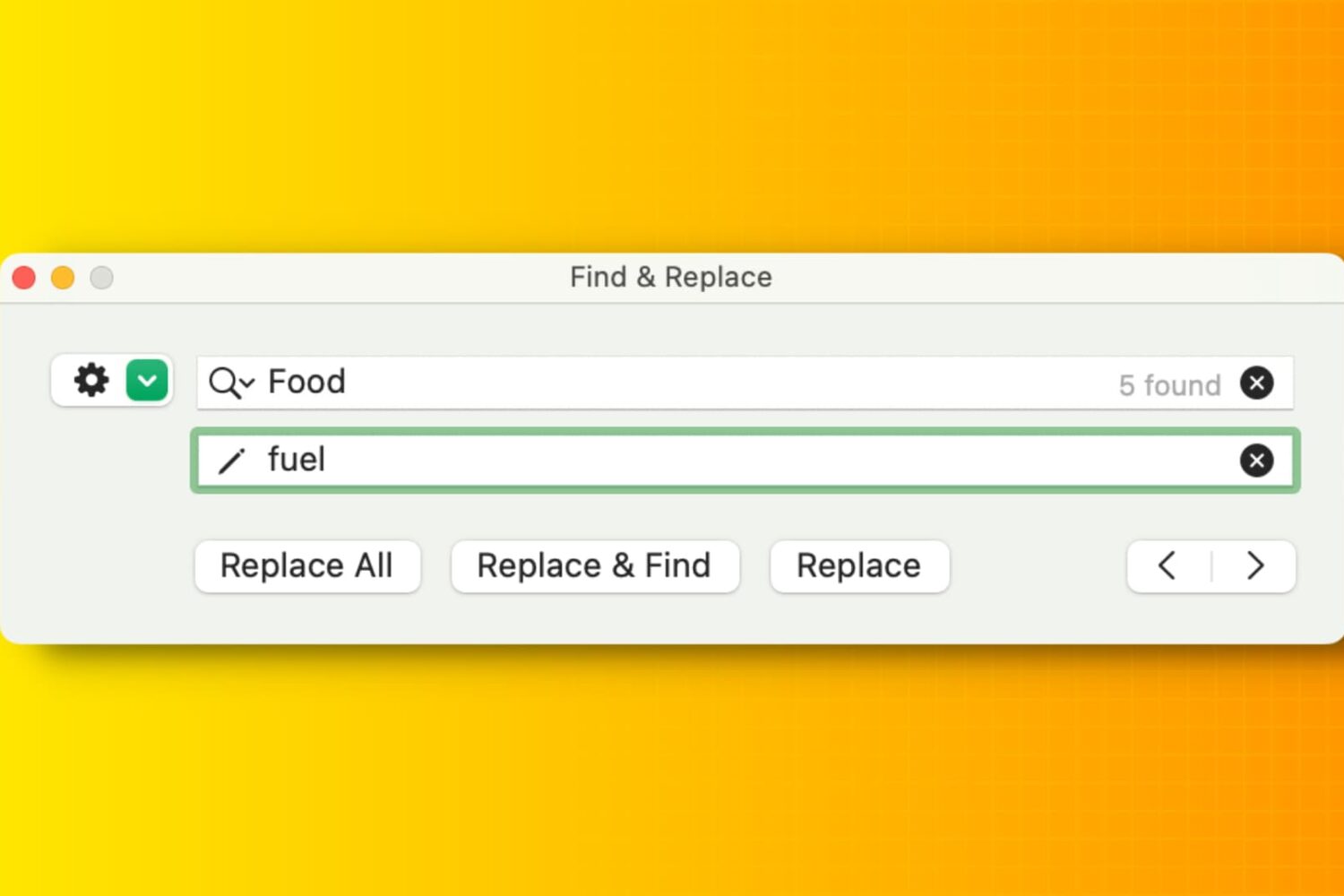
Learn how to efficiently manipulate text on your Mac using Find and Replace, simplifying tasks and boosting productivity in popular apps like Notes, Pages, Numbers, Google Docs, etc.

Do you have a PDF, Word file, presentation, or spreadsheet that you need to open repeatedly? Learn how to use Apple's Shortcuts app to give that document a permanent spot on your Home Screen for instant access.

In this tutorial, we will show you how to keep your private or sensitive documents away from preying eyes on your iPhone, iPad, and Mac by locking them.
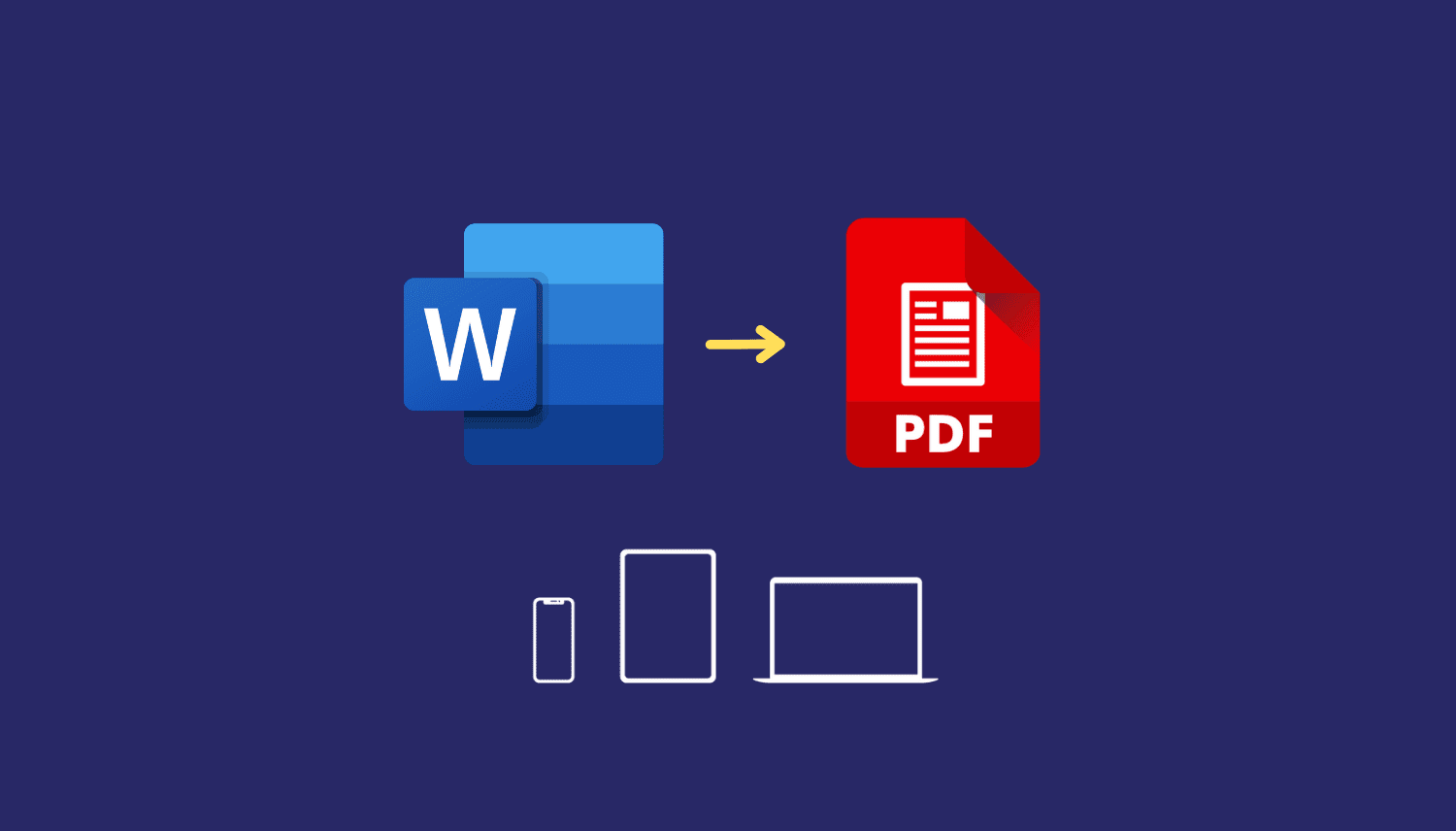
This tutorial shows you some free, quick, and simple ways to convert a Word document into a PDF on your iPhone, iPad, or Mac.
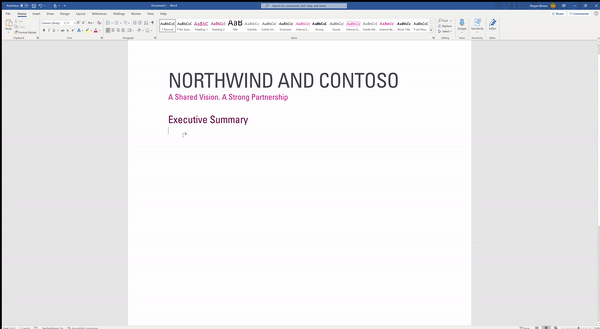
Microsoft is adding machine learning-powered text predictions to Word next month. According to Neowin, which first spotted text predictions in Word, Microsoft has put this feature on its roadmap and plans to launch it for all Word users on Windows next month.
STORY HIGHLIGHTS:
Word predicts what words you want to type next. Suggestions can be accepted/rejected with the Tab/Escape key. The feature can be turned off at will. Predicting what you wanna type nextThe feature will show predictions as you type, giving you the option to accept the suggested word by pressing the Tab key or reject it by hitting Escape. This isn't a mandatory feature because people will be able to turn it off at will in their Word preferences.
Microsoft originally announced text predictions in Word last year.
Your data does not leave the tenant boundary. Text predictions use a machine learning model to make suggestions based on the text you have typed in the current document or email. The content is not stored or seen by any human unless donated as part of the feedback mechanism.
Text prediction learns and improves over time
It's unclear whether the same feature might appear in Word for Mac. For what it's worth, Microsoft remains committed to the Mac platform: It recently announced that Office 2021 will be launch across Windows and macOS platforms later this year.
Text predictions in Word could speed up document creation and help “users write more efficiently by predicting text quickly, timely and accurately”, Microsoft hopes. This sounds very similar to the same feature that recently rolled out to Outlook for Windows users.

Microsoft has updated its Office for iPhone and iPad productivity suite with a few new nice-to-haves. For instance, you can now take advantage of side-by-side multitasking in Excel. Also, Word now supports richer mouse and trackpad interactions on your Magic Keyboard.

Teaching children to recognize sight words is important when they’re just learning to read. Knowing those common words that they can spot easily and not have to sound out helps them focus on tougher words.
For helping the youngster in your life, you can download sight word apps for iPhone and iPad. These digital tools can reinforce what they learn from you and their teachers. Plus, apps like these give them fun and entertaining ways to learn, which makes education more interesting.
Take a look at this list of apps for kids to learn sight words and see which one or more you think your child would enjoy!
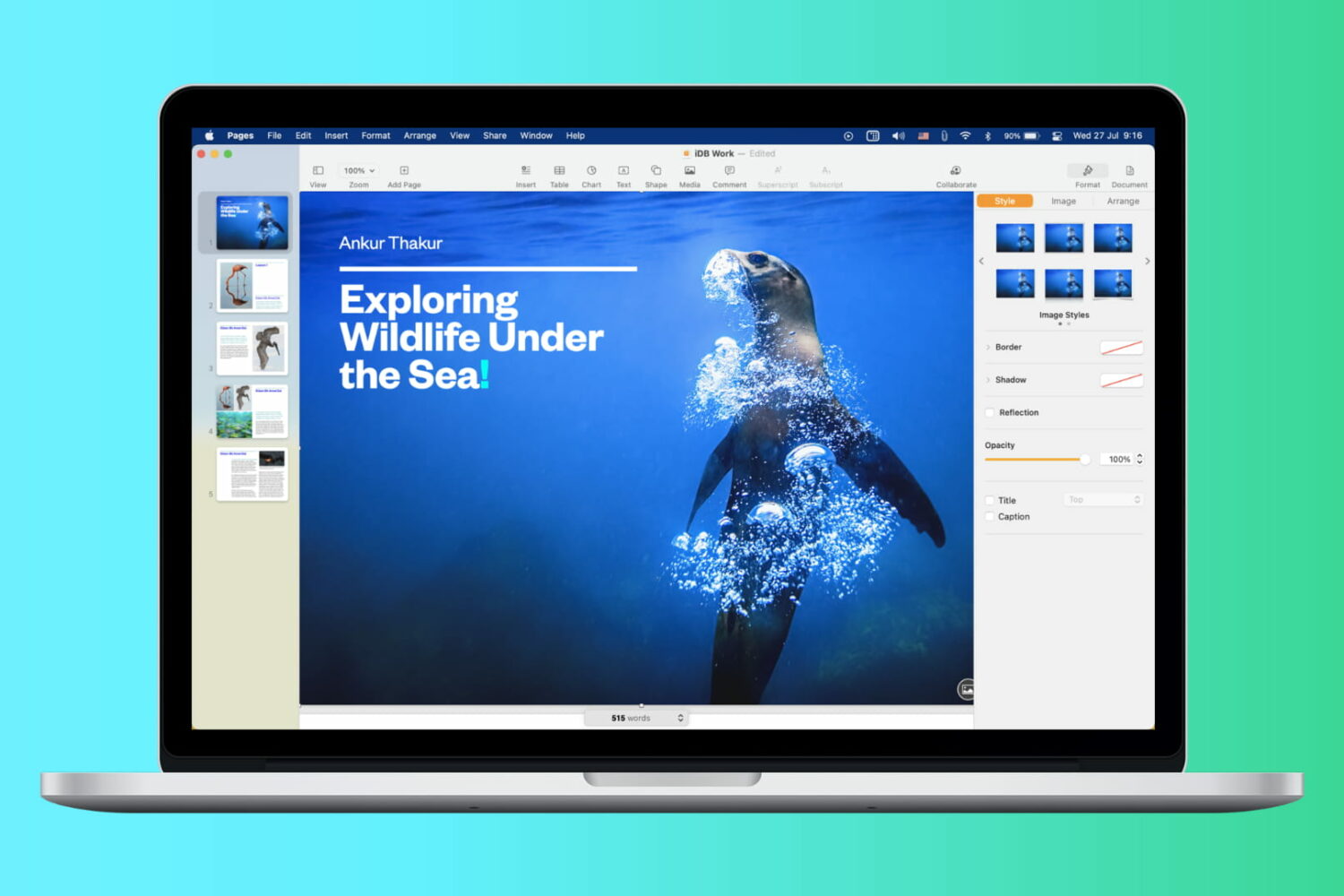
Have you ever received or downloaded a document that you wanted to grab an image from? It could be your company logo in a Pages document, a photo of a location in Word, or an instructional image in a Keynote or PowerPoint presentation.
For the most part, extracting a photo or image from Apple and Microsoft applications is universal, which is nice. Here, we’ll show you how to extract a photo or image from various document types.
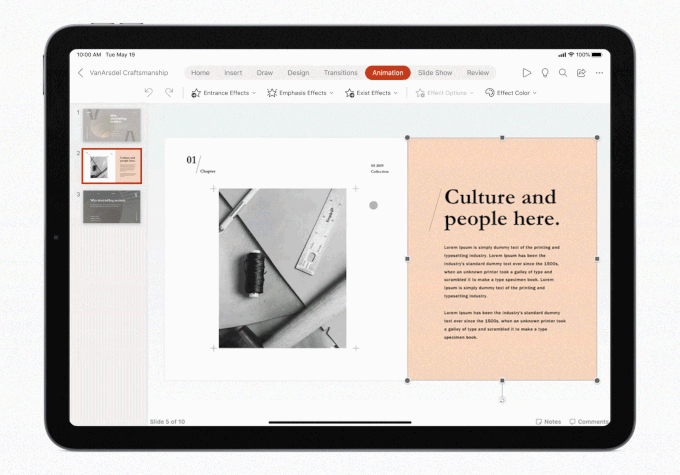
Not too long ago, Microsoft confirmed that it planned to rollout full trackpad support in iPadOS before the end of 2020 for Word, Excel, and PowerPoint. And the company has kept its word.

If you’re a fan of Microsoft Word and have installed the Word app on your Mac, you may prefer it over Pages for certain tasks. So knowing some handy keyboard shortcuts for Word on Mac can save you time.
While Word, Excel, and PowerPoint offer some of the same shortcuts for common tasks, most below are specific to using Microsoft Word. Take a look at this list of keyboard shortcuts for Word that you’ll end up using daily and that will become second nature in no time.
Find out how to add a word to your Mac's dictionary so it stops being tagged as misspelled and no longer shows a red dotted line underneath when you type it.
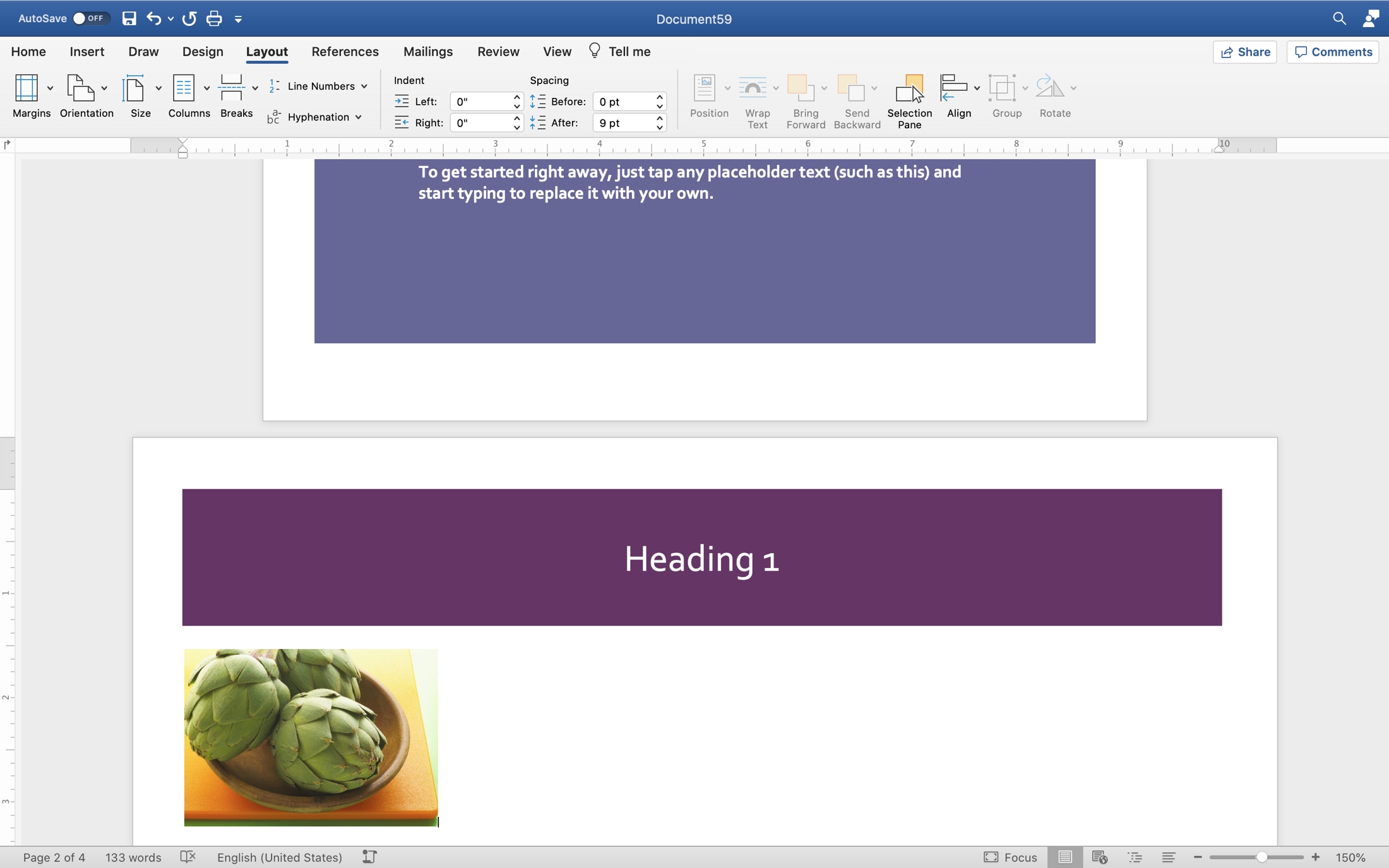
Some recently asked on Twitter how to add a landscape page to a portrait document in Pages. Unfortunately, the answer is, you can’t. Why not is a mystery. But if you have access to Microsoft Word, you can mix page orientations there.
This is convenient for many types of documents. You may want to insert a table or spreadsheet of data, include a landscape-view, full-page image, or create a brochure or pamphlet that requires both portrait and landscape pages.
If you’re willing and able to open your document in Word, here’s how to mix portrait and landscape pages in one document.